
Over the years, I’ve reviewed a huge range of film editing tools: professional software, apps, plugins, widgets, iPad apps, etc. On this page you’ll find a growing list of each of those reviews to help you figure out if the tool you’re interested in will actually benefit your workflow.
For the best professional training resources for film editors and colorists, I’ve used and reviewed on the blog check out this page.
It always surprises me how much editors are willing to invest in having the latest and greatest hardware and how little they are willing to invest in developing their own skillset!
Invest in your professional development. It will be worth much more than the time saved through a few extra GBs of RAM or CPU cycles!
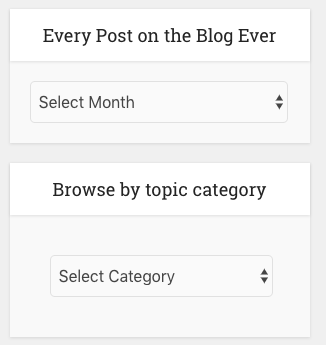
If you’re looking for all the posts related to a specific category, e.g. for DaVinci Resolve or Adobe Premiere Pro, just use the ‘Browse by topic category’ in the sidebar of the site.
Doing this will take you to every post on that topic ever written on this blog.
The Best AI Tools for Video Editors

AI is the future of everything, apparently, but whatever you think of it, it will transform how you edit, although I honestly don’t think it will take your job.
- The Best AI Tools for Video and Audio Post Production
- The Best AI Video Editing Tools
- Using Riverside.fm for AI Summarised Interviews
Top 5 Tools for Film Editors

Before we jump into the exhaustive big list, here are my top 5 tools that I use on almost every project.
Riverside.fm | Hedge & Post Lab | Frame.io | Artlist.io | PDF Viewer
Riverside.fm is the best way to record video calls, podcasts or screen-shared presentations that I know of when it comes to quality, simplicity and ease of use. Read all about why this is, here.
You can save 20% on any plan with the discount code: jonnyelwyn
Hedge is my favourite way to safely duplicate files from one drive to another. It’s beautifully designed, ridiculously fast and far superior to dragging and dropping!
Save 10% on Hedge products with this special link.
Post Lab is a superb Post Production collaborative editing platform that also does handy things like allowing you to send lots of people a single link, have them drop files into it (even from their phone) and they appear in your Post Lab Drive in a tidy folder, headache free.
Frame.io is the best way to share video files for review, get your camera files into the cloud from set and create proxy based dailies with ease. Frame.io’s Transfer app is the best way to get your files into Frame.io.
Artlist.io is the only place I go to get royalty free production music for my editing projects. I always find great tracks far quicker and more abundantly than on other sites. The license is stupid simple and the value is immense.
Use this link to get two extra months free on any subscription plan.
PDF Viewer is an incredibly simple tool but highly effective. It just allows you to view PDF’s inside of Adobe Premiere Pro, which is the best way to convert your client’s feedback notes/email/spreadsheet/document into something you can reference instantaneously.
BONUS TOOL – Ghost.org
I use Ghost.org to run my free weekly newsletter – Cut/daily – and I would highly recommend it as an easy to use all-in-one-platform for any creator looking to build a website or start a newsletter.
- Free and open source if you’re tech savvy with Ghost.org
- Ghost Pro is a low monthly subscription rather than 10% cut like Substack or Gumroad
- Ghost Pro includes hosting, newsletter sends, analytics, payments etc. for just $9/month
Tools For Film Editors

It’s worth checking out the ‘Free Stuff’ page to see if you can snag yourself a discount on some of these apps and training.
Film Editing Software Round-ups and Plugins
Vital Tools for Post Production Pros > Assimilate Scratch, Hedge for Mac, Gpanel & PDF Viewer plugin, Closed Caption Tools, Filestage Review and Approval, FCPX Plugins, Kollaborate Workflows
Free Editing Software for Beginners > DaVinci Resolve, Filmora, Hit Film Express, Lightworks, Media 100
Editing and DIT Tools for 2018 > Omni Disk Sweeper, Silverstack 6, Hedge, EditReady 2, ParaShoot, Sim DATA Calculator, Seal Verify, PocketControl for ARRI Cameras
How to make a DCP for Film Festival Projection > DCP Transfer, NeoDCP Player, DCP-o-matic, EasyDCP, OpenDCP, FinalDCP, CuteDCP, Wraptor DCP
Premiere Pro Plugins and Extensions > Post Notes, PDF Viewer, Wipster and Frame.io extension panels, Mamoworld extension panels
How to Be a DIT Part 18 – DIT Tools Reviewed > Omni Disk Sweeper, Hedge, Silverstack 5, Digital Rebellion Auto Transfer, Plural Eyes 4, ShotPut Pro, HD-VU2
Trapcode Suite 13 Review | Trapcode Suite 14 Review | 3.5 hours of Free Trapcode Training
iPad Apps for Film Editors > Ctrl+Console, EditMote & Cut Notes, ProCutX, Custom Keypad, LivePlay/ToDailies
Essential Editing Apps Every Editor Should Own (2015) > EditReady, Renamer, QT Change, MPEG Stream Clip, Flashgot
Colour Grading Apps, Plugins and Freebies
Free Film LUTS for Colorists, Editors and DITs > Download hundreds of free LUTs
Free Film Grain and Light Leaks
Download Free 4K Anamorphic Lens Flares
More Professional Colour Grading Tools and Training (2023)
Tools and Training for Professional Colorists (2021)
Ravengrade – Professional Film Emulations & Tools
Controlling DaVinci Resolve with the Stream Deck+
Using the Stream Deck+ for Video Editing and Colour Grading
Understanding Film Emulation with Film Convert Nitrate
How to Make Two Different Cameras Match – FilmConvert Cinematch
Creating a Real Film Look with FilmConvert’s Premiere Plugin
The Best Colour Grading Plugins for Video Editors > Color Finale, FilmConvert, Magic Bullet Suite
Inside Cinema Grade – Reinventing the (Grading) Wheel? > Tactile Colour Grading interface from the makers of Color Finale Pro.
Creating Colour Graded Dailies On Set with Silverstack Lab
Using LUTS to Match a Real Film Look > FilmConvert, Motion Picture Film LUTs, plus tons of free training and downloadable LUTs.
LUT Gallery for FCPX and DaVinci Resolve
Plugins for Adding Custom Optical Flares to Your Edit and Grade > Using ResolveFX Lens Flare, mFlare2, Video CoPilot Optical Flares.
Online Services for Film Editors
The Best High-End Stock Video Footage Sites Compared > Artgrid.io, FilmPac, raw.film, filmsupply.com, filmhero.com (lots of discount codes!)
The Best Royalty Free Production Music Sites > Art-list.io, Premiumbeat.com, The Music Bed, YouTube Audio Library
The Best Way to Record Audio and Video Calls
Using Parsec Remote Desktop for Video Editing – Don’t commute. Remote in. It’s magic.
5 MASV Video File Transfer Workflows > Best way to send huge files quickly and securely
Upgrade Your Digital Workflow with NewSpark.io
Updates to Video Review Services in 2018 > Frame.io and Wipster
Online Video Review Tools Compared > LookAt.io, Wipster, Frame.io, Kollaborate, Screenlight, Vimeo, Dropbox, ftrack.com, framez.co, Movidiam
Inside Motion Array’s Review and Portfolio Service
Useful Tools for Film Editors You May Not Know About > Filmstro – Customisable Production Music, Kyno – All in one Media Management, Masv.io Portals – ‘Reverse WeTransfer’, XTRMX xView – Real time sync video review tool with no upload/download.
