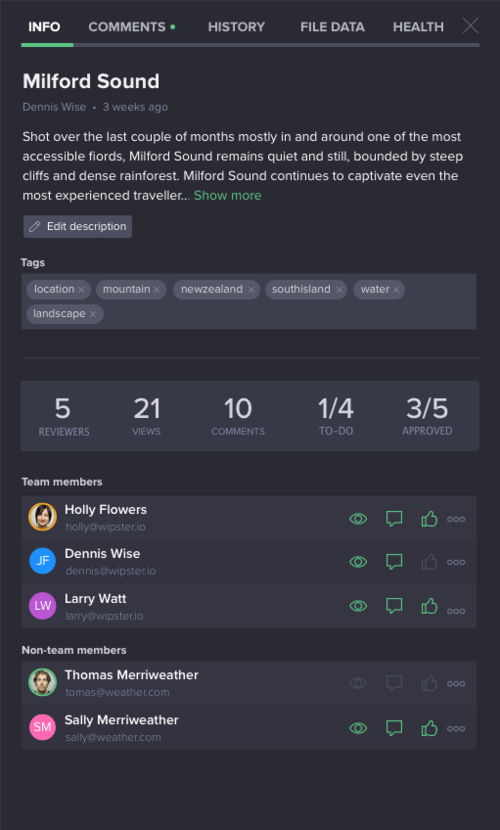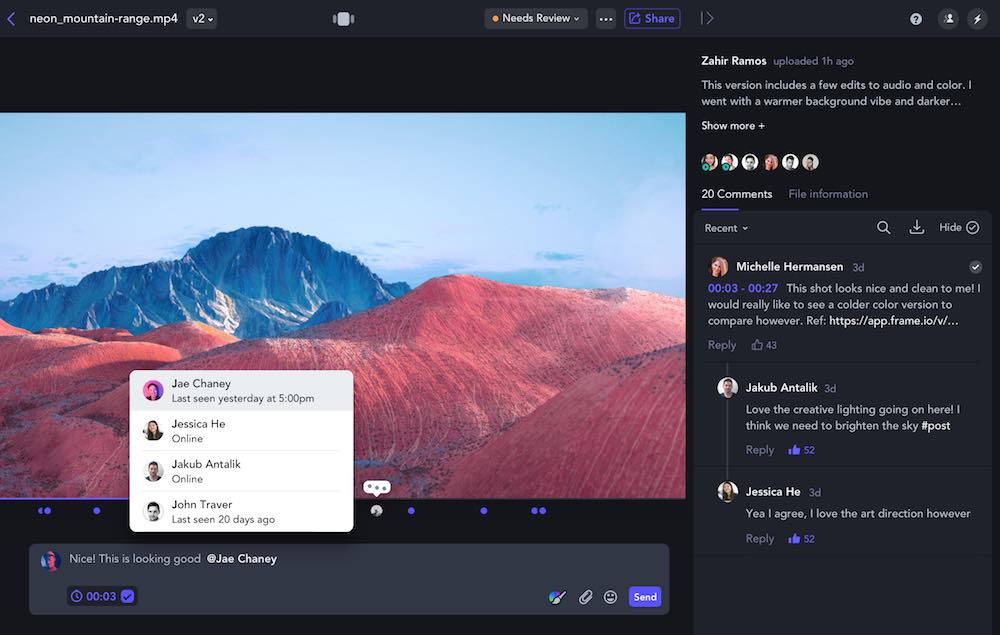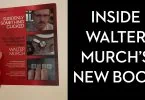Updates to Video Review in 2018
The video review and management platforms, Wipster and Frame.io both just announced a big new updates to their services (within a day of each other).
While Frame.io has brought some welcome iterative and extensive improvements across it’s entire platform, Wipster has leapt into the future with some innovative enhancements which bring about some really interesting new possibilities, which I wanted to take a look at in this post.
I’ll also take a look at Frame.io’s update list, which includes 150 individual improvements, coming later in 2018. You can sign up for early access here.
It’s been just over 2 years I put together this post comparing various video review services, and since then a lot of new players have tested their products in the market. Whether it’s just a ‘brand-awareness’ thing, or a real market-share truth, to my mind today, the main two players are now Frame.io and Wipster.
I expect lots of emails from companies saying this isn’t so…
Some of this ‘brand-awareness’ might be down to the fact that Frame.io recently raised a big chunk of VC funding ($20 million on $12.2 million) to fuel its expansion efforts, and my recent reading of their excellent blog a lot.
Or Wipster’s own high-profile partnerships with Vimeo and its powerful integrations with Slack and Adobe, plus their own funding boost ($2 million). They’ve also recently moved from Wellington in New Zealand to Portland Oregon.
Whatever the case it’s worth paying attention to what both of these companies are doing.
In many ways Frame.io heading towards ‘studio-level’ security and high end production services, with focus on enhancing creative collaboration across departments, whilst Wipster is heading in a different, more ‘enterprise-level’ direction.
If you’ve not tried either of them yet, there’s a lot to be said for the seamless workflow of online video review and approval, especially within teams of collaborators.
There’s also something to be said for not letting directors, producers and client’s nit-pick their way, frame by frame through an edit, especially if you’ve left ‘per-comment’ notifications turned on.
Your mileage may vary.
Also I guess I should point out that, co-incidentally, I’ve also previously written for both of their blogs: Frame.io | Wipster
Anyway, back to Wipster and their new update.
Wipster’s New Features for 2018
Feeling like they’ve pretty much solved the problem of collaborative online video review, Wipster are now setting their sights on making your online videos work that much harder for you by doing two things:
- Putting all your video in one place
- Optimising your video’s performance online
In many ways Wipster will work well for individual freelancers and creatives, but it seems to me that they are moving towards serving ‘enterprise level’ customers, brands and agencies who are making a large number of videos on regular basis with large multi-department teams.
They’re also wrapping their arms around more of the video production and distribution problem, and it will be interesting to see how insights from both of these will inform each other.
Let’s take a quick look at how this works in the latest version of Wipster. If you want to read the official write up on these new features, jump here.
There are two new elements in the Wipster architecture; Flow and Pulse.
Flow is the new central hub of your video production process, putting all of your video in one easy to access, sort and manage place.
With Flow you can keep track of all of your videos by tagging them with a label that identifies their current place in the stages of production. (Edit in Progress, Needs Changes, In Review, Approved.)
I’d love to see this toolset to expand to include scheduling and project management tools, such that, for example, you would be able to set a publication date for a project and have it order your to-do list based on the proximity to that date.
Or based on the time allocation for that project. That way you could more easily control the projects nearing a deadline, or that are close to going over-budget.
As an editor who sometimes works at larger agencies it would be great if you were able to login and see a consolidated task list, with what needs to be done first, based on the status of all the projects I’m assigned to. Or to have some kind of time-management tracking feature to see how long I’ve spent on any given project etc.
All that said, I always feel like I have ideas for something, when the jumping off point is already really good.
Pulse take this a stage further, and for my money, does something that is both more interesting, and opens up an area that holds a vastly greater potential for improvements to both return on investment for clients, and creative video production – which is drawing data into the mix.
Pulse can aggregate your social analytics data from all of Wipster’s integrated platforms to create these ‘Healthscores’;
These scores aggregate analytics from all our integrated platforms and crunch them down into a very clear and understandable visual. HealthScores bring back the most important viewing, duration, and engagement data to keep you in the loop on how your latest video content is performing.
There’s a lot you can learn from these Healthscores, that should then inform your creative work, and it will be really interesting to see how Wipster choose to develop this.
It would be great if it could output some ‘lessons’ to apply to your video production, to help all your future content perform better, based on historic insights.
For example, it could tell you things like “On average a 3 minute duration work best for the audience of brand X with a 83% watch rate.” or “viewers consistently drop off at 45 seconds in for brand Y videos, so make sure something exciting happens then.”
Or to inform you of the best days and times of the week to publish your videos based on previous engagement data.
Or being able to track the actions viewers take after a watching a video and feed those back to the client “The charity promo has helped to raise $10,000.” etc. Or “Video 4 was the most shared video of last year – review the topic/stats/collaborators and see what led to it’s success.”
To me, this is just the tip of the iceberg when it comes to learning things about your video from aggregated data, but it’s a fantastic first step!
It’s also worth mentioning the updated Media Asset Management features which include things like metadata tagging and project metadata dashboard which puts all of the data on a particular project in one place.
This includes tags, team members, comments, views, tasks and approved, plus a bunch of other stuff.
I’m not sure if it’s possible to set specific tags for video content used within a project, so for example you could find videos that are currently branded with an old ‘brand iteration’ that might need to be re-branded to stay up to date.
Or to see which music tracks have previously been used on particular videos, so you don’t waste a ton of time finding a track that another editor already used on a previous video for the same brand.
Check out Wipster’s new features for yourself, here.
Updates to Frame.io in 2018
Frame.io has a really great looking interface, with some incredibly handy tools for creatives of all kinds. If you’re at NAB in Las Vegas next month you can check these features out for yourself, or wait for all the press coverage to appear online.
There’s not a huge amount of info on those 150 new features, but headlines include:
- Much faster upload speeds
- Improved file search and organisation
- Re-built viewers for video, audio, PDF and still files.
- Expansive support for video, audio, stills, raw still formats and multi-page PDFs
- Enhanced commenting and collaboration
- 150 features and improvements coming ‘this summer’
Check out the video above, or this detailed blog post for more details on each of these.
Personally the improved search and commenting features look the most useful, so here’s a little bit more detail on each of those.
The improved search works much faster than before and also allows you to search by project, file name, approval status and uploader.
The new ‘Presence’ feature allows your to see who is commenting and watching in real-time, as well as “clip statistics which show you play count, historical views, and even lets you set up a notification when a specific person or group of people start viewing.”
You can also @/tag people in your comments as well as apply a range based comment to a section of the video, which helps with getting the right people to pay attention to what you’re saying.
You can sign up for early access to experience Frame.io’s forthcoming feature set yourself, at this link.
Update – Indestructible Watch Folders for macOS
Frame.io has just launched a really handy new Watch Folders tool for macOS users which is lives on your menu bar and ensures seamless uploads to your account, even if your connection drops.
They also claim to have accelerated uploads that are up to 3x faster than Wipster and 5x faster than Aspera. So they’re not afraid to take a pop at their competitors.
Render from Premiere Pro, Resolve, On Set Dailies, Assimilate Scratch, or any of your preferred tools directly into a watch folder.
We’ll maintain your folder structure and automatically sync your files to a designated folder or project inside Frame.io.
Just like with our web app, your stakeholders get notified there’s new media up for review and can provide timecoded feedback right from their browser or iPhone.