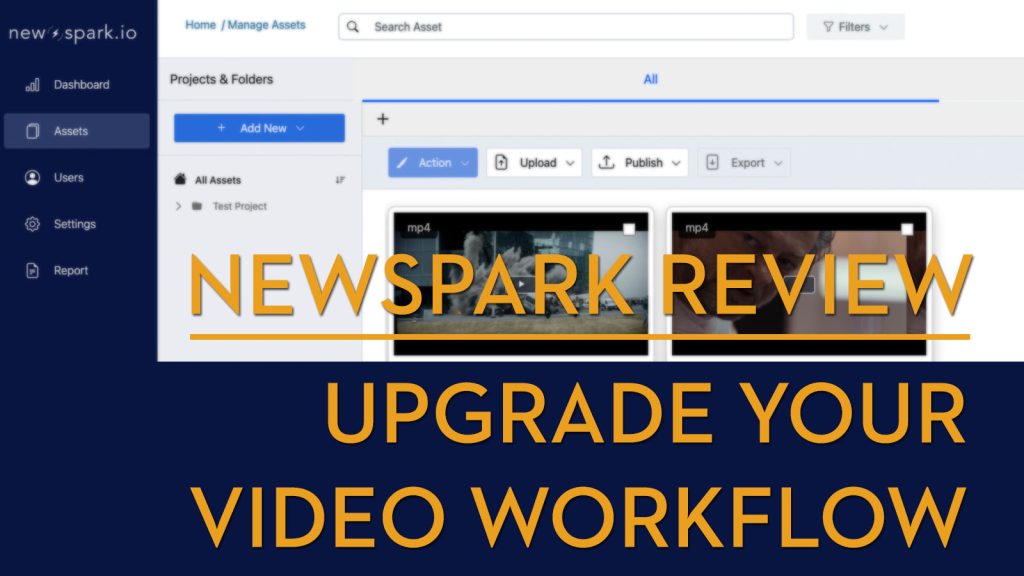
Content is moving to the cloud. We’ve known this for years and now, all-cloud workflows are slowly becoming the new normal. But are you really taking advantage of the workflow efficiencies cloud and AI-empowered services can deliver?
Newspark.io is one of the services leading the way towards a faster, more efficient video production and delivery system, thanks to its cloud-based infrastructure.
While the company has been around since 2006, NewSpark.io has recently been revamped from the ground up to deliver on its mission to make digital video workflows far more efficient and cost-effective for solo video editors like me and enterprise-level teams alike.
So what can NewSpark.io do for you?
Some of my favourite features include instant AI-powered metadata tagging, sub-clip trimming and downloads at native quality, multi-platform scheduled publishing and more.
In this sponsored article, I take a look at NewSpark.io’s capabilities and consider how it could save you time and money by improving your day-to-day video editing workflows. As always, whenever I’m asked to review a product or service I always tell you exactly what I think. That’s the deal the brand signs up for!
Here’s what’s ahead:
- The Problem with Modern Video Workflows
- Understanding NewSparks’ Media Manager
- My 5 Favourite NewSpark Features
- NewSpark – An Editor’s Review
NEWSPARK.IO PROMO CODE!
Get one month extra for free at any time when you upgrade to a paid subscription with the promo code “JonnyElwyn“.
So, sign up for a free account now using the code, and if you upgrade later on, you’ll still get a whole extra month for free!
The Problem with Modern Video Workflows

One of the challenges of working as a freelance video editor is adapting yourself to every single client’s preferred way of working.
- Where they choose to store their videos and other assets
- How they actually get them to you
- Where they like to see reviews
- How many people need to collaborate over the reviews
- Who needs to publish the final versions
- How to get them the final files
- Where they store them for later use
- etc.
Some clients love to nest files deep in multi-folder Dropbox file trees that take a billion clicks to navigate or use an ageing corporate media asset management (MAM) system that makes finding and downloading the precise file you need an indecipherable chore. Some love to use handy time-coded video comments, and others send incomprehensible email directives that devolve into even more incomprehensible, lengthy email threads.
You get the idea.
One of the benefits, however, of experiencing all of this is that you can cherry-pick the very best methodologies, off-the-shelf-services and digital systems to build your own hyper-efficient post-production workflow.
I know there are certain services I try to nudge my clients to sign up for or that I rely on consistently for the way I prefer to work.
The problem here is that this cherry-picked solution is often a fractured web of components.
Maybe you’re using Frame.io as your dedicated video review service, but you’re probably not using it as a long-term storage for all of your digital assets as there aren’t really any metadata search features which would make finding that one clip you need quick and easy.
Maybe you are using a dedicated digital asset management platform to store old versions of things, but you have to download a huge master file to be able to pluck out that one shot you actually need.
This is where NewSpark comes into play.
NewSpark.io aims to wrap its arms around the entire digital workflow and make the whole process more efficient by giving you access to the tools you need at each stage.
Tools to help you gather your media, use AI to make it searchable, share it securely with collaborators and lastly, push it out into the world in an automated way.
Understanding NewSpark.io’s Media Manager
The heart of New Spark is the Media Manager, where all of that video workflow heavy lifting happens.
You can upload media directly to your account or share upload portal links with approved contributors. To keep things tidy, you pre-assign which folders those files will upload to.
In the Media Manager, you can pick which clips you process for auto-tagging, caption generation and sharing with other collaborators. You can also set in and out points to trim or generate new clips and have them be available in the same codec and resolution as the originally uploaded file.
No more downloading huge master files just for that one shot of required b-roll!
You can also jump into any clip to manage and edit its specific tags, metadata and processing requirements. It’s also helpful to see a full history of what’s been done to the file in the past.
One thing to be aware of when working with NewSpark is that if you select multiple AI tagging options (of the four available: scene/object detection, Text detection, celebrity recognition, and content moderation), these will each use up the number of minutes of the duration of your clip. This also applies to automatic caption creation.
So, a three-minute clip with all four AI tagging options selected will use up 12 minutes of your monthly quota.
One cool aspect of running your videos through the automatic caption creation process is that the captions can then be edited in the Media Manager, sent over as additional deliverables when you publish the video and used to help with the indexing of the video content. This means that the captions essentially function as additional searchable metadata to help the system find the right asset you are looking for.
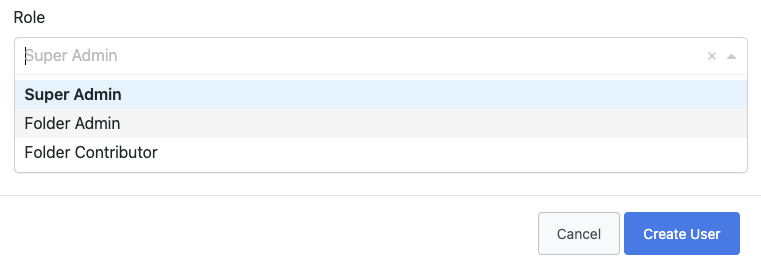
The Media Manager also allows you to create and manage users, roles, permissions and all the stuff that comes with running a team on a system like this. All of this is easy to use and pretty self-explanatory. It’s quick to add access to a new folder of files to someone’s login in a couple of clicks.
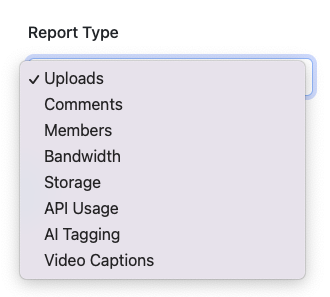
As Newspark.io has some project management and time-tracking capabilities, you can also set this up in the Media Manager, as well as download reports on the status of most aspects of your use of NewSpark.io – which will help with your own internal accounting if you want to assign specific actions and costs to particular projects.
NewSpark.io’s Best Features for Video Editors
Check out the video above to get a quick tour of the five NewSpark.io features that I know video editors will appreciate the most!
- File uploads on comments!
- Publish later and to multiple platforms.
- Clip downloads are at the same file quality as upload.
- Find assets with AI tagging – e.g. text on the screen, transcripts, people’s faces etc.
- Producer paper edit workflow idea – transcripts, clips, downloads, project tracking
NEWSPARK.IO PROMO CODE!
Get one month extra for free at any time when you upgrade to a paid subscription with the promo code “JonnyElwyn“.
So, sign up for a free account now using the code, and if you upgrade later on, you’ll still get a whole extra month for free!
NewSpark.io – A Video Editor’s Review
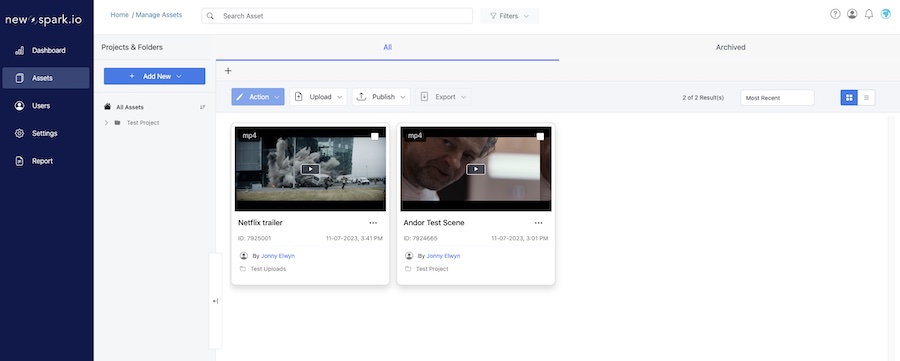
Having tested NewSpark.io for a while, here’s what I think its real strengths are when it comes to making your video workflows more efficient and where I feel it still has room to improve – as we all do!
Even after you read this thoughtfully composed review the best way to see if NewSpark.io could help in your particular circumstances is just to test it out yourself.
The free tier is actually pretty generous, so, for example, it comes with 10 external contributors who can upload and access shared assets (once they create their own login). Other features include:
- 50GB of storage for free
- 10 minutes of AI tagging/captioning for free (per month)
- Access for 10 contributors
- 3 published Videos (per month)
- Video Review Tool
Initial Thoughts
First of all, using Newspark.io is ridiculously easy and intuitive to use. There wasn’t a part of the UI or the system that I found confusing or cumbersome. I point this out because if you invite contributors, and often non-technically minded contributors, to upload files, work with transcripts, trim clips, etc., then you want the system you choose to be fairly newbie-friendly.
I also like that NewSpark is seeking to be an all-in-one solution from ingest to delivery, aiming to make all aspects of your production line more efficient. I’m sure the team behind it will be adding further features and enhancements as things progress, so if there’s something you’d like to see, do get in touch with them. They’re a friendly bunch!
I could easily see NewSpark working well when it comes to getting some prep work done on a project by an edit assistant or Producer before you’ve even got stuck into the creative edit. For example, having all of your b-roll tagged and searchable ahead of time or getting a producer to sub-clip portions of an interview, ready for download and editing.
This last method would be particularly useful if you’re working on quick turn-around, short-form content created from a long interview piece, avoiding the initial download of the substantial source media.
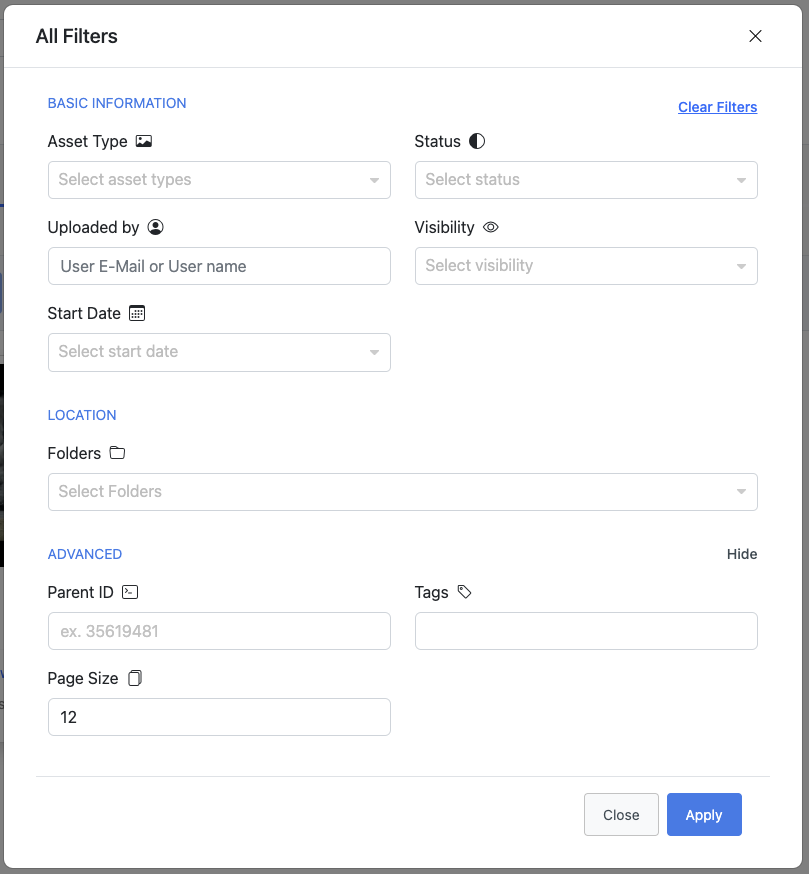
As I don’t work as part of a large team with multi-year archival projects to deal with, I can’t attest to how effective it would be a long-term media asset management platform, but the search and filtering capabilities, such as searching by an upload date range, user and asset type should make it a trivial task to find files buried in the system.
NewSpark.io Pros and Cons
There are plenty of things to like about working with NewSpark.io.
Pro – AI Tagging – Impressively, the AI tagging of celebrities found Adrian Rawlins and Ducan Pow, alongside, of course, Andy Serkis and Diego Luna when I uploaded the ‘One Way Out’ monologue’ from Andor. I have no idea though which countries or celebrity arenas (e.g. sports, news, politics etc.) the dataset covers.
In my testing, the AI tagging also picked up the emotions from the scene, such as ‘angry’, ‘crying’, etc., which would prove helpful when looking for specific b-roll shots (although more likely in the corporate world; smiling, handshakes etc.)
The object tagging didn’t seem to deliver much other than man, male, face, head and (oddly) ‘interior_design’ – but there isn’t much real-world stuff to run with in this particular clip. Some of the AI tagging can also be too general to be useful, e.g. ‘Eyelash’ ‘Man’ ‘Person’ – but maybe this granularity can be customised and configured somewhere?
Pro – Attachments to comments – This feels like such an easy win, but I don’t recall seeing this feature on any other video review service. So helpful when the client comments ‘you’re using the old logo’ for them to be able to attach the new one to the comment, rather than send you rooting through your emails to find the replacement file.
Pro – Same as Source Clipping – I really like that the sub-clipping of video files are generated as the same codec, bitrate, resolution, etc, as the source file. So you won’t be served a low-res H.264 proxy – unless that’s what you originally uploaded, of course!
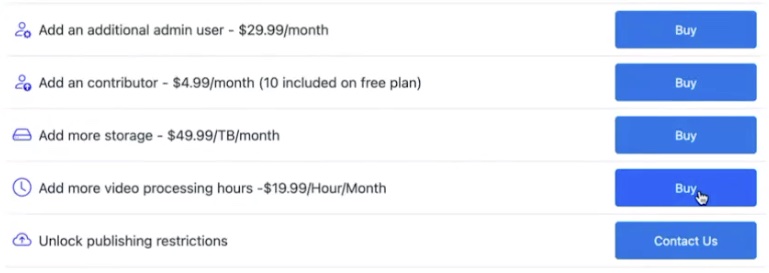
Pro – Segmented Pricing – I really like that you can buy additional specific elements, such as more contributors, more storage or more video processing time, rather than having to jump up to a much more expensive tier than you might need every single month. This could help you keep your monthly overheads down whilst still making it cost-effective, depending on your use case.
Pro – Parent/Related Clips – Being able to tag clips with custom metadata and connect those assets relationally makes it easier to find other useful assets quickly. For example, if you set up your metadata so that each shoots uploads are related to each other and then later when you’re searching for some ‘car’ b-roll, you could use the AI tagging to give you all the shots with a car in it, whilst then finding related shots from that same shoot to build a continuous sequence from.
NewSpark.io Considerations
Con (Some) Aesthetics – This is a small point but while the UI is really easy to use, it does have kind of a basic aesthetic to it. So, while the Video Review tool functions adequately, it doesn’t feel the best in terms of look and feel compared to other options. I mention this because being able to send your clients to a slick-looking interface feels better than something a bit more vanilla.
It would be nice if you could add your own branding to the video review tool.
Con – Portals require login – This is both a pro and a con. In order to send a client a link to upload assets to NewSpark, you have to add them as a collaborator. The obvious benefit is security and depth of collaboration as they can do more tasks as a contributor than just upload.
You do get 10 contributor roles on the free plan, and you can add and remove them at will, so it should be easy enough to manage, but it would be helpful if there was also an option for ‘anyone with the link’ to be able to upload files by throwing them into an upload window, without having to create and manage another login.
Con – Clip Trimming Workflow – The ability to trim/sub-clip video files is great but I wish that it had much better UI controls for adding in and out points and playing the video. For example, adding at the very least standard keyboard shortcuts such as JKL, I, O, frame-by-frame controls, etc. Currently, it’s quite cumbersome to mark clips accurately.
Also when you do create a subclip you are notified that you’ll get an email when it’s been processed, which then includes a direct download link, but this then means that the sub clip is not centrally available inside of Newspark, nor any of the metadata connected and shared between the parent and child clips.
Con – Video Details – For a platform dedicated to working with video assets, it would be helpful if the file-specific metadata details included things like the original video codec, file wrapper, frame rate, file size etc. Although you can add your own custom metadata, this information feels like it should be there by default.
Con – Captions, not Transcripts – While the addition of auto-generated captions and the ability to edit that .VTT file directly inside of NewSpark does make providing clients with closed captions a breeze, it would be handy if there was also an option to download a transcript (paragraphs of text rather than line by line captions) too, as this would make digesting interviews and creating ‘paper edits’ much easier.
Concluding Thoughts
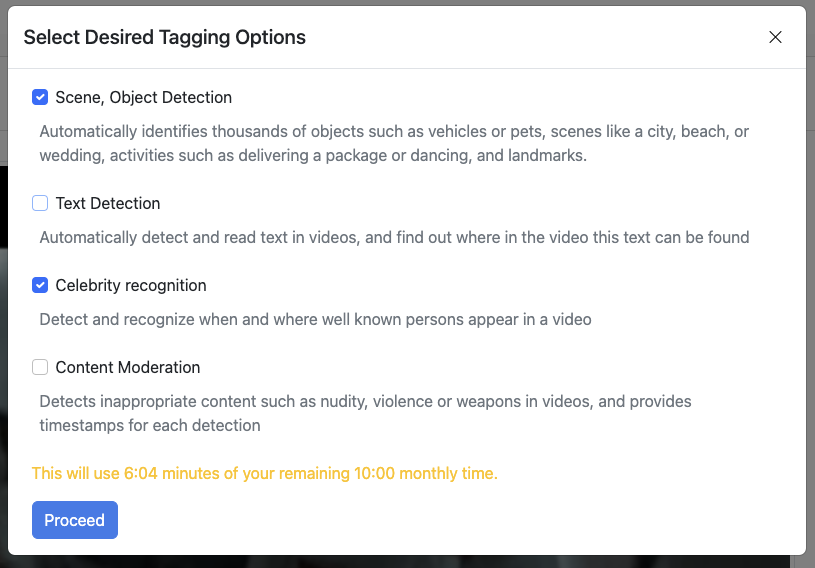
Overall, NewSpark looks very promising and makes ingesting, enriching and sharing media assets very easy. The AI tagging could prove very useful in certain circumstances, especially if you deploy it thoughtfully.
For example, I once edited a show where contestants wore T-shirts with a unique number on them. An assistant then went through and tagged each shot/scene with the various contestant numbers who were featured in that footage so that we could easily edit storylines that tracked specific contestants simply by searching through all the keywords for their specific number.
If we’d had NewSpark’s text-in-video AI tagging back then, it could have saved the assistant a ton of work – if there was a way to extract the metadata and somehow combine it with the edit.
This is sort of where I’ve landed with NewSpark.
I love the ideas and the drive towards making video workflows more efficient and effective by centralising the metadata and leveraging AI. Depending on your particular use cases, NewSpark might be able to solve some of your current pain points immediately!
But in other ways, it feels like a few of its core capabilities just need one or two extra features or improvements added in to really make them shine. This is probably why most of my ‘cons’ list are actually ‘it would be nice/better if…’ suggestions rather than insurmountable problems.
So my recommendation would be to definitely check NewSpark out for yourself today, and check back often to see how things are developing. As with everything happening with AI, things are moving fast!
NEWSPARK.IO PROMO CODE!
Get one month extra for free at any time when you upgrade to a paid subscription with the promo code “JonnyElwyn“.
So, sign up for a free account now using the code, and if you upgrade later on, you’ll still get a whole extra month for free!




