An Alternative Film School for Video Editors

- What is the best way to build a career in film editing from scratch?
- Create Your Own Alternative one year Film School for under $10,000
- A step by step film school curriculum: Practice, Theory and Industry preparation.
Should I go to film school? Is film school worth the money? What is the Best Film School for Film Editing? How do i get a job in video editing?
These are the kind of questions that anyone pondering a career, or a career change, into film editing may well ask themselves.
If the goal of film school is to get you ready for a career as a working professional in the film industry, is it still the best way to go about setting yourself up for, and breaking into, video editing?
In this post I’ll share with you the equipment, the professional training and the complete edit-school curriculum you need to build your own edit suite, learn how to edit and make industry connections to land paid work.
All for under £10,000/$10,000!
LATEST UPDATE – SEPTEMBER 2024
- Updated prices as much as possible
- Added further practice resources
How do I break into film editing?
One shortcut into the industry is available to the lucky few who might personally already know an editor, just ask if you can follow them around for a while and become their indispensable assistant. Hoover up as much knowledge as you can via osmosis and just don’t leave.
Who you know is more important than what you know. You can learn the rest on the job.
But, if you’re not in that fortunate situation and you’re thinking of going the more traditional film school route, might there might be a better way?
In all honesty, I question whether I would recommend someone go to film school today, especially given the escalating admission fees and high probability of leaving ridden with debt.
So if not, what would I suggest instead?
Probably, something like the Alt-Film School for Editors!
My Journey Into The Film Industry
I went to film school and got a BA Hons in Film and TV Production from the University of Westminster here in London.
I had a great time, learned a lot and met some life-long friends. In fact, as I mention in my ebook on being a creative freelancer, now that I’m 17 years in to a satisfying career as an editor, it all happened, in part, because I went to film school.
I got my very first editing gig because a friend from my course, who just gotten a job at a post house, got me an interview at the same place, when they were looking for more people.
Who you know is really important.
So, for me, Film School was an invaluable start that also connected me to first job that led to my second job and so on…
But if I think about the investment I made; three years and £3,000 of course fees, plus living expenses in London, that came to about £15k in total over three years. Today those same course fees are £27,000 for three years.
Is there a better way to leverage that same time and money?
So running with that thought experiment, here is my suggestion for an alternative film school for film editors, with a detailed breakdown of what I would do and how I do it.
Plus what it might cost.
Download The Alt-Film School
Download Alt-Film School in a spreadsheet
Download this spreadsheet to get the ‘shopping list’ of gear, online courses, films, books and TV shows that make up my Alt-Film School and to see what it’s possible to create for under $10,000/£10,000 and have everything you need to start working as an editor once your training is complete.
You can of course pick and mix your way through the course suggestions, build a cheaper edit suite and create your own Alt-Film School for half of that amount, plus hopefully you’ll be making whatever you invest, back in no time!
Then read through the rest of this page to get my explanation of each part of the curriculum in detail, as well as a few extra resources, promo codes and more ideas along the way.
Use these quick links to jump right in, or just keep scrolling!
Gear Set Up | Practical Curriculum | Film and Editing Theory | Industry Preparedness
A few Caveats
Before we get started first of all it’s important to point out it’s difficult to know if one route really is better than another – we can’t live the same life twice!
So there’s no guarantees with this thought experiment. It’s just a potential alternative to film school that might suit some people, or give them an opportunity that they can’t otherwise afford.
Personal Requirements
That brings me to the second point. You have to decide if Film School is for you based on your personality, how you work best and whether you’ll more greatly benefit from the structure, guidance, community and creative collaboration film school will hopefully surround you with.
Or if you are a self-starter who is able to motivate yourself, create new connections, take on, run with and complete your own projects and demonstrate some creative and entrepreneurial flair along the way.
Which ever option you choose, you’ll still need to be disciplined, committed and show up every day looking to learn.
Tom Abrams, associate professor of screenwriting and production, USC School of Cinematic Arts, has this to say about Film School, in this Variety Magazine article debating film school:
“Not everybody that owns a camera and learns how to use Final Cut is going to be a great filmmaker,” he says. “Film school is about ideas, it’s about story.
Universities have always been about having a safe place where you are inspired and challenged by your peers.
And having that structured way of expressing yourself and critiquing yourself is one of the most important reasons that you go to film school.”
Tom Abrams
So for this thought experiment to be plausible, it’s important that we find ways to still gain the benefits that film school presents, but outside of the expensive, higher learning environment.
Let’s take a look at one possible approach to learning how to edit and become a working editor for less than the cost of film school, and get more out of the time and money in the long run.
Requirements for an Alternative Film School For Editors

First of all it’s important to set the scene of what film school does give you and how we can match or better that.
We also need to remind ourselves that to decide to be a student is generally to decide to stop working, pay someone else to learn from and live a fairly frugal and humble life in the process.
Our Alt-Film School may well require some of those same commitments, depending on your personal circumstances!
But as part of ‘besting’ film school, can it be done part-time, or even gradually over a long period of time, if income and employment are necessary parts of your ‘student’ life?
What Film School Does Give You
- Comprehensive and well-thought-out education.
- Practical experience.
- Friendships and future industry contacts through your classmates.
- You often have to move cities – usually to a place of future work (London, NY, LA or a big city with a creative centre).
- You get to try numerous different production roles and discover things you love that you may never have considered.
- Watch, study and critique a wide variety of films that you’d otherwise not experience.
- Find a community of peers and collaborators.
- Access to mentors, experienced artists and alumni.
Curriculum Requirements
Most good film schools offer a mix of both film theory and practice.
As we’re focusing on film editing it makes the job a little easier, but to round things out a little I’ll try to offer suggestions for a broader film education too.
To me the essential requirements of our Alt Film School are:
PRACTICE:
- Learning the nuts and bolts of editing.
- Actually editing – as much as possible.
- Receiving critical and constructive feedback on that work so you can improve your craft.
- Understanding the fundamentals of other roles and disciplines as part of the film making process.
THEORY
- Understanding film structure, storytelling and grammar as it relates to editing.
- Watching a lot of films from a diverse range of countries, genres, eras and budgets.
- Critiquing and understanding film theory essential concepts based on that broad film diet.
EXTRA CURRICULAR
- Meeting people
- Making industry contacts
- Gaining Work Experience
- Building a portfolio
- Practical preparation for the industry
Financial Comparisons
As a ball-park for what Film School does cost and what our rough budget is I’ll stick to just course fees, and let you sort your living expenses yourself.
As I mentioned above, a student life is a massive investment in time and money and often requires not working to engage with it full time.
So what does normal film school cost?
(Approximate Prices as of July 2022)
- My degree from the University of Westminster is 3 year degree at £9.25k a year, so £27.75k/$33-35k.
- London Met Film School, 3 year degree course is £55,000/$65,000!
- London Met Film 20 Week Month Course is £10k/$13,000
- University of Southern California (USC) is $52,000/£40,000 a year.
- New York Film Academy, 1 year course is $48,000/£40,000.
There are hundreds of film schools across the globe to choose from but this at least gives you a quick sense of the kind of costs involved, and produces a wide spectrum of expense.
Designing an Alternative Film School for Film Editing

Let’s see if our Alternative Film School can create an industry ready editor for under £11,000/$13,000, deliver the same breadth of curriculum and achieve it all in a single year.
In these next sections I’ll discuss the equipment you could buy to both learn to edit and set yourself up with as a working editor, the course curriculum and how to achieve it in today’s world, as well as thoughts on what a week in the Alt Film School might actually look like.
Download the Alt Film School spreadsheet to see everything on one page.
Buying equipment for learning and working
The beauty of spending all that tuition fee cash on actual equipment is that you’ll not only have the right gear to learn with, but you’ll also have everything you need to earn with, as a working editor too, at least from a hardware and software perspective.
The following list comes to around £6000 and $7000, which will provide pretty much everything you’ll need for a decent home edit suite, the core of which will also double as a portable set up for on-set or client office work.
Depending on the legal frameworks in your country, you might want to set yourself up as a freelancer from the outset, so that you can claim some of these costs back against your taxes.
My general purchasing philosophy is to buy the very best you can and keep it for as long as you can. Buy cheap, buy twice.
Having reviewed quite a few bits of gear over the last few years here’s what I would recommend you buy, in order to to get totally set up from scratch.
Click on the item name below to jump to the specific detailed review article or head directly to Amazon for the latest local price for you:
- 16″ MacBook Pro – M1 Max 10-core CPU, 32-core GPU 16-core Neural Engine
64GB unified memory | 1TB SSD storage – Amazon Global Stores - Intuos Pro Medium Wacom Tablet – Amazon Global Stores
- Full Size Apple Keyboard – Amazon Global Stores
- Yamaha HS7 Studio Speakers (Pair) – Amazon Global Stores
- Beyerdynamic DT770 Pro Headphones – Amazon Global Stores
- Affordable Colour Grading Monitor – Amazon Global Stores
- Samsung T7 2TB Portable SSD – Amazon Global Stores
- Scarlett 4i4 3rd Gen Audio Interface – Amazon Global Stores
- OWC Thunderbolt 3 Pro Hub – Amazon Global Stores
- Eastpak Laptop Bag – Amazon Global Stores
- Griffin Elevator Laptop Stand – Amazon Global Stores
- Extras (Cables, adaptors etc.)
TOTAL COST = £6,072 / $7,292
One cost that I’ve left out of this list is the actual editing software itself.
I’ll discuss this in more detail later on in the post, but if you spring for either Avid Media Composer or Adobe Creative Cloud it will be about £600/$650 per year.
Less expensive options would be Final Cut Pro X for £229/$299, or DaVinci Resolve Studio for $295/£245 or DaVinci Resolve which is excellent and completely free!
Depending on the kind of work you want to be doing though, you should probably stick with either Avid Media Composer or Adobe Premiere Pro, and I’ll explain why, shortly.
The Alt-Film School Editing Curriculum
PRACTICE:
- Learning the nuts and bolts of editing
- Actually editing – as much as possible
- Receiving critical and constructive feedback on that work so you can improve your craft
- Understanding the fundamentals of other roles and disciplines as part of the film making process
The Best Online Video Editing Courses
Today’s student editor now has a vast array of options when it comes to online training courses and communities.
Having reviewed most of them personally, here are the select few courses I can heartily recommend as being worth both your time and your money.
Depending on your personal career ambitions and whatever courses you decide to pick and mix from, I would insist on including the courses in bold below as part of your foundational training in the Alt-Film School for Editors.
- Inside The Edit – Documentary Editing
- Go-To Editor – Mix of Editing and Business of being an Editor
- Master The Workflow – The Best Scripted Assistant Editing Course
- Film Editing Pro – Trailer Editing, Drama Editing, Music Editing and more
- Filmmaker U – Professional training for a range of Post roles
- EditMentor – Richard Marks, ACE Advanced Editing Masterclass
- Masterclass.com – Filmmaking lessons from the best in the business
- Tom Cross, ACE – Eight Hour Masterclass
Most of these courses are a single price for lifetime access which means you can take your time and fit a distinctive mix of training into your own schedule.
If you take (at least) these four courses you’ll potentially be a film editing powerhouse!
Inside the Edit will teach you foundational film editing principles, industry proven techniques and give you the ability to craft a compelling story – which is all that really matters. It is an outstanding course.
The Go-To Editor will give you a second helping from a different perspective and give you some insanely valuable practical tips on getting work and building a career.
Film Editing Pro’s The Art of Trailer Editing will take these skills and dial them to 11 as you wrestle with the art of compressing a story into a compelling 90 seconds – and all the creative skills that this requires.
Master The Workflow will teach you how to become a working Assistant Editor and set you up with a close-knit community of editors and assistants to help you answer all those on-the-job questions that will inevitably arise.
All this training can be yours for just a couple of thousand dollars/pounds! I wish this had been an option in ‘my day’.
How to choose a video editing course
Ask these questions of the course you’re considering investing in:
- Does it align with your long-term goals?
- Or is it a shiny new toy?
- Will you actually invest the time to complete it?
- Given the statistics on completion rates, don’t fool yourself.
- Does it have additional elements that add value beyond the training?
- Job boards, community, editing feedback, access to instructors etc.
- Will it help you get genuine paid work?
- Do you acquire desirable skills, access to lively job boards, final edits to build your portfolio, community and networking opportunities, etc?
If you can’t answer yes to at least two or three of these then it’s probably not a good fit for you.
Inside The Edit
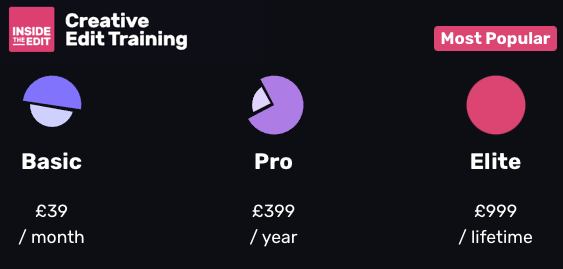
The core of this alternative editing film school is Inside The Edit, an exemplary and exceptionally well executed online course in film editing. Costing just £400/$500 for the year this will provide you with a full curriculum of professional editing tutoring as well as 35 hours of documentary footage to edit with.
I would suggest that you opt for the lifetime tier if you can, which includes the Pro Drive, packed with 2TB of high res versions of the footage, production documents and all episodes of Outside the Edit and Metamorphosis. This will also let you refer back to it, years into the future.
The FAQ puts it fairly succinctly as to why Inside The Edit is a cut above the rest.
There is no course currently on the market, either in book, web or film school form that teaches this level of detail in the craft of creative editing.
Most editing courses available only teach you the technical aspects of editing and if they do dip into the craft of creative editing, it is only at a very basic level.
Not only does Inside The Edit teach you how to cut a high end broadcast documentary it is also taught by a highly sought after and respected editor.
GET 20% OFF INSIDE THE EDIT MEMBERSHIPS WITH PROMO CODE “JONNYELWYN20”
The best thing about the course is that it’s taught be a highly experienced broadcast TV editor, Paddy Bird who knows both the best working methodologies and the reality of the industry.
It’s also incredibly in-depth and will take you many, many weeks to watch the tutorials, let alone work through the actual documentary edit yourself.
Check out the course breakdown here, but an overview of the 14 chapters (each with multiple tutorials) covers the following topics.
- Introduction & Fundamentals
- Setting up & Organising
- Breaking down your footage
- Laying down your sync
- Painting Pictures: Concepts
- Perfecting The Pictures
- Pace & Timing
- Cutting Actuality
- Intercutting
- Creating Professional Sync
- Hiding Everyday Problems
- Scoring concepts
- Basic scoring techniques
- Advanced scoring techniques
This is a lot more detailed editing tutoring than I ever learned at film school, and delivered by a much more experienced editor.
Paddy is an excellent instructor and the course has been meticulously planned, produced and delivered. It’s pretty spectacular and especially for the price!
Check out my in-depth reviews of Inside the Edit here:
- Inside The Edit – Launch Review August 2014
- Lessons from Inside The Edit – October 2017
- Learn Documentary Editing from Professional Editors
The Go-To Editor – This Guy Edits

The explicit goal of The Go-To Editor course from This Guy Edits, is to see you ‘get results’, by enabling you to improve both your editing abilities and your strategies for getting paid work.
Based on his teaching from a popular course he taught at Columbia College in Hollywood, the course offers a combination of editing skills and industry focused business skills with a pretty even balance of both topics.
According to Sven the ideal student would be someone at a beginner to intermediate level, as you don’t need any prior experience to take the course, but obviously if you have some already that is only an advantage to incorporating Sven’s wisdom into your own real-world experiences.
The course also combines an even mix of theoretical film editing knowledge and practical edit suite skills into the course content.
What do you get?
The Go-To Editor course is made up of 46 lessons across six modules, which build on each other as you progress through the training.
- Editing Fundamentals (10 lessons)
- Advanced Editing and Storytelling (10 lessons)
- Personal Branding and Career Strategies (16 lessons)
- Genre Editing Exercises – Narrative Drama
- Genre Editing Exercises – Documentary Editing
- Genre Editing Exercises – Corporate and Branded Content
These last three modules include dailies download packs so that you can edited these projects for yourself and put into practice all of the previous learning.
After you have cut these scenes yourself you can submit them to Sven for feedback.
Is it worth it?
In terms of value, I think it’s always worth asking two questions; will this help me get new work, or advance in the work I already have? Will the investment of time, energy and money help me move on in my editing career?
If you’re starting from scratch with few to zero industry contacts and little or no editing experience (which is everyone at the beginning!) then The Go-To Editor would be a great choice.
It’s accessible, practical and packed with excellent advice to help you build a firm foundation for your career including how to present your CV, build a reel, seize opportunities, get meetings and ‘kick in the door’ of jobs you really shouldn’t be qualified for.
Read my full review and conversation with Sven here.
Watch an Editor Cut a Feature Film
Watching another editor at work is one of the best ways to glean valuable insights into their creative thought process, especially if they’re narrating their actions as they go, This Guy Edits is a real gem in this regard!
Independent film editor Sven Pape has been editing his latest feature film and simultaneously sharing some of his editing sessions online. The channel is called This Guy Edits and you get to watch ‘this guy’ edit. It’s actually pretty brilliant and very impressive that he’s not only cutting a feature but creating a huge number of video tutorials as well.
This first tutorial gives you a good sense of the ‘magic’ that you get watching a professional editor turn raw rushes into a dramatic and engaging scene, supported by Sven’s commentary of what he’s doing and why. This playlist includes all 15 in-depth editing sessions in which you get to watch over his shoulder.
This playlist of 33 videos (so far) is Sven’s recommended running order for watching all of the TGE episodes, and is probably the best place to start if you’re new to the channel.
Sven shares several different types of video, including editing tips, full-length editing sessions and a few vlog type episodes too. You can ask Sven questions that he might answer in future episode via the Facebook group or Twitter feed.
This is essential viewing as part of this Alt-Film School!
Master The Workflow
If you want to become an assistant editor working in the cutting room of a scripted film or TV show, almost certainly the best resource available today, for becoming trained in the skills, knowledge, wisdom and diplomacy needed to succeed as an assistant film editor, is Master The Workflow.
Their first online training course, Feature Assistant Editor Immersion 1.0, is a detailed video tutorial series supported by an online private community created and maintained by Hollywood editor Lawrence Jordan and 1st assistant editor Richard Sanchez.
Their credits include top feature films and TV shows such as Bill and Ted Face the Music and Robin Hood and the pair have most recently worked together on Netflix original film, Naked.
You can dive into my in-depth review here, which includes links to some excellent free downloads, or check out a follow up article checking in with how their students get on after the course ends, plus in this article you can get an inside look at an Assistant Editor’s codebook, which is usually a closely guarded secret.
Why I Recommend Master The Workflow
What I loved about Master The Workflow was that, although it covers every practical skill an assistant editor needs to know, in exhaustive but accessible detail, that teaching is enriched with vital wisdom from an experienced assistant editor.
The distinction between knowledge and wisdom is that knowledge is knowing the facts, whilst wisdom is knowing what to do with them.
So, for a simple example, Richard explains what a call sheet is and the nuances of how it works. But the wisdom comes in knowing that it’s actually just a schedule of what they’re planning to shoot, and not what will actually get shot.
This means there is no point telling your editor they’re definitely shooting the scene they’re looking for today, because it might not get shot or might be incomplete. (That’s where the Progress report comes in.)
What do you get?
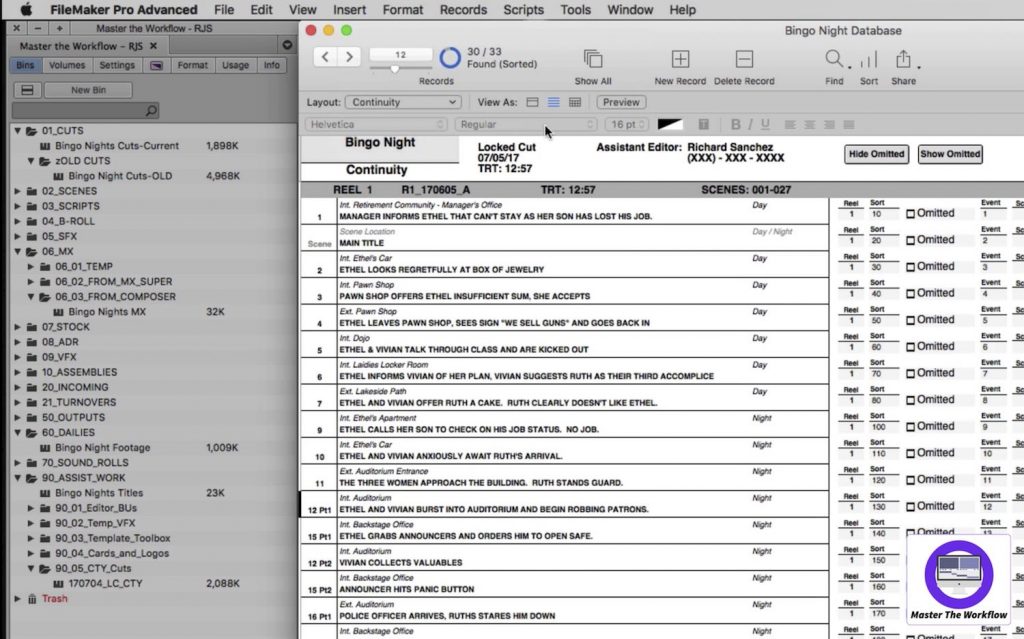
The course covers everything you need to know from before production begins to shepherding the final deliverables through approval:
- Pre-Production – 3 lessons
- Setting Up – 5 lessons
- The Digital Codebook – 8 lessons
- Principal Photography – 5 lessons
- Editorial – 6 lessons
- Finishing – 5 lessons
- Extras – Practice Media
- Bonus – VFX Roto in Avid Media Composer
Some of these lessons include instruction on the correct workflow for processing dailies, interview prep and landing your first gig, as well as handling turn overs and VFX plates. Among many other things!
What are the lessons like?
The teaching that you get on how to accomplish the technical skills required to be an assistant editor in Master The Workflow’s Feature Assistant Editor Immersion 1.0 are incredibly detailed and easy to follow.
If no one was watching and you were given a stack of dailies to manage, ingest, prep and hand over to your editor, you could do it just by following along with the course.
Really, this kind of direct how-to training makes up the bulk of what the course delivers and it covers absolutely everything from soup to nuts.
As an example, here’s an overview of what’s covered in the chapter on Principle Photography:
- Syncing Dailies
- Preparing Dailies for Editorial
- Bin Organisation
- Bin Export and Codebook Import
- Clip Marking
- Using Script Sync
- Dailies Paperwork
Later chapters cover things like VFX tracking, turnovers to other departments, preparing and handling test screenings and much more.
It’s hard to over emphasise how little of this you’re likely to learn at a traditional film school and how well a course like this will prepare you for the day-to-day responsibilities of a professional edit suite.
More Resources for Assistant Editors
- How to Become an Assistant Editor
- What do Assistant Editors have to know?
- Inside an Assistant Editor’s Codebook
- How to become an Avid Assistant Editor Overnight
- Master The Workflow Feature Film Assistant Editor Course Reviewed
- How to move up from First Assistant Editor to Film Editor
- How to be a 2nd Assistant Film Editor
- How to become a 2nd Assistant Film Editor
Film Editing Pro – Trailer Editing, Feature Editing and More!
I would recommend that every editor learns how to cut a trailer, regardless of the kind of work you ultimately want to get into.
Why?
Learning how to edit a trailer is a valuable training experience that will certainly push you to think in new ways, add creative and technical abilities to your existing skillset and forces you to think about storytelling, music editing and sound design in fresh ways.
To get a free taster of what I mean, check out Film Editing Pro’s valuable 45 minute free mini-course on editing trailers, for some great professional insights on music editing, story structure and sound design, which are all key to a successful trailer.
If you want even more free tutorials, trailer editing breakdowns, free trailer sound effects and in-depth interviews with professional trailer editors check out these two previous posts:
Film Editing Pro – The Art of Trailer Editing
The free training is provided to give you a taste of what Film Editing Pro’s full 40+ lesson course, Art of Trailer Editing has to offer, which includes:
- 42 detailed trailer editing video lessons
- 1080p downloadable practice footage with split audio tracks to follow along with
- A 950+ piece trailer editing music & sound design library
- Custom trailer graphics and script pack
And, if you upgrade to the Pro version, you’ll also get:
- 100+ minutes of video interviews with trailer editors
- An additional 1200-piece Pro Trailer Sound Design Pack
- 4 more trailer deconstruction videos for comedy, action, drama and suspense genres
- The Pro Graphic & Script Pack with 3 extra graphic looks
Here are five lessons I learned from reviewing the course.
It is a superb course and the skills an editor develops learning to cut trailers are really unique but massively applicable to almost everything else you’ll cut.
Film Editing Pro – The Art of Drama Editing
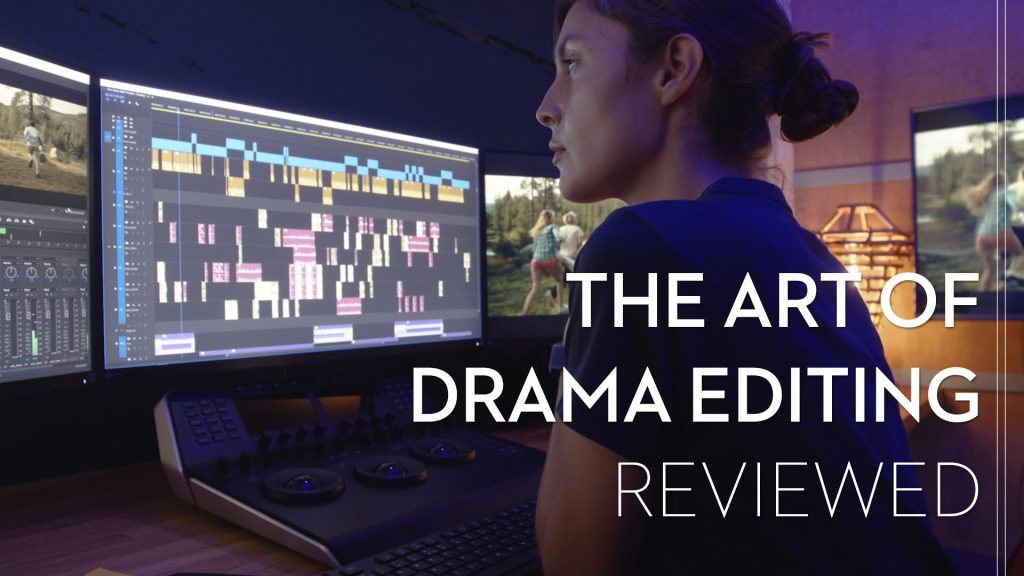
Film Editing Pro’s The Art of Drama Editing is a unique training course that gives you the opportunity edit a whole feature film.
As a video editor this raises an interesting question, that I’ve always asked myself:
Do I have what it takes to edit a feature?
Most editors I know want to edit a feature film. Of those who have that desire, only a fraction actually will.
To even get access to a feature length project you need to have both the right previous experience and the robust industry connections to even stand a chance.
Yet, Film Editing Pro’s latest endeavour gives everyone the chance to edit a feature film, and be supported by their professional grade training, along the way.
The Art of Drama Editing gives you access to the complete dailies of an indie feature film; that’s over 30 hours/1110+ shots of 1080p dailies filmed on ARRI Alexa’s, to craft into a compelling narrative.
What do you get?
Split across 10 modules and over 40 lessons The Art of Drama Editing offers a seriously comprehensive guide to editing a feature film, and having reviewed several Film Editing Pro courses before, they’re always highly polished and full of reliable professional information.
While the course begins with introductory editing concepts, to set the stage for absolute beginners, the lessons that caught my eye as an experienced editor included:
- Lesson 09: Feature Film Organization Techniques
- Lesson 12: Film Production Realities
- Lesson 13: Creating Feature Breakdowns & Selects
- Lesson 20: Interweaving Storylines with Cross-cutting
- Lesson 25: Bringing a Scene to Life with Foley – Building the Cut
- Lesson 29: The Mechanics of Scene Pacing & Timing
- Lesson 31: Assembling the Feature
- Lesson 34: Smoothing Transitions Between Our Scenes
- Lesson 35: The Audio Mixing Process
- Lesson 37: Outputting Your Film for Presentation & Delivery
Read my full review of Film Editing Pro’s The Art of Drama Editing here.
Feature Film Editing – Free Taster Course
To help you decide whether The Art of Drama Editing is a good fit for you, Film Editing Pro is offering a free 3-part mini course which gives a broad overview of some of the concepts you would need to know as an editor to cut a dramatic narrative scene.
Sign up here for free to check this out for yourself.
Film Editing Pro – The Art of Action Editing
The Art of Action Editing from Film Editing Pro is another valuable addition to the curriculum and again is affordably priced.
This is a unique opportunity learn how to edit to a professional standard whilst cutting together a lengthy fight scene, filmed by a professional Hollywood crew.
The course runs at just over 9 hours of training and is accompanied by 20 GB of HD dailies to cut your own version of the scene with, as well as a collection of nearly 900 sound files – including foley elements, sound effects and trailer hits.
The Art of Action Editing has a nice blend of step-by-step instruction in the form of video tutorials and “homework” assignments in which you have to complete the next stage of the edit in your own time and in your own style.
This helps you to not just watch someone else edit and think you’ve absorbed the information or understood the technique but you actually have to do the work to meaningfully progress to the next stage of the course and the next stage of polishing your fight scene.
Learning how to solve problems and without getting stuck or accepting a mediocre cut is what makes the difference between a good editor and a great one.
– Chris, Film Editing Pro Trainer
The benefit of learning from another instructor with completely differently course material is that you’ll pick up fresh approaches to the craft of editing and creative techniques from a different arena to the broadcast documentary editing of Inside The Edit.
Check out my full review of Film Editing Pro’s course here.
Video Editing Practice Projects
The second essential ingredient to learning to edit is editing as many projects as you can, and preferably a variety of projects too. That’s where a site like Editstock.com comes in.
For some very reasonable prices you can download all of the rushes (raw footage) and production scripts for a variety of film projects to edit in your own time and in any software you choose. Edit Stocks catalogue is regularly updated and includes commercials, short films, documentaries, music videos and more.

I’ve listed the four packages in the course curriculum which will give you 12 projects to edit, but more are available on the site. EditStock.com founder and professional editor Misha Tenenbaum was kind enough to offer my readers a 15% discount too!
GET 15% OFF EDIT STOCK.COM WITH PROMO CODE “JONNY”
Another major part of improving as an editor is being able to get constructive and critical feedback on your edit as it evolves. Edit Stock has a $5 feedback service, in which you can upload a cut and get notes on your edit from a professional editor within 48 hours.
And you can keep uploading new cuts to get more notes at no extra cost. That’s pretty incredible for $5!
Free Music Video Editing Practice Project
You can download the original footage from Imagine Dragon’s Believer music video and do your own edit. This was originally part of a competition, you can watch the grand prize winner’s final edit above for some inspiration.
Cinestudy Free Film Projects
You can download the scripts and original raw footage for several short films, documentaries, and film trailers from Cinestudy.com, with supporting tutorials tool.
Download free short film projects from Cinestudy
Free Documentary Editing Masterclasses
Highly experienced and multi-award winning Frontline editor Steve Audette shared this two part class on documentary editing some years back. It’s absolutely brilliant and packed with great insights for any editor.
Since then Steve has continued to share his thoughts and expertise online and I’ve gathered the best of all that in the following posts. Take the time to walk through them and absorb all that Steve has to share on the craft of documentary editing.
- Learn Documentary Editing from Professional Documentary Editors
- Tips on Editing Documentaries in Avid Media Composer
- A Documentary Editing Masterclass
- How to Edit a Documentary
- Inside a Professional Edit Suite
Why Constructive Feedback is Essential for Growth
Getting proper feedback on your edits can be a mixed bag online. You can post your videos publicly and share them on Reddit, Facebook, Twitter etc. to gather a peer review from the general public, but the response you get isn’t like to be that committed or constructive.
A better approach would be to try to line up a few trusted advisors by getting to know some editors online or in person – more on this later – and selectively asking them to watch a cut once in a while.
Don’t badger them constantly and don’t expect a quick response, but a lot of editors do want to ‘give something back’ and are happy to help younger editors improve, when they can find the time.
Sharing your video via a ‘client review service’ like Wipster, Frame io or any of the other services listed in this comparison post, so that feedback can be given more efficiently, and with frame-accuracy will make life easier for your editing mentors too.
It would be great if sites like these sought to foster a community of supportive and knowledgable mentors who were willing to watch projects and use the service to feedback on the work.
Hopefully we’ll see that in the future.
Learning Editing Software and More
- LowePost and MixingLight.com for Post specific expert training
- Lynda.com/LinkedIn Learning for software how-to and everything else
LowePost.com
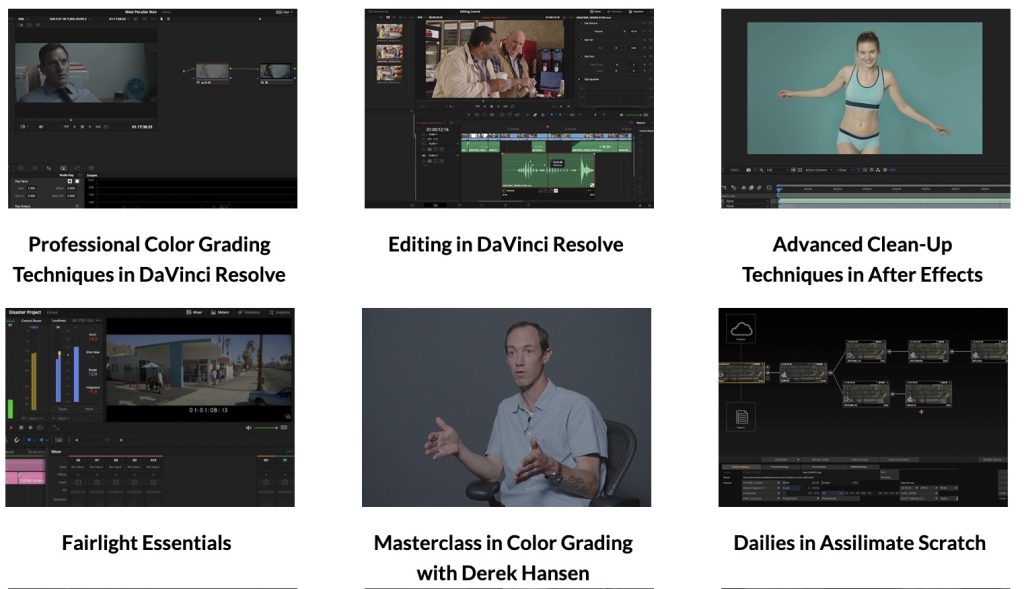
LowePost.com is an excellent and affordable provider of professional Post Production Training. For only $79/year you can get access to colour grading, compositing, editing and sound design training delivered by some of the most experienced trainers in the business.
There are also numerous masterclasses with some of the industry’s most respected colorists including Derek Hansen, John Daro, Mark Todd Osbourne, Chris Jacobson and Douglas Delaney.
New courses and training material are added on a regular basis, and what I like about them is that they are often targeted enough to help you achieve a specific technique in a short time, without wading through too much other content.
Personally, I would consider LowePost an essential subscription for deepening your post-production skillset, as an editor or colorist who can also composite or do visual effects clean up is a more valuable asset!
Check out these previous posts for a lot more details about many of the courses on offer at LowePost.com
- Learn High End Finishing Techniques in Fusion (+ lots of course overviews)
- Learn Colour Grading from Professional Colorists
- Feature Film Colour Grading with Colorist Walter Volpatto
- Learning Fusion For After Effects Users
- Ravengrade – Professional Film Emulations & Tools
MixingLight.com
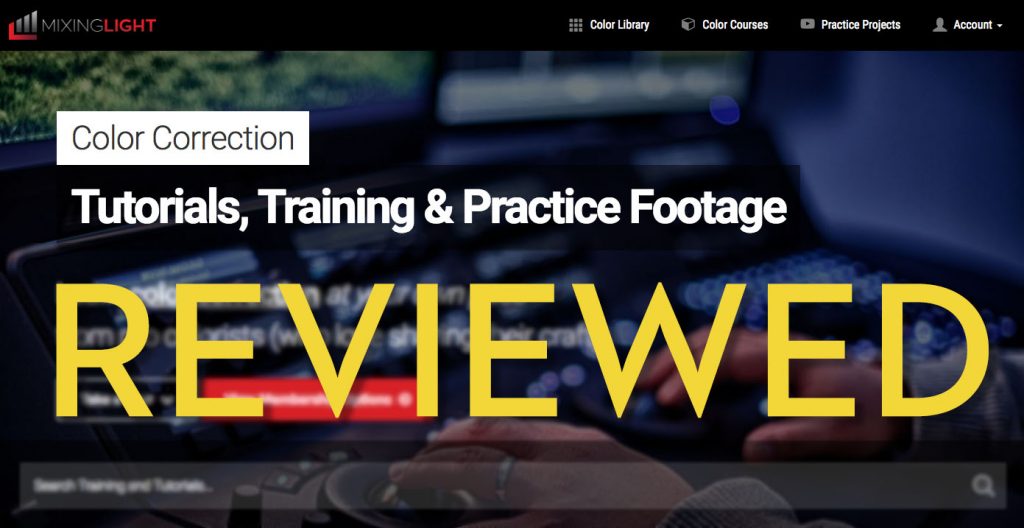
MixingLight.com is one of the best colour grading training sites available, and as a lot of editors also get asked to grade, or at least – they should know how to do it competently – I’ve included it here.
As the focus of this post is for building an Alternative Film School for Editors, I won’t go into too much detail but suffice to say, the training is superb and depth of knowledgable community unsurpassed.
In this post I’ve curated a list which you can’t find anywhere else, not even on MixingLight.com of every free Insight (video tutorial, podcast, article) available on Mixing Light today. I update it regularly, and outside of their free trial, it’s the best way to get a real taste of what’s on offer.
Check it out in full here: Mixing Light Reviewed and Every Free Training Video
Lynda.com/LinkedIn Learning
When it comes to learning software, or about pretty much any topic, it’s hard to beat Lynda.com (now LinkedIn Learning) for the sheer magnitude of resources, less than $300/£240 a year puts at your finger tips.
This could easily be your go-to place for comprehensive step by step, push this, click that, training. I’ve taken classes on InDesign, typography, branding, Google Analytics and a whole host of other subjects.
When it comes to improving yourself as an editor, the more time you spend editing, the more you’ll get to know the ins and outs of the software, but to really get good you need to get fast. That means learning the keyboard shortcuts, learning how to work through your post production tasks in the best way possible, with the software at hand.
This means learning how to do things properly and efficiently. There’s no point learning how to perform a function on a single clip, if you don’t also learn that you can perform that exact same function to all the selected clips in one click too. You’ll waste too much time doing things manually just because you didn’t learn there was a better way and go deep enough with the software.
Lynda.com has its own Video Editor Learning Path, and there are hundreds of titles to choose from, so try to get slightly more creative with your search terms, such as ‘narrative scene editing’ or ‘documentary editing’ rather than just typing in the name of the software.
Here are some quick links to get you started:
- Avid Media Composer based tutorials (inc. Essential Training, Documentary Editing and more)
- Premiere Pro based tutorials on Lynda.com (inc. Essential Training, Guru training on Compression, Video Dialogue Editing and more)
- The Art of Video Editing – Norman Hollyn
- Short Film Directing (esp. chapters 3 and 8)
- Learning After Effects 2022
- Visual Effects Post Production
- Sound Design for Film and Motion Graphics
If you were taking this Alternative Film School I would probably suggest trying to watch at least one course from LinkedIn Learning a week, to add sufficient breadth to your creative education.
Watching courses on financial budgeting, pitching projects, building a brand, typography, audio mixing and sound editing, colour correction and other related topics would be time considerably well spent.
Which Video Editing Software Should I Learn?

The short answer is as many as you can, over time.
The practical answer is one and stick with it until you master it.
If you want to work in big feature films and TV shows the incumbent system is Avid Media Composer, which will set you back $50 a month. This has been the main-stay of broadcast and feature film production for as long as anyone can remember, and doesn’t seem to be going away any time soon. If you want to do that kind of work, you need to learn Avid.
Adobe Creative Cloud represents much better value for money, and Adobe Premiere Pro is a (I think) easier program to learn. It’s the same price as Avid a month at $50, but instead of a single program you get access to 20+ creative applications including After Effects, Photoshop, Media Encoder, Audition, Illustrator, In Design and many more.
If you choose to you can also use their portfolio website service, premium fonts and 20GB of cloud storage.
They often run introductory deals, which most people know, you can continuously access if you suggested you might cancel, for about $30/month.
Final Cut Pro X is the cheapest of all these three at £295/$295 for a life time purchase, in which (so far) every update has been free and is likely to continue to be. This is gaining ground and represents a complete paradigm shift* in the way editors should think about editing being organised. (*Watch the WTF workflow intro video.)
If money is a real challenge then download DaVinci Resolve. It’s free, it’s very good and as a competitive NLE, it’s getting better all the time.
Which video editing software should I learn first?
It’s very hard to say which NLE you ‘should’ learn – Avid is likely to be the dominant system, still, for quite some time to come, and both Inside The Edit and Film Editing Pro are demonstrated in Avid.
But when it comes to bang for buck, Adobe’s Creative Cloud is definitely the way to go. Ultimately whichever you learn, you’ll likely feel the most comfortable in going forward.
To be the most ‘freelance ready’, at least in my experience, I would say learn Avid Media Composer and Adobe Premiere Pro.
In my course shopping list I’ve put $50/month x 12 for the NLE cost and I’ll leave it up to you.
There’s still head room in the budget to include both, but you’ll be doubling up on your learning and it might get confusing at the beginning.
The Alt-Film School Editing Curriculum Continued
EDIT THEORY
- Understanding film structure, storytelling and grammar as it relates to editing
- Watching a lot of films from a diverse range of countries, genres, eras and budgets
- Critiquing and understanding film editing concepts based on that broad film diet
Watch and watch a lot.
One of the things that so often astounds me when I chat to younger editors is that they so often have not seen many of the ‘classic’ movies that have been produced in the past five or six decades.
They may have seen the latest episode of Game of Thrones, but they might not have seen Goodfellas, Apocalypse Now or The Shawshank Redemption.
Watching a lot of different kinds of films was a big part of my youth and my time at film school.
It helps to broaden your creative horizons and your understanding of what’s possible in the world of cinema and seeing how it’s evolved over time.
A subscription to Mubi, BFI Player or Popflick is probably a good place to start to broaden your horizons.
Film Watch Lists
Here are a couple of watch lists to help get you started, with a sneak peak at their top five in each list.
The best edited 75 films of all time as picked by editors of The Motion Picture Editors Guild
- Raging Bull (Thelma Schoonmaker, 1980)
- Citizen Kane (Robert Wise, 1941)
- Apocalypse Now (Lisa Fruchtman, Gerald B. Greenberg, Walter Murch, 1979)
- All That Jazz (Alan Heim, 1979)
- Bonnie And Clyde (Dede Allen, 1967)
Martin Scorcese’s Film School – 85 Films You Need To See (Alphabetical order)
Interviewing Martin Scorsese is like taking a master class in film.
Fast Company’s four-hour interview with the director for the December-January cover story was ostensibly about his career, and how he had been able to stay so creative through years of battling studios.
But the Hugo director punctuated everything he said with references to movies: 85 of them, in fact, all listed below.
Fast Company
- Ace in the Hole
- M*A*S*H
- Stagecoach
- The Third Man
- One, Two, Three
IMDB has a top 250 films based on user reviews
- The Shawshank Redemption (1994)
- The Godfather (1972)
- The Godfather: Part II (1974)
- The Dark Knight (2008)
- Schindler’s List (1993)
Empire Magazine’s Top 100 Films of World Cinema (START HERE!)
- Seven Samurai
- Amelie
- Battleship Potemkin
- Bicycle Thieves
- Pan’s Labyrinth
Rotten Tomatoes Top 100 Documentary Movies
- Man on Wire (2008)
- Life Itself (2014)
- The Last Waltz (1978)
- 20 Feet From Stardom (2013)
- Taxi to the Dark Side (2007)
Lists like these ones tend to have a tremendous focus on Hollywood feature films for the most part, which misses out on much of the great television and documentary production, so try to watch some films at random from all of the lists.
Especially any lists of world cinema and documentaries. Google will have further suggestions!
TV series well worth watching (from my perspective) would also include The West Wing, Sopranos, Band of Brothers, Breaking Bad, The Office (UK Original) and many more besides.
Just watch as much as you can!
In the future it will be interesting to see how the continued rise of original content from Amazon and Netflix shape the tastes and viewing habits of present day, and future, editors.
As a last point I would also suggest trying to regularly dip into Vimeo.com staff picks for even more filmmaking variety and creativity.
The Best Video Essays for Film Editors
Also watch film theory video essays online, like the one at the top of this section from Every Frame a Painting’s Tony Zhou, or this one (above) from The Royal Ocean Film Society on David Lean’s use of scene transitions.
Then go watch some of the film’s they reference.
The reason to watch video essays like these, other than to learn from them, is to observe how they critique and dissect a film and what it’s doing. This will help turn all that film watching into film learning if you apply the same techniques to what you are watching.
My recommendations for the best video essayists, and devour all of their content, are:
- Every Frame A Painting
- Kirby Ferguson – Everything is a Remix
- Nerdwriter
- Lessons from The Screenplay
- Patrick (H) Willems
- Thomas Flight
- Royal Ocean Film Society
Everything is a Remix is a must watch, as it breaks down and explains the fundamentals of the creative process: Copy, Transform, Combine.
I’ve rounded up the best of Every Frame a Painting in this previous post (along with some other goodies) and more Filmmaking Video Essays in this post.
Film Editing Required Reading List
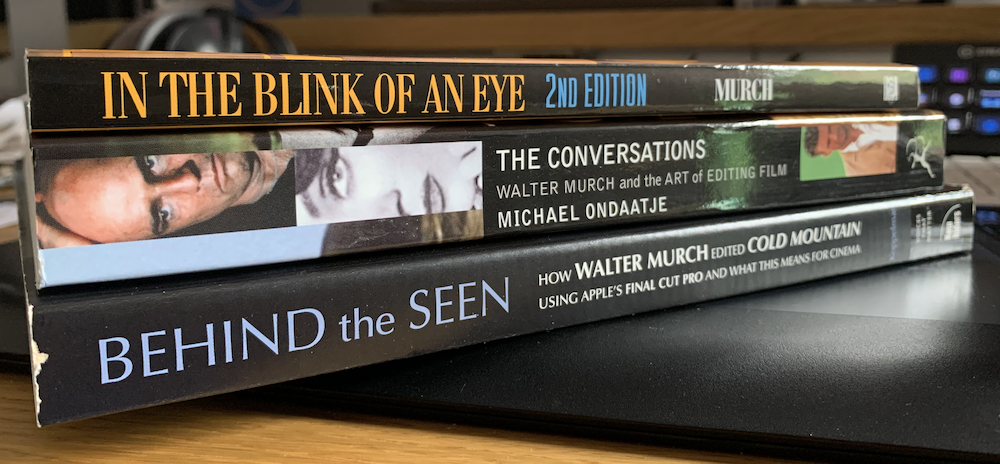
Read and Read a lot.
I’ve reviewed dozens and dozens of books on the blog over the years (check out the full list here) but here are a handful that would prove very useful or could be considered as part of a required reading list on the art and craft of film editing.
As with watching a lot of films, reading about the process, craft and mechanics of filmmaking and film editing is a vital component of Film School life.
*These are my required reading!
Top 3 Recent Books on Film Editing
Cut To The Monkey: A Hollywood Editor’s Behind The Scenes Secrets to Making Hit Comedies, by Roger Nygard. My new favourite book on editing and must read for any editor!
The Art of The Cut by Steve Hullfish – A worthy purchase for any editor looking to soak up some serious editorial wisdom from some of the world’s best editors, helpfully ordered by topic.
Editing
- Grammar of the Edit, Christopher Bowen – Amazon.com | Amazon.co.uk
- Film Craft Editing, Justin Chang – Amazon.com | Amazon.co.uk
- Modern Post, Scott Arundale – Amazon.com | Amazon.co.uk
- *Avid Uncut, Steve Hullfish – Amazon.com | Amazon.co.uk
- *Behind the Scene, Editing Cold Mountain on FCP7, Charles Koppleman – Amazon.com | Amazon.co.uk
- *In The Blink of an Eye, Walter Murch – Amazon.com | Amazon.co.uk
- Colour Correction Handbook, Alexis Van Hurkman – Amazon.com | Amazon.co.uk
Storytelling
- *Into the Woods, John Yorke – Amazon.com | Amazon.co.uk
- *On Writing, Steven King – Amazon.com | Amazon.co.uk
- The Visual Story, Bruce Block – Amazon.com | Amazon.co.uk
Business
- Making Ideas Happen, Scott Belsky – Amazon.com | Amazon.co.uk
- *How to Win Friends and Influence People, Dale Carnagie – Amazon.com | Amazon.co.uk
- *Getting to Yes, Roger Fisher and William Ury – Amazon.com | Amazon.co.uk
- Creativity Inc., Ed Catmull with Amy Wallace – Amazon.com | Amazon.co.uk
Interviews with Film Editors
The other essential and definitely required reading would be every single Art of The Cut interview from editor Steve Hullfish.
Steve has interviewed dozen’s of the industries best editors and assistants working today and the articles are chock full of insights on the art of crafting a film, building a reliable workflow and much much more.
Read them all!
The Art of The Cut on Pro Video Coalition
The Art of The Cut on Frame.io
Twain Richardson’s Frame of Reference is also a fantastic resource to learn from editors at all stages of their careers and with a diverse range of careers, and is another extensive library of interviews with editors.
Lynda.com Film Theory Courses
- The History of Film and Video Editing (2 hrs 10)
- The Art of Editing with Norman Hollyn (3 hrs 47)
Taking some time to learn where editing has come from and some of the classic editing concepts will provide a huge boost to your understanding of and ability to create polished edits.
Filmmaker Masterclasses

A subscription to Masterclass.com would serve you well as a substitute for the kind of visiting guest lecturers you might get on a film course. A really well connected film course!
UPDATE June 2023 – Masterclass is now more affordable!
A new pricing tier, that works out to £10/month when billed annually, will save you £48/year compared to previous pricing of £14/month. The only difference is no downloads and 1 device.
Here are some quick links to my detailed Masterclass Reviews:
- Master Filmmakers on the Craft of Film Editing
- Ron Howard Directing Masterclass Reviewed
- James Cameron Filmmaking Masterclass Reviewed
- Aaron Sorkin Screenwriting Masterclass Reviewed
- Hans Zimmer Composing Masterclass – An Editor’s Review
- Martin Scorsese Teaches Filmmaking Masterclass Review
- Masterclass.com All-Access Pass Reviewed
- Masterclass courses for Film Editors
Aaron Sorkin Screenwriting Masterclass
The edit is often called the ‘final re-write’ and the parallels between writing and editing are numerous. Here is how I kicked off my review of this excellent course on screenwriting and storytelling that is well worth any editor watching.
It’s a very rare thing to be able to describe something as a masterclass without any hint of hyperbole. But in Aaron Sorkin Teaches Screenwriting from Masterclass.com that is exactly what you have.
A seasoned artist at the top of their game, sharing their hard won expertise and insight directly down the lens straight to your brain.
We’re going to talk about Intention and Obstacle. Which is the most important thing in drama, without that you’re screwed blue.
Without strong clear intention and a formidable obstacle you don’t have drama.
Aaron Sorkin
Creating compelling engaging narratives, whether through documentary or fiction is the editor’s main responsibility. A course like this will provide you with an excellent foundation in story structure and construction. Check out my full review here.
UPDATE – More Masterclasses
I also recently reviewed the excellent Masterclass on film scoring from Hans Zimmer in this extensive post.
Why should an editor take this class too?
In the post I share five (of the many!) things I learned as an editor taking this class, as part of the rationale for laying down a meagre $90 to learn from a true master of modern cinema!
Here is the first of those five:
One – Avoid Temp Music
Hans would argue that temp music is ruining creativity and it is ruining our films.
Successful temp can stop any forward motion and creativity and you just have to fight it.
I’m recommending to do what we’ve been doing this more and more, which is not to use temp music at all.
If you can start early enough and you have a good music editor and you can work hand in hand, there’s no real reason to use temp music at all.
Masterclass.com are regularly expanding their roster of talent with some amazing masterclasses including:
- Martin Scorsese Teaches Filmmaking
- Werner Herzog Teaches Filmmaking
- Shonda Rhimes Teaches Writing for Television
- David Mamet Teaches Dramatic Writing
- Steve Martin Teaches Comedy
I’ve also reviewed the compelling and growing library of Masterclass.com courses in this extensive post.
Preparing to enter the Film Industry
EXTRA CURRICULAR
- Making industry contacts
- Gaining work experience
- Building a portfolio
- Practical preparation for the industry
No Film School would be complete without at least an attempt at preparing you to enter the industry. After all, what good is investing a year of your life (or more!) and thousands of pounds/dollars if you don’t then make it into the industry in some form or other.
The key ingredients for getting a job would obviously be – finding someone to hire you, demonstrating you have the required skills and having the business savvy to manage your affairs such that you can stay in the game over the long haul.
All of the editing courses and resources I’ve listed allow you to use your final cuts in your portfolio, which means that not only are you learning how to edit but you are also building a reel of work that shows you know how to edit.
That said, there’s a big difference between editing by yourself, at your own pace at home and sitting in an expensive edit suite with a client watching over your shoulder and the clock ticking. But the only way to learn to swim is to get in the water!
So, how do you meet editors and post-houses to learn from and work for?
First of all you need to be where the work is.
One good thing about film school is that if often forces you to move cities and re-locate to where the epicentres of the industry are located too. Once I arrived in London as a student, I never left because I felt that if I went back home and later tried to ‘re-enter’ the city, it would be harder than if I simply stuck it out. Put yourself in the place of opportunity.
So in our Alt-Film School, once you feel your skills and reel are up to a sufficient standard, think seriously about the level of industry around you and whether there’s enough opportunity to help you get a foot in the door. If not, maybe it’s time to consider moving to where the action is. This is obviously expensive and life changing so do your homework about local opportunities first.
Given that the Alt-Film School has saved you so much money over traditional film school, hopefully this will also allow you some leeway when it comes to gain work experience by working for free, or very little.
To me the trade off between a short period of free work and a new connection, credit or potential job offer is well worth it. But I would caution against working for any post-houses that have a revolving door of ‘interns’ who are essentially free labour. If you suspect this is the case, get out as soon as you can and try else where.
If you decide to get a job as a runner and work your way up, then be sure you pick the right ladder (or post-house) so that all those hours of staying late to be a team player and help out result in promotions and opportunities. You can’t take that stored up good will with you, if you move companies.
Making Industry Contacts
So how do you go about making those initial industry contacts? Two ways – online and in person. Hopefully one leading to the other.
Everyone’s path in is different and different strokes work for different boats. When I interviewed second assistant editor Rob Sealey (now working on Star Wars: Rogue One!) he shared his method of breaking into the industry.
What was your strategy to get into the film industry?
When getting started I began looking for jobs as a runner in a post production house as I knew that editing and post production was what I was most interested in.
Once I was into a postproduction house I met assistants from a TV background who had worked in features. From their experience they suggested that I go on IMDB pro and email as many Editors, First Assistants, Second Assistants and Post Production Supervisors as possible.
I have heard a lot of people say they are worried about going freelance. My advice to that is don’t worry, get yourself out there.
Being freelance is probably the best move I made for my career. From that point onwards I sent a personalised email to each person containing my CV out to about 20/30 people a day.
I looked on IMDB for people on every film I had watched. It was only a matter of time before I got a positive response. I got responses from nearly every person that I emailed (even if they couldn’t help me out) and then got the phone call about World War Z after a month of emailing!
How did you get your first job as an apprentice editor?
After emailing numerous assistants, my CV did the rounds and I got the phone call aboutWorld War Z. I went in for an interview on the Friday afternoon and started in my new job on the Monday after that weekend! Things move very quickly in the film industry so be prepared to up and go.
Check out these posts for more insights from Rob – How to become a 2nd Assistant Film Editor | How to be a 2nd Assistant Editor
Another way to meet working editors, assistants and other post professionals is at industry events and user group meet ups in your city. Find groups like LACPUG, Editor’s Lounge, Blue Collar Post Collective, Sprocket Rocket, subscribe to their newsletters or follow them on Facebook and Twitter to stay in the loop.
Then endeavour to make it along to as many events in person as you can. Chat to people and be interested in them and try to exchange business cards (you’ll have some of them right).
You’ll also be engaging with a wider post production community which will hopefully be a further source of advice and opportunity. This previous post has some great videos from London based editor meet up Sprocket Rocket and The Editor’s Lounge in LA, with plenty of wisdom on getting into the industry.
Also invest the time and money required to attend much larger industry events like Edit Fest in London and LA, NAB in Las Vegas, BVE in London and IBC in Amsterdam. But if you do this, try to line up some ‘coffee dates’ prior to it to be sure you solidify online connections into personal ones.
Building a Portfolio
Building a portfolio on a simple website is actually very easy.
- Buy the domain name (preferably your name)
- Buy the site hosting (I use TSO Host)
- Install Wordpress (should be a 1 click install from your host)
- Install a video portfolio theme
- Upload your work to Vimeo (free or plus) to embed into your video portfolio
- Design and print business cards (I use Moo.com)
I use TSOHost for my hosting and domain needs, they’re provide excellent customer service and it’s very affordably priced. Running your own portfolio website could cost as little as £15/$20 a year. Don’t spring for something like Squarespace which will cost you as much per month!
**Save 10% on TSO Host products with the code “jonnyelwyn” **
A portfolio website is the easiest way to let potential employers see that you can edit, by making it very easy for them to see you work. Add a contact page, downloadable CV and that’s all you need.
Make the domain name something easy to remember and find. PurplePostMonkeyHero might sound cool (?) but it won’t be as easy to remember as editorbobsmith.com.
By editing the projects in this curriculum from Inside The Edit, Film Editing Pro, Editstock.com and others, you’ll have several pieces of work to put into your portfolio and demonstrate that you can actually edit.
If you also picked up some smaller jobs during your year or training or created something during your work experience, add that in too.
How to do freelancing well
I’ve been a freelance film editor for 10 years now and I’ve loved it.
I love the flexibility of being freelance, the variety of the clients and filmmakers I get to collaborate with and that it frees me up to write posts like this one.
A while back I put pen to paper and created a 100 page ebook on freelancing. It’s everything I know about being a successful freelance creative based on a decade of experience – both good and bad.
How To Be a Freelance Creative covers all the important topics like how to manage your money, find clients, move up and get better jobs etc. It’s helped me and I hope it will help you too.
A Week in the Alt-Film School for Video Editors

What might it look like to actually try to do this course week by week for year?
Well, that’s up to you but to give a flavour of what I think it might be here is an imaginary week in the life of an Alt-Film School student.
Monday: – Work through a chapter of Inside The Edit in the morning and afternoon. Watch a film or TV show from the viewing list in the evening.
Tuesday – Research the editing and editor of the film/show you watched last night and make notes on the techniques that particularly stood out to you. Send them an email via IMDB Pro, LinkedIn or social media. In the afternoon continue with Inside the Edit.
Wednesday – Edit a short project from Editstock.com all day. In the evening attend an industry event.
Thursday – Continue editing the Editstock.com project. If you finish it, submit it online and share it with editing mentors for feedback.
Friday – Finish up the Editstock.com project and make the suggested changes. If time, continue with Inside The Edit.
Saturday – Spend a hour or two reading an editing theory book. Make notes on techniques and ideas. In the evening watch a film or TV show from the viewing list.
Sunday – Rest.
Taking a self-structured course like this would require quite a bit of discipline and so creating a calendar plan would probably be helpful to provide some guiding structure.
You might want to take a solid few weeks to work through something like The Art of Action Editing in one go, or step out of your learning for a week or two to gain some work experience full time.
All in all there should be plenty to do with all the editing, tutorials, reading, watching and meeting others at industry events.
Test it before you take it
So after all that, is anyone actually going to do this?!
Well, if I were you, I’d definitely test it out before I tried it for real.
Assuming you already own a computer just download the free trial of your editing software of choice, take Lynda.com’s free 10 day trial and buy one month of Inside The Edit and Netflix.
For under £50/$50 you could spend a week or two checking out whether this is a realistic avenue for you towards pursuing a career in film editing.
Phew!
You made it to the end, now go edit and good luck.





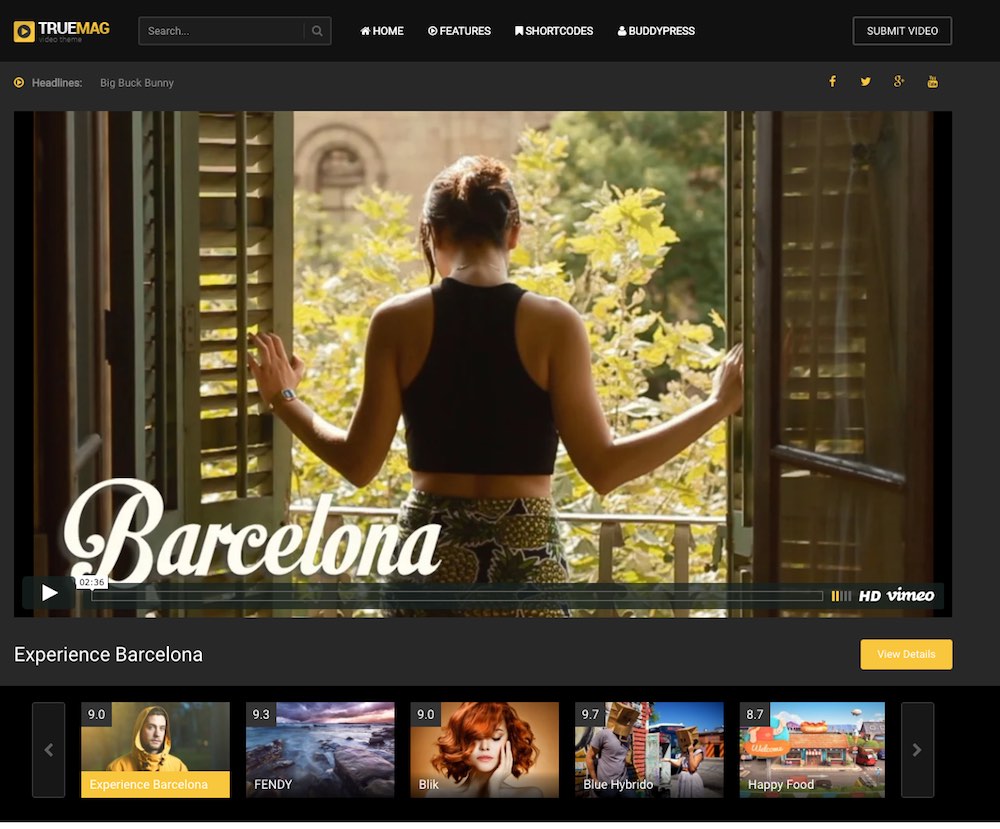
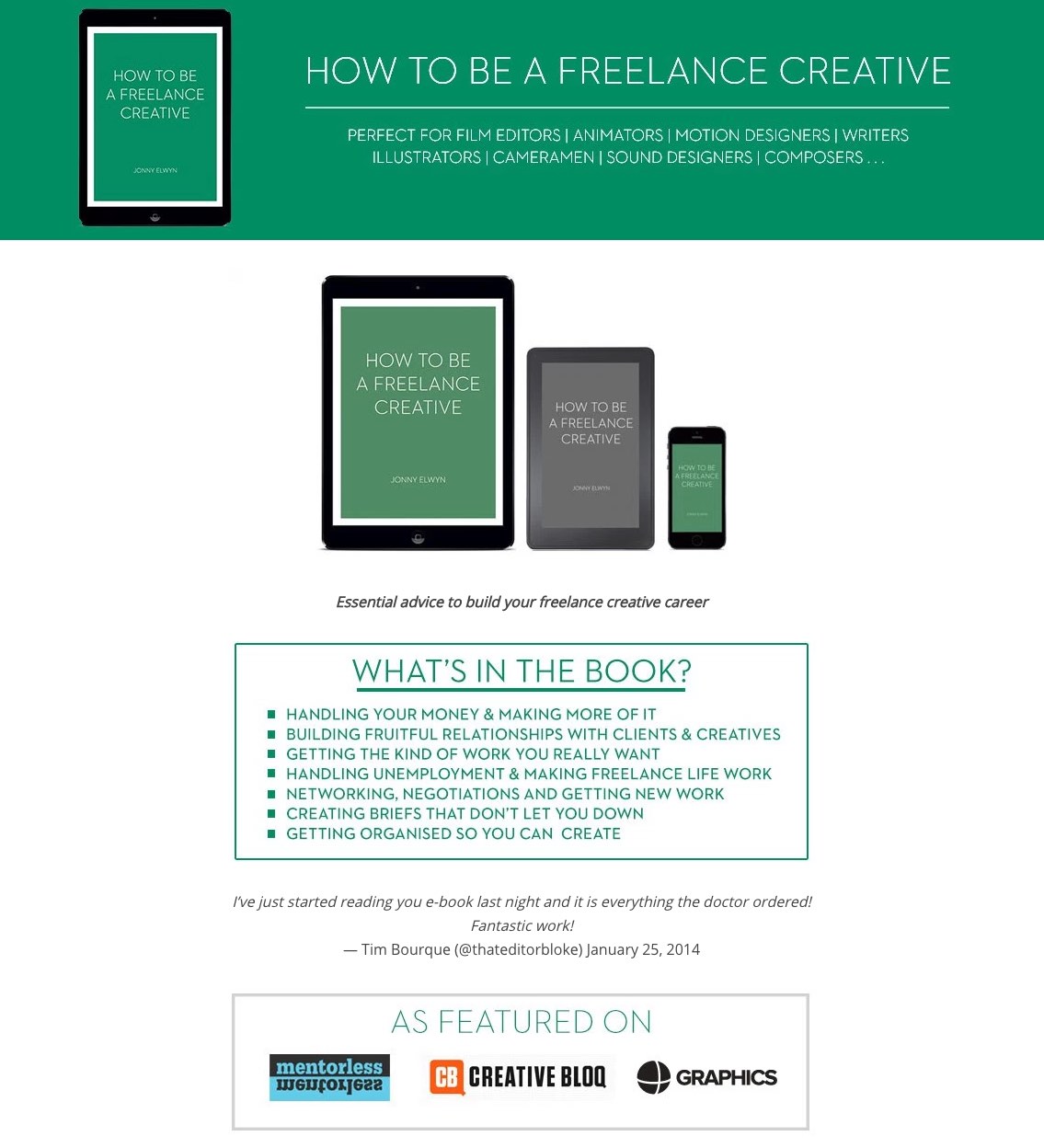




Excellent rundown of editing resources!
What would be the one go to resource for learning about pre production (like storyboarding and shot planning)?
Cheers
Liam
Not sure, but a course on sketching from LearnSquared.com, or this one specifically, might be a good place to start… https://www.learnsquared.com/courses/visual-storytelling#overview
Also shotdeck.com for millions of frames of cinematic images for inspiration!
I’m hoping to get onto a film course next year, but this is definitely something to chew over in the meantime. Thanks for such a comprehensive list of learning resources and how to go about them. Would you recommend a YouTube channel?
Hi Fiona,
If you watch everything from ThisGuyEdits – it’s linked to in the post – that is an excellent YouTube channel to subscribe to and learn from. I’d also recommend reading through this post and it’s linked resources too.
https://jonnyelwyn.co.uk/film-and-video-editing/understanding-the-power-of-film-editing/
Thanks for checking out the site!
Jonny
Thank you so much for this. There are so many wonderful opportunities to learn that it’s hard to set up a structured plan, I very much appreciate you doing this especially from the perspective of a successful freelance editor. Something I hope to become!
Thanks Sarah, and thanks for checking out the blog. Hope it’s helpful…
writing and editing are synonymous. Many editors that I’ve interviewed have said that. Also on the list would be psychology. At least one major film editor has a psychology degree. Also, Jonny, I would suggest that you change the link for the 75 best edited films to https://www.editorsguild.com/magazine.cfm?ArticleID=1101. These are the guys that wrote and published the list. Why send someone to a URL that simply ripped them off? Plus, when I clicked the link, it gave me a 404 error. I found the original article by googling the link name.
Hey Steve, thanks for sharing your thoughts! I’ve also updated the link to point to the original post.
cheers
jonny
When I ask successful film editors what they advise people study if they must go to university, they usually say English Literature.
Interesting, probably a good broad foundation for many things. I’ve never had anyone ask me if I have a degree in film. Portfolio always seems to be what people want to see.