What’s the Best Microphone for Voice Overs?
- How to choose the right microphone for recording voice overs
- Selecting other essential sound recording gear including audio interfaces
- Tips on recording professional quality voice over
Latest Update: July 2025
I needed a new microphone to record voice over for a recent project, and set off on a long journey of discovery, researching what the best microphone to get would be.
With the explosion of podcasts and online video creation there’s a vast range of options to choose from, with an even bigger range of prices.
Although you might be tempted to simply buy the newest and cheapest USB podcasting microphone you can find on Amazon, thankfully, there are a few tried and tested professional-grade microphones that have reliably stood the test of time in music, radio and film production that can be trusted to deliver professional quality results at an affordable price.
So to narrow the search I asked for recommendations on the best microphones for recording voice overs (and podcasts or tutorials) from a few experienced composer, musician and post-production audio friends.
This article is the result of their wisdom and suggestions!
What’s ahead:
- How to choose the right microphone
- USB Microphones for Recording Voice Over
- XLR Microphones for Recording Voice Over
- Which is the Best Boom Arm for Voice Overs?
- The Voice Over Microphone I Chose To Buy
- Quick Voice Over Recording Tips
- Why I use Riverside for video call and podcast recording
- How Not To Run a Voice Over Recording Session
TLDR: Quick Links to the Best Microphone for Voice Overs!
At the end of all my research I chose the highly recommended Rode NT1-A Microphone and the Scarlett 2i2 (3rd Gen) pre-amp and have been very happy with them ever since!
I originally wrote this post in 2013, so as of 2025, and some further research, I’ve updated my microphone setup with a Shure MV7 and Rode PSA1 boom arm.
For recording podcasts and video calls, I can’t recommend using Riverside.fm more highly.
It’s easy to use for everyone and delivers reliable results as all of the files are recorded locally on each participants computer, so there’s no internet dropout or streaming compression.
Save 20% on Riverside with the discount code: jonnyelwyn
You can read more about why I think Riverside.fm is the best way to record remote interviews here.
Otherwise, if you’re in a hurry and don’t have time to read all of my careful research?
Here are some quick links to all the products mentioned in this post, organised by approximate price:
- Neumann U87 XLR Microphone – $3695!
- Audio Technica AT4040 XLR Microphone –
$495(Currently 50% off!) - Shure SM7B XLR Microphone – $399
- Shure MV7 XLR/USB Microphone – $250/£230
- Rode NT1A XLR Microphone – $199
- Focusrite Scarlett 2i2 (3rd Gen) USB Pre-amp – $199
- Shure SM57 XLR Microphone – $99
- Shure SM58 XLR Microphone
- Rode Podmic Microphone
- Yeti Pro USB Microphone
- MXL 770 Microphone – $79
- Blue Snowball USB Microphone
- Gator Frameworks Boom Arm
- Blue Compass Boom Arm
- Rode PSA1 Boom Arm
Items in bold I own personally.
How to choose the right microphone
I’m not setting up a studio level booth. I just need a good microphone I can trust to record voice overs in a way my clients will be pleased with.
Another vital criteria for me is to be able to quickly connect it all up to my laptop so I can record their talent, wherever they may be.
Portability, quality and price are all important factors for the frequently travelling editor!
Dynamic Microphones vs Large Diaphragm Condenser Microphones
There are four main types of microphones but the ones in this post fall into these two categories: Dynamic Microphones and Large Diaphragm Condenser microphones.
For example, the Shure SM57 is a dynamic microphone whilst the Rode NT1A is a large diaphragm condenser microphone.
How do they work and what’s the difference?
Dynamic – “Using a movable induction coil suspended in the field of a magnet, dynamic mics work like a speaker in reverse.“
LDCM – “Condenser mics work by using a capacitor (or condenser) to convert acoustic vibrations into an electrical current. That means they need a power source like 48V phantom power to operate.“
LDCM are particular good for recording vocals, which is why you’ll most often see them in any podcast or YouTuber video.
But as we will see (and hear) dynamic microphones can also sound great on vocals too.
If you want a lot more details on the differences between these microphones and the other two groups, click here.
USB VS XLR
In choosing a microphone there are essentially two ways to go:
- A USB microphone that connects directly into your computer.
- An XLR microphone into a pre-amp that connects via USB into your computer.
XLR microphones tend to be better quality but this 2-part set up will cost a bit more money and take about 10 seconds longer to set up.
I went with a XLR/pre-amp set up because it affords me great flexibility in the future and access to a higher quality microphone. The Scarlett 2i2 (3rd Gen) also allows me to connect my Yamaha HS7 XLR-based professional studio monitors to my desktop set up.
Should I pay more?
In researching which voice over microphone to get, I came across voice over artist Trevor Jones website, where he linked to this 17 microphone blindfold shoot out which lets you download the mp3’s from each microphone and see if you can tell the difference between a $79 and $3,695 price tag.

The super expensive microphone? That’s the Neumann U87 by the way.
Trevor’s conclusion: Once you have a mic at a certain level, it takes a lot of money to make a small difference.
The surprising hit of the shootout, and a mic also recommended to me by a composer friend was the Shure SM57. As silly as it may sound, from a looks point of view I didn’t think the SM57 would cut it in front of my clients so I went with something more beefy looking.
As it turns out Trevor also recommends the same microphone that I ultimately went with.
That said, my composer friend recommended having more than one mic in my arsenal and said the SM57 would be a great back up to have.

Check latest price on Amazon Global Stores
USB Microphones for Recording Voice Over
If you don’t want to splash a lot of money on a microphone and just want something that will get the job done, a USB microphone will do that and do it well.
Compared to XLR microphones they’re not as good but they’re still pretty darn good.
The two most common USB mic recommendations are still Blue’s ultra affordable Snowball and the more expensive Yeti series of microphones. These seem to be the staple USB mic choices.
But they do have a bit more of a funky appearance and personally, I prefer the look of something a bit more ‘technical’.
Also these were recommended for more of a podcast purpose.
Pat Flynn lets you listen to a selection of USB microphones in this podcasting tutorial (above) and that is probably the best way of choosing which one sounds good to you.
Shure MV7 USB & XLR Microphone
Released in 2020, the Shure MV7 microphone offers both a USB and XLR connection to give you the best of both worlds, and is the younger sibling to the classic Shure SM7B.
The MV7 costs about half the price and, according to one user I know, is about 90% as good.
If you’re using it to record over the very long USB cable it comes with, you’ll also need to download the Shure Motiv desktop app, which gives you access to all the features and functionality and firmware updates available.
You can even use the MV7 to record onto your phone. You’ll need a Lightning to micro-USB cable to do this with an iPhone though, but this is also because it doesn’t require any phantom power.
The Shure Plus Motiv iOS app only records to WAV files, as either 44.1kHz/16 bit or 48kHz/24 bit.
Once you’ve finished recording, the WAV file can then be saved to one of four compressed formats:
- ALAC – Apple Lossless Audio Codec
- AAC 96kbs – Advanced Audio Coding
- AAC 128kbs – Advanced Audio Coding
- AAC 256kbs – Advanced Audio Coding
In Tom Buck’s in-depth review you can get a solid understanding of what makes this microphone special, very different to the SM7B and who might be interested in it.
Here are some selected chapter markers from Tom’s 30 minute review:
- 10:30 – Simultaneous XLR/USB Recording
- 11:46 – Software (ShurePlus Motiv)
- 12:53 – USB Settings & Sound Quality
- 25:03 – MV7 vs. SM7B & PodMic XLR
- 26:45 – MV7 vs. SM58 & SM57 XLR
Check the latest price on Amazon Global Stores
XLR Microphones for Recording Voice Over
Check latest deals on Amazon Global Stores
Voice over professionals like Hal Douglas in the Comedian trailer at the very top of this post will be using the best microphones that money can buy.
But what if you want something a cut above a USB microphone that doesn’t take you in a price tag with three zeros attached?
Here are a fistful of recommendations organised by price:
- Audio Technica AT4040 Microphone
- Shure SM57 Microphone
- Shure SM58 Microphone
- Rode Podmic Microphone
- MXL 770 Microphone
- Audio Technica AT2020 Microphone
The Audio Technica AT2020 and AT4040 were also recommended to me by a composer I work with a lot. Something like the AT4040 is quite a bit more money than I wanted to spend, but probably represents a good investment for an actual voice over artist. But the AT4040 is still about 4 x the cost of the AT2020!
Where as the AT2020 is under £100/$100 also comes as a slight more expensive USB version too.
Also the MXL 770 came up as one of the most popular on Amazon – I’m always interested to see what people are actually buying vs what they’re recommending, and for people to bother with an Amazon review they must be impressed.
Another video from Tom Buck, this time comparing three different $100 microphones; the Shure SM58 and SM57 and the Rode Podmic.
Tom compares the Rode Podmic to a lot of different microphones across all of his videos, including the Audio Technica AT2040, so it is well worth considering.
And for $100 all three of these seem like a real bargain for the high quality sound.
Which is the Best Boom Arm for Voice Overs?
A boom arm is a great option when adding a voice over microphone to your edit suite set up, especially if you plan on using it fairly frequently.
In this excellent comparison video Tom Buck shares his hand’s on experiences with three different popular boom arms:
I’m about to install one of these in my own edit suite, and I’m probably going to go for the Blue Compass, partly for looks and partly because it won’t spring up when there isn’t any microphone attached, which the PSA1 looks like it does.
That said, the Compass seems to be much more difficult to accurately position although there seems to be quite a bit of debate about this in the comments to Tom’s video!
There is also the possibility of springing for the newer PSA1+ over the PSA1. Tom has another detailed comparison video of them both here.
So for me it is still a choice between the Rode PSA1 and the Blue Compass!
Decisions, decisions!
The Boom Arm I Chose To Buy
UPDATE – In the end I went for Tom’s recommended Rode PSA1 because it stays where you put it and looks like a lot less trouble than the Compass. I’ll just have to make sure I don’t pinch my fingers in it’s scissor grip!
This tip from the ‘Provoked Prawn’ YouTube channel will show you how to stop your Rode PSA1 boom arm from springing up or not holding its position.
The Voice Over Microphone I Chose To Buy
Check latest offers on Amazon Global Stores
In the end I chose this all in one NT1-A recording package from Rode which comes with a shock mount, XLR cable and pop shield (I also picked up a light weight mic stand too).
As it is not a USB microphone I also bought this (now 3rd Gen) USB powered Focusrite Scarlett 2i2 pre-amp, which lets you set your levels, monitor your audio and input various other audio devices into your laptop, all via USB.
You can also use the line out connections on the back to connect your Studio Monitors to your computer and, crucially, it also provides phantom power to the NT1-A.
Check the latest price on Amazon Global Stores
It was incredibly simple to put together in a couple of minutes, including a quick driver download from the Focusrite website. I did a couple of quick tests using the voice over tool right inside Adobe Premiere Pro and DaVinci Resolve and it sounded great.
Because you can get so close to the mic and have such fine control, relatively quiet background sound (e.g. planes) is largely unnoticeable and the Scarlett’s controls make it very straight forward to get a decent level.
Although you obviously you want as quiet a recording environment as possible, thats not often the scenario I get to work with.
Once out of the boxes it also all fits nicely into my editing rucksack, including my trusty BeyerDynamic DT770 headphones.
For a full spec of the NT1-A and the Scarlett 2i2 (3rd Gen) check out the Rode and Focusrite sites.
Buy the Rode NT1-A on Amazon Global Stores
Buy the Focusrite Scarlett 2i2 (3rd Gen) USB Pre-amp on Amazon Global Stores
Update – Black NT1 Microphone
I originally wrote this post in 2013 and a year later Rode brought out a brand new version of the Rode NT1 (replacing the old NT1 and NT1-A) which has been completely re-designed from the ground up and now appearing in jet black. The reviews seem to be very favourable for the price with Music Radar giving it 4 1/2 stars saying
The NT1 vocal sound is crisp and detailed with plenty of warm low-end body, nothing missing or exaggerated in the midrange and an airy clarity in the top end, plus the included double-meshed pop shield does a great job and conveniently sits unobtrusively exactly where you need it.
If you want to have a listen to just what the 2014 NT1 sounds like, watch the video below from Chad Johnson, in which you can hear dialogue recorded through his pre-amp, a complete music track recording and much more.
For even more reviews head over to the official Rode NT1 site and scroll to the bottom of the page for a large selection.
Although I will be sticking with my current set-up it sounds like the new Rode NT1 is even better than the NT1-A and once again, well worth the price.
You can’t seem to buy it as a complete boxed package from Rode in the same way as you could with the NT1-A above, but Austin Bazaar on Amazon.com are currently offering it as a bundle with a mic stand and cable.
Buy the Rode NT1 on Amazon Global Stores
Quick Voice Over Recording Tips
First of all your brand new microphone is actually quite delicate so don’t go throwing it around or leaving it out to get clogged up with dust.
If you do have it set up on a stand all the time something like the NT1-A comes with a handy draw string cover to keep dust off, but you could just use a sock I suppose!
Because every microphone has a different response pattern, how you place and position the microphone can make a big difference to the quality of the sound.
Twisting the microphone as you record a test will let you hear how the front and side (of a NT1-A the back is ‘dead’) will sound. I once made the mistake of forgetting this and recorded awful sound from the ‘back’ of the microphone. Thankfully, the NT1-A has a gold dot on the front.
Also if you’re after a narration sound, any soft furnishings you can place between the voice and the walls will help prevent harsh reverberations hitting the mic.
More Tips on Recording Professional Quality Voice Over Narration
Premiumbeat.com shares some excellent tips on recording professional quality voice over narration in this new article.
Remember to stand always — NEVER SIT.
This opens up the diaphragm and allows the voice to reach its full potential. Ideally, position your body at a slight angle to the mic…
The post also suggests some further microphone options including the Sennheiser MKE 600 shotgun mic. The most valuable part of the post though are the tips and tricks that you wouldn’t have thought of, without first gaining years of experience.
Things like eating apple slices to help with the ‘smoothness’ of your voice or drinking hot tea to reduce hoarseness.
As well as more obvious tips such as using an iPad instead of paper for the script so as to avoid any extraneous rustling sounds.
It’s a great post and a quick read so check it out in full here.
Why I use Riverside.fm for video call and podcast recording

As an editor I’m still faced with editing a lot of video content that’s been badly recorded over Zoom. During the pandemic I wrote a detailed post all about better ways to do this, which I recently updated with a far better way – Riverside.fm.
Here are five reasons why I love using Riverside:
#1 – Local Recording – All of the participants audio and video feeds are recorded locally to their machines which means they’re not affected by internet drop out or compression. They are pristine quality and (if their camera supports it) available in up to UHD resolution.
#2 – Browser-based – Because all your participant/client needs is a Chrome browser and your Studio link, there are no technological hurdles to get over. It’s fool-proof.
#3 – Individual Feeds – Allow for seamless editing between participants because everyone generates their own isolated audio and video. If anyone shares their screen this too is captured individually and in HD.
#4 – Cloud Powered – But you have to do no work at all to get all these files as they’re automatically uploaded to your dashboard, and even if the client closes the window, a simple click of a reminder link sets the process going again. Riverside also records an streaming-based back up file too, just in case.
#5 – Effortless Workflow – Once all the files are uploaded Riverside automatically syncs them for you and will even set up your Adobe Premiere Pro timeline for you.
You can also generate and download complete transcripts, combined multi-speaker clips and much more.
Having tried and tested a lot of the other options, Riverside.fm is the best way I know of to record a remote video interview or podcast episode.
Check it out for yourself with their 2 hour free account and save 20% with coupon code: jonnyelwyn.
How Not To Run a Voice Over Recording Session
Written and Directed by Tim Mason from Hog Butcher, this comedy short film ‘No Other Way To Say It‘ “pulls the curtain back on the glamorous world of advertising… [to expose] the gritty reality of advertising.“










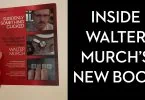

[…] use chat-gpt to help script it enhanced some heavy editorial insights from yours truly, either record the voice-over with a real person or use ElevenLabs.io for the AI voice and then choose the stock shots myself […]
Jonny, awesome article! Very informative! … I would like to add that if you struggle with problematic echoes or standing waves in your recording room then you might benefit from acoustic treatment like foam panels or bass traps. We offer great pricing on these and other recording supplies as well. Feel free to use the 10% off code SAVEMONEY at our website. http://www.soundassured.com … Take care and be well 🙂
You are a very expensive chap, Jonny! Very expensive indeed. Thank you for providing a great jumping-off point for exploring the kit that I hope will work for me. And thanks to Fred Gleek, too, for his recommendation. You’re all very useful folk.
Happy to help! I think you should only spend what you need to, I’m always after a bargain!
Thanks, this was really useful.
Thanks for the excellent review.
Before reading it I had bought the Røde NT1.
Also the Apogee Duet amplifier, for the Apple PowerBook pro.
Excellent results, as you can hear in the introduction to my video “Flying High” on VimeoPro.com/goff/alps.
Goff
Glad you found it useful.
Great info on a wide variety of mics. Very helpful. Are you familiar with Bill DeWees? He does a lot of training videos for voice over folks. He’s on YouTube and has over 5,000 subscribers. His stuff is very good. Here’s his link: https://www.youtube.com/results?search_query=bill+dewees+channel
Thanks Fred, for taking the time to post a helpful link!
Hi Simone
I hope MckenzieVoice’s comments were useful. I’ve found my NT1-A to be just fine for all my needs and it has often produced great results in much-less than studio quality conditions. It might be worth checking out the new NT1 or as suggested the NT2000 and Shure SM7B are obviously more expensive (and there hopefully better!) microphones.
Thanks a lot for your help:
At the end I bought the Nt1.. I will let you know about it.
And.. following your last post I also bought a DT-770 🙂
Great stuff. Hope they serve you well!
Great post…
I was watching the other links posted here..
I ended up with interest in a couple of mics and I would like to know what do you think about them.. or if I should go for the Nt1-a
Shure SM7B
Rode NT2000
My main use would be home vocalising documentaries and reportages.
thanks again
You should go with the Rode NT2000 in my opinion. Great mic! The NT1A has now been revamped and the new NT1 has better qualities than the NT1A. The Shure SM7B is a well known mic due to it being a favourite with the singers and vocal performers everywhere. But for documentary type work I’d say if you have the money go with the NT2000 and you will be as a happy as a kitten playing with a discarded ball of wool.
Both the NT1, NT1A and the NT2000 are all condenser mics, they will pic up a lot of external noises as well as your voice for this reason good soundproofing of the room you will be recording in will be needed, if you don’t have the correct soundproofing then maybe go with the Shure which is a little more directional. They are all good microphones!
Reposted the same link because forgot I had posted here recently but I love my microphone so much is it worth letting others know that they can adapt a microphone really easily.
Hey Glenn
Thanks for taking the time to post. Good to know that it’s possible, although I’m not sure I’ll be voiding the warranty though, as it lasts for 10 years.
Hope the voice over work goes well!
cheers
Jonny
Yes, you are right when you say about voiding the 10 year warranty. However, the external casing is so resilient that it is highly unlikely you would break the mic.
The only problem you could have is if the internal transistors or FET dies but why do you think Rode offer this 10 year warranty because they don’t believe they will often have the buyers use it. There is the odd chance something minor could go wrong but if it something as small as a transistor fails a local electrician or electronic buff (everyone knows one) could correct the problem quite cheaply and easily. The internal transistors and FET is not such high quality which is how they keep the price of the mic to a bare minimum. However the new NT1 (without the A) is supposed to be a different beast with lower self noise and much better components. This new NT1 could also be a great option for your readers. All I know is that when I changed the capsule in the microphone it sounds so different it has definitely got to be worth a try, for the brave of heart at least. $200 sounding mic or $4000 – $6000 – sounding mic. Is it worth it? Yes,I think it was well worth it!
Hey Johnny, this is Ezra. I took your advice over the past 2-3 weeks and I purchased the Rode NT-1 A package, Focusrite 2i4 for my new voice over business. In addition, I also got the Samson Sr950 Headphones, KRK G3 5″ speaker for audio playback. I’m currently waiting on my acousitical foam to arrive and I’m taking voice & diction classes. My DAW is Audicity (Free) The whole step so far is helping out a great deal.
Thanks!
Hope it works out well for you. Thanks for commenting!
I bought an NT1A too. This was my choice but I found it to be a little sibilant with my voice so I chose to mod the microphone which screws up the warranty but what the hell a better sounding mic as an end result. I found a website called microphone parts at http://www.microphone-parts.com and if you check this link you will see how to fairly easily mod your NT1A for a much better sound.
Here’s the review I sent to their website:
http://microphone-parts.com/reviews/rk-47-capsule-review-in-rode-nt1a/
Hope this helps someone out there.
MckenzieVoice
This information was extremely helpful. I am interested if anyone knows what the difference is between using a Pre-amp such as the Focusrite Scarlett 2i4 pre-amp or usind a Mixer with pre-amps built in such as the Behringer Xenyx 802 Premium 8-Input 2-Bus Mixer. I am interested in doing voice over recordings and other vocals and would like to understand if anyone knows what the benefits of each may be. Thank you
This is a good and specific question, which hopefully a more savvy audio engineer can answer!
One tiny observation I’m sure you already know, is that the mixer you mention will still need a USB interface to connect it to your computer. While the scarlet pre-amp is USB out.
But as for the difference in the pre-amp quality itself this forum thread (in which they favour the Scarlet) might help?
http://homerecording.com/bbs/general-discussions/recording-techniques/wich-better-behringer-xenyx-1204-usb-vs-focusrite-scarlett-212-home-recording-350755/
Speaking as a (MANY years ago!) BBC-trained audio engineer, the difference is that the Scarlett (it has TWO Ts, guys) is in effect the same pre-amp that Rupert Neve designed for the desk Sir George Martin installed in AIR Studios after he left EMI. The FocusRite RED plug-ins — once you’ve downloaded and installed them — give you much more control over the sound than a Behringer would do, plus you’re starting from a MUCH higher quality pre-amp in the first place (albeit a digital simulation of the ‘real thing’).
So yes, I’d go for a 2i4 over a Xenyx every time, and I’ll declare my vested interest: I recently bought a 2i4 myself!
As for taking care of quality condenser mics., two top tips if you have any dampness at all in the air — or if it’s very cold — where you (or your mic.!) live: 1) Keep one or two sachets of silica gel in the case with the mic. 2) A friend who runs a studio keeps all his condenser mics. in a lidded plant propagator, which he swears by for keeping his mics. 100% dry at all times.
Why do this? Well, as you’ll know if it’s ever happened to you, even slight dampness in the element of a condenser mic. can make it crackle when used, or in severe cases it can refuse to play completely — until it’s TOTALLY dried out.
I’d been thinking of buying a ‘rodent’ myself; I’ve used them on many happy recording occasions, and your article has confirmed this is going to be my treat now my annuity has come up!!!
I’ve been using my Rode NT-2 for years. Very flat, very nice, very middle of the road to then EQ to taste.
The AKG C-414 is an old standard, very full sound.
A good note: if budget is an issue – AND you are doing post sound for film / TV, consider getting a nice boom mic (like a Sennheiser MKH 416) or if you HAVE extra money, a wireless lav (like a Countryman).
Why?
These are popular location mics and if you need to match location dialogue during ADR, it makes matching location sound that much easier…. that is, if you can’t do trailer ADR on set 🙂
Thanks for the great tips Michael! Especially about having locations mics in your arsenal, great advice.
Thank you very much – some very helpful, well-presented information here. Love the Comedian Movie Trailer!
Glad you found it useful and thanks for taking the time to comment!
Redsharknews has a great post about Rode Microphones and their pursuit of excellence and innovation. Check it out: http://www.redsharknews.com/audio/item/705-in-pursuit-of-excellence-the-r%C3%B8de-microphone-story
Thanks for sharing this knowledge.
Wow, thanks so much Jonny! So very informative and timely!
Matt Dubuque
100 Trees
Glad you found it useful. Did you get a mic?
Hi Jonny, I love my MK-035, made in Russia, sturdy, individually calibrated with exquisite sound… so I was covered there….. thanks for such a great blog!
That MK-035 being made by Oktava….
Cool, thanks for the recommendation!