Free Film LUTS for Editors, DITs & Colorists
- Download free LUTS and save money on LUT bundles
- LUTs demystified and explained
- Tips and Tutorials on working with LUTS
Film emulation LUTS, creative look LUTS, camera profile LUTS, negative LUTS, print LUTS. There seems to be a LUT for everything these days!
With the proliferation of the use of Look Up Tables (LUTS) in the production and post-production process, there’s never been a better time to understand what they are and how best to use them.
But if you don’t care about that and just want to get your hands on some free LUTS – scroll down!
This post includes:
- Download over 200 free film LUTs
- Creating and customising LUTs in DaVinci Resolve
- How to organise your LUT collection
- Deconstructing and recreating LUTs as PowerGrades
- Professional Colour grading LUTs worth paying for
For more free downloads of things like film grain, light leaks, 4K flares and promo codes for popular post production tools check out the Free Stuff page too.
If you’re an editor into saving time, you might also be interested in this post on my favourite royalty free production music sites.
Latest Update: January 2024 – Added Mixing Light’s 12-part professional LUT training series.
Added Ravengrade.com’s professional film emulation Kharma LUTS to the Professional LUT section of this post.
WHAT IS A LUT?
A LUT is basically a table that says if the input is 1 make the output 7. If the input is 0 make the output 5 – or whatever, these numbers are arbitrary, it is just a conversion matrix – take this, make it that. This can happen to the image over all or per colour channel (RGB). For example in the red channel use LUT A to make 1 = 7 but in the blue channel use LUT B to make 1=15.
What’s the difference between a 1D-LUT and a 3D-LUT?
This explanation over on the Fuji film site is mildly technical, but still explains things to an accessible level of detail. I’ll paraphrase it as best I understand it.
With a 1D-LUT you’ve got some control, but not that much control. So, if you increase contrast in your image, you will increase saturation because the values are tied together in the simple chart, take this and make it that.
With a 3D LUT you have more control over transforming these values separately and in combination. Here you can create “a set of the combination of three inputs defining the combination of R, G, and B values; not of one where each input refers to one unique output”. This allows for greater control, for example, increasing contrast without increasing saturation.
This explanation on LUTS from Light Illusion is also well worth a read and is also helpful on explaining 3D LUTS.
In essence, what a 3D LUT does is take an input value and generate a new output value, for each and every RGB triplet.
PROFESSIONAL LUT TRAINING
This short video from professional colorist Cullen Kelly will give you an accessible overview of the premise of what a LUT is, how to work with them and why your LUT might fail you.
If you want to take your understanding, use and development of your own LUTs to a deeper professional standard, including the fundamental colour science involved, check out this 12-part training series on Mixing Light.com, which includes further training from Cullen Kelly.
WHAT ARE DIFFERENT TYPES OF LUTS USED FOR?
In this post over on Mixing Light.com you can learn a little bit about the different types of LUTS as colorist Patrick Inhofer defines them. He broadly divides LUTS into Technical LUTS and Creative LUTS.
Technical LUTS – These types of LUTs are designed to transform an image from one colour space / gamut to another. The end goal is to have the same image look perceptually identical on two different viewing devices. [A perfect match every time]
Creative LUTS – These types of LUTs can be generated in software, allowing, for instance, completely different grading apps to share looks between them. [These are the types of LUTS you’re thinking of when you think about LUTS – a cool Look]
Patrick goes on to explain the problems can occur when we use a creative LUT as if it were a technical LUT. He gives the example of the ARRI Alexa Log-C to Rec 709 LUT, which takes a flat image and expands it out to make it look ‘normal’ for us (used to, as we are the Rec.709 colour space). The problem is that if you have a bright shot next to a dark shot and you slap the same LUT on them, you will have two very different looking images come out the otherside because a LUT cannot account for differences in exposure.
UPDATE – Mixing Light colorist and trainer Robbie Carman has put together an even more detailed primer on LUTS in this recent Mixing Light Insight.
Over many different Insights and in many different ways Dan, Patrick and I have explained LUTs, how we use them, and best practices including some that I’ll go over again in this Insight, but that info is spread out across dozens of videos and articles here on mixinglight.com and some of those articles are from a years ago (yes, we are entering our fourth year of operation)! This Insight is about avoiding the common mistakes/pitfalls you’re likely to make with Look Up Tables.
This is one of the reasons colorists like Patrick and the Coloristo’s are at pains to get people to understand that you can’t ‘slap a LUT on it’ and expect great results every time, you have to do more work than that. You can hear them chat about that in more detail in this previous post I wrote about LUTS, over on Premiumbeat.com.
For further reading this explanation from Abel Cine on the difference between LUTS, Looks and Scene Files is also worth a read.
Download 200+ Free LUTS
The list below gives you quick run down of the best places to download free LUTS, and I’ve indicated what you need to do to access to them.
I’ve also put together a short trailer above, to show you what some of these LUTs actually look like before you go to the trouble of downloading them!
See some of Denver Riddle’s 70 free LUTs in action in this short promo.
Download Free Film Print Emulation LUTs
1. Color Grading Central – UPDATED 2021 – Download 70 free LUTs including 40 Look LUTs based on Hollywood films, 13 film stock emulation LUTS and 17 LOG to Rec.709 LUTS.
Cost: Email sign up.
Denver is the creator of Cinema Grade, a grading plugin which delivers a tactile way to grade directly onto your images. He has also released a pack of 22 LUTs called Motion Picture Film LUTS which I have reviewed in detail here,
2. Colorist Juan Melara – Three free film print emulation LUTS for Fuji Film 3510, Kodak 2383 and 2393. Cost: None. Direct Download links: Film Print Emulation LUTs
- Update 2018 – Juan offers a ‘rebuild’ of two LUTS that would normally cost hundreds of dollars each; the Linny and WDR LUTS from The Brim. Direct Download the free LUTS.
- Update 2020 – Juan is now selling PowerGrades of the Kodak 2393 LUT, including an ACES version for $12.99 each.
3. CineColor.io – 18 free LUTS including 11 creative LUTs and 8 camera LUTS. Featuring a ‘fix’ for the Alexa classic LUT, an iPhone to Filmic look, Digital to film, Blockbuster look and even a day for night among others. Cost: Email sign up.
4. Filmmaker Tom Majerski – VisionT emulation LUT (Kodak Vision 3 500T) and Tcolor LUT (Technicolor Process 4 -Vibrant). Cost: None.
5. Lutify.me – 7 free 3D LUTS. Each LUT comes with LOG, Rec.709 versions as well as new RED IPP2 iterations and a monitoring version. There are also Capture One and Lightroom compatible versions. Cost: Email sign up.
- Save 10% off any Lutify Subscription with the coupon code ‘jonnyelwyn’
6. PixelTools – 8 free PowerGrades for DaVinci Resolve including teal and orange, soft black and white with film grain and warm push 2 with diffused highlights. Cost: Email sign up.
7. Mononodes – Ten free PowerGrades for DaVinci Resolve including 4 looks inspired by Children of Men, 5 black and white looks inspired by Lighthouse and a complex photochemical emulation. Cost: None.
8. iwltbap – 3 x free creative look luts 8700, Aspen and Sedona. Cost: None
9. DELUTS – 4 free LUTS. One ‘hipster armchair LUT’ and 3 x Zacuto Gratical LUTS. Cost: None.
- DELUTS creator James Miller also has a Sellfy page where you can grab free 8mm film components including masks, 8mm film scan, 8mm gate mask, sprocket mask (white & black) and film grain. Cost: Tweet/FB like.
10. SmallHD – 7 free LUTS based on the look of popular movies. Cost: None.
11. DigitalColorist.com – 10 free creative looks. Cost: Email sign up.
12. Ground Control Color – 6 x Camera specific LUTS and Rec. 709 conversions and 3 x Creative Looks. Cost: Email sign up.
13. Filmmaker Frank Glencairn – Free Kodachrome 828 film emulation ‘K-Tone’ LUT for LOG footage. Cost: None.
- Update 2021 – There are now 3 more K-Tone LUTs to download for free: The new K-Tone, New K-Tone intense, New K-Tone intense with raised blacks.
14. Motion Array – 10 free creative look LUTS and 10 more Action Movie LUTS. Cost: None.
15. Rocket Rooster – 5 free creative look LUTS. Cost: Tweet/FB like. (Lots of stuff on sale right now on their Sellfy page). You can save money on Rocket Rooster’s latest LUT bundle emulating lots of classic film looks.
16. Light Illusion – 3 free creative look LUTS – Film Look for Log footage, Film Look for TV Legal footage, ARRI Log Look LUT based on ACES data. Cost: Contact form download request.
17. Filtergrade – 8 cinematic look LUTS. Cost: None
18. FreshLUTS – Aiming to be ‘the world’s largest free LUT sharing platform, FreshLUTs has a growing number of LUTs to download, contributed by other users. Cost: Email sign up.
19. Jamie Dickinson – An SLOG to ‘nice’ LUT from editor Jamie Dickinson. Cost: Free
As a further bonus you can also download 77 .look files for use in Premiere Pro or Speedgrade and 44 FCPX colorboard presets from Oliver Peters excellent website, Digitalfilms.
How to apply your free LUTS
If you need a helpful guide on how to apply these LUTS in DaVinci Resolve, Adobe Premiere Pro, Final Cut Pro X or Avid Media Composer, you can’t really do better than this post from Andy Shipsides over on Abel Cine.
It’s worth noting that at the minute you need a third party app to apply LUTS to all footage in FCPX, here Andy uses LUT Utility from Color Grading Central. That said, you can use FCPX’s built in LOG LUTS to convert LOG footage from certain cameras and this 3 minute Premiumbeat tutorial shows you how.
More Free LUTS 2024
Premiumbeat.com is giving away 14 Lumetri Presets to use in Premiere Pro based on looks from popular Hollywood movies including The Martian, Saving Private Ryan and Bladerunner. The post also includes a helpful step by step tutorial on how to install Lumetri presets.
Rocketstock.com have just released a pack of 35 free cinematic LUTS for use in Adobe Premiere Pro, FCPX and DaVinci Resolve. They come in the .CUBE format and feature a mix of cinematic, vintage and standard colour space flavours.
Inside the free download you’ll find LUTS with exotic sounding names like Bourbon 64, Contrail, Korben, Sprocket and Tweed.
There’s no sign up cost, simply click the download link to add another useful set of LUTS to add to your collection!
Premiumbeat.com are giving away 17 more free LUTS for use with LOG footage. Delivered as .cube files which will work with DaVinci Resolve, Premiere Pro and FCPX. They are free to use in any personal or commercial projects.
Free LUTS from a Professional Colorist
Colorist Phil Strahl has been sharing some of his own customised looks via Twitter, including download links to grab these free LUTS for yourself. I’ll update this post as more become available.
They’re designed to be used in DaVinci Resolve 12 and Phil recommends the following:
Since the provided LUT is just an approximation of the node network within Resolve and won’t take any secondary color corrections into account. So if you can, import the look as Still in Resolve to get the full monty.
Creating and Customising LUTS in DaVinci Resolve
If you’re looking to get more from these free LUTS watch this 20 minute tutorial from smallHD, which demonstrates how to work best with LUTS from several different camera sources and modify any given LUT inside the free version of DaVinci Resolve and finally export those to use elsewhere (11 min in).
In Resolve this is actually very easy to do, just click on a thumbnail in the colour timeline, right click and hit Generate 3D LUT.
This 10 minute tutorial from Denver Riddle is a great starting point for anyone wanting to learn what LUTs are, how to use them in various scenarios. A good foundation for anyone new to using these in your grade.
Denver also posted a new tutorial explaining the what, when and why of using his ASCEND LUTs, which you can watch on Facebook here.
How to Organise your LUT Collection
Ground Control Color’s blog has a useful quick tip on how to organise that epic LUT list you’ve probably now got to wrestle with, inside of DaVinci Resolve. Casey’s trick is to create a ‘junk draw’ of stuff you don’t need that often, removing them from the pull down list, and sweeping them into one ‘Other’ folder.
Here’s the trick though: Resolve will group LUTs into folders that contain ONLY LUTS. So if there are sub-folders inside of the “Other” folder, all those sub-folders will still show up in Resolve’s list.
Mixing Light also has a good tutorial on how to create a visual representation of every LUT in your library, which will give you a much more accessible and intuitive way to decide which LUT to apply. You’ll need to be a member to watch it, or you can take a free 24 hour test drive to check it out as well.
Deconstructing and Rebuilding LUTS as PowerGrades
In this 9 minute video from colorist Juan Melera you can get a masterclass on how to deconstruct a LUT and rebuild it as a PowerGrade within DaVinci Resolve.
PowerGrades give you a far more flexibility to customise each element within the look rather than a one-hit-wonder baked LUT transformation. Juan explains how to use install and use these PowerGrades in useful detail on his site.
In this tutorial Juan is re-creating the Kodak 2383 LUT, which you can get at a pay what you want price on his store, but he is also selling the Kodak 2393 LUT as a PowerGrade with an additional ACES version here.
The Kodak 2393 D65/D55 Print Film Emulation LUT built as a fully editable Resolve PowerGrade.
Now includes a film matrix and curve that approximate the colours, saturation and density of Kodak negative film.
You can see for yourself how close you think Juan gets in the video above in which he explains how he came to his final build from a technical and creative point of view.
If you’re interested in taking a crack at replicating LUTS for yourself, this tutorial would be an excellent starting point.
Download Juan’s older ‘Brim and Linny’ emulation LUTs for free here (Direct Download)
Free PowerGrades and Two Affordable PowerGrade Collections
If you’re after some affordable PowerGrades created by a professional colorist then you should check out the PowerGrade Collection Vol. 1 from PixelTools.
I’ve reviewed it in detail here, but essentially it offers a treasure trove of over 120 customisable looks and utility PowerGrades for DaVinci Resolve, along with a LOG version of each Look and a 3D LUT version too if you really want it.
The looks display a nice range of creativity with everything from a convincing ‘Worn VHS’ look, to subtle Fuji and Kodak emulations as well as stronger cross processed and Duotone grades.
The utilities include things like:
- 6 Colour Vector Parallel Node Set-Up
- Colour Space Transform 3 Node Set-Up
- 35mm Film Grain Medium
- Skin Soften – Mild Adjust Key
- Highlight and Shadow 2 Way Grain Set-Up
Check out my review for more details here or you can download a free sample of 8 PowerGrades right here.
Update October 2021 – Complex Film Emulation PowerGrades
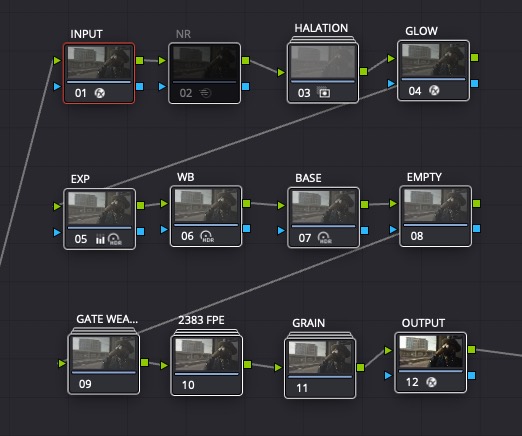
PixelTools has recently released an impressively good film emulation PowerGrade collection called Film Lab, which I’ve reviewed in more detail here, but essentially you get:
- Over 35+ Unique PowerGrade Presets designed exclusively for DaVinci Resolve 17
- Built around the popular Kodak 2383 Print Stock (with more coming soon!)
- Wide Camera Support – RED, ARRI, Sony, BMD, Panasonic, DJI and Rec709
- Manual “Node-Based” Color Managed Log-C Workflow supports SDR, HDR and DCI P3
- Includes 3x Halation, Film Grain, Gate Weave, and Diffusion (Pro-Mist) Presets
- Free Updates for One Year
If you’re a professional colorist who wants to have customisable and powerful film emulation node trees at your figure tips, then this will be well worth the investment.
Check it out for yourself on PixelTools.com
Buy Professional Colour Grading LUTS
So all those free LUTS aren’t enough for you eh?
Well, if you want to get your hands on more LUTS for your expanding library of go-to looks and transforms, then here are a few places you can splash your hard earned cash.
It is worth considering that it is incredibly easy for anyone to create LUTs and sell them online, so it’s probably a good idea to download some of the free ones to try-before-you-buy and see how effective they are when deciding on a reputable supplier.
Color Grading Central | Rocket Rooster | Look Labs | visionCOLOR | DELUTS | Ground Control Color | Film Convert | iwltbap | Miesner Media | Koji Color
UPDATE DECEMBER 2022 – Ravengrade.com Kharma Film Emulation LUTS

Ravengrade.com’s set of 9 meticulously crafted film emulation Kharma LUTS have apparently become instantly popular with colorists, editors and DITs.
The 9 Kharma LUTs are generated with true film spectral and colorimetry data from specific film stocks and emulates:
Ravengrade.com
Kodak Vision3 5203
Kodachrome 5268
Fuji Eterna
Ektachrome 7294
Fuji Eterna SR12
Kodak Vision3 2383
Eastman EXT Color Print Film 2386
and Fuji 3510.
Created in close interaction with the industry and renowned image scientists.
The Kharma LUTs come as part of the Ravengrade Complete package ($199) or the Grading Tools Selection only ($149). These packages give you access to some high-end colour grading tools developed by professional colorists, for professional colorists.
I’ve reviewed some of Ravengrade’s colour grading tools in detail here.
Check them out for yourself at Ravengrade.com
CineColor.io – Finally, LUTS Worth Paying For?
Update Feb 2020 – Noam’s LUTs are available on a dedicated site – CineColor.io. He’s recently launched 100 brand new LUTs, available in the Master Pack II, which bundles the Base Grade, Soft Contrast, Modern Film, Vintage Film, Warm Enhance, Cool Enhance, Genre Looks, Desaturated, Monochrome and Finishing single packs together.
His previous LUT packs are currently now no longer available. I’ve updated the details below to reflect what’s currently available, but in the video above you can see his original LUT collections.
Check out the latest LUT collections for yourself at cinecolor.io
Update Feb 2019 – I wanted to update this post with a special mention to some LUT packs I’ve just come across because, to my eye, filmmaker Noam Kroll has created some of the best looking LUTS I’ve seen online.
I think this is specifically true because I agree with him when he says that “Many of the other LUT packs that are currently available online are far too extreme in nature.”
They often have aggressive colour washes, which destroy the look of the skin tone and often crush the blacks or clip the highlights. These LUTs feel different.
Noam has also got a lot of LUTs to work with at a really affordable price – 100 in total, split across 10 single packs with 10 LUTs each ($27), or available in the Master Pack II bundle ($177) which saves you nearly $100!
If you buy the bundled Master Pack II that works out at just under $2 a LUT!
Each LUT is available in both .cube and .xmp format and will work with popular NLE’s like Avid Media Composer, Adobe Premiere Pro, DaVinci Resolve, FCPX etc.
You can even use them on set with in your cinema camera or on-set monitor to preview the look in real time.
Noam has put together a great FAQ page about getting the most out of your LUT collection here.
My personal favourite pack is probably the Vintage Film collection, which Noam describes as:
Inspired by many of the greatest classic film stocks ever to be released, each LUT in this pack yields analog-like colours, soft contrast, and natural highlight rolloff for a beautifully timeless look.
Shadows are lifted slightly across the board, while a variety of vintage-inspired color balances give each look their own distinct feel.
If you do want to add some free film grain on top you can grab some in this post, or snap up Juan Melera’s excellent free film emulation LUTs in the list above (#2).
Check out Noam’s cinematic LUT packs here, the new site has a ton of great images to preview the feel of the different looks each LUT will deliver.


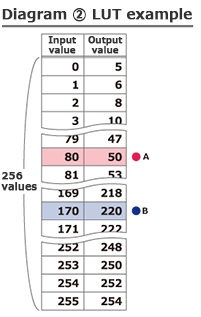




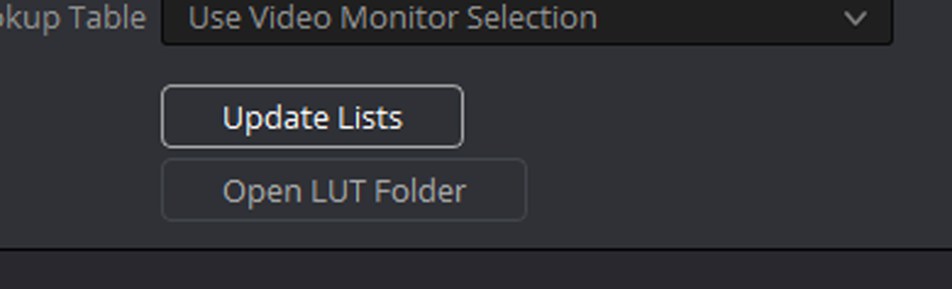
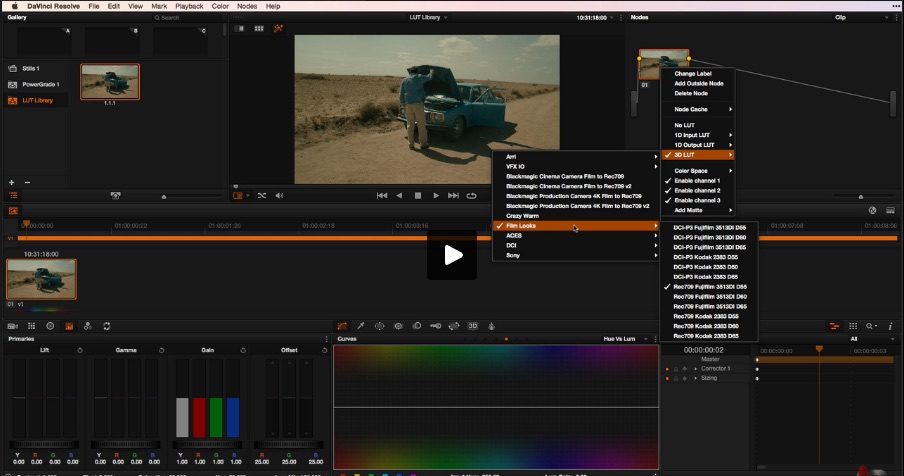
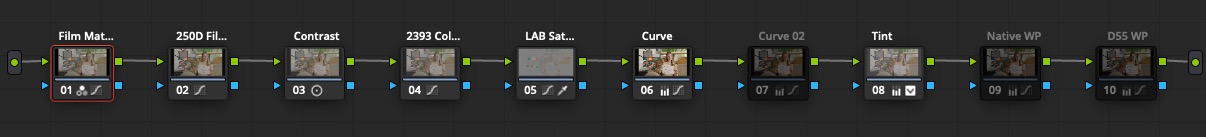







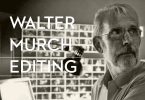
[…] Jonny Elwyn is a freelance film editor working in London, UK. His website also has a wealth of free resources and articles for people interested in learning video editing. You can find much more coverage of Davinci Resolve and Speedgrade on Jonny’s website along with some awesome freebie roundups. […]
[…] you’re looking to give your DaVinci Resolve grade a ‘film look’ then these free film print emulation LUTS from Juan Melara will add some real finesse to your […]
Such an informative article! Being a colorist myself, I gained a better understanding on LUTS and how to properly apply them on my editing process.
Thank you! 🙂
Hi, I’ve downloaded the Technicolor Cinestyle Profile for my Canon 5D Mark III, but the Lut that they include does not show up in DaVinci 15 lite. The profile installed and seems to work, but the true test will be applying the LUT.
I’ve looked everywhere and can’t find any guidance on how to fix this. It seems to me the LUT – 2011- may just be outdated? I’m new to resolve as I’m a film editor for many years and always had my color done by colorists.
Do you have any way of fixing this problem or perhaps know of an upgraded LUT that imports properly?
I’m on an iMac running Sierra 10.12.6
Cheers
Hi Michael
Where did you download the Technicolor Cinestyle Profile with it’s included LUT from? It’s not listed in this post…
Hey Jonny, I downloaded it from the Technicolor site. I’ve since found a lut from somewhere else that did show up. More of just a light starting point really. Thanks for the response, I appreciate it. Cheers
PS Sorry for the later response, I didn’t get an email notification.
Amazing wealth of information on LUTs here. Thanks for sharing some freebies too!
Hi Jonny, I just discovered your website and its awesome!! I’m new to owning a GH4 and was wondering if you have any advice on which picture profile settings I should be using? Any advice is greatly appreciated.
I should have mentioned that I’m trying to get a more cinematic look from my GH4 footage.
Hi Adrian
Thanks for checking out the blog and taking the time to comment. As I’ve never worked with the GH4 I’m afraid I can’t help you out on that one. Although several of these LUT providers will likely have a GH4 pack.
Or you can check out Filmconvert (and save 10% here – http://jonnyelwyn.co.uk/film-editing-freebies-promo-codes/#convert ) which has a GH4 camera profile to create cinematic looks from that camera specifically.
Hope that helps a little.
great work Jonny, your posts are always well researched and extensive.
Thanks David!
Great article about LUTs and how to use them properly!
Can you tell me what LUT was used for the cover photo, the man’s eye?
Really adore the skin tones!
Thank you Jonny!
Hey Moritz
If you click on that image it will take you to the site that created it, but I can no longer find that specific image in their sales images. So it must be one of their 200 LUTS!
Sorry that’s not much help!
cheers
jonny
Great article!
Here you get also free LUTs
http://www.sehreiz-produktion.de/downloads/free-lut-pack-by-sehreiz/
Thanks, Agree with Mark, best explanation on LUT on net. Tons on information, actually I read this post for 3 days in a row, to completely get it. Thanks Jonny
Thanks!
Wow. I never knew there were so many freebies on the web. Can’t wait to dig in. Thanks Jonny!
How about the Post Color Blog lut set? 🙂
I’ll be coming out with a new set soon and providing two free luts from those sets.
Let us know when you do!
Hey Jonny, I forgot to come back and tell you 🙂 I have uploaded free luts for download over at postcolorblog.wordpress.com/free-luts/.
We also have 10 more free LUTs here: https://motionarray.com/blog/10-free-action-movie-luts
Thank you for featuring us!!!
Best explanation of LUTs on the net. I now have a much better understanding of what they are. Thanks.
Thanks Mark.