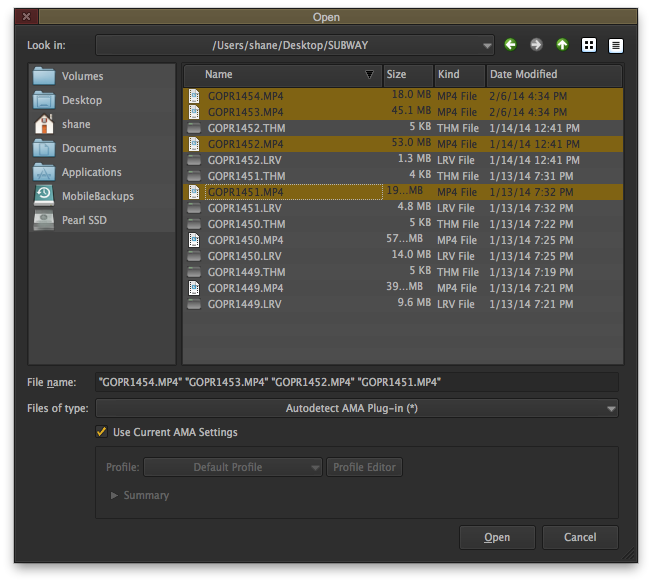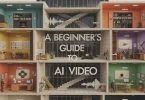How To Be A DIT – Tutorials, Tools & Workflows
In the 10th instalment of my How To Be A DIT series I’ve put together an extensive round up of valuable insights from around the web for those looking to become Digital Image Technicians (DIT) or anyone else seeking to deepen their knowledge of the technical side of post-production.
To check out the rest of the How To Be A DIT series hit the entire DIT category here.
The hour long video kicking off this post is from the New York Post Alliance’s first seminar of 2014 with a panel of DITs and Assistant Editor’s talking about how the two sides of post fit together. Well worth a watch!
If you want a first-hand look at a working DIT’s on set workflow using Scratch Lab on a Microsoft Surface Pro then this interview with Colorist/DIT Lorne Miess is a great read and full of plenty of technical details.
What will happen is that when we need to figure out how we’re going to make a shot happen I can load an image from the set onto the Surface, and then create four or five different grades for the master shot. Michael can look through them and make an informed decision around what’s going to work best for his vision… When I was using other tablets, they were just still images on a non-calibrated screen. Using the Surface you can calibrate the display using Spectracal’s Calman Software, and I can bring either a clip to set or a series of stills and I can leave the Surface on-set while I take what I need via the USB stick.
For a very simple end-to-end overview of an intricate digital cinema then this page from an extensive post on the ASC website guides you through the Gravity project pipeline. If you like that, then check out my very lengthy making of Gravity round-up.
DIT Training and more from Light Iron Digital
Light Iron CEO Michael Cioni delivers this excellent talk on how Alexa XT 4:3 shooters can get the most out of their 3K sensor for a 4K workflow. Scroll down to the DIT Workflows section below for even more on working with Alexa footage.
In this 6K DI Diary case-study you can learn how best to manage, move, manipulate and monitor 6K footage (a la the RED Dragon), which is 9 times larger than 2K footage. This relies on some seriously high-end hardware from Quantel (Pablo Rio systems) that can throughput 8GB a second!
As if Light Iron haven’t been busy enough they’ve also recently updated their Live Play 3.0 iPad app-based system that allows for wireless video assist, live camera feed, web-hosted dailies review and feed custom playlists into NLEs.
If you want to know a bit more about who Light Iron are and what exactly they do, then Studio Daily has a great profile of their LA and NY based operations, run by the Cioni brothers.
“A lot of the world in production and post has to constantly be exploring how to change to meet the new workflows. We’re already doing that, so we get to figure out the stuff that the customer isn’t quite asking for yet. Lily Pad and Live Play are examples of two products that no one was asking for but which became very successful because they met an evolving need on set.”

DIT Tools and Hardware
Other than Light Iron one of the main manufacturers of DIT hardware seems to be DIT Station, creators of the Rogue Pro and Rogue Pro X. You can download the full spec sheet here. The 5 minute overview from PVC at NAB 2014 gives you a quick look at what’s inside – essentially a tricked out Mac Pro, and the video below provides more of a showcase of the station’s capabilities as Sam Mestman demonstrates an FCPX workflow at the New Mexico Post Alliance.
Another DIT tool worth checking out is Pomfort Live Grade 2.0, which is “connected between camera and monitor and enables the production team to manipulate the colors of a live HD-SDI image.” To see this in action check out DIT (‘Dork In a Tent’ ) Charlie’s blog post on using Pomfort Live Grade on set.
That “apply the last grade when LiveGrade starts” is CLUTCH! I can’t tell you how many times I’ve accidentally quit (or have my computer freeze and need to force restart) LG1 during a shot and then have to make an adjustment immediately afterwards, but not be able to do anything about it. LG1 would reset the grades upon startup, and if you’re like me and like to have a LOG signal coming out from the camera AND you’re feeding video village, then it’s no good to have the signal reset in the middle of the take, especially if it’s the director or producers watching.
I’ve previously blogged about another of Pomfort’s applications – Cliphouse – over on PremiumBeat.com, which is a simple way of converting your RAW files into editable content.

An old faithful addition to any post production toolkit is QuickTime Pro 7, the last and most useful version of QuickTime before the fairly limited QuickTime X was released. For a few useful tips on QuickTime Player check out this article.
One handy trick to be able to pull off is to replace the audio (or video) in an already created file without having to re-export or re-encode it, for example if you wanted to replace a temp mix with a final one. This is possible in QuickTime Pro 7 and both Larry Jordan and I have tutorials on how to do this here and here. Larry’s is probably clearer than mine!
Editors: Fantastically easy quick way to copy & checksum your media files (for the Terminally challenged) https://t.co/E3jFjWccCR
— m_c_hart (@m_c_hart) December 27, 2013
I saw this tweet a while back, linking to a free copy and checksum utility, to verify your files have duplicated intact and uncorrupted. If you’re after something with a more professional look and added bonuses like customer support, check out ShotSum from Imagine Products, makers of ShotPut Pro – which you can learn to use via this collection of ultra short tutorials.
DIT Workflows – RED, Alexa and more
ARRI recently released a beta of the new AMIRA Color Tool, which is a free piece of software designed to help you create specific looks for the AMIRA camera, but more conveniently allows you to export looks as 3D LUTS which you can then import into other programs such as FCPX, Media Composer and DaVinci Resolve. Download the AMIRA Color Tool for free from ARRI.
I’ve blogged about it, and a whole load of Alexa and AMIRA related resources over on PremiumBeat, but the post that’s most worth checking out about the AMIRA Color Tool is this one from the ever excellent Oliver Peters. Also of note is the recent release of Pro Res 4444 XQ, which ARRI have announced that the Alexa XT/XR will encode to.
RED’s free software for handling their R3D files – REDCINE-X Pro is now in it’s 30th version and, as of version 22, included Open CL support for GPU acceleration. REDCINE-X Pro is a really powerful piece of free software which can come in very handy when anyone wants to look at their R3D footage (e.g. the producer/director).
In the tutorial above, Matt Scott demonstrates how to get started with it, talking through exposure, noise, working with RAW and how to use the curves to quickly set a nice look. For more previous posts featuring REDCINE-X Pro tutorials hit this link.
In this three part RED Scarlett workflow tutorial series from Shelby Meinzer over on RogueCine.com, you can learn how to properly copy and back up your R3D files, perform a one-light pass over your rushes and finally crop your full sensor R3D footage to a 16:9 HD frame without any letter boxing.
One of the best places to learn about anything to do with RED footage is RED.com itself and their learning centre is packed full of great resources for helping you understand the technical underpinnings of digital cinema. Their latest post covers Color Management for Digital Cinema including a simple breakdown of the different video colour spaces.

Understanding Video Chroma Subsampling | Understanding RED Log Film and RED Gamma | Understanding Video Aspect Ratios | Understanding Cinema Temporal Aliasing
As an extra bonus you can also download the free RED Survival Guide (Spring 2014) pdf, which brings together the first 4 volumes of the shooter’s guide with a few essential RED 101 articles – though you will find many more on the site than the free pdf.
To round out this workflow section Editor Shane Ross has written up a handy guide to working with Go Pro Hero footage in a variety of NLEs (Media Composer, Premiere Pro CC and FCPX) as well as in Go Pro Studio, the free software you get with every Go Pro.