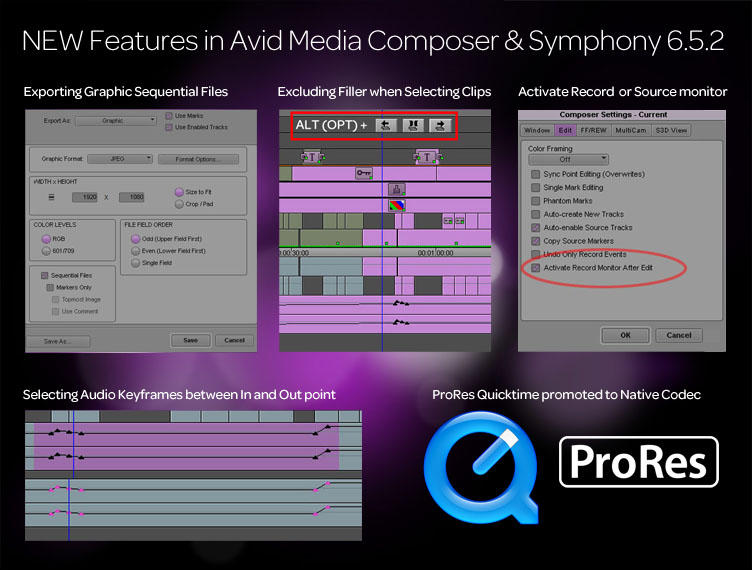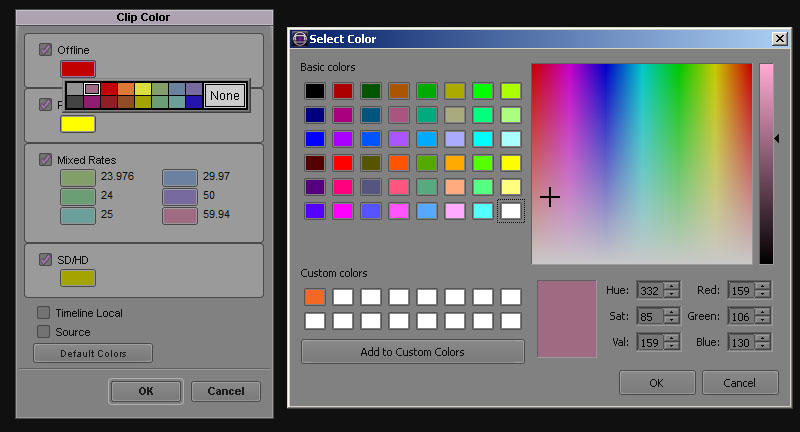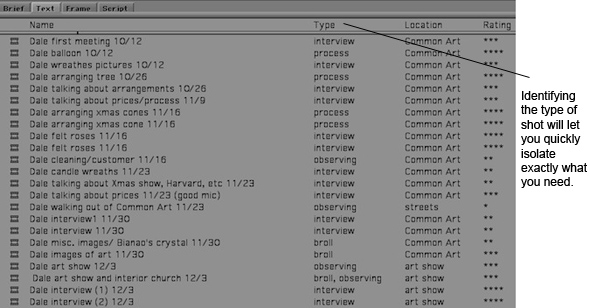Learning Avid – A collection of useful links
I’ve recently bought Avid and so have been on the look out for all the tips, tricks and tutorials I can find. Here are a whole host of the ones I’ve spotted recently. I also posted on Premiumbeat.com with some great resources for editors looking to make the jump to Avid. I guess this post is a continuation of that one, so do check it out too.
Free Avid Media Composer 6.5 Video Tutorials
Avid’s own official community forums have a wealth of white papers, free pdfs and links to check out. Most importantly is probably the link to Kevin P McAuliffe’s extensive 42 part free video tutorial series over on Creative Cow covering almost every aspect of using Media Composer, from basic edits to audio mixing and creating titles and effects. Awesome.
Ashley Kennedy from Premiumbeat demonstrates how to customise and set up preset UI layouts to speed up your Avid editing workflow in the video tutorials below and has also written up how to use the Automatic Color Correction toolset in Avid to quickly improve the look of your footage.
Avid Quick Tips
Wim Van den Broeck (@editorbelga) has posted a couple of useful tips on his twitter feed including this one on how to change the colour of any clip or track in Avid. By Alt (option) clicking on any of the 16 colours you can customise them to your hearts content.
@mediacomposer also release a new tutorial every thursday, so follow them on twitter to get a weekly hit of new learning. Here is a great tip on how to recover previous bins from the Avid ‘Attic’ which is similar to the auto-save vault in FCP7.
This great short tutorial from Woody Lidstone of Splice Training in Canada shows you how to clean up your sequence and remove any match frames, flash frames and black holes. If you want more book based training you can currently also save a third on Woody’s book Media Composer 6: Professional Picture and Sound Editing over on Amazon.com or Amazon.co.uk.
Avid’s own knowledgebase has this quick tip on how to export Quicktime files from Avid with more than 2 discreet channels of audio. Super useful for those final master exports when you want to have split tracks of dialogue, music, sfx etc…
More Avid Tips and Tutorials
If you want even more Avid tips and tutorials to improve your editing, rummage through the Avid category or check out these previous posts.
Why now is a good time to buy Avid – A quick post on taking advantage of the $999 cross grade offer for FCP editors wanting to get a copy of Avid too. Also see the bottom of the post for more great Avid resources.
Three Avid Workflow Tips – How to get your Avid project into and out of DaVinci Resolve, Avid AMA best practices and how to create low-res quicktimes from Avid.
Clever uses of Metadata in Avid – How to use Avid’s custom metadata to edit more efficiently