DaVinci Resolve 17 New Features

DaVinci Resolve 17 is now available in a public beta (of course) and comes with a monumental 300+ new features and incremental improvements.
As always there are ton of exciting headline features and smaller work-a-day benefits in the new release to get your head around, so I’ll try to walk through them all in a logical fashion.
Update Feb 2021
DaVinci Resolve 17 is now out of public beta and you can download it here. The DaVinci Resolve 17.1 Beta 10 is also available to download too, if you want to live on the bleeding edge.
Blackmagic Design have also updated the 350 page DaVinci Resolve 17 New Features Guide, which is essential reading.
DaVinci Resolve 17 headline features include:
- Next generation HDR color correction with customizable wheels and tonal zones.
- Mesh and grid based color warper delivers an entirely new way to transform color.
- Magic mask automatic object isolation powered by the DaVinci Neural Engine.
- Massive DaVinci wide gamut color space for higher quality image processing.
- Fairlight Audio Core engine with auto load balancing and support for 2,000 tracks.
- Automatic transient detection for beats, words, and sound effects.
- Smart reframe powered by the DaVinci Neural Engine on cut and edit pages.
- Proxy media workflows up to 1/16th resolution in H.264, H.265, ProRes or DNxHR.
- Portable timeline and bin files for easy sharing.
- Node tree bookmarks, customizable Fusion toolbar, and vertical node layouts.
- Support for frame based metadata for BRAW, ARRI, RED, Sony and EXR.
- Workflow integration API and third party encoder API.
You can download the DaVinci Resolve 17 beta for yourself, and read through the official write up to many of the new features here.
If you’re an existing DaVinci Resolve user then you’ll want to make sure you back up your database before upgrading to the latest beta installation. You can learn how to do that in this previous post on DaVinci Resolve 16.
This also might be the best time to upgrade to DaVinci Resolve Studio ($295) given that you can (for a limited time) get the $295 Speed Editor bundled with it for free – more details on that below.
It’s also worth noting that every single update to DaVinci Resolve Studio has been free so far to existing owners, so it’s a one-time purchase, rather than a yearly upgrade decision.
Some of the newest features in DaVinci Resolve 17 are exclusively in the Studio version, although due to COVID-19 Blackmagic Design have decided to make the remote collaboration features available in the free version too. This will be available as a separate download when DR17 is out of beta and you can find out more details here.
Without a viable in-person trade show to debut DaVinci Resolve 17, the Blackmagic Design team, led by CEO Grant Petty, delivered a nearly 2 hour presentation covering, page by page many of the new features and hardware.
Use these timestamps to jump to each section of the presentation
- DaVinci Resolve 17 Color Correction New Features – Daria Fissoun
- New keycaps for the Advanced Panel
- DaVinci Resolve 17 Fairlight New Features – Mary Plummer
- New Fairlight Desktop Console
- DaVinci Resolve 17 Cut Page New Features – Grant Petty
- DaVinci Resolve 17 Cut Page Speed Editor Hardware
- DaVinci Resolve 17 Edit Page New Features – Chris Roberts
- DaVinci Resolve 17 Fusion New Features – Matt DeJohn
- DaVinci Resolve 17 Collaboration Features – Mike Smollin
240 page New Features Guide Documentation
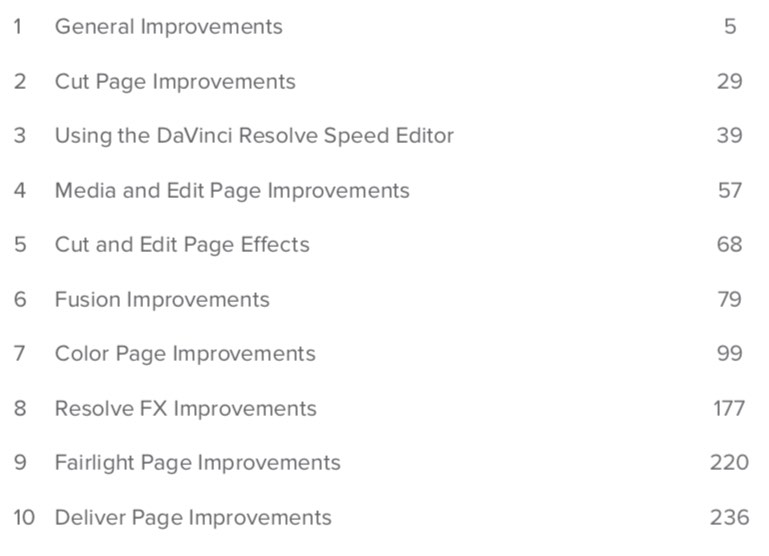
Alexis Van Hurkman, author of the magnificent DaVinci Resolve manual, tweeted to point out that the documentation that comes bundled with the DaVinci Resolve 17 installer isn’t the usual manual as you might expect but actually a 240 page New Features Guide.
Be sure to give it a read!
DaVinci Resolve 17 New Hardware

The DaVinci Resolve 17 Speed Editor is their new ‘mini editing keyboard’ specifically designed for the Cut page, and is kind of the DaVinci Resolve keyboard minus the QWERTY keys.
The new official Speed Editor page on the Blackmagic Design site guides you through what each button does if you’re interested to find out more.
The full-size keyboard costs $995, which has presumably hampered it’s adoption somewhat, while the new Speed Editor costs a more reasonable $295.
For the next few months if you upgrade to DaVinci Resolve Studio (normally $295 itself) you can pick up one of these for free! For ‘tax reasons’ this works as long as you purchase through a local reseller. If you’re in the US you can pre-order through B and H Photo for example.
I’m not (yet) convinced that it’s going to move me away from the speed and muscle memory of editing with a standard keyboard, but maybe the Speed Editor really is “faster” once you get up and running with it.

Colorist and Mixing Light contributor Joey D’Anna has written about his experience of working with the full size DaVinci Resolve Editing Keyboard for a year and considers whether you should buy one if you’re an editor or colorist (or both).
Day to day I’m using normal shortcut keys, the Wacom, the jog wheel, the special BMD keys, all together for different things at different times. It’s a valuable timesaver in a ton of ways – and it doesn’t preclude me from using traditional UI elements either.
His answer – yes and no. If you’re a colorist working without the $30,000 full sized Advanced panel then the big draw is the jog wheel. So it will be interesting to see if the Speed Editor delivers this functionality to the Color page in DaVinci Resolve 17 without the need for a desk-hogging Editing Keyboard and at a more accessible price.
Luckily this article isn’t behind the Mixing Light paywall, so you can click through with immunity. I’ve also put together a complete list of every other free Mixing Light article here.
It’s interesting to see that Joey is augmenting his DaVinci Resolve Mini Panel with not one but four Stream Decks (2 XL and 2 standard versions) – which is a highly affordable way to build out the button-per-action functionality of the bigger panel at a fraction of the cost. Check out this post for a guide to setting up a Stream Deck for editing and colour grading.
I wonder if the Speed Editor will be a similarly attractive way for colorists and editors to add a jog shuttle controller to multi-control surface suites at and affordable price.
This new version of RCM has improvements across the board, and utilizes a new, Resolve-specific intermediate colorspace called DaVinci Wide Gamut.
It’s similar to ACES – but is native to Resolve, and doesn’t force you into using the ACES RRT. Tone mapping is available across the board, and RCM is improved in all aspects, with much more customization options.
– Joey D’Anna, Mixing Light
Joey also offers this thoughts on the best new features in DaVinci Resolve 17 in this detailed article over on Mixing Light.com covering all of the various pages from a professional perspective. Well worth a read!
MrAlexTech has a fantastic and jam-packed 24 minute tutorial on working with the DaVinci Resolve Speed Editor and answers many of the common questions editors are asking, such as does it work with other software, can you customise it and what functionality is there in the other pages etc.
Be sure to check out the chapter list under the video on Youtube.
DaVinci Resolve 17 Advanced Panel New Key Caps
If you’re a colorist fortunate enough to be working with the $30k DaVinci Resolve Advanced Panel then UK colorist Darren Mostyn gives a detailed tour of the 240 new and updated key caps that were released along with version 17 of DaVinci Resolve.
Check out more of Darren’s excellent DaVinci Resolve 17 tutorials in the next section of this post.
New Fairlight Console

If audio is your thing then being able to have a professional level Fairlight console in your home would previously have required a substantial amount of cash and physical space. Now thanks to the release of the Fairlight Desktop Console that’s about to change.
At $3,595 the Fairlight Desktop Console is $18,994 cheaper than its studio sized Fairlight Advanced Consoles sibling, but it’s built from the same high quality components, featuring 12 touch-sensitive ‘flying’ faders, channel strips and LCD displays.
One of the features Grant showcased in the launch presentation was the ability to plug in via HDMI a TV or computer monitor to create a stand-alone system with a full-screen visual display. All of the software and processing is done on the console itself.
The screen automatically switches to show customers buses, inline channel strip controls or single channel controls when in focus mode. There’s no configuration needed, simply plug in an HDMI monitor and start working.
BMD Press Release
If you’re a budding sound engineer, editor or mixer – or one that’s having to build out a new home studio in the COVID-19 era, then this could be a really helpful option.
Check out the Fairlight Desktop Console in detail here.
Supervising Sound Editor Woody Woodhall has a great write up on the new Fairlight features in DaVinci Resolve 17 over on Pro Video Coalition. Woody expertly walks you through the new features and how they will come in handy. Well worth a read!
Fairlight in Davinci Resolve 17 now adds an Automation Follows Edit command. By toggling this in the timeline all automation is embedded into the clip.
Since picture editing can continue into the mixing process this is another must-have feature. With this, Fairlight retains the complex automation parameters that you’ve created in the edited material.
When edit sections of a project are moved or removed, all of the levels, panning, and filter automation remain. This is not only essential for picture re-edits, but also if, for instance, there is a recurring sound with signature mixing parameters.
Perhaps there is a whoosh that passes left to right to match a lower third graphic. When Automation Follows Edit is activated, the matching panning is reproduced for each copy of the sound in the timeline.
DaVinci Resolve 17 Tutorials
Steve and Mark from Ripple Training guide you through some of the new features in the Edit and Colour pages in these free tutorials.
Ripple Training have some of the best ‘how-to’ training around for DaVinci Resolve so be sure to check them out their paid training too, for in-depth learning.
Mark covers the improved colour management, new HDR palette controls, Color Warper tool and the Magic Mask.
UK based professional colorist Darren Mostyn has some great DaVinci Resolve tutorials on his YouTube channel and has covered his favourite additions to the DaVinci Resolve 17 Color page in this short tutorial.
Darren also has a dedicated tutorial on using the new Colour Warper tool.
Darren delivers his thoughts on the 10 best new features in DaVinci Resolve 17’s edit page in this detailed tutorial.
In this short tutorial Darren covers some other lesser known new features including: a crop technique, timeline management, what to do if you don’t use a control panel?, Power Windows, marker duration and smarter Scopes.
Freelance Colorist and YouTuber Waqas Qazi shares this 36 minute ‘mini-course’ on the new features in DaVinci Resolve 17 covering everything from working in the the HDR palette to the social friendly ‘smart re-frame’ feature.
I’ve also previously reviewed Qazi’s 22+ hour ‘Freelance Colorist Masterclass’ training course in quite a bit of detail in this round up of online colour grading training from professional colorists.
My goal for you from taking FCM is to be profitable.
I want to take you all the way from not knowing much about Resolve to landing a job and working as professional.
– Waqas Qazi
Colorist and YouTuber Theo from MiesnerMedia shares his 17 favourite new features in this short video. It’s interesting to see the small new additions that an experienced colorist enjoys working with.
MrAlexTech has solid walk through of how to use the new Magic Masks tool, in DaVinci Resolve 17 Studio only, in this short tutorial.
In this short tutorial JayAre takes you through how to set up and use the Smart Reframe tool, to speed up your social media deliverable creation process.
Austrian colorist Phil Strahl has a really helpful 1 minute tip tutorial on how to enable DaVinci’s new Neural Engine for De-Interlacing in DaVinci Resolve 17.
DaVinci Resolve 17 Fusion Tutorials
YouTuber Jake Wipp walks through how to use the new Fusion Shape tools in DaVinci Resolve 17.
I’ve just discovered his channel but it looks like he has many other really useful Fusion tutorials to be enjoyed.
Youtuber and Fusion template creator JayARE walks you through how to see and hear audio in the DaVinci Resolve Fusion page. Over the next two weeks he’s aiming to put out a daily tutorial on a new feature in DaVinci Resolve 17.
But right now he has an incredible wealth of Fusion tutorials (56 and counting) and DaVinci Resolve tutorials (132 and counting!) on his YouTube channel. Well worth subscribing!
JayAre also has some multi-hour streams on his YouTube channel if you want to join him for a real-time editing session and hear him answer viewer questions about DaVinci Resolve.
Be sure to check out his website for some really useful paid Fusion templates and some free downloads too.
DaVinci Resolve 17 – Every New Feature in Detail
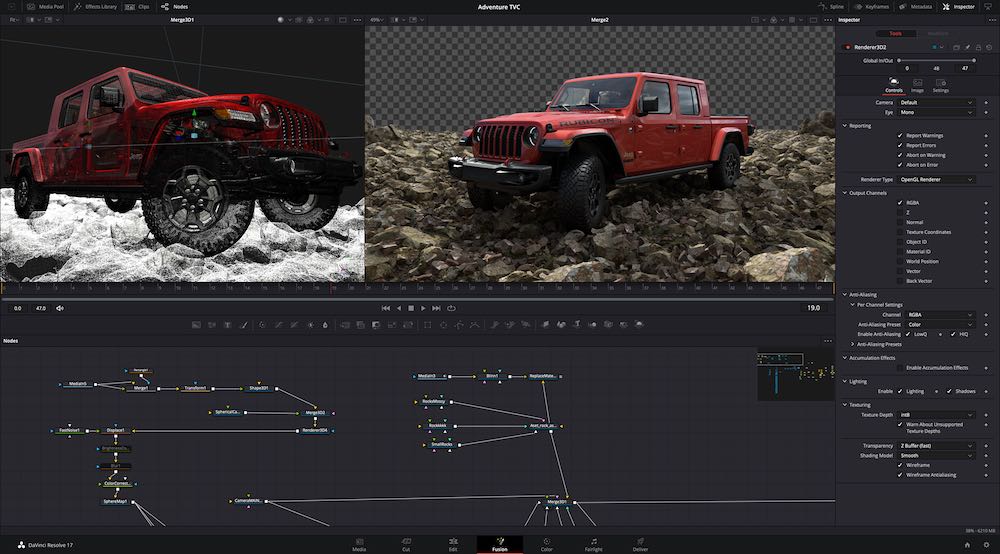
This section of the post will give you detail on all of the other new features in DaVinci Resolve 17 and highlight a few interesting ones in particular.
One example of this is Editshare’s FLOW integration which brings their Media Asset Management (MAM) panel right into the DaVinci Resolve user interface.
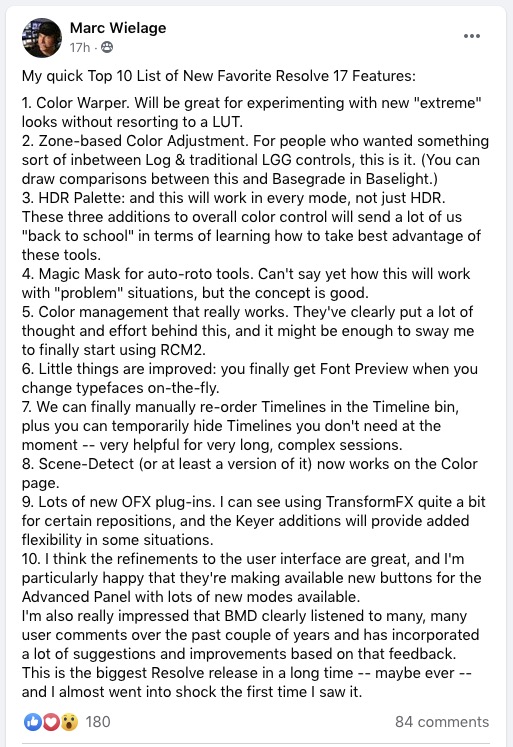
Professional colorist Marc Wielage shares his top 10 features in this post from the DaVinci Resolve for Professional Users facebook group, with some interesting selections.
Per the official release notes here is every new feature and improvement. I’ve italicised some of the most interesting or noteworthy updates.
Color
• DaVinci Resolve Advanced Panel keycaps kit and new optimized menus.
• RCM2 with improved color tagging and smooth tone and gamut mapping.
• HDR perceptually accurate primary grading tools with tonal range control.
• Color warper to qualify and change hue vs saturation and luma vs chroma.
• Magic mask using the DaVinci neural engine generates tracking masks.
• Redesigned primary interface to show all controls concurrently.
• Grading tools are colorspace aware in color managed timelines.
• Support for user selectable colorspace and gamma for HDR grading tools.
• Support for timeline clips to bypass color management.
• Support for sat vs lum mode in the curve tool.
• Support for generating a 17-point cube 3D LUT.
• Support for LUTs designed for video range.
• Support for saving smart filters to be shown in all projects.
• Support for smart filters for marker keywords added to timeline clips.
• Support for diagonal, venetian blinds and checkerboard reference wipes.
• Support to set input colorspace, gamma and IDT on preconform timelines.
• Support for a pop-out floating window for the curves panel.
• Support for fast review from the playback menu on the color page.
• Support for a 3×3 grid view and multiple GPU scopes of the same type.
• Support for a floating video scopes window in dual screen layouts.
• Improved scaling and style options for waveforms and vectorscopes.
• Support for loading IDTs and ODTs as a DCTL file or ACES RRT.
• Support for defining LUTs inside a DCTL file.
• Support for multiple simultaneous client connections in remote grading.
• Support for advanced and mini panels networking for remote grading.
• Support for a split screen playhead viewing mode.
• Support for improved split screen layouts.
• Support for converting in-out ranges to duration markers.
• Improved behavior when drawing bezier power windows using a mouse.
• Option to use a Rec.2020 matrix for 4:2:2 video monitoring.
Resolve FX
• Resolve FX Smear frame blending for motion blur and other effects.
• Resolve FX Motion Trails temporal motion blur, object trails, disco effects.
• Resolve FX Transform clip moving, stretching and rotation with motion blur.
• Resolve FX False Color overlays replicating camera HUDs and other looks.
• Resolve FX Texture Pop for fine image detail and contrast control.
• Resolve FX Detail Recovery for detail and grain recovery.
• Resolve FX Noise Reduction native noise reduction tools as Resolve FX.
• Resolve FX Video Collage to quickly position a stack of clips into a grid.
• Resolve FX Luma, HSL and 3D native keying tools as Resolve FX.
• Improved Resolve FX Film Grain with new optimized mode.
• Improved Resolve FX Dead Pixel Fixer with freehand fill, softness etc.
• Improved Resolve FX Dust Buster with shape drawing, clone fixes etc.
• Improved Resolve FX Object Removal for scene mode, adaptive blending.
• Improved Resolve FX Blur defaults for directional, radial and zoom blurs.
• Improved Resolve FX Tilt Shift with alpha channel support for depth masks.
Audio
• Support for the Fairlight Mini Console.
• Fairlight Audio Core to natively CPU process up to 2000 audio tracks.
• FlexBus routing system to permit bus to bus routing and mixing.
• ADM import, playback and export of Dolby Atmos IMF IAB masters.
• Fairlight FX Surround Analyzer meters.
• Full implementation of the 9.1.6 and 22.2 surround sound bus formats.
• Native support for 44.1 KHz sample rate audio clips and instruments.
• Analyzing and navigating to audio transients in a track.
• Offline clip-based audio loudness analyzer.
• Selection of absolute or relative scales and loudness meter dialog gating.
• Pro Tools keyboard customization preset.
• Full range of video controls in the new unified and tabbed inspector.
• Updated editing, range and selection behavior in edit selection mode.
• Support for importing AES31 audio timelines.
• Support for pre-viewing video when sliding clips, markers and ranges.
• Support for reversing audio clips.
• Support for flattening audio track layers.
• Support to have automation following clip edit changes.
• Support for saving, recalling, creating timelines via configuration presets.
• Support for editing linked clips.
• Support for marquee selection of multiple mixer tracks.
• Support for changing the track type of multiple selected tracks.
• Support to directly edit in the mixer track and VCA group names.
• Support for deleting multiple empty tracks from the track header.
• Support for deleting marked extents on selected tracks.
• Support for per-timeline views, selections, range and playhead location.
• Support for changing clip gain using shortcuts.
• Improved clip gain with change tooltips and fine control using shift.
• Support for bouncing linked groups to a multi channel file.
• Support for track record, mute, solo, arm control in the application menu.
• Support for viewer to be off, floating, docked or full screen.
• Support for toggling interface between normal and cinema viewer mode.
• Support for monitoring volume dB level tooltip.
• Support for selecting multiple monitor sources from Fairlight audio editors.
• Support for pre & post roll control from the Fairlight audio editors.
• Support for selection of Fairlight Audio Interface phantom power, gain etc.
• Improved waveform display when zooming into a clip waveform.
• Improved metering displays for timelines with lots of audio tracks.
• Improved keyboard mappings for edit selection mode.
• Improved MPEG-H workflow and export support.
Cut
• Support for the DaVinci Resolve Speed Editor.
• Full featured unified inspector with tabs and keyframe control.
• File tab in the inspector with camera raw settings and clip metadata.
• Media pool clip properties can now be viewed and edited in the inspector.
• Media pool slate and sort view with grouping based on clip metadata.
• Audio trim on the viewer and timeline.
• Live scrubbing previews for effects library transitions, titles and effects.
• Support for a new relink icon and dialog in the cut page.
• Support quickly switching source tape bins from the media pool.
• Support for showing the media pool in a flattened view.
• Playhead indicators for distance to adjacent edits when using sync bins.
• Support for a change duration dialog with presets in the cut page.
• Support for entering the clip duration in the viewer duration field.
• Support for navigating edit points and markers in the cut page.
• Support for a thumbnail view in the effects library.
• Support for a full screen preview icon on the viewer.
• Support for selecting safe area guides and aspect ratios on the cut page.
• Support for a cinema viewer with sync bin multi-views.
• Support for switching timelines in the viewer.
• Support for importing frame sequences as individual still images.
• Improved markers entry using the DaVinci Resolve Editor keyboard.
Edit
• Full featured unified inspector with tabs and keyframe control.
• File tab in the inspector with camera raw settings and clip metadata.
• Media pool clip properties can now be viewed and edited in the inspector.
• Significantly improved DaVinci neural engine deinterlacing quality option.
• Significantly improved processing of interlaced timelines and deliveries.
• Real time removal of 3:2 pull down.
• Scene cut detection directly on the timeline using DaVinci neural engine.
• Automatically framing shots based on content using DaVinci neural engine.
• Quick and clean chroma keying with Resolve FX Luma, HSL and 3D Keyer.
• Resolve FX Video Collage for multiple source picture in picture grid.
• Burn away transition with options to control burning, melting and shriveling.
• Sync of multiple audio clips to a single video clip.
• Aligning edits on the timeline using waveform or timecode matching.
• Importing BorisFX Continuum plugins, transitions etc. from AAFs.
• Live scrubbing previews for effects library transitions, titles and effects.
• Media pool slate and sort view with grouping based on clip metadata.
• Deleting gaps based on clip selection, ranges or the whole timeline.
• Support for rendering sections of the timeline in place with effects baked in.
• Support for motion blur controls for motion based video transitions.
• Support for dragging effects directly into the inspector.
• Support for conversion of basic transitions into Fusion transitions.
• Support for timeline compositing using Resolve FX & OpenFX alpha.
• Support to retain image position in the crop section of the inspector.
• Support to navigate the timeline with arrow keys without affecting selection.
• Support to change clip selection using arrow keys and command modifier.
• Support for a thumbnail view in the effects library.
• Support for sorting timelines alphabetically, creation date or recent use.
• Support for disabling timelines within the media pool.
• Improved timecode entry with multiple modes and dedicated action.
• Support for copy paste of timecode or frame in viewers based on mode.
• Support for compositing using track mattes or external alpha.
• Support for Fusion effect templates in the edit page.
• Support for viewer overlays for Fusion templates and titles.
• Support to save and show smart bins in all projects.
• Support for creating multiple multicam clips by splitting at gaps.
• Support for compound clip or timeline conversion into multicam clips.
• Support to optionally zoom timeline at the cursor or the playhead.
• Support for a fast play review from the playback menu.
• Support for hovering on title font names to preview on viewer.
• Support for monitoring HDR and SDR outputs for Dolby Vision projects.
• Support for monitoring stereoscopic 3D timelines.
• Support for creating DCTL based transitions.
• Support for importing EDL, XML etc. without media to empty media pool.
• Support for floating video scopes in media view in a dual monitor mode.
• Support for closing take selector or retime using escape.
• Support for creating a new timeline using an IMF composition playlist.
• Improved behavior when switching between clip and edit point selections.
• Improved waveform syncing when creating multicams or aligning clips.
• Improved track compositing when the media doesn’t cover the full canvas.
• Support for independent track height and view mode options.
Fusion
• Audio playback along with waveform display in the keyframes panel.
• Viewing and editing clip and timeline markers in the keyframes panel.
• Resolve FX Dead Pixel Fixer, DCTL and Patch Replacer.
• Anim curves modifier for convenient easing and shaping of animations.
• Support for user customization of the Fusion toolbar above the node editor.
• Support for auto creating a composition when adding tools or media.
• Support for additional dual screen layouts.
• Support for full featured unified inspector with tabs and keyframe control.
• Initial support for a GPU accelerated 2D shapes toolkit for motion graphics.
• Improved optical flow behavior.
Workflow Integrations
• Open toolkit to create DaVinci Resolve Studio workflow integration plugins.
Codecs
• Directly uploading to Twitter from within DaVinci Resolve.
• Per frame metadata from Blackmagic RAW clips.
• Per frame metadata from ARRI, RED, Canon and Sony cameras.
• Decoding and rendering per-frame EXR metadata.
• Updated metadata support for Sony MXF clips.
• Open plugin SDK toolkit for encoder developers.
• Growing file support in the media pool.
• Decoding QuickTime PNG clips.
• Decoding uncompressed RGB 8-bit and YUV 10-bit AVI clips.
• Decoding spanned Panasonic 8K SHV clips.
• Decoding and encoding GoPro CineForm clips with non multiple of 16 res.
• Decoding and encoding mp3 audio in Linux.
• Decoding and encoding high-throughput JPEG 2000 (HTJ2K).
• Bypass re-encodes for supported JPEG 2000 profiles on renders.
• Encoding IMF MCA audio metadata.
• Encoding IMF and DCP as reels based on duration or edits.
• Exporting non-HDR DCP metadata option.
• Exporting HDR tags in DCP workflows.
• Support for reading RAW clips and audio clips from Frame.io.
• Support for additional NVIDIA encoder parameters for H.264 and H.265.
• Support for rendering 10-bit HDR IMF clips.
• Support for a 16 bit SDR IMF preset.
• Support for Photon 4.8.0 for IMF validation.
General
• Proxy media workflow supporting internal and externally generated media.
• Optimized media is now automatically available across projects.
• Generation of optimized media can now be limited to edit extents.
• In and out ranges are now synchronized between pages.
• Significantly improved performance with large collaboration projects.
• Stability improvements with new GPU detection and initialization.
• Better interactivity and playback performance on multi-GPU systems.
• Consistent pan, zoom and scroll behavior with mouse and trackpads.
• Support for importing and exporting individual timelines using .drt files.
• Support for importing and exporting individual bins using .drb files.
• Support for exporting .drt files for media managed timelines.
• Support for auto linking .drt files to source camera clips.
• Support for auto linking .drt files generated using media management.
• Improved error handling for media management jobs.
• Support for a warning about media offline when creating render jobs.
• Support for smart bins and smart filters to check if media is offline.
• Support to scan all connected databases for remote rendering jobs.
• Support for new resize filter options in project settings and edit inspector.
• Support for render caching adjustment clips.
• Support to adjust numeric field entries using arrow keys based on cursor.
• Support to ignore unsupported OpenFX plugin packages in preferences.
• Support for independently configuring capture and playback devices.
• Support for displaying source frame number in data burn-in.
• Support for adjusting text opacity for data burn-in.
• Support for configuring multiple custom LUT paths.
• Support for Thai & Vietnamese UI localizations.
• Support for a render codec tag for render path and file name.
• Support for ITU-R BT.2111-1 HDR test bar patterns.
• Support for showing fast forward & rewind speed.
• Support for NVLink high speed interconnect with supported NVIDIA GPUs.
• Support for xGMI high speed interconnect with supported AMD GPUs.
• Support for an integrated title bar in the application window on Mac OS.
• Support for previous and next navigation across Frame.io markers.
• Support for triggering a script at the start or end of a render.
• Multiple scripting API improvements.
• Multiple performance and stability improvements.

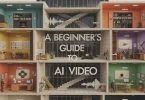



Hi,
“If you’re interested in learning more about the Speed Editor then MrAlexTech has an hour long livestream in which he explores the possibilities of working with this new hardware, including in the Fusion, Fairlight and Color pages. ”
Just to say, this video is unfortunately private 🙁
Thanks Euan, seems like he’s taken down the video for some reason.
As always a nice collection of useful resources. Cheers Jonny, it’s appreciated.
Thanks Adam!
It’s all for naught on Windows as there is no ASIO