Useful Things For Your Edit Suite
In this quick post I thought I’d share a few useful little things to add to your edit suite to help make your post-production life a little easier and a little neater.
The first thing is the most expensive and the biggest but it’s well worth it.
The Bekant sit-stand desk from IKEA is probably the most affordable sit stand desk available and allows you to raise and lower your entire edit suite at the touch of a button.
The data behind the health dangers of sitting all day are pretty well-founded although apparently there are also dangers to standing all day too. Personally, if I’m working from home, I like to stand in the morning and sit in the afternoon and hedge my bets!
Some days standing makes me feel more creative, engaged and productive, other days it just feels a bit tiring, but I much prefer having the option of sitting or standing.
The whole set up isn’t particularly light weight, but it’s also very easy to put together. As it’s an affordable option it only comes with two controls – up or down.
More expensive desks have neat little memory functions for different heights, so that once you’ve found your perfect sitting or standing height, you can just hit a button and it will raise/lower to that exact spot.
As I’m the only person using my desk it stays where I left it, and I’ve gotten pretty good at remembering where to stop based on the surroundings, but on the odd occasion where I haven’t hit the right mark it has led to later discomfort.
Obviously I’m just getting old, or I need to do more exercise.
If you want to learn more about edit suite health then check out the excellent Fitness in Post site and podcast or this older post I wrote on Premiumbeat.com which features three really useful ergonomics tip videos for creatives filmed at Pixar.
You can also check out these previous posts for more info on ergonomics in the edit suite.
Another good thing about the Bekant desk, which you can sort of see in the video thumbnail at the top of this post, is the mesh netting that holds all of the power supply and cables neatly out of the way under the desk, keeping things tidy and safe while you’re moving the desk up or down.
Just make sure all of your plugged in gear on the desk has a long enough power cable to reach to the wall and or floor when the desk is at it’s full height.
IKEA Bekant Sit Stand Desk Specs:
Length: 160 cm
Width: 80 cm
Min. height: 65 cm
Max. height: 125 cm
Max. load: 70 kg
You can also add a further shelf space to your desk with this ‘hack’ of a matching IKEA wall shelf with some 10 cm legs.
On my own desk this means I can fit my OWC Thunderbolt hub, Scarlett audio interface and other bits under the shelf and support my 4K monitor and studio speakers on top of the shelf. So it’s a great space maximiser and helps lift the computer monitor to an ergonomic height and runs the same length as the desk.
Replacement Lightning Charging Cable
If you’re one of the billions of iPhone and iPad users out there you will know how frustrating it is when the original lightning charging cable wears out. Usually at either tip. The rubber eventually frays and exposes the wires etc. Also the cables are just that little bit too short!
The iPhone/iPad charging cable I’ve selected for this list is a personal favourite from Anker and an Amazon best seller available on Prime. At 6ft it’s long enough to reach where you need it to go (if a client want’s to charge from your desk but not end up sitting on your lap to do so!) but also comes with a handy carrying pouch to keep all that cable tidied away.
It also gives you the option of not having to sit near a power socket just to charge your phone!
If you look on Amazon for iPhone charging cables you’ll find hundreds of results – ranging in price and quality – many of them claiming to be Apple MFi Certified. Some un-certified third party cables, when connected to your iPhone or iPad will state that the cable isn’t supported by the device or create other problems for you.
Anker’s cables are MFi certified and I’ve used some of their cheaper ones for a good couple of years without trouble.
Apparently Anker have done their own internal testing in which they bend the neck of the cable 6000+ times before it breaks. The “double-braided nylon exterior, toughened aramid fiber core and laser-welded connectors equip PowerLine+ with superior toughness from end-to-end.” Or so states the Amazon product listing.
This braiding also stops the cable from getting tangled up in your bag and comes in several different colours including red, gold, white and space grey.
I’ve got the 6ft Red Anker Powerline Lightning cable as well as the slightly cheaper (non ‘Powerline’) 3ft black nylon braided charging cable and they’re both great.
UDPATE – An Indestructible Charging Cable
I was having a rummage on Amazon’s Kickstarter collection page when I saw this cool looking steel wound 3 ft charging cable. The video above gives you a good sense of the ‘stress testing’ the makers have put it through.
Now hopefully your edit suite isn’t a place where this kind of carnage is occurring, such that your regular cables will be torn to shreds! But, if you’re out in the field with a DIT cart or portable edit suite, you might enjoy something a little more robust.
The Titan 3ft Lightning cable from Fuse Chicken also comes as an even more handy ‘keychain version’ called Titan LOOP. This is a small Lightning charging cable that loops back on itself as a way to store your keys.
You can also attach it to other things so you don’t lose it so easily! Both cables are MFI certified.
Buy Titan 3ft cable on Amazon Global Stores | Buy Titan LOOP on Amazon Global Stores
Dymo Label Maker
The Dymo Label Makers are coming back into fashion as the hipster era takes hold, but this handy little gadget is perfect for printing out new labels to keep hard drives clearly marked up.
For me this is much better than writing on them with a sharpie (too permanent) or sticking Post It Notes to them (they always fall off) and far clearer than my terrible handwriting.
One of the places I work has about 30 Lacie Rugged hard drives in active rotation between edit suites and location shoots and keeping them clearly labeled with the current project is crucial for keeping tabs on things. They also keep a Googled Doc’s spreadsheet of who has what and what’s on each drive, and where the back up is!
The Dymo comes in two versions, the embossed version (above) and the digital version which prints out flat black on white labels and has a full QWERTY keyboard.
Buy Embossed Version on Amazon Global Stores | Buy Digital Version on Amazon Global Stores
Velcro Cable Ties
My mum bought be a roll of this ‘id Scratch’ velcro tape as a Christmas stocking filler (thanks Mum!) and it’s been very useful. The benefit of the id Scratch system is that it is a roll of Velcro tape that is pre-cut into tearable segments, which means you can roll out what you need and tear it off. You can also reconnect sections if you take too much.
The id Scratch website has a ton of examples of different ways people use this, but for me, it’s ideal for keeping the plethora of cables under my desk managed neatly, or long cables stored away in a tidy fashion.
The closest thing I could find in the U.S. is this Velcro Bands in various colours or in simpler black. These are pre-cut bands that are all the same length and have a loop cut into them.
The up-side to having different colours would be to help identify what is what, when staring at lots of cables behind a desk, or could also use your label maker to label up the plugs or power sockets. The packs come in up to a 100 count so they’ll last a good while and you won’t have to care about keeping track of them!
Buy idScratch on Amazon Stores in Europe | Buy Velcro Bands on Amazon.Global Stores
Post It Note Story Structure
Sometimes there’s nothing for it but to break out the Post It Notes and attack the story structure of your project in a visual way. Film editor Walter Murch is probably one of the best practitioners of visual story structure. He often has printed out thumbnails of each shot in his dailies to help keep all of the footage in mind whilst he’s editing as well as complex post it note film story structures.
In this example from Particle Fever, you can see how he uses post it notes in creative ways to mark time, breaks, turning points (diamond notes) and more. Using this level of detail probably emerges of time and practice, but sitting down to think about what you need to see, with the notes before trying to create that visually can help you start with a workable system.
Seeing things visually often helps you to think through the problems in the story and see how the current layout is causing those problems.
Using different colours also helps to keep multi-character pieces, whether scripted drama or corporate talking heads – it doesn’t matter, organised in such a way that you can see how much of each character there is. Maybe you have too much of one, or it’s too clumped together.
Ideally you would replicate the Post It notes colours in your timeline clip colours so that you can keep both your Post It Notes and your timeline in sync as you progress through the edit.
Griffin Elevator Laptop Stand
When working from a laptop good posture is critical for a sustainable career in which you don’t end up with back pain, shoulder cramps or a sore neck. Too many creatives hunker down bent in half over their laptops. A laptop stand like the Griffin Elevator can help stop all that.
Now to get it to the ideal height (for me) you’ll need to prop the stand up on some books to get it to head height without bending your neck inappropriately. This isn’t really a downside to the stand because to make it tall enough would make it a) less stable and b) less portable. You will need a separate keyboard to let you type comfortable too.
This is a good laptop stands for editors who need to be able to take their gear on the road, as it comes apart into three robust pieces which can fit into a large laptop bag. Not pictured here are two little feet that sit on the end of the arms of the stand to ensure laptops cannot slip off the front. Although the angle and the rubberised stand would make that pretty difficult to achieve.
The Griffin Elevator stand now also comes in a ‘Space Grey’ colour to match the newer Mac Book Pro laptops, which could look a bit neater, if colour co-ordination floats your boat.
Buy in silver on Amazon Global Stores | Buy in Space Grey on Amazon Global Stores
Add Your Suggestions!
So that’s what I’d recommend to add to your edit suite if you’re on the look out for such things, but if you have a suggestion for that you just can’t live without in your edit suite, hit the comments and let us know!





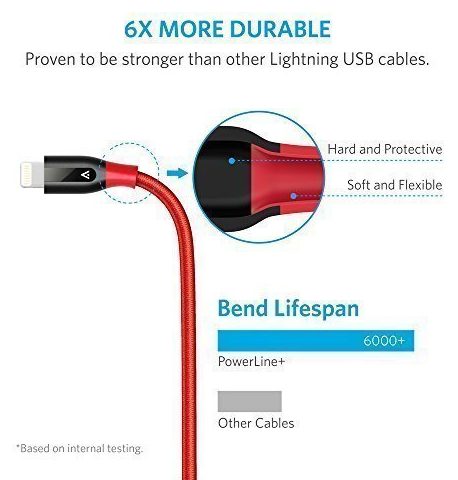




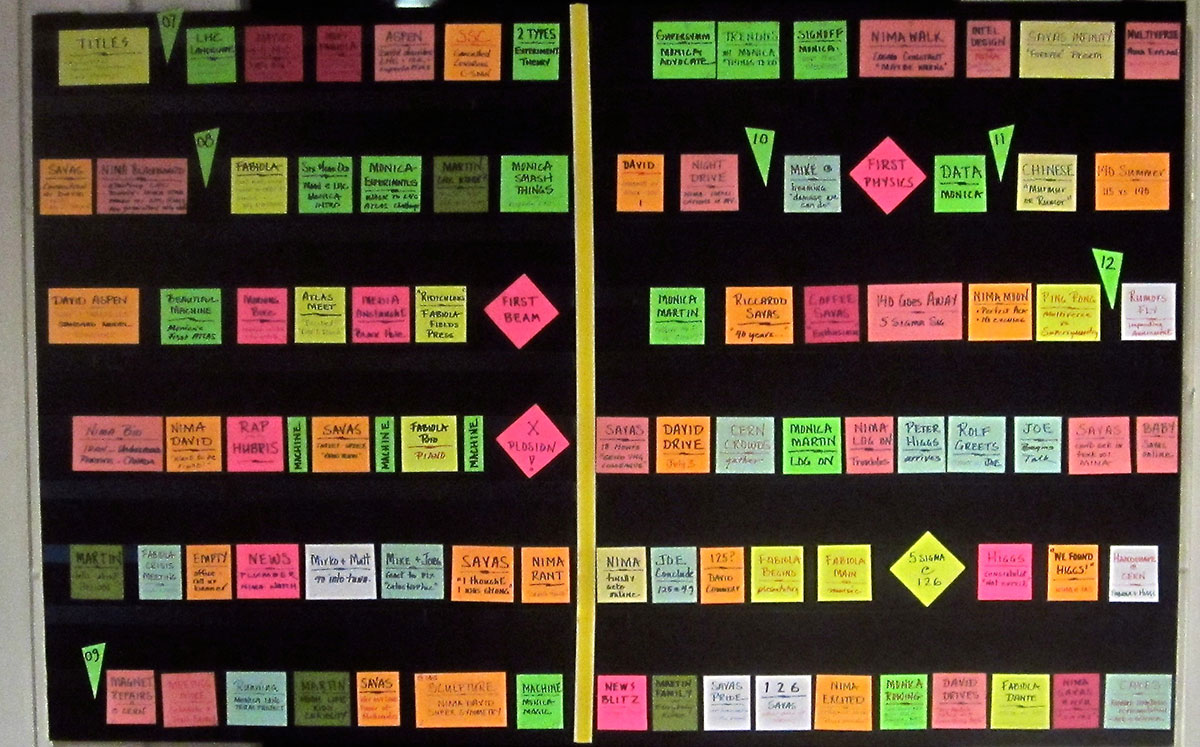






Some acoustic isolation pads can make a big difference, and they don’t have to cost the earth. I like the Auralex MOPADs (https://www.auralex.com/product/mopad-mopad-xl/) as they are cheap enough for anyone to have and use. (They are a little ugly on smaller speakers though.)
Use them conventionally to isolate and angle the monitors down towards you if they are sitting on your desks plinth – as per your desk article above. Or you can even spin them round if you need to elevate the firing angle of your monitors.
Makes a big difference to the sound! As they are foam, you can also take them on your next job!
Hey Andy
Thanks for sharing the tip – they do make a big difference! I talk a little bit about them too, in this post on picking studio monitors for your edit suite.
https://jonnyelwyn.co.uk/film-and-video-editing/the-best-studio-monitors-for-an-edit-suite/
Another thing where you can use those Mopads, is righ below your external harddrives specially the RAID 5 enclosures that use spinning disks. It helps alot with the vibration.