Getting Started with Fusion in DaVinci Resolve 15
- Beginner Tutorials for Fusion in DaVinci Resolve 15
- Advanced Fusion Tutorials
- Download Free Fusion Tools, Templates and Project Files
Blackmagic Design launched DaVinci Resolve 15 at NAB 2018. It’s currently on it’s second release of the public beta (which you can download for free here) and brings with it an ever-expanding list of incredible features and improvements.
Check out this detailed round up for more information on all of DaVinci Resolve 15’s new features, including links to download the invaluable supporting documentation. Download the New Features Guide here for a comprehensive manual for using Fusion for the first time.
In this post I’m just going to focus on Fusion’s evolving integration with DaVinci Resolve, something they say will take 12-18 months to complete, and bring together the best Fusion for Resolve tutorials I’ve found online.
Hopefully if you hit subscribe to many of these YouTube channels you’ll give yourself a wealth of learning opportunities going forward!
It will be interesting to see if BMD further differentiate the Studio and free versions of Resolve by holding back parts of Fusion as they continue to integrate it into Resolve. As all updates so far have been free to existing users, investing $299 in a Studio license is well worth it.
It’s exciting to see Fusion leap more into the mainstream – especially when viewed through the metric of YouTube tutorial creation – as it’s such an incredibly powerful tool and is a huge addition to the suite of tools-in-one. This section on Fusion in the 282 page new features guide caught my attention…
How Hard Is This Going to Be to Learn?
That depends on what you want to do, but honestly, it’s not so bad with this PDF at your side, helping guide the way. It’s worth repeating that this Fusion documentation preview was developed specifically to help users who’ve never worked with Fusion before learn the core concepts needed to do the basics, in preparation for learning the rest of the application on your own.
So go on… give it a try!
The tutorials in this massive round up are grouped into the following sections:
- Introductions and overviews
- Professionals using Fusion
- Understanding the basic concepts of Fusion
- Animating text in Fusion
- Advanced Fusion tutorials
- Download free Fusion plugins
- Older Fusion Studio tutorials
UPDATE – Learn Finishing Techniques in Fusion
If you want to learn how to use Fusion in DaVinci Resolve 15 then I’d highly recommend reading through this new post which reviews the introductory Fusion training from four of the big online providers; Mixing Light, Lowe Post, Ripple Training and FXPHD.
To my mind LowePost currently represents amazing value for money at under $5 a month!
There are also some excellent free resources, including downloads to all four of Blackmagic Design’s official training books (see below) – for free!
Check out it here: Learn High End Finishing Techniques in DaVinci Resolve Fusion
Using the Fusion page in DaVinci Resolve 15
This official launch video will give you a decent 20 minute overview of the kind of things you can do in Fusion, and is probably the best place to start if you’re entirely new to Fusion.
Tony Gallardo provides a quick overview of what’s been happening on his YouTube channel (subscribe!), his career and even what he’s been up to whilst demo-ing DaVinci Resolve 15 at the Blackmagic Design NAB booth.
In this video Tony delivers a quick tour of what’s possible in Fusion in Resolve from his insider perspective, which includes animated effects, camera tracking, transitions and more.
I’ve included some more of Tony’s great Fusion tutorials in this previous round up.
Rich Nosworthy is a freelance 3D artist who has created some great work (see his site) who has a background in Shake and Nuke as well as working on feature films like Batman Begins, Kick Ass and Sunshine.
Rich delivers an hour of great tips and tricks as he walks through a ‘quick-start’ guide to using Fusion, guiding you through how to add nodes, how the concepts play out and how they compare to other apps like After Effects.
For Rich Fusion isn’t where he would focus on doing motion graphics, instead relying on After Effects. (If that’s you, check out this series of posts on After Effects for Editors)
If you watch one video and one video only in this huge list, this is probably the best one to watch from start to finish!
Check out some of Rich’s artistic experiments in the Lab section of his site.
In this video from Vito of Con-Fusion you can get the first impressions of a highly experienced Fusion user on the state of the initial integration of Fusion Studio in DaVinci Resolve 15. Some things he’s happy about, some less so!
It’s also a great run down of some common effects, tools and creative possibilities that will give you a further sense of what’s possible.
Editors and VFX Professionals Using Fusion
During NAB Blackmagic Design’s massive booth showcased some professionals using their toolset. In this section of the post I wanted to highlight a couple of these.
Adam Clark from Trick Digital explains how he uses Fusion on a daily basis in his presentation here.
Editor Alan Bell most recently edited Red Sparrow, and he’s interviewed at length about his creative process in this Art of The Cut interview with Steve Hullfish.
Alan describes a really interesting approach to ‘keeping up with camera’ by initially editing scenes himself, having the director come in and react to it, whilst recording the conversation and then having his assistants re-cut the scene based on the directors feedback.
What an amazing way to up-skill your assistant editors and make more progress…
One of the things that I learned from working with Mark Yoshikawa and Jennifer Vechiarello on Mockingjay 1 and 2 was when you’re passing things back and forth, good stuff happens. And it helps to relieve stress by getting things done quicker.
So on this movie while we were in Budapest one of the things that I did which was really fun and I think my assistants really enjoyed it was, as I was cutting Francis (the Director) would come in on the sixth day and just watch whatever I’d done that past week.
He’d just look at stuff and we’d talk about it and he’d leave. He might be there an hour or two hours. We didn’t really do a lot of re-cutting and it was mostly just, “show me this and let’s talk about it.” So as he was talking about it I would record those conversations and he would talk over the cut as it was playing with the audio down low and I would import them into the Avid and give them to my assistants and say, “Here. Re-cut this based on his notes.”
And so a lot of times I would do the initial edit of a sequence or they would and I would re-cut it. I would show it to him. He had notes. I’d give it back to them. Either they or I would re-cut it based on his notes.
Ultimately, everything got filtered through me. But what it meant was that when they weren’t doing dailies, they were able to not just cut a scene, they were able to react to a director’s notes and make changes based on that. So next week when he came in, the cut was even further along which is great when you are chasing camera because we were also polishing sections of the movie in ways that normally you don’t have time to.
Read the rest of Alan’s interview here.
If you enjoy the Art of the Cut series then you’ll want to do yourself a favour and buy the book of the series which I’ve reviewed here. It’s probably as close to ‘essential editing reading’ as you can get!
Alan gave a presentation at the Blackmagic Design booth on day one of NAB 2018. He starts his presentation here, but sadly there’s no audio until here, which misses out on the first 3 minutes of his opening remarks.
In the rest of the video you get a really interesting breakdown of how Alan expands his skillset as an editor through his knowledge of Fusion to complete some temp (and final!) visual effects in the film.
Alan has also put together some 101 tutorials on compositing in Fusion which I’ve previously included in this round up of Fusion 8 tutorials.
These are all worth a watch if you want to understand the kind of things an editor might need to be able to do in Fusion.
Company 3 senior colorist Dave Hussey discuses using DaVinci Resolve on Red Sparrow in this video interview from Post Perspective.
Understanding Fusion Basics
Casey Faris does a good job of explaining how a node based workflow works, in under 4 minutes, in this short tutorial.
The trick to keeping your node tree comprehensible is to maintain some kind of consistent logic to your layout, rather than dumping everything into one big jumble.
Joey D’Anna from Mixing Light.com delivers his second tutorial on working in the Fusion tab from the perspective of an experienced DaVinci Resolve colorist.
In this way he covers things like how monitoring works in the Fusion tab, which is different to how it works in the rest of Resolve.
If you’re a colorist reading this and don’t yet have a Mixing Light subscription you’ll need to grab the free test drive to watch it.
In this Con-Fusion tutorial Vito does some pirate jokes and then moves on to breaking down the differences between the Merge tool and the Boolean tool and how and when to use each one. This is a good starting point for understanding compositing functions in Fusion.
In another short tutorial Casey reveals how to animate with keyframes in the Fusion tab.
Here Casey delivers a bite-sized tutorial on using Fusion’s internal planer tracking tool to stick some text to a tree.
In this 5 minute tutorial Thinking Penquin, who also has other great Fusion tutorials, demonstrates who to add a line between two tracked points. This is an easy to to learn how to connect your tracking data to other things.
https://www.youtube.com/watch?v=EaPZrV_G7m4
This short video from Dave Andrade of The Post Color Blog, is a great example of how to create a realistic looking composite of adding footage into a green-screened iPhone whilst retaining the reflections.
You can download the footage Dave uses in the video description.
Solving Common Problems
Justin from JayareTV solves a common problem that users are experiencing in Fusion where re-sized footage turns black when added to the Fusion tab from the Edit tab.
See the next section of animating text in Fusion for a lot more from Justin.
Justin reveals how to edit break apart Fusion clips, when you need to separately colour grade the individual elements of the already merged clip, by accessing the timeline that is effectively a Fusion clip. It will make sense when you watch it!
Animating Text in Fusion for Resolve
So Justin Robinson of JayareTV must be strapped to his desk making Fusion tutorials 24/7 as his creative output is phenomenal. Subscribe to his excellent YouTube channel here.
Justin is giving away a wide range of text title and colour grading templates on his website, which I’ve talked about in more detail here.
This short tutorial demonstrates how to install his title templates into your operating system so that DaVinci Resolve 15 can see them.
On a Mac that location is Library>Application Support>Blackmagic Design>DaVinci Resolve>Fusion>Templates>Edit>Titles
This tutorial from MOVFX shows you how to use Fusion’s paint tool to hand animate a ‘write on text effect’ using a pre-made graphic. Handy when you need to know how.
This tutorial is worth watching for a quick explanation of how to combine clips in your Edit tab to bring them into the Fusion tab and then use a Boolean to adjust the method of combining the layers.
If you want to dip your to toe in the water of creating motion graphics in Fusion then this tutorial from Thennika Creations is a good way to get to grips with creating animations from scratch.
Lastly Igor Ri?anovi? shows you how to create rolling end credits in DaVinci Resolve. It’s also a good guide to using the Text+ tool. If you are doing final film credits regularly you’ll definitely want to check out Endcrawl.com instead.
Fusion – Advanced Tutorials and Concepts
If you really want to get complicated in Fusion then this 30 minute tutorial from Vito of Con-Fusion shows you how to create realistic looking volumetric light rays in Fusion Studio.
Theo from Meisner Media demonstrates how to use Fusion’s macro functionality to create your own plugins inside of DaVinci Resolve 15. This is a great way to save complex node trees for re-use later on. Or to share with your friends.
In this much longer tutorial Theo shows you how to create a custom effect using Expressions (algebra) and macros.
In his second tutorial Rich Nosworthy walks you through how to take a scene from Cinema 4D, render it in Redshift and composite all the of passes together in Fusion.
Hopefully Rich will continue to make these great tutorials!
Using Particles in Fusion
For a introductory guide to using particles in Fusion check out Justin’s simple particle title tutorial here. For more advanced tutorial check out Simon Ubsdell’s custom particles tutorial below.
Simon Ubsdell’s YouTube channel has some great tutorials, on a range of post production apps including Motion and FCPX. Handily for us he also produces Fusion tutorials, including this on on creating a better depth blur.
In the tutorial Simon makes use of Fusion expressions, which is improved upon by AblackbirdnamedSue in a comment on the video:
I make use of a focus point slider and a depth of field slider, so that I can set the focus to anywhere I want (like somewhere in the middle). I renamed the n1 as ‘focus point’, n2 as ‘depth of field’.
The intermediate expressions are: i1: abs(z1-n1)/n2 and i2: 1-max(min(i1,1),0).
The rest remains as-is.
In this second tutorial from Simon you can learn how to use particles effectively through playing with the Pcustom tool. This opens up a whole bunch of really useful ideas along the way, which Simon starts explaining at about 5 minutes in.
You can download Simon’s project file for this in the YouTube video description.
Simon has a great tutorial on using the Custom tool in Fusion 8 here.
100+ Free Plugins and Tools for Fusion
Wanna push Fusion a bit. Try these amazing beta pluginsby @krokodove https://t.co/A1OyH6jbDw
— Mathieu Marano (@ilovehue) April 24, 2018
I spotted this tweet from colorist Mathieu Marano pointing to Krokodove, which is a set of 100+ free tools for Fusion users. You’ll need to have a Studio license of Fusion 9 (or hopefully DaVinci Resolve 15) for these to work.
There’s a really handy showcase of what each tool can do on the Krokodove Vimeo channel here.
This tutorial from Vito of Con-Fusion makes use of the Krokodove tool TubeCreate3D, although you can work around this if you don’t have a Studio license. It’s a great example of some of the advanced motion graphic possibilities in Fusion.
More Blackmagic Design Fusion Training
This set of official Fusion 8 tutorials will help you get your head around some of the basics of the app, and are still well worth watching whilst not that much has changed (so far) in the port into DaVinci Resolve.
The playlist covers:
- The User Interface
- Understanding Nodes
- Loader/Saver
- Tools
- Animation
- Titling
- Particles
I’ve also previously compiled two other posts on Fusion which contain a lot of great tutorials and resources from other creators who aren’t listed in the post you’re reading right now. So do click through both of these to discover some really helpful resources for becoming a Fusion master. Or at least, a bit better at it!
Getting Started with Fusion 8 | Getting Started with Fusion 9
As an example of what’s in store, check out this great video from Alf Lovvold which breaks down his crazily ambitious personal project, which was composited together in Fusion.

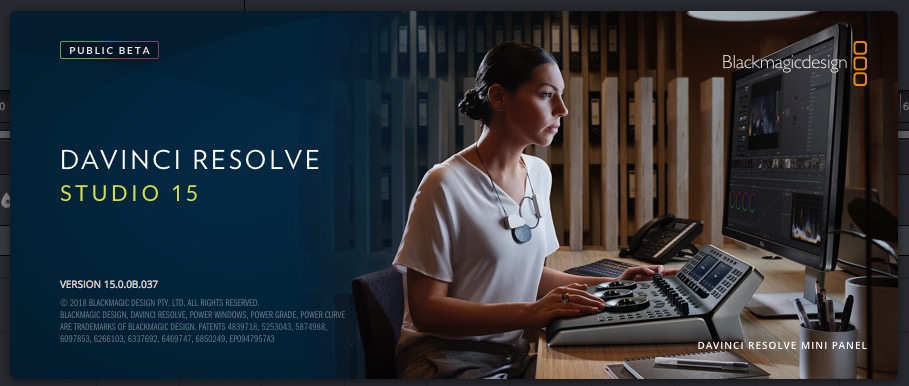








Thanks! These are great finds for beginning to learn Fusion, especially in Resolve!