Learn How To Make A Digital Cinema Package
UPDATE – August 2016 – These video previews are now only available on the Udemy site, but you can now save 50% off the cost of the course with this link!
Learning how to make a Digital Cinema Package can be a complex and confusing process, but an increasingly essential one for colorists, editors and post-production professional’s having to deliver the necessary files that make up the new standard in digital cinema distribution.
Understanding all of the technical elements involved throughout the entire process of making a DCP (Digital Cinema Package) just got a lot easier though, thanks to Understanding Digital Cinema Mastering, an excellent 50 minute D-Cinema course from digital cinema technologist Helmut Lottenburger. Helmut generously gave me access to the course to see if I thought it was worth reviewing – which, as it turns out, I absolutely do.
It is getting easier than ever to simply hit a few buttons and ‘create’ a DCP, but to truly understand whether you’re doing things correctly, you need a greater depth of knowledge. The course efficiently explains all of the technical knowledge you need in order to know what you should be doing when making a DCP.
Each video is only 2-3 minutes in length, which might not sound like a lot, but the information is so tightly packed that you’ll definitely want to watch each one a couple of times to make sure you’ve taken it all in. The fact that you can sit down and fully understand what a DCP is and how it works in under an hour is fantastic, and Helmut has done a great job of providing 100 percent high quality information and zero waffle.
Understanding Digital Cinema Mastering covers the entire DCP workflow, the XYZ colour space, JPEG2000 compression, assembly the various files that make up a DCP, DCP encryption (in quite some detail) as well as supplemental DCP’s and DCP naming conventions among other things. All-in-all, a lot of content in a short space of time.
If you are looking for a newbies guide to making a DCP step-by-step with a particular piece of software, then this isn’t the course for you, and it’s not supposed to be. If you are a post professional hungry to get up to speed on what DCP’s are and quickly understand the technical context and details of what’s involved, then it definitely is. Understanding Digital Cinema Mastering is available from Udemy for $30.
If this all sounds like a good deal, it gets even better as Helmut was also generous enough to offer the readers of this blog a 10 percent discount on the course, only through the link below.
Purchase Understanding Digital Cinema Mastering with a 20% discount via this exclusive link.
The third video in this section is also an exclusive as it’s not available as one of the free previews of the course that you can watch if you sign up for a free account on Udemy.
Creating a DCP in DaVinci Resolve 10
Thanks to the easyDCP plugin you can now create DCP files in DaVinci Resolve 10. These helpful tutorials from easyDCP will give you the gist. I’ve previously mentioned this plugin at the bottom of the How To Make A DCP For Free post.
Colorist Juan Salvo shared how to make DCP’s in DaVinci Resolve 10 at a recent Boston Creative Pro User Group meeting. Once the full video of the presentation comes online I’ll be sure to update this post with it, but in the meantime colorist Rob Bessette has helpfully written up a few key take-away’s from Juan’s presentation, which you can check out in full here.
The first (and probably one of the most important) things to do when creating a DCP within Resolve is to make sure that you know and recognize what your timeline colorspace is. In the Project Settings, within the LUT menu, at the very bottom of the screen there is a “Timeline Colorspace” option. It is essential that this setting matches your footage.
The next edition of Adobe Media Encoder CC will also allow you to create AS-11 and DCPs of your finished project, using licensed ‘Wraptor’ technology from Quvis.
How To Make a DCP For Free
If you want to learn how to make a DCP, step by step and for free then check out these two previous posts on doing just that.
Understanding DCP | How To Make A DCP For Free
Downloading a DCP
James Gardiner, the cinetech geek, shares some useful lessons on how to download a DCP – a useful skill for testing your Digital Cinema set up – should you have one.
James also has a useful series of blog posts with videos on creating film festival deliverables for digital cinema. Here’s a taster of his post on getting to grips with a few quirks of dcpPlayer.
Disney DCP Projection Training
If you’ve ever wondered what it takes to be a digital cinema projectionist then this 9 part series of videos from Walt Disney Studios, in the style of a 1950’s Disney film, will take you through it step by step. Although the videos are now 2 years old they still contain a lot of relevant information. Enjoy!

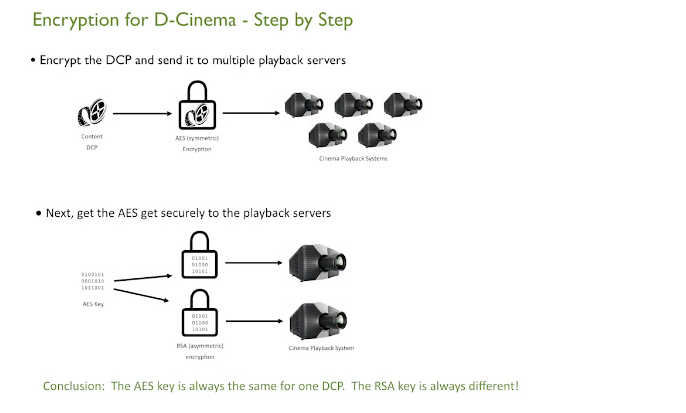


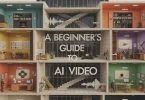



Great stuff! Much appreciated!