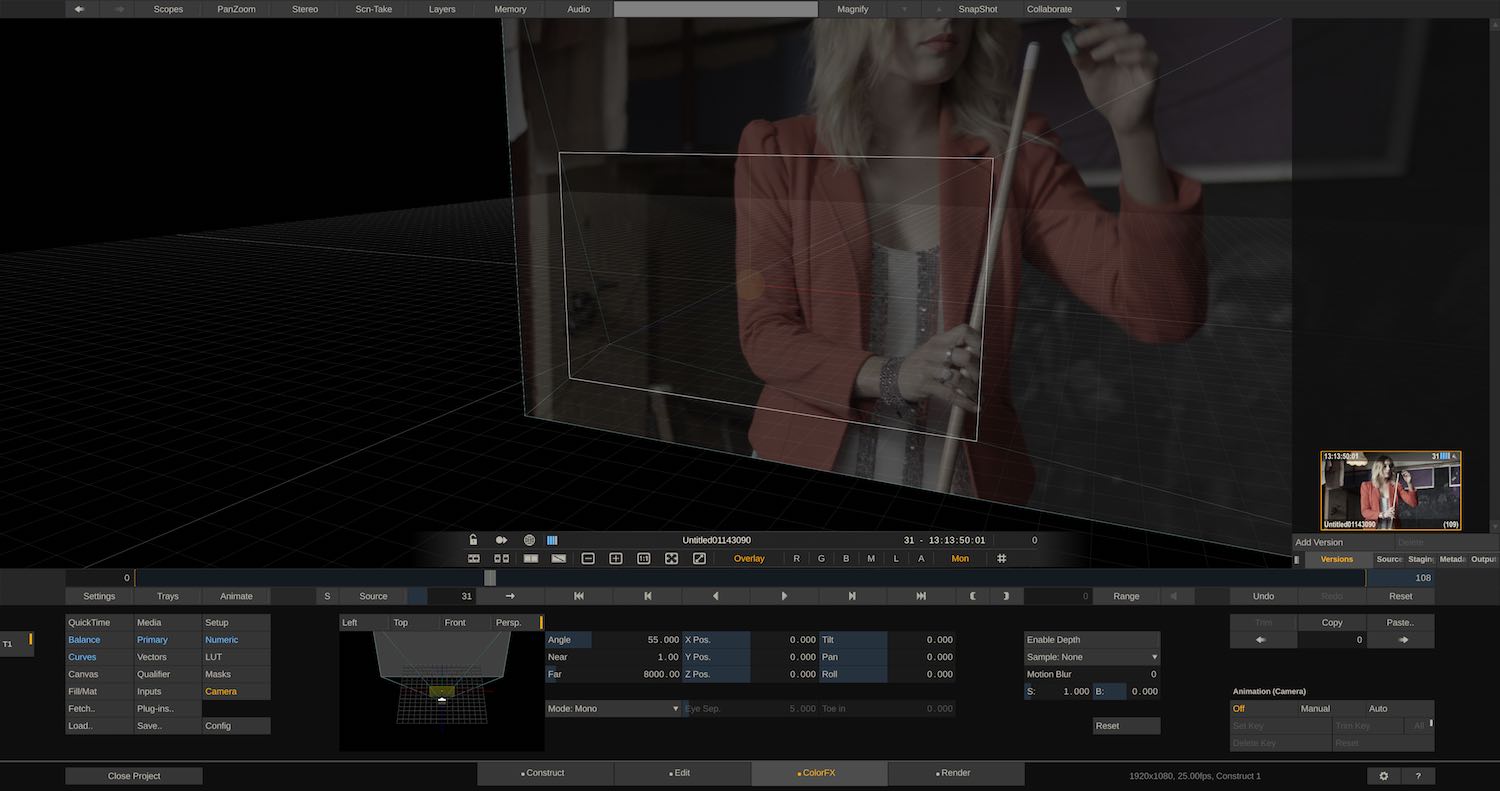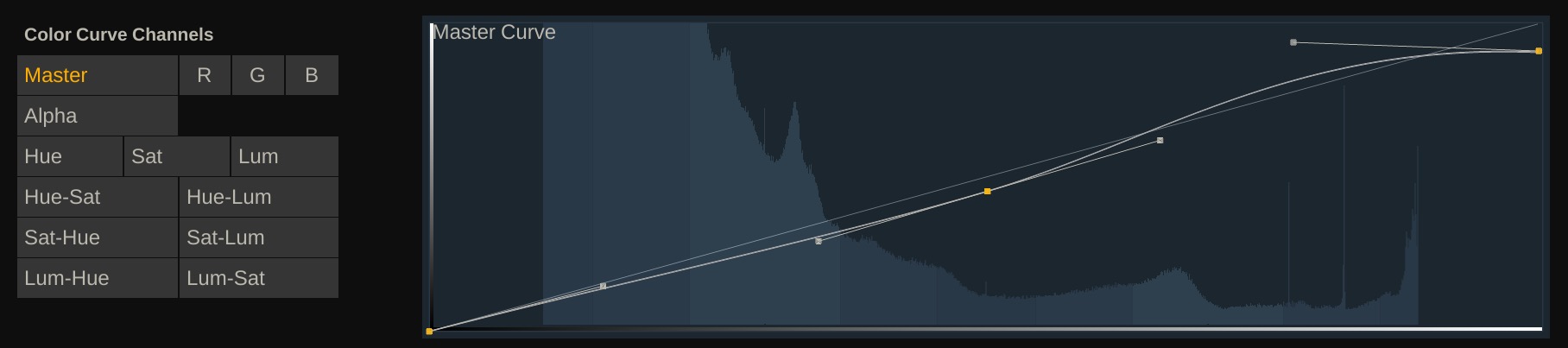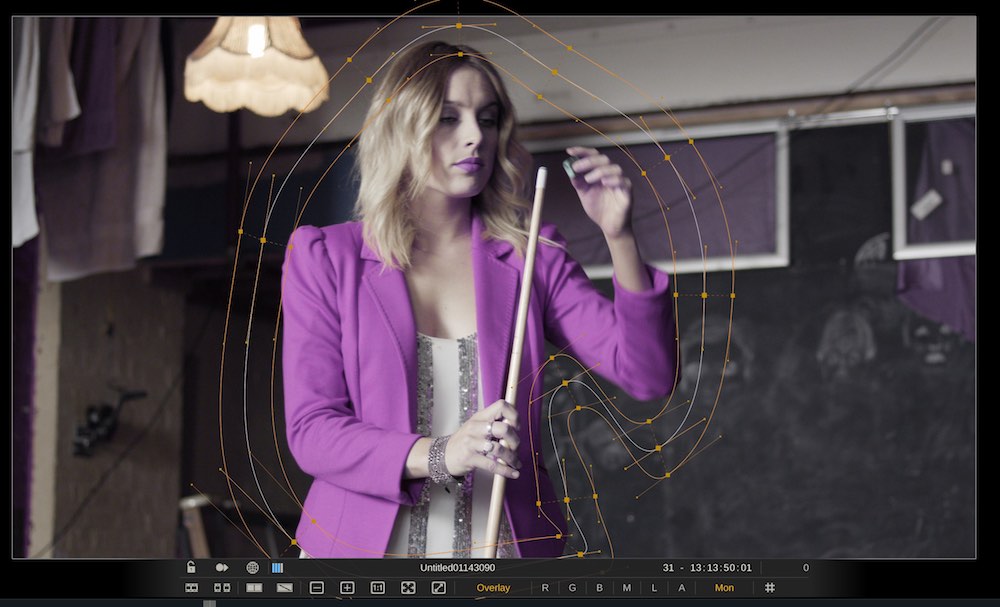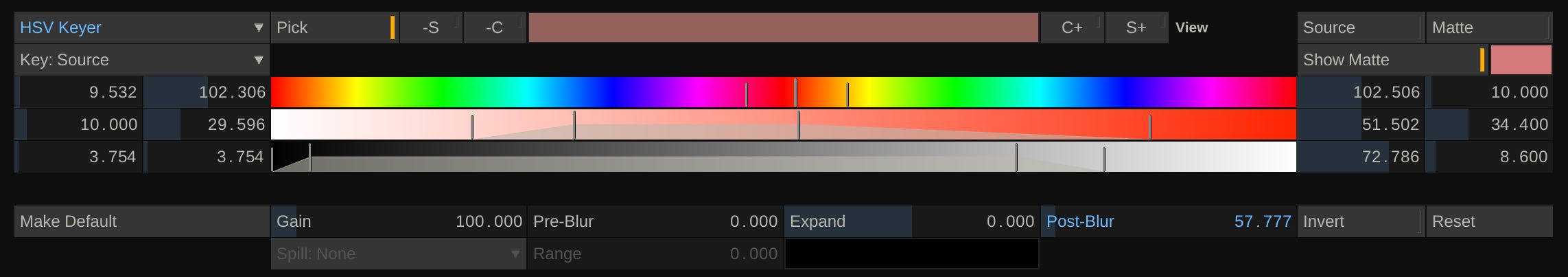What’s new in Assimilate SCRATCH 9?
- Discover the new features in the Assimilate SCRATCH v9 update
- Get started with Assimilate SCRATCH for the first time
- Learn from a professional colorist about working in SCRATCH
Assimilate SCRATCH saw one of it’s biggest updates in recent history at NAB this year, and so in this sponsored post, I thought it would be interesting to get the opinion of a professional colorist on the update and why editors, DITs and colorists might want to consider adding SCRATCH to their skill set.
Version 9 of Assimilate SCRATCH should be released sometime around the middle of May 2018, but you can download the open public beta here.
If you want to read some older posts on Assimilate SCRATCH, click here.
Assimilate SCRATCH and New Features in V9
Assimilate SCRATCH is actually a quartet of four products which are; SCRATCH, SCRATCH Play, SCRATCH Web and SCRATCH VR.
SCRATCH Play is a free media player for Mac OS and Windows that can handle a huge range of raw camera file formats, prep your files for bringing into SCRATCH and perform various colour-related functions. Plus a whole lot more. Download it for yourself here.
Supported formats include:
- Cinematic RAW files (RED, ARRI, Sony, Canon, Phantom, Kinefinity, Panasonic, etc)
- Editorial formats (MXF, WAV, etc)
- Pro VFX/still formats (DPX, EXR, etc)
- Web-based media (QuickTime, MP4, H.264, etc)
- Still image formats (TIFF, JPG, PNG, etc)
- DSLR RAW formats (Nikon, Kodak, Hasselblad, Pentax, Leica, many more).
SCRATCH Web is Assimilate’s service for cloud based dailies and video review. “Seamlessly create your own secure content channel for dailies, DI or VFX review & collaboration sessions with a couple of simple clicks. Directly publish a single clip, or an entire construct, including all metadata, without ever leaving the SCRATCH UI.”
If your editorial workflow centres around SCRATCH this is probably really useful, but as a standalone video review service, there are more affordable options.
SCRATCH VR allows you to stitch, conform, colour, composite and deliver VR projects, along with ambisonic audio, and work in real-time with the Oculus Rift or HTC Vive. It’s essentially SCRATCH with added VR capabilities.
So what is Assimilate SCRATCH?
Assimilate SCRATCH is a powerful online editing and finishing application, which also holds it’s own as an on-set colour grading and dailies creation tool.
It’s not built or designed for offline editorial work, but rather is able to import a timeline from Apple’s Final Cut, Avid Media Composer or Adobe Premiere Pro, so that you can do your final colour grade, composites and deliverables in one place.
From a dailies perspective you can bring in a live SDI signal from your camera to ‘manage on-set looks or green-screen testing’ as well as export CDLs (colour decision lists) and LUTs for use in the rest of the post pipeline. It can also produce automated clip reports and edit and export all available shot metadata.
For me, where SCRATCH really shines is in it’s colour grading and compositing feature set. This includes all the things you’d expect to see including colour wheels, curves, qualifiers, keys and more.
Having played around with a version 9 beta a little bit, the responsiveness of the curves and power windows are incredibly fluid and somehow more enjoyable to use than in something like DaVinci Resolve.
I loved being able to see the histogram of the image, underneath the curve I was adjusting and have it update in real time.
New Features in Assimilate SCRATCH Version 9
There are a lot of new features and improvements in Assimilate SCRATCH version 9, so I won’t list them all here. (If you want a complete list, check out the official release notes here.)
One of the biggest changes is to the layout of the user interface, and introducing the concept of four ‘rooms’ which you move through, as you work your way through your project. These new rooms are:
- Construct
- Edit
- ColorFX
- Render
Once your project is up and running you’ll likely spend most of your time in the ColorFX tab.
As a new user to SCRATCH the familiarity of this kind of tabbed/room workflow was really helpful, plus knowing that each room contains only the tools needed for the tasks in that room, helped me to focus on the tools provided.
Having seen an internal document about the new features in SCRATCH a lot of detailed thought has gone into making the app more intuitive for a first time user. This includes the new UI layout, tweaks to interface labels and colours, blinking cursors and a lot more.
You’ll likely be a bit befuddled if this is your first experience of any post production app, but if you’ve edited in any of the major NLEs, you’ll be able to find your way around most things.
For DIT’s using the software there are a lot of improvements to the functionality and efficiency of working in SCRATCH, like being able to add customised notes or flags with a keyboard shortcut, as well as having the app generate clip metadata automatically on import.
Here are some selected new features and improvements that caught my eye:
- New User Interface and workflow
- Lots of changes to menus, preferences and settings layout for improved workflow
- Faster read/rendering/transcoding speeds for specific file formats
- Read and write support for H.265 media
- Apply 8 stored grades from memory with Alt+1-8
- Apply default review notes with Shift+F1-F8 (e.g. a red note for False Starts)
- Audio capture for live streaming
- Manual audio sync through waveform markers
- Set defaults for the automatic creation of clip metadata on import
- Set interactive ‘hotspots’ for a VR story framework
- OpenVR headset support on Mac
Welcome the new (stereoscopic) 180° equirectangular- and mesh formats to the VR-formats family in SCRATCH 9.0! Also: Full support for live streaming from the Z CAM K1 Pro camera. #nextSCRATCH #VR #VR180 #ZCAM #NAB2018 #GetStuffDone @YouTube @facebook @oculus @htcvive pic.twitter.com/oRbfMKOpdG
— Assimilate (@AssimilateInc) March 15, 2018
The Assimilate Inc Twitter feed has been sharing a few sneak previews of some of these new features, and if you’re serious about learning SCRATCH it’s well worth adding them to your feed.
Small but useful detail: In SCRATCH v9.0 you will be able to navigate notes in your timeline with just a selection of certain colors. Great timesaver for dailies and finishing/approval! #nextSCRATCH #EnhancedFinishing #dailies #dit #NoteNavigation #getstuffdone pic.twitter.com/I0zwpMtr1U
— Assimilate (@AssimilateInc) March 8, 2018
Look what made it into the Media menu in v9.0! #nextSCRATCH #enhanceFinishing #caching #rendering #getstuffdone pic.twitter.com/i2tadoFQH2
— Assimilate (@AssimilateInc) March 5, 2018
Another nice feature for dailies workflows: SCRATCH 9.0 will feature a Scene-Take Updater tool to quickly enter and update Scene and Take information on all clips. #nextSCRATCH #DIT #Dailies #GetStuffDone #MakeDailiesAwesome pic.twitter.com/v1MPoytJXI
— Assimilate (@AssimilateInc) March 20, 2018
To make dailies and approval sessions much more fluid, SCRATCH 9.0 will allow to add pre-configured color notes to a shot via hotkeys. #nextSCRATCH #EnhancedFinishing #EnhancedDailies #DIT #Dailies #ColorNotesFTW #GetStuffDone #MakeWorkflowAwesome pic.twitter.com/v6BHWQFywu
— Assimilate (@AssimilateInc) March 13, 2018
New manual audio sync functionality in SCRATCH 9.0: Set a clap marker on the waveform and then sync it to the clap frame to slip audio. #nextSCRATCH #Dailies @sounddevices #AudioSync #MakeDailiesAwesome #GetStuffDone pic.twitter.com/kA2yRtpDD2
— Assimilate (@AssimilateInc) March 22, 2018
Using Assimilate SCRATCH for the first time
If you’ve never even seen the inside of Assimilate SCRATCH before, then this 6 minute quick start tutorial will provide you with a good feel for what’s going on.
The tutorial is from version 8 of the software, but almost all of the processes still apply, although the UI is obviously laid out quite differently.
Watch all the official Assimilate SCRATCH tutorials here. (Displayed in a fun CONstruct web interface.)
Assimilate SCRATCH – A Professional Perspective
Ed. Note – There are a couple of shots in this reel that are NSFW.
Colorist Tobias Wiedmer C.S.I. was kind enough to answer some of my questions on his perspective on the latest update to SCRATCH and how his workflow benefits as a result. He also shared some useful tips along the way!
Who are you and what do you do?
My name is Tobias Wiedmer and I work at Cine Chromatix in Berlin as the Lead Colorist and head of our colour grading department.
Along with personally grading feature films, I‘m also responsible for advising clients and co-workers on workflows, training our junior colourists and supporting Directors of Photography (DPs in U.S., DoP in Europe) with their colour, light and camera-related questions.
I also have to keep up with creating and testing new workflows, and implementations of colour science related things such as for HDR, calibrating monitors and projectors etc.
What are some of the projects you’ve used SCRATCH on recently and why?
I use SCRATCH for basically every project, because I like its feature set and I like the philosophy of the guys from Assimilate.
We have a site licence and can use it on every system in our facility.
How does SCRATCH’s particular feature set and workflow help you?
As a colourist I‘m mainly focused on the colour tools and as such SCRATCH is designed to make working in it extremely quick and intuitive.
Little things like the way the shapes work, the speed of setting up a high quality colour key – to be able to manipulate areas of the image are better than in other applications, and that’s particularly important for me. The various methods of copying and pasting grades, or parts of a grade, is also very well executed.
DoPs say that our senior-colorists (which would be Luisa Hermanns and myself) are extraordinary quick in shaping the image in ways they wouldn’t have expected.
Are you able to use SCRATCH for the entire post workflow? (For DIT, VR, VFX fixes etc.)
Yes and No.
We use it for providing dailies but we don‘t sync up the sound, (although we could) it’s just that most editors prefer to sync the original sound files in their editing tool, as far as I know.
So we don’t do any creative editing or sound work in SCRATCH. But we use it for conforming, colour grading, and we often do simple visual effects in Scratch, but for the serious stuff we use Nuke.
VR grading is also something SCRATCH can handle, but so far we have only had 1 or 2 VR grading projects each year. But it is nice to be able to tackle these in SCRATCH with its VR-features, especially the repeat 360° function for shapes, which makes it possible to move shapes over the edge of a 360° plate and they will appear on the other side. So you are basically moving that shape around in your 360° globe.
In this video you can learn how Local Hero’s lead colorist Leandro Marini used SCRATCH’s VR capabilities to colour grade the stereo VR film, Invisible.
What’s a feature or two that not many people know about, that you love?
(Ed. note: Tobi was kind enough to send me a screen capture of some of these tips which I’ve edited together into this little video. Thanks to Matthias Aderhold from Assimilate for the informative voice over.)
These are some of my favourite features or techniques within Assimilate SCRATCH:
- Paste the grade of a layer to other layers with the same (unique) name anywhere in the timeline (CONstruct)
- Scrub past the actual in and out points of the clip, to a part which is not in the online, to see how the grade would effect this part and optionally being able to take frame grabs into the gallery from here
- Copy/paste keyframes from a tracked layer to elements of Sapphire plugins via the animation editor, which lets you have tracked parts of cool effects such as lens flares
- With the alpha curve you can grade the alpha channel which really helps to fine tune mattes
- You can raise the quality of the export LUT function both in steps and bit depth (which is a bit hidden)
- Turn shapes in a 3D space to better align it to objects in the scene
- It is not too secret, but I love that I can map the buttons of the panel and can use as many Tangent Elements as I want (or that I can reach with my arms!)
SCRATCH’s ability to define and export LUTs, in a way that you can’t in something like DaVinci Resolve, is especially handy when you want to export a LUT built for the AJA LUT Box (16 bit, 17 steps, cube format) or for the ARRI Colortool (16 bit, 33 steps, cube format) to further process it to an Alexa Mini/ST/Amira camera LUT or even just to be able to select 64 steps to have a really huge 3D LUT for oversampling and higher accuracy.
Focusing on the new UI update, what are the main benefits? Do you think this will make it easier for new users to get up and running for the first time?
The most obvious update is the new tab navigation in the user interface. You can easily switch between the “rooms” and know exactly where you are and where else you can go to next.
This should make it a lot easier for everyone, and especially novice users, to approach SCRATCH for the first time, as it is similar to the way other well known software like Apple Color, Autodesk Flame and DaVinci Resolve have been designed.
I don’t think it is necessary for experienced users, but it doesn’t hurt either, and I like it.
The new Output Tree lets you add nodes directly in the tree and, if you want to, you can directly publish your work into an online reviewing system called SCRATCH web. This is much more intuitive now and it’s easier to create reports for DIT work.
What’s your favourite new feature in the update? What makes the biggest difference to you, day-to-day?
The main updates are more on the DIT’s side.
The file readers are improved in speed and colour accuracy and the report generation options and metadata handling is much more sophisticated, than it already was.
For me the new note selection feature comes quite handy as I use notes a lot, for example, to mark shots in order to flag different tasks. Now I can not only search for different tasks but I can also jump to it directly in the timeline. This is a huge timesaver for me.
Also the new option to import media directly from the ColorFX menu saves time, such as when you quickly need an alpha matte.
What would you still like to see develop in SCRATCH in future updates?
I would love to see a more flexible caching functionality, similar to Nucoda.
I’d also like those little curves, that are in Baselight and Nucoda, which show the impact of the current colour tool.
What would your advice be for someone coming to SCRATCH for the first time?
Don‘t be afraid if it looks complicated, as it is not!
The main things you need to know to get started can be learned within a few days. Nevertheless there are a lot of hidden features, which you‘ll be fine discovering later. I still discover stuff after nearly 10 years of daily use!
It’s a good idea to watch some of the great tutorials from Assimilate on Vimeo, as well.
What do you feel are the advantages of SCRATCH over other apps like Resolve or Baselight?
I think SCRATCH has the best engine for drawing freeform shapes with especially as you are then able to make further adjustments and animations with it as well. Being able to use masks to add or subtract areas from the matte, is helpful too.
The HSV keyer and the colour curves are the best I’ve seen so far, compared to the other ‘big-player’ grading systems. Also dragging and dropping of a layer from one shot to another, is no where near as simple and fast in other apps as it is in SCRATCH.
These things are huge for me, in terms of colour grading.
You can also decently operate SCRATCH without a grading panel, although I don‘t recommend doing that, if you need to be really fast. And it’s great that SCRATCH isn’t that expensive anymore.
Any final thoughts, words of wisdom or caveats?
If you own a pen, that doesn‘t necessarily mean you are a writer.
In that manner; it is not the system, it is the artist using the system of his/her choice.
Some DoPs and colourists, who have never really dived into SCRATCH, seem to have prejudices against it – thinking that it is only an on-set software, or a better-player with regards to some specific elements of its colour functionality.
Frankly, SCRATCH is especially good for DITs and dailies-colourists (especially with the features of the new version), but if post-colorists also take the time to get to know it better, you‘ll soon see it can do a lot more!