How to use the Blackmagic Design Speed Editor in Other Video Editing Software

- Using the DaVinci Resolve Speed Editor in other video editing software
- What the Speed Editor Can Do in Every Page of DaVinci Resolve
So you want to know how to use the Blackmagic Design DaVinci Resolve 18 Speed Editor in other video editing software like Adobe Premiere Pro, Avid Media Composer or Final Cut X or even just other page like the Color page in DaVinci Resolve 18?
Well, I’m afraid this post is going to be really short because…
You can’t use the Speed Editor in other applications because Blackmagic Design have locked down access to the device very tightly.
UPDATE – December 2023 – CommandPost.io now allows you to use the Speed Editor in Final Cut Pro and Adobe Premiere Pro!
This a free, open source tool that you can download to turbo charge your FCPX workflows in many other ways, but excitingly it now allows you to use the Speed Editor, outside of Resolve.
Here is a short list of everything I tried to use to get access to and customise the Bluetooth and USB-C connected Speed Editor editing control surface, which has been specifically designed to only be used in the Cut page in DaVinci Resolve 17.
- ControllerMate – Allows for complex macros to be fired by USB and midi devices
- Keyboard Maestro – Can control third-party devices via the USB Device Key Trigger
- Karabiner (not recent Elements version)
- SteerMouse – Remap your mouse buttons, useful for Mac-based Razer mouse users.
- Bitfocus – Excellent app for Stream Deck users allowing control of broadcast devices.
- CommandPost.io – Deep integration and extension of FCPX, but not Resolve.
- Enjoyable – Designed for remapping gaming controllers as mice and keyboards
All of which I tried to use to customise the Speed Editor but to no avail. Most of them don’t recognise that it is even attached to my Mac Pro (2013). But hopefully you can still use that as a shortlist of useful apps for customising a keyboard, mouse or USB peripheral on a Mac.
I’m not a software engineer, a hacker or even an editor who can code, so you might have better luck, but my working hypothesis is that Blackmagic Design is continuing to build their closed ecosystem of symbiotic hardware and software which means that devices like the Speed Editor aren’t accessible at all and never will be and direct integrations for other third-party devices like the LoupeDeck CT or monogram controllers aren’t permissible.
You could argue that if you could use the Blackmagic design colour grading control panels and hardware controllers in other NLEs then more people but would buy them, but so far you can’t.
You can learn more about all of the other new features and new hardware in DaVinci Resolve 17 in this detailed post.
Speed Editor and DaVinci Resolve Studio – $295 bundle
The Speed Editor keyboard is currently still available as a bundle with a license for DaVinci Resolve Studio at just $295 for the pair, which effectively makes one of them totally free!
If you’ve ever considered upgrading to Resolve now is the time to do it!
Buy Speed Editor Keyboard and DaVinci Resolve Studio Bundle on B&H Photo.com
Buy Speed Editor Keyboard and DaVinci Resolve Studio Bundle on Amazon Global Stores
Customising the DaVinci Resolve Speed Editor Keyboard
This 8 year old three minute video from colorist Josh Petok demonstrate the basic principle of what we’re trying to achieve which is to use a third-party piece of software to take the input from the connected USB device and re-map it to our own desired function, such as a keyboard shortcut.
In the video Josh uses ControllerMate to re-map a couple of keys on the Tangent Wave to perform a new function.
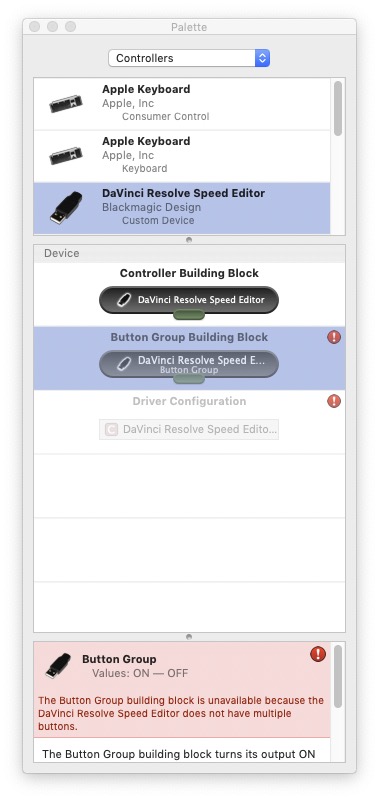
ControllerMate was the only app to actually recognise the Blackmagic Design Speed Editor is connected but as you can see from the list of Controllers the device is blocking access to the Button Group, which means we cannot customise anything.
If you want to use the DaVinci Resolve Speed Editor then it makes sense that you would use it in DaVinci Resolve given that’s what it has been designed for and it fits like a glove.
Hopefully in the future Blackmagic will expand the functionality that the Speed Editor can deliver in each page of its own software, as this would make it a far more useful device! Given that it can receive firmware updates, let’s hope that happens in 2021.
If you’re after a jog-wheel for your other video editing apps then check out the Orbiter module from monogram or the LoupeDeck CT.
Update May 2021
I spent a few days learning how USB/HID works in general, and ultimately realized there was more to the problem than simply the standards — the device seems to do a strange multi-step handshake upon initialization that seems to turn the device “on” so that the program starts receiving events.
Kevin Dolan
Kevin Dolan shared this Reddit thread with me where he is trying to crack the encryption that the Speed Editor uses in its ‘handshake’ with DaVinci Resolve. You can track his progress, download his data sets and help out if you like.
It seems to me that quite a few people are trying to solve this puzzle, but no one has made much progress so far and they may never succeed because Blackmagic Design has some serious business interest in maintaining their own exclusive hardware/software eco-system, through protections like this encryption.
Although I’m still pretty confident they’d ship more devices if they opened it up!
Using the DaVinci Resolve Speed Editor in Premiere Pro
UPDATE – December 2023
This detailed tutorial from StrykEdits, walks you through how to set up the DaVinci Resolve Speed Editor in Adobe Premiere Pro, customise the keyboard shortcuts each key is mapped to and even replace the keycaps yourself.
Personally, I would recommend getting some custom pre-printed video editing keycaps from WASD keyboards, which is something I talk more about in this previous which features a ton of different DIY and custom-made video editing and colour grading devices.
You can custom design the keycap colours of complete keyboard shortcut cherry MX keycaps for Avid Media Composer, Final Cut Pro and Adobe Premiere Pro over on the WASD site.
If you’re switching out the keycaps on any mechanical keyboard you’ll want to get one of these cheap keycap remover tools. Here’s Amazon’s choice for a few bucks.
Original Article Content…
Tobias Ohls has shared this 1 minute ‘technical proof of concept’ video of a ‘small program’ he made to remap the DaVinci Resolve Speed Editor for use in Adobe Premiere Pro, which has gotten a lot of people pretty excited.
He originally shared it on this Reddit thread, although, as yet, he’s not responded to any of the requests for making his work open source on Github. So it’s possible if he can create a fully functional app then he will make it available for purchase and fair play to him if he does.
There’s not much technical knowledge to be gleaned from the comments so far, other than this exchange on Reddit:
How are you jumping through bins and bringing in clips to cut and all that?
– I haven’t figured out that yet.
and these two on Youtube:
You remapped the “split” to the “cut” knob? Right?
– Yes, but this can be changed. This is just a early test.
Translated from Swedish:
Will you make it for Avid too?
– Maybe, I’ll first make it work in the premiere. This is far from clear and No, does not work 100% what is in the video are the features that work.
Using the DaVinci Resolve Speed Editor in FCPX
Chris Hocking, who is behind the very excellent CommandPost.io, an FCPX extensibility tool, offered this tease of potential being able to support the Speed Editor in FCPX.
UPDATE – April 2022 – CommandPost now supports the Speed Editor – download it here!
If you’ve not heard of CommandPost it’s free to download here.
CommandPost is a free and open source native macOS application that acts as a bridge between control surfaces, and software that doesn’t natively support control surfaces, such as Apple’s Final Cut Pro X and Adobe After Effects.
UPDATE – March 2021
Håvard Njåstad got in touch with my to share his progress in trying to set the Speed Editor free, in partnership with Chris Hocking. Here’s what he had to say:
- The panel is “dead” until woken up by Davinci resolve
- Davinci Resolve does not put the panel to sleep upon closing
- BUT the panel needs re-wakening every 5 minutes
- Only one application can use the panel at any given time (standard HID I think)
- The code to wake the panel up is different every time, this looks like some form of encryption or authentication
- Auth pattern is the following:
- Speed Editor sends command with encrypted data to Resolve
- Resolve replies with encrypted data
- Speed Editor sends command with encrypted data to Resolve
- Resolve replies with encrypted data
- Speed Editor sends auth OK command (same every time)
- Resolve sends auth OK command (same every time)
The HID codes can be read with applications like Wireshark or USBlyzer (my preferred, printed much cleaner outputs, but is windows only)
I’ve uploaded code that works for 5 minutes until the panel goes to sleep here (requires coding knowledge to get started, installing NodeJS and its dependencies):
https://github.com/Haavard15/SpeedEditorHID
We’ve tried to send the same code as resolve sends but it doesn’t work.
I’ve also written down a lot of auth cases to check for any patterns without success.
If you’d like to contribute to the project then do get in touch with Håvard.
How to Use the DaVinci Resolve Speed Editor in All Other DaVinci Resolve Pages
So what functionality does the Speed Editor give you in the other pages of DaVinci Resolve 17? Here’s what I’ve discovered so far, let me know if you find otherwise!
Also it would be very easy for Blackmagic to turn allow for extended functionality in the other pages simply by upgrading the software that controls the Speed Editor, so lets hope that one day they do.
MrAlexTech has a great video breaking down the functionality of the DaVinci Resolve Speed Editor and answers all your key questions such as how to check the battery level and working with the keyboard in the Edit page.
It’s also worth pointing out that the Jog-wheel does much more than just shuttle you through the footage. As you’ll see in Alex’s walk-through, you can also use it to adjust audio levels, move and trim clips, adjust the UI and more.
Using the Speed Editor Keyboard in the Media page in DaVinci Resolve 17
- Jog-wheel (Shuttle/Jog/Scroll)
- Stop/Play
- Split
- Ripple Delete
- Full View
- Marker
Using the Speed Editor Keyboard in the Cut page in DaVinci Resolve 17
Everything! This is the only page it’s designed for!
UK Colorist Darren Mostyn shares a cool tip changing the colour of a marker in the Cut page by holding down ‘Mark’ and spinning the jog wheel. Nice.
Using the Speed Editor Keyboard in the Edit page in DaVinci Resolve 17
Watch this section of the MrAlexTech Speed Editor breakdown to see a walk-through of using the Speed Editor in the Edit page. Some functions do work but not in the same way as the Cut page so it’s well worth absorbing all of the details Alex shares.
- Jog-wheel (Shuttle/Jog/Scroll)
- Source and Timeline (no access to source tape, only selected clip)
- In / Out
- Smart Insert
- Append
- Ripple Overwrite
- Close Up
- Place on Top
- Source Overwrite
- Trim In/Out
- Slip Source
- Slip Destination
- Transition Duration
- Cut
- Dissolve
- Smooth Cut
- Undo
- Audio Level
- Marker
- Full View
- Transition/Title
- Split/Move
- Snap
- Ripple Delete
Buttons that don’t work in the Edit page
- Camera 1-9, live overwrite, video only, audio only
- Sync Bin
Using the Speed Editor Keyboard in the Fusion page in DaVinci Resolve 17
The Undo key worked and the Jog-wheel kind of worked. The 17.4 beta kept crashing on my machine moving it around.
Using the Speed Editor Keyboard in the Color page in DaVinci Resolve 17
- Jog-wheel (Shuttle/Jog/Scroll)
- Stop/Play
- Full View
- Split (Undo wouldn’t work for this)
- Undo (for colour adjustments)
- In/Out selection
- Marker (Audio level double tap – and hold to edit marker)
It would be nice if the number pad worked for Printer Light Hot Keys, but currently it doesn’t.
Using the Speed Editor Keyboard in the Fairlight page in DaVinci Resolve 17
- Jog-wheel (Shuttle/Jog/Scroll)
- Stop/Play
- Full View
- Split
- In/Out selection
- Ripple Delete
- Marker
- Undo
Using the Speed Editor Keyboard in the Deliver page in DaVinci Resolve 17
- Jog-wheel (Shuttle/Jog/Scroll)
- Stop/Play
- Full View
- In/Out Selection



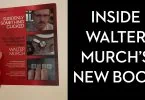


25 year editor / filmmaker here. Started out using a Sony RM-450A edit controller back in the tape based editing days and this take me back to it in a huge way. Wish that it worked with Premiere.
However, in the absence of that reality I will say that for 15 years or more I’ve used an awesome product that has much of the same functionality- the Contour Shuttle Pro V2, which, presently can be had for $99 USD. Unlike the Speed Editor it is designed to be customized and can be used in may different applications. It also recognizes when you switch from one program to another and will change the (highly customizable) function of your buttons, shuttle and jog wheels accordingly. It’s a truly essential piece of gear if you want tactile control. https://contourdesign.com/products/shuttle-pro-v2?variant=42330941063321¤cy=USD
Thanks for taking the time to comment Jeff. And yes, the Contour Design Shuttle Pro V2 is a popular devices for editors, I also reviewed it back in 2015 here: https://jonnyelwyn.co.uk/film-and-video-editing/contour-design-shuttle-pro-v2-review/
Looks like there’ve been some new developments that may make it possible to use this keyboard outside of Davinci Resolve after all.
https://github.com/Hammerspoon/hammerspoon/issues/2667#issuecomment-1012995187
Interesting!
Very interesting! Anyone in this community want to take a crack at remapping the keys to the color page?
The reason I searched for this in the first place was that Toolfarm has this device marked down to $99 at the moment. But I don’t haven’t wrapped my head around hammerspoon as of yet.
Great find Zach! Here’s a direct link to the sale (US orders only.) for anyone else who is keen…
https://bit.ly/SpeedEditorSale
And it looks like CommandPost is adding support for this controller as well.
https://github.com/CommandPost/CommandPost/issues/2821#issuecomment-1028666718
Hey Jonny,
Yeah, printer hot light keys in the Color page would be a game changer. I’m a DIT so this would be a great handy portable – wireless – tool.
I own one but haven’t used it yet. Hoping someone manages to hack it!
Hey Jonny! Have you heard about any updates or customisation you can do with the Speed Editor yet? Thanks
Hey Jonny! Did you ever hear of any updates to enable more functions on the Color page? Thanks!
Not yet!
David, Resolve printer lights are already mapped to keyboard shortcuts. In addition they can be mapped to the Streamdeck XL and customized.
yes but we’re talking about mapping them to the Resolve Speed Editor
Hi Jonny…
Not surprised that BMD locked out functionality to other apps, not that it is a good thing, they should open up as it will inspire others to buy it, for a wider adoption.. But then this attitude is very common across the creative space, Apple has it with the “pro” moniker on everything that is not pro grade. BMD was know for innovation…
I watched a recent BMD livestream and Grant said that they were shocked at how some creatives used their tech in very interesting ways, ways that they had not considered and thus this innovation was vital in the design of new tech, if not mistaken it was the mini switcher from BMD..
So they are pleased as a dog finding it has 2 tails and a extra large ham on the ground, then they shut off applications from doing interesting creative ideas.. Have I missed the memo from BMD saying please stop abusing our tech, we are owned by Apple and must obey Apple Inc, the mantra from Apple being that Apple knows what is best for every one of the 8 billion folks on the planet..
To me, it makes more sense to create demand, to inspire and allow open architecture, under a licence agreement so that folks create solutions, apps, etc that enhance the hardware, the fact it is fixed to the cut page of a single app is a bit stupid..A bit like having your car radio only work if you use a certain brand of petrol and you can only use the radio on a certain portion of the highway…Any way, thanks so much for trying, and yes I was wondering if it would work with FCP…Seeing that it does not, not going to waste cash on really a child’s toy at this point…