Useful Tools for Film Editors You May Not Know About
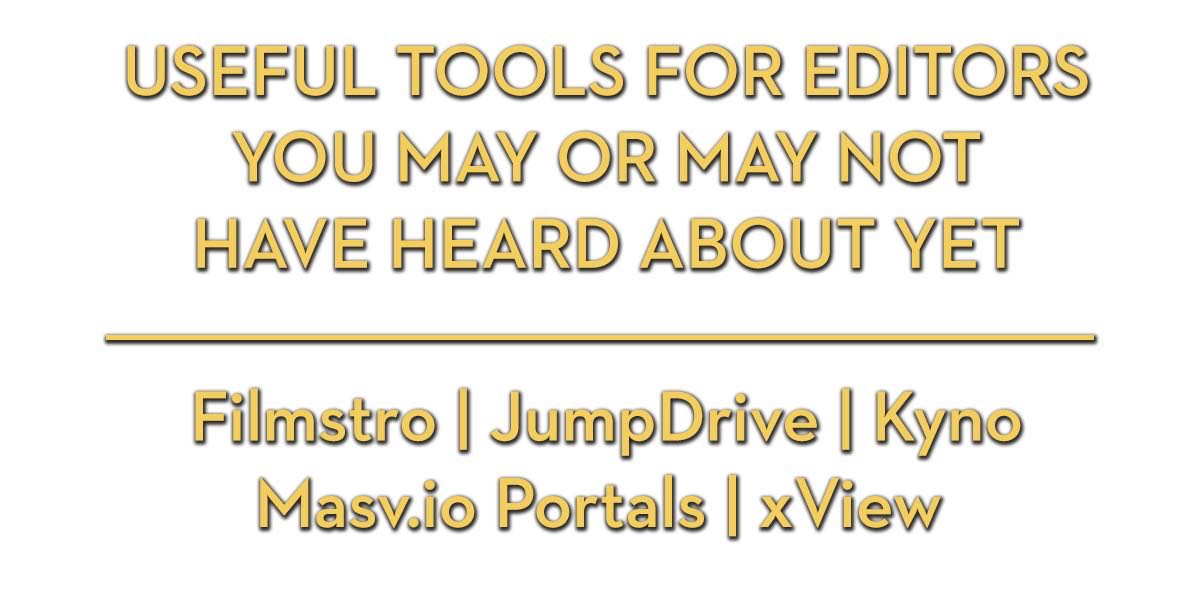
In running a blog people often get in touch asking me to talk about their latest product or tool as a way to get free marketing for their business or service. If I think it’s a great product tool or service, then I may well dive into it and write up my findings.
If it’s not a great product then I probably won’t talk about it at all. If you don’t have anything nice to say, don’t say anything at all.
But there are also a huge number of things that I would talk about if I had the time, but I simply don’t have the time to dive into them in any detail.
So I thought I’d bring some of them together in this post, as a way of highlighting a few useful things that you may, or may not know about.
- Filmstro – Customisable Production Music
- Lexar Jump Drive – External Storage for phones and tablets
- Kyno – All in one Media Management
- Masv.io Portals – ‘Reverse WeTransfer’
- XTRMX xView – Real time sync video review tool with no upload/download
Filmstro – DIY Bespoke Music Production
Filmstro is a royalty free music production library with a difference.
Rather than being forced to work with the track as the composer decided to ‘bake it’, you can mix your own version of the track to fit the musical beats of your particular scene, all without having to recut the track or slide pieces around.
How does this work?
After choosing the track you want to use from the Filmstro archive, you then have three key-framed sliders for Depth, Momentum and Power.
You can move these up and down, depending on what you need your audience to hear and feel at any given moment and they then magically adjust the internal properties of the track on the fly.
It’s possible that it’s the kind of thing that you maybe have to experience to really get, but I couldn’t really hear to well in some of the video tutorials how the track was changing.
There are two different products – Filmstro Pro, the standalone app from which you can export your final track to use in any application you’d like, and the Filmstro Premiere Pro Panel which puts all of the power of Filmstro into the NLE.
One of the tricker aspects of using Filmstro, which would benefit from some simplification is the pricing structure.
You have to navigate a three fold tree starting with who you are, then how the music will be used and then finally how you want to pay for it.
In the image above you can see the pricing structure for what I believe I should choose as a freelancer working with non-broadcast clients. It’s not an impossible decision tree to fathom, but it shouldn’t be this complicated!
At $249.99 for a year’s worth of music this sounds like a good deal, and similar value to Artlist.io’s $199/year all-in pricing model.
How you then expense your clients for these tracks is another matter!
In this episode of Film Riot you can see how the Filmstro Premiere Pro panel integration allows you to re-work a track to fit a specific scene, all in real-time.
If you want to go a lot deeper into understanding film scoring and using Filmstro to create your own bespoke soundtracks then check out this three part tutorial series from Cinema5D.com.
Part 1 dissects the use of Momentum, Depth and Power in different film soundtracks. Part 2 looks to apply that understanding of the psychology of music to a Filmstro scored scene and Part 3 looks at the Premiere Pro panel.
Lexar JumpDrive
I originally intended to include the Lexar JumpDrive for iPad and iPhone, in my round up of Useful Things for Your Edit Suite or in my Freelance Film Editor’s Toolkit post. But that never happened. So here it is.
As you can see from the image above the Lexar JumpDrive is a short cable with a Apple Lightning plug at one end and a USB 3 flash storage drive at the other.
This allows you to effectively double or triple the storage of your iPhone/iPad for less than it would cost if you’d doubled down when you originally bought your device. JumpDrive capacities start at 16GB and rise to 128GB.
When you plug it into your computer you can drag video and audio files onto it, just like any USB stick, and then when you plug it into your Apple device (there are also Android variants too) you can watch videos and listen to music via the Lexar player app, instead of through iTunes. This circumvents the rather tricky file management system in iOS.
The Lexar Mobile Manager app lets you back up your iOS photos, videos, music and contacts, giving you more room on your iPhone if you need it, or just more storage in your pocket for more stuff. You can also charge your device through the cable too.
Having a bunch of iPad ready movies on a single drive could be a life saver on a long flight or car journey – especially if you have kids!
Looking at the prices the Android version is much cheaper at just $35 for 128GB capacity, while the Apple version is nearly $90!
Presumably this is due to the inclusion of the Lightning cable and it’s proprietary chips?
Kyno – Media Management
- Site: https://lesspain.software/kyno/
- Price: $159/£139
- License – Permanent with 1 year of updates.
Kyno is an all-in-one media management app for logging, managing, transcoding and organising your footage to kick start your editorial process, which integrates into Premiere Pro and FCPX.
You can get a decent grasp of what Kyno can do in this 2 minute introduction video above.
If you want to see specific features in detail, check out the host of mini tutorials on their YouTube channel. Or have a rummage in their pretty detailed support FAQ.
UPDATE – Kyno 1.3 Released August 2017
Kyno has just been updated to version 1.3, bringing with it a host of new improvements such as keyboard shortcuts and better Premiere Pro integration, improved metadata based functionality and performance enhancements.
Learn more about the update here.
Although sometimes when you see a list of features it’s hard to imagine how that will transform your workflow, until you actually integrate it. So you might want to read through some of the customer use-case stories here, like this one from Simon Ubsdell on editing trailers with the help of Kyno.
Kyno has carved out a home at the core of the Tokyo Productions’ workflow, serving as the hub from which Ubsdell and his team sort and ready assets before pushing them into whichever editing software he’s using for that particular project.
“I use both Premiere and Final Cut Pro X on a regular basis,” Ubsdell affirms. “Being able to prep material in Kyno and send directly to those applications or share with collaborators has really changed the way we work.”
The PremiereBro shares 10 ways that Kyno has helped him to speed up his post workflow when working using the app in conjunction with Premiere Pro.
The 10 ways include:
- Media management and search without importing
- Creating Reports
- Content View Thumbnails
- Adding the right about of Metadata
- Creating Subclips with keyboard shortcuts
- Batch Conversion of Files
Robert Krüger from Lesspain Software (the makers of Kyno) demonstrates using the app in a multi-user editing workflow, at the LumaForge booth during NAB 2017. Watching this will help you get a good sense of how Kyno works in real life (ish!).
Masv Rush Portals – A ‘Reverse WeTransfer’
Masv.io are a new file transfer service provider for post production professionals, with an attractive pay-as-you-go pricing structure, unlimited file sizes and no monthly fees.
You even get 50GB for free when you sign up (so you may as well!) and I’ve previously talked about it in more detail here.
Portals is a new service from Masv.io that’s currently still in BETA (as of July 2017), which allows you to create a sort of ‘Reverse WeTransfer’, in that you pay to receive files that your clients/colleagues can upload to you for free. All you have to do is create a portal for them and send them a link.
Here’s what one of Masv’s introductory emails had to say about the service:
Portals are billed the same way that MASV Rush is billed at $0.15 per GB of data uploaded to it and charged on the last day of the month. Downloads remain available for 10 days and you receive an email notifying you of new downloads or you can access the download link through the history section.
You can create as many portals as you want, and it requires no plugins or contracts.
Although as a lone freelance film editor I’m often on the receiving end of having to corral lots of files from lots of sources, I can see how this service could be extremely handy for producers or post supervisors at bigger facilities that might have several freelancers or crews working remotely, and don’t want the hassle of keeping track of all those assets by picking through email chains of expired download links.
MasvRush’s VP of Product David Horne, explained Portals purpose to me like this:
Portals are more targeted at content aggregators than individual freelancers. That being said we have heard even from freelancers that the 2 GB or even the paid 20 GB restriction can be an issue when receiving larger packages and that we transfer can be inconsistent with speeds. At this price point MASV can be even more affordable than shipping hard drives if you want to to send terabytes of data for example from USA to Europe.
For those who like the ability to use MASV Rush to send files this now enables them to easily receive them without their counterpart having an account. We are also releasing a download manager shortly so that received files could be automatically downloaded overnight and pushed to local storage so everything is ready for editing when you come in.
Request Beta access for Masv.io Portals here.
XTRMX xView Real Time Video Review
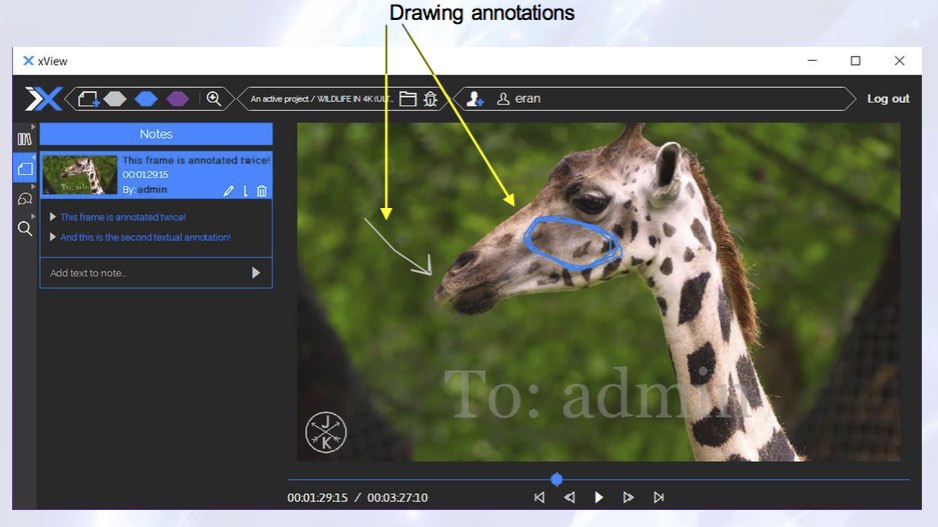
When the guys behind xView first got in touch with me, I was really intrigued by their new tool.
Essentially xView allows you to sync video playback, of say a work in progress edit, or raw media files, across multiple devices in multiple locations without any uploading or downloading any files.
It seems like it’s a clever implementation of screen sharing conferencing style review with all the text based notes and on-screen drawn annotations we’ve come to expect. There is also voice and text chat so you can all communicate clearly.
Because its a browser based system (that apparently only has 40ms lag on top of the internet latency) clients won’t have to be walked through installing files or navigating around their corporate network. Only one person has to have access to the media for everyone to see it.
XTRMX are also developing native integration with Adobe Premiere and Avid Media Composer so that you can share your cut with your clients and retain full control of your NLE.
Other cool features include the ability to inspect frames at 1:1 scale so you can ensure pixel perfect accuracy, if you’re reviewing VFX frames for example. The rest of the time the playback resolution and bit rate is dynamically adapted to match each collaborators internet connection speed.
They also take their security very seriously with strong encryption and security protocols. (From the FAQ below) Which these days, needs to be more of a priority for everyone. (Sony Hack | Netflix Hack)
My organisation works on movies that are not released yet. How do you protect our materials from being stolen?
xView streams your media in real-time. This means that your files are not moved or copied. The stream is secured using ssl encryption in conjunction with token-based authentication via a secured real-time transport protocol. Moreover, no buffering or caching are used, and a watermark is burned into the stream to minimise at-rest hazards.
So now that you’re all excited about how cool this sound, here comes the rub. Pricing starts at $900 a month (!) for single projects with 5 users collaborating at the same time. The playback resolution is at HD when playing, but 4K when paused.
This is therefore undoubtably a high-end solution for high-end collaborators. Or at least studios and companies with deep enough pockets to warrant it.
The only downside I can see to something like xView is that you often want to let the review happen at a different time, say over night for clients in different time zones, so if the editor with the source material has to be online for the client to review it, then that could prove troublesome. But if you can get everyone online at the same time it should work a treat. Or if there was a way to record the feedback session and watch that again later, that could help.
If you’ve got questions about the service the FAQ is very good and I’ve pulled out a few responses to some of my of queries:
When I want to show my work to someone else, we use applications such as Team Viewer. Why should I use xView?
A remote control software allows you to share your desktop with others and in some cases give control. xView, on the other hand, is a working tool for distributed teams: Each collaborator has its own material and working tools. xView orchestrate them all into a single unit, so they can work together in real time, without upload or download.
If the media file is not uploaded, how is it available to other reviewers, in other words – are you cheating?
xView is build on top of Modus, powerful media engine, created by XTRMX. Modus allows real time streaming and mutual manipulation on media without moving the media itself. The core of the technology eliminates the need for upload and download of media as prerequisites to work with it.
We are working with professional video formats and very high resolutions. Will xView be able to cope with that?
>xView supports most of the industrial formats, and allows reviewing media in high resolutions. While the media is played or scrubbed xView dynamically reduces the stream resolution to enable the real time user experience. The bit rate reduction is calculated dynamically, and is minimal when network bandwidth allows. Nevertheless, once a user stops on a frame xView pushes the full resolution image to allow accurate work for all collaborators.
Check it out for yourself at XTRMX.com
If you’re after a more affordable solution, I’ve previously put together this round up of the major video review tools (although it really needs updating again) which you can also check out here.


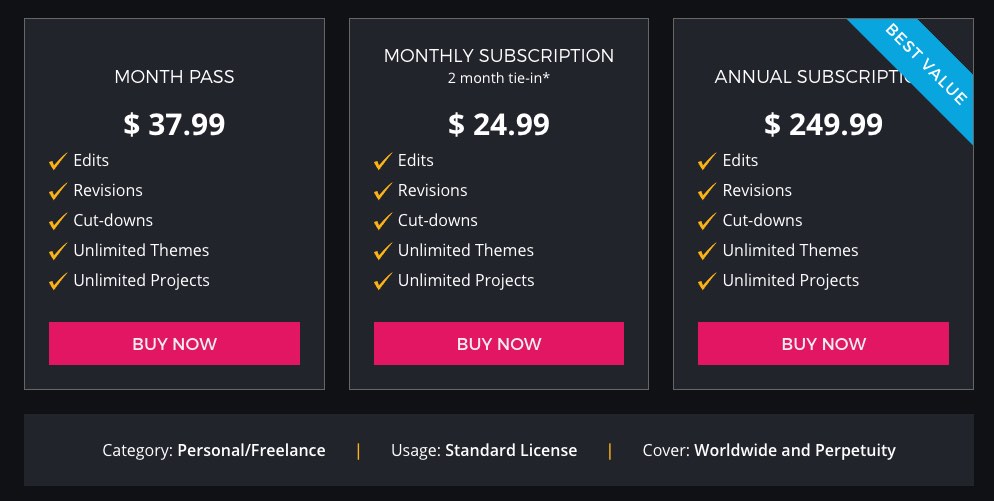


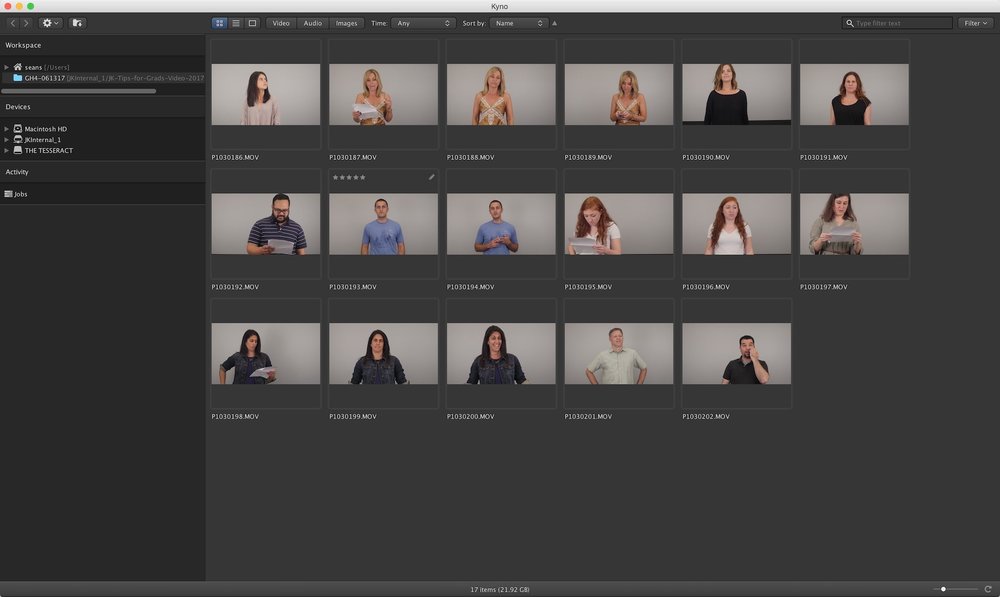
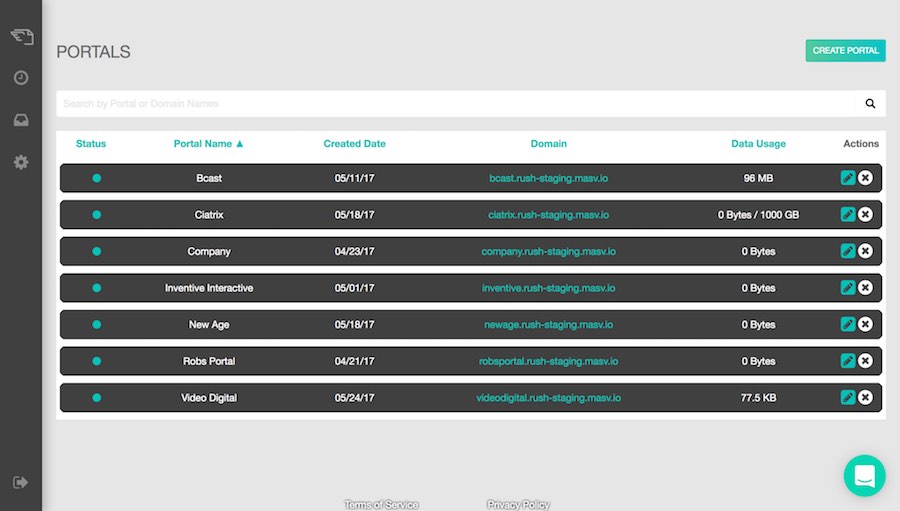
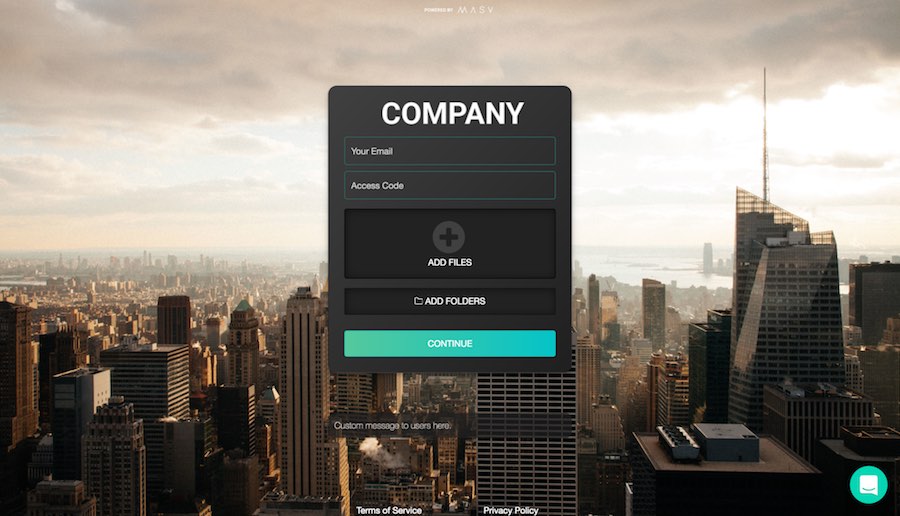
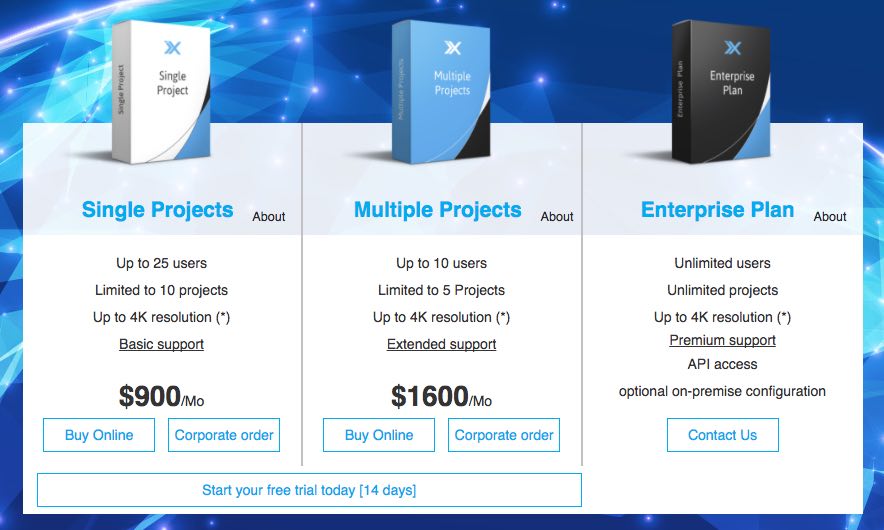





Great post! Love the variety of these tools. Kyno feels invaluable in the days of widespread multimedia productions, and it sounds like it does what feels like an impossible job well!