Learn Documentary Editing from Professional Editors

- Learn Documentary Filmmaking from Ken Burns
- Learn Documentary Editing from Frontline Editor Steve Audette ACE
- Update on Inside The Edit – A Documentary Editing Training Course
What I love about documentary editing is that it can teach you so many invaluable skills about film editing, that anyone who studies or attempts it, cannot fail to grow in their editing abilities.
I also think that’s true of trailer editing too, because it compresses all of those editing lessons into an intense microcosm of creativity. In a trailer there’s no room for slack as everything is dialled up to 11.
Read through this post for some excellent free training on film trailer editing.
This charming short film of Ken Burns discussing documentary storytelling is a great introduction to Ken and his philosophy of filmmaking, especially if you go on to take his brilliant Masterclass.com course.
All storytelling is manipulation. – Ken Burns
I recently reviewed Ken’s Masterclass course on documentary filmmaking, which includes some specific chapters with his film editor, in this post on film editing lessons from Masterclass.com filmmakers, including Spike Lee, Ron Howard, Werner Herzog, Hans Zimmer and many more.
Here is the section from that article on Ken…
Ken Burns on Film Editing
Ken Burns is a master documentary filmmaker, who has been nominated twice for an Oscar, with some amazing insights to share in his masterclass.
What I loved about this course was how wise Ken Burns is – not just about filmmaking but about life. So often the things he says about filmmaking are to do with who you are as a person and how you operate in the world.
For example, he describes why it’s important to be humble with your own hold over the material, responding to what it needs rather than want you want it to be:
[Editing is] the merciless triage that everyone who wants to be a filmmaker has to come to face… You have to murder your darlings… and be willing to sacrifice them in the service of something else, that has gone places that you couldn’t even imagine.And it’s having a kind of courage to permit yourself to let it go in a direction that you didn’t think it was going to go.
The 26 lessons that make up the course deliver a huge amount of knowledge on process of dramatic documentary story construction but as I’m focusing on the film editing, there are actually 7 specific lessons that are particularly worth focusing on:
- 07 – Structuring a Documentary Narrative (14.34 mins)
- 18 – The Power of Music (15 mins)
- 19 – Editing: Process (10.34 min)
- 20 – Editing: Principles (10.24 min)
- 21 – Editing Case Study: The Vietnam War Introduction (18.42 min)
- 22 – Recording and Using Voice Over (9.30 min)
- 23 – Sound Design (11.20 min)
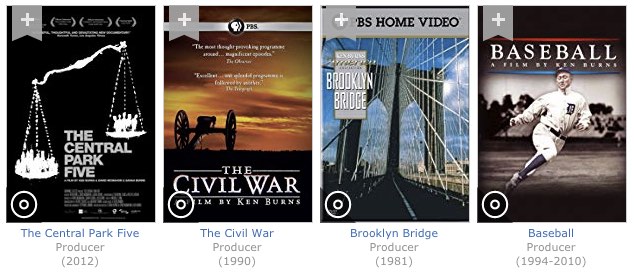
In the last month of editing there are sometimes some big and scary decision to make, additions, more importantly subtractions from it.
But most of it is opening up 2 frames, that’s a twelfth of a second. Opening up 6 frames, that a fourth of a second.
You can say that’s imperceptible but when you are as engaged in the editing process with us, it’s true. You feel it at that level.
In one part of the course Ken describes how when he was close to finishing his first film, his editor said that she was going to cut one single frame out of the entire film to see if he noticed where it was missing. And he found it.
His wish for every one who takes his course is that they would get to that level of engagement and connection with their own work that they can also say “Someone took a frame out of my film, and I want it back.“
As editors we need to balance attending to the details of each moment in just such a way, but also to be closely attuned to the rhythm and arc of the film as a whole.
Ken Burns Teaches Documentary Filmmaking on Masterclass.com
Frontline Editor Steve Audette ACE Teaches Documentary Editing
If you want some extended free training on documentary editing, then these detailed presentations from award winning veteran Frontline documentary editor Steve Audette ACE are well worth watching with a pen and paper in hand.
In this first video from the Television Academy in LA, Steve walks through several different examples of documentaries he has worked on and how they illustrate key documentary editing principles to create ‘something out of nothing‘, that will both educate and entertain your audience such that they will be inspired or informed as a result.
On of my favourite nuggets from Steve that has stuck with me since I first heard it, is the axiom:
The mind cannot absorb, what the butt cannot endure.
If you can’t keep things moving and concise enough to connect with your audience, it doesn’t matter how ‘worthy’ your story is.
In this hour long presentation from the Boston Avid User Group, Steve walks through how he cuts a scene from initial ‘script’ (transcript selects) through to the final edit.
Steve’s documentary workflow relies very heavily on a range of structural tools such as index cards up on boards, meticulous transcripts and a deep focus on story beats.
He weaves this into his Avid Media Composer workflow with ScriptSync, a paid-for addition you can add to your Media Composer subscription if you like.

In this detailed step-by-step guide on the official Avid blog you can learn and replicate Steve’s six-step workflow for ‘Bulletproof ScriptSync’:
In this post, I will describe my ScriptSync technique for Documentary and other interview based programming. Then with the help of Hillary Wills (@ChillyKillary), we will outline the Hollywood technique that Michael Phillips (now at 24p.com) had originally designed the program for.
I really hope you find these techniques useful in your work.
Here are the six steps but you need to jump over to the Avid blog to see the finer details and be sure read all the way to the end for some bonus tips.
- Collect All Text Data
- Format the document for the Media Composer
- Step Three: Saving the document
- Importing into the Avid
- Combining digitized clips to the transcript bin
- Fine-tune the transcript using ScriptSync
Steve has been a great proponent of giving back to the film and TV industry through sharing his skills and hard won documentary editing wisdom, often on Twitter.
More Steve Audette Documentary Editing Lectures
Documentary editor Steve Audette gave this presentation at the Avid Media Composer booth, which is jam-packed with a ton of insider details on what it takes to cut an episode of Frontline.
I’ve previously interviewed Steve about the craft, creativity and politics of being a documentary editor on an award-winning TV show, here.
For a whole lot more about editing documentaries and insights from Steve check out these previous posts:
- Tips on Editing Documentaries in Avid
- A Documentary Editing Masterclass
- How to Edit a Documentary – An Inside View
- Inside a Professional Edit Suite
- An Exemplary Lecture on Editing Documentaries
Inside the Edit – A Masterclass in Documentary Editing
Inside The Edit is back with a huge new 25 part tutorial series focusing on the art of scoring within film editing, as well as a mission to deliver career enhancing accreditation, if you complete the course.
In this part of the post I’ll take a look at some of the new tutorials, dive into some of the recent changes that have happened over at Inside The Edit and, having spoken with ITE founder Paddy Bird, give you the inside story on why piracy almost took the whole thing down.
First of all it’s worth explaining what Inside The Edit is and how the new pricing structure works.
Inside The Edit is by far and a way the most comprehensive online documentary editing training I have ever seen. If you want to learn to edit, structure story, craft scenes, work with interviews, craft montages and understand how to solve common editorial challenges, then Inside The Edit is for you.
For more in-depth reviews check out these two post, which also include all of the freely available tutorials too.
There are currently 14 chapters announced and 12 live on the site, each with multiple lessons per chapter:
- Introduction & Fundamentals
- Setting up & Organising
- Breaking down your footage
- Laying down your sync
- Painting Pictures: Concepts
- Perfecting The Pictures
- Pace & Timing
- Cutting Actuality
- Intercutting
- Creating Professional Sync
- Hiding Everyday Problems
- Scoring concepts
- Basic scoring techniques
- Advanced scoring techniques
You also get 35 hours of professionally shot documentary footage to work with, as you look over Paddy’s shoulder at his own edits during the lessons. Other benefits include editing industry and career advice in Outside The Edit as well as brain-teasing memory tests in Metamorphosis.
There are three pricing options monthly, annual or lifetime. If you opt to pay monthly you will only have access to levels 1 and 2 which is chapters 1-5 and 6-10. Every other tier gives you the whole hog.
You can save 20% off the price of any Inside The Edit subscription with the promo code: JONNYELWYN20
To save the most amount of money you’re best off springing for an annual or lifetime subscription, as the 20% discount will only apply to the first month on the rolling subscription.
Coming Soon – Creative Accreditation
One of the new features coming to Inside The Edit in the summer of 2019 will be a new final exam and certification process that will give you the ability to add ITE accreditation, as a mark of distinction, to your resume.
Although you can currently get accreditation from most of the major NLE software providers, such as this training from Blackmagic Design for DaVinci Resolve, which demonstrates that you’ve achieved a level of competency with the software, it doesn’t prove that you know how to actually tell a story.
As the focus of the Inside The Edit training is on story structure, crafting scenes and creating compelling drama, a final exam – including review of your creative work – will demonstrates that as an ITE student you are a creatively competent and capable editor.
Given that ITE has worked closely with numerous broadcasters and film schools, and, in seeking to introduce a new industry standard, potential employers should hopefully have some ‘brand trust’ in ITE and thus its accredited students.
Whether or not you anticipate this process making the difference in getting you employment or not, it can’t hurt and it’s a helpful motivation for students to complete the course and have that officially recognised, given the amount of work involved.
Inside The Edit – 25 New Tutorials on Editing with Music
The premise of the 25 new tutorials spread across three chapters that Inside The Edit will be dedicating to scoring, is that “if editing is the least understood art form in the moving image medium, then scoring is the least understood art form in editing.“
It’s also crucial to understand how important ‘being good with music’ can be for your career development and career opportunity as an editor.
Mastering music as an editor it is one of the most undervalued aspects of the profession.
Scoring our film no matter what genre and what length it is, is one of the main things that can set us apart from the crowd.
So many directors, producers and production companies look for editors who are good with music.
Other than knowing how to do (usually fairly basic things) in After Effects, being good with music is frequently one of the most sought-after skills an editor can have – or at least its sorely missed when it is absent. As are decent diplomatic skills.
Although, at the time of writing, there are only a couple of lesson in Chapter 12 – Scoring Concepts, up on the site so far, they do offer a taste of the continued depth of insight which it typical of all the tutorials Paddy has published so far on Inside The Edit.
One of the really interesting take-aways from the first lesson was how valuable a simple app like Shazam is to developing your own musical instincts and tastes as an editor.
The idea being that whatever you’re doing and wherever you are, you’ve developed the habit of cataloguing every cool, interesting or intriguing track you happen to hear outside of the edit suite, to maybe one day make use of inside the edit.
Having this characteristic of continual learning and constant development of yourself as an editor is fundamental to seeing real progress in your career as an editor.
The second lesson in chapter 12 covers the details of understanding copyright and licensing as it pertains to using music in your edits. Which is especially valuable knowledge to have if you’re working in film, TV or commercials where it’s expected that you’ll be working with ‘higher-end’ music and licensing agreements.
As opposed to online content or documentary work where you might be working with a more affordable production library.
Indeed part of the challenge of finding just the right track for your project is finding high quality, royalty free music tracks to work with in the first place. Given that there are hundreds of websites offering royalty free production music, I put together this article on my favourite sources, with Artlist.io being by go-to library at the minute.
Fortunately, you also get access to 100/300 tracks from Universal Production Music’s library as part of your subscription to Inside The Edit.
It’s exciting to see Inside The Edit back in action, and attacking a massively under-served area of teaching that will no doubt provide an exhaustive education on leveraging music in editing, to the benefit of experienced and novice editors alike.
Piracy is not a victimless crime

“Shoplifting is a victimless crime, like punching someone in the dark“
Over the past five years of reviewing Inside The Edit one of the most persistent questions I’ve seen in the comments is “When are new chapters and lessons coming?”
For the first few years of Inside The Edit kept rolling out new tutorials every month until there were 11 complete chapters up on the site, each with many hours of training in each.
But then everything stopped, for quite some time.
At first I assumed that the team behind this amazing editing curriculum were just hard at work on more training, or busy continuing to develop relationships with film schools, industry brands and the like, to broaden their reach, depth of offering and user base.
But at the end of last year, when Inside The Edit was preparing to release this new series of tutorials on scoring, I caught up with Paddy Bird on his plans for Inside The Edit and asked him about this gap, and was saddened to learn the real truth.
Piracy had almost destroyed Inside The Edit.
Someone (multiple people, in fact) had ripped all of the training and put it up online for free. It was then eagerly downloaded tens of thousands of times. Robbing Paddy of hundreds of thousands of pounds of revenue.
Everything Paddy had laboured to create, all of the years of industry wisdom that he was sowing back into the global post production community to help others, was being stolen at an astonishing rate. And presumably, by the very editors he had worked so hard to help.
From the outside, I think because of the high quality of the content, Inside The Edit looks like a large corporate entity, but in reality it is run by Paddy and a few talented individuals working extremely hard, with huge amounts of time, money and ‘sweat-equity’ invested in the endeavour, to bring it to you.
With the loss of these potential earnings it put a huge financial strain on Inside The Edit, resulting in the large delay on this next set of tutorials and almost jeopardising the whole enterprise.
Which is not only incredibly disappointing for Paddy and his team, but it’s also sad that, from a community perspective, editors around the world felt it was OK to rip off a fellow editor who was trying to help them progress in their careers.
For some reason the quote from The Simpsons bully, Nelson Muntz, has stayed with me over the years, and I think its ever more applicable in today’s keyboard driven world.
A world where so many of us treat others, from behind the safety and anonymity of our screens, in a way that we would never do in person.
Piracy is not a victimless crime, in fact you will hurt the very creator you appreciate the work of. If you like something support it’s creators by paying for it. In the best of situations they’ll respond by creating more for you to enjoy and everybody wins.
Invest in your career with a subscription to Inside The Edit here.





[…] Learn Documentary Editing from Professional Editors – (2019) […]