Learn Colour Grading from Pro Colorists

- Mad Max Colorist Eric Whipp’s Filmmaker U Course Reviewed
- LowePost – New Colorist Masterclass Coming Soon
- Mixing Light – The Professional Training Community
- Waqas Qazi – A Freelance Colorist Masterclass Reviewed
- Free Talks and Training from Professional Colorists
There’s never been a better time to learn the art, craft and business of colour grading from highly experienced colorists willing to share their expertise.
In this post I’ve rounded up some of the best courses and resources that I’ve encountered, that will teach you how to become a better colorist and help to positively shape the trajectory of your career with insider knowledge that can only come through hard-won experience.
Oh and don’t miss the outstanding free presentations at the end of the article, including colorist Eric Weidt on grading David Fincher’s Mindhunter!
Most creatives seem to drift towards investing in the latest gear or technology, attracted by the shiny new toys, rather than investing in the person who will sit in the chair (or stand at the desk) and actually use those tools to achieve their creative intent.
Hardware will become obsolete, your ‘wetware’ will only improve over time if you invest in learning new skills, new approaches and acquiring new knowledge.
If you’re an experienced colorist who is already subscribed to sites like Lowepost and Mixing Light, be sure to give Mad Max: Fury Road colorist Eric Whipp’s Filmmaker U training review (below) a thorough read, or even audit the class for yourself. It really is something special!
The team behind Filmmaker U were generous enough to offer my readers 10% off each of their courses with the following discount codes:
- Colorist Eric Whipp = JONNY
- Sound Designer Eugene Gearty = 3UG3NE4J0NNY (the o is a zero)
- Editor Brian Kates = BR14N4J0NNY (the o is a zero)
If you’re completely new to the game, or an established in-house creative but are looking for a comprehensive training course that could set you on the right path to becoming a freelance colorist, then Waqas Qazi’s Freelance Colorist Masterclass is well worth considering. At 30+ hours of training content, it’s huge value for money!
One thing that became abundantly clear to me in writing this post was that it is so important for each individual creative to pick the right training, trainer and course producer for them.
To ensure the training you choose matches the level of your abilities, present career experience and current learning requirements – and then advances them significantly.
When you do find that match, it becomes a real joy to learn more about your chosen creative profession!
Colorist Eric Whipp, Filmmaker U Training Reviewed
Filmmaker U is a brand new filmmaking training site from Gorden Burkell, of AOTG.com fame and Manhattan Edit Workshop duo Josh Apter and Jason Banke. Together they’ve leveraged their connections and teaching expertise to produce four in-depth courses on colour grading, sound design, documentary editing and narrative editing, with more in the works.
Although Masterclass.com has made an amazing array of filmmaking talent available to learn from, including Ron Howard, Jodie Foster, Samuel L. Jackson, Aaron Sorkin and Hans Zimmer, to name just a few, the content is in many ways more abstract or at least considering the task at hand from a loftier perspective than one down in the trenches in the day to day.
To me, this is part of what makes colorist Eric Whipp’s course, Color Grading Secrets from the Mad Max Colorist, so exceptional.
It provides access to a top-tier professional who has colour graded films such as Mad Max: Fury Road (here’s my detailed making of article!), Happy Feet, Lego Movie 2, several TV series, along side innumerable commercials (watch his unbelievable reel here) whilst delivering incredibly grounded and practical insights that will make you a better colorist.
Eric shares a potent mix of both artistic colour grading craft knowledge and post-production business savvy which makes the training so effective.
One small example is this little nugget of insider wisdom which could completely transform the experience of colour grading with you for all your future clients, and the impact that could have on the trajectory of your career.
One thing that I learned very early on as a colorist, which has changed for me dramatically the way that I work as a colorist is that it’s almost crucial that you narrate your work as you’re working.
It seems strange when you’re working but you need to be working on a shot saying “How’s this? This is a little bit more saturation? Here’s before and after.” You’re talking throughout the whole process.
Because, I didn’t realise until after a few years of doing this, that I sat in another colorist’s room, one day. And it was my first time experiencing what it’s like to sit with a colorist. I was always the colorist. How do you know what it’s like to be in somebody else’s session?
And this particular session was interesting because the colorist didn’t really talk. He did a great job… but if you’re sitting there watching something very slowly change across the screen, it’s imperceptible.
The colorist knows and he can tell that things have happened, but if you don’t discuss it and talk about it, it’s the most frustrating thing. Is this more blue? I don’t know! You haven’t explained it.
It’s very important to walk every body through the process… the major decisions need to be done interactively. – Eric Whipp
So I was somewhat surprised to see that it was only $99 for the course as I thought it was far more valuable than that!
If you’re already a fairly experienced colorist and you know what you’re doing behind the wheel then the lessons on working with directors and DPs, handling projects, developing colour arcs that support the story etc. could be the most valuable, over the nitty-gritty of the artistic work of creating beautiful looking images.
A full list of each and every of the 45 lessons is available here, but here’s a quick taster from the heart of the course:
Chapter 1 – The Beginning
- Meet Your Instructor (2:45)
- Before the Editing Begins (8:02)
- The Editor and The Script (1:44)
- Working with Others (4:33)
- Communication with the Director (2:01)
- Understanding the Director’s Vision (4:09)
- Initial Discussions with the Director (2:26)
Chapter 4 – Tricks and Techniques
- The Fresh Eye’s Trick (2:34)
- Keeping the Image Real with Exaggerated Colors (5:49)
- Movement in the Shot (11:53)
- Context and the Scene (2:02)
- Film Vs. Digital (4:04)
- Understanding Light and Positioning (2:37)
- Matching Cameras (2:58)
- Matching Shots (7:40)
Chapter 5 – A Deep Dive
- The Base Grade (9:44)
- Sky Replacement (5:27)
- Day for Night (12:54)
- A Storm’s Coming (3:15)
- VFX & Color (5:44)
You can audit the class yourself and watch 3 free lessons by creating a free account.
For the most part the lessons are all pretty short, which is actually a strength as they’re concise, focused and to the point, and the whole course is nicely shot and edited.
Compared to Masterclass.com it has a nice ‘filmmaking vibe’ rather than a glossy TV show feel. And I make this comparison again because Filmmaker U feels like, in the best possible way, it’s aiming to be in the same league.
The website is cleanly structured and each lesson can be marked as complete when you’ve finished watching it, which helps to chart your progress through the content. One suggestion for improvement would be to have a way to ‘play all’ through the content so that the short lessons flow in a back to back fashion.
Experiencing a professional colour grading session
Grading is the combination of many subtle tweaks adding up to a coherent single image that advances and serves the story. And you can to see this in action as Eric narrates his work in swift fashion in chapters four and five, which feature the bulk of the ‘over the shoulder’ teaching.
These chapters were by far my favourite and seeing a professional colorist work as quickly as Eric does is impressive. Each of these lessons is packed with little tips and tricks that, in aggregate, completely transform the image.
In some ways I was hungry to see a recording of his computer screen as well as the final image, so that I could see how different adjustments were being made. But on reflection his narration and a focus on the final image helps you to get the point of what he’s doing rather than being distracted by how much he’s adjusted his mid-tone control when he says ”I’m just pushing the mids a little bit.”
Although Eric is grading in Baselight, you wouldn’t actually know that unless you were familiar with the colour grading surface he’s using. So essentially the course is software agnostic, which is a plus because you don’t then have to do any cross-software translation of specific tools.
But if you’re an absolute beginner you will have to learn how to do the things he’s describing for yourself such as keying, sharpening, tracking, adding grain etc. which is fine because getting Eric to teach you how to do these things would have been a waste of his time!
The lesson on creating a day for night look has plenty of insights on how the team created the same iconic blue look for Mad Max: Fury Road. (Check out my massive making of post here for more on that.) It also reveals Eric’s obscure holiday hobby of taking his own sky replacement plates whenever he gets a clean horizon line. One interesting tid-bit is that he spent nearly 18 months colour grading Fury Road.
To really absorb the maximum amount of learning from these lessons it’s probably worth watching it once to get a sense of the overall process, and then again but stopping and starting and making a list of each correction that Eric makes, to really understand how each layer adds to the final image.
Eric does an excellent job of explaining what he sees in a shot, how he shapes that to focus our eyes in the correct place, shape the light in a believable fashion and work everything he’s doing to serve the story being told within the shot and the scene.
It is really inspiring to watch someone who is great at what they do, share their expertise in such a compelling and engaging way and I finished the course with a genuine sense of excitement about my next grade. If you take the course, I’m confident you will too.
Final Thoughts and Discount Code
I loved this course. I thought it was excellent, really well balanced in terms of accessibility for more junior colorists and editors who grade, whilst also still really worth while for more experienced colorists who want to learn from another respected professional.
Colour Grading Secrets from The Mad Max Colorist is well worth every penny, in large part because Eric is such an excellent communicator and articulately conveys really valuable information in every sound bite, but also because of how well executed and structured the learning is.
One niggle I have with the course layout is that the appendices (A) The Cutting Room Floor and (B) Extras have so much great content in them that I hope people don’t miss out on it by making it sound like a throwaway extras!
They really are not to be missed, even if they are presented in their ‘raw’ un-colour corrected condition. For example, the 30 minute discussion between Eric and fellow colorist Wade Odlum chatting as two colleagues do, is a real gem.
Or another example, you can see Eric make it snow in the desert at the drop of a hat (which is fun!) or in the lesson on dealing with disagreements Eric suggests how to find common ground between producers, directors and production designers when they disagree on the look by getting them into the same room at the same time and letting them hash it out among themselves.
“They say filmmaking is collaboration, just get everyone together and collaborate.“
The team at Filmmaker U were generous enough to offer my readers the chance to save 10% on the cost of the course with the all-caps coupon code “JONNY” so be sure to make use of that, if you wisely decide to snap it up.
Check it out for yourself in more detail here: Eric Whipp – Colour Grading Secrets from The Mad Max Colorist.
Filmmaker U’s Gordon Burkell chatted with Eric about the creative, technical and career aspects of being a professional colorist in this 70 minute livestream, answering viewer questions along the way.
Eric talks about which section of Mad Max: Fury Road was the most challenging, tackling HDR grading, working from home during COVID-19 lockdown and the inherent challenges of colour grading animated feature films. Plus a whole lot more!
It’s a great watch and a clear showcase of Eric’s incredible knowledge, which you can get more of in his masterclass.
Lowepost Colorist Masterclass
Lowepost.com is an excellent and highly affordable colourist training treasure trove, with a growing list of short courses geared towards all levels of professional development, including advanced classes such as:
- Rotoscoping in DaVinci Resolve
- DaVinci Resolve Paint Fixing
- Colour Management Workflow in DaVinci Resolve
- Fusion Essential Training (3 hours!)
- Advanced Techniques for Background Clean Up in After Effects
And the list goes on and on.
One of their most recent training courses titled, Professional Colour Grading Techniques and Look Development synthesised insights from 14 different highly experienced colorists from around the world, including:
- Jim Passon – 481 (!) Color Timer credits including too many big films to list!
- Walter Volpatto – over 120 credits and Senior Colorist at EFILM
- Tyler Roth – Senior Colorist at Company 3
- Douglas Delaney – Senior Supervising Colorist at Technicolor LA
- Florian “Utsi” Martin – Senior Colorst at ARRI
- Paul Ensby – Senior Colorist at Company 3
- David Cole – Senior Colorist at Fotokem
- John Daro – Senior Colorist at Warner Bros
I’ve written in more detail about that course in this previous post, although I’ve heard from some colorists that as this course is taught by an instructor (Kevin P. McAuliffe) and not a professional colorist, that counts as a mark against it.
Personally, this doesn’t bother me as the course amalgamates contributions from 14 different post professionals, yet seamlessly combines these into one coherent training experience, so it makes sense to use an instructor.
Plus, so far, all the video content on LowePost has been delivered by professional instructors who have the skills, knowledge and talent to make the content engaging, understandable and coherent.

All that said, Lowepost is actually currently working on a brand new masterclass which is taught directly by professional colorists and has been filmed inside the colour grading suites of many of Los Angeles most sought after professionals:
Our camera team is in Los Angeles visiting Technicolor, Efilm LightIron, Warner Bros and many more to create a Masterclass in Color Grading.
This is a huge production stretching over several months and many of the best colorists in the world are contributing to this masterclass.
So once that course if finished it will definitely be a huge addition to the expansive array of content already available on Lowepost.com for an affordable annual subscription.
Update – Douglas Delaney Colour Grading Masterclass
In this new 7 lesson course Douglas Delaney, Senior colorist at Technicolor in LA, walks through some of his professional methodologies and specific colour grading techniques from look creation to when and why he references his scopes.
Update – Chris Jacobson “Suits” Colour Grading Masterclass
Hollywood colorist Chris Jacobson walks you through his process for colour grading a TV show like Suits, by unpacking his actual grade for Suits.
It’s a really nice 10 lesson course covering a broad range of topics from professional time management, correctly establishing the colour pipeline in Resolve, treating blacks, handling VFX, client delivery and more.
Derek Hansen Colour Grading Masterclass
LowePost have just launched their first colour grading masterclass working in Baselight – although the principles will apply to any grading software – in this new masterclass with highly experienced LA based colorist, Derek Hansen.
John Daro Colour Grading Masterclass
LowePost has quietly released this short teaser for an upcoming masterclass with Warner Brothers senior colorist John Daro, which is now available.
The course is pretty concise at about 20 minutes but packed with expert tips and tricks including how to master grading with printer lights.
In this short clip John discusses his approach to colour grading skin tones, including working with production designers, using hue-shifts and creating a strong key.
It’s great that LowePost is continuing to roll out these new additions from professional colorists on a regular basis!
Why Mixing Light is an essential Colorist Community
It’s would be impossible to write a post about learning colour grading from professional colorists and not mention Mixing Light.
Established in 2013 it now boasts close to 1000 detailed ‘Insights’ (video tutorials, written articles and audio podcasts), largely created by the three founding professional colorists Patrick Inhofer, Robbie Carman and Dan Moran, as well as a growing list of regular contributors like Joey D’Anna and Jason Bowdach and others.
The majority of these Insights are understandably behind the Mixing Light subscription paywall but a large number are also available for free (see this post for an updated long list) and you can also take a 7-day free test drive of everything too.
The comments, questions and reader answers under each Insight are also a goldmine of tips, tricks and solutions from the global colour grading community. If you’re more junior you’ll be able to learn from hundreds of professionals who are further along in their careers than you.
Mixing Light is doubling down on their community interactions through a series of new initiatives such as free and member-only webinars with built in live Q&A, which will feature their planned NAB 2020 presentations (now that’s been cancelled!). These will be 45-60 minutes in length and provide an excellent opportunity for direct engagement.
UPDATE MAY 2020 – RARE MIXINGLIGHT SALE!
MixingLight is running a rare and massive sale on it’s premium annual and monthly memberships, with 50% off the first year and then up to 20% off the normal price locked-in for life!
They have only run sales like this twice before, once at the launch in 2013 and 2.0 re-launch in 2017, so don’t miss out on this opportunity to save some serious cash! The best part is this sale is available for new and existing members if you renew before May 15th*.
A premium annual membership would normally cost $244 but you can get it now for just $122, and then save 20% every year on the normal price after that for the lifetime of your subscription.
*If you’re already a member and sensibly choose to renew during the sale you’ll be able to get a further discount based on the amount of time left on existing your subscription. Patrick emailed members with all the details about how this can work to your best advantage, so be sure to read it!
Mixing Light is also practically giving away it’s extensive standalone professional training courses for DaVinci Resolve 14 and 12.5, offering them with a $100 discount at just $29 each.
That’s nearly 40 hours of expert, in-depth DaVinci Resolve teaching for just $58!
The 14 hour Introduction to DaVinci Resolve 14 Certification Bundle includes two training courses and a documentary short practice project (In The Shadow of Giants) which will give you everything you need to grade your own project and follow along.
In the $29 DaVinci Resolve 12.5 bundle (26 hours) there are three training titles, one of which is called DaVinci Resolve Deep Insights, which covers advanced features not taught in the other courses and is far more focused on how a colorist actually works, than simply understanding the software. I’ve previously reviewed Deep Insights here.
Now you might be wondering why you’d want to bother with these courses if the latest version of DaVinci Resolve is 16.2.1?
Well, although a lot of features and UI changes have been added since, the essential nuts and bolts of how DaVinci Resolve operates and what you need to understand to work like a colorist, hasn’t changed. So you’ll be able to ‘bring forward’ much of what you’ll learn.
Plus did I mention you’re getting nearly 40 hours of training for less than $60! That’s $1.5 an hour!
Mixing Light are also offering their standalone practice projects at just $29 each too, which includes the 5K RED horror short film, Mother Died, which I’ve previously reviewed here.
Check out all the details of the sale for yourself here.
During the COVID-19 crisis (see this recent article for direct help for post production professionals) they are also launching a ‘Mixing Light Office Hours’ on Slack for new and existing members:
A few times a week during this current crisis, Team Mixing Light will be on Slack ready to discuss anything in the grading world. We can talk about gear, workflow, technique, clients, and business.
Along the way hopefully, everyone in our community can get to know each other better.
We’ll announce our weekly ‘office hours’ on the Member Dashboard. Team Mixing Light will be in the channel for 60-75min each session but once you’ve joined the channel you can keep participating with other members any time you’d like.
I last ‘reviewed’ Mixing Light about a year ago, and tried to lay out why I think it’s an essential resource for any aspiring or professional colorist, as well as highlighted some of their DaVinci Resolve Fusion training:
Mixing Light really is a key opportunity for accelerating your professional development as a working colorist, not least because of the excellent knowledge being shared by fellow artists, but also because of the strong sense of community and openness the site has fostered.
If you’re a professional colorist, junior colorist or editor with a passion for grading and you’re not yet signed up to Mixing Light, then you’re missing out on a very easy win!
The Premium Color Library annual membership will cost you (on average) about $20 a month, paid in one lump sum of $244. Or you can pay (on average) ever so slightly more each month with quarterly payment of just $64.
All of which is hopefully a tax-deductible business expense in your country!
Check out everything Mixing Light has to offer, for yourself here.
Waqas Qazi – The Freelance Colorist Masterclass Reviewed

Waqas Qazi is a professional colorist who runs a virtual post studio called The Post Village, based in L.A. as well as sharing his tips, tricks and colour grading techniques on his popular YouTube channel, already amassing 439K+ subscribers as well as nearly 100k followers on Instagram.
So although his YouTube channel is only a year old it seems to be gaining a lot of traction and has some excellent colour grading look breakdowns as well as valuable information on becoming a freelance colorist. It’s a potent mix of business and creative content.
Update February 2025: Save $200 with the coupon code: PRESIDENT200
The course is now over 30+ hours and Waqas now has 439K YouTube subscribers.
So when Qazi asked me to take a look at his 30+ hour Freelance Colorist Masterclass (FCM) I was intrigued to see what he had to offer and how it compared to some of the colour grading training I’ve reviewed in the past. (Like, here and also here.)
For a one line summary; I was seriously impressed by his enthusiasm, expertise and exhaustive approach to delivering a training course that will not only teach you how to colour grade, empower you to become an employable freelancer but also provide you with the professionally shot footage you need to practice your craft.
The official site for his Freelance Colorist Masterclass has a full run down of everything that’s included – it’s a lot! – so be sure to check that out for more details, but I’ll also give you a quick overview of what’s included, some of the highlights and share my thoughts on the course.
My goal for you from taking FCM is to be profitable.
I want to take you all the way from not knowing much about Resolve to landing a job and working as professional.
The reason that I’m so confident is that I’m literally just sharing what I know and what I’ve done in the last decade and the success that came from it. – Waqas Qazi
This quote comes from one of the first videos within the Freelance Colorist Masterclass (02 What to expect from FCM) and it sets the tone and scope of what lies ahead.
One of the most striking things about FCM and Qazi’s YouTube videos is his enthusiastic confidence and more youthful and personality driven approach to delivering colour grading training.
Compared to a lot of the training I’ve seen over the years there’s a lot more zest in the mix than compared to other more ‘just the facts’ instructors.
Depending on your tastes and preferences, this will either be a breath of fresh air and an injection of inspiring energy or something that might initially catch you off guard – as it did for me.
If it wasn’t for Qazi’s abilities as a colorist and his supporting commercial colour grading reel, at first blush you might think he’s just another YouTuber trying his hand, but that would be a real mistake.
If you watch this video from Qazi’s YouTube channel you’ll see what I mean.
It has all of the bravado* as well as the compelling mix of both business and colour grading skills that Qazi has to offer. It’s a pretty good picture of what to expect from his 30+ hour colour grading training course.
Yes, 30+ hours of training!
*Like a stereotypical British man, I’m steeped in self-depreciation, but I’m also married to an American who regularly informs me there’s nothing wrong with showing a little self-confidence, so depending on your temperament, nationality and world-view you’ll have to make of this what you will. I’ve already made too much of this. I’m terribly sorry.
The more time I’ve spent watching Qazi’s training and YouTube channel the more I’ve come to appreciate his relentless energy for what he does.
What do you get?
A LOT.
The Freelance Colorist Masterclass consists of 7 modules plus bonus material totalling 30+ hours of content across 157 individual videos.
These range from 15 seconds to over an hour in length, although most are around 2-5 minutes. The course is structured into the following sections:
- Introduction (8 lessons)
- DaVinci Resolve Crash Course (37 minutes)
- Resolve Overview for Colorists (4 lessons)
- 01 – Conform (14 lessons)
- 02 – Cameras (18 lessons)
- 03 – Colour Correction (18 lessons)
- 04 – Shot Matching (21 lessons)
- 05 – Colour Grading (25 lessons)
- 06 – Studio Set Up (16 lessons)
- 07 – Freelance (37 lessons)
- 08 – Bonus (9 lessons)
- 09 – Youtube Lessons
- 10 – Professional Work
The bonus module includes some content that’s available in his free hour long training course, that’s effectively a primer for this full training series, but it’s well worth watching, especially for his craft ‘Gamma shift fix’ and training on how to get a clean white commercial look, among other things.
Update September 2020 – Waqas recently added a whole new section to the FCM course: 10 Tips to Grade 10x faster in DaVinci Resolve, as well as adding additional training to a couple of other sections. It’s great to see these free additions adding extra value to the course content.
Update September 2021 – There are now 3 whole new multi-lesson sections added to the course, including:
- Advanced Film Emulation (3 lessons)
- Intro to HDR Ready Workflow (9 lessons)
- ACES for Beginners (9 lessons plus practice footage)
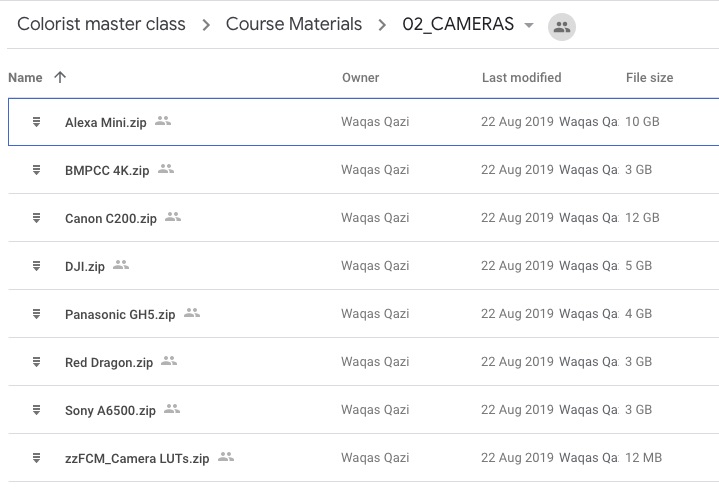
Another huge addition to the value of the course is the many, many, many GBs of footage, project files, LUTs and sample clips to use as follow along course materials.
For example, in just the second module (02 – Cameras) focused on working with a variety of footage from popular cameras, there are 40GBs of footage to download alone!
Understandably you can’t use this footage for anything other than practicing as you follow along, and you can’t use it in your showreel.
If you’re starting from scratch having access to these kind of resources will give you a massive leg up when it comes to having professional grade footage to hone your skills on. It’s also great that Qazi regularly provides tips on how to work with more technically limited 8-bit DSLR footage to get the best results, so you’ll know what to do even if you’re not grading a 8K RED project.
I really appreciated that the course is structured in such a way as to build up your knowledge from the ground up which makes it highly accessible to anyone who isn’t already at the level of a semi-professional or competent editor/colorist – which is a lot of people who are none the less hungry to learn!
For example, the opening 36 minute crash course will give you a breezy 30,000 ft view of working in DaVinci Resolve before you even get embark on the first ‘proper’ module.
You’ll want to watch through each module in order as the training builds upon knowledge established in earlier modules. But given the training is broken up into 157 discrete videos, you’ll still be able to quickly jump to the section you’re most interested in.
One nice addition to the longer videos would have been some kind of chapter markers to help you navigate inside some of the longer lessons, such as the 40 minutes on the Alexa Mini (M2 L7) or the 54 minutes on crafting skin tones (M3, L12).
But thankfully the podia platform lets you resume a lesson where you left off, or start at the beginning again if you prefer.

While I’m on the subject of the podia delivery platform, it’s really easy to use and navigate and each lesson is ‘crossed’ out in the side bar as you move through the course so it’s easy to keep track of your progress.
I thought the picture quality of the training videos was excellent, even at full-screen on my 4K monitor. Which makes a real difference to your learning experience when you’re discerning the change between a before and after moment of the impact of grain, sharpening or noise reduction on an image.
What is it like
I’m not going to pretend I’ve watched all 30+ hours of Qazi’s course. But I have dipped into all of the chapters and watched numerous hours of his training for the purposes of this review.
To some degree there is an assumed level of knowledge, especially with regards to industry terminology, so if you’ve never touched DaVinci Resolve before, some things might move a little quickly for you.
But, if you’re taking this course, I’m assuming you’re much more likely to be someone who is already working frequently with DaVinci Resolve or another video editing software and now wants to get a strong education on what a colorist does and how to become one.
There’s a lot to recommend in this course – not just how exhaustive it is but that it starts with best practices on conforming a project, understanding the merits of various kinds of footage, a deep focus on colour correction and shot matching before it gets into the ‘juicy’ training on creating specific looks – actual colour grading in module 5.
This also highlights how much foundational knowledge there is to acquire as a colorist, so that when it comes to creating compelling looking images this is built on a framework of both technical and artistic rigour. Qazi does a great job of narrating what he’s doing as he grades and shares a lot of great tips and tricks that can otherwise only be acquired from dedicated time in the chair.
I’ve included some of his YouTube videos in here to illustrate this and, although tutorials on ‘recreate the look of XYZ film’ might seem slightly superfluous, they are actually a really valuable way to learn and valuable skill to master.
This is because Qazi is teaching you how to replicate a specific look from a reference, which is important for two reasons:
- You have to be able to break down an image, reverse engineer it and then build that same look back into your footage.
- It’s what you’re going to get asked to do a lot.
Clients will have references that they’d like to draw inspiration from/emulate/rip-off and you’ll need to be able to do that effectively, albeit given the limitations of the footage you’re actually working with.
A big part of module 5 inside FCM focuses on emulating the look of various popular films and colour grading aesthetics, so you’ll get a good dose of this in the course too.
From a learning point of view I would highly recommend you listen to Qazi’s advice and methodology in a subtly named lesson Introduction, 08 – Take Notes, for wisdom on how to best consume the training content, actually take priceless notes and create your own archive of screen grabs.
If you get into the habit of doing this you will be able to make the most of the FCM (and any other) training by ingesting it and re-interpreting it for yourself.
At times some of the training felt a little bit like someone at work talking you through how to do things, rather than walking methodically through a slowly paced tutorial that moves at the speed of the new learner (like, say, from Ripple Training). But this is really more of an issue of pace.
In places I felt like it could also do with a little more polish (jump cuts in his presentation etc.) but this is not a deal breaker at all. If you’ve ever tried to put together a short tutorial yourself you’ll understand how much work goes into it.
Now remember that Qazi has created 30+ hours (1,800 minutes!) of solid training.
That’s a huge achievement.
Minor niggles
A few other niggles I had include things like, I would have preferred if he’d left the sound effects off the animations and call-outs, or mixed them down a bit in some lessons.
Some of the lessons are so short that it would be helpful if the podia player had an autoplay function to keep you moving through them.
The pacing was a little breathless at times, so even though there’s already 30 hours of content I wouldn’t have minded if it had taken a little longer to get through!
All that said, Qazi is a professional colorist, showing you how to do all the things a professional colorist would do, and he makes it all comprehensible.
What more could you ask for?
Freelancer Focus
Skills are just one part of the equation, you do not understand how to hunt for a freakin’ job. How to land that job, how to hold that client and how to keep that client.
I’m gonna talk about all of that and then some in this module…
As a freelancer myself I appreciated that Qazi’s goal was not just to share how to colour grade but also how to get work.
I felt he delivered a comprehensive and realistic overview of what it takes to become a freelancer – from the personal guts, hustle and passion required to the nitty gritty details of building an employable reel and tons of advice on getting work as well as using social media to your advantage.
I think he’s also realistic in communicating how much work is really involved in building a freelance career from scratch, such that students taking the course can replicate his techniques without assuming they’ll deliver instantaneous results.
The module covers topics such as becoming a freelancer, building a client base, using social media to get work, exposure and developing opportunities to collaborate.
Qazi also answers tough questions like:
- How do I get clients?
- How much should I charge for a project?
- Should I work with an agency?
- How do I deal with difficult clients?
He also shares some great curated resources that you could mine for places to get work, regardless of where you’re living, when you’re starting from zero.
It really doesn’t feel like Qazi has held anything back in sharing the client-facing tips, tricks, and negotiation strategies that he uses to get and keep happy clients.
In terms of return on investment for the price of the course, this module alone would help you turn the price of admission into your next day-rate, so it’s worth considering that when you weigh up whether to invest in the course.
Is it worth the money?
The Freelance Colorist Masterclass can be yours for one payment of $697 (saving $101 vs…) or three payments of $266 ($798 total).
The course delivers a HUGE amount of training and resources for the money and if you want someone who will inject you with a massive amount of positivity, confidence and excitement about colour grading then Waqas Qazi is for you.
And what price can you put on that?
I’ve not seen another colour grading training course out there that provides such a comprehensive education on both the technical skills and the modern business abilities an emerging colorist would need to succeed.
You’ll obviously need to mine the course several times over to get the best out of it, but you’ll have lifetime access to both the training and a private Facebook group of FCM alumni as well.
It’s worth mentioning that this private group will give you closer access to Qazi and direct feedback from him as well as the opportunity to win prizes like a Blackmagic Design Micro Panel.
Check out the Freelance Colorist Masterclass in more detail here including an eight minute video overview of what’s included.
Watch through Qazi’s YouTube tutorials to get a sense of his colour grading aesthetic and his teaching style. If you like what you see, you’ll love the course!
Free Talks and Training from Professional Film Colorists
FilmLight, the makers of colour grading software Baselight, have a superb YouTube channel that colorists of all stripes should check out.
You can also find all of these on their Colour on Stage microsite, as well as a ton of written interviews under their ‘Meet the Colourist’ series here.
Here are some of my favourites, but there are lots more available!
Eric Weidt describes his process in creating the unique look of David Fincher’s Mindhunter.
For more information on the post production on the show check out this post: Inside Mindhunter’s post production.
Senior Supervising Colorist Maxine Gervais discusses her work on Alpha, Black Panther and The Meg.
Peter Doyle, Supervising Colorist at Technicolor in London shares a lot of technical details on the work of a colorist working to deliver feature films in a modern workflow environment.
In these two slightly older and shorter clips you can hear more from colorist Peter Doyle talk about HDR, vintage workflows and colour grading post production etiquette.





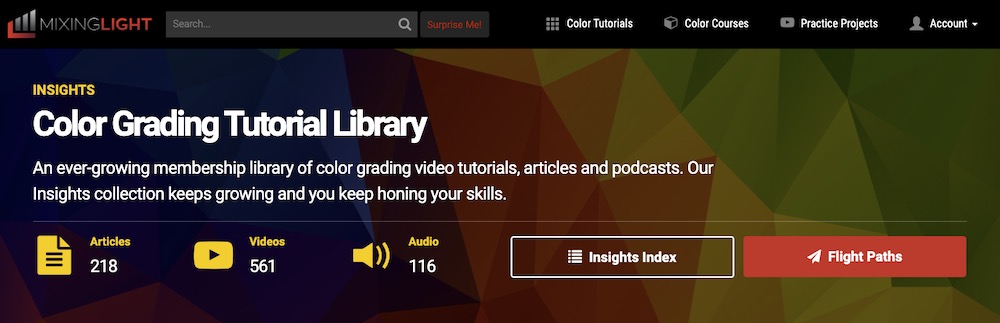
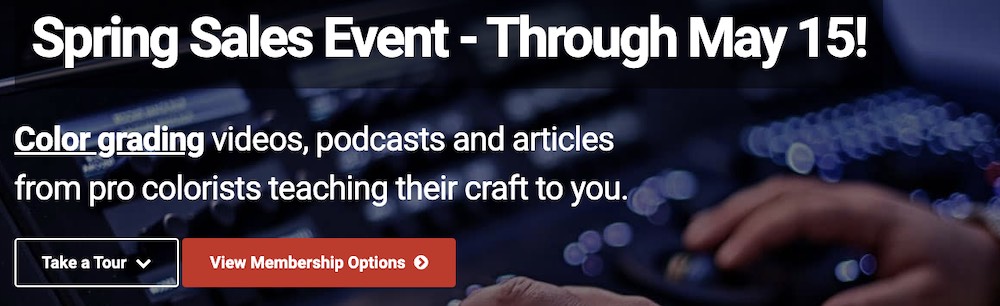
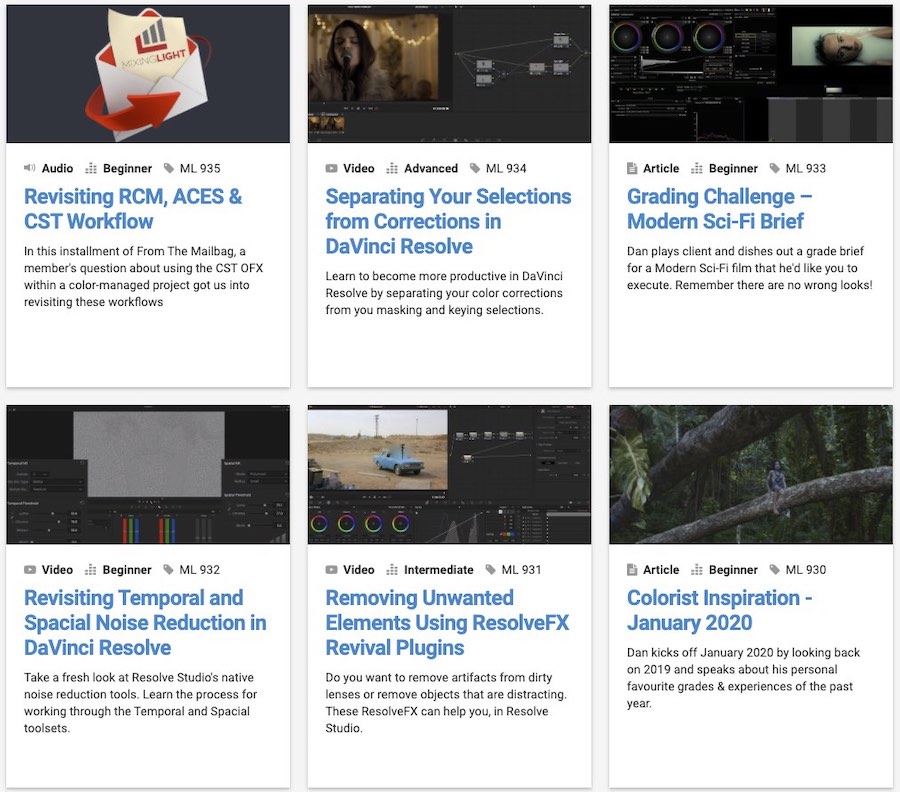

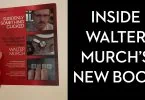


[…] article was originally published in April 2020 and has been updated for January […]
Mindblowing amount of information here, thankyou for these reviews. Incredibly helpful 🙂
Awesome work by all of this colorists. I’ve been digging Waqas Qazi content for a while, it rocks.
WoW! Great article. Qazi killing it! Beautiful tutorials!