
The popular HitFilm video editing software was recently revamped and relaunched with both a free and paid version, but is it worth the upgrade to Pro?
In this sponsored post I want to share five reasons why I think HitFilm Pro really is worth the upgrade and in fact, why a subscription to HitFilm Pro from FXHome could save you money overall.
I’ve not written about HitFilm since 2015 when version 4 of HitFilm Pro was released, along side the free version, then called HitFilm Express. Back then I also included it in this article on free compositing applications.
A lot has changed in 7 years and so I was interested to dive back into the software and also included it in my Free Video Editing Software for Beginners article, recently entirely re-written for 2022.
But without further ado, let’s dive into everything that HitFilm Pro from FXHome has to offer both new and seasoned video editors alike and why you really should consider whether a subscription might work out well for you.
Here’s the shortlist:
- Bundled Economics – Save Money
- 322 Visual Effects – Something for Every Occasion
- Third-Party Plugins Add Advanced Features
- No need for Photoshop, Imerge Pro is Included
- The Promising Future of HitFilm Pro
5 Reason Why HitFilm Pro is Worth the Upgrade
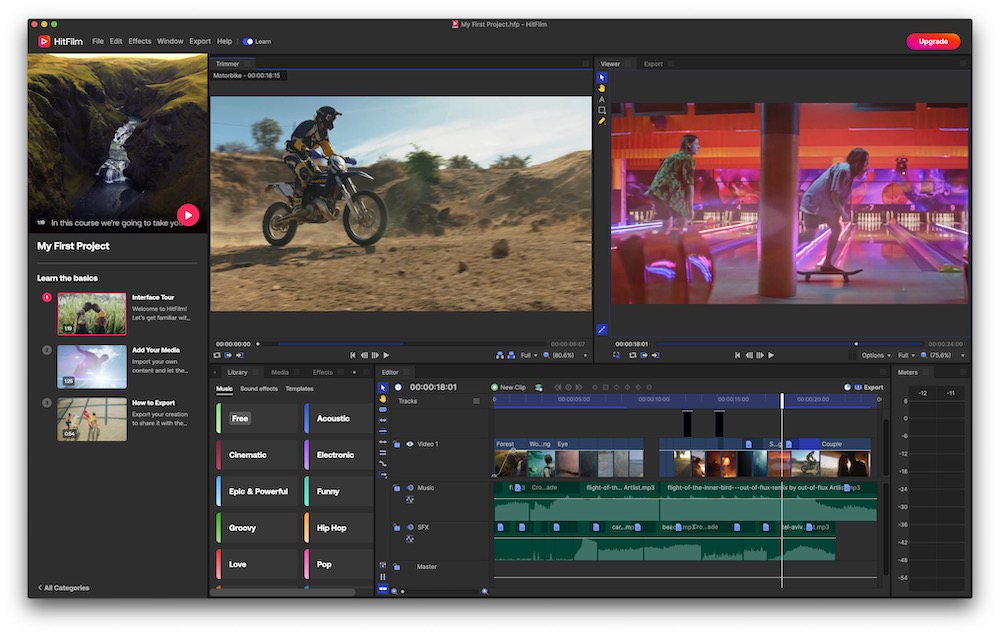
One of the most compelling reasons (aside from actually using HitFilm of course!) to snap up a HitFilm Pro subscription today are the songs, sound effects and motion graphics templates that are bundled in.
For just £10/month* you get 200 royalty free production music tracks, 200 sound effects and 50 motion graphics templates included.
(*This is the launch discounted price and paid annually, otherwise it’s £19.99/month paid monthly.)
If you’re just starting out this is an excellent on-ramp to working with these kinds of assets and will save you at least $45 compared to also purchasing a month of Artlist.io ($14.99) and MotionArray ($29.99) subscription.
I’m assuming these 200 tracks, SFX and 50 templates are across the lifetime of your subscription, as opposed to reseting the count every month, but given that you can download once and re-use them as many times as you like, that’s still a lot of runway.
(Not to mention that if you’re freelancing you could easily charge your clients a music fee per project, that would far exceed the cost of the subscription every month.)
Another caveat is that this doesn’t give you carte blanche to download anything from MotionArray, but gives you access to a pre-selected range within the HitFilm Library panel.
Within this the Music Visualiser category looks particularly useful for anyone working with podcasts as it provides a podcast Intro, Promo and Quote animation template.
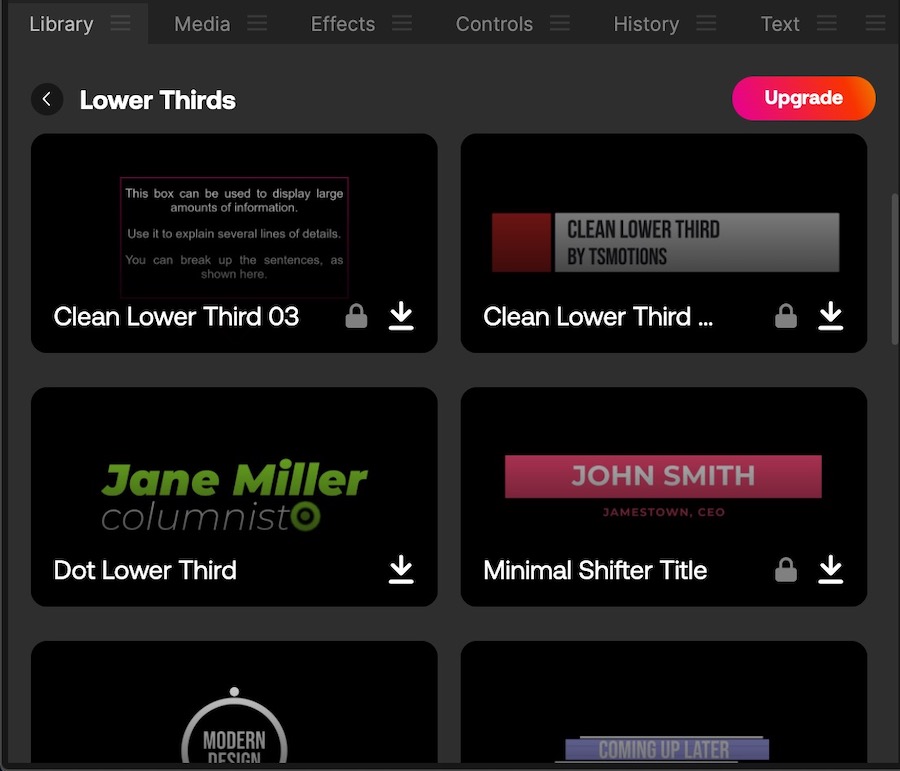
Obviously, as useful as these bundled extras are, they’re only just scratching the surface of what a subscription to both Artlist and MotionArray actually delivers.
For example, a subscription to MotionArray.com gives you unlimited downloads and exclusive plugins, 250GB of cloud storage, a video review service and a portfolio site builder too.
It would be great if there was a ‘one ring to rule them all’ subscription across Artgrid, Artlist, MotionArray and HitFilm, but currently that’s not available.
Likewise with Artlist.io you get unlimited downloads, which means that you won’t be constrained to downloading just the select tracks that you need, but can grab as many as you like and try them out on your timeline as much as you need.
So you have some constraints to be mindful of, but the savings are there.
It is also worth noting that on both of the paid plans (Creator and Pro) you also get two installations of HitFilm, so you can easily switch between working on your desktop and laptop computers, if you have them.
322 Visual Effects Included
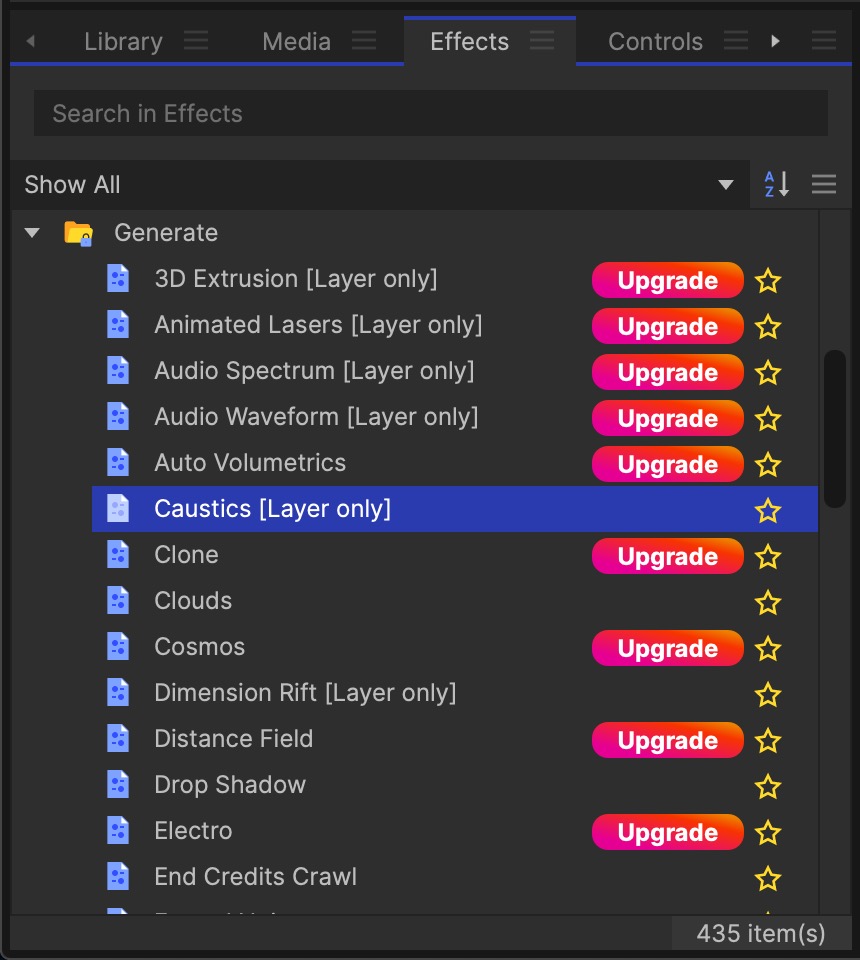
To say that HitFilm comes stocked with useful effects is a bit of an understatement. The free version gives you 127, Creator 186 and the Pro version a whopping 322 effects to choose from.
When you sign up to the free trial of HitFilm you can still preview all of the effects, filters, presets and transitions that are included in the paid version, but they embed a visual watermark on export.
One of the really nice touches that makes working in HitFilm more efficient, can be see when using filter or effects. As soon as you drag and drop the effect onto your clip, the Controls panel automatically highlights, allowing for speedy adjustments, instead of having to root around for it or click over into it, as you have to with Premiere Pro.
Browsing through the list of filters, effects and transitions in the list there are tons of interesting things to play with. One folder not to miss is the ‘Video Clean Up’ group of effects which includes:
- Auto Stabiliser
- Clone Stamp [Layer only]
- Crop & Pan
- Deinterlace
- Denoise
- Grain Removal
- Motion Lock
- Rolling Shutter
- Wire Removal
Layer only effects are ones that can only be used within a layer-based Composite Shot (which is a bit like opening up After Effects or Fusion inside of HitFilm) and not within the track-based timeline editor.
The Behaviours folder gives you a long list of drag and drop animation presets for use with text or solid layers, which will also help you build custom animation with ease.
When it comes to colour correction there are two main folders to noodle around in; Color Correction and Color Grading.
The former folder has most of the tools (Curves, Brightness & Contrast, Pro Skin Retouch), while the later has most of the ‘looks’ (Three-strip, Vignette, Bleach By-pass etc.)
Maybe this passed me by or maybe this is by design, but there didn’t seem to be one effect which contained all of the parameters you might want to adjust when colour grading at once.
This means you will likely end up adding 3 or 4 different effects to achieve the overall look, such as adding individual Brightness & Contrast, Color Balance, Colour Temperature and Curves effects, rather than being able to stick in one effect that has all these controls. A bit like the Lumetri panel.
As far as I can tell this is HitFilm’s preferred way of working, which is fine, but I guess I’m used to the Lumetri or DaVinci ‘everything in front of you at once’ approach.
Either way, you’re not at a loss for control over your image.
HitFilm Pro’s Powerful Plugins
One of the ways HitFilm Pro extends its functionality is through the inclusion of bundled third-party plugins, specifically:
- Mocha HitFilm – Academy Award-winning camera tracking
- Boris 3D Object – 2D & 3D Title Text Creation
- Foundry 3D Camera Tracker – 3D camera tracking
These allow you to do really useful things like track in screen replacements, bring 3D objects into a composite or seamlessly blend additional elements into a shot by matching moving the original camera movement.
These capabilities, all available in the timeline and without round-tripping to another app, like After Effects, helps to deliver a unified workflow that makes the inevitable incremental versioning and changes a simple job, rather than a cumbersome relay-race chore.
If you check out the Dune title re-creation tutorial above, you’ll also get a general sense of just how much can be done inside of HitFilm Pro – which really is a potential After Effects replacement app, depending on your specific usage.
HitFilm’s support for the OpenFX plugin architecture, also means that you can bring in hundreds of other plugins and effects from other developers who release OpenFX plugins such as you might find at ToolFarm or FXFactory.
This introductory tutorial will give you a quick-start to using the Foundry’s camera tracker, which is usually the first task in many composited shots, and one which you need to get right for everything else to work.
The addition of the Foundry’s camera tracker is the most recent third-party plugin to be bundled with HitFilm, so who knows, maybe further collaborations will be added to the subscription in the future.
Read The Manual
It is also worth mentioning that the HitFilm online user manual is well written and pretty detailed so if you’re ever at a loss for how something works, that is a great place to start.
The Boris plugin features its own lighting and camera controls, which allow you to create three dimensional, illuminated text clips, even on a 2D timeline.
If you are working in a 3D timeline, however, you can set Boris to use HitFilm’s native lights and camera, so the Boris text is integrated into HitFilm’s Unified 3D workspace.
You can use either the built-in Boris lights or HitFilm’s native light layers, or use both together.
HitFilm User Manual
Here are the direct links to the help entries for the three main plugins:
Photo Editing with Imerge Pro
As a long-time Adobe Creative Cloud user, I enjoy having every single app that they make available to me at any time, and yes, I am certainly paying handsomely for the privilege every month!
But in reality I mostly stick to Premiere Pro, After Effects and Photoshop for the bulk of my day-to-day work. If I was ever to cut the Adobe cord then I’d certainly be looking for a Photoshop replacement.
Imerge Pro, a second standalone application from FXHome, suggests it ‘merges the best of Photoshop and Lightroom’ in one single application. (At least according to this 2018 review from Engadget.)
There currently isn’t a free version of Imerge to download and try, and it’s not entirely clear from the FXhome site what the differences are between Imerge Creator and Imerge Pro – but presumably there are some limitations in the former.
But the point is that your £10/month sale-price subscription also includes a capable GPU-accelerated RAW image editor that could help to substantially reduce your ‘subscription footprint’ when it comes to image editing, colour grading and simple design work.
It also looks like a very intuitive program to switch to for anyone who has used Photoshop or similar image editing tools, and if you are batch processing a lot of stills, the ‘container’ system (see the video above) seems like it will save you a ton of time by removing repetitive tasks.
All in all this is yet another pretty decent value add!
#5 – The Future of HitFilm
For the final reason I think a subscription to Hitfilm Pro is worth the money is the potential future of the application and the whole FXHome eco-system, as teased in this announcement video from FXHome Founder Joshua Davis.
Since being acquired by Artlist they have doubled the team at FXHome, hopefully with more developers, so it seems very likely that there will be lots of good stuff in the pipeline, the fruit of which we’re just seeing in this new re-launch.
I think it is also worth pointing out that you can also still get a permanent license if you prefer, as not everyone loves a subscription, which to me is a sign of them holding onto their community-led routes and listening to their users.
There are a few things I’d like to see improvements to in the audio editing and mixing capabilities, such as being able to add effects to tracks in the mixer or the introduction of additional audio clean up effects, as I use these all the time in Premiere’s sound panel.
But it will be really interesting to see where HitFilm, Imerge and everything else FXHome have in store, goes under Artlist’s ownership. I, for one, am hopeful it will be in a hugely positive direction!
My rationale for this hopeful outlook largely stems from my experiences with the Artlist eco-system. Given how fantastic the stock footage on Artgrid.io is, the huge range of excellent production music available on Artlist.io and, not to mention, the absolutely massive offering of motion graphic templates and other assets on MotionArray.com there is every reason to expect lots of cool stuff to look forward to.
If you’re curiosity led you can download the free version of HitFilm yourself today.




