How to properly plan your production and post
When planning the technical ins and outs of your film production and post workflow its important to actually have a plan for the whole process before you being. If you just dive in and make it up as you go along you are sure to encounter, at best, a few technical hitches along the way, slowing you down and costing you time and money, or at worst outright catastrophic disaster.
How to plan your workflow
A while back Studio Daily posted a couple of really helpful articles from Nathan Adams of Cinematomic, an LA based ‘creative solutions’ company who have worked on films like The Social Network and TV shows like House of Cards.
If you’re using a new camera, switching to a new editing platform or changing your workflow, you’d better know everything about that element of your production. On a recent pilot for a reality show we had a combination of 28 cameras that we had to manage. Weeks before the production, the DIT and I used a stopwatch to time the media transfers so we knew exactly how many seconds it took to ingest media from each camera. Based on those calculations, we knew we needed 8 laptops ingesting material the whole time. We were also able to calculate the right amount of RAID storage to have on set (shuttling hard drives wasn’t an option), and we knew we needed two LTO-4 tape drives on set archiving the media every 30 minutes. In the end, he walked away from the location with the raw camera media written to two hard drives and LTO-4 tapes. The RAID went straight into editorial with footage logged, transferred, binned and circle takes already marked.
Check out Nathan’s Top 5 ways to avoid catastrophe in production and post and also 10 questions with Nathan from the edit forum to get some great advice for planning your workflow.
Free Film Production Template
So much of getting off on the right foot with your production and post is clarifying the brief at the very beginning. This sounds pretty simple but almost every unforeseen creative problem that crops up later had its start in a bad brief.
I had previously put together this free briefing document in a previous post, so feel free to download it and amend it for your own productions.
Tapeless Workflow – Doing All The Right Things
Check out this previous post for two great video tutorials on how to do tapeless workflow the right way, from copying the cards and preparing the edit to long term storage plans.
If a producer or someone else is copying camera cards or transcoding material for you before an edit, always check in with them that they know what they’re doing and will provide you with the correct files in the correct way. For a simple tutorial on copying and transcoding, check out this post I wrote over on Premium Beat.
Staying Organised in your Edit

Here is a free zip file of the simple folder structure that I use for most projects. Its currently FCP7 centric but you could easily rename folder 3 to something else!
Free Post Production Project Folder Template
For a much more complex/thorough folder structure check out this tutorial and download from Chris Fenwick. Jump through to his site for the download and a detailed rationale for each folder. Great lessons for (un)tidy editors.
Digital Rebellion also have the very handy free app called Post Haste which will create a custom structure at the click of a button. Timesaving magic!
For file naming thoughts check out this post by Danny Greer on Premium Beat for a few good tips on what you might want to consider when deciding on a convention and lastly check out this post from Audio Micro on creating a similarly organised bin structure inside your NLE, which in this case is Premiere Pro.



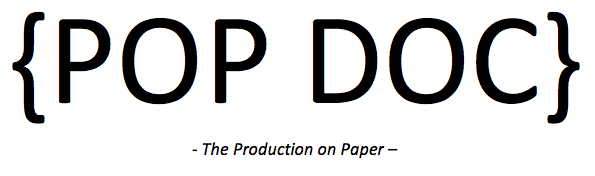





Where did you get that brief case/ pelican case that your macbook pro and hard drives sit in? That looks so convenient and efficient.
Thanks
Mandla
Hi Mandla – you’re talking about in the Chase Jarvis video right? I’m not sure where he got his from but it looks a bit like this one on Amazon.com
Thanks, I do believe it’s the Pelican 1490. Great data mgmt info.
Thanks, for doing the video.
Mandla
Thanks for the case update. Just so you know Chase Jarvis made the video not me, but I’m glad you found it useful!