How To Edit A Film Trailer

Learning how to edit a film trailer requires a very specialised set of skills, and once you’ve acquired those skills you need to practice them over and over until you’ve mastered them. Otherwise your trailers will be rambling, flabby and dull.
The trailer is a rather paradoxical creative asset in that, most of the time, substance trumps style in film editing. But with the trailer it’s all about style. That’s why you can have pretty good trailers for terrible movies. And although we might like to think that style is the lesser brother to substance, it’s actually pretty difficult to do really well.
In this post I’ve brought together a host of great resources to help you learn to edit film trailers that have both style and substance including:
- Film Editing Pro’s free 3 part training course
- Tools for creating trailers and sizzle reels
- Free trailer sound effects and graphics downloads
The section on Film Editing Pro’s free training course ended up getting pretty long, but it’s the best resource on the page, so well worth the read!
This opening video from Auralnauts demonstrates a pretty good example of most modern trailer templates. Just watch the trailers for A Wrinkle in Time, or Bright and you’ll see how close it comes.
If you enjoy this post on editing trailers then check out another post I wrote (2 years after this one!) with more excellent resources on the craft editing film trailers here.
Film Editing Pro Professional Trailer Editing Course
If you’re after some great free training on how to edit a film trailer then you’re in luck because Film Editing Pro has recently released their second film editing training course The Art of Trailer Editing.
As part of which they’ve made available a free 3 part training course that gives you an excellent taste of what they have to offer.
Just drop in your email address here to get access to the free training to see what I’m talking about!
I signed up for it in researching this post, and although I’ve cut a few trailers and sizzle reels in my time, there was still plenty to learn even from this mini-course, including some great insights on structure, music editing and especially sound design, which is so crucial to the impact of a successful trailer.
There are three free lessons totalling about 45 minutes of free training, which cover:
- Trailer Editing 101: The Secrets of the Craft
- Trailer Sound Design and Music Techniques
- Trailer Editing Behind the Scenes: Deconstructing the Cut
I particularly enjoyed the third and final training video which delivers a detailed breakdown of the first trailer for the action comedy Baywatch.
The tutorial does an excellent job of dissecting (from the editor’s original Avid timeline it seems) what’s involved in not only selling a film’s story, characters and jokes but wrapping it all up in an entertaining and stylised 2.30 minute package. They examine the structure, visuals, graphics, music edits and sound design.
The mini-course is a free taster of Film Editing Pro’s extensive The Art of Trailer Editing course (which is the first of it’s kind as far as I know) and that consists of 40+ video lessons, a huge sound design and music library and all the assets you need to edit a follow-along trailer as part of the course.
The course doesn’t come ‘cheap’ though, which is seemingly a stumbling block for some editors, even though it looks like it’s pretty good ‘value’ when you factor in all the hours of training, sound libraries and practice footage.
I thought this discussion on Reddit was pretty indicative of some people’s expectation of entitlement to low-priced training, even when considering it as an investment in their entire future career. Which I always find a little surprising as most people wouldn’t think twice about spending thousands of dollars on editing hardware, so why not spend a lot less than that on improving your actual ability to edit?
This comment from CrewCutter15 had some seasoned wisdom to it:
I had never heard of them until this. I posted links to the free videos on this forum and, as someone who works in trailers, was highly impressed with not only the detail and production value, but the accuracy of the content. You can tell all of their information comes from top trailer editors in the field.
It seems like this is geared towards someone who is looking to either a) break into trailers or b) needs to make a trailer for their own independent project.
If you aspire to work in trailers, or are an AE and want to learn more about it, it seems like a great course for the price. Because really there isn’t that much information out there, and what little is out there isn’t very in depth. I’ve never seen a trailer editing tutorial that went into sound design, for example.
Either way the mini-course is free, so there’s really no reason not to try it out, who knows you might even learn something too.
I would also argue that even if you’re an experienced editor who has never cut a trailer and may never cut a trailer, courses like this that add breadth to your skill base will pay dividends over the long run, as there are a lot of transferable skills such as better music editing, sound design, montage editing etc.
That’s one of the reasons I think taking a course like Hans Zimmer’s Film Scoring Masterclass, or Aaron Sorkin’s Screenwriting Masterclass are also worthwhile. The more you know the more you have to offer.
In this further 3 minute sample you can check out a before and after breakdown of how adding a ‘hit grid’ and further layers of sound design to existing hits in a music track can increase the effective intensity of the trailer.
Interview with the creator of Film Editing Pro
I emailed the Chris the lead instructor behind Film Editing Pro to ask him a few questions about the course:
How long did it take you to plan and execute the course?
The Art of Trailer Editing took us about 18 months to create. About half of that time was spent interviewing editors, brainstorming topics, outlining chapters and writing the scripts for the lessons.
Of course, as with any good editing project, there were revisions at every step of the way – both in the scripting stage and the actual lesson creation stage.
We probably threw away 5-10 lessons along the way and started completely over for various reasons. Sometimes the information wasn’t being presented clearly with enough examples and actionable takeaways. Other times a lesson felt too long, too repetitive, even boring. So we trashed it, re-wrote the script and re-created the lesson video from scratch.
A huge thing we strive for in the training we put out is to make sure we’re respectful of people’s time. There’s no reason to teach something in 2 hours that can be taught in 30 minutes with a bit more thought and crystallization of the message.
Trimming the fat is just as important in course creation as it is in film, TV and trailer editing.
What’s been the most striking feedback from users of the course?
Some of best feedback we’ve gotten from students has been their lightbulb moment and realisation of what goes into cutting a good trailer.
Most didn’t realise how tough it is and were excited to learn a new set of trailer-specific editing techniques.
There are a lot of haters on the internet who like to think that a trailer is just a bunch of clips strung together with music underneath. That’s obviously a dramatically reductive and naïve assessment of an incredibly complicated style of editing.
Cutting a trailer is a whole different animal from what most editors are used to.
How has creating the course changed your own editing day to day?
The best part about creating this course was getting the opportunity to openly exchange ideas and techniques with fellow experienced editors.
As each editor shared the techniques and lessons they had learned over the previous decade or so, there was numerous times when someone else said “No kidding!? I’ve never tried doing _____ that way!”.
We all learned quite a bit from each other. The funny thing about being an editor is that we all tend to lock ourselves away in a dark room and develop our skills in isolation. Then, by the time we’ve reached the intermediate or advanced stages of skill, it becomes a bit embarrassing to ask other editors how they do a certain thing. Shouldn’t we already know that? (but we really don’t). Opening up a dialogue with others and letting go of the ego is definitely the path to accelerating one’s editorial growth and skill.
Has taking the course helped students land any paying gigs?
Yes! We’ve gotten emails from a number of students who used the course to bid on trailer and promo jobs that they wouldn’t have otherwise gotten – or at least not felt comfortable taking on.
One student from Brazil also mentioned that they received a promotion from junior editor to full editor after taking some of what they had learned and applying it on several projects.
What’s next for Film Editing Pro?
We’re currently in the planning stages of our next course. We like to poll our email list to find out exactly what people want to learn next.
This time, one particular topic won by a landslide. I can’t say what it is quite yet but we’re aiming for a release date sometime in March/April 2018.
I’m sure we’ll give your audience first crack at it when we get a bit closer!
Sign up to access the free trailer editing mini-course here.
Tips and Tools for Editing Trailers and Sizzle Reels
Like a trailer a sizzle reel or ‘rip-o-matic’, like this excellent example from Skip Chaisson (see this previous post on editing film trailers for more), requires a specific set of skills and some specific tools.
Rip-0-matics are essentially trailers created for a film that doesn’t exist yet, ripped from other films, TV shows, documentaries – and in this case comic books – to give a sense of what the film might look and feel like.
What I love about this sizzle reel (above) is the excellent choice of music, sound design and source material. Plus the way in which the comic book scans have been animated and incorporated into the rest of the trailer. It’s really inspiring work!
A sizzle reel could also just be the highlights of an existing project, but the end game is the same.
This tip from Evan Schiff, who incidentally edited John Wick 2 and cut the animatic for Baby Driver, will help you extract cleaner dialogue lines for your project. The whole thread is worth a read.
This short video tutorial from Derek Lieu also takes you through how to do this centre extraction to get clean dialogue from your ripped sources.
In another handy tip for Premiere Pro users from Derek you can see how easy it is to create a ‘reverb out’ adjustment for your music track or sound effect.
This quick tip from the Ripple Training guys on MacBreak Studio demonstrates how to do the same thing in FCPX.
They give a ‘hat tip’ to Thomas Grove Carter, a UK commercials editor who has some great FCPX lessons to share on cutting commercials and music videos in this previous post.
Useful Tools for Trailer Editors
To make your own rip-o-matic, the following tools will come in handy. If you need an actual editing application too, then check out this previous post on Free Video Editing Software.
The basic workflow is to rip your dvd or blu-ray sources, and then create your select clips from those rips.
Next gather up any other random bits and pieces from other places and then (maybe) transcode the whole lot into a more convenient editing format to start cutting.
Ripit
When it comes to ripping DVDs Ripit from The Little App Factory is my go-to app. The free trial gives you 10 free rips and it’s incredibly easy to use. It’s essentially a one click process.
If you need to rip a blu ray too then this guide using Handbrake and MakeMKV will walk you through it. Handbrake is also another great free application for this kind of work.
Mpeg Streamclip
I used to use Mpeg Streamclip a lot when I worked at a trailer and sizzle reel promo company. We’d mostly use it to chunk out the selects we wanted to use from the previously ripped DVDs we were working with. (You can load the DVD media straight into Mpeg Stream Clip but it was more reliable to rip it first.
The great thing about exporting from the app is that you can be queuing up your next clip while you’re exporting the previous one, so it doesn’t slow you down. I’ve also previously mentioned it in this round up of Essential Tools for Film Editors.
Mpeg Stream Clip can handle just about anything with supported input formats including: MPEG, VOB, PS, M2P, MOD, VRO, DAT, MOV, DV, AVI, MP4, TS, M2T, MMV, REC, VID, AUD, AVR, VDR, PVR, TP0, TOD, M2V, M1V, MPV, AIFF, M1A, MP2, MPA, AC3…
Download Mpeg Streamclip for free
EditReady 2
Divergent Media’s EditReady 2 is the latest version of their really useful transcoding and re-wrapping application, which helps to get your various camera original and media files ready to edit in a jiffy.
I’ve previously reviewed it here, but it’s worth mentioning again as it can come in handy if you’re working from material from odd sources. It’s also great at crunching through drone footage and turning it into a more edit friendly codec too with the batch functionality.
It’s a fast and efficient way to wrangle your media into an editable form for $49.99.
ScreenFlow
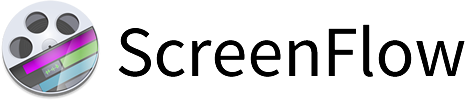
Sometimes being able to record your screen is an efficient way to get extra assets into your edit. This is particularly useful during corporate editing when you need to pull in a few shots of your client’s website.
In trailer editing and the world of rip-o-matics it can come in handy when you need to get a shot or two from a format that won’t rip or transcode properly, or some other source.
Always handy to have in your pocket in a tight spot. There are loads of screen recording applications out there (here’s 5 free ones) but I’ve always used ScreenFlow and found it effective.
I don’t remember it being $129 though! But the latest version is packed with a lot of features if you’re in the business of recording a lot of tutorials, product demos or webinars.
You can record your screen with QuickTime for free, but I’ve never found it hugely reliable.
Download ScreenFlow
Tips for Successful Ripping
What you’re really looking for whilst ripping assets for your trailer are shots of:
- Close ups of faces – especially the stars of the show
- Action and dynamic movement – fight scenes, gun raises, turns, door opens, closes, kisses etc.
- A few wide establishing shots of specific locations – cityscapes, planets, key locations etc.
- Any strong, punchy, dialogue lines – questions and snappy statements tend to work best.
Try to stay organised as you rip with clear file naming, for example “AFGM_Tom Cruise_You can’t handle the truth.mov” rather than “A Few Good Men Rip 1.mov”
If you’re creating a sizzle reel that needs to showcase several different titles then colour coding each source project really helps to give you a visual indication on your timeline of which project you might be emphasising over the others.
One possible way to speed up your search for these things would be to run your project through DaVinci Resolve’s Scene Detection functionality, which ‘should’ give you a cut by cut breakdown of the entire project.
This way you can easily navigate to specific scenes and shots etc to find what you’re looking for.
Editor Vashi Nedomansky has some great examples of what these look like in these recent breakdowns of every shot in a couple of David Fincher’s films, which you can download in massive 8K resolution from here.
Free Trailer Sound Effects
If you’re after some free sound effects for your next trailer, then this freebie pack from Premiumbeat.com will get you started.
The pack has 20 free sound effects including risers, slams and ‘dark atmos’ tracks.
Download Free Trailer Sound Effects from Premiumbeat.com
They also have a free ‘marketing pack’ which you can download here, which includes the green title card before most US trailers.
UPDATE – More Free Sci-Fi HUD Sound Effects
Premiumbeat are giving away 29 further free sound effects, this time grouped around the theme of Sci-Fi user interfaces and Heads Up Displays (HUD). Including:
- Beeps
- Scanners
- Risers
- Digital Keypads
Download 29 Free Sci-Fi Sound Effects from Premiumbeat.com
There is also a good pack of 50 free sound effects in this free cinematic sound effects collection from 99sounds.com, from artist Generdyn. These are all excellent and can be used in commercial work too.
The pack includes:
- 11 atmospheres
- 7 drones
- 2 interface sounds
- 14 impacts
- 10 background loops
- 6 risers
Download 50 Free Cinematic Sound Effects
You can check out a sample created from the files in this SoundCloud post.
Annoyingly it comes as a RAR file in a zipped container. So if you don’t have a RAR extractor you’ll need to get one.
Lastly this high quality pack of 20 free sound effects from freesound.org and the AVA Music Group is well worth a download.
It’s worth noting that the license is for non-commercial projects with attribution to the creators. Still, handy for internal sizzle reels, demo reels etc.
The pack includes several hits, whooshes, brams and risers.
Download the free trailer sound effects here.
Free Trailer Graphics Templates and Inspiration
One of the core components of any trailer is the graphics and title cards that highlight specific dates, studios, stars and directors.
As you can see in this supercut of 140 different movie trailer graphics, most of them follow a similar pattern of large, easy to read text that animates (mostly through a slam) onto the screen and drifts a little.
This post on Rocketstock.com also has some handy tutorials for creating cinematic looking 3D text in Final Cut Pro X, After Effects and several third party After Effects plugins.
You can learn how to create some of these effects in this previous post on After Effects for Film Editors Part 1. Including things like this ‘camera motion’ from a collection of ‘25 simple tricks for better motion graphics’ from, the and the same, editor Derek Lieu.
Other simple but effective enhancements to your title treatments might include light rolls, reveals and even humble fades in and out.
You can download some excellent free light leaks, lens flares and film grain in these posts, which might add a little extra polish to your title treatments.
If you want to nerd out a little bit on film titles then this Nerdwriter video essay is excellent.

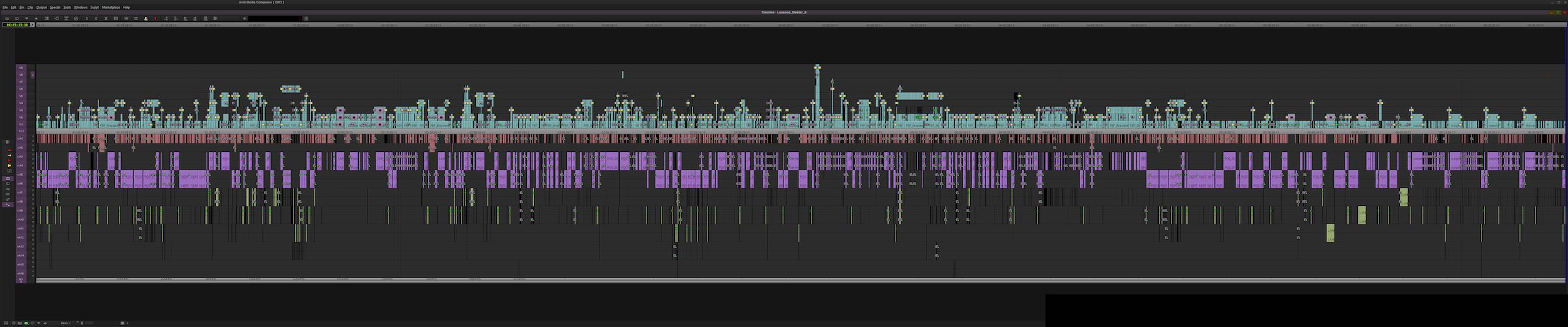

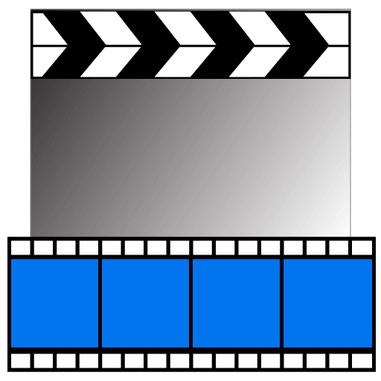
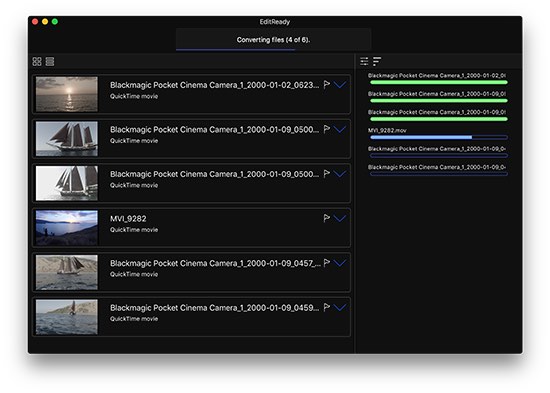
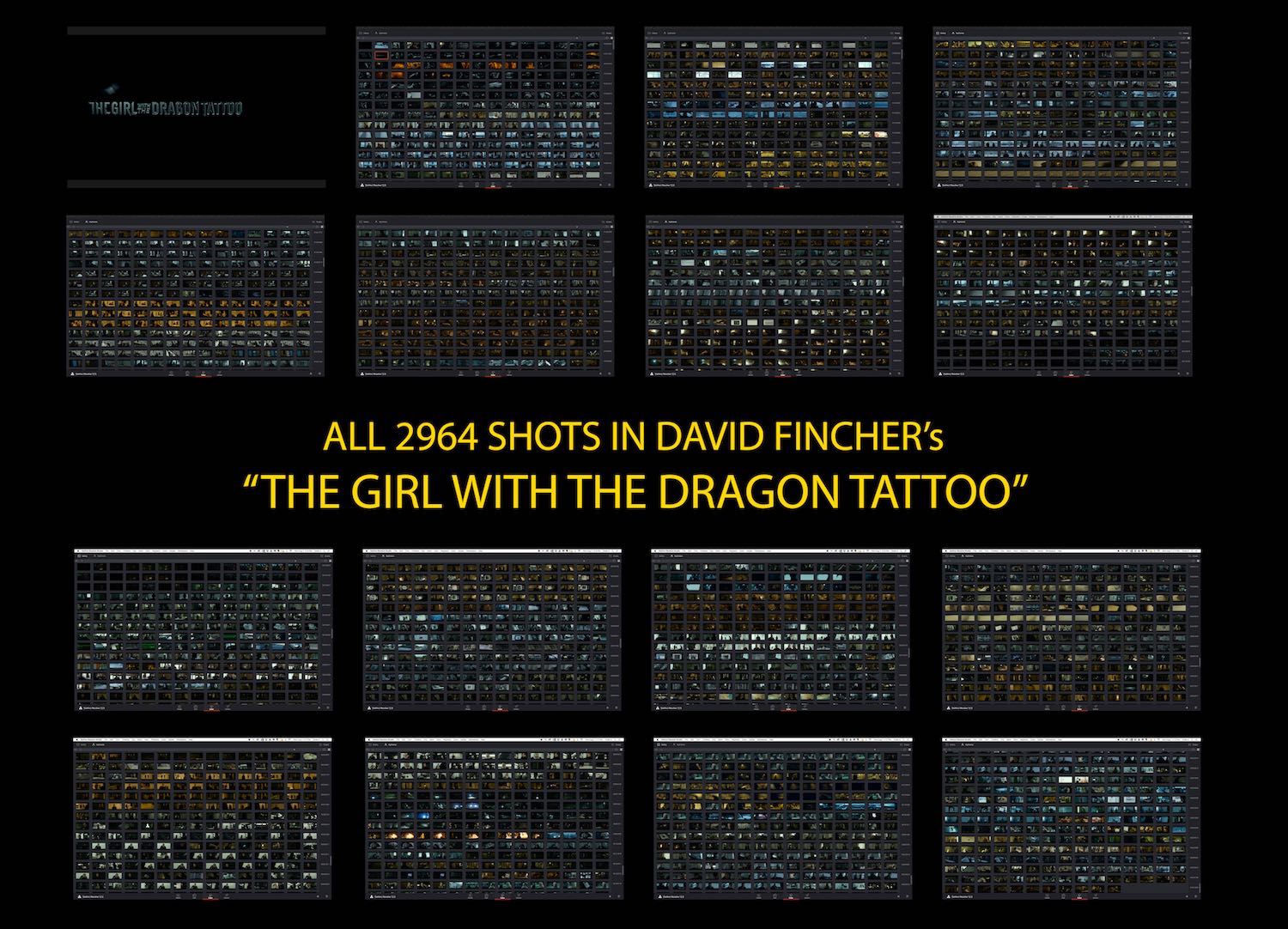

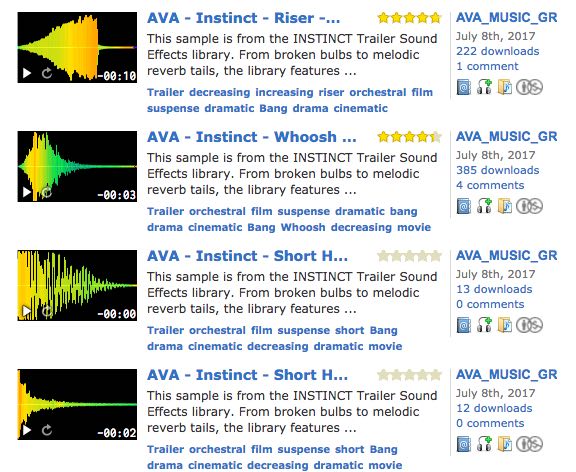
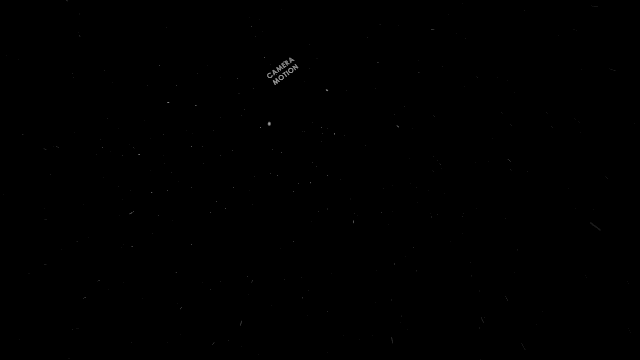





Thanks a lot.
The Film Editing Pro Professional Trailer Editing Course is a world best trailer learning course ever. I bough it and though I in the middle of way only I love it very mutch. Its give incre