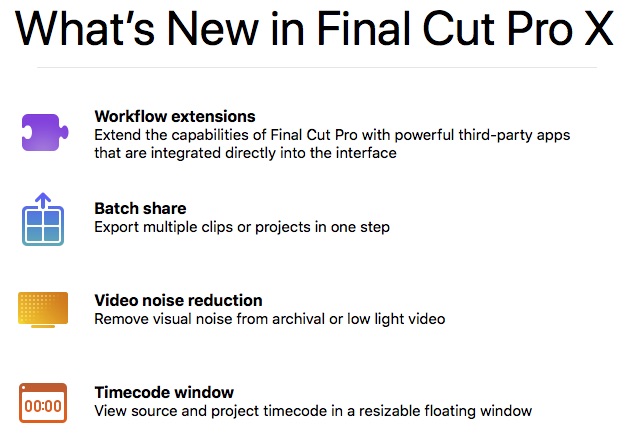FCPX 10.4.4 New Features, Tips and Tutorials
Final Cut Pro was updated to 10.4.4 as of November 15th, bringing with it a fistful of new features and an open door to greater third party app development through the new Workflow Extensions capability.
You can read all about the new features and how to use them, in these official Apple support pages, or work your way through the entire release notes log since 10.0 here.
Obviously if you’re in the middle of a project or don’t want to wade out into uncharted waters then don’t update just yet.
Compressor and Motion both saw small updates to version 4.4.2, with Compressor getting a 64-bit code rebuild. This FCP.co post has a few details about these updates.
Tiny Update – As of January 19th a small bug fix update was released bringing FCPX to 10.4.5.
It’s also worth noting that updating to 10.4.4 does bring about some changes with regards to ‘legacy codecs’ and future versions of Mac OS.
Legacy media files are compatible with macOS Mojave, but they won’t be with future macOS releases. Legacy media can include footage recorded with cameras like Sony HDCAM-SR cameras, footage from GoPro cameras recorded in the CineForm format, video files in the Avid DNxHD/DNxHR format created with software, footage shot with many other older cameras, or files modified with older software.
While your Mac is running macOS High Sierra or macOS Mojave, follow the steps in this article to back up your Final Cut Pro libraries, and complete and update projects that contain legacy media.
Nerd Alert! The #fcpx 10.4.4 update (get it!) may pop up a "Legacy" Media/Codec warning when you open it. To see what, if any legacy codecs you have installed, type – "qtdefaults read InstalledLegacyVideoCodecs" (without quotes) into a Terminal window. 🙂
— Charlie Austin (@fcpxpert1) November 15, 2018
To read up on the full details of what to do with legacy codecs in your projects, check out this support document on Apple.com.
I started a #reddit post on the technical ramifications of the (newer) #Apple announcement on no longer supporting legacy codecs in the future. Hopefully we can dispell some myths and find some solutions: https://t.co/uKFEz1zHnr #postchat #videoediting #filmmaking #media
— Michael Kammes (@michaelkammes) November 19, 2018
1. To be clear, third-party codecs are only unsupported by macOS’s native video frameworks. There’s nothing to stop anyone writing their own Cineform parser. https://t.co/9NyJU4xhVd
— Digital Rebellion (@digitalreb) November 19, 2018
.@LarryJordanFCP has some GREAT info on the whole "legacy codec" issue with #Apple . Don't lose access to your old media! https://t.co/vAlb2JYDbM #postchat #filmmaking #videoediting #postproduction
— Michael Kammes (@michaelkammes) December 11, 2018
Also, h/t from @LarryJordanFCP : #Apple UPDATED the document on legacy codec support: https://t.co/E8AjCR32Yh #postchat #videoediting #filmmaking #postproduction
— Michael Kammes (@michaelkammes) December 11, 2018
For further reading about previous updates to FCPX check out these previous round ups from earlier this year:
FCPX 10.4.4 New Features
So what is new in FCPX 10.4.4?
Well for a 5 minute overview check out Patrick Southern’s quick video walkthrough of the salient details of most of the new features, or continue on down in this post for more details, tutorials and tips from FCPX editors.
The headline new features are:
- Workflow extensions
- Batch Export
- Video noise reduction
- Resizable Timecode window
- Comparison Viewer
- Tiny Planet
- SRT subtitle support
- Burn in captions
It’s a strange mix of (welcome) new features that doesn’t seem to demonstrate much of a through-line in Apple’s thinking (as far as I can tell), from previous updates, other than further fleshing out some of the colour grading features (noise reduction, comparison viewer).
Helpfully more astute industry pundits such as Alex Golner (Alex4D) has some wisdom to share on this very topic:
The Video Applications team at Apple aren’t allowed to reveal their future plans for their tools. When new updates happen, we get an impression of ‘the direction of travel.’ Many Final Cut updates can be summarised in a sentence: ‘For YouTubers’ or ‘For high-end post production’ or ‘For corporate video.’
This 10.4.4 update in a sentence is ‘for third-party developers’ – Apple want even more third-party tools for Final Cut, and they want the existing tools to be more deeply integrated with the NLE. Until now the answer to many developers who wanted to create workflow tools for Final Cut was ‘use our very flexible XML format.’
Available FCPX Workflow Extensions
Currently there seems to be three available workflow extensions for FCPX 10.4.4. from Frame.io, Shutterstock Family (Premiumbeat, Shutterstock, Rocketstock etc) and CatDV.
You need to download and installed the workflow extension apps separately for them to appear within your Final Cut Pro > Window > Extensions list.
Download the extensions here:
- Frame.io FCPX workflow extension download
- Shutterstock for Final Cut Pro workflow extension
- CatDV workflow extension (via email request)
- Ripple Training’s Ripple Player Extension
- Simon Says Transcription Extension
In the video above, Steve Martin from Ripple Training walks through most of the new fcpx workflow extensions, including Frame.io, Shutterstock and the (as yet unreleased?) Ripple Training Player extension which will bring their exhaustive FCPX training right into the app.
UPDATE – The new Ripple Training extension is now available with their free FCPX 10.4 training title. The Simon Says extension is also available on the app store.
In this short tutorial video, you can learn how Frame.io has integrated it’s extensive feature set into the FCPX app and how to make the most of the partnership.
The workflow extension for transcription service Simon Says is currently in beta and is now available.
FCPX 10.4.4 New Features Tutorials
Steve Martin and Mark Spencer from Ripple Training have created 7 short tutorials detailing how to use all the headline new features in FCPX 10.4.4, including batch Sharing, workflow extensions, video noise reduction, Timecode viewer improvements and others.
Felipe Baez, recently shared this short tutorial which demonstrates how to create custom proxy files in FCPX, for editing in FCPX, thanks to the new Batch Sharing feature in 10.4.4. (You could previously create proxies but not adjust their settings, this is a way around that.)
Mark Spencer shares how to use the new comparison viewer when colour grading in FCPX to be able to better match your shots. Mark also has an advanced colour correction course for FCPX, if you want to learn more.
Closed Captions can now be turned into ‘Burn In’ captions with the new improvements in 10.4.4. In this short video Steve demonstrates how to use them correctly. It’s worth noting that there is no way to only export the .SRT side-car file, without also exporting the video at the same time.
Update – You can in fact export captions only via File > Export Captions
In this 14 minute tutorial from the release of FCPX 10.4.1 you can learn more about how to work with Closed Captions in FCPX.
I included this video in this round up of tips, tricks and tutorials from the 10.4 update, earlier this year.
FCPX 10.4.4 Tips and Tricks
Frame comparison is gonna be pretty handy for those coloring inside of #FCPX. You can store up to 30 stills per library.
— Marc Bach (@marcplanb) November 15, 2018
BTW the stills don’t save any color settings. They are just like a screenshoot but you can open their own sopes and that makes it easier for matching the scopes of the target clip.#FCPX
— Marc Bach (@marcplanb) November 15, 2018
If you want to pick up some useful tips and tricks for a more insightful experience of FCPX 10.4.4. these tips for FCPX editors who tweet will give you a head start. Be sure to click on the date/time stamp for each tweet to see further replies.
Nerd Alert! The #fcpx 10.4.4 update (get it!) may pop up a "Legacy" Media/Codec warning when you open it. To see what, if any legacy codecs you have installed, type – "qtdefaults read InstalledLegacyVideoCodecs" (without quotes) into a Terminal window. 🙂
— Charlie Austin (@fcpxpert1) November 15, 2018
To read up on the full details of the legacy codecs check out this support document on Apple.com
#fcpx 10.4.4 There is a new command you can assign a keyboard shortcut that turns the external AV output on or off.
— Alex Gollner ? (@Alex4D) November 17, 2018
#fcpx 10.4.4 When you switch the focus from the viewer to the comparison viewer by clicking that determines which is sent to external devices such as preview monitors. There is an unassigned command in the Command Editor that does this @taocolorist pic.twitter.com/qu9ouJCuLd
— Alex Gollner ? (@Alex4D) November 17, 2018
#fcpx 10.4.4
The new noise reduction effect is needed for ProRes RAW workflows – primarily designed for the kind of noise you get when debayering camera sensor data. Noisy low-light footage is less of a priority in the algorithm— Alex Gollner ? (@Alex4D) November 17, 2018
The improved marquee selection is that if you make a marquee selection slightly going down it will select the secondary storyline containers (useful when moving big chunks of the edit). If you make the marquee going up it will select the clips inside secondary storylines.#FCPX
— Marc Bach (@marcplanb) November 16, 2018
When using the comparison viewer I recommend to open both scopes for the clip in the timeline and the comparison viewer and have the scopes under the viewers to see the shots side by side but also the scopes side by side too.#FCPX
— Marc Bach (@marcplanb) November 15, 2018
With the new #FCPX you can burn in captions when you export. Useful for online like Instagram and other services that don’t support CC yet.
— Marc Bach (@marcplanb) November 15, 2018