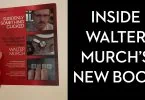DaVinci Resolve 14 Colour Grading Tutorials

In this post I’ve gathered together some of the latest and greatest DaVinci Resolve news, tutorials, tips and training courses.
DaVinci Resolve 14 is now out of beta and refreshed with an initial dot update coming out last week, making 14.0.1 the latest version.
Another recent development is the roll out of the license keys to replace dongles as the method of licensing your system. If you’re an existing Studio owner with a dongle and want to know more about getting a license key, plus all the in’s and outs of the new system, check out this forum post from Peter Chamberlain of BMD.
For customers that ordered DaVinci Resolve Studio 14 that included a dongle, then we also have a solution to allow you to get an activation license key so you don’t need to use the dongle. All you need to do is contact a Blackmagic Design support office with your proof of purchase and the serial number from the dongle package. We can then provide an activation key that refers to the serial number of your dongle package.
This offer is to any customer who purchased DaVinci Resolve with a dongle, and it’s quite a nice update because technically you can keep using your dongle as well as the license key on separate systems if you want to. It’s like a second license for free.
Moving forward, the only users who are likely to want to buy Dongle version are those who can never connect their system to the internet (for high-end security reasons), even for the one-time online license key registration.
Everyone else can go ‘dongle-free’.
If you don’t yet own a copy of DaVinci Resolve Studio you can buy one here for $299.
One other official development from Blackmagic is this new 25 minute tutorial for Final Cut Pro 7 users switching to DaVinci Resolve 14.
It might be helpful for you if you’re coming from the legacy editor and still living in 2009, or just want a nice 25 minute introduction to doing basic things in Resolve, wherever you’re coming from.
It’s slightly puzzling why BMD decided to create this video, rather than say one on switching from Premiere Pro or Avid Media Composer, as their 4th video freely available on YouTube. Maybe their data reveals a huge number of FCP7 switchers!
DaVinci Resolve and Visual Effects
In this 10 minute presentation from Luma Forge’s stage at NAB 2017, Tony Gallardo delivers a fast-paced introduction to Resolve Colour Management (RCM) and a VFX workflow.
Resolve Colour Management makes it easy to bring all of your footage into the same colour space and gamma before send off image sequences to Nuke or Fusion.
Check out Tony’s superb YouTube channel here too.
If you’ve not taken a look at Fusion 9, Blackmagic’s recently updated visual effects software, then this post Getting Started with Fusion 9, will help you understand what it’s capable of and how you could make use of it as a colorist.
The simplest way to round trip between the two apps is to create Fusion Connect clips in Resolve and this short tutorial from Rob Redman, shows you just how to do that.
Speaking of VFX, colorist Warren Eagles takes two minutes to share his thoughts on whether you should grade before or after VFX. Or both. I recently reviewed Warren’s new DaVinci Resolve colour grading courses, available on FXPHD.com.
DaVinci Resolve in a Rush
Ripple Training have started a new series of free Resolve in a Rush tutorials, created by new trainer Spencer Meyer.
There are currently four tutorials in the playlist covering:
- Performing Basic Green Screen Keying
- Using Dynamic Zoom
- The Warper Effect (Studio Only)
- Recording Voice Over
Spencer has also recently released a brand new, and Blackmagic Design Certified, training course called DaVinci Resolve Editing and Colour Grading 101.
The course is aimed at beginners who are looking to lay a strong foundation in using DaVinci Resolve for all post production tasks including audio mixing and editing in the new Fairlight page.
At 4 and a half hours it’s digestible, while not lacking in detail. It also includes 3 separate media projects to download and follow along with.
Personally having seen and reviewed a fair few tutorials on editing and colour grading, it’s nice to see that Spencer’s course doesn’t shy away from the new audio functionality in Resolve, which is one of the latest acquisitions making it an incredibly well-rounded NLE.
As an example here’s a list of just one of the chapters on audio in the DaVinci Resolve Editing and Colour Grading 101 course.
Mixing Audio in the Edit Page
- Customizing the Interface for Audio Mixing
- Saving UI Layout Presets
- Monitoring Audio Levels
- Setting Volume Levels in the Inspector
- Assigning Clip Color in the Media Pool
- Pasting Volume Attributes
- Setting Keyframes in the Inspector
- Setting Keyframes in the Timeline
- Sub-Frame Audio Editing
- Adding Tracks
- Naming Tracks
- Setting Track Colors
- Applying Audio Fades
- Adding an Audio Only Transition
- Modifying Transitions
You can check out several sample videos (I can’t embed here) and the rest of the extensive tutorial contents list for the course on the RippleTraining.com site. The course costs $79.
The Blackmagic Design certification is helpful too see as a mark of quality, although there’s lots of great training out there that isn’t certified. But it does mean that BMD have given the training partner their seal of approval, so at least you know they know what they’re talking about. Which isn’t necessarily the case for random YouTubers.
If you do want exhaustive detail on all the new features, check out Alexis Van Hurkman’s DaVinci Resolve 14 New Features training, which is effectively the manual (which Alexis’ also wrote) on video and nearly 8 hours long.
I’ve previously reviewed it at length here, or you can watch the 8 free sample videos in the playlist above.
More DaVinci Resolve 14 Tutorials
Understanding what each of the different types of nodes in DaVinci Resolve’s node based workflow do, is crucial to being able to make the most of the right ones and not to end up with messy node trees that might be working against your grade.
There are five different types of nodes in DaVinci Resolve:
- Serial
- Parallel
- Layer Mixer
- Outside
- Splitter/Combiner
In these two tutorials from Casey Faris (above and below) you can get a strong introduction to each of the nodes in Resolve and their uses.
In this follow up tutorial Casey discusses nodes in a more practical fashion, delivering an easy to understand tutorial on for beginners working with nodes for the first time.
In the third tutorial from Casey you can learn how to leverage the power of groups in Davinci Resolve to colour grade more efficiently. Groups allow you to grade and manage a selection of shots ‘as one’, which can save you a lot of time.
Colour Grading Tutorials from Working Colorists
Sometimes you don’t know how good you’ve got it, until the good stuff goes away. In this section of the post I wanted to highlight a few valiant working colorists, who have also previously taken the time to make and share some superb tutorials, for the benefit of the rest of us.
For example this tutorial on creating a summer blockbuster look, created by Australian colorist Juan Melara is over 4 years old. It’s really nicely laid out and a great example of a well thought through video tutorial.
In the tutorial I analyse the look of Mission Impossible: Ghost Protocol and show you it’s not one single cool hue being added to the image, but actually several hues that appear at specific places on the luminosity ramp. – Juan Melara
I just wish he had made more! His second tutorial, 2 years ago, broke down the grade from Midnight in Paris.
Juan also gives away some excellent free LUTS, which you can download (along with many others) in this popular post Free LUTS for Editors, DITs and Colorists.
New York based colorist David Torcivia had a great run of tutorials examining different projects he had been involved with, over on his YouTube channel. He’s not released a new tutorial for over a year, but I hope he does soon! They’re all excellent, interesting and well worth a watch.
In this tutorial he demonstrates how best to add film grain to your colour grading project in DaVinci Resolve, along with some decent rationale as to why you should.
You can also download some free film grain and light leaks here.
Check out all of David’s excellent tutorials here, or in previous round up posts on the blog.
Another example of great tutorials from working colorists is Chris Halls’ on-going series Anatomy of a Grade.
In each episode of the series he breaks down a grade he created for a shot or series of shots, often expounding on some particular aspect of colour grading craft from product shots (above) to colour contrast, colour consistency or creating a specific look.
His most recent episode (above) came out 10 months ago, which you can watch above, where Chris reconstructs everything that goes into perfecting a final product shot.
You can watch all 14 episodes directly here, or check them out in previous round up posts on the blog.
DaVinci Resolve 14 Twitter Tips
Create a soft-clip LUT in Resolve’s Color Management set the top clip value to 767 for 1000 nits in PQ , 5% softness. Add LUT to last node/2
— Marc Bach (@marcplanb) September 25, 2017
As I traditionally do, I thought I’d round out this post with a collection of tips, tricks and helpful info from colorists who tweet.
As always be sure to click on the date stamp of any given tweet to jump to the full thread of discussion.
Resolve tip – if your sequence has illegal characters in the name, resolve will give a "permission denied" error when you try to render.
— Joey D'Anna (@joeydanna) August 26, 2017
No Metal GPU support for the Red yet. If you have to use Red, use OpenCL for now.
— Rohit Gupta (@rohit_bmd) September 13, 2017
Resolve Collect 3.4 with Resolve 14 support is released. Now also reads DRP from Windows projects. pic.twitter.com/tOFW7cEy9y
— Nikolai Waldman, CSI (@niwa) September 18, 2017
One of Resolve 14's most useful feature yet: Rediscover Optimized media. There should also be a "Don't loose Optimized media" checkbox.
— Mathieu Marano (@ilovehue) May 8, 2017
#Resolve Tip–The Color > Memories submenu provides 8 banks of copy/paste for grades. Simultaneously copy each angle of coverage in a scene. pic.twitter.com/BdejHFZ5ld
— Alexis Van Hurkman (@hurkman) June 9, 2017
#Resolve 14 Tip–Pressing E (Extend) while the playhead intersects a frame of a selected clip slips that frame to the In point. pic.twitter.com/ES5o0iufAB
— Alexis Van Hurkman (@hurkman) June 8, 2017
#Resolve 14 Tip—With the OFX panel open in the Color page, press Shift-F for full-screen viewer + full-height OFX panel for easy fx editing. pic.twitter.com/eiNLdi5PMg
— Alexis Van Hurkman (@hurkman) May 28, 2017
#Resolve 14 Tip—View > Show Preview Marks shows the auto fourth edit of a three-point edit, now dragging the preview mark changes the edit. pic.twitter.com/ITYCp5FD1o
— Alexis Van Hurkman (@hurkman) May 25, 2017
#Resolve Tip–When logging footage by placing markers, Command-M pauses playback and pops the Marker dialog; press Return to resume playback. pic.twitter.com/zLhxDjpU6b
— Alexis Van Hurkman (@hurkman) June 6, 2017
#Resolve 14 Tip—With the OFX panel open in the Color page, press Shift-F for full-screen viewer + full-height OFX panel for easy fx editing. pic.twitter.com/eiNLdi5PMg
— Alexis Van Hurkman (@hurkman) May 28, 2017
Extra bonus, you can also open the Node Editor in this mode, and the Viewer is still plenty big. pic.twitter.com/Jw1h1aZjsw
— Alexis Van Hurkman (@hurkman) May 28, 2017
Simple #resolve tip – set up the edit index to show marker info for keeping track of conform/edit issues you need to go back for later pic.twitter.com/pxtGynt7lK
— Joey D'Anna (@joeydanna) May 7, 2017
Resolve tip – if you need to keyframe a grade to ride exposure changes, do it on its own node so you can still adjust your grade easily.
— Joey D'Anna (@joeydanna) June 14, 2017
Go to project settings. Presets. Right click System Config and choose make system default. pic.twitter.com/DpetGIcaxe
— Marc Bach (@marcplanb) May 7, 2017