72 FCPX Tips from Ripple Training Live
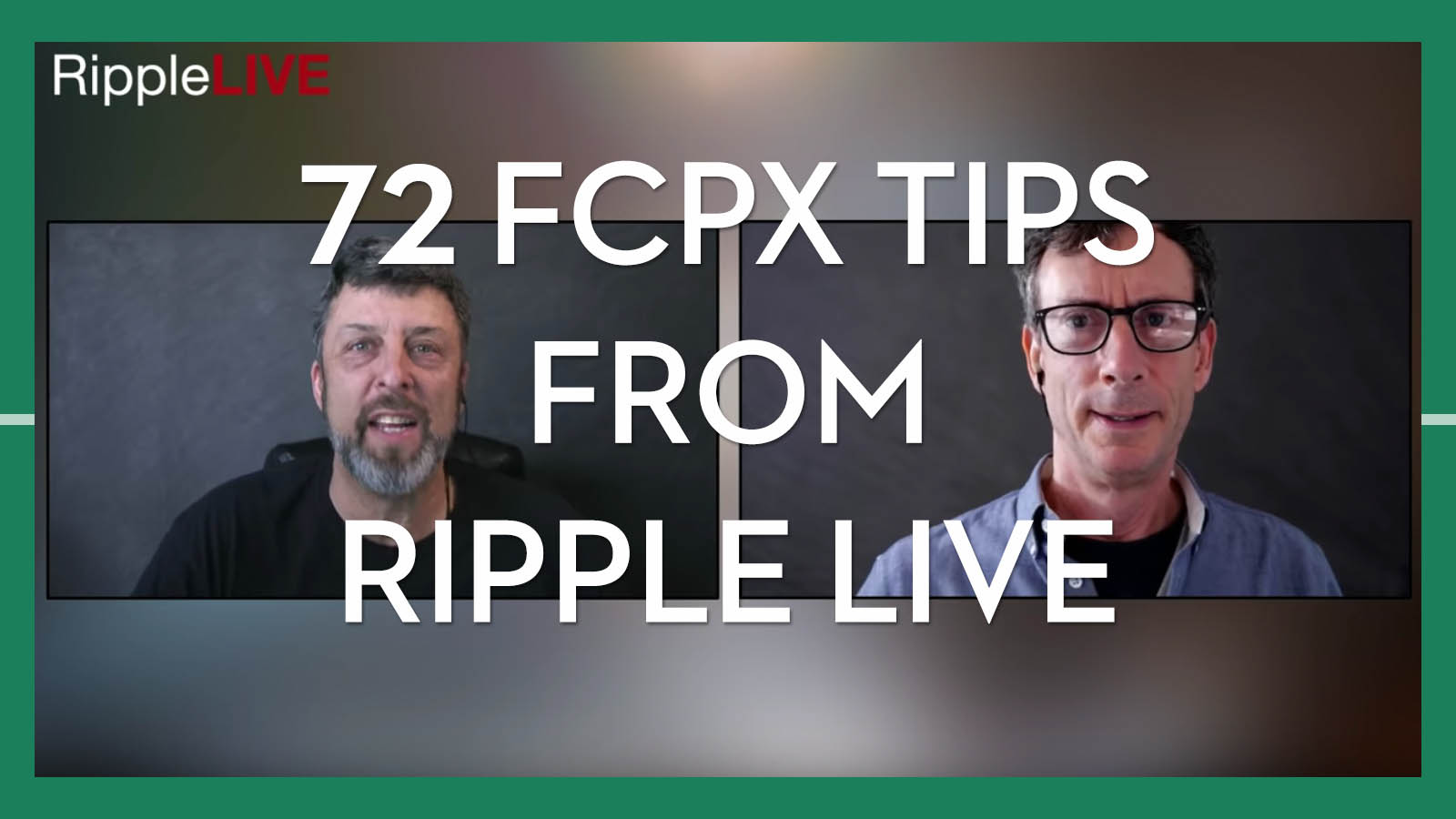
If you want to learn Final Cut Pro in an in-depth and systematic way, then the training from RippleTraining.com is excellent. It’s well structured, easy to follow and delivered by engaging and professional trainers.
Ripple Training is even uniquely listed on the official Apple site for FCP Resources, for authorised training, which includes things like their excellent Core Training, which will get any editor comprehensively educated in FCP. They also offer bundled deals too.
But, if you have specific questions that you need answering, maybe to do with specific workflows, or unusual FCP functionality where do you turn for answers?
Sure, you can rummage around on YouTube tutorials, forums or take to Twitter to ask on #postchat. Or you could check out the archive of Ripple Training Live.
This is a regular live-stream that you can engage with on YouTube, as well as ask your own questions and have Steve Martin or Mark Spencer answer them in real-time.
What was really interesting, working through all 12 shows successively, was how frequently the same questions come up (tracking in FCPX, connected clips, managing Libraries) but also how many really experienced FCP editors comment that they learnt something new every episode.
So you should hopefully learn something, regardless of how well you know the app!
If you sign up to the Ripple Training newsletter you’ll not only get updates on the next Live Stream but also regular discounts on their existing training series.
In fact, if you scroll around on their site a banner should pop up offering you 20% off your first order if you sign up to the newsletter, a double win.
For further specific tutorials, training and useful info on FCPX check out these previous posts for starters, or work through the entire FCPX category on the blog:
- FCPX 10.4.4 New Features, Tips and Tutorials
- Final Cut Pro 10.4 Tips, Tricks and Tutorials
- Final Cut Pro 10.3 Tutorial Round Up
For more tips and tricks, delivered in a similar fashion to the Ripple Live show, check through those posts for the ‘Final Cut Virtual User Group’ series of live streams too.
FCPX Tips and Tricks from Ripple Training Live
In this quick post I’m going to highlight some of useful tips and answers from Steve and Mark as a way to help get you started.
If you jump over to the Ripple Training Live playlist, you’ll be able to jump to time-stamped links for each and every question or tip, which can often have 10-20 topics per episode.
From time to time the show also covers other apps, for example Apple Motion, as well as industry news and events. So it’s not just FCPX focused.
FCPX Tips from Ripple Live Episode 1
3:59 – Steve’s tricks for creating Titles
11:35 – Organising Timelines (like you could in FCP7)
25:03 – Archiving Projects with only Used Media. Steve mentions using Marquis Broadcast’s WORX 4 to help trim down your project.
35:48 – Duplicate Project vs. Duplicate Project as Snapshot
FCPX Tips from Ripple Live Episode 2
19:53 – Using Transfer Libraries vs. Full Libraries
21:55 – Disadvantages of XML Exports
26:39 – Disappearing FCP X Destinations (and how to restore them)
39:39 – Smooth Speed Transition to Freeze Frame
52:00 – Importing Selected Ranges of Clips
FCPX Tips from Ripple Live Episode 3
5:48 – Tip of the Week: Click-less Editing
27:52 – Workflow for editing to music
32:01 – Using the Comparison Viewer with Adjustment Layers
47:42 – Refining Speed Transitions on Retimed Clips
Tips and Tricks from Ripple Live Episode 4
2:20 – Creating Media Handles for Compound Clips
6:26 – Snapping and Compound Clips
21:57 – Changing Roles in Compound Clips
27:05 – Creating MP4s with Compressor
29:15 – Color Correcting Proxy Media – and having it carry over to full res media
31:18 – Creating a Motion Blur Layer in Motion
Tips and Answers from Ripple Live Episode 5
2:28 – Audio monitoring in FCPX
9:40 – Camera archiving
12:54 – Bringing audio back from the dead in FCPX
18:20 – Long Term Archiving Solutions
40:59 – Roundtrip from Final Cut to After Effects
43:08 – Comparing Motion and Fusion
57:26 – Can you edit Audio only in the Primary Storyline?
Tips from Ripple Live Episode 6
19:15 – Batch Exporting Clips to Different Locations
33:51 – How to Access Workflow Extension Apps
35:33 – CommandPost for Collaboration
39:24 – Adding Transitions to Connected Clips
40:07 – Mark Tip: Camera LUTS vs. Creative LUTs
49:00 – Choosing a Metadata Set for XML Export
51:50 – Porting an FCP X Project to DaVinci Resolve
59:29 – Can FCPX Display Bit Depth Metadata?
Tips from Ripple Live Episode 7
2:05 – Final Cut Pro 10.4.6 Update
7:18 – Mark demos new FCP X Plugin: RT Helpers
19:52 – Backing Up Final Cut Pro X Libraries
36:47 – The most AWESOME FCP X TIP
51:30 – Extending Still Indefinitely in a Project
52:31 – Using Multiple Displays with FCP X
55:19 – Smoothing Title Animations
Tips from Ripple Live Episode 8
16:07 – Using the Vector Scope
22:50 – Un-consolidating Media
31:33 – Safe Scaling Amount for 4K Footage in a 1080 Timeline
37:44 – ProRes Raw
42:54 – Copying Projects Between Libraries
FCPX Tips from Ripple Live Episode 9
5:19 – Mouse-less Trimming (with keyboard overlays)
21:03 – Keyword Collections vs. Events – Mark’s Answer
22:11 – Keyword Collections vs. Events – Steves’ Answer
42:50 – A General Way to Delete Keywords no Longer in Use?
46:28 – Do Keywords Span Multiple Events?
49:25 – Can You Feather Mask Borders?
FCPX Tips from Ripple Live Episode 10
1:52 – Adding Reverb Tip from Mark
9:25 – Working with B-Raw in DaVinci Resolve 16
16:04 – Can a Multicam Clip be duplicated w/o affecting the Original?
30:55 – Can You Create Custom Proxies in 3rd Party App?
32:05 – The downside of NOT having FCP X create Proxies
55:47 – Synching Multiple clips in FCPX?
FCPX Tips from Ripple Live Episode 11
4:08 – Working with Connected Clips & Storylines
16:26 – How does FCP X Handle EDLs
21:27 – Exporting Stills at Timeline Resolution
46:14 – Best Practices for Audio Sweetening a Project with a lot of Edits
50:38 – Using the Timeline Index to Filter Missing Media
51:57 – Consolidating Many Libraries and Files to a Single RAID
FCPX Tips and Tricks from Ripple Live Episode 12
19:15 – FCP X Audio Mixer
20:34 – Editing on an Internal Drive
22:39 – External SSD Drives
30:30 – Saving FCP X Projects with Used Media Only
31:56 – Using Worx4 X to answer question above
36:01 – Can you use Timecode in the Event Viewer
41:12 – Restoring Libraries from Backup





Excellent summary! Thank you for putting this together for the community Jonny.