Solving Log and Transfer Error – The Red Exclamation Problem
This particular FCP7 quirk can be frustratingly mysterious, yet the solution is incredibly simple. It happened to me the other day and after longer than desired googling I finally found the solution thanks to this post from the Apple Discussion forums.
The Problem – Log & Transfer suddenly stops importing…
You’re merrily transcoding in your tapeless footage and for some reason FCP decides to be a bit tricky and stop importing any footage and instead presents you with this mysterious error of a red exclamation mark. (bottom left)
No matter what you do, (ejecting the card, opening and closing L&T etc etc) it will always present you with the red exclamation mark and refuse to import anything.
The Solution – Stupidly Simple
The key thing to notice in this image is that the Total Free Space: 0.
This means that L&T thinks the hard drive your capture scratch is set to has no free space on it and will not transcode to it. So the stupidly simple solution is the open up your FCP system preferences (Final Cut Pro > System Preferences) and reset your scratch disks.
Now everything will work just as it did. Notice also that the Total Free Space: 130GB reflects the real amount of free space on the drive. Hopefully this post will save you some time if this ever happens to you!

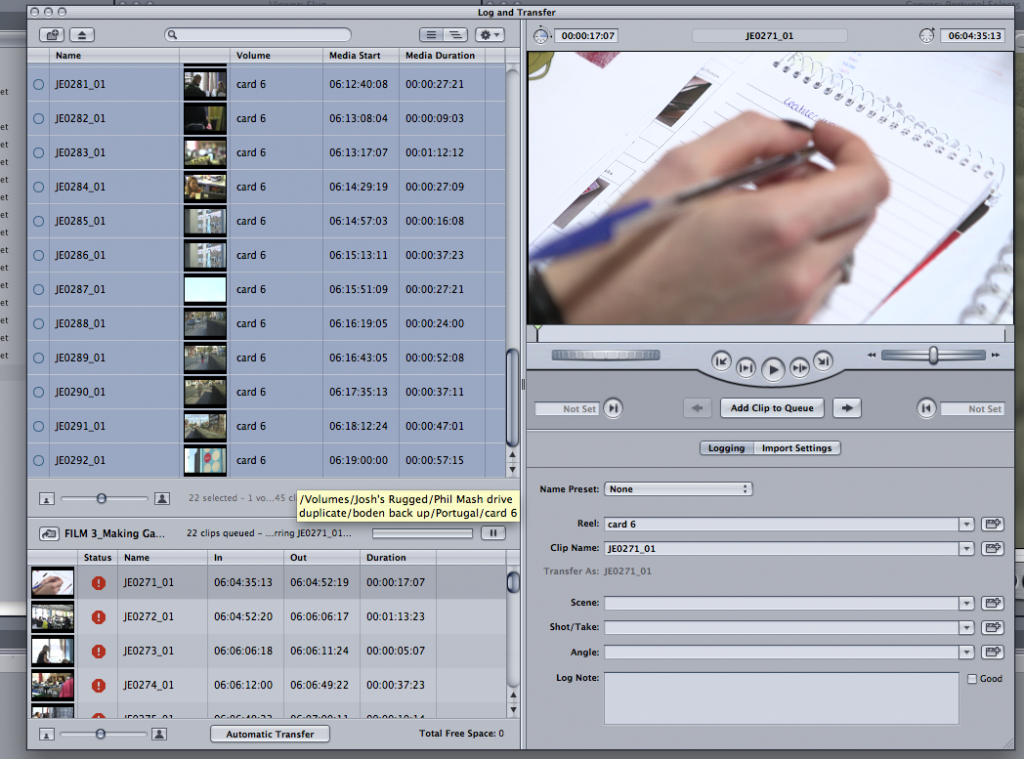
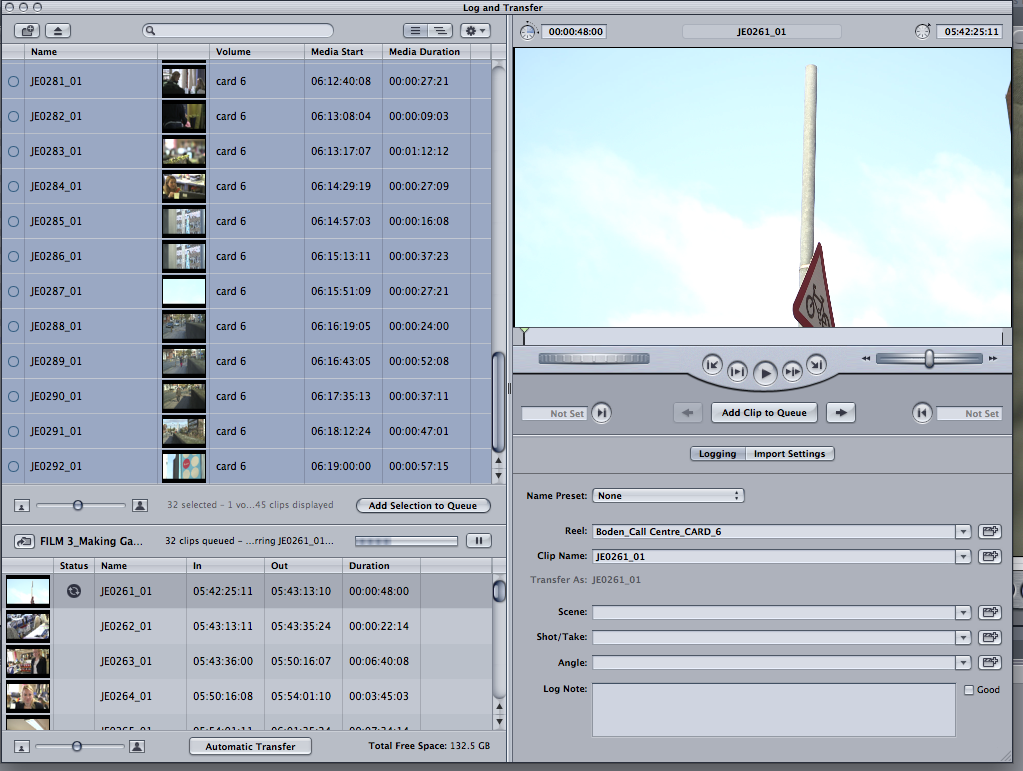


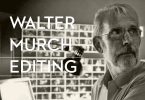

Great!!! It has saved me from having a heart attack in the middle of a project with deadline approaching.
Thank you!!!
I had this problem while trying to log and transfer Canon 7D DSLR footage into FCP 7. Where previously it worked like a charm, suddenly I was getting stop signs with exclamation points for every clip I tried to ingest.
What I discovered was that I hadn’t erased the Canon 7D firmware update from the CF card and somehow that was preventing clip ingest. Once I deleted the firmware update file from the CF card I was back in business.
Great tip. Thanks for sharing
THANK YOU!!!!!!! Really appreciate this.
Thank you so much, this just happened to me, quick fix!
Glad it helped!
Hi Gabi
A couple of quick questions – does your drive have enough space on it? And is it correctly formatted? If you check out the comments above you’ll see Sacha had a problem with incorrect formatting of his external drive.
Just a thought…
cheers
Jonny
Hi. A bit late, but here is how I fixed my issue in the end: I have re-imported the footage into FCP using P2 CMS, a software for safely importing the clips from the P2 card and somehow it worked out! So all good here. Thanks!
Thanks for sharing Gabi!
Hi! I have the same problem with the exclamation mark in FCP 7 when working with log and transfer. I tried changing the scratch disk and I also sized down/cleared the list of imported volumes in the log and tranfer window. However, nothing worked, so it seems like FCP 7 is just “moody” sometimes. In case someone still has encountered this repetitive exclamation mark which maybe occurs also because of another reason than the fact that FCP software thinks that there is not enough space, please let me know. Thanks a lot!
Hey Gabi, thanks for taking the time to comment. Have you tried the old faithful test of trashing your preferences and/or rebooting? Hope you find a solution and if you do – definitely let us know!
Hi. Unfortunately I am still struggling with this issue…I’ll keep on trying things, but so far no luck. I tried copying again the contents folder, but I saw the same behavior. Also, I changed settings, but no success in uploading the clip.
Thank you for this post! Would have taken a good long time troubleshooting to get it right!
Thank you soooo much for your help!
You’re welcome – sounds like it fixed the problem! Thanks for taking the time to comment.
Hi there,
I did found the solution in the end and I’ll admit my apprehension to post my solution may have come from my utter shame and embarrassment.
My problem: I had an evil red exclamation mark appearing in my Log & Transfer window. The clip would queue, begin to transfer, then an exclamation mark would turn its nasty little head. So any clip that was over 5 mins failed to transfer…. ARGH!!
My solution: I found with my problem, that every solution par reinstalling FC7 did not work for me. So after much deliberation and tears and pain and googling, I found my solution. If in my case you move your scratch disk on an external hard drive, make sure the disks partition is deleted and formated properly to receive files over 4 GB…. OH THE SHAME!!!
Hey Sacha, thanks for sharing and don’t worry we’ve all been there! Glad you found a solution in the end and thanks for taking the time to share it here too.
Hi Jonny,
I have a similar problem, wondered if you can help…. I have a XF100 Canon camera which I use Log and Transfer to import the clips to Final Cut 7. Up until a week ago I was importing files that were longer than 20mins, now it seems I cant import anything over 5 mins. When I do a red exclamation mark comes up and refuses to have anything to do with it. Ive checked the total free space… There’s 1.1TB, Ive changed the destination of the clip… No change, Ive changed the clip name… No change, I un-ticked the ‘Remove advanced pull down and duplicate frames’…. No change. Ive also updated the Firmware plugins for the camera and for Final Cut, produced another clip about 14mins… No joy. At the moment Im using PP CS5 to change the clip so its suitable for FC7. I would just cut it in PP but my version keeps crashing and I don’t trust it for big jobs. Also the clip is displayed and playable in both log and transfer as well Canon Utility. I want to know if there’s a setting I’m missing, something that’s really obvious.
I really would appreciate it if you can help me out,
Regards Sacha.
Hi Sacha
Sorry to hear you’re having trouble. As a best guess from afar I can only recommend doing some simple FCP trouble shooting like trashing the preferences, which will mean you have to reset your scratch disks too.
If it has suddenly changed have you update or changed your other software in anyway? FCP 7 is very QuickTime sensitive.
Hope you find a solution, and if you do please let us all know!
Cheers
Jonny
Thank you!! This was a big help.
Glad it worked for you Patrick.
If i’d any hair left, I would have yanked it out by now. Thanks for the fix. It worked as advertised.
Glad it worked for you! Thanks for taking the time to comment.
Thank you, this saved me a lot of time and solved the problem.
I found a lot of threads stating this problem, but no solution. I bet most of these problems will be solved with your fix!
Log and Transfer Status error problem solved!
Glad it was useful!
Thank you!!!! I had been completely stumped and thought because this program is so ancient, it would never work…