Final Cut Pro X Resources for Film Editors
In order to gather the best of the web for post on this blog I often store away links ready to be curated into a specific post. Lately I’ve collected so many links for Final Cut Pro X that I’ve decided to group them all together into a long list of how-to tutorials and resources. This might require a bit more browsing from you, dear reader, but hopefully you’ll discover a few treasures along the way!
FCPX – Editing Tips and Tricks
Turn on “Clip Skimming” Option-Command S and you can see your timecode for each clip in the toolbar timecode window. Via @ChrisFenwick
Getting Organised in FCPX Part 1 | Part 2
How to spellcheck your text in FCPX
Copy and Paste Attributes in FCPX
Creating freeze frames in FCPX
Understanding Optical Flow in FCPX
Using FCPX Customisable ‘Placeholder’ Generator
FCPX Multi-cam Demo from Ben Consoli
Controlling background rendering in FCPX
Adjustment layers in FCPX
Performing a Replace edit in FCPX
Working with Layered Photoshop Files in FCPX
Creating A Motion Path in FCPX
A whole bunch of random tips from Larry Jordan | More Tips from Larry
Learning FCPX in 10 minutes
FCPX Metadata Tips
Modifying Metadata views in FCPX
Working with Custom Resolutions and Frame Rates in FCPX
Understanding Smart Collections in FCPX
Free App – My Files lists every file used in a project or event – Quick Tutorial
In any text field, if you type a letter and then press escape a list of suggestions shows up. Good for keywords. Via interfacelab.net
Audio in FCP X
Export Multi channel Audio from FCPX
Adjusting Volume Keyboard Shortcuts
Match EQ in FCPX
Relink Audio in FCPX
Colour Correction in FCPX
Larry Jordan – Color Correct a scene in FCPX
Secondary Color Correction in FCPX
Using Mask Shapes for Color Correction
Creating the Pleasantville Look in FCPX
Mark Spencer on Mac World – CC in FCPX
PremiumBeat – 10 Great FCPX Colour Correction Tutorials
FCPX Exporting Tips
Understanding the Share Menu in FCPX
Text Message Notifications When Share Menu Finishes
Larry Jordan – High Speed Export Trick
Larry Jordan’s Recommended Way to Export
Larry Jordan – FCP X: 5 Tips to Faster Exports
Larry Jordan on FCP X: Export Problems
Larry Jordan – Exporting Burned In Time Code
How to archive projects in FCPX
Trouble Shooting FCPX
This section is composed almost entirely of links from one of editing guru Larry Jordan’s free newsletter, which as you can see is well worth signing up for. Larry covers tons of applications from Apple and Adobe and his training is always easy to follow and will help you get up to speed quickly. You can find Larry’s training both on his site and Lynda.com.
I’ve written a lot about trouble-shooting Final Cut — in addition to providing a brand-new article on resolving a corrupted Project database with this issue.
Corruption of any file generally occurs because there was a faulty save over the top of a good version of the file. This is usually because of a failing or over-full hard drive. If you don’t have a backup strategy, then create a Time Machine backup system just for this situation.
Apple Knowledge Base Article – Trouble-shooting FCP X Basics
Apple Support for Final Cut Pro X
Larry Jordan – Trouble-Shoot Your System in Five Steps
Larry Jordan – Improve the Performance of Final Cut Pro X
As a note, hard disks often retain cache files in their internal RAM. To totally release those cache files, turn off your computer and hard disk for at least 30 seconds before turning the hard disk on, first, then restarting the computer.





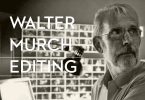
Hey Jonny!
We have an epic couple of posts over at LightLeakLove that you might think worth pointing to!
50+ free plugins and effects for FCPX (http://lightleaklove.com/blogs/lightleaklove/15067165-50-free-plugins-for-final-cut-pro-x-the-ultimate-free-plugin-list-for-fcpx)
176 free effects for Adobe Premiere Pro CC
(http://lightleaklove.com/blogs/lightleaklove/15623020-176-free-premiere-pro-effects-plugins-the-ultimate-freebie-list)
All the very best!
Charlie
Thanks Charlie!
Thanks. I’ve seen a lot of these but MANY are new to me. This will be very helpful.
Glad you found it useful Steve, thanks for taking the time to comment.