Building a Home VO Recording Studio
- Build a Home Voice Over Studio on a Budget
- Great Ideas to Improve a Home Voice Over Booth
- Essential Equipment for a Voice Over Booth
Building a home voice over studio on a budget can open up a world of creative and financial possibilities. You could launch a new podcast or earn extra income recording voice overs online.
My friend Andy Chevalier is an actor and voice over artist and I was really impressed by his micro-home studio for recording voice over that fit inside a cupboard!
What’s great about Andy’s studio is that it maximises a small space with some really great ideas that cover all of the essential details to make a home voice over studio both comfortable and productive.
If you’re looking for an in-depth article on picking The Best Microphone for Recording Voice Over check out this popular previous post for suggestions and tips!
How to build a VO Studio for under $1200
Here you can see Andy’s complete home voice over studio which fits into a cupboard in his living room.
The whole studio is only
- 46cm/16.5 inches wide
- 172cm/67.7 inches high
- 87cm/34 inches deep
Which makes for a snug fit but Andy has made use of every inch of space with some clever ideas like wall-mounted iPads (as a second screen), drink holders and USB interfaces.
Even the plug sockets are wall mounted to keep things off the floor and as tidy as possible.
Having a wall-mounted cupholder is also a great idea – even for an edit suite! – because it means that a) you’ll stay hydrated whilst recording voice overs and b) you’re far less likely to knock it over across your expensive electronics.
The total price of everything Andy has is about $1,250/£1,000 – if you take out the price of the iPad and the laptop. Add those back in and it comes to about $3000/£2,500.
To expand the screen-real estate Andy is using the iPad app Duet, which was recently updated to include a virtual version of the new Macbook Pro’s Touchbar (scroll to the bottom!). This allows him to keep Logic Pro X front and centre on his Macbook Air to monitor his recordings.
Andy is using a Rode NT1A as his voice over microphone (currently ‘Amazon’s Choice’ on Amazon.com – whatever that means!) which is mounted to the sE Electronics reflection filter and stand.
The mesh pop shield that comes with the Rode NT1A bundle is what is sitting in front of the mic. This is the same microphone that I went with when I put together this post on The Best Microphone for Recording Voice Over.
Andy also keeps an old sock handy to cover the microphone when it’s not in use, although the microphone does ship with a travel bag to effectively do the same thing.
The wall mounted audio USB interface Andy has is the Apogee Duet. This gets the audio from the microphone into the laptop. The Apogee has a super slim form factor that helps save space and makes it easy to mount to the wall with a bit of velcro.
However the Apogee is a more expensive solution than I would recommend if you’re starting out, and requires an XLR to USB adaptor. If you jump down to the equipment list below you can grab a Focusrite Scarlett Solo 2nd Gen for $99/£79, which is about a fifth of the cost of the Apogee!
At the top of the photo you can see that Andy has added a hook to store his Beyerdynamic DT770 Pro headphones out of the way, which is a nice touch. These are the very same headphones that I personally recommend in my post on What are the Best Headphones for Film Editors.
The webcam is nice an lightweight and sits on top of the reflection filter. This allows clients to provide live feedback over Skype during a recording session.
When it comes to sound treatment, in order to deaden the space inside the booth, Andy has made creative use of a couple of different elements.
First of all the entire booth is lined with thick furniture moving blankets as well as some old carpet in a few places. This removes reflections and echo from hard surfaces. He has also cut up some foam footballs and glued and or velcro’d them to the ceiling, again disrupting any sonic reflections. Finally, although it’s hard to see in the photo, he has added some foam padding to the corners of the booth near the door. All of this helps to improve the quality of his voice over recordings.
The desk is essentially an IKEA shelf and brackets cut to size and the stool is also from IKEA.
On the desk Andy also has an external laptop cooling pad which helps to keep the Macbook Air running at a lower temperature and stops the fans from kicking in during a recording session.
All in all I think Andy has done a great job retrofitting a cupboard into a snug and effective home voice over recording studio. Check out some of Andy’s voice over samples here.
The only caveat I would add to Andy’s studio is that, if you can (and you have the space), try to make the studio a standing booth because it helps to open up the diaphragm and will lead to better performances over longer sessions.
Note – In the first image I’ve randomly called the Reflection Filter a ‘Reflector Shield’, this is just an error on my part!
Everything you need for a Home VO Recording Booth
If you like what you see and want to check out a specific piece of equipment from Andy’s home studio build, then use the links below to find the same products on Amazon’s Global Stores in your country.
Essential VO Studio Equipment List
Microphone – Rode NT1A with pop shield and cable
Or NT1A Bundle – including Reflection Filter and Stand
USB Audio Interface – Apogee Duet
Cheaper USB Audio Interface – Focusrite Scarlett Solo 2nd Gen (Amazon No.1 Best Seller)
Reflection Filter – sE Electronics SEE-RF Reflection Filter
iPad Wall Mount – Dockem Koala Damage Free iPad Wall Mount
Webcam – Tracknet C016 720p
iPad – iPad Air 2
Laptop – The Macbook Air is too old to recommend, get a Macbook instead, although you’ll also need to get a USB-C to USB Adaptor.
Voice Over Recording Software
iPad as Second Screen – Duet iPad app
Audio Recording Software – Logic Pro X
Sound Treatment
Wall and Ceiling Lining – Professional Furniture Moving Blankets
Foam Footballs – Coast Athletic High Density Foam Ball
Foam Block – Smoothfoam Block – Craft Modelling Foam
Extra Details
Laptop Cooling Pad – HAVIT HV-F2056 (Amazon No.1 Best Seller)
Cupholder – Baby Stroller Cup Holder (mount it with a screw)
Trendy Lightbulb – Vintage Edison LED Bulb CMYK Dimmable
Trendy Lightbulb Switch and Cable – ONEPRE 3 meter Core Gold Fabric Cable Plug (US Version here)

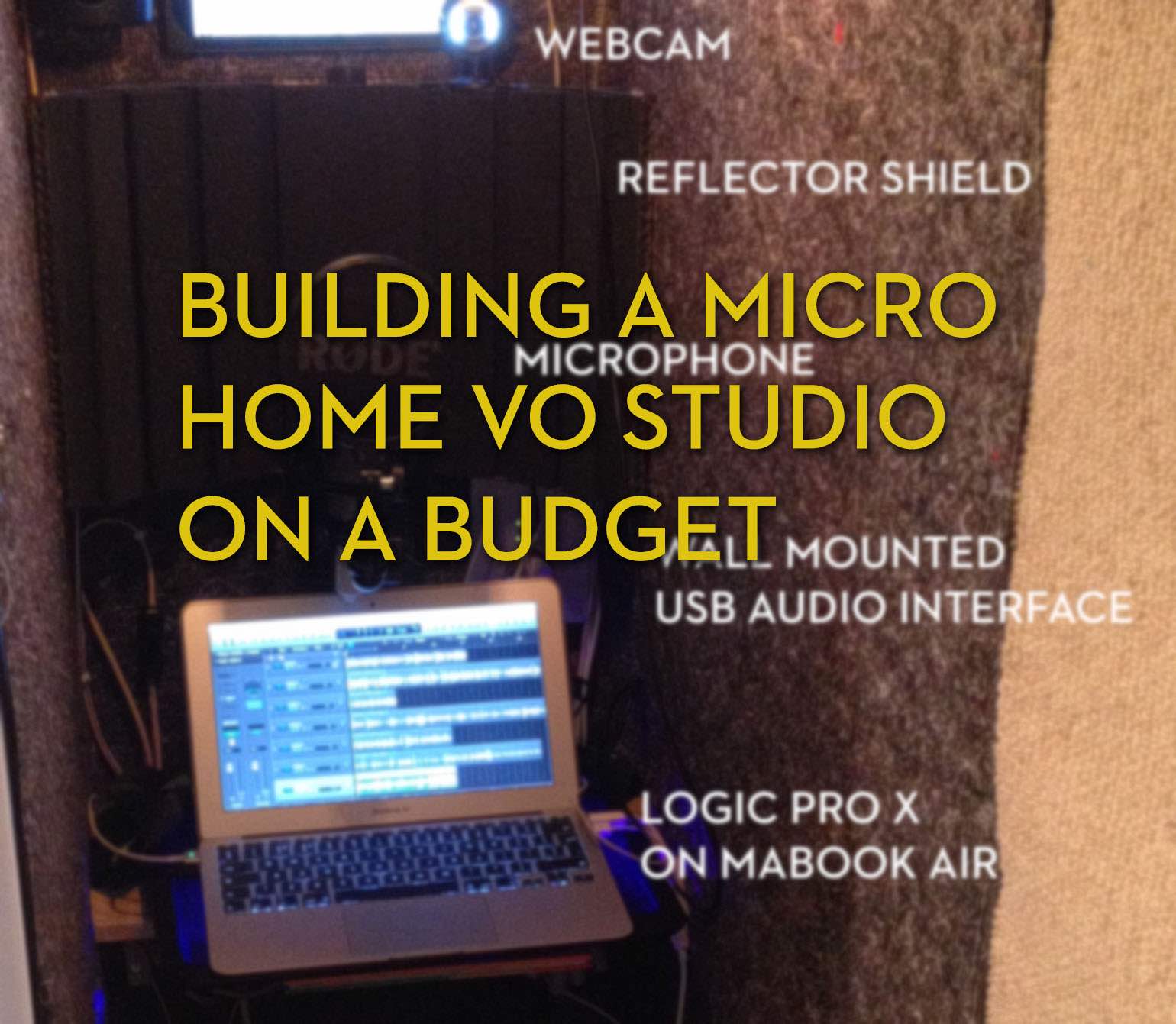
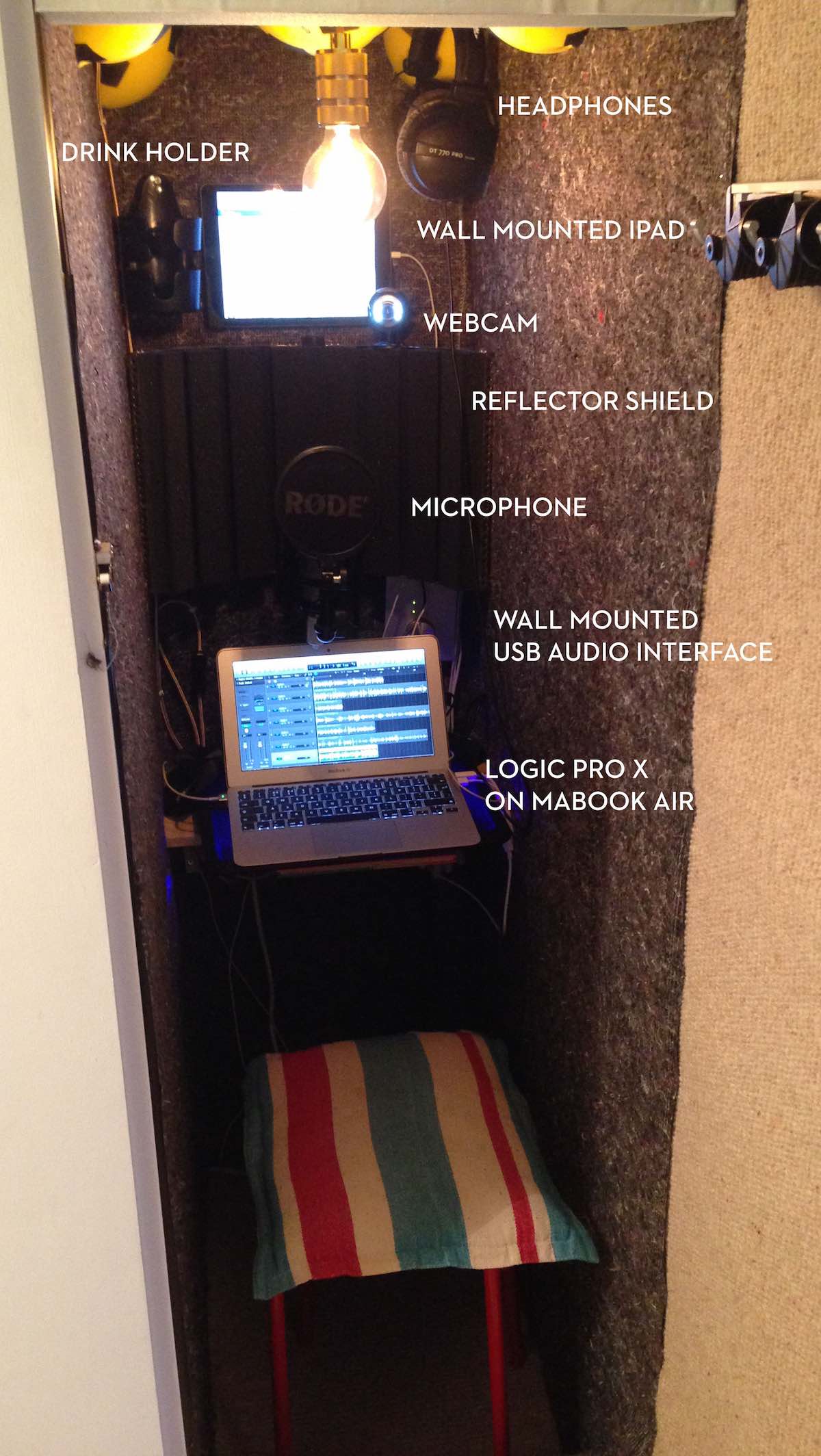









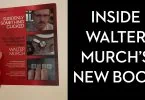
Awesome tips! Thank you