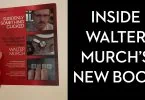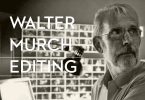Understanding Arri Alexa frame rates
I was working on a project recently that was shooting on the Arri Alexa at multiple frame rates – 30fps and 60fps. As I was on set doing the card copying and back up I was surprised to see all the footage coming in at 30fps even though we were shooting at 60fps, although the footage looked like slow-mo.
A quick google revealed something I’m sure the camera dept knew, which was that the Alexa has several frame rate controls. In this case I was learning about the Project frame rate and the Sensor frame rate. The Project frame rate should be set to your deliverables rate (normally in the UK 25fps, but on this particular projects 30fps) and your sensor frame rate set to whatever you wish. If its the same as the project frame rate audio is enabled, if its different its disabled.
So, thanks to the smart people at Arri, all the footage comes in at the project frame rate (and correct timebase) of 30fps, even the 60fps footage. A bit confusing at first, but smart when you think about it.
You can read about it all in more detail on this Abel Cine article.
Arri Alexa Post Production Workflow
Oliver Peter’s has a fantastic 5 part series on working with Arri Alexa footage in both FCP and Avid that is well worth reading. You can find all five parts below
Part 1 | Part 2 | Part 3 | Part 4 | Part 5
Abel Cine also has a very clear tutorial on how easy it is to import Arri Alexa footage into Final Cut Pro 7.