Using Virtual Machines to Video Edit in the Cloud
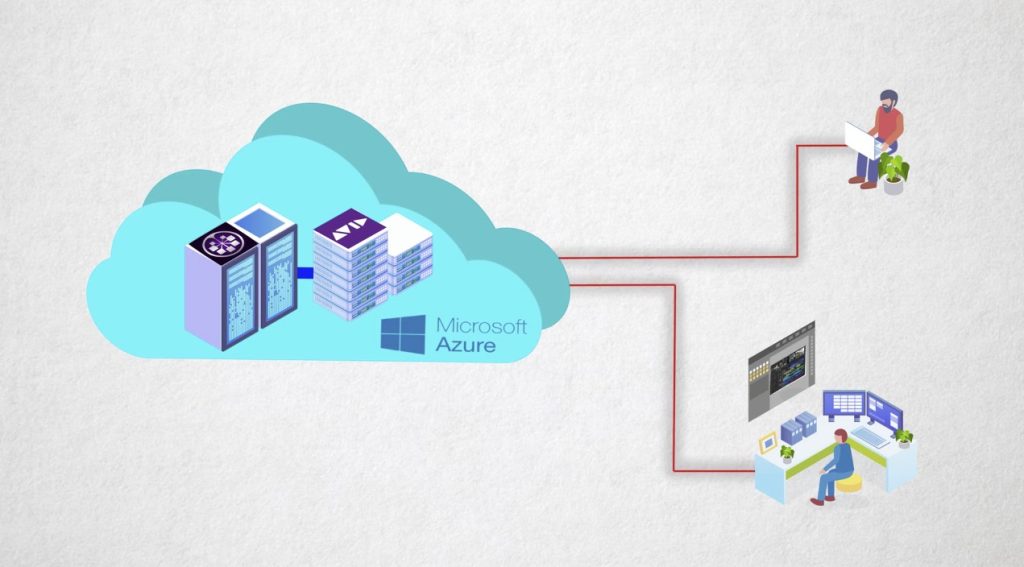
What is currently possible with remote video editing on a Virtual Machine?
When will I, as a solo freelancer, consider moving to a VM subscription instead of a new desktop machine?
What needs to happen to get us to that point?
What do most people not understand about VM’s for editing?
Are there any parts of post that running a VM isn’t ready for yet?
What is BeBop and who is it for?
These are the questions I put to tech and post-workflow savant, Michael Kammes which he so kindly answered, in detail.
This post which was originally sent out in a more concise form as an issue of Cut/daily, my subscription email for post-pros who want to make a daily habit of deepening their knowledge and expertise in Post Production.
You can sign up for free to get one issue every Friday.
Michael is value added wherever he goes, from regular appearances on industry panel discussions to his excellent 5 Things Series. He’s also hard at work in his day-job of VP of Marketing & Business Development at BeBop Technology.
I wanted to get his perspective on what might be the future (one day) for all of us creative types; that of working on powerful Virtual Machines (VMs) floating in the cloud rather than the trusty hardware rooted to our desks.
Strap on your learning hats, it’s time to get educated!
What is currently possible with remote video editing on a Virtual Machine?
As far as creative tasks specific to video editors are concerned, there really isn’t any task you *can’t* do. The big CSP (Cloud Service Providers) like AWS (Amazon Web Services), GCP (Google Cloud Platform) and Azure (Microsoft) – provide the 4 main ingredients you need for remote video editing:
- Compute
- GPU (graphics cards)
- fast storage
- and an operating system.
As the big data centers run various flavors of Microsoft Windows, if your applications can run on Windows, you are in a good spot to utilize the cloud.
Applications such as Adobe Premiere (and the entire Creative Cloud suite), Avid Media Composer, and Blackmagic Resolve are all able to run in the cloud. Smaller macOS data centers do exist for running macOS-only applications like Final Cut Pro, and macOS native host screen sharing applications are only getting better (Teradici’s PCoIP and Parsec, to just name two).
As the job description of a video editor continues to expand, we must then look at supporting tools for video editors. Plug-ins from the usual suspects such as Red Giant, BorisFX, Video Copilot, Topaz, and others all work in the cloud.
Motion VFX, 3D, modelling, and animation apps are all already working in the cloud for tons of productions. Apps like Maya, 3ds Max, Nuke, Blender, Cinema4d, Modo – and others – all work.
Sure, we’re not yet ‘there’ with everything. There are creative tools that are just not cloud-ready – both in terms of actually running *and* being usable by a creative – such as Pro Tools. But to be fair, that’s not a limitation of the cloud, that’s a limitation of the software.
So, while the field is wide and open for play, the specific tools you prefer to create with may simply not be ready.
When will I, as a solo freelancer, consider moving to a VM subscription instead of a new desktop machine?
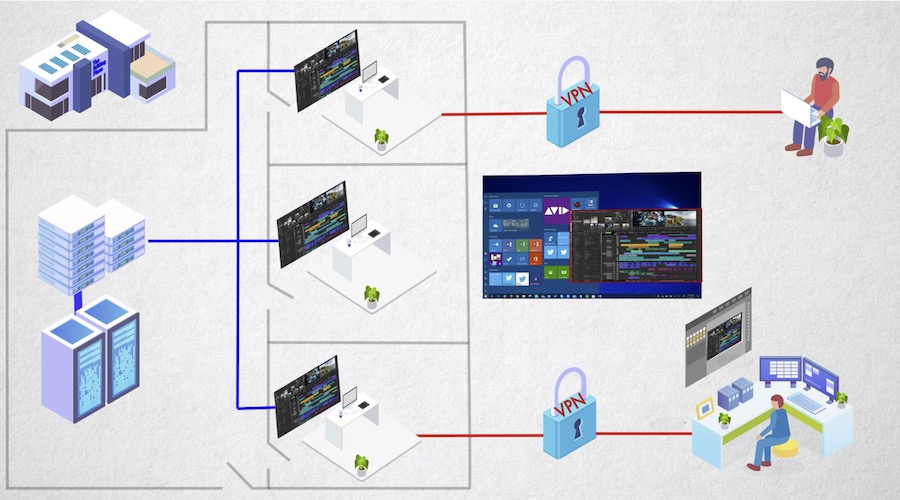
I think we’re a few years away, possibly 5+ years from a larger migration to VMs over local machines. If you had asked me 2 years ago, I would have said closer to 10 years, but the pandemic has accelerated that timeframe. And I think VM usage by freelancers will still be in the vast minority at that point.
Why 5-ish years?
If a video editor is freelancing, often they already own their computer and software applications. Why pay for a VM when you already have a capable system? An editor is going to ride out their investment as long as they possibly can.
There is also the reasonable expectation that if a company hires a freelancer, they might not be providing cloud VMs to freelancers, in which case there is no incentive for a freelancer to use a cloud VM.
In addition, if the tools the user prefers (or that are required to use) are not yet cloud-ready, well…that becomes a non-starter as well.
We’ve seen the move to the cloud happen earlier by facilities who have downsized their real estate footprint (or due to maintaining social distancing), as well as pop-up post teams.
Corporate has been an earlier adopter as well, as the cloud computing model for them is already widely known. However, in all these scenarios, the VMs are provided by the hiring company, not the freelancer.
What needs to happen to get us to that point?
Cloud costs need to come down.
If we take one part of the equation – the VM itself – a full-time freelancer will be spending ~$350 a month for a well-equipped cloud workstation for 40-ish hours of machine usage per week (~170 hours a month). However, this is actually *less* expensive than renting an on-premises workstation.
Most folks don’t realize that on-premises rental models – that is, renting computers, shared storage, and accessories, still come out as more expensive – and at best on par – with the cloud. There’s quite a bit of nuance to that statement, but if using like-for-like usage models, the cloud has a compelling price point.
Next, applications need to be updated to work in a cloud environment.
This includes being optimized for cloud computing architecture, such as using data center-grade graphics cards and working with more processing cores instead of just benefitting from faster cores.
Lastly, macOS needs to be more widely available in the cloud.
Although a vast majority of creative applications for macOS have Windows builds, we know that macOS usage by creatives is far higher than other market segments.
Niche data centers currently fill this role, although these systems are normally targeted towards developers over creatives. However, earlier in 2021, Apple amended their trademark for Final Cut Pro to a SaaS (software as a service) and PaaS (platform as a service), which signifies a subscription payment model, vs the traditional one-time payment model.
This is 100% in line with cloud usage models. We see this as a sign of things to come.
What do most people not understand about making VM’s work for editing?
There are several models of post-production usage in cloud computing – including hybrid workflows – and often they get conflated.
You can have all of your media, storage, applications, and edit in the cloud, or you can edit with your local computer with local media while offloading processing in the cloud. You can also mix and match these solutions. Flexibility can have the unintended consequence of confusion.
Latency – the time between a local keypress and its visual result on your monitor – is also a big concern.
Often folks want to assign some sort of objective “line in the sand” when it comes to latency, e.g. “any latency is unacceptable”. But the fact is that everyone perceives latency differently.
If we exclude outlier cases, latency is much more of a subjective term. A decently crafted VM environment should have minimal latency, and often feels like you’ve suddenly sat down at a friend’s computer – it feels slightly different, but you adjust to it within the first several hours.
With no hyperbole, home network issues account for 95% of problems that video editors encounter.
Congested home networks, filled with multiple users using internet-intensive applications like video conferencing. Creatives trying to work wirelessly. Residential home modems and routers with little to no ability to prioritize the bandwidth resources video editors need. Plus, users often don’t have internet packages from their internet providers that can handle the throughput they need *and* still handle the rest of the users in the same house.
Are there any parts of Post that running a VM isn’t ready for yet?
Post Audio is the biggie.
While most video editors are accustomed to working with frame-based audio (e.g. 23.98, 24, 25, 30, 50, 60, etc.) more advanced audio solutions function at the sample level, which is tens of thousands of samples per second.
Accurate sample-based audio editing is hampered by latency.
In addition, many higher-end audio systems have dedicated hardware on-premises to reduce *local* latency, let alone latency introduced by the cloud or your geographical location. Plus, in the cloud, dedicated audio latency reducing hardware simply isn’t an option.
High-end color work is also not quite ready for prime time.
And to be honest, it’s not the cloud that’s the mitigating factor here – it’s our internet speeds and codecs. Cloud VM’s can certainly handle the processing for advanced color work but getting those processed results to a local monitor in real-time becomes hampered by low bandwidth internet connections.
And while there are software and hardware solutions to help combat this dilemma, they often are expensive or sacrifice resolution or color subsampling for sake of a live stream.
What is BeBop and who is it for?
BeBop is as close as anyone can get to a fully remote post-production facility as a virtual one-stop-shop.
The BeBop OS provides all the tools creatives need for ingest, creation, shared media, review, and delivery. Because it’s an operating system, it’s already set up to not only expand the feature set and the number of popular creative apps available but also to add the post workflows that aren’t optimised for the cloud… yet.
For individual freelance editors BeBop still isn’t ideal because of the factors above (we’re working on potential ways around those challenges though), but for even the next rung up – even a small team of freelancers working together that need to have their content managed and secured, and need to be able to share storage and work “together” from anywhere?
BeBop has huge value there.
The vast majority of our customer’s groups, ranging from major studios, networks, and sports leagues, to smaller creative agencies, post houses, and start-ups, but what they all have in common is they’ve crossed the threshold of being able to handle (and distribute) the cost of cloud infrastructure.
Editing Remotely with Avid Media Composer
This info was likely more useful to you back when Michael created it in April 2020, but for anyone looking to understand all of the options for editing with Avid Media Composer remotely, this is a great place to start.
As a quick update to Michael’s Teradici is Window’s only running gag, it’s now available on MacOS.
Take This Further




