Useful Things to do during COVID-19

As we’re all trying to figure out how best to survive these challenging times I thought I’d throw together a quick post to do a little to help our beloved post production community.
If you hear of any other discounts and offers to help post-folk find a way through, do let me know and I’ll add them to this post on a regular basis.
We’re all going to become a little more time-rich over the next few months, so hopefully by investing that extra capacity in wise ways, you’ll later reap a harvest that will pay off in the long-run.
I’ve been updating this post a lot so do check back regularly, scroll through everything or jump down using the link below, here’s what’s ahead:
- Post Production discounts and free software
- Educational discounts
- Remote Working Resources
- Investing your time in self isolation
- Training Resources and Discounts
- Best Books to Read at this time
- Creating and Collaborating
- Organising
- Selling
- Networking
- Financial Future Proofing
- (NEW) Financial support during COVID-19
From a basic health perspective, it doesn’t seem too complicated (depending on what country you’re reading this in and on what day!) – wash your hands, don’t touch your face and stay home if you’re sick. (Or now, just as much as you possibly can!)
The best way to think about COVID-19, that I’ve heard so far is not to think “How can I live so I probably don’t get this?” but to assume you have it and to think “How can I live so that I don’t spread this?”
But hopefully it’s also a chance to take stock of how beneficial ”social media” really is to your life and how much better you will feel actually calling someone for a chat instead.
Post Production Help and Discounts during COVID-19
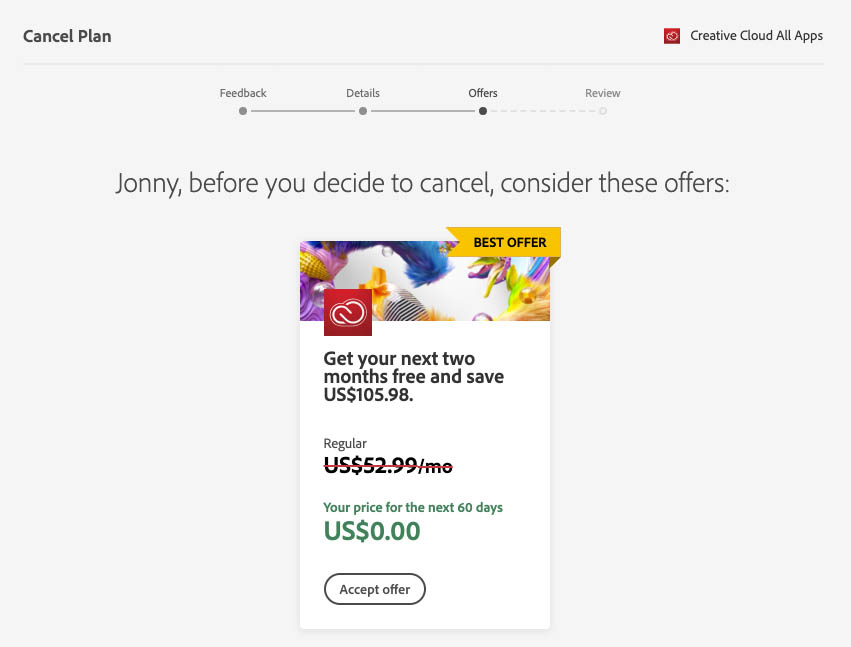
Adobe are offering 60 days of free usage, effectively giving you a 2 month holiday on your payments, with your normal plan continuing after that. To get this deal:
- Sign into your Adobe CC account
- Choose My Plans > Cancel Plan
- Walk through the first two steps including the early cancelation fee warning
- On the offers page, click ‘Accept Offer’ on the 60 days free
This won’t actually cancel your plan and you should return to your normal monthly charge in 2 months time, depending on your specific billing date. Thank you Adobe!
Avid are offering free 90-day licenses of their creative software lineup to those users “who are unable to access their systems at their facilities and thus must work from home.” Check out the details on the link to see if this could help you.
Apple are also offering 90-day free trials to FCPX for anyone who wants to give it a go.
If you want to get in on the Frame.io 2TB boosted action sign up here, otherwise email rapid-response@frame.io to request the extra space on your existing account.
Assimilate Inc, who make the sophisticated dailies, colour grading and finishing tool, Assimilate SCRATCH are offering free licenses of all their products which will give you unfettered access until October 2020.
Register your free license for one or all of their post production products here, including SCRATCH, VR, WEB, Play Pro, Live Looks and Live Assist.
You can learn more about Assimilate SCRATCH in these previous blog posts or take the SCRATCH essential training over on LowePost.com
Divergent Media, makes of the very excellent Edit Ready 2 and ScopeBox 4 are offering 30% off during the month of April with the coupon code: postathome
If you own ClipWrap you should know it has been superseded by EditReady but you can cross-grade an existing ClipWrap license for only $29.95 and save 30% on top of that with the coupon code.
DCP Transfer are offering 30% off their annual and monthly subscriptions purchased before May 31st 2020. You can save 10% with the coupon code: “JONNY10”.
High end video stock site raw.film are offering my readers 15% off monthly and annual subscriptions using this special link.
Check out my detailed comparison post to learn more about raw.film and other high-end stock video sites.
Waves Audio are having a huge sale as well as offering 40% more off their entire product range with the code CREATIVE40 and the chance to pick up free plugins with the more you spend. So if you spend $50 you’ll get a free plugin thrown in.
For example, you could pick up the 30-plugin Broadcast and Production bundle and save 90%, getting something that’s normally $1,999 for only $197.40!
MASV the online file transfer platform specialising in moving large files quickly, is offering a 10% discount on their existing pricing as well as a reset on their 7-day 100GB free trials for anyone who has used it before.
If this helps you get your files from your client (or vice-versa) it could come in handy, check it out for yourself here.
If you want to do some good with your dormant post-production system then you can put your CPU/GPU cycles to good use helping a team of Stanford researchers battle COVID-19 and many other diseases too.
It only takes 3 minutes to sign up and download the app.
Folding at home is a project by Stanford University that uses our computing power to help study the process of protein folding so as to aid research on various diseases, including many forms of cancer, Alzheimer’s, Huntington’s and Parkinson’s. Right now we’re focusing on Covid-19/Coronavirus as well!
Ftrack is offering its video review platform for free through till May 31st 2020 for anyone now working remotely and needing to send edits to clients. There’s no obligation to purchase and each workspace comes with 250GB of storage.
It may continue its free offering past the end of May depending on how everything goes…
Cinedeck is making their innovative cineXtools freely available to anyone who signs up for a free 1 month license before April 3rd. This little workflow could save you a ton of time and hassle!
If you’re in the UK Salon Rentals is making their highly experienced tech support engineers freely available to anyone trying to set up an edit suite (with your own gear not necessarily Salon’s) at home.
EditShare Flow For Free
EditShare got in touch to say that they are making their remote media management platform Flow available for free. From now through July 1st for any content creator.
“Flow enables individuals as well as large creative workgroups to collaborate on story development with capabilities to perform extensive review and approval from anywhere in the world.“
Those interested can complete this form and one of EditShare’s Flow experts will follow up.
Educational Discounts
Red Giant are making their the full set of tools including Trapcode Suite, Magic Bullet Suite, Universe, VFX Suite and Shooter Suite, free for students or faculty members of a university, college, or high school.
How to get a free Red Giant Complete license if you are a student, teacher or faculty member:
- School or organization ID or any proof of current employment or enrollment may be used for verification.
- Send your academic verification to academic@redgiant.com.
- Wait for approval via email before purchasing.
- Once you get approval, head over to the Red Giant Complete Product Page and “BUY” your free version. You will only be able to buy the free version if you have been pre-approved.
For more information on academic verification, head over to: https://www.redgiant.com/academic-pricing/ The free EDU subscription will last 180 days. When that time period ends, users will need to re-verify their academic status to renew their free subscription of Red Giant Complete.
EditStock.com are offering 30% off to schools closed during the Coronavirus shutdown. Otherwise you can save 15% year round with the coupon code “JONNY”.
Adobe Creative Cloud are giving free ‘at home’ accounts to students whose schools have been closed by COVID-19 too.
Starting today, we’re giving our higher education and K-12 institutional customers globally — who currently make Creative Cloud apps available to students who login through on-campus labs — the ability to request temporary “at-home” access for their students and educators.
This will be granted through May 31, 2020 at no additional cost. – Adobe
Extra Support for Post Production Professionals
The UK based Film and TV Charity is on hand to help those working in production and post to chat through their issues and offer useful advice on financial, emotional and career topics.
They’ve got live-chat and 24/7 phone line at the ready, don’t delay, give them a call today. Or see if you can support their work directly.

It’s also worth logging into Facebook (selectively!) to join the Blue Collar Post Collective group to ask questions, find answers, offer suggestions and generally part-take in the global post-production community.
BCPC is here for you. This is a positive and helpful community, and we want you to participate in a way that will create a good atmosphere for everyone. But things are changing constantly.
Please feel free to share your feelings and ask for advice as you normally would. If you find yourself with a post job ending due to Coronavirus and are unsure or overwhelmed with how to proceed with potential unemployment or sick pay, please feel free to email info@bluecollarpostcollective.com and we’ll do our best to try to find next steps and local resources.
Stay home, wash your hands, and keep the community vibe going. You aren’t alone!
Remote Working Resources
Frame.io has done what they do best and started up a series of nicely made in-depth and expert videos for anyone looking to get up to speed on working from home having just been shipwrecked from their usual brick and mortar post production studio.
Personally, I was thrilled when film industry tech-prophet Michael Cioni moved from Panavision to Frame.io as he seems like one of the sharpest and most articulate voices trying to call the entire film and video industry into the future, one step at a time. When he speaks, I always listen – because he has fascinating and informed things to say!
They’ve created a dedicated microsite where all of these videos will be made available, as well as in this YouTube playlist, as they create them over the coming weeks.
Here is episode 1 on setting up your edit suite at home, which covers many of the essential questions that are likely to leap into your mind when you first step into this brave new world.
Hopefully you’ve also temporarily upgraded your Frame.io account to include their free 2TBs of extra space. (See the top of this post if you missed it!)

If you are now working from home remotely I’m sure you’ve read a ton of articles on how best to schedule your time, stick to a structure and actually get some work done. But if you’re starting from scratch, these resources might help you get your head around how to best leverage current technology to give you a seamless transition.
If you want a jumping off point for even more remote-working resources, check out this wiki from Notion.so.
Renaissance man, Alexis Van Hurkman, shares his thoughts on working from home after over 2 decades of practice! Lots of sage advice, especially about weekends.
Don’t waffle on this, because you’ll just make yourself sad, and there’s no reason to be sad when you’re able to work at home.
Yes, crunch times will happen and I work weekends when I have to, but I counterbalance that by not killing myself when it’s not crunch time. – Alexis Van Hurkman
Editor and blogger Sofi Marshall has put together an amazingly detailed post on how she conducts an online-collaborative-remote-editing session.
There’s a ton of detail and relatively little set up cost, so hopefully it will give you some solid ideas.
So what makes this method better than just sharing your screen through Skype?
Sync, sync, and more sync! Simply put, the audio and video stay in sync. That means you can accurately gauge an actor’s performance, figure out exactly where a music cue should end, or decide if you need to trim a few frames off the end of a clip.
Low Latency! Of course, there’s a small amount of lag (up to about half a second), but the lag doesn’t affect the picture sync. The playback that the editor watches is always in sync, and the playback that the director watches is always in sync.
True two-way audio! You can always hear exactly what’s playing out of the NLE, as well as each other’s voices, simultaneously and with no feedback.
Video chat! Want to see each other too? You can do that!
BeBop Technology is a potential solution for your remote cloud based creative needs, if you want to get your head around it check out this 4 minute video from Michael Kammes.
BeBop is software that lets you remotely access an extremely powerful computer in the cloud. A machine so powerful that you can run all of the processing-heavy industry-standard tools you work with every day, from anywhere.
With just a modest internet connection, you can use BeBop to create VFX, edit media files, animate, process images, and collaborate in real-time from any corner of the globe. All with the highest level of security available.
It’s also worth taking the time to watch some of their recent free webinars to get you up to speed on all the details.
- BeBop and Teradici “Everyone Wants to Edit Remotely… But How?
- Working From Home Securely: Best Practices
- Working From Home Securely: Best Practices for Creatives Utilizing BeBop
More Post Production Remote Working Resources
The remote working resources section in this post just kept getting longer, so I’ve added this second section to make it a little easier to find the new info. A few of these new additions will be particularly helpful for Avid Media Composer editors.
Post-Tech-Guru Michael Kammes is back with another episode of 5 Things, this time focusing on using Avid Media Composer to edit remotely.
Patrick Southern shares some further thoughts on working with Media Composer in a remote environment as well as looking at Frame.io’s own Avid integration.
Frame.io are continuing to roll-out even more resources for post production professionals now working remotely and adjusting to the ‘new normal’.
On Thursday 23rd April they are hosting a panel discussion to hear how “industry leaders running some of the biggest post-production video pipelines have pivoted effectively.“
- Paul Nicholson – SVP Production & Technology at Showtime
- Reed Kaufman – Vice President, Media Workflows at FOX Sports
- Laurel Dusenberry – Vice President/Creative Director at CBS
- Moderated by Michael Cioni, SVP of Innovation at Frame.io
Free Avid Media Composer Training for Assistant Editors
Editor Andy Wild has updated his incredibly useful free training course, for anyone looking to become an assistant editor, working in Avid Media Composer, to include a brand new module on remote workflows.
Check out my more detailed review of the course in this round up of resources for Assistant Editors, or sign up for free for yourself at avidassistant.teachable.com
PostLab – Seamless Team Collaboration for FCPX and Premiere Pro
PostLab, is a powerful new collaboration platform for teams, or anyone, who needs to keep productions in sync while cutting in FCPX and Adobe Premiere Pro.
I LOVE Hedge – the super fast transfer and back up software for iron-clad media duplication – and they are the team behind PostLab, so I have high expectations it will equally be a joy to work with.
Check it out in detail here, or watch through their new YouTube tutorials.
Investing your time well during self-isolation
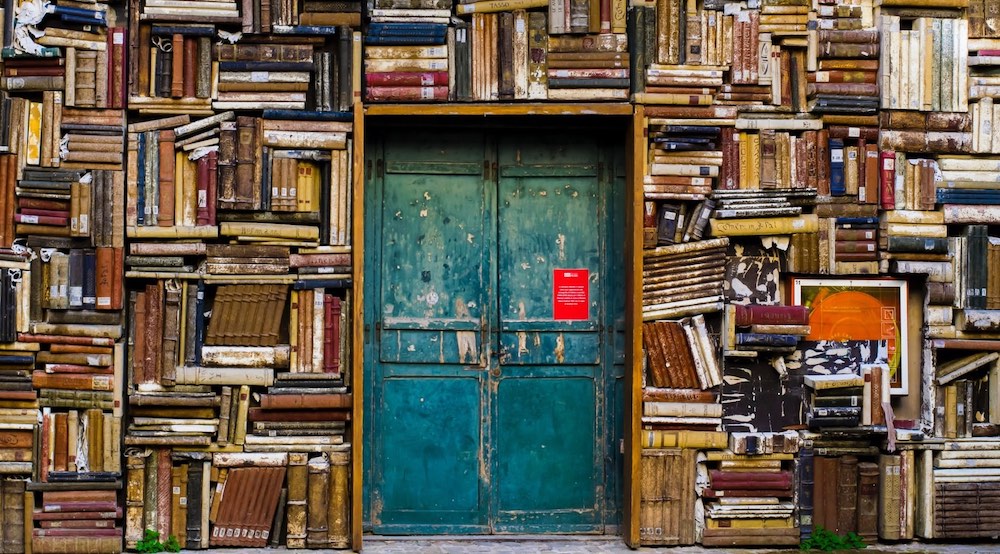
So you’ve got all this time on your hands, how can you maximise being time rich to your benefit today and into the future?
Learning
Investing in your wet-ware is more important than investing in your hardware and now is a great time to up-skill and come out the other side of all this with a deeper/broader skill set.
Here are some of my favourite post production learning resources and previous posts that will tell you more about them:
- LowePost – Affordable learning about colour grading, compositing, visual effects and more
- Inside The Edit – Learn to edit a documentary in the most extensive online training available today
- Mixing Light – A vibrant online subscription colorist community with a ton of free resources too
- Ripple Training – Detailed, specific, expert training on how to master FCPX, Motion and DaVinci Resolve
- Master The Workflow – Learn to be an assistant editor from a professional first assistant and feature editor
- Film Editing Pro – Exceptionally fun training from industry professionals on editing trailers, fight scenes, music and more
- Masterclass.com – My favourite place on the internet to learn a lot about a multitude of topics.
Take the time to see what each of these has to offer and consider what you could learn today to better service your current and potential clients in the future.
Film Editing Pro has opened all of their courses, which are usually staggered throughout the year – see the Networking section below for links to all their free training!
Filmmaker U have been kind enough to offer my readers the chance to save 10% on each of their excellent new courses with these exclusive discount codes;
- Colorist Eric Whipp = JONNY
- Sound Designer Eugene Gearty = 3UG3NE4J0NNY (the o is a zero)
- Editor Brian Kates = BR14N4J0NNY (the o is a zero).
I’ve just finished my detailed review of Mad Max colorist Eric Whipp’s superb course on colour grading and working as a professional colorist and it’s a real gem!
I really enjoyed Filmmaker U’s approach and Eric’s wisdom is definitely worth paying for, regardless of how experienced a colorist you might already be. Here’s a link to my full review!
Master the Workflow – 20% off Discount Code
Probably the best assistant editor training available online, Master The Workflow’s Feature Film Assistant Immersion 1.0 is now available with a generous $200 discount using the code SPRING2020.
They’re also discounting the price of their supplemental Avid Practice Media to $97 ($100 off already discounted student price) for all who enrol. It’s not essential for taking the course but it will help you follow along and practice you skills.
This offer is available until Sunday, April 12th 2020.
Check out these previous posts for a lot more information about Master The Workflow and tons of free resources on becoming an Assistant editor for feature films and big TV projects.
- Master The Workflow – Assistant Editing Training Reviewed
- Master The Workflow – One Year On
- Inside an Assistant Editor’s Codebook
- What does an Assistant Editor Need To Know?
UPDATE – Master the Workflow has just launched a new service for enrolled students, called the Assistant Editor and Post Production Team Referral Service, whereby anyone on the hunt for a qualified and experienced assistant editor can post their request, through the form on MTW, which will then be filtered for spam and piped through to the MTW alumni private Facebook group where enrolled students can respond to it.
Hopefully this will help productions get hold of excellent assistants and help MTW students land gainful employment!
Learning After Effects or DaVinci Resolve seems to be a simple way to be able to add a lot of extra abilities to your offering when this is all over, so get learning now.
Click here to enjoy my on-going series of posts on After Effects for Film Editors.
Alexis Van Hurkman Weekly Colour Grading Webinar
Colorist, author, director, trainer Alexis Van Hurkman is hosting a weekly webinar on colour grading called Happy Hour, each week for the next little while.
Alexis is incredibly knowledgable on all things colour grading and DaVinci Resolve so don’t pass up this opportunity to ask him great questions directly.
One question per person per week, and please, keep your questions focused on a single actionable topic.
“How do I grade an image” is not a question, it’s a semester-long class.
Also, I’m not in tech support, so if your question is about why Resolve is crashing in your particular situation, I’m probably not the best person to ask.
Also, questions don’t have to be about software!
You can sign up to be a participant in the webinar here, or watch the recordings in this updating playlist.
Learning through Reading
I love books and I’ve reviewed quite a few on the blog, all of which you can check out here – Every Book Reviewed on the Blog – which includes a huge list of books on editing and post production.
But at this time I thought I’d recommend a few specific books that might be particularly helpful:
- Making Ideas Happen by Scott Belsky
- REWORK by Jason Fried
- Different, Escaping the Competitive Herd by Youngme Moon
- On Writing by Stephen King
- Into the Woods by John Yorke
- Creativity Inc by Ed Catmul with Amy Wallace
- The Pixar Touch by David A. Price
- Jim Henson The Biography by Brian Jay Jones
Hope you enjoy some quiet hours logged off a digital device and reading a good book!
Mark Cousins has released a 40 Days to Learn Film uber-video-essay covering 40 different topics including colour, eyeline, endings and a lot more. If you’ve got 200 minutes or 40 days then you’re in for a real treat.
Or if you’re finally convinced to try something new, there’s always learning how to edit in another NLE (Non Linear Editor a.k.a video editing software). Here’s a previous post with a lot of great resources on how to do just that, regardless of where you’ve come from or where you’re going.
Apple are also offering 90-day free trials to FCPX for anyone who wants to give it a go.
Creating and Collaborating
The best way to learn is on the job, even if no one is paying you. Can you reach out to your colleagues, friends, online community and create something from scratch?
One of the things that creatives often struggle to do is move from where they are to where they want to be, and often a short example of the kind of work you’d rather be doing, can make all the difference.
Maybe now is the time to actually do it?
Many of the training sites I listed above offer courses which include downloadable practice assets, some of which you can use as calling-cards for getting work. Or there’s always the excellent Editstock.com, use the coupon code “JONNY” to save 15% on your order.
Editstock lets you re-edit spec commercials, short films and documentaries from the raw rushes themselves.
If you want to combine your documentary training and your calling card into one platform, you can save 25% with the coupon code “JONNYELWYN” on the unparalleled Inside The Edit.
Oh and if you do want to learn to animate something, here’s an old post on a 10 part series of free tutorials from School of Motion.
Craig Macintosh shared this post on the BCPC Facebook group to a useful Google doc he is updating with “free post production workshops, events, meetings and film screenings” that are happening soon.
Creating Through Not Coding
If you want to create a new app, automated workflow or quick MVP, sign up to get Michael Gill’s No Code Coffee in your inbox (daily!) for a massive hit of inspiration and resources on what can be built these days without even need to know how to code.
Here’s a link to an archive of every day you’ve missed so far!
Organising
It’s time to get your house in order. Either literally or figuratively. Heck, why not Mari Kondo your pants if you want.
I’m more thinking about de-cluttering system drives, old projects and making sure your backups and archives are all squared away.
Many times at the end of a project I don’t always get to creating my archival assets as efficiently as I’d like, and taking the time now to get through them will definitely clear up space for the future.
Plus if those clients never did make a subtitled version or a social version – why not get in touch and see if they’d like you to create them now?
My favourite app for finding things you can throw away on your computer is this excellent freebie called OmniDiskSweeper. (Mac only) Every time I run it I find a few GBs of stuff I can chuck!
Otherwise take a look around at your workspace and see what could safely be removed or offered online for free or a fee.
You can go ahead and throw out all but two of those FireWire 800 cables and USB 2 cables you’ve been holding onto. (Guilty as charged.)
Selling
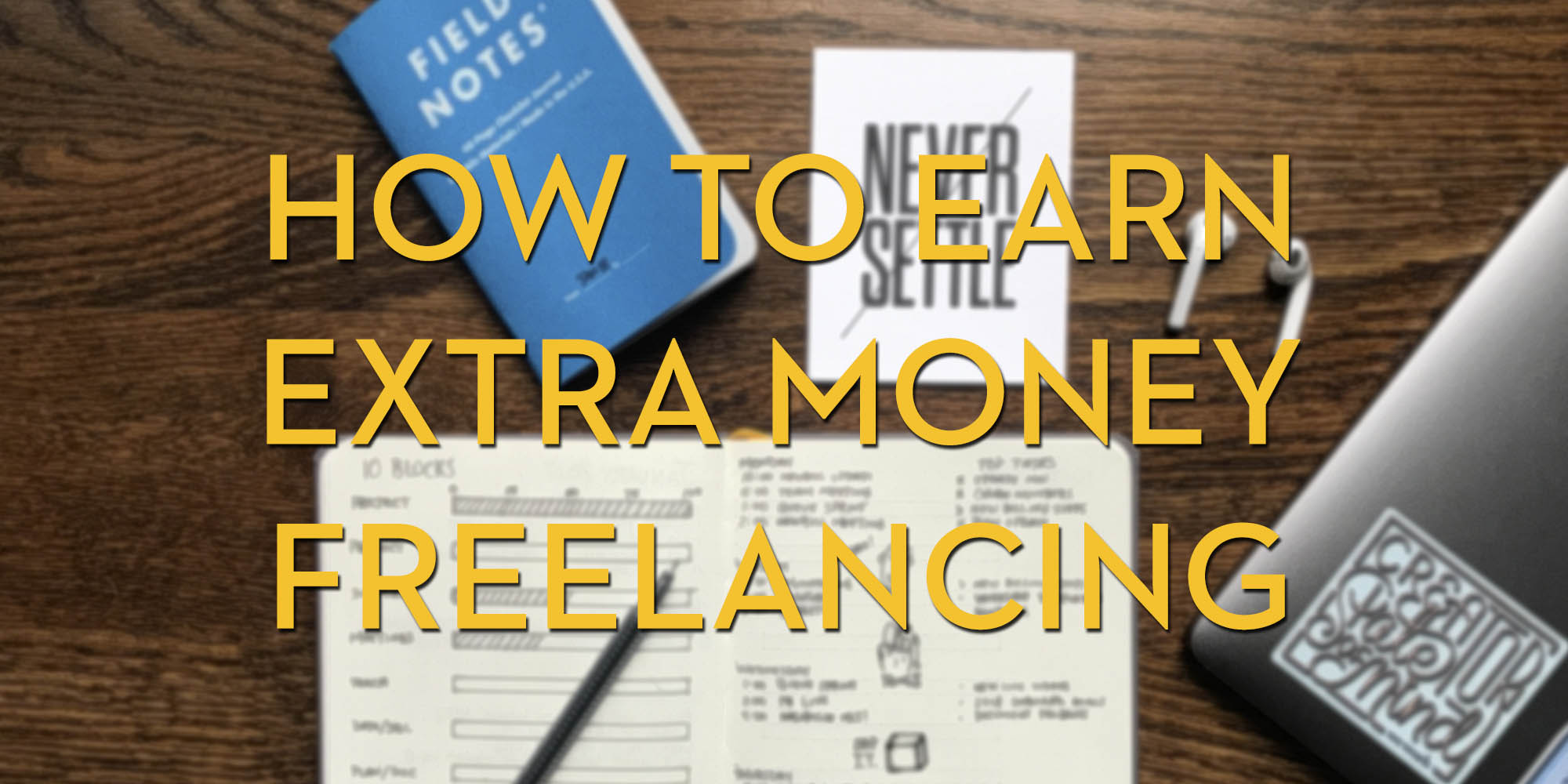
One of the best pieces of advice from ReWork by Jason Fried is to ‘sweat your assets’ – which means to take something you’ve already created and make it work twice as hard.
An example might be a motion graphic you made for a client. Can you re-work it a bit to turn it into a MOGRT you can sell online?
Is there any footage on your drives (that you own and can legally sell, obviously) that you could turn into stock elements? Or could you shoot some? Same goes for those with musical and sound design abilities.
I’ve written a bit more about creating a second income for yourself as a freelancer in this previous post, I hope it gives you some good ideas.
Networking
Lastly, this is a great time to expand your network and get in touch with new clients, new collaborators and old friends.
This slick looking video from Film Editing Pro will help you get your head around the best way to set yourself up for finding work as an editor, including building a portfolio from scratch and tips on sending cold-emails.
During COVID-19 they have opened up all of their courses for enrolment, which are normally staggered throughout the year.
Here’s some quick links to all their free taster training:
- 45 minutes of free training from The Art of Trailer Editing
- 3 free videos from Film Editing Mastery
- 20 minute free lesson from Secrets of Creative Editing
- 3 free videos from their newest course – Music Editing Mastery
When Rob Sealey decided to become a 2nd Assistant film editor, he got his first gig with the following strategy:
I sent a personalized email to each person containing my CV out to about 20/30 people a day.
I looked on IMDB for people on every film I had watched. It was only a matter of time before I got a positive response.
I got responses from nearly every person that I emailed (even if they couldn’t help me out) and then got the phone call about World War Z after a month of emailing!
Today Rob’s worked on huge franchises such as Star Wars, Mission: Impossible, Transformers and many more.
Financial Future-proofing
For many people, this could potentially be the most challenging and anxiety driving aspect of this whole scenario, especially freelancers who might not be under the care of an umbrella organisation, or those who might find themselves suddenly unemployed now or down the line.
Wisdom in hindsight would have hoped that you’ve already squirrelled away 1-2 months worth of ’emergency funds’ – to cover rent, food, bills etc. that would help to tide you over and absorb the sudden shocks that life can throw at us.
But given the stats on how many people have savings and how small they tend to be, this might not be your situation.
If you can, start saving some money by putting it into a separate account, today – every little helps – and keeping adding a slice into it each month/time you get paid. If you start building the habit now it will then happen automatically and you won’t even notice it until you need it, next time.
You might also want to take the time to review your finances and see if you can make some trims here and there, to help make the funds you do have last longer.
Now that’s the ‘belt-tightening’ suggestion out the way, the next best thing to think about is increasing your productivity if you can.
You’ve got all this time, how will you invest it best?
What I like about the video above, from Ray Dalio of Bridgewater Associates, is that it visualises how interconnected our economy is – one persons spending is another person’s earnings, so we can’t just bunker down and hoard, we have to interact, even if just economically!
And as Ray highlights at the end of the video; “Do all you can to increase your productivity, because in the long-run that’s what matters most.”
So what can you create, build, produce that will be of benefit to someone else?
- What have you already built for a client, that with a little bit of tweaking could make a great product for others?
- Can you create a small ebook on a specific element of your craft you can sell?
- Can you start a new podcast on a niche area of interest?
- Can you design a 3D printed element you can sell online?
Financial Support For Creatives During COVID-19
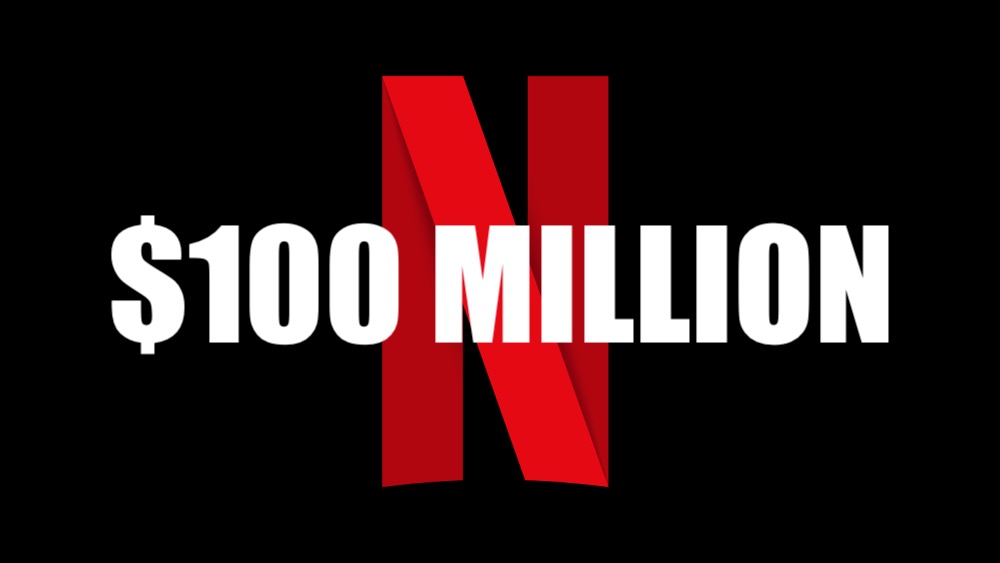
Depending on where you live this section of the post will be more or less helpful depending on what your Government has chosen to do to support its citizens!
But Netflix has leapt into the breach with a $100 million COVID-19 relief fund, with the majority of that money going directly towards helping freelance film and TV folk who work on their productions around the world.
Most of the funds will go towards support for the hardest hit workers on Netflix’s own productions around the world and is in addition to the two weeks’ pay they already committed to the crew and cast on productions that have been suspended.
Netflix’s donation to the Covid-19 Film and TV Emergency Relief Fund and to other organisations around the world is to provide emergency relief to out-of-work crew and cast across the broader film and television industry in the countries where the entertainment company has a large production base.
In all my googling I’ve not seen how you actually apply for some of this money so maybe it’s being sorted in-house, although this article on Variety breaks down where some of the $100 million is going:
$15 million of the Netflix fund will go to third parties and non-profits that offer emergency relief to out-of-work crew and cast in countries where there’s a large production base.
Of that, Netflix said it will donate $1 million each to the SAG-AFTRA COVID-19 Disaster Fund, the Motion Picture & Television Fund, and the Actors Fund Emergency Assistance in the U.S., as well as $1 million between the AFC and Fondation des Artistes.
So if you’re in the US and you’ve not worked on Netflix gig then you might want to get in touch with some of these non-profits!
Hopefully other big companies, studios and billionaires might also jump into the mix too…
Another good place to keep an eye on for US filmmakers is the Blue Collar Post Collective Facebook group here.
Freelance Film and TV Support in the UK
In the UK, the Government has mostly given ‘parity’ to those freelancers who are out of work due to the COVID-19 crisis as to those who are employed, offering to secure 80% of your wages, up to £2500 a month.
Hopefully you’re in the “vast majority” of people who are in some way covered by the Government’s support, either through your employer or if you’re a freelancer through their support fund.
To learn if you’re eligible and to make a claim visit the official UK Government site here.
Your self-employed trading profits must also be less than £50,000 and more than half of your income come from self-employment.
This short video from MoneySavingExpert’s Martin Lewis is a great explainer of what’s available to freelancers under the UK Government scheme.
For some people this £50k cap could be the killer to being able to get that much needed support. If you have an accountant, pick up the phone and have a chat about what your best option is.
There is a brand new Government site here, which lists all of the available financial support options during this time.
You can read BECTU’s (Broadcasting Entertainment Cinematograph and Theatre Union) FAQ on the nitty gritty of the UK Government’s support here.
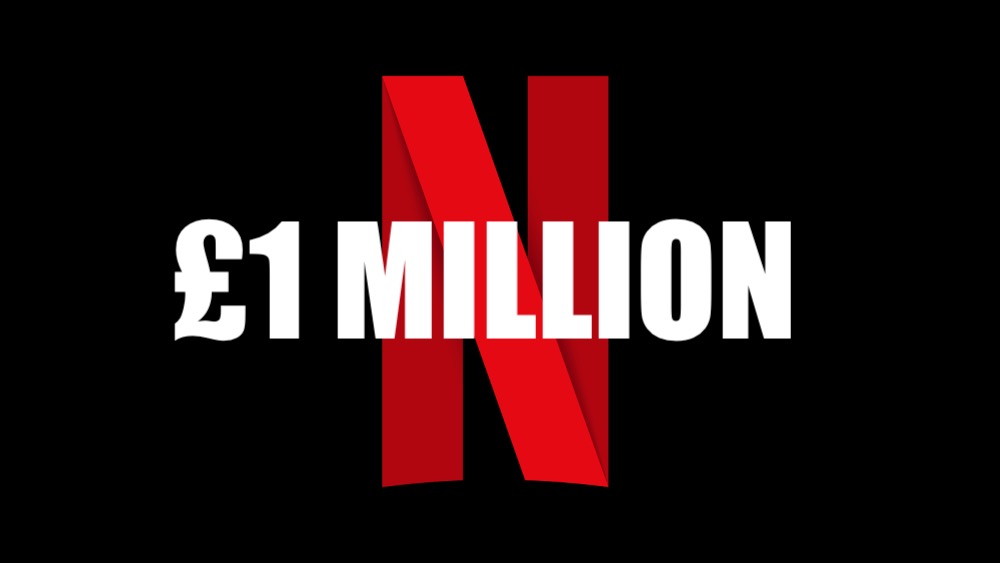
Netflix has also donated £1 million to establish the Covid-19 Film and TV Emergency Relief Fund, which will be administered by The Film and TV Charity with support from the BFI.
The BBC has also donated £700,000 to the fund, with £500,000 going towards supporting freelancers directly and £200,000 towards maintaining the Film and TV Charity’s mental health programme for the next two years.
The Film and TV Charity already provides 24/7 mental health support to the industry via the Support Line.
You can speak to a friendly advisor by calling 0800 054 00 00 or using Live Chat.
They are still working out the details of who can apply and how much they’ll get, so the best way to keep tabs on this is to sign up to the Film and TV Charity newsletter here.
The Film and TV Charity also have a £500 hardship fund that you can apply to in the mean time as well, along with supporting financial advice here, which includes tips on mortgage holidays and other income support you might be able to claim.
If you hear of anyone else looking to hire new writers, course creators or other financial help for post production folk, please do let me know and I’ll add it to this list!

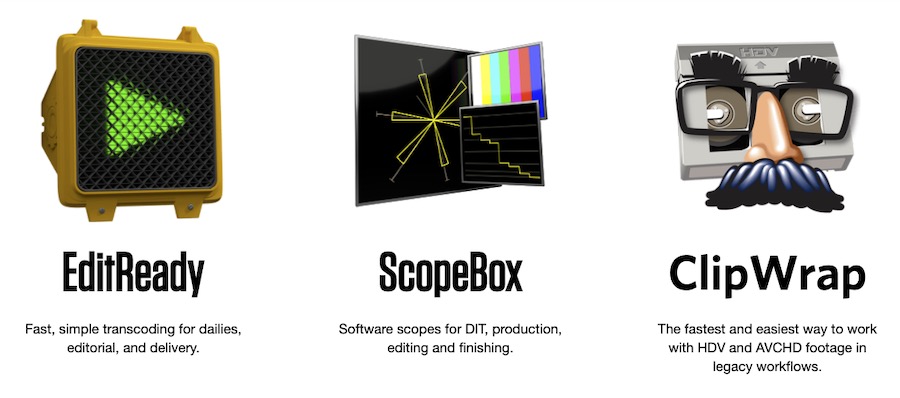

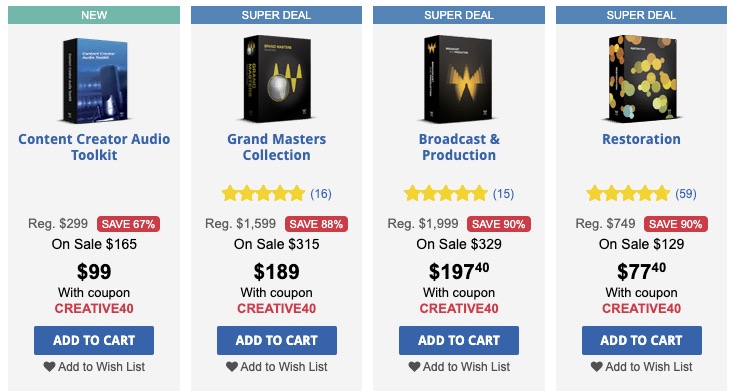
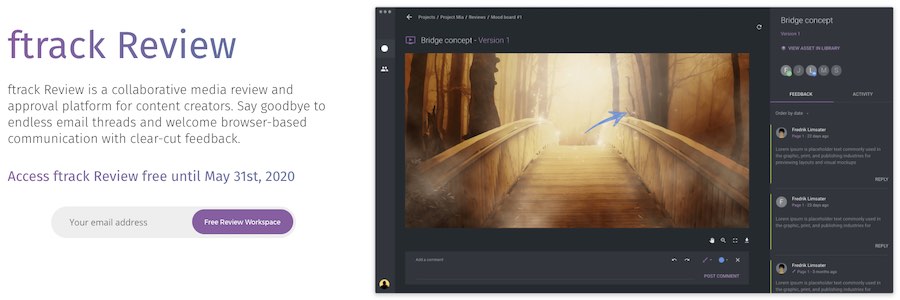
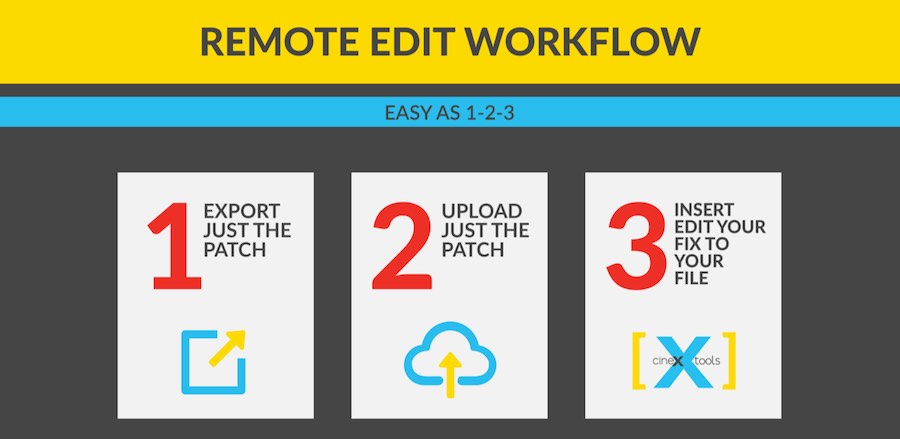
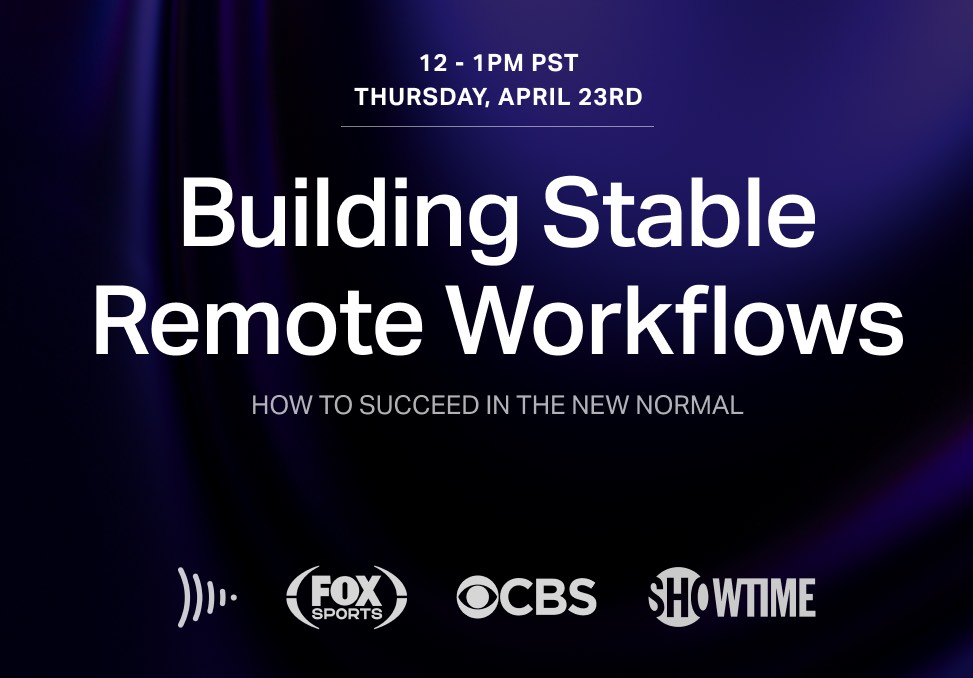
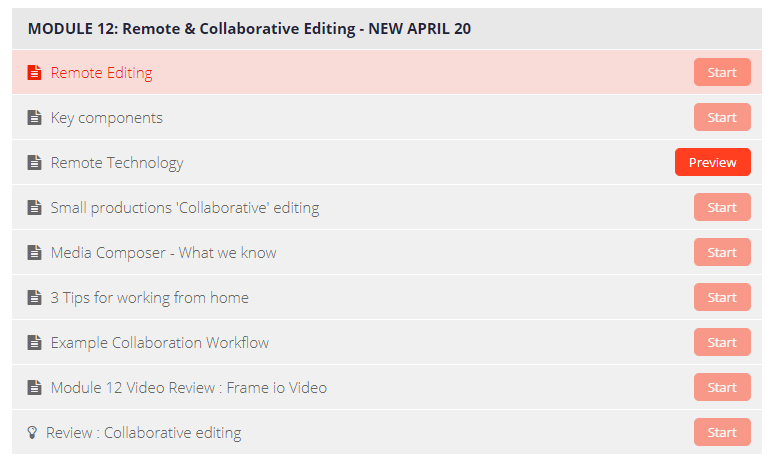


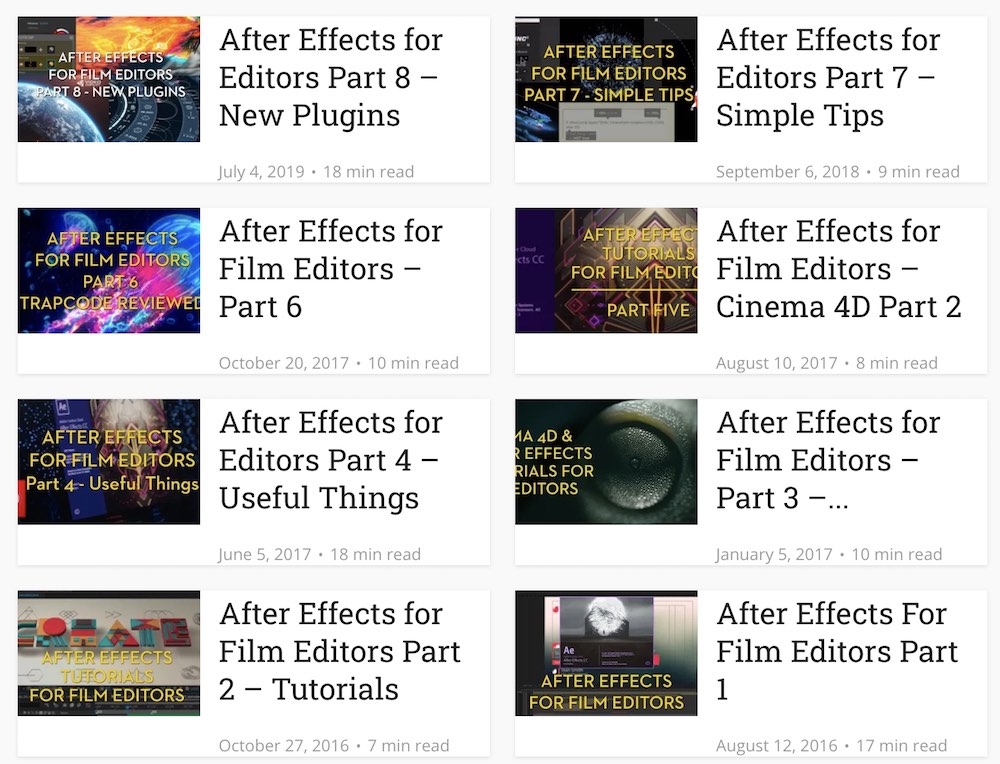
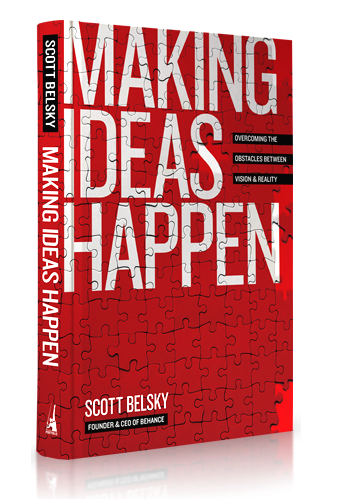

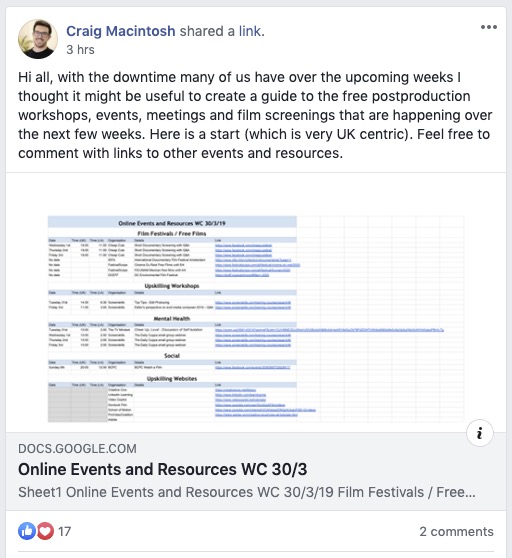

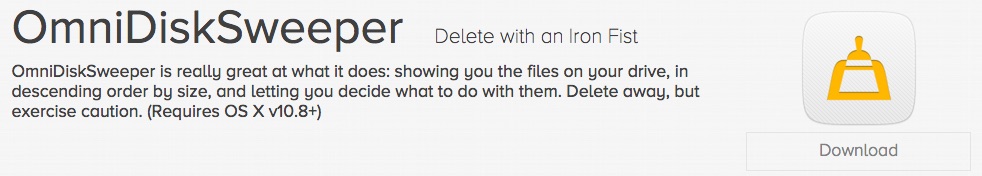
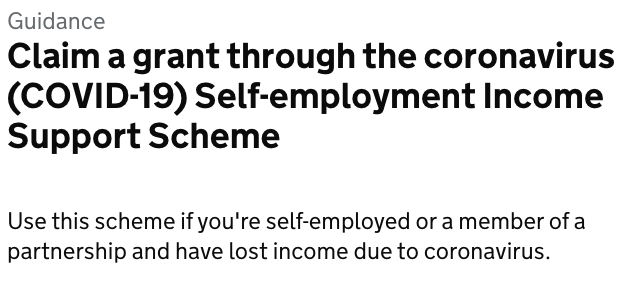




Hello Mr. Elwyn,
This is a wonderful post of things to do during this continued pandemic! Do you have anything you’d add to or change on the film school for editors post during this epic transition to remote work? I’m seriously considering diving in to the alt film school now (all of this happening and I’m trying to stay in to avoid it!). Thanks for the great content on your site!
Kerry
Hi Kerry, thanks for checking out the blog! I’ve been meaning to give the ALT-Film School post an update
https://jonnyelwyn.co.uk/film-and-video-editing/film-school-for-film-editing-an-alternative/
but off the top of my head:
There are a few things I’d update – like the gear selection, add a few more excellent courses depending on what the goal is.
For example if you want to get into assisting the Master The Workflow is amazing.
If you want to cut Docs – Inside the Edit. If you want to become a freelance editor The Go To Editors is great.
Things like that!
What are you aiming to achieve with this time?