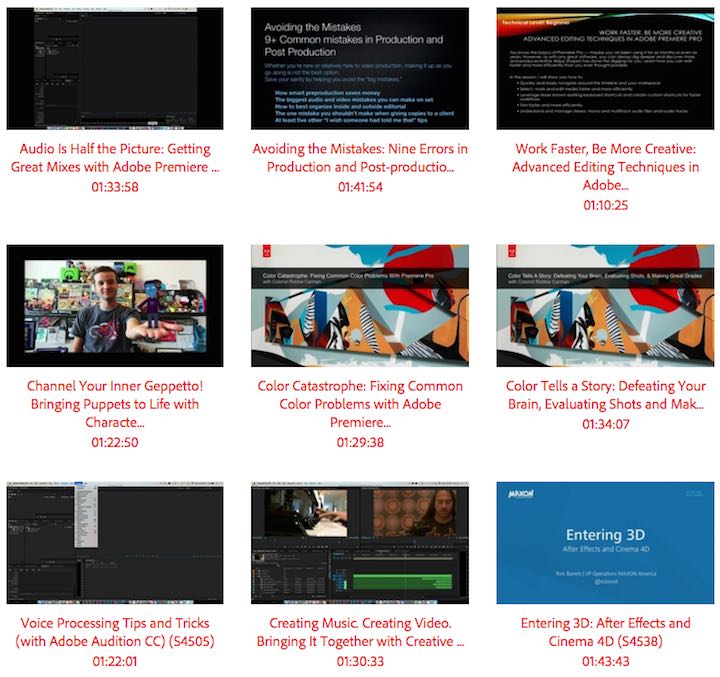Tips for Better Editing in Premiere Pro
In this 30 minute webinar editor Richard Harrington shares a ton of tips for better editing in Adobe Premiere Pro CC 2015, from which you are guaranteed to learn many useful things. Watch this video on your next lunch break, and leave a smarter editor.
Rich Harrington’s video reminded me of this excellent collection of editing tips from Derek Lieu, that I previously posted about here, which is 26 tips in 3 minutes, as well as a page of really useful animated gifs and keyboard shortcut breakdowns for FCP, Avid and Premiere. Well worth a re-read.
16. Ripple Trim Next/Previous Edit to Playhead (Shortcut)
My Setting – Ripple Trim Previous Edit to Playhead (Shift-E), and for Ripple Trim Next Edit to Playhead (Shift-R)
Default Setting – Ripple Trim Previous Edit to Playhead (Q), and for Ripple Trim Next Edit to Playhead (W)
Final Cut Pro 7 – Doesn’t exist, you just have to select a portion with in/out points and ripple delete
Final Cut Pro X – Referred to as “Trim Start/End” Make sure the “Select” cursor is active.
Avid Media Composer – Referred to as “Top” and “Tail.”
Josh from ReTooled.net shares a deeper look at the Lumetri Colour Panel in this 16 minute tutorial. Understanding how to get the most out of Lumetri will help you move away from Three Way CC and polish your footage in a flash.
Josh covers “how to work with each of the panels, clip selection, keyboard shortcuts, a quick way to enable and disable your color grades, quick explanations of waveforms and vectorscopes, and how to use our presets, Color reTooled to get grading quicker and easier in the newest version of Premiere.”
If you missed my last round up of Premiere Pro CC 2015 tutorials, including videos highlighting some of the new features such as grading with Lumetri, then check out this previous post.
Up-coming cool features for Editors
Adobe’s big conference – Adobe MAX 2015, was an opportunity to see what is coming next in Adobe’s entire product line and one of the features I’m looking forward to is the bespoke track length creator in Adobe Audition. If you want to keep track of which features were released when, check out this list on the Adobe site.
In this 20 minute presentation Jason Levine, talks through some of the features released in the June release of Premiere, as well as some of the new features coming soon in the ‘Fall release’. You can also check out Al Mooney’s write up about what’s coming here.
These sneak peaks of future features that are still being developed by Adobe but give you a taster of what’s to come, and are inexplicably co-hosted by Nick Offerman from Parks and Recreation. Having a tool to quickly identify mysterious client fonts and create music edits in a jiffy will be a great time saver.
Adobe Max Video Sessions Online
You can catch up on many of the Adobe Max sessions on the official site. You should be able to right-click and press Save As to download and watch the videos offline. A few recommendations would include:
- Audio Is Half the Picture: Getting Great Mixes with Adobe Premiere Pro CC and Adobe Audition CC (Jason Levine)
-
Work Faster, Be More Creative: Advanced Editing Techniques in Adobe Premiere Pro (Abba Shapiro)
-
Color Catastrophe: Fixing Common Color Problems with Adobe Premiere Pro (Robbie Carman)
-
From Sharks to Superheros: A Day in the Life of a Hollywood Editor (Vashi Nedomansky)
Primal Cuts PDF Viewer Review
PDF Viewer is a new utility that lets you open and work with PDF documents right inside Premiere Pro, and in doing so will save you many hours of time and hassle either flicking backwards and forwards between open apps, or leafing through print outs cluttering up your edit suite, searching for some vital piece of information by hand.
The creators of PDF Viewer, Primal Cuts, were kind enough to let me have a copy to test out and I have to say I was really impressed by it. So often the things that create the greatest amount of satisfaction are little things done right, and PDF viewer is one of those things. Being able to have a script, storyboard, camera log or client feedback notes open in Premiere while your editing is a much more efficient and therefore creatively focused way to work. You can keep your eyes and your mind focused on the task at hand.
Even in it’s first release it’s a very helpful addition to your editing toolbox and I will be watching it’s development with great interest. I would highly recommend grabbing a copy as soon as you can, plus it’s only $10!
For a really helpful breakdown of the functionality and potential uses of PDF Viewer check out Premiere Bro’s review here, in which he takes you through how to install and use the application as well as sharing some of it’s current limitations. This is also a great opportunity to say that you really should add Premiere Bro’s blog to your list of sites to give a regular rummage, as it’s always jam packed with excellent Premiere Pro resources.
PDFviewer is a grassroots product. These are the best products because they are born out of someone’s personal need and commitment to solving it. When someone is that motivated to solving a problem, chances are it will resonate with others. PDFviewer is no different. Primal Cuts developed PDFviewer to eliminate the frustrations of referencing paper documents and third party PDF readers while editing. The result is a solution that will benefit many Premiere Pro users. – Premiere Bro
You can also check out editor and writer Oliver Peter’s thoughts on PDF Viewer here too.
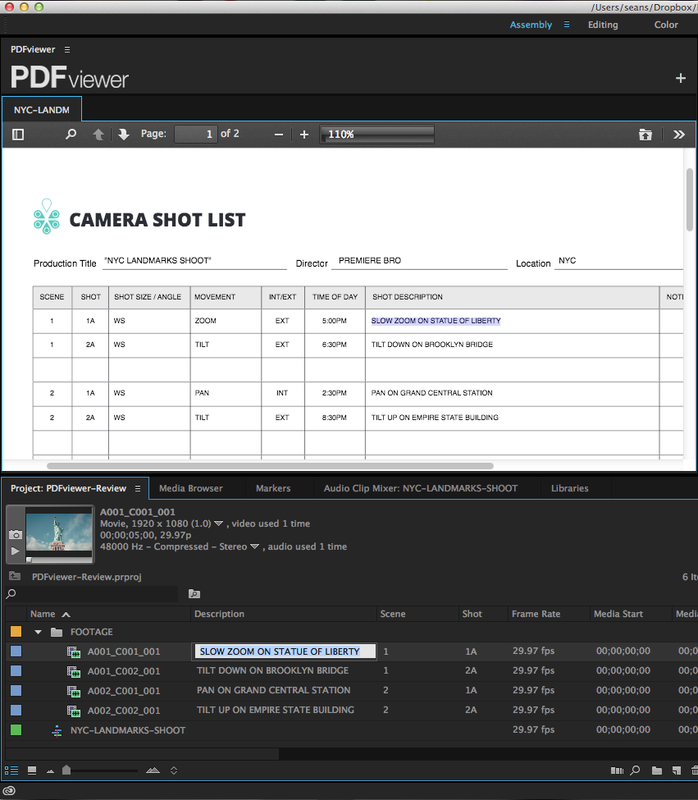
Copy and paste for speedy logging!
Walter Murch on editing in Premiere Pro
Legendary editor Walter Murch chats about the current state of the NLE landscape in this conversation with Rick Young from Moviemachine.TV. It’s interesting to note that Walter has cut in Avid, FCP7 and now Premiere Pro. He shared his experience of collaborating with Adobe on improving editing in Premiere Pro.
I’m experiencing with Adobe something I never experienced with Avid, and marginally with Apple, which is full engagement with the filmmakers. I was having breakfast with Joel Coen in London, and he’s using Premiere on Hail Caesar, that he’s completing now… Very happy with it, we compared notes, of course little grumbles about couldn’t they do this or that, but there is on the interface the ‘Joel Coen arrow’ now, which is an idea that he had he pitched to them and within a couple of months it showed up.
Same thing happened with me, I proposed an idea in March about cutting on the fly, dynamic trimming, which Avid has and Final Cut has, but in the beginning of 2015 Adobe did not have that, and I said this is a real lack, you have to have it. And within 2 months is showed up in the software. And so they are listening to filmmakers and implementing ideas, obviously not willy-nilly, there is a consideration of that at a deep level, but within a few months those ideas can show up. – Walter Murch
I also found it interesting to note that editor Vashi Nedomansky shared his experience of training other editors moving from Avid to Premiere Pro, in this Creative Cow thread discussing the Murch video. Those editors include Angus Wall and assistant editor Tyler Nelson cutting Gone Girl and Julian Clarke’s editing team on Deadpool.
After over a year of editing, The latest version of Premiere Pro CC carries probably 70+ new features that were requested directly by Fincher’s post team. They were not hypothetical features that a company thinks editors will want but rather critical and essential needs that must be addressed and refined to optimize a workflow. Anyone using PP has the demanding requests of those editors and the responsive reactions by Adobe to thank.
The tools are all so similar today that any platform will allow for functional editorial. The biggest difference in my view is making the changes that editors actually require and ask for. The smallest changes can bolster efficiency and productivity allowing more time for the creative process to flourish.
I learned as much as I taught because I was asked how to reverse engineer their previous workflows and make it work in PP. I’m sure that the next versions of PP will incorporate their requests for features needed at the highest level so that technology is made invisible and the creative can be the main focus.
In the second part of Rick and Walter’s chat they focus on new camera technologies and the impact of 4K on the filmmaking process.