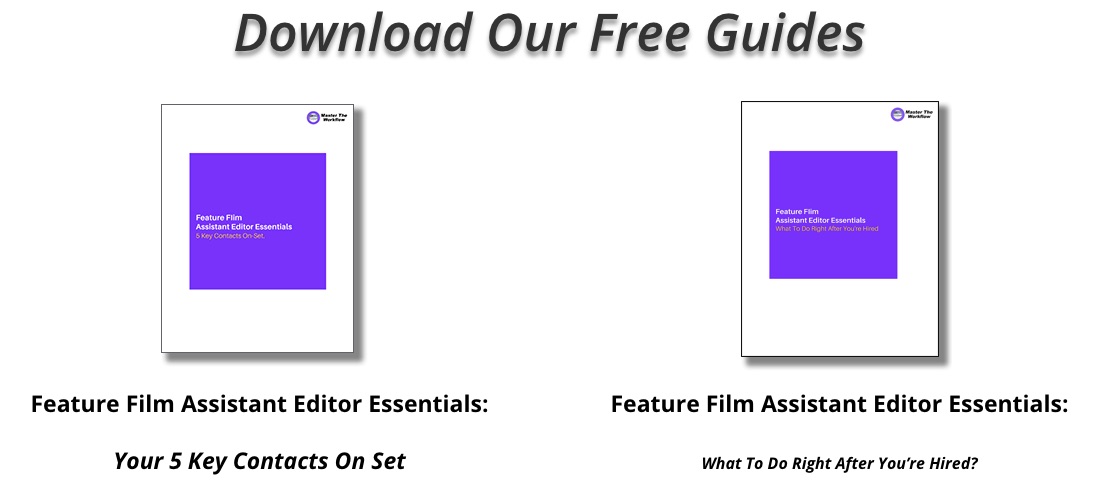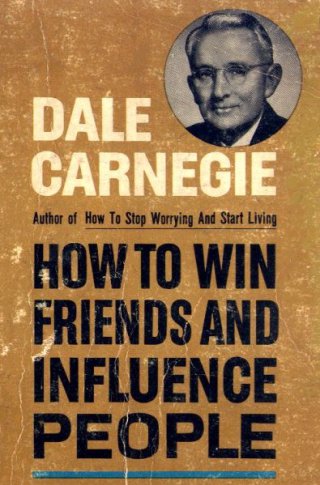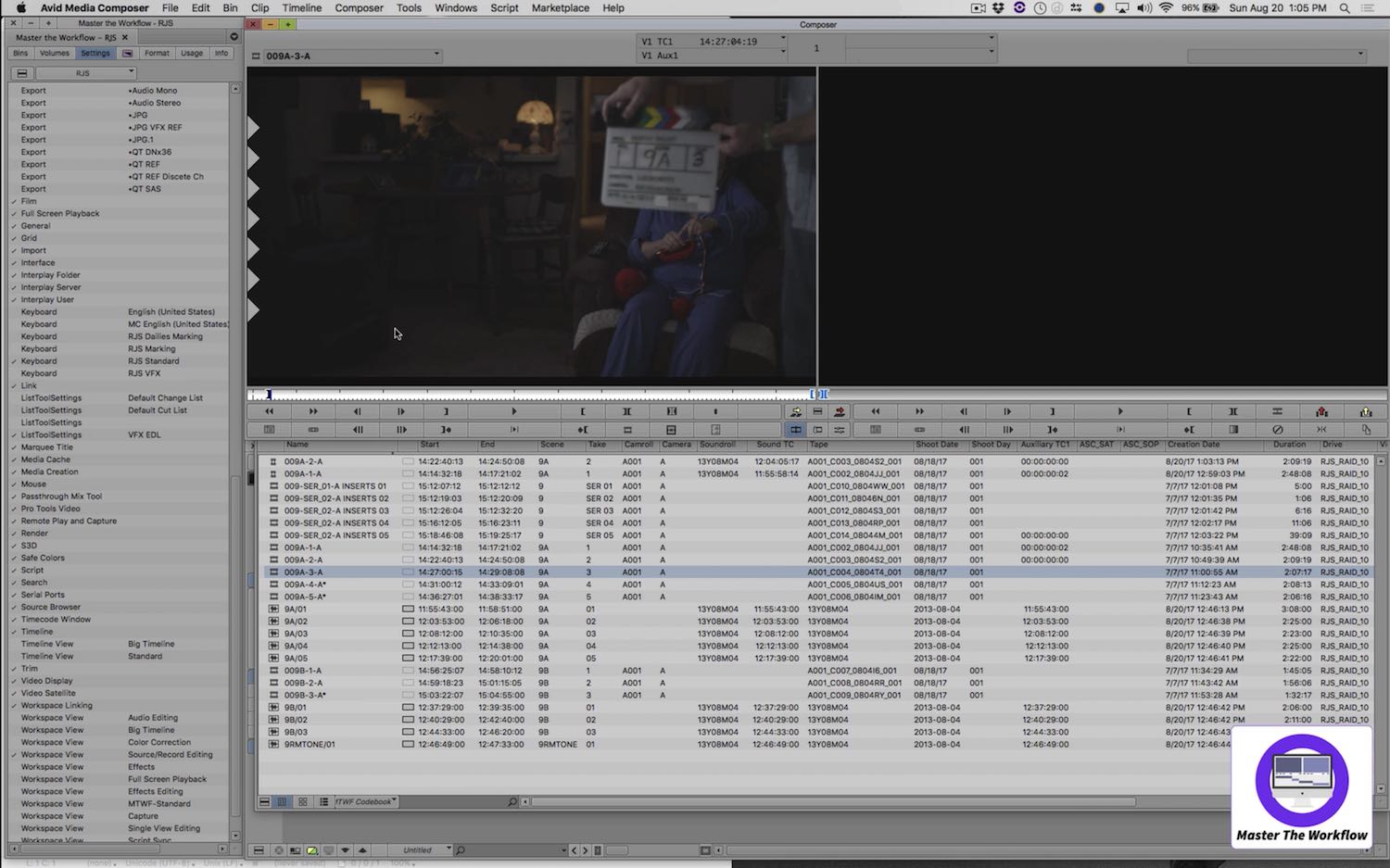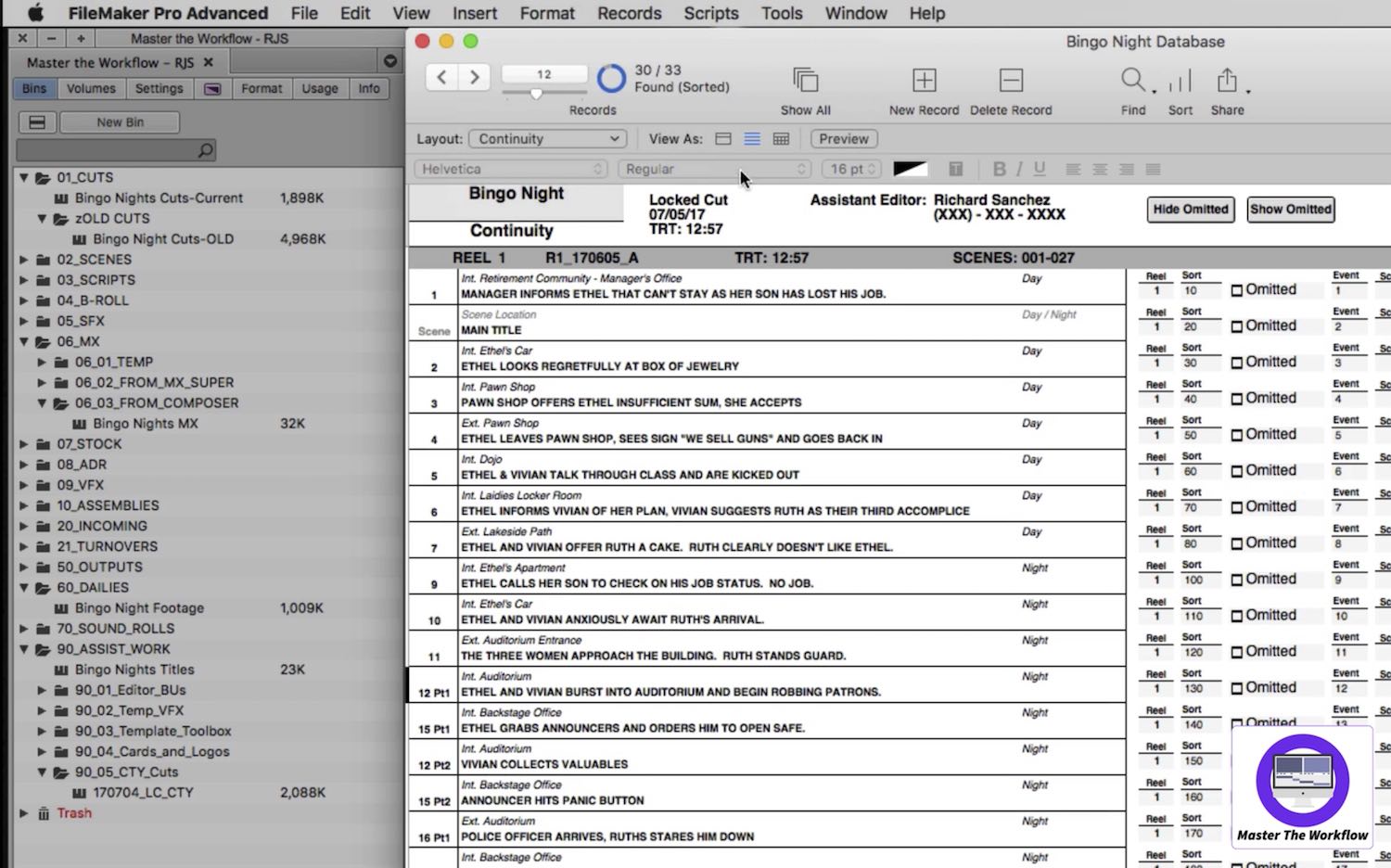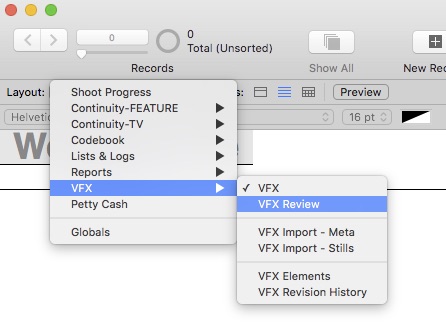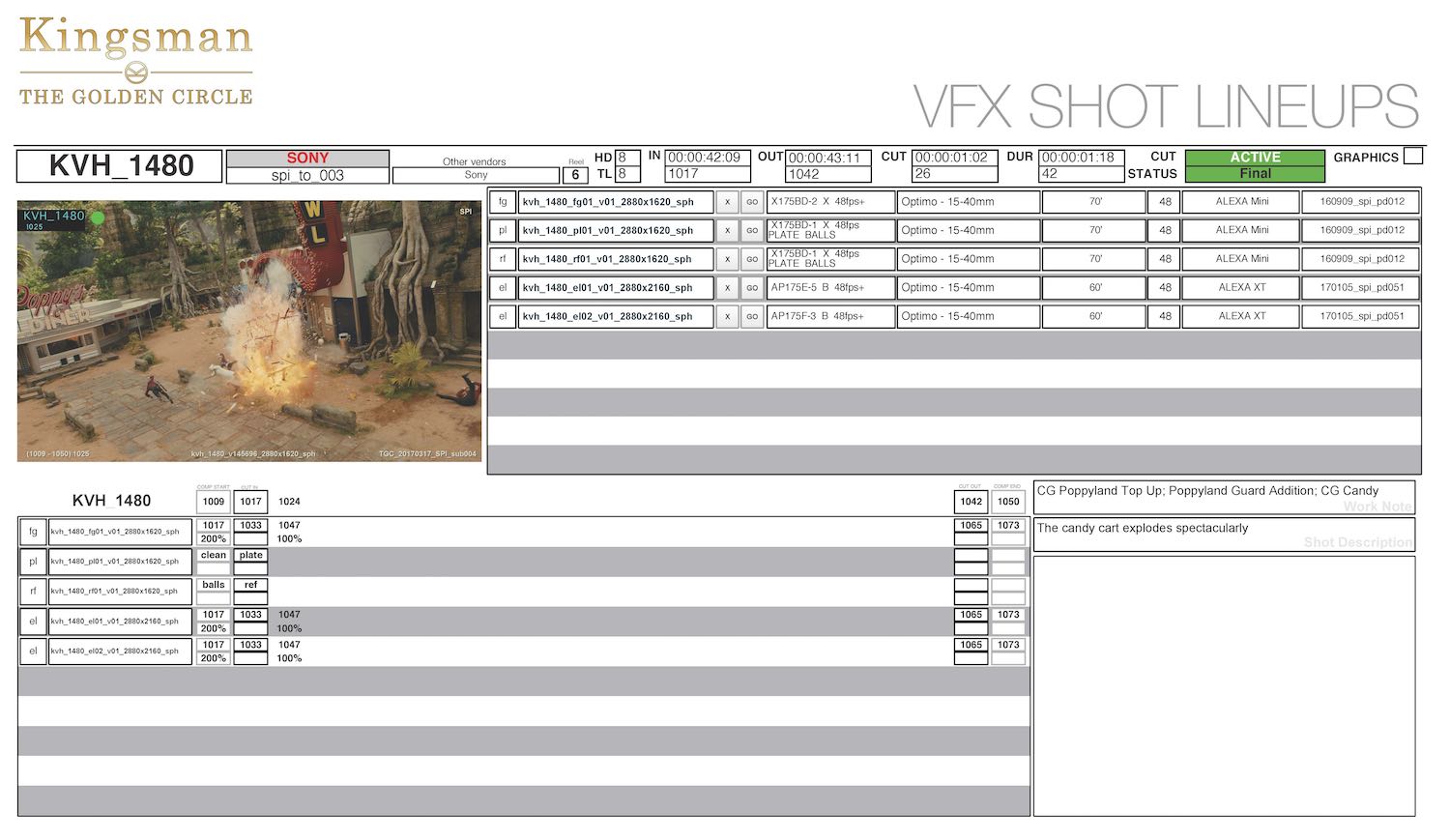Master The Workflow – Editing Assistant Course Review

- Master The Workflow – Assistant Editor Immersion 1.0 Reviewed
- How to become an Assistant Film Editor
- What does a professional Assistant Editor make of the course?
Almost certainly the best resource for becoming trained in the skills, knowledge, wisdom and diplomacy needed to succeed as an assistant feature film editor available today is Master The Workflow.
Its first online training course, Feature Assistant Editor Immersion 1.0, is a detailed video tutorial series supported by an online private community created and maintained by editor Lawrence Jordan and assistant editor Richard Sanchez.
Their credits include top feature films and TV shows and the pair have most recently worked together on Netflix original TV show, Naked.
Lawrence was kind enough to give me early access to the course for the purposes of this review.
UPDATE – Further Insights from MTW
Since writing this original review I’ve also written about Master The Workflow here:
- Master The Workflow Review – One Year On
- Inside an Assistant Editor’s Codebook
- What do Assistant Editors Have to Know
- How to become an Avid Assistant Editor Overnight
- How to Become an Assistant Film Editor in 2021
What I loved about Master The Workflow was that, although it covers every practical skill an assistant editor needs to know, in exhaustive but accessible detail, that teaching is enriched with vital wisdom from an experienced assistant editor.
The distinction between knowledge and wisdom is that knowledge is knowing the facts, whilst wisdom is knowing what to do with them.
So, for a simple example, Richard explains what a call sheet is and the nuances of how it works. But the wisdom comes in knowing that it’s actually just a schedule of what they’re planning to shoot, and not what will actually get shot.
This means there is no point telling your editor they’re definitely shooting the scene they’re looking for today, because it might not get shot or might be incomplete. (That’s where the Progress report comes in.)
Or knowing that some people might be sensitive to the use of the word ‘reshoot’ rather than ‘additional photography’.
Anyway, that’s a tiny example, but it’s the kind of added perspective that makes each lesson worth it’s weight in gold.
The course is officially launching on January 15th 2018 and you can sign up to the waitlist here.
I’m publishing two posts simultaneously on how to become an Assistant Film Editor, this in-depth review of Master The Workflow and a second extensive round up of free and paid resources that can help you become ‘An Assistant Avid Editor Overnight‘.
Free Resources
Even if you never sign up for the course, there are a couple of really useful free resources they are offering including two podcasts and two downloadable PDFs.
- 10 page guide – Feature Film Assistant Editor Essentials – Your 5 Key Contacts on Set
- 9 page guide – Feature Film Assistant Editor Essential – What To Do Right After You’re Hired
- Podcast – Becoming a Professional Assistant Film Editor
- Podcast – The Assistant Film Editor’s Digital Codebook Explained
It’s also worth keeping an eye on their blog which has a couple of great posts on being an assistant editor up on it already.
UPDATE – More Freebies
In this short video from Richard you can get some sage advice on ‘5 Things I Wish I Knew Early On In My Career‘, they also have on-site coverage from NAB 2018.
It’s also worth noting that they have launched the MTV podcast with a great, in-depth interview with Assistant, Associate and Additional Editor Julian Smirke on his journey into the edit suite. Julian’s credits include; Star Wars: The Force Awakens, Passengers, Super 8, Mission: Impossible – Ghost Protocol and many more.
If you’re starting as a PA you can learn on the job, if you get with right crews, who are willing to teach you, and if you show enough drive… but there’s a difference to knowing the technical side of how to use the software – which you should know, and many people just coming out of high school know better than I do! – and the difference of knowing how to run a workflow that exchanges files between different programs and departments that you’ll never have had the chance to learn before, just from playing around on your laptop.
Check out Julian’s interview on the MTW blog here.
Master The Workflow – What You get?
There are currently seven chapters to the course, covering in great detail:
- Pre-Production – 3 lessons
- Setting Up – 5 lessons
- The Digital Codebook – 8 lessons
- Principal Photography – 5 lessons
- Editorial – 6 lessons
- Finishing – 5 lessons
- Extras – Practice Media
- Bonus – VFX Roto in Avid Media Composer

Each chapter is helpfully supported by a set of downloads including a full transcript of the video tutorial, audio only download and examples of the paperwork referred to in the lessons or the slide deck used in the video.
The transcript in particular is a really useful addition as it allows you to search for keywords or topics throughout the pdf, or I suppose you could print all of them out to highlight and mark up as you wish!
Although this training content would be worth the price of admission anyway, what sets Master The Workflow apart (again!) is the fact that you get access to Richard’s Assistant Editing Codebook.
Many assistant editors develop their own approach to creating and maintaining a Codebook and consider them a valuable piece of intellectual property that they guard very closely.
In Master The Workflow you not only get to download Richard’s Filemaker Pro Codebook, but also learn, step-by-step, how to use and modify it for yourself.
This is a huge bonus!
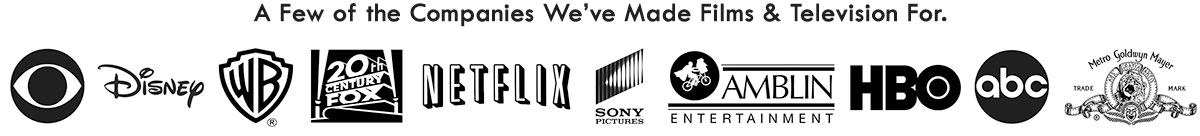
As you can see from their client list, Richard and Lawrence have a high pedigree of previous experience to draw from.
Essential Assistant Editor Skills

It’s tricky to convey the totality of what’s required to be a successful assistant editor, but by the time you’ve finished this course, you will know that list inside and out.
Here are a few thoughts on how the course handles some of the key areas you’ll learn about during Feature Assistant Editor Immersion 1.0.
Personal Skills
The personal and interpersonal skills required to be a good assistant editor are vital to getting hired in the first place and getting hired again by the same editor.
They’re also a difficult thing to teach, if you don’t already possess them to some degree.
For example, most editors are looking to hire someone they can sit in a room with 12 hours a day for weeks on end. So it’s easy to say; “try to be an upbeat and positive person everyone wants to be around” but that’s much harder to maintain at the end of a long day at the end of a long week.
But there are a few simple practical things, that Richard shares in specific sections of the course, as well as peppered throughout, that anyone can use to better connect with and support their editor.
It can be really handy to know what are your editor’s preferences for food? Does your editor like to have coffee?
If your editor comes in tired and you need to send post PA on a coffee run it can be really handy to know what’s your editors go to drink? So you can just say to the PA, make sure you get them a latte with two sugars.
These things may seem trivial but they’ll build upon your relationship with your editor and they can be really valuable.
Understanding their likes and dislikes around food, conversation, their sense of humour etc. can all really help to build your rapport with your editor, this obviously builds over time – if you’re paying attention.
That said, we’ve all experienced those great moments in life where you just click with someone, and where, try as you might, you really don’t. Sometimes it’s just not a good match.
Either way one of the things that’s immediately obvious about what it takes to be a good assistant editor is a high degree of skill around organisation, attention to detail, personal responsibility and problem solving.
If you’re thinking that you interpersonal skills might need a little added help, I’d highly recommend Dale Carnagie’s How to Win Friends and Influence People.
I know you’re probably thinking from the title it sounds like a desperately cheesy cliche, but it’s actually a supremely valuable guide to simple but effective ways of ‘being better with people.’
You can pick it up pretty cheap second-hand, it’s a quick read and you won’t regret it.
Technical Skills
Towards the end of a 2-part, nearly hour and a half long, tutorial on syncing dailies, Richard had this nugget of wisdom to share on maintaining accurate dailies whilst you slog through them:
None of this stuff is very hard, it’s just repetitive. The challenge with this repetition is making sure you are looking at this fresh. It becomes very easy to kind of gloss over this stuff.
You have many, many clips that you have to get through, and it can become a very monotonous process. You need to make sure you are still scrutinizing these things. And sync is one of those things.
You can correct it after the fact, but it can be extremely painful and extremely difficult, and it might involve over-cutting. – Richard Sanchez
The teaching that you get on how to accomplish the technical skills required to be an assistant editor in Master The Workflow’s Feature Assistant Editor Immersion 1.0 are incredibly detailed and easy to follow.
If no one was watching and you were given a stack of dailies to manage, ingest, prep and hand over to your editor, you could do it just by following along with the course.
Really, this kind of direct how-to training makes up the bulk of what the course delivers and it covers absolutely everything from soup to nuts.
As an example, here’s an overview of what’s covered in the chapter on Principle Photography:
- Syncing Dailies
- Preparing Dailies for Editorial
- Bin Organisation
- Bin Export and Codebook Import
- Clip Marking
- Using Script Sync
- Dailies Paperwork
Later chapters cover things like VFX tracking, turnovers to other departments, preparing and handling test screenings and much more.
It’s hard to over emphasise how little of this you’re likely to learn at a traditional film school and how well a course like this will prepare you for the day-to-day responsibilities of a professional edit suite.
The Codebook
This runs on FileMaker Pro, a comprehensive ‘app-building’ software that can do a lot of clever things, if you know how. This is the beating heart of much of the automation that can be achieved for the 1st Assistant Editor, cutting many hours of manual labour from the day’s work.
FileMaker Pro costs $329/£315 (inc VAT) for an individual license, but they often run a ‘Buy One, Give One’ promo which means if you can find a friend who also needs a copy, you can split the costs. The Master The Workflow private Facebook group is a great place to pick up just such a friend. You can also download a free 15 trial if you want to check it out first.
You’ll just need to factor in this cost as part of your career investment if you want to get the best out of the course. But if you are taking this course, you are already serious about a career in editing so the price of FileMaker Pro will repay itself many times over!
As VFX editor and 1st Assistant editor Ben Mills mentions below, the Codebook that Richard has created, is an excellent starting point for anyone looking to get up and running with a professional database they can freely customise for their own purposes.
One of the the interesting things about an assistant editor’s Codebook is how much it evolves over time as they add in new features, scripts and metadata or adapt it to new requirements as they move from film to film. So although you are free to use Richard’s Codebook as is, you’re also able to adapt it to your own style of working and ways of thinking.
The training on how to use each of the 30+ constituent parts of the Codebook lasts over 3 hours, working step-by-step through what each report does as well as
Diplomacy
Half the job is doing the job, and the other half is finding ways to get along with people and tuning yourself in to the delicacy of the situation. – Walter Murch
The lesson on edit suite diplomacy in chapter 5 – Editorial, is packed with vital wisdom that can only be gained by working in the industry for many years and having walked through numerous tricky situations several times.
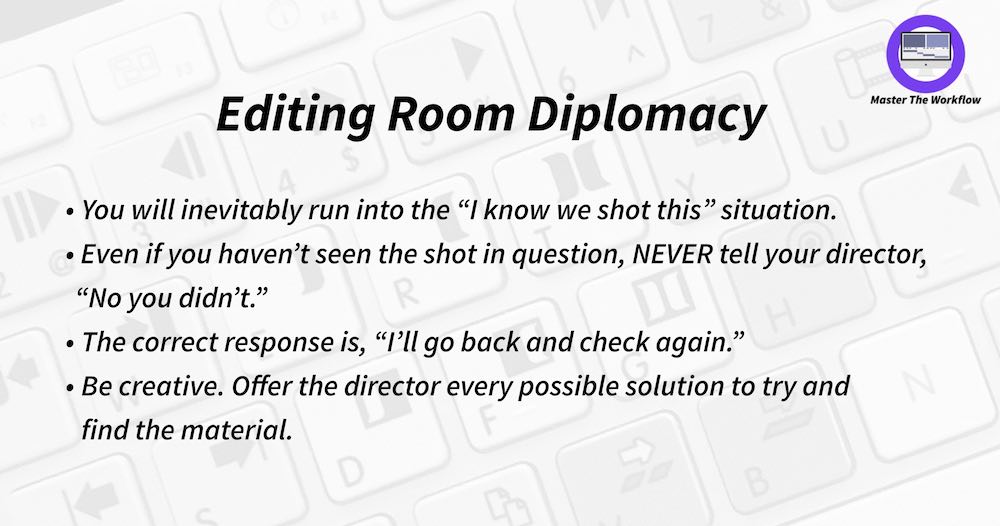
For example, how do you handle the situation when the director says “I know we shot this.” Especially when you’re pretty sure they didn’t. It’s the kind of thing that comes up all the time, but Richard’s insights on how to handle it are pure gold and could well preserve you from being fired.
Although these four bullet points (above) might seem pretty straight forward, the stories that Richard tells around them to flesh them out and give you genuine wisdom on what to do in that scenario.
This is just one example of the numerous ways that Master The Workflow really is a unique opportunity to learn what it takes to be a successful assistant film editor, that you won’t find else where.
Thoughts on Master The Workflow from a Professional VFX and 1st Assistant Editor
Ben Mills is a VFX Editor and 1st Assistant Editor (Dr. Strange) whose credits include The Kingsman movies, Kick-Ass 2 and many more. He’s most recently been keeping busy on Mission Impossible 6.
I’ve previously interviewed Ben on what it’s really like to be a VFX Editor here.
I asked him if he wouldn’t mind casting his professional and experienced eyes over the course content to see whether he thought it was up to scratch. Here’s what Ben had to say:
I’ve just had a quick look through Larry and Richard’s Master The Workflow tutorials and wow its concise and incredible the work they’ve done!
I’ve been going through Richard’s Codebook too and it’s awesome, it does everything you’d need to get you up and running from an editorial stand point in FileMaker. A great insight into how powerful FileMaker can be as a backbone for the cutting room.
They’ve done some outstanding work here, it really is a go to method for any wannabe Assistant Editor’s out there. It’ll help to maintain and run a healthy cutting room no matter who the editor is or what requests get thrown your way.
To be fair some of the language might need varying to more common terms, instead of a VFX shot being referred to as TMP (temp), I’ve only ever heard that referred to as WIP (Work In Progress) but all of this is interchangeable but VFX shots tend to have a multitude of status’ based on cut, turnover or as simple as ACTIVE or INACTIVE.
I’m sure terminology is all clarified somewhere on the site that I haven’t found yet, but in a VFX Editorial world specifically, these terms should be made clear to avoid confusion for the early adopter.
Richard’s way for tracking VFX is different to mine, but its all relevant to the editorial process. There’s 10 different ways to cut a scene and there’s 10 different ways to be a good VFX Editor, Assistant Editor, PA. There’s no right or wrong method, so long as it works for you in order to get the job done and Master The Workflow certainly represents one of those ‘right’ methods.
It also gets new assistants thinking in the right manner and provides answers and solutions to questions that Assistant Editor’s should be raising. Such as, how can I do this quicker? How can I track this? How can I log this?
I use Richard (and Rainer’s) timecode plugin and my database is hinged on the plugin they developed, however when it comes to tracking shots I tend to log a lot of the cut history for my shots and ensure that data can be exported clean, in order to pass over to vendors also using FileMaker or Shotgun so we can be as concise as possible when sending out turnovers or cut changes.
Anyway, it’s amazing this resource is now out there and there hasn’t been anything out there this in-depth explaining what assistant editor’s do to date and I have to say I’m impressed with the amount of work they’ve put into it.
Assistant Editors are the unsung heroes of the cutting room and their hard work is often overlooked, but this resource really shines a light on all that goes in to effective cutting room management.
As a quick aside Ben actually discusses his Codebook in this edition of the Art of The Cut with Steve Hullfish, it’s an incredibly detailed look at how a post production team collaborates to bring a movie through dailies to delivery.
Here’s a little of what Ben had to say about his own Codebook:
We track a lot of data through the codebook and it’s also the VFX Editorial database, so it pulls a lot of the metadata into plate turnovers and lineup sheets as well as helping assign VFX vendors and allowing us to dump raw complete data denoting the line up information so the vendor can just pull all this information in at their end.
It’s even got a QuickTime log in it so we can track who we’ve sent files to. It’s got drive logs to see who we’ve sent drives to. Sorts out the PIX uploads and creates playlists, generates Studio Screening continuity documentation, creates scene cards and much much more.
There’s a whole bunch of stuff in it I just built from the ground up since the first Kingsman. The guys just put in little feature requests and I update it as the requirements change and as the movie changes actually. I think the code book we’ve got for Mission 6 is probably the best one we’ve ever had.
There’s actually a lot more detail about all that the Codebook can do in the interview, so jump there to read the whole thing.
Final Thoughts and Considerations
The only real downside to the course is that there are no practice materials to work with. So if you’re really starting from scratch you won’t have access to a bunch of raw footage to practice syncing with or cataloguing at various stages of the post pipeline.
UPDATE – Since I started writing this review Master The Workflow has teamed up with Editstock.com to put together an exclusive set of practice media from the short film Bingo Night, not available anywhere else.
The comprehensive package contains the same files used in the Master The Workflow tutorials and consists of:
- 56 GB (5 days) of production dailies delivered as MXF Media
- Three Avid bins containing a Final Locked Cut (to practice turnovers)
- Locked Cut with Changes (to practice change lists)
- Locked Cut with both internal changes and rebalances (to practice rebalance lists).
- Properly formatted Avid Script for Bingo Night.
- ALE of Metadata
- Avid Bin and Sound Masters (As BWF files)
- Supplementary materials for the edit (MXF media of the various SFX, Music, Leaders)
- Paperwork, including the Editors Log, Lined Script, Facing Pages, Bingo Night Poster, Unlined Script and Wild Track Log Sheet
- 64GB USB Thumb Drive
It’s also offered at a $100 discount to members of the course at $197.
Right, back to my final thoughts…
Richard’s presentation is engaging and concise, with a warm and friendly tone – which is actually vital when listening to someone for hours at a time.
While the actual video ‘production value’ is pretty straightforward (slides and screen-recordings), compared to something a little more polished like courses from Inside The Edit or Ripple Training. But to be honest, you don’t need any more bells and whistles, it works just fine. I enjoyed watching it regardless.
The same could be said of the website and content navigation system, it’s not the most beautiful or fluid experience you’ve ever encountered but it’s easy to use and more than adequate.
One thing that I didn’t see covered in the course, and maybe is coming in the soon to be published ‘extras’ is how to negotiate the journey into the editing chair itself, how to inquire about taking a stab at cutting a scene or two in your ‘spare’ time and building the mentorship side of the editor/assistant relationship.
That said, the depth of training the course provides would make it an ideal ‘co-pilot’ for a second assistant or junior editor looking to arm themselves with a clear understanding of what they need to be able to do to move up, as well as an excellent manual to refer to, should they get stuck along the way.
Price
The price of the course is a one off payment of $997 or 4 payments of $297 ($1,188 total).
This might feel like a lot, especially compared to other online video training courses, but it’s never an apples to apples comparison. You really won’t find another course like this online, and it’s a minor investment in what could be a career-creating learning opportunity. The other kinds of video tutorial courses you’re thinking of are more likely to be ‘push-button’ software tutorials.
However, you do also need to factor in the purchase of FileMaker Pro ($329) and potentially the practice footage ($197) too.
The latter is definitely optional, although the former really isn’t if you want to make the most of the course and having access to Richard’s Codebook.
But you can frequently pick up FileMaker Pro with 50% off. Check out the FileMaker Pro promos page to see if they’re running any offers at the minute.
The Master The Workflow course is launching on January 15th 2018, and you can sign up to their mailing list to be kept up to date with the latest developments here.
They’re deliberately keeping the enrolment window limited (a week or so) to ensure that they can keep the class sizes to a manageable number so everyone get’s the best level of support along the way.
If you sign up to the waiting list, you’ll be contacted next time the course reopens.
What’s next for Master The Workflow?
There seems to be few hints on the Master The Workflow site that future courses and updates might be coming off the early success of this course.
For example, that it’s titled Feature Film Assistant Editor Immersion 1.0 – Avid, indicates that maybe future courses might cover TV workflows or other NLE’s such as FCPX or Adobe Premiere Pro.
I asked founder Lawrence Jordan what’s next for them, and here’s what he had to say:
We’re currently developing the roadmap for our next course. I can’t give you specifics just yet, but it’s safe to say it will be, generally speaking, on one of the topics you mentioned; TV workflows and other NLE’s (FCP or Adobe PP). We also want to continue to build the community on Facebook and on our site to support those embarking on careers in post-production.
A really important part of our mission is to support those who might not have the means or opportunity to break into the business or even take our course. Some of ways we are addressing this is by supporting the ACE internship program, the MPEG diversity program, Blue Collar Post Collective, and other groups who have been historically less represented in post-production.
We will also be holding several tracks at Avid Connect at NAB 2018 in April. Tentatively, one will cover Feature Film Assistant Editor Immersion 1.0 and the other will probably be an Assistant Editor Roundtable discussion.