Life with an OLED TV – A Film Editor’s Review

So what is it like to work and live with an LG OLED TV?
A delight, to be honest.
Five months ago I wrote over 6000 words on using an LG OLED TV for film post production work. I covered topics such as understanding the underlying technology and the detailed specification of the LG OLED 55” E8, along with how to set up and maintain an accurate colour pipeline in post-production and also unpacked the calibration process too.
Recently LG asked me to write a more personal review of my experiences, now that I’ve been living with it for nearly half a year and I’ll try to elaborate on my opening statement.
When I first received this massive TV, I quickly set it up in my home edit suite and eagerly began working with it.
Naturally the images were outstanding thanks to the inherent qualities of an OLED TV, which, to quickly summarise here, are the profoundly deep blacks, precise contrast, high dynamic range (HDR), and pixel perfect clarity. LG refers to all this as the benefit of it’s ‘authentic emissive colour’.
As I took pains to explain to every single new visitor to our house, OLED technology allows each pixel to self-emit it’s own colour and brightness and also turn off completely, as opposed to competing LCD technology with relies on a backlit display.
This means that each black pixel is actually completely black, because it is turned off, rather than displaying that greyish colour you get from the back light bleeding through on other TVs. This also means you get excellent contrast, as a white pixel can sit next to a black pixel without any halo effect, which would normally result in a loss of sharp detail. Imagine pin-sharp star fields rather than fuzzy blobs.
If you have an LG TV and want to showcase these capabilities for yourself (or a neighbour!), a video like this one will come in handy.
A nice feature of the LG TV OS interface is that you can easily load up dedicated applications such as for Amazon Prime Video or YouTube to have instant access to a wide range of content. If you’re viewing HDR content from any source, the TV will detect this and automatically switch to an HDR profile.
Connecting the TV to my edit suite’s Apple Mac Pro (2013) was a breeze thanks to the Blackmagic Design UltraStudio 4K and having a really large viewing monitor was great for assessing both my edits and the aesthetic of the images themselves.
My original 6000 word article got the attention of a few other editors and colorists who emailed to say that they too had selected LG OLEDs for their professional creative spaces or knew of post-houses that had bought them by the truck load. So it was heartening to hear that I was in good company.
But alas, given the constrained size of my home edit suite and despite the incredibly thin profile of the 55” E8 (what LG calls their ‘Thinovative Design”) the screen was a little bit too dominant for the space, and the viewing distance slightly too close for comfortable viewing over long working days.
So, much to the delight of the rest of my family, I moved the TV downstairs into our more spacious living room.
So the rest of this review will focus on using the LG 55” OLED E8 as just that, a TV.
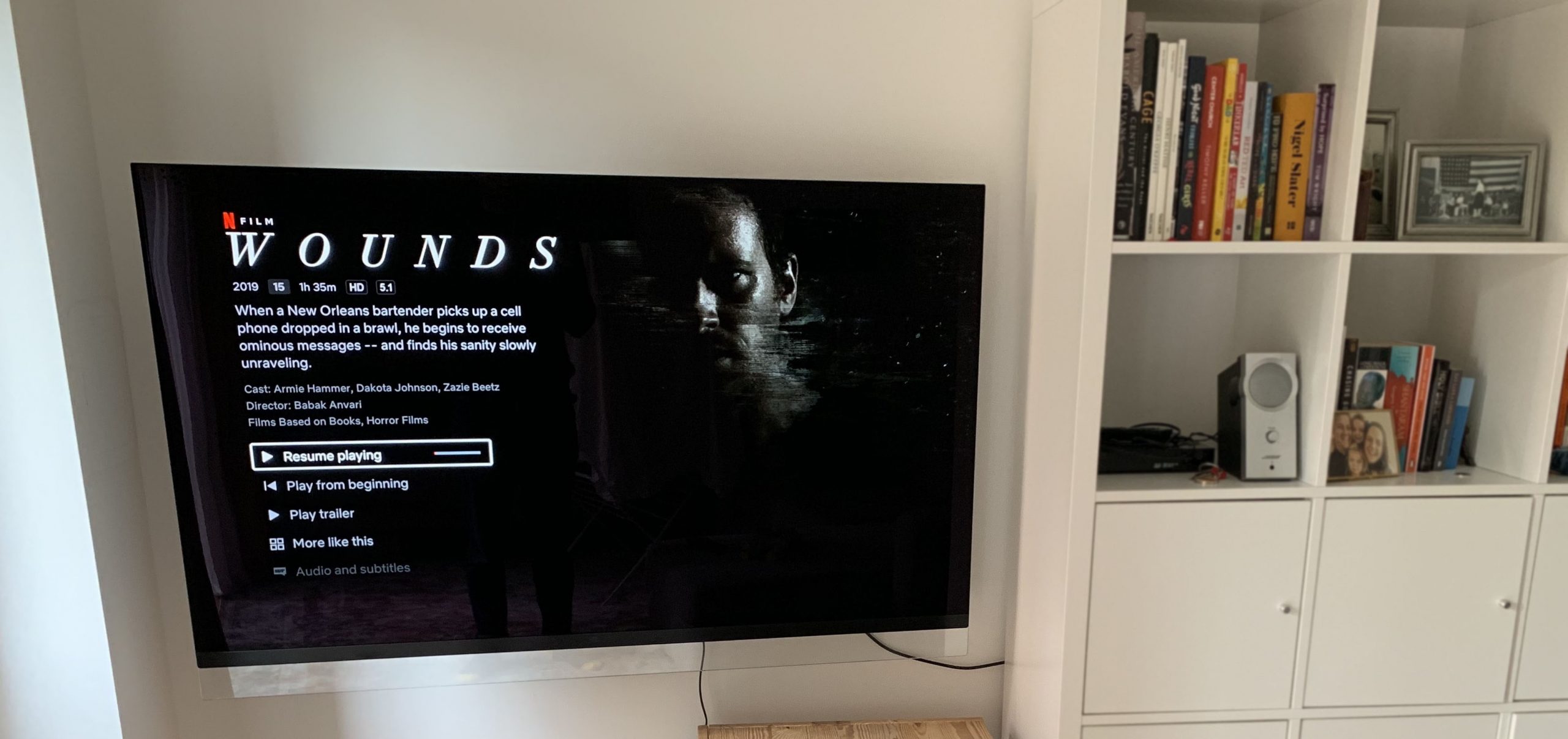
One of the best things about having an exceptional TV like the LG OLED is that every time you sit down to watch something, you know it’s going to be a good experience.
The downside to owning such a good TV is that I don’t get to watch it as much as I’d like!
That said, my 4 year old daughter is clocking up a fair number of hours in front Netflix, so at least someone’s happy. To that point, I was fact-checking something for this article on the LG site and noticed that their OLED TVs are now advertised as having an ‘Ocular Guard’, which apparently helps to prevent discomfort through emitting less blue-light than other LCD TVs.
Anyway, here are a few thoughts on what I’ve enjoyed about the TV so far.
As a creative professional it delights me to know I’m watching films and TV shows on a great display that can reflect the original creators intentions pretty closely.
That said we haven’t been exclusively watching 4K HDR content, although Amazon Prime includes this in their subscription you have to pay extra for it on Netflix. I did seek out the latest season of Bosch in 4K HDR and it looked great, especially in the depth and clarity of the shadows.
Other films I’ve particularly enjoyed include Spider-Man: Into the Spider-Verse, which looked spectacular on Blu-ray and even the classic Mary Poppins held up really well from a DVD source. LG’s up-scaling is very good.
Although in our living room the sofa set up is such that everyone can see the screen from pretty much the same viewing angle, I know that in future homes where this might not be the case, the OLED display offers such a wide viewing angle range that discrepancies originating from where you’re viewing it from, won’t be a problem.
Even though the TV is next to a small window, I’ve really not noticed a problem with reflections, even during sunny day-time viewing, which speaks to the anti-reflective quality of the panel and the level of brightness it’s able to sustain.

The TV’s speaker grill is so subtly designed such that it doesn’t look like it’s really there at all. I didn’t comment much on the sound in my previous article, so I thought I’d elaborate on it here.
In most circumstances the streaming, Blu-Ray and DVD content we have consumed on the TV has sounded amazing. The bass is forceful without being too dominant, there is good separation between the music and dialogue and it can easily fill the room without dialling up the volume much at all, delivering a great all-round ‘cinematic’ experience.
That said, on a couple of occasions – and I think this is more due to the source mix than the TV – we had to switch to the ‘Clear Voice III’ sound profile to make dialogue easier to hear. Normally I keep it on ‘Cinematic’
Now that our TV is wall-mounted I’m not sure I’d want to add a sound bar for practical and aesthetic reasons, but I’m sure it would take things up a level if we did. But to be honest, I’m really happy with how the TV sounds right now.
Another nice feature is the ‘magic wand’ style remote control, which is easy and intuitive to use and for my daughter it’s the only remote she’s ever experienced. I tried to explain that there used to be a time where you had to get up and push buttons on the actual TV but I’m not sure she believed me.
This wand interface also makes it much, much quicker to input searches through on-screen letter pads like those in Netflix’s search bar, as you can click directly on the letter rather than using arrow keys to navigate around sequentially. Although, of course, the remote has arrow buttons too.
I’m also pleased that LG frequently releases regular updates to the LG TV OS which means that either bugs are being fixed, or new features are available. You can set this up to update automatically if you wish. It’s encouraging to know that the TV is getting better over time, rather than being locked to the state of affairs at the date of manufacture – at least from a software point of view.
In conclusion, an LG OLED is an excellent choice for both professional and home entertainment purposes, delivering exceptional images and impressive sound in an impossibly thin elegant design.
If you invest in one, I hope, like me, you won’t be disappointed.
You can currently save £200 on this exact TV on during Amazon’s Black Friday Sale.
When people ask “what are the best TV settings?” and people like me frequently answer “just turn everything OFF”, this is what we’re talking about. pic.twitter.com/fFEIpr4YXt
— Todd Vaziri (@tvaziri) December 16, 2018
If you get a new TV and need some help with the key settings then this Twitter thread is a good place to start, or take a longer look at my previous post.




