Inside the new Review and Portfolio from Motion Array.com
Motion Array.com just released two new major features, which any other company would probably try to tackle one and a time – an online video review service and portfolio building platform. But to Tyler Williams and Eri Levin, co-founders of Motion Array, they wouldn’t do it any other way:
The beauty of Motion Array is that it has evolved into something we would want to use as video producers ourselves.
At the core of everything we do is asking ‘how is this helping a modern video maker to get their work done faster and easier?’ Giving them more time to be creative and ultimately to go be with their families.
That’s always been the mission. – Eri Levin, co-founder
And in building these two new features on-top of their existing marketplace they have built a compelling eco-system for editors, animators and video producers of all sizes.
Motion Array asked me to take a look at their new features in this sponsored post, and as I did so I discovered a whole world of great stuff that I didn’t know existed, from free downloads and training courses to a way to give my clients an easy to use video review service, replete with their own branding, that really helps deliver a more professional experience.
In this post I’m going to investigate Motion Array as a viable alternative to the services I currently use as an editor and talk about what makes Motion Array’s video review service different to the big players like Frame.io and Wipster, why their portfolio builder really will help you land more clients with your latest and greatest work and point to a few of the best freebies Motion Array has to offer.
Motion Array was originally (and still is) a stock asset marketplace for everything from After Effects templates and Premiere Pro templates to a sound effects library, stock video footage and royalty-free production music.
Today thousands of new assets are added to the site every month, although each asset is curated for quality before it’s allowed in, as Eri says “We could have triple the amount of content on our marketplace, easily. But we are selective and staying focused.”
To put that number into perspective, a site like Shutterstock has over a million new photos added each week.
I’m not sure how that curation process physically works but rummaging through some of the After Effects templates the quality seems fairly consistent. You can even filter by ‘Kick-Ass Items’ so hopefully that should bring cream to the top.
As both Tyler and Eri are originally editors and motion graphics artists themselves, their tastes should maintain the standard of the content throughout your subscription, which is always a key consideration when signing up to something like this.
When they first started the site they were hand-making every asset themselves and only releasing it when they were truly satisfied, as Eri says:
It was always my interest to create assets that I decided when they were good to go, that was the most attractive part of it.
In starting Motion Array the guys said that not having to get client approval or incorporate other’s subjective opinions was liberating, as was shrugging off the day-to day grunt work of maintaining a studio. Now they could be creative 24/7 running their own show.
Download Freebies from Motion Array
There are currently 90 free items on Motion Array’s marketplace, including free After Effects templates, Premiere Pro presets, new MOGRT files, sound effects and colour grades.
Here are 5 of my favourite free downloads. You’ll need to sign up to a free account to download these, but then you can also give the Portfolio and Review services a whirl for yourself.
- Modern Titles v6 – After Effects Template
- Photo Rotate Logo Reveal – After Effects Template
- Epic Cinematic Orchestra Kit – Production Music
- 15 Boom Hits – Sound Effect
- Amazing Title Zooms – Premiere Pro MOGRT
More freebies are added on a regular basis so it’s worth having a rummage every now and then to see whats new.
Comparing Motion Array’s subscription service on price
With the addition of Review and Portfolio to the Motion Array subscription service, one of the core benefits is being able to have all your subscription services in one place. Your video hosting, your client review service, your website hosting and design, your stock assets of music and graphics. It’s all bundled into one price and one service.
The upside of this is you’re saving money, simplifying your workflow and effectively buying in your own cloud-based studio infrastructure – even if you’re only a one man-band.
I tried to build a spreadsheet comparing Motion Array’s pricing to that of other unbundled services like Vimeo’s Plus or Pro tiers ($7/20 a month), TSO Host’s web hosting ($2 month), Art-list’s production music subscription ($199/year) but the tricky thing is that it’s not a straight-forward calculation.
For example, Vimeo offers 5GB of uploads per week (with up to 250 GB of data stored per year) for $7 a month, where as Motion Array’s $54/month Pro tier maxes out at 50GB.
When it comes to video review Frame.io is $15/month for 10GB of capped storage, 3 projects and 10 collaborators. Admittedly the feature set is far deeper on Frame.io, but for $9 more you could have a whole portfolio site and 4 new assets each month.
Or take downloads from the marketplace. You get 10 downloads a month on the $34 Plus tier, which if you bought them on another service could easily set you back more than that per item. For example, Premiumbeat.com is $49 a track.
It’s also worth knowing that your download credits roll over from month to month (up to 100 credits) so you won’t lose them once you’ve paid for them. Plus once you’ve downloaded something it’s yours to keep, and use, for ever.
So where does that leave us on price?
If you’re regularly using production music in your edits, and can consistently find things you like on the marketplace then you’ll definitely save a significant amount of money.
If you’re regularly uploading a ton of high res video to your hosting platform, it might become restrictive over-time to be working with a cap. That said, 25GB of nicely compressed web H.264 video could take you quite some time to fill up!
The main downside I could foresee is that you’re obviously tied to one platform for all your services and therefore tied to the rate of progress of that one platform.
So for example, if you want to change your site theme in Motion Array’s portfolio builder, and there are currently only four to choose from – although more are on the way – or if you need some kind of specific web widget for your site (say, an e-commerce plugin) or feature for your video review service (simultaneous local playback, for example) it will be tricker to swap out to a competing service.
Now you could argue that most individual creatives and small post houses don’t need the hassle and independence of running a bespoke group of disparate services and are pretty happy with a simplified approach. It will all come down to your specific needs.
In fact, having one single integrated system means that you don’t have to waste time copying things like your Vimeo embed codes into your Wordpress video gallery plugin, one-by-one, to build or update your portfolio. It all happens with a click when you change a video you’ve uploaded on Motion Array from being tagged for ‘Review’ to ‘Portfolio’. It automatically populates on your portfolio site and it is now up to date.
If I was starting out afresh as a freelance editor having the ease and simplicity of a single service to host a great looking portfolio, share video reviews with clients and download stock music cheaply would be very compelling. Especially at such a low-overhead.
Thoughts on Motion Array’s Online Video Review System
Motion Array’s new video review platform delivers a nicely designed user experience with simplicity and ease of use being key considerations.
The hardest part is getting the client to use the thing. So when people engage with ours hopefully the simplicity will make it all the more accessible for clients who just want to review the video and not have to figure out a complex user interface. – Tyler
Review’s feature set is definitely lighter than those of Wipster or Frame.io but in reality, all you must have is a video to watch and a way to add time-coded comments. Add to that version control, on-screen annotations and a check-list functionality and I’m not sure what else you need?
Yes it’s nice if the client can draw on the screen for specificity or that you can integrate with the system directly from you NLE, but it’s not totally necessary to get the job done.
It’s definitely a plus that there is clear version control to help clients and producers stay on the same page, and a paper-trail to ensure accountability if the client later says “I never asked for that…”
My favourite part of the video review service is it’s white-label approach.
This means I can brand each page with my own logo and favicon, or more importantly with my client’s logo and favicon instead, on a project by project basis. Small touches like this definitely go a long way to make clients feel a little bit special and like they’re getting a bespoke service.
Tyler and Eri had this to say about the white-label features:
Tyler: Our review videos aren’t hosted on Motion Array. We specifically bought another domain (post.pro) because we know a lot of people don’t want to reveal their bag of tricks – the assets on our marketplace – to their clients.
So we bought post.pro and wherever you host a video it will have a post.pro domain, unless you’re using your own domain in our system. In which case your review videos will be hosted on your own domain, which I think is a pretty cool feature.
Eri: Exactly. What’s the point of having a white-label system if you can’t use your own url. It’s counter productive.
My main quibble with the Motion Array interface is that there doesn’t seem to be a way to download or print out the comments, to say a PDF or a text document. Or get them out of the system in any way, other than a messy copy and paste.
Yes, you can switch back and forth from your browser to the NLE, or if your screen is big enough, keep them both up and the same time, but it’s less than ideal. Hopefully this will be addressed soon.
To add comments your client will need to input their name and email address to allow the system to identify comments and send notifications etc.
All in all the system is an effective way to efficiently gather client feedback on successive rounds of work and the white-label features will add a lot of value to freelancers and boutique producers. An amazing free addition for existing Motion Array subscribers and an affordable alternative.
Check out one of my video uploads here to see what I mean.
How good is Motion Array’s Portfolio Builder
Think for a minute about your own showreel, portfolio or social media profile picture. When did you last update it? How out of date is it really?
My own black and white profile picture is from my wedding in 2009! My work portfolio hasn’t been updated in quite some time (years?) and so this brings me to one of the central benefits of Motion Array’s bundled video portfolio builder:
You can actually keep your portfolio up to date.
With one click you can take an approved edit from Review and add it to your portfolio.
This means that prospective clients can see your best and most recent work rather than stuff you did some time ago. All without managing separate web hosting, copying across dozens of video embed codes or managing an unwieldily Wordpress plugin.
There are currently four different fully customisable themes to choose from, but as Tyler mentioned more themes will be released soon.
Plus once you’ve swapped out all the placeholder images, videos, text and logos and restructured the modules to the order and range of your liking, each portfolio will look radically different, even if they happen to be running the same theme.
They are also a breeze to work with.
Having built this Wordpress site over the years, Motion Array’s in-line editing system is perfect for those who are new to building websites and just want to make something that looks good, quickly.
As they’ve been designed with video in mind, it’s easy to get your work front and centre, whilst having access to all those widgets that make the site more effective like the client logo module or integrated contact form.
You can check out the test site that I made in about 15 minutes at jonnyelwyn.post.pro
Tyler: We built these themes specifically for video creators. You’re not trying to manipulate another theme that’s been built for photographers to make it work with video.
And moving forward with the new features we’re building, it’s all going to be orientated towards the needs of video producers.
Eri – Everything is fully editable, in-line, so changing the text to a different font and font weight is very easy. And every theme that we build moving forward is based out of the same tools.
So it’s not like Wordpress where you download one theme and your site is working perfectly on that and then when you move to a different one – everything breaks. And you have to manually re-figure that out.
With us it’s far less painful. Most things move over from one section to another section. It’s way easier to be honest with you.
If you sign up for a free account on Motion Array you can build a portfolio of your own in a handful of minutes.
The upload and encoding process is just as fast as YouTube or Vimeo’s free tiers and exceptionally easy to navigate. You can also set passwords if you need to. I have a few suggestions for simple improvements, for some reason the video’s audio seemed to be muted by default and choosing the placeholder thumbnail was a little restrictive.
So you are presented with 16 randomly chosen still frames from the video, or you can upload a still image, but it would be handy if you could scrub through to select the perfect frame.
Given how easy it is to create a nice looking portfolio site with Motion Array’s Portfolio builder, it would be interesting if you could add further sites to your account, say if you’re a wedding videographer and you want to use it to quickly create customised client micro-sites for them to share with their friends and family.
Final Thoughts on Motion Array
To sum up this post I was really impressed with how easy all of Motion Array’s services were to use.
They may not have the same deep feature sets of other individual services but they more than get the job done, and for the price the bundled offer should deliver a great deal of value to freelance editors, video producers and motion graphics artists who want to save themselves time, money and energy.
Given that you can check out all of these features yourself for free, it’s well worth taking a few minutes to see if Motion Array could work for you.


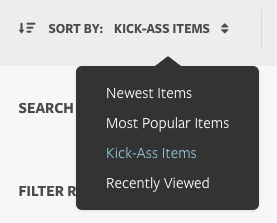

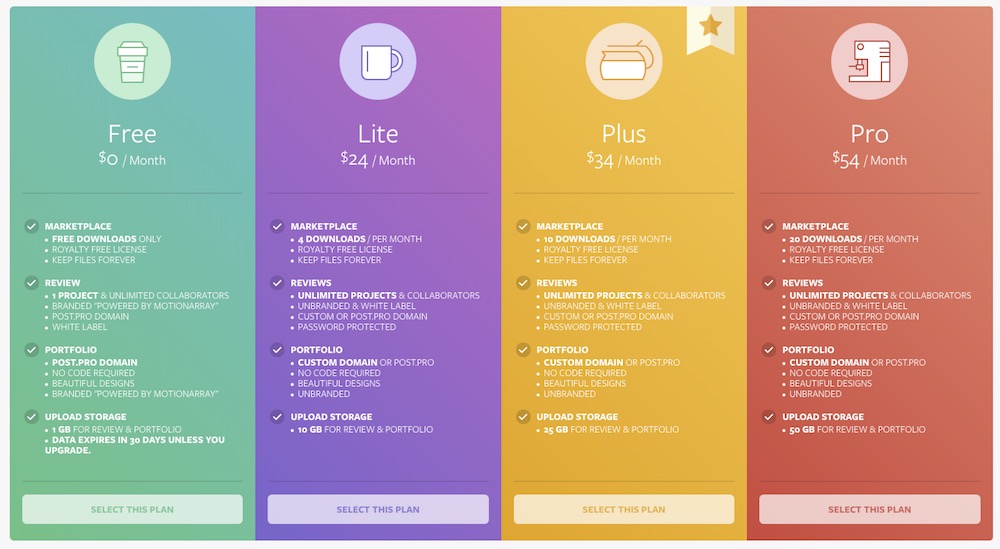
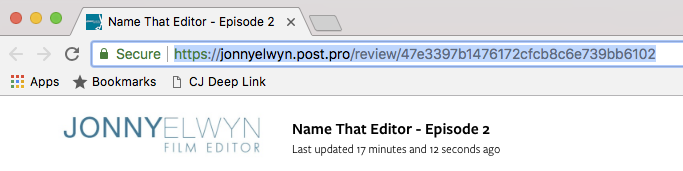
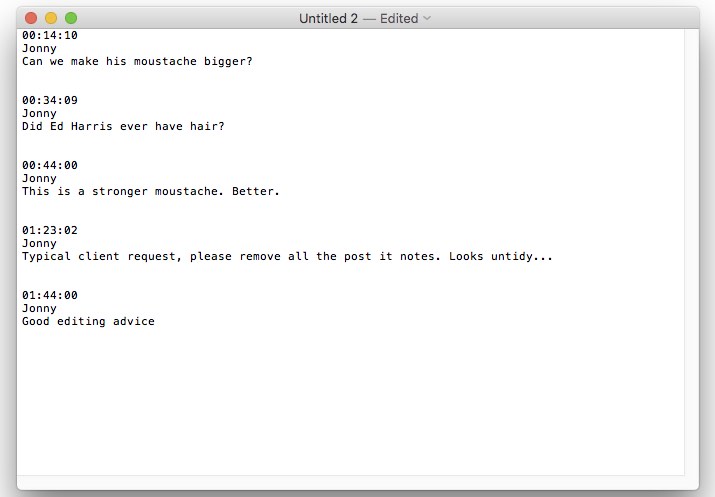
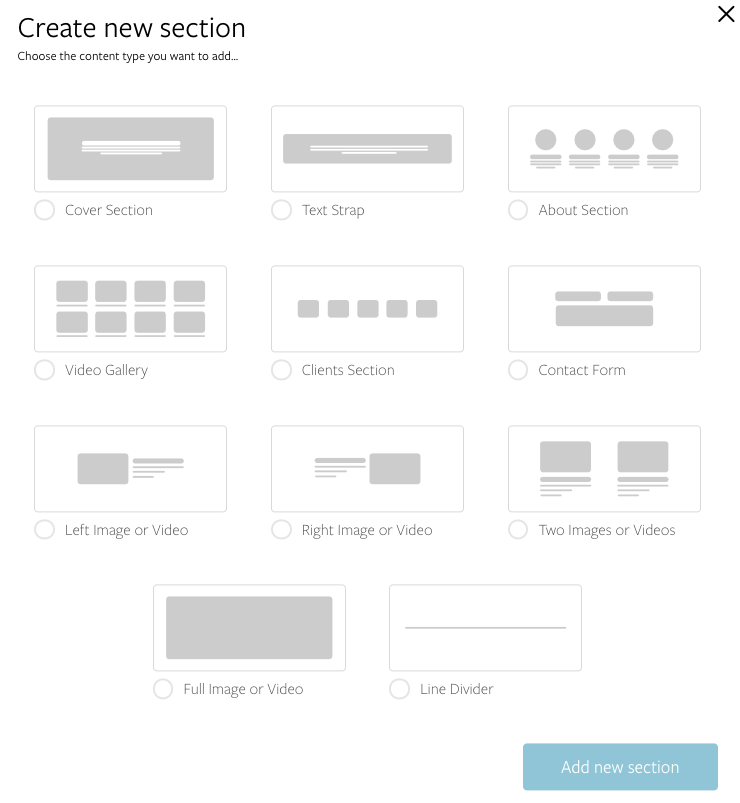
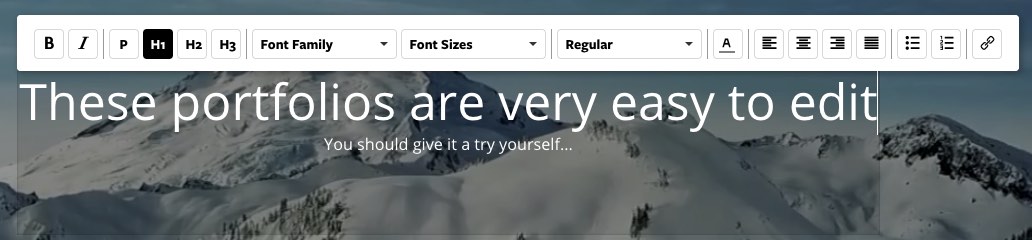
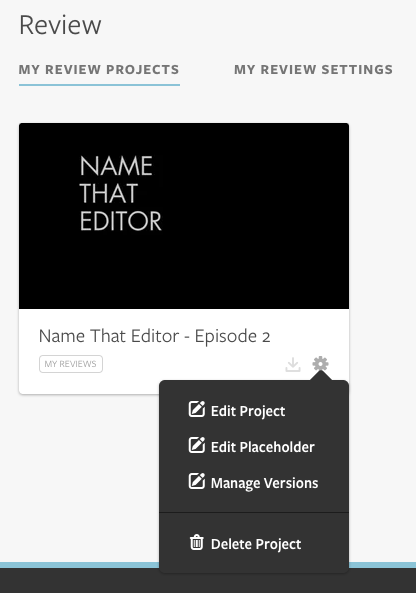
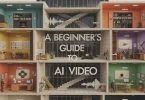



8 month ago I worked as a author on this site, what can I say, think carefully before uploading your products to this platform, there’s no ‘delete’ option, you won’t be able to use AdRev if you work with motion array, strange accrual system, in addition site don’t give any licenses, content ID etc.. Friends say that they enter a subscription for clients, now authors won’t be able to see number of downloads under product. Opaque company