Final Cut Pro 10.4 Tips, Tricks and Tutorials
- All the new features in FCPX 10.4
- Tips from professional editors on FCPX 10.4
- Free FCPX 10.4 Tutorials and Paid Training
Final Cut Pro X is now updated to 10.4. Where as the leap to 10.3 brought with it some more radical changes to the app (e.g. Roles) this update focuses on 360 video and new colour grading functionality.
You can check out a full list of all the new improvements and features from Apple’s change log, or here’s a quick summary:
360 VR editing
- Import and edit 360° equirectangular video in a wide range of formats and frame sizes
- Output 360° video to a connected VR headset
- Add 360° effects including blurs, glows, and more
- Share 360° video directly to YouTube, Facebook, and Vimeo
- Use the 360° patch to instantly remove cameras and rigs from the scene
Advanced colour grading
- Dedicated colour tab in the inspector provides one location for all colour controls
- Colour Wheels, Curves, Eye Droppers and more
- Automatic Colour Balance
- Keyboard shortcuts for colour adjustments and role-based timeline navigation
High Dynamic Range
- Import, grade, and deliver High Dynamic Range (HDR) video as Rec. 2020 HLG or Rec. 2020 PQ for HDR10
- Output video to third-party HDR monitors using third-party I/O devices
If you’re wondering what HDR really is and how it works, this episode of FCPX in Under 5 minutes has got you covered.
Additional Features
- Import, playback, and editing of HEVC (also known as H.265) video clips and (HEIF) photos from Apple devices (requires macOS High Sierra)
- Faster Optical Flow analysis using Metal 2
- Support for NFS-based libraries and media
- Press Ctrl-Tab to cycle through tabs in the Inspector when the Inspector is selected
If you’re eager to update to FCPX 10.4 there are a few things you should do to preserve the integrity of your previous project data.
Richard Taylor has a helpful step by step guide of best practices here or you can check out Apple’s official back up guide here.
You will need to be running macOS 10.12.4 or later to update to FCPX 10.4.
In this short video from 9-5 Mac you can pick up 5 ‘lesser known’ features in the 10.4 update including an improved proxy workflow warning, animated gifs, and creating a project based on clip parameters.
Peter Wiggins over at FCP.co talks in more detail about proxy workflows in this post, and FCP’s new ability to accept third-party proxies rather than creating it’s own.
He also highlights Ben Balser’s video (below) which demonstrates this and some other ‘lesser known features’.
It is early days with this workflow and it would be good to see third party software being clever enough to work out which high resolution files to send from an exported XML of the finished edit from FCPX. Sounds like another opportunity for Greg & Philip – compare XMLs!
https://www.youtube.com/watch?time_continue=2&v=lwok81sLw2A
If you’re looking for a one-stop shop to learn about everything you could possibly want to know and more about FCP, then Peter’s site and the comments, are the place to be!
Tips and Tricks for FCP 10.4
PSA: Don't use "Show HDR as Raw Values" when grading in HDR in FCPX 10.4. It is only meant as a way to see detail on a non-HDR monitor when compositing, pulling HSL keys, etc. pic.twitter.com/R0upvNX9Gd
— LumaForge (@LumaForge) December 18, 2017
Quite a few editors have been sharing tips and tricks on the new update, including a few important things you should know about what’s changed and what hasn’t.
@marcplanb Any new “little things” you saw in #FCPX 10.4? Those non-flashy features craft editors will like the most?
— Scott Simmons (@editblog) October 28, 2017
Click on the date stamp of Scott’s Tweet to see a substantial thread of tweets in response!
*Sigh* Audio component ‘staircasing’ problem not fixed in #finalcutpro 10.4 Primary or secondary storylines #fcpx pic.twitter.com/0d0U9GM6lr
— Peter Wiggins (@PeterWiggins) December 18, 2017
#FCPX
Once you use a LUT, here is how and where you can find it.
Remember to collect them if you share your library with someone else that doesn’t have them. pic.twitter.com/wryQYraqje— Marc Bach (@marcplanb) December 15, 2017
#FCPX 10.4 is out. If you work with R3D files, don’t forget to update the red workflow plugin:https://t.co/CwU4bNGj38
— Marc Bach (@marcplanb) December 14, 2017
Did #FCPX have a Copy Timecode option before 10.4? Bloody useful. pic.twitter.com/lAv7UoSDfs
— The Final Cut Bro' (@TheFCBro) December 18, 2017
10.4 is an AWESOME update! Very stable, and new colour tools are a welcome addition. We also make some free tools to make it even better – see: https://t.co/tn7q0JaAhO
— LateNite Films (@latenitefilms) December 17, 2017
On the occasion of the launch of Final Cut Pro X 10.4, today we present FCPX AutoDuck, Automatic Ducking for Final Cut Pro X: https://t.co/0qGQl0DR9U
For a limited time on offer for only $ 1.99!#fcpx #finalcutprox pic.twitter.com/q5kqFcj6iF— Moana Dwells (@moanadwells) December 14, 2017
I try to summarize in 240 chars. Take 2 sound files (AIF, WAV, MP3), one for music and one for speaker. Drag them into the app. Push the “Duck” button and you’ll have an FCPXML file with one project with all ducking keyframes. pic.twitter.com/TrHsfya53n
— Moana Dwells (@moanadwells) December 17, 2017
Got #FCPX 10.4 and confused about what Luma vs Sat or Hue vs Hue mean? Easy: A vs B means select with A to change B. More details in this free video course. https://t.co/HfUOGsPAq9
— Iain Anderson (@funwithstuff) December 21, 2017
Good news for those doing Final Cut Pro 10.4 automation. There are new keyboard commands to select previous/next clip and to extend the selection to previous/next clip
More tips at https://t.co/4gseRE3MrJ #fcpx— Alex Gollner ? (@Alex4D) December 14, 2017
Alex points out in his excellent write up on the 360 features in FCPX 10.4 that the following commands have been added to the custom keyboard shortcut panel.
Commands with unassigned keyboard shortcuts:
- Add Color Board Effect
- Add Color Curves Effect
- Add Color Hue/Saturation Effect
- Add Color Wheels Effect
- Color Correction: Go to the Next Pane
- Color Correction: Go to the Previous Pane
- Toggle Color Correction Effects on/off
New commands:
- Select Previous Clip – Command-Left Arrow
- Select Next Clip – Command-Right Arrow
- Extend Selection to Previous Clip – Control-Command-Left Arrow
- Extend Selection to Next Clip – Control-Command-Left Arrow
‘Swap current clip with next’ in #FCPX… ‘Command-X, Down Arrow, Command-V’
— Alex Gollner ? (@Alex4D) December 21, 2017
New Final Cut Pro X shortcut: Control click a clip to make a new project based on its frame size and frame rate https://t.co/4gseRE3MrJ #fcpx
Works with #360video media too— Alex Gollner ? (@Alex4D) December 14, 2017
Free Tutorials for FCP 10.4 New Features
In an usual move from Apple lots of editors were given a preview of FCPX 10.4 before it launched and where allowed to share things about it publicly online.
This has meant that training providers like Ripple Training have been able to release new training on the day of the update.
In this playlist above you can watch 10 free tutorials on some of the new features in FCPX 10.4, with 4 lessons on 360 video editing and 6 lessons on the new colour grading functionality.
- Viewing & Re-orientating 360 movies
- Adding 2D elements to 360 projects
- Adding 360 content to standard projects
- Sharing 360 movies
Personally I’m not that interested in 360 editing (in any app!) but if you are then you should definitely read editor Alex Golner’s excellent write up here.
Ripple Training founder Steve Martin has also created a whole new series on editing 360 VR video in FCP too, which gives you an hour and half introduction to the whole process.
What is more interesting to me are the new colour grading tools inside of 10.4. Ripple Training founder Mark Spencer covers these briefly in the following free tutorials.
- Final Cut Pro 10.4 – Colour Wheels
- Final Cut Pro 10.4 – Colour Curves
- Final Cut Pro 10.4 – Hue/Saturation Curves
- Final Cut Pro 10.4 – Grading Workflow Enhancements
- Final Cut Pro 10.4 – LUT workflow
- Final Cut Pro 10.4 – Working in HDR
Once I’ve had a chance to have a bit more of a play with these I may well write up a post comparing them to Colour Grading Central’s Color Finale Pro, which was also recently updated.
Beefy color update. It brings needed tools for almost everybody and other ones that maybe not a lot of people today (HDR).
It also brings some “Apple” approach for things making them vey simple and easy to use like the Orange/Saturation curve aimed to skin tones or the simplicity of the HDR conversion tool. – Marc Bach
If you like to read your way through the new tools then editor Marc Bach has a very detailed write up on them here.
Richard Taylor shares this quick tip on how to use the White Balance Color Picker in about a minute. Richard is also the chap behind the ever entertaining FCP Radio podcast. Check out Episode 54 for the full low-down on all things 10.4 related.
Richard also maintains his own master list of FCPX resources here too.
Mark Spencer from Ripple Training has also created a much more in-depth training series on using the colour grading tools that runs to 4 and half hours of training.
You can check that out here, including 4 free mini-previews from the course.
I asked the team at Ripple as to what’s changed in their other training titles to keep up to date with FCP 10.4, and here is the deal:
- FCP 10.4 Core Training – 4 lessons have been replaced and 1 new lesson added on 360 VR
- Media Management in FCP 10.4 – Renamed for clarity but the content is the same as the 10.3 title
- FCP 10.4 Sound Editing – This will be updated after Christmas and freely available to existing customers of this title.
If you have Ripple’s Core Training already you will likely have received an email about the free upgrade to the updated training. If you’re a new user then hopefully that will help you make more sense of what’s old and new.
Editing in FCPX for the First Time
Ripple Training have also updated their free, 10-part, tutorial series on getting started with Final Cut Pro 10.4 for the first time.
Final Cut Pro 10.4 Virtual User Group 9
The Final Cut Pro Virtual User Group had a timely new meeting (it’s 9th outing?) to discuss the new update to Final Cut in this nearly two hour live stream.
If you’ve got the time to listen to these guys have some valuable tips to share!
You can check out previous episodes of the Virtual User Group here.
More FCP 10.4 Tips and Tricks
Final Cut Pro 10.4 was just released.
The headlines are:360º VR
ADVANCED COLOUR GRADING
HDR WORKFLOWSI’ve been using the new #fcpx along with the #iMacPro, so here are my thoughts on the update…
1/10.4 pic.twitter.com/Ux1aeDJpUc
— Thomas Grove Carter ?? (@thomasgcarter) December 14, 2017
FCP Editor Thomas Grove Carter, who has previously shared some really great tutorials that I’ve rounded up here, has been lucky enough to not only have had early access to an iMac Pro but also FCP 10.4.
Here’s what he had to say about the new features:

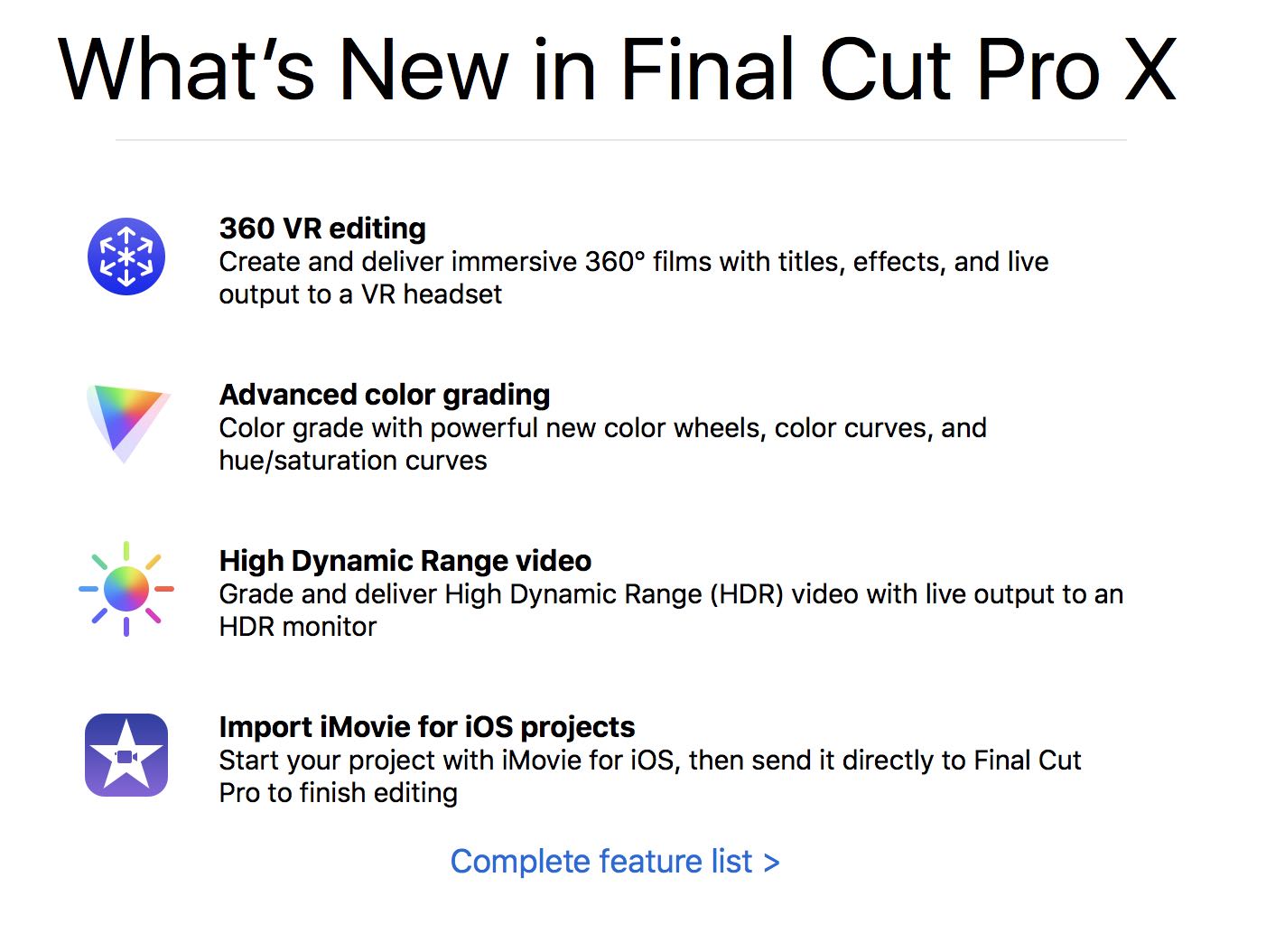
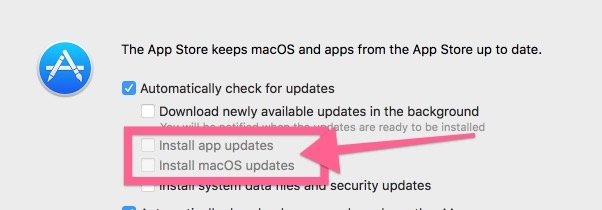
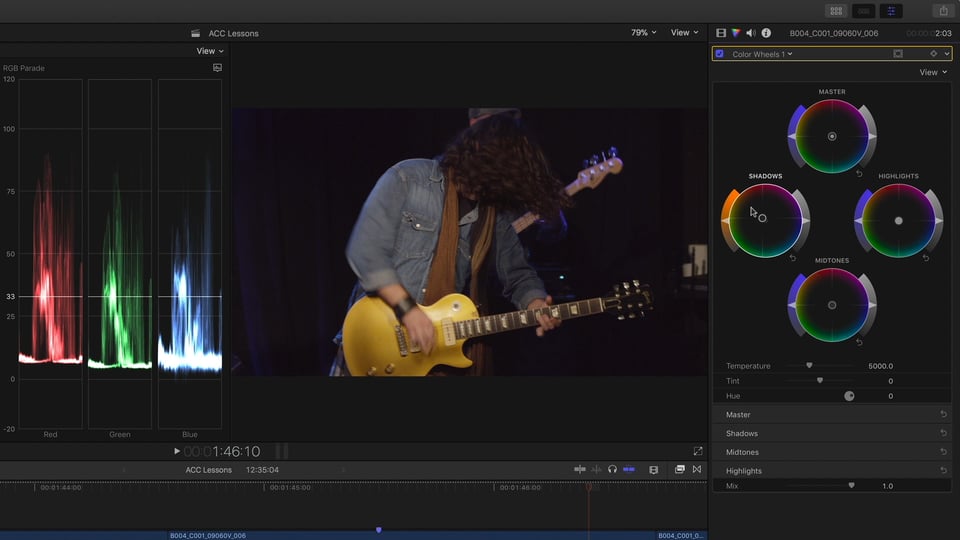
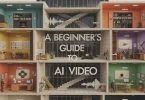



Hey Jonny, I’d love it if you’d add my video to your list to get the word out on manipulating proxies… hope you like it and will add it.
Link: https://www.youtube.com/watch?v=CeEA7hpd02c
Thanks,
JD
Wow! This is a fantastic post. Thanks for sharing your extensive tips, tricks, and tutorials. I’m only scratching the surface, but this is awesome!