Film Editing Pro – The Art of Action Editing Review
The Art of Action Editing, a unique editing training course from Film Editing Pro, offers you the opportunity to learn how to edit to a professional standard whilst cutting together a lengthy fight scene, filmed by a professional Hollywood crew.
The course runs at just over 9 hours of training and is accompanied by 20 GB of HD dailies to cut your own version of the scene with, as well as a collection of nearly 900 sound files – including foley elements, sound effects and trailer hits.
The course is only open for registration at specific times, so that they can keep the class sizes small enough to ensure each student gets the support, review notes and help they need to make the most of the course.
So sign up here to be notified of when the next registration period is open and in the process check out the free, three-part course Film Editing Mastery, which will give you a taster of the quality of the training delivered by the team behind Film Editing Pro.
There are other editing courses available online, for example, if you want to master how to be a documentary editor you really can’t beat Inside The Edit, and you can get professionally shot footage to practice your editing with, from places like Edit Stock, but as far as I know, Film Editing Pro is the first course to provide the excitement and challenge of cutting a full-on fight scene, supported by in-depth training and a team of editors on hand to review your work and provide critical feedback.
Film Editing Pro were kind enough to give me access to the course for the purposes of this review.
These HD dailies were shot by a real Hollywood director and stuntman who has worked on such films as Inception, The Dark Knight Rises, Star Trek and a host of other huge blockbuster films. – Film Editing Pro Course Outline
Sign up for a free course first
The free introductory course, Film Editing Mastery, breaks down the core competencies an editor requires, provides some nice little tips and deconstructs a scene from Sherlock Holmes to reveal how the edit and sound design can work together to shape the narrative and audience perception of events.
For a free 40 minute course you’d be crazy not to grab it while you can, as it is genuinely good, and not just marketing fodder.
This free course also seems to only be available at specific periods of time, and so if you’re reading this at a later date and it’s not yet available, sign up to the email list and you’ll be notified when it is.
The following snippets are taken from Film Editing Mastery to give you a flavour of what’s in store. If you’re after more freebies you can also download a free ebook with ’50 pro editing tips’.
The Art of Action Editing
So now I’ve set the stage and hooked you up with the freebies, what about the actual course?
The Art of Action Editing is very accessible for anyone who is brand new to editing, but also delivers a high enough level of professional training that even experienced editors will benefit from taking it, as you’ll certainly learn nifty new ways of doing things, right from the get-go.
When it launched last month the course was on sale at $247, but now that it’s ramping up to full swing, the price is $497, and may well increase as demand for the course intensifies. So, as with so many things, the earlier you sign up the cheaper it’s likely to be.
For all those hard-earned dollars, you get access to the tutorials for as long as you want and all the dailies and sound effects to keep. You’re free to post your cut scene online, and of course include it on your reel. Although registration is only open for specific periods, you don’t have to complete the course to a deadline. Which is great for anyone who also has a day job.
The Art of Action Editing has a nice blend of step-by-step instruction in the form of video tutorials and “homework” assignments in which you have to complete the next stage of the edit in your own time and in your own style.
This helps you to not just watch someone else edit and think you’ve absorbed the information or understood the technique but you actually have to do the work to meaningfully progress to the next stage of the course and the next stage of polishing your fight scene.
One simple thing that I really liked about the tutorials, that not many training videos do, was that each one ended with a quick summary of the key learning points covered by the tutorial. This might seem like something to fast forward through, but I found it helpful to cement the concepts in my mind, especially at the end of a longer lesson.
Learning how to solve problems and without getting stuck or accepting a mediocre cut is what makes the difference between a good editor and a great one. – Chris, Film Editing Pro Trainer
Chris, one of the editor’s behind Film Editing Pro, who delivers the training is a great teacher, and he shares some nice personal stories and tips along the way, which really adds to the tutorials watchability.
The more in-depth of the tutorials allow you to sit over his shoulder and watch as he edits, seeing how he reviews particular takes, explains his choices and handles the inevitable problems that every edit throws up. And in many ways, its the ‘imperfections’ that add real insight to understanding the editing process.
A course like this is a great opportunity to learn a new NLE as it gives you a real editing task to take on and deliver, but without the pressure of a deadline or clients. Which is handy, because learning a new NLE can take some time, and a serious amount of googling to find solutions.
Some other things to consider include:
Although the instructor is cutting the scene in Avid Media Composer 6.5 on a PC, you can use any editing software you choose to cut your own version of the scene, but obviously it would help if you were following along in Media Composer too, so that it’s easy to replicate certain effects and filters. This is inevitable, of course, but it would help to be editing in Media Composer too. (So as an aside you might want to check out Media Composer -First, Avid’s free version of MC)
Also because the course files are so large downloading could take a while – on my slow home broadband it was an hour or so for each 2GB zip file – and there are ten of them. So to download 20 GB might take quite some time, although you do have the option of ordering a USB 3 drive. If you have a fast connection at work or university then you’ll definitely want to download from there. Film Editing Pro reckon you can get everything at the following speeds:
10 Mbps ~5 hours
20 Mbps ~2.5 hours
30 Mbps ~1.5 hours
50 Mbps ~57 minutes
100 Mbps ~29 minutes
300 Mbps ~10 minutes
A Final Thought
I think the main reason a course like Film Editing Pro is worth taking, is that it is a rare opportunity to learn the craft of editing directly from another editor, which usually only happens when you get the chance to work along side someone on a project, or assist them within a team.
Learning by watching over the shoulder of another editor was the traditional way that the craft was passed on from generation to generation, and those opportunities are becoming harder and harder to find. Yet a course like The Art of Action Editing provides a good approximation of this experience and is a valuable way of improving your skill set, acquiring new knowledge and improving what you bring to the edit suite.
That, and you’ll get to edit together a kick-ass action sequence, which is a lot of fun.
Sign up for the free, 3 part course – Film Editing Mastery and check it out for yourself.
Post Script – So if you’re got this far and you’re wondering “Where’s your cut action scene?”
Well, as a working editor and a new Dad I only have so much time on my hands, so the honest answer is: I’m still working on it. But rest assured, when it’s finished, I’ll update this post with it too.


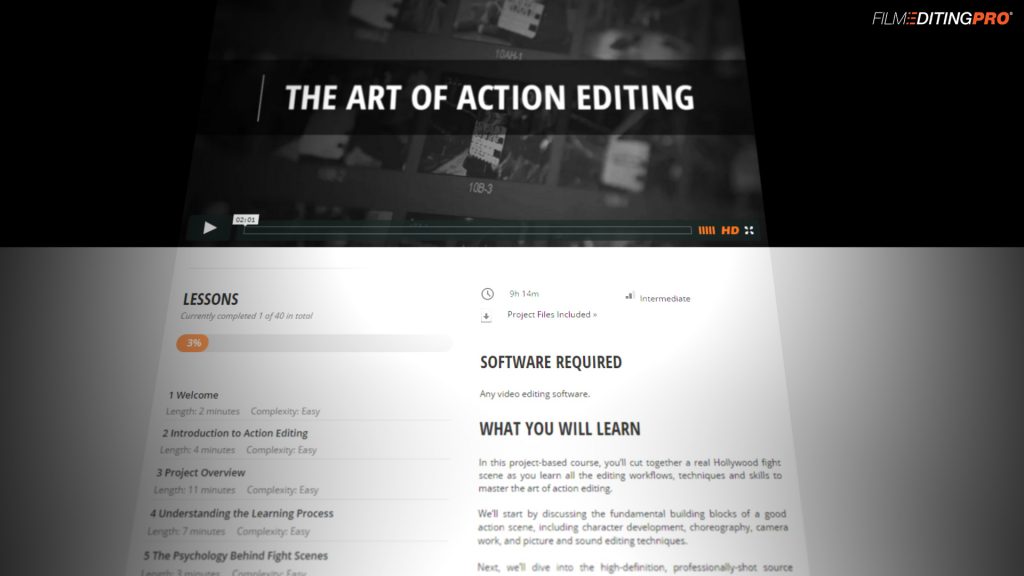




So. 5 years later. Is your edit still not finished?