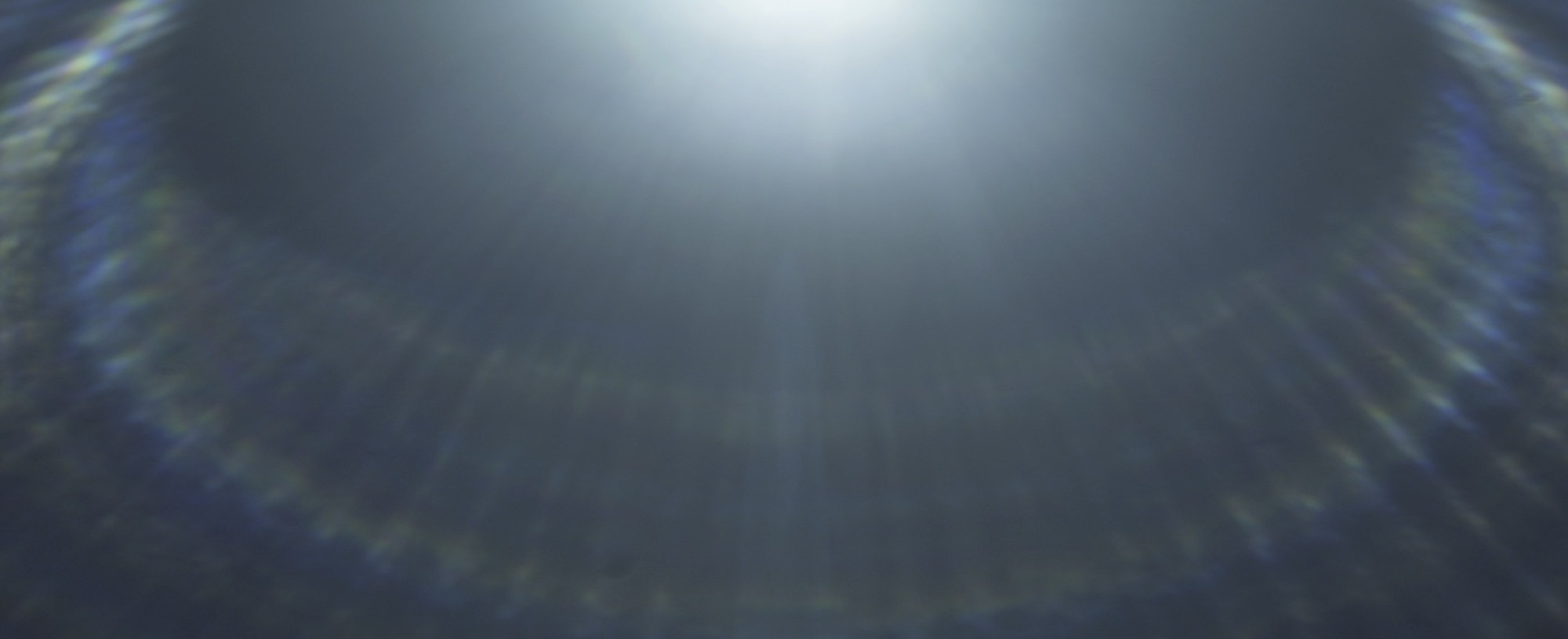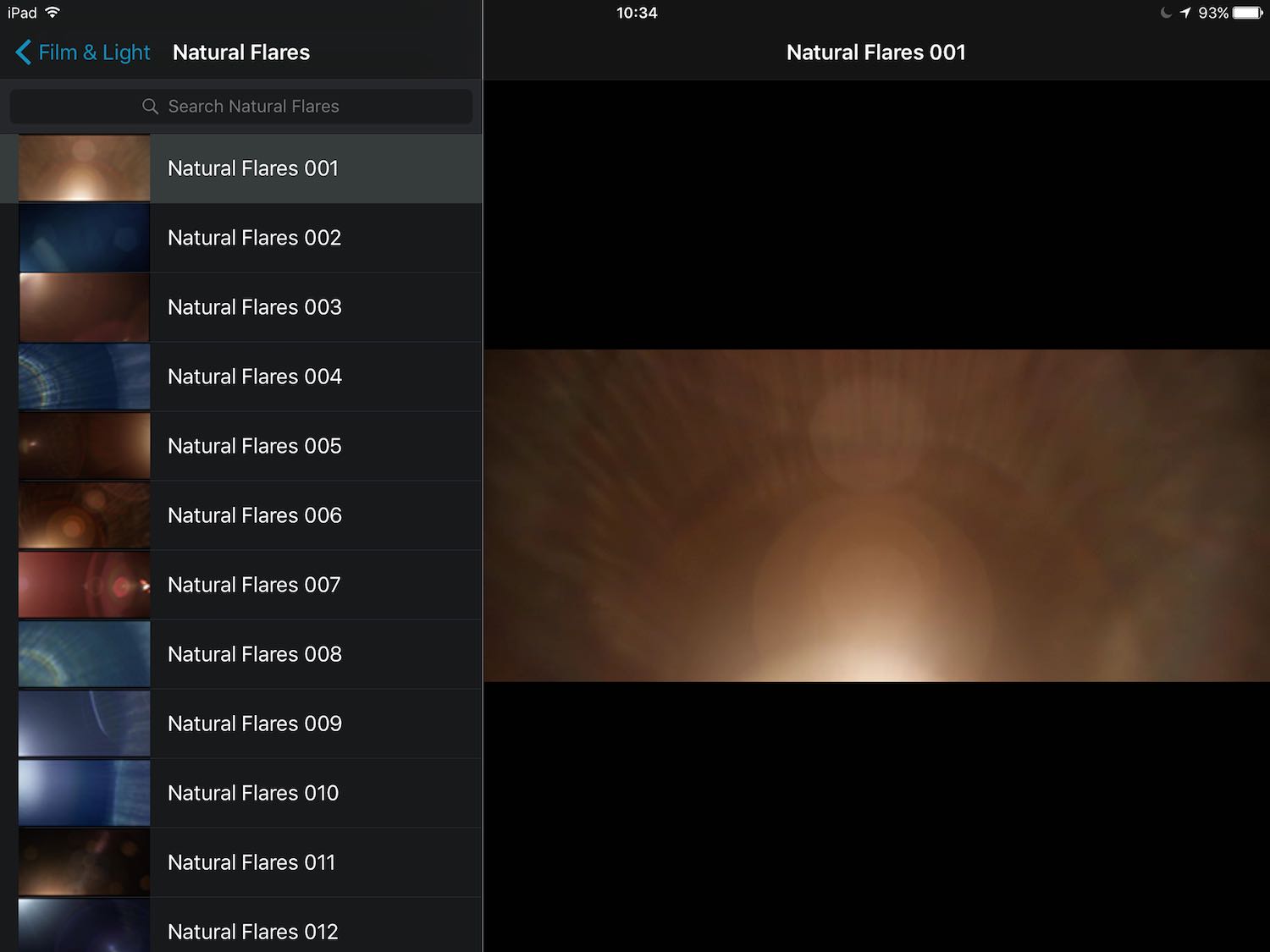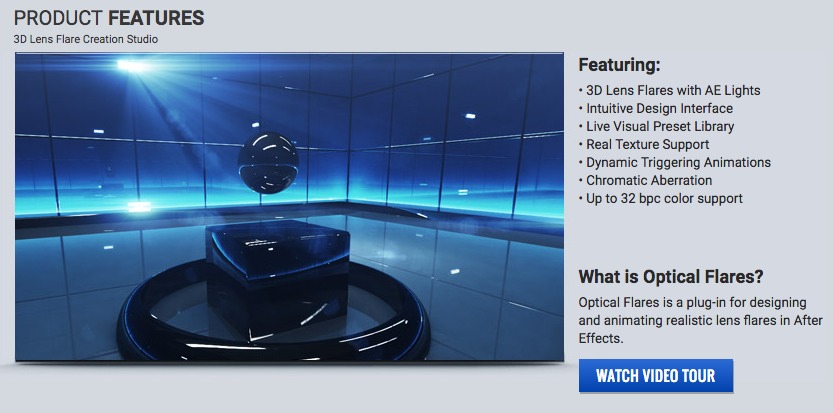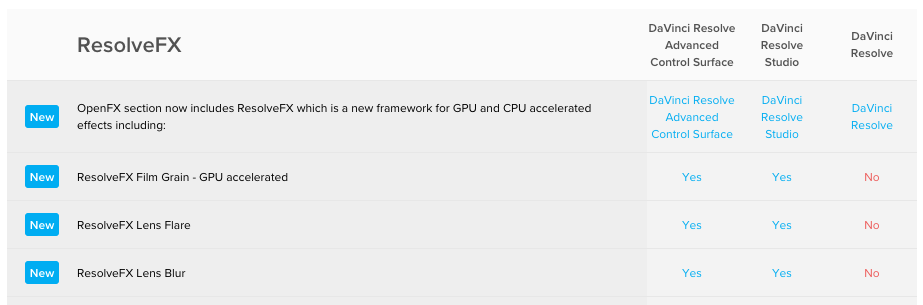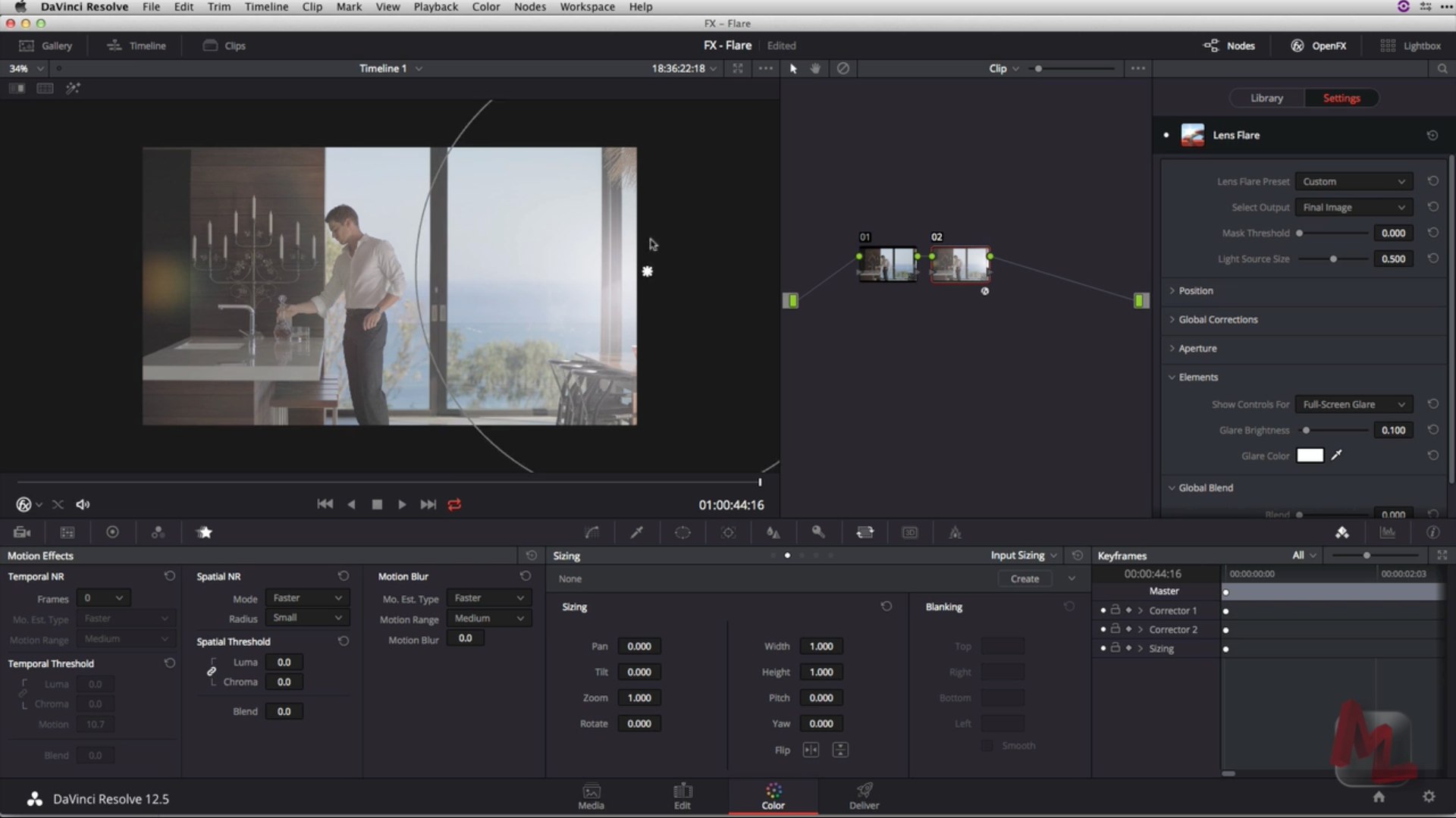Download Free 4K Anamorphic Lens Flares
- Download free lens flares for video
- Learn how to successfully use lens flares in your edit
- Customised lens flare plugins and effects reviewed
When it comes to adding cool looking anamorphic lens flare effects to your projects, made most famous by director JJ Abram over-use, there are three ways to do it.
- Shoot with anamorphic lenses and capture light streaks in camera
- Add an overlay layer of a pre-shot anamorphic lens flare
- Create an animated or computer generated lens flare that dynamically interacts with your light sources
In this post you’ll find tutorials, tips and freebies for options 2 and 3, although you may already have the ability to add lens flares to your project right from inside your NLE or grading app of choice. We’ll get to that too.
2018 Update – If you want learn how to add real custom optical flares to your edit and grade, using Video CoPilot’s Optical Flares, mFlare2 or DaVinci Resolve Studio, jump over to this post.
Free 4K Lens Flares
High quality free lens flares are fairly hard to come by online. In putting this post together it’s been a bit of a challenge to find freebies worth drawing your attention to, however, the VFX Central Anomaly Lens Flare pack is one of the few exceptions.
UPDATE 2020 – You need to sign up to the VFX Central newsletter to access the free lens flare now, but you can also grab yourself a 2K fire explosion, 4K loop-able embers and a 4K dust drop effect too, among other things!) – Just click on Free FX in the top menu to sign up.
>> Download Free Anomaly 4K Lens Flare <<
Used on the exceptionally well-crafted film Anomaly (check it out in full here) directed by Salomon Ligthelm and Dan DiFelice, the collection of 53 anamorphic lens flares were captured on a Red Epic in 4K resolution. You can see them in action in the VFX reel above.
You can download a freebie from their 53 element 4K (3296 x 1350) lens flare and bokeh pack and save 25% off the normal $100 price by signing up to their newsletter.
Aaron from VFXCentral was kind enough to also offer my readers a chance to save 25% off all of their products with the discount code: ‘25offv2‘.
So make sure you take advantage of the opportunity!
>> Download Free Anomaly 4K Lens Flare <<
In this short tutorial from Aaron of VFX Central you can learn how to composite the lens flares convincingly in FCPX, Premiere Pro and DaVinci Resolve.
Aaron shares a helpful tip at the end of the tutorial which is that to get the most out of these kind of flares you need to ensure that your flare and bokeh both compliment the shot and that the motion of the elements you’re compositing match the general motion of your camera movement. It’s all too easy to slap something on and without the required consideration.
Rampant Design Free 4K Lens Flares and More!
>> Download Free 4K Lens Flares from Rampant Design <<
Rampant Design have a paid suite of 4K lens flares (see paid section below) but they also give a ton of free 4K lens flares, film burns, light leaks, overlays, animated mattes and a lot more.
In fact there are over 40+ free 4K ‘Effects Kits’, including four 4K lens flares, sampled directly from their $99 Studio Flares pack, which contains a whopping 511 organic flares.
In the video tutorial above Sean Mullen, founder of Rampant Design, demonstrates how to download their library of freebies (click this link) as well as how to composite them into your shot.
The price for all these freebies is signing up to their newsletter, which I have done previously.
One question that Sean tackles in the video is; why would I want to download 4K elements if I only work in HD?
The answer is: flexibility.
The far larger 4K element means you’ve got, literally, more room to manoeuvre, compositing either parts of the flare or the whole scaled flare. This really helps you to blend the flare into the shot convincingly.
Sean shares a fistful of other tips on getting more from the flares in the rest of the video.
>> Download Free 4K Lens Flares from Rampant Design <<
2018 Update – 17 Free 4K Anamorphic Lens Flares
Premiumbeat.com are giving away 17 free 4K anamorphic lens flare overlays in this new blog post, which also explains how to use them in Adobe Premiere, After Effects and Final Cut Pro.
The promo video above both showcases the flares and demonstrates how you could use them in your own projects.
>> Download 17 Free 4K Lens Flares from Premiumbeat.com <<
The total download when unzipped comes to about 800 MB, and each of the flares has a blue hue to it. I think number 5 might be my favourite!
More Free Lens Flares
The only other real source of quality free lens flares that I could find was from a sub section of this collection of free HD resources from Projector Films. Each one is delivered as a 1080p Pro Res mov or H.264 mp4.
Jump to this page to see the full collection and get a detailed description of each element, or hit the following links to directly download my favourites of the free lens flares.
If you like what you see, be sure to head over to Projector films for the rest and even donate to them as a thank you!
>> Classic lens flare sweep <<
>> Twitching lens flare <<
>> Light facets lens flare <<
Download Anamorphic Lens Flare Packs
If you are using lens flares a lot in your editing projects – say if you’re cutting a lot of music videos, trailers or commercials, then you might want to invest in a full suite of lens flares to add to your editing toolkit. Here are a couple of suggestions on where to look for pre-built lens flares to add to your project in a flash.
Rocketstock.com
The new 4K Radium lens flare pack from Rocketstock.com features the following elements, which you can see in action in the promo video above.
- 70 organic video lens flares
- 25 transitions
- 10 accent streaks (for titles)
- 15 title backgrounds
It’s currently on sale at just $99 for all 120 elements, which makes them less than a buck each!
The download is pretty light at 4.5GB so you won’t be waiting around for the download as much as some of the other solutions. The pack also includes some video tutorials on how to use and customise the shots in your edit too.
Rampant Design Tools
Epic effects supplier Rampant Design has a huge selection of products to choose from on their website. Their Studio Flares pack features a whopping 531 individual organic flares filmed on a Red Epic, which are featured in the promo video above.
You can choose to download the flares in a variety of resolutions, each with an corresponding price increase. But at just $99 for 531 2K flares, the Studio Flares from Rampant Design is definitely the most cost effective of the paid for packs in this list.
Upping the resolution to 4K doubles the price to $199 but also provides you with the option of ordering the pack on a USB 3 drive for Mac or Windows.
It’s nice that you can download a PDF contact sheet of each of the 531 flares to get some sense of what you’re going to get, although it’s not quite as effective as MotionVFX’s preview gifs (but then again, they only have to demo 50 files).
UPDATE – Natural Flares
Rampant Design also has a second set of flares that could come in handy. The Natural Flares pack is a much more streamlined set of 85 organic flares that have a much more natural look to them, rather than the anamorphic sci-fi feel of the Studio Flares pack.
The pricing works in the same way as the Studio Flares pack, in that it starts at $99 for a 2K resolution Pro Res download. $199 for 4K (4096 x 2160) Pro Res download and $499 for a USB-3 drive of 5K (5120 x 2700) Pro Res files.
To my eye you’re potentially going to get more use out of the natural flares as they provide a much subtler and more naturalistic polish to your shots, but the Studio Flares pack is obviously a lot better value for money if you’re simply counting files to dollars!
Again you can download a PDF preview sheet to see what you’re going to get. It’s also worth noting that there is no overlap between the packs, they’re completely different sets of flares.
Rampant have also recently released the Rampant Previewer app, which is a free app for iPhone and iPad that lets you look inside any of their products, and preview every single file.
This is hugely helpful and, I think, makes for a much more confident purchase. It works well on the iPad too as you get a much bigger preview window than on an iPhone (obviously). Download the free Rampant Preview App here.
Rampant Design’s sales page for the Studio Flares pack also features a couple of helpful tutorials on how to use the flares inside of Premiere Pro and FCPX.
Motionvfx
MotionVFX has a pack of 50 organic anamorphic 4K lens flares available for $99. The files have been shot on a Phantom Flex and are delivered in Pro Res 422 HQ and weighing in at hearty 61 GB.
The website is really well put together with hoverable gifs that give you a preview of every single lens flare, which lets you get a good sense of what you’re actually buying. It’s also nice that the 4K resolution is actually genuinely 4K (4096 x 2304) rather than UHD.
You can download a sample flare but it is watermarked, it would have been nice if this was was a genuine freebie, but at least you can ‘try before you buy’.
Lens Flare Plugins and Effects
Video Copilot’s Optical Flares is the daddy of lens flare plugins available for After Effects users. Created by Andrew Kramer and his team it’s a hugely comprehensive way to add 3D lens flares to your scene with a host of animated parameters.
While we’re on the subject of great plugins and because you’re on the hunt for freebies it’s well worth taking the time to rummage through the Video Copilot blog to find some of the many freebies Andrew has given away including:
- Free Light Saber plugin (does a lot more than that!)
- 3D Precompose Script
- Free Particle Stock Footage
- Numerous free 3D model packs and presets
The feature set is so deep that you’ll really want to take some time browsing the Optical Flares page, especially the ‘key features’ section which links to a 16 part video tutorial series guiding you through every part of the plugin, to get a true sense of all that it can do for you.
Some of the plugin’s highlights include on-lens simulations of dust and scratches, 3D occlusion (light behind layers is blocked), chromatic aberration, auto light shimmering and more.
The core of Optical Flares are 12 individual objects that make up each flare and can be adjusted and animated to create entirely bespoke lens flares to suit your project.
The major benefit of a plugin like this that you can a) customise everything and b) have it seamlessly interact with your shot (or fake that it clever ways) as opposed to simply slapping one layer of video on top of another.
Depending on the effect you are trying to achieve, a simple video layer flare might work a treat. But if you’re serious about lens flares, this is the plugin for you!
Also, if you don’t have time to get into the nitty gritty of customising the flares, you can purchase a bundle featuring one or two flare preset packs. The pricing breaks down as follows:
- Plugin with 60 presets and 90 minutes of bonus video tutorials ($124.95)
- The full plugin as above with an additional Pro preset pack of 50 flares ($139.95)
- The full plugin with Pro Presets 1 and 2 – totalling 160 pre set flares ($160)
The main plugin is for After Effects but there’s also a version available for Nuke too.
Buy Optical Flares for After Effects
Custom Lens Flare Tutorials
Update 2018 – ResolveFX Lens Flare is still part of the Studio version of DaVinci Resolve but the price is now $299.
DaVinci Resolve Studio 12.5.2 now features a fully GPU accelerated lens flare effect, so if you happen to own the full $999 version you can create as many customised lens flares as you like!
The lens flare effect is not as fully featured as something like Video Copilot’s Optical Flares, but with the acquisition and development of Fusion we’ll hopefully see more and more high-end features migrate across to Resolve too.
It’s one of three effects that aren’t part of the free version of Resolve (along with grain and lens blur), which is part of Blackmagic’s way of enticing you to upgrade.
I’m also pretty sure we’ll see people selling packs of Resolve lens flare presets fairly soon, but in the mean time there are numerous presets that ship with Resolve too.
To learn how to incorporate Resolve effects into your scene check out this episode of the always excellent Resolve in a Rush from Alexis Van Hurkman. Alexis uses the new point tracker to ‘stick’ the flare into the shot and match it’s motion.
I originally included this video in this massive round up of Resolve 12.5 tutorials, which features several other tutorials on using Resolve FX.
For one of the best tutorials I’ve seen on using Resolve’s built in lens flare OFX effect check out this 12 minute video tutorial from professional colorist Dan Moran over on MixingLight.com.
Dan shares a bevy of tips on how to best customise, composite and grade lens flares, with a subtle hand, into your shots. You’ll need to be a member to watch this though, or you get 7 days of free access with a Mixing Light test drive.
After Effects Lens Flare Tutorial
In this highly viewed tutorial by Eli from ch-ch-checkit.com you can learn a few useful tricks on how to customise the in-built lens flare effect that ships with After Effects.
The tutorial isn’t perfect, and it could be a heck of a lot shorter but it is still worth watching if you’re trying to create a decent looking, bespoke lens flare with only After Effects at your disposal.