DaVinci Resolve 17 Free Video Training

DaVinci Resolve 17 is an incredible piece of software. It’s easy enough to get started, but it could take a lifetime to master every aspect of what it can do, given that you can edit, mix, grade and create VFX all under one roof.
In this post I wanted to share some fantastic new training from Blackmagic Design itself on learning to do all those things; edit, sound mix, colour grade and create visual effects in DaVinci Resolve 17.
It’s almost not worth mentioning what the most recent version of Resolve is, as it’s updated so frequently, but, at the time of this post, DaVinci Resolve 17.4 can be downloaded here for free.
If you’re interested in learning more about DaVinci Resolve, browse through every single previous Resolve related post here, or jump to one of these recent posts:
- Tools and Training for Pro Colorists
- How to Become a Better Colorist
- What’s New in DaVinci Resolve 17
- Learning Fusion For After Effects Users
Official DaVinci Resolve 17 Free Training eBooks
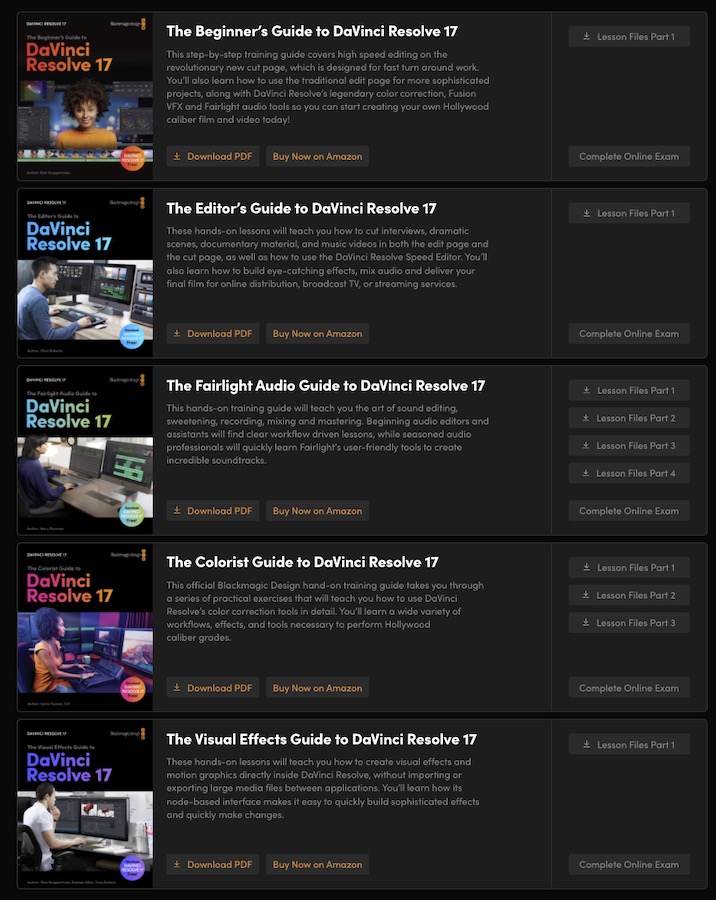
Before we dive into the treasure trove of new video training it’s well worth skipping over to the official training page to download these 5 ebooks and their complimentary lesson files.
That’s over 2350 pages of expert insight to read at your leisure!
- The Beginner’s Guide to DaVinci Resolve 17
- The Editor’s Guide to DaVinci Resolve 17
- The Fairlight Audio Guide to DaVinci Resolve 17
- The Colorist Guide to DaVinci Resolve 17
- The Visual Effects Guide to DaVinci Resolve 17
Not to mention, it’s always worth keeping a copy of the incredibly detailed user manual to hand as well!
Official DaVinci Resolve 17 Video Training
There are 20 new training videos for DaVinci Resolve 17 presented by professional colorists, editors and sound designers such as Daria Fissoun, Mary Plummer, Chris Roberts, Cullen Kelly and Tony Gallardo.
In total there is over 17 hours of free training available!
Here are some direct links to the BMD playlists of each group of training videos:
- DaVinci Resolve 17 Color Training Videos (5 videos = 4 hours total)
- DaVinci Resolve 17 Edit Training Videos (4 videos = 3 hours)
- DaVinci Resolve 17 Fusion Training Videos (4 videos = 4 hours 20 mins)
- DaVinci Resolve 17 Fairlight Training Videos (7 videos = 6 hours)
In the first video, above, Colorist, Compositor and DaVinci Resolve Master Trainer Daria Fissoun walks you through an introduction to colour grading in Resolve.
You can download free project files and assets to follow along as you learn from the Blackmagic site.
DaVinci Resolve Advanced Colour Training
Daria follows on from her introduction video (above) with an hour of further training.
Delivering Content in DaVinci Resolve 17
20 minutes on working in the Deliver page including “how to work with presets on the deliver page, set up a render queue, how to deliver video for online use and more!“
DaVinci Resolve 17 Colour Training – Colour Management
Freelance Colorist Cullen Kelly walks through what colour management is and how to work within both the ACES and DaVinci Resolve colour management systems.
Cullen also demonstrates how colour manage HDR and use Dolby Vision.
DaVinci Resolve 17 Training – Working with the Blackmagic Design Mini Panel
In this half hour video Daria demonstrates how to work with the BMD Mini Panel ($2049) for hands-on colour grading.
DaVinci Resolve 17 Official Editing Training
Editor and Master Training Chris Roberts delivers 70 minutes of training on editing a documentary trailer in Resolve in two parts, across these first two videos.
In these 45 minutes Chris continues directly from the end of the last video.
DaVinci Resolve 17 Multicam Editing Training
Chris Roberts works through how to edit a multi-cam project in DaVinci Resolve in this 30 minute training video.
DaVinci Resolve 17 Edit Training – Visual Effects in Edit Page
In this half hour video Chris demonstrates “how to use traveling mattes, pull an effective green screen key, create simple sign replacements and build complex multi screen effects using the video collage filter.“
DaVinci Resolve 17 Fusion Video Training
Tony Gallardo shares the Fusion in DaVinci Resolve training with “Matt” in these four videos, starting with this hour long introduction.
In total there is over 4 hours of free Fusion in Resolve training available.
DaVinci Resolve 17 Fusion – Basic Compositing
Matt demonstrates how to combine elements of separate takes to create a seamless final image, and how to use the Luma Keyer to replace the sky in one shot to better match another.
DaVinci Resolve 17 Fusion – Motion Graphics
Tony explains how to work within Fusion’s true 3D workspace including building motion graphics with shapes, using views and virtual cameras, adding lights and how to render your 3D objects into 2D.
DaVinci Resolve 17 Fusion 3D Compositing Introduction
Matt returns to walk through using the advanced 3D camera tracker to create a virtual camera before adding objects into a 3D environment. He also shows how to use the tools to paint out unwanted objects from your shot.
DaVinci Resolve 17 Fairlight Training
Mary Plummer guides you through about 6 hours worth of free training on using the Fairlight page inside of DaVinci Resolve, split across 7 different videos.
Fairlight is an incredibly powerful tool and even learning a little bit of what it can do will improve every project you pass through Resolve tremendously.
In the first video above Mary walks you through a 90 minute introduction to audio in Resolve, including how to navigate the Fairlight interface, manage media, change track levels, edit dialogue, balance clip levels and repair dialogue with plugins.
Sound Design in DaVinci Resolve 17’s Fairlight
In this second hour of training Mary demonstrates how to:
- Control clip and track levels
- Create a spotting list for sound effects and design with markers,
- Sync sound effects in the timeline,
- Use the Sound Library to manage sound effects
- Add effects such as reverb and EQ limiting
DaVinci Resolve 17 Fairlight – Introduction to Mixing
Over 75 minutes Mary walks you through how to mix your final sound design (created in the previous lessons) including, how to pan tracks, sweeten audio with equalization and dynamics, work with buses, add automation to the mix, and finally bounce, mix and pan finished tracks for delivery.
Recording Voice Over and ADR in DaVinci Resolve 17 Fairlight
ADR is the editor’s secret story fixing weapon that can help re-structure plot lines, clarify important points, or simply replace damaged dialogue.
For 45 minutes Mary shows you how to record a voiceover track and re-record dialogue with automatic dialogue replacement (ADR), including how to set up a microphone, patch the microphone input to a track, arm the track and recording multiple takes.
Working with Audio Track Layers in DaVinci Resolve 17 Fairlight
Learn how to edit multiple takes together to create the best sounding dialogue performances and perform music edits with ease.
Whenever you can you want to try to keep your dialogue as a mono signal.
Meaning that it’s going to be coming out equally from both speakers if it’s stereo, and that means it’ll feel like it’s coming right out of the center of the screen.
Mary Plummer
Working with Channel Mapping and Linked Groups in DaVinci Resolve 17 Fairlight
In the shortest of all the lessons Mary describes how to leverage channel mapping and linked groups in DaVinci Resolve Fairlight, which she says accounts for about 75 percent of all her troubleshooting.
Now if that doesn’t sound very exciting, probably 70 or 80 percent of all the troubleshooting I have to do is based on making sure that people have the right channels and they’re able to access the microphones they need, when they’re ready to do their work within the timeline.
Mary Plummer
Dolby Atmos Integration in DaVinci Resolve 17 Fairlight
Mary shows you how to work with a professionally produced Dolby Atmos demo project and explore the powerful features built right into the Fairlight page.
Including using the Fairlight immersive tools to visualize the panning and placement of objects in the surround sound space and create your own Dolby Atmos mix.




