
Sometimes, after using a product or a service for a while, you get stuck using it the same way you always have. But it turns out you’re only using about half of what you’re paying for.
It’s worthwhile then, to take a step back and see what you really have with fresh eyes.
I’ve been using Artlist.io for years now, and recommending it to anyone who will listen for:
- Royalty-free production music
- Cinematic stock video footage
- AI voiceover
- AI image and video generation
- Sound effects
But I’ve fallen behind on some of the latest updates, new features and ways of using Artlist.io that get even more out of their already insane value proposition.
So in this short article, I wanted to educate myself (and you) on Artlist’s best new features and explore fresh ways of making the most of my subscription.
This includes:
- Better AI Search
- Music Stems
- New AI Voiceover languages and accents
- New LUTS
- Artlist 50+ Plugin Hub
- AI Assistant
- $100K Competition Winner
There’s a lot to keep up with!
In fact, I’ve just written up a new deep dive into all of the AI video generation models Artlist has to offer here, so check that out if you’re new to generating video clips from text or image prompts.
December 2025 – Artlist Holiday Sale: 20% off Annual Max Plans & 40% off extra AI credits.
Is this a sponsored post?
If you’re wondering if this is some kind of sponsored post, then sadly no it’s not. I wish it was!
When I find something I think is good, I can’t help but share it with the world.
Yesterday, I got a nail through my tyre and headed to a local tyre repair shop.
10 minutes and £20 later, I was back on the road, a delighted customer. Their service was excellent, great value and went above and beyond in every way.
I got home and bumped into my neighbour. I told him all about how great the tyre shop was – even though he doesn’t own a car!
Artlist.io is my first stop for the music and stock I need for my client projects. I genuinely think it’s awesome.
Why is Artlist so good?
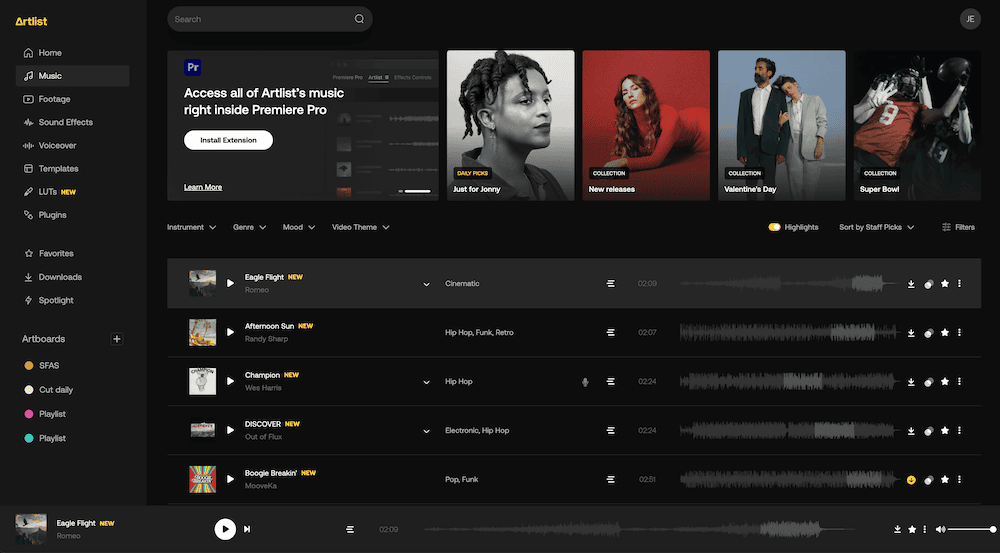
Because you get access to unlimited downloads of music tracks, sound effects and stock videos to use in your editing projects. The new AI voiceover tool is easy to use and produces great results.
As a video editor, I really like the fact that there are no watermarks so I never have to re-edit or re-link anything back in. And if a client does want a change, downloading fresh assets doesn’t cost anything more.
Unlike other stock sites, I don’t have to pay upfront for expensive single clips, do the paperwork to pass on the charges to my clients, nor worry about licensing terms for the end use.
On a Pro License like the Artlist Max subscription, you can publish those projects in pretty much every and any medium, such as social channels, commercials, broadcast TV, podcasts and more.
And this goes for your clients too:
If you’re hired to create the Project, your client is covered by your license and can use the Project anywhere. You and your clients can present and/or play the Project publicly, distribute it in all existing means of media, websites, platforms, social networks, video sharing sites, television or other data storage devices, you name it! — Artlist License Terms.
All for a low monthly fee.
What’s not to love?
Want to try Artlist for yourself?
Get 2 months extra for free here. On an Artlist Max subscription, that’s worth £68!
Artlist.io’s Best New Features in 2025
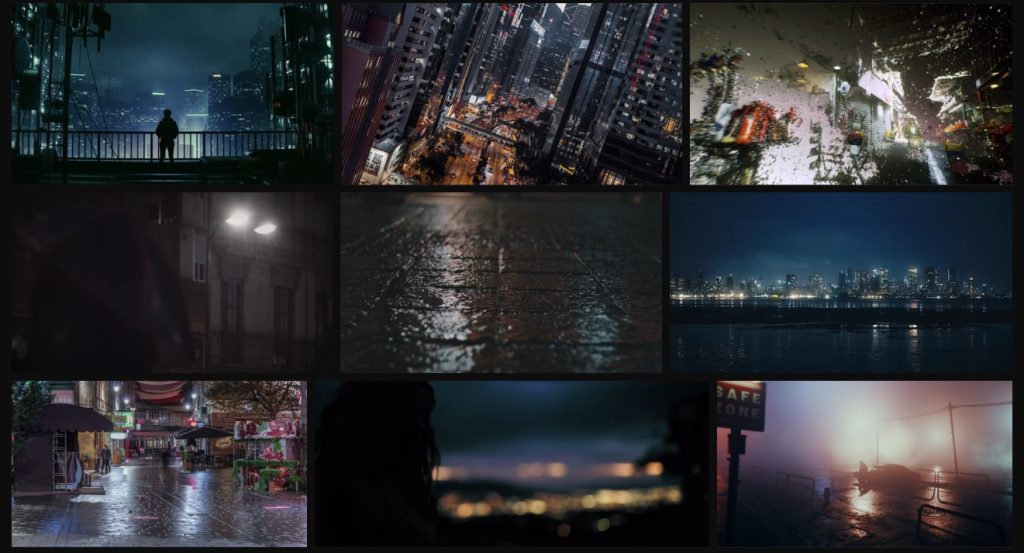
What are the best new features on Artlist in 2025? Well, it’s still only January as I write this, so I’m sure there’s lots more to come, but here’s what you might have missed.
- New AI Search
- Music Stems & Alt versions
- New AI Voiceover languages and accents
- New LUTS
- 50+ Plugin Hub
- $100K Film Competition Winner
AI Enhanced Search
Rather than relying on keywords only, Artlist.io’s updated AI-powered search tool allows you to search the library with ‘natural language’ which can include references to composition, lighting, mood, or content.
Where as before I might have searched for ‘city, rain, night,’ for example, I searched for “atmosphere cinematic rainy night shots of a city” and it delivered some excellent results. (Try it for yourself here.)
The results aren’t perfect – when I searched for ‘looking into a fish tank’ the first clip was a view from inside a washing machine with someone throwing laundry in. But all the other clips where shots of fish tanks and people looking into them.
The main point here is that you’ll get more out of the library of footage, and find more interesting shots, if you know how to search through it more effectively.
Search tips
Experimenting is key, but include references to:
- Composition – Low angle, drone shot, dutch
- Time of day – Night, golden hour, morning,
- Mood – Scary, bright, happy, tranquil
- Style – 1990s home video, 8mm
Combine this with:
- Drop-down Keyword tags for Video Theme, Shot Type and People
- Filters such as the duration slider and video orientation toggle
and you’ve got yourself a powerful set of search tools to find the exact shot you need.
Or some really interesting footage you didn’t know you needed!
Music Stems & Alt versions
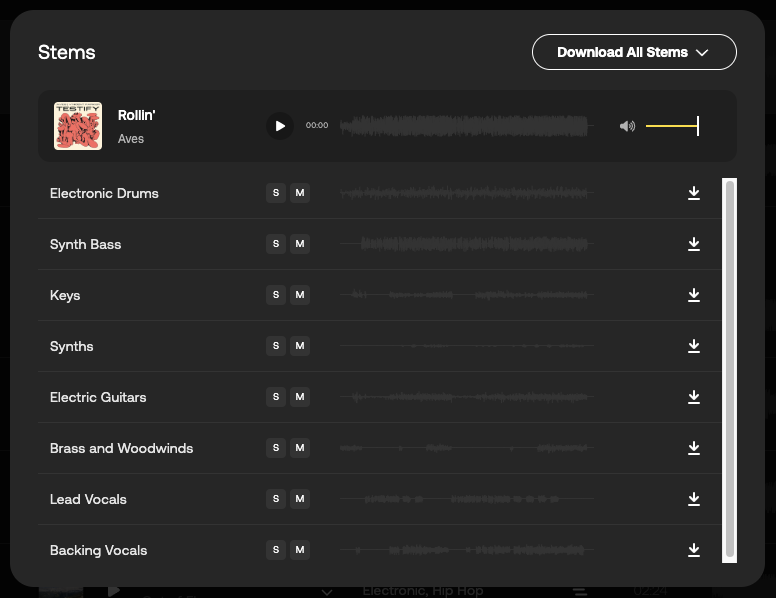
This isn’t exactly a new feature, but it is a feature I’m using more often.
Plus it seems like more of the newer tracks that are being added to the Artlit.io music catalogue are coming with the option to access their stems.
While Alt versions might include an instrumental version of a track with lyrics, or a version without drums or strings, the stems icon (three dashed lines) indicates you can break apart the components of the track and remix them to your heart’s content.
Why use stems?

These can help you remix the track to better suit what’s happening in your edit.
Maybe you need a quieter start, now you can pull out the drums.
Maybe the electric guitar riff is crashing your dialogue, now you can drop it in the mix.
With Artlist.io’s stems you have a greater amount of control over what you hear and when.
Is this a unique feature to Artlist? Absolutely not. Other sites offer this too.
But if you have a subscription to Artlist, are you using the stems to sculpt the track to your edit?
More AI Voiceover Languages
I’ve enjoyed using Artlist’s AI-generated voiceover tool for temp (and final) voiceover in several client projects.
Needless to say, the best way to mesh voiceover into your edit is to put some sound design and music behind it, but it does stand up on its own.
AI-generated voiceovers aren’t perfect, and you obviously don’t have the control or nuanced performance that you would get from working with a human voiceover artist, but I’m mostly using it for speed, testing and budgetary constraints.
Artlist’s voiceovers are well worth playing with.
There are, by my count, currently 50 voiceover ‘actors’ to choose from with a range of genders, voice styles and emotional ranges.
That said, they’ve just added 13 new languages and 4 more English-speaking accents (American, British, Australian and Indian) to the mix.
- Dutch
- English
- French
- German
- Italian
- Japanese
- Korean
- Polish
- Portuguese
- Russian
- Spanish
- Swedish
- Turkish
It would be great if there was a feature that could translate your original voiceover into other languages to automate your localisation, but currently, you have to do that part yourself.
I.e., input French text into the French AI text-to-speech box to generate French voiceover.
Hopefully, this will come later!
Artist.io’s New Premium LUTS
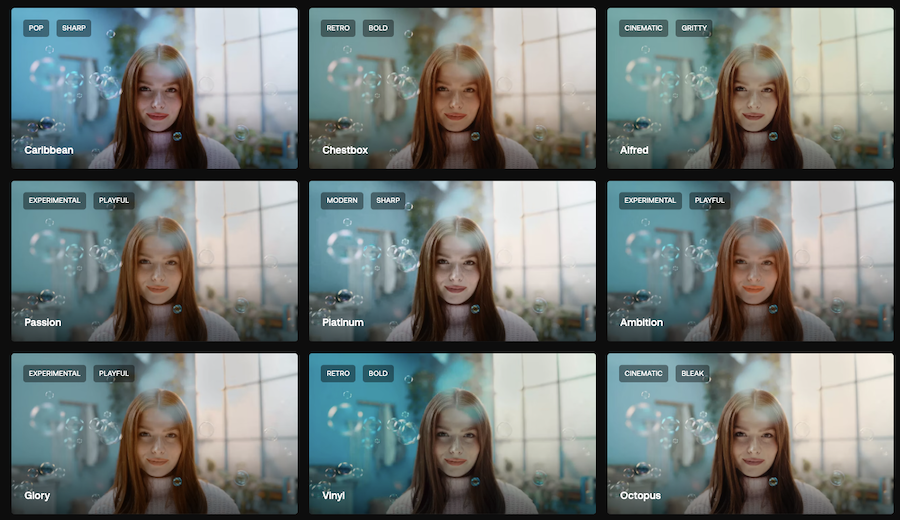
LUTs. They seem like they might be old news, but apparently not.
Artlist has just added 100s of new LUTS, which you can check out for yourself here.
The new LUTs are only available on the Artlist Max and Footage & Templates tiers, priced at £34 and £25 (a month billed annually) respectively.
I guess this makes sense, as they’re positioning themselves as the one-stop shop for all your post-production needs including: music, footage, voiceover, sound effects, and LUTs.
Used correctly, LUTs can save you a ton of time and help you create much better-looking projects than you otherwise might have been able to produce if you don’t know your way around a set of colour grading tools.
LUT Search Tips
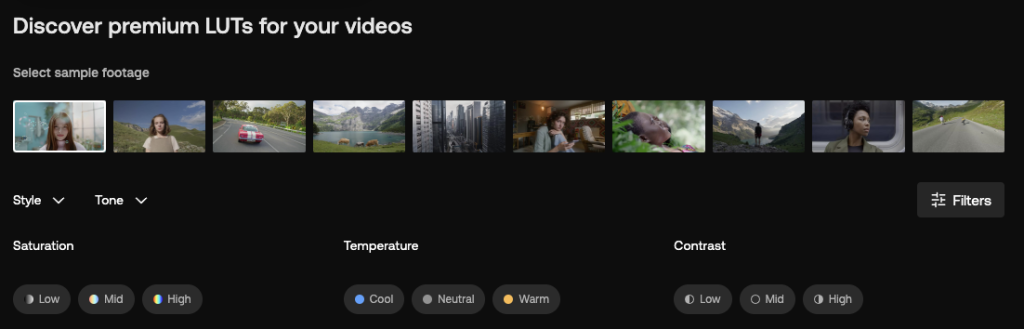
There are hundreds of LUTs to choose from so try these tips to narrow down your selection:
- Set the sample footage to view the LUTs on as close to your project as possible
- Use the Style drop-down menu to narrow your search (Retro, Cinematic, Pop etc.)
- The Tone keyword tag seems less helpful to me, but could help
- The Filters controls (image above) are the most helpful in isolating the look you need
Artlist’s 50+ Plugin Hub
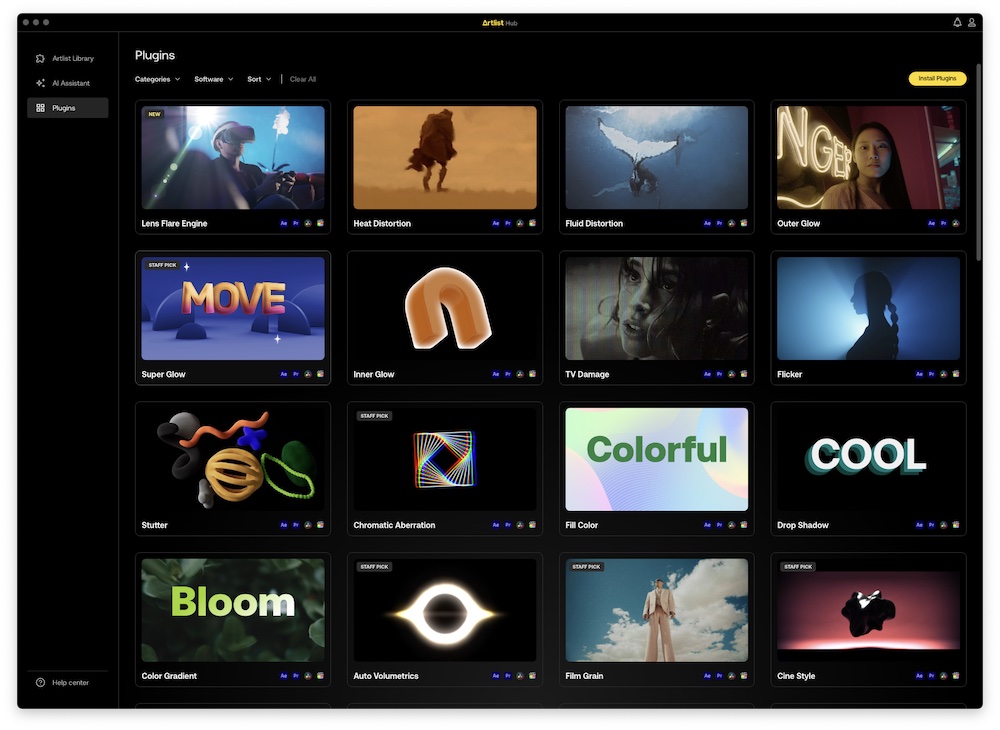
Another element of the Artlist Max subscription (£34/month billed annually) that adds a lot of value is the 50+ effects plugins included in the package.
These work with Adobe Premiere Pro, Adobe After Effects, Final Cut Pro and DaVinci Resolve and include effects such as:
- Chromatic Aberration
- Film Grain
- Lens Flares
- VHS/TV effect
- Page curl effect
- Audio Spectrum effect
Plus a whole lot more. New plugins are added from time to time, alongside updates to existing plugins.
There is also an ‘AI Assistant’ plugin for Premiere that auto-removes silences and auto-zooms the picture at selected moments.
Artlist’s Library in Premiere Pro
There is also a separate Adobe Premiere Pro extension that brings the Artlist library directly into the app, where you can search, preview, and directly download music, sound effects, footage, and AI voiceovers into your project.
This obviously saves you a lot of time, switching back and forth between a browser and your NLE. Just be sure to track where the downloads end up, and store them with your current project.
While you can access the categories and filters inside the extension you can’t favourite artists or save tracks to your playlists as you can in the browser.
One really cool feature is the ability to toggle on ‘timeline sync’ so that the track plays at the same time as the timeline, to approximate a live preview. This can speed up your ‘window shopping’ of potential options.
There is a similar function for previewing AI generated voiceover and sound effects.
$100K Competition Winner
Every year Artlist.io run a creative film competition with $100,000 prize fund for the single winner.
I like this for two reasons
- They put real money behind supporting creativity
- Their audience are filmmakers
While other stock libraries feel more like they’re focused on corporate users, Artlist feels like it’s focused on filmmakers, content creators and anyone with a passion for creativity.
You can see it in the down-to-earth language in their license agreement. You can see it in the way they pay the filmmakers and musicians who contribute to the library and in the general ‘vibe’ of the site.
These things I appreciate.
Even More Artlist.io New Features
There’s a criminally under-viewed video on some of these new features from ‘John the Video Guy’ that also showcases some new updates that are still in beta.




