All the New Features in DaVinci Resolve 14
- Discover all the new features in DaVinci Resolve 14
- DaVinci Resolve 14t tutorials and training
- What professional colorists think of Resolve 14
Blackmagic Design have recently released the 14th version of DaVinci Resolve (skipping 13 in the leap from 12.5!) with some incredible new features and a massively reduced price.
As of today you can download ‘public beta 2’ of Resolve 14 for free, while the new price of the full Studio version is just $299.
That’s $700 cheaper than previous pricing and matches the US price of FCPX. All updates of both FCPX and Resolve have historically been free.
From a purely financial perspective this move makes it an even more compelling option compared to both Avid Media Composer and Adobe Premiere Pro’s monthly subscriptions.
The headline new features in DaVinci Resolve 14 include the integration of Fairlight’s audio toolset, massive performance gains that are ’10x faster than before’, as well as exciting editing and effects improvements.
The Studio version also includes a decent list (see below) of new ResolveFX plugins including the new ‘face refinement’ tool, a dead pixel fixer, match move and more!
The compare page seems to be missing from the DaVinci Resolve site, but the main differences now between Resolve and Resolve Studio are:
- Support for multiple GPUs
- 4K output
- The new collaboration tools
- Motion blur effects
- Temporal and spatial noise reduction
- HDR tools
- Lens distortion correction
- De-interlacing
- Resolve FX Lens Flare Lens Blur and Film Grain
- 3D stereoscopic tools
- Remote rendering
- External database server
Getting all of that, on top of everything else, is incredible value for $299!
This short video takes you through many of the new features in DaVinci Resolve 14. You can also read through a full list here.
I’ve pulled out a few things here, that specifically caught my eye from the exceptionally detailed list on the Blackmagic site.
Edit – Key new features
- Support for track colours on the timeline
- Redesigned Effects Library for easier navigation and search
- Support for improved “Play Around” functionality with contextual behaviour depending on selection
- Support for audio waveforms on Multicam Clips, Compound Clips and Timeline Clips
Clip adjustment improvements
- Ability to “Remove Attributes” from one or multiple clips
- New menu option to freeze frame the current frame under the playhead
- Ability to select all keyframes in Keyframe and Curve editor using Ctrl/Command+A
- Ability to linearize/smoothen curves for multiple selected keyframes in the Keyframe and Curve editor
Marker improvements
- Ability to display Marker names and notes as viewer overlays
- Ability to list clip markers in Media Pool list view
- Ability to convert an In and Out point selection into a duration marker
- Ability to navigate between markers from the option menu in the viewers
- Ability to search and filter in the Index using Marker Name and Marker Notes fields
- Ability to multi select timeline markers using a marquee
Media Pool Improvements
- Support for Smart Bin and Smart Filtering based on Display Name
- Ability to Create Bin With Selected Clips
- Ability to create Smart Bin filters using Marker Name and Marker Notes
- Ability to search in the Media Pool using Marker Name and Marker Notes fields
- Ability to perform comma separated text matches in Media Pool search, Smart Bins and Smart Filters
Media
- Support for user selectable checksum methods in Clone Tool option menu
- Ability to unmount drives from Media Storage on Mac and Windows
- Ability to set custom whole number frame rates from 1 to 120 fps in Clip Attributes
- Support for option to import ARRIRAW clips at the Open Gate resolution in Project Settings > CameraRAW > ARRI
- Support for automatically cropping ARRI Quicktime clips to show only the active area of the sensor
General
- Support for searching for shortcuts by command name or shortcut in Project Settings > Keyboard Mapping
- Support for displaying conflicts when assigning shortcuts in Project Settings > Keyboard Mapping
- Tags now support non-text parameters such as Timecode, Dates, Numbers and Resolutions
- Support for undo/redo history available in the Edit menu
It’s well worth having a rummage on the updated Blackmagic Design website which has added sections on Fairlight, Collaboration and Training, which all help to explain what Resolve can now do.
The Training page highlights both in person and online training courses Blackmagic approve of, around the world, and which include Ripple Training and Mixing Light for online training.
The also point to their recently released book, The Definitive Guide to Editing in Resolve 12.5 (although not recent enough as it’s for Resolve 12.5!) as part of their training package. A new series of books covering Resolve 14 will be out ‘this summer’.
UPDATE – Resolve 14 New Features Training
Alexis Van Hurkman has just finished his new 7 hour and 48 minute training course for Ripple Training, which walks you through every new feature in DaVinci Resolve 14.
The team from Ripple training, who are a certified training partner of Blackmagic Design, have also released this free 8 video taster playlist which not only gives you some excellent free tips, but a good sense of what the course will be like too.
Check out Ripple Training.com for a full outline for what each of the 53 tutorials covers. I’m going to be reviewing the course in detail in a new post soon!
Things You Should Know Before Installing the Resolve 14 Beta
Pro Tip: Rename DaVinci Resolve App to DR12.5 and install the beta, that way you have both version on your computer #PostChat
— Twain Richardson (@twainrichardson) April 29, 2017
If you want to install the Resolve 14 beta along side of your current (and more stable) installation of Resolve 12.5, you just need to back up your databases and then rename the currently installed application to Resolve 12.5.
Of course you might not want to even be attempting to use the beta on critical projects, until it’s proven it’s reliability and stability. Also be sure to read through the ‘pre-installation notes’ and minimum system requirements below.
Backup your 12.5 database first! The 14 install will upgrade the databases and there might not be a way to go back.
— Steve Kanter (@TheEditDog) April 30, 2017
Pre-installation Notes
- CUDA is only supported on NVIDIA GPUs with compute capability 3.0 or higher (Kepler architecture or newer)
- Automation of clip audio effects is no longer supported
- Audio clip mixer is no longer supported
- Support for AU plugins is not currently available
- Support for audio playback and render of nested compound clips and timelines is not currently available
- Support for output audio channel assignment is not currently available
- Support for DaVinci ACES has been removed
- Support for older versions of ACES has been removed
- Support for render cache is not currently available in Collaboration
- Support for the Login page and Resolve users has been deprecated
- Dual machine servers are no longer supported on Linux
Minimum system requirements for Mac
- Mac OS X 10.11.6 El Capitan
- 16 GB of system memory is recommended and 8 GB is the minimum supported
- Blackmagic Design Desktop Video version 10.4.1 or later
- CUDA Driver version 7.5.25
- NVIDIA Driver version – As required by your GPU
- RED Rocket-X Driver 2.1.34.0 and Firmware 1.4.22.18 or later
- RED Rocket Driver 2.1.23.0 and Firmware 1.1.18.0 or later
Minimum system requirements for Windows
- Windows 8.1 Pro 64 bit
- 16 GB of system memory is recommended and 8 GB is the minimum supported
- Blackmagic Design Desktop Video version 10.4.1 or later
- NVIDIA/AMD/Intel GPU Driver version – As required by your GPU
- RED Rocket-X Driver 2.1.34.0 and Firmware 1.4.22.18 or later
- RED Rocket Driver 2.1.23.0 and Firmware 1.1.18.0 or later
Editing in DaVinci Resolve 14
The most obvious new addition in Resolve 14 is the new Fairlight page.
This is the new dedicated page for audio mixing and sweetening. Blackmagic Design only acquired Fairlight six months ago, so it must have been some pretty swift work to get it into the new beta.
The image below gives you a good sense of the kind of improvements the Fairlight acquisition will bring to Resolve’s feature set.
DaVinci Resolve is without doubt the best (and free!) all in one editing application available today. Where else can you get world class colour grading, high quality audio mixing and impressive editing abilities, all in one free app?
The ‘Editing’ video above gives you a detailed look at how to do some specific things in Resolve’s editing page such as importing and organising footage, adding effects and speed ramps as well as trimming clips on the timeline.
Small additions that I really like are the visual waveforms on the source monitor, colour coding of tracks (although FCPX lanes/roles functionality is better!) as well as all the improved marker and metadata functionality.
About edit improvements in #Resolve 14 (yes I'm biased), v 12 made editing possible, v 12.5 made it capable, but v 14 makes it enjoyable.
— Alexis Van Hurkman (@hurkman) April 25, 2017
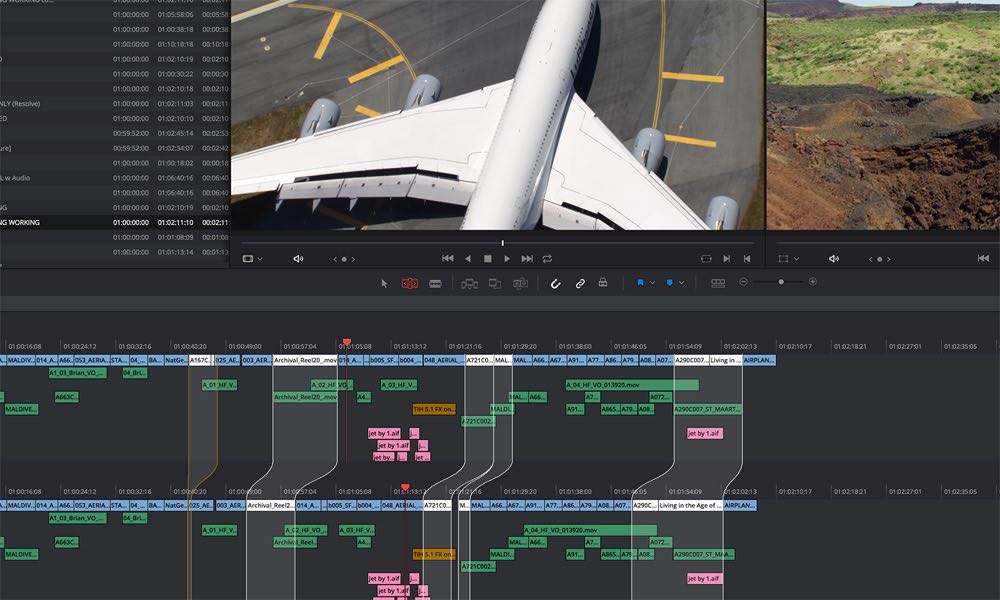
Compare changes made by different users in the timeline.
Another huge new toolset addition are the collaboration tools, which allow multiple artists to work on the same project at the same time.
These features are still very much a first iteration and will no doubt see a lot of development in the future.
The Collaboration feature set is listed as the following:
Collaboration
- All new collaboration workflow which allows multiple users to work on the same project at the same time
- Added ability for collaborating video/audio editors and colorists to work on the same timeline at the same time
- Support for live saving all collaborator actions in a collaborative project
- First come first serve write access for Media Pool Bins with read access for everyone else
- Live Media Pool side bar bin updates including user locks and refresh available indicators
- Timeline indicators to show user locks and refresh available
- Live update of Color Page thumbnail icons to indicate user locks and refresh available
- Live sharing of Color Page still galleries
- New compare timeline tool to simplify merging timelines from multiple collaborative users *
- Live group chat feature on collaborative projects
Post production software is remarkably similar to the flying car when it comes to the dream of an integrated ‘Studio’ suite of tools. These Studio tools promise the seamless integration of multiple crafts moving project files around with no hassle and no compromise. But that dream has also been elusive. It’s a concept tried and abandoned several times by all the major players in our industry.
But with Resolve 14 – and its Collaborative workflow – has post production’s flying car suddenly been realized? Not as the hobbled together and bolted on appendages we’ve become used to but as an actual, seamless workflow?
One thing that I saw in the comments to this Mixing Light article, which is also excellent and discusses whether or not Resolve 14 could be the realisation of the dream of an ‘all-in-one-Studio-package’, was the idea of being able to set limits on the collaboration tools, which are currently wide open.
I think a big danger that hasn’t been mentioned is that now your work will be accessible to a lot more hands than it should.
The audio guys can now with a click of the mouse have access to your color project as the colorist can access theirs. in a project per reel basis that can easily happen, as I’ve seen with just the editorial team.
A solution for that would be to password lock the color and fairlight tabs.
Diego B’s idea is to control who has access to what, and when, via password protecting the pages or tabs, to avoid inadvertent or intentional meddling, for other collaborators.
Great point!
I like the idea of protecting tabs with passwords to ensure different departments and crafts don’t mistakenly overwrite the work of the other departments. It’s a good way of dealing with your concerns while leveraging the power of the single timeline workflow.
Also – solo operators may not want to hand back their finished grades to their clients if they’re sharing a Resolve project and then have those people adjust their color corrections. Again, password protection is a way of dealing with that.
Patrick Inhofer’s reply is also raises an astute point, which is also being able to limit your client’s access to the project too.
Conversations like these are part of what makes a membership to Mixing Light so valuable!
Colour Grading in DaVinci Resolve 14
In this official Colour Grading video from Blackmagic Design, you can get a solid overview of the essentials of colour grading in DaVinci Resolve 14, as well as how some of the new features are woven into the workflow.
If you’re an editor looking to improve your grading abilities in Resolve, this video will give you a good sense of how to do a few essential things, as well as a few fancy things too!
At 6.40 into the video you can get a quick demo of the new Facial Refinement tool.
Mixing Light also take a detailed look at the new features in DaVinci Resolve, from the perspective of the working colorists that they are, in this free article. (Mixing Light insights are normally behind a paywall.)
Author Joey D’Anna highlights improvements to the node tree, keyframe editing, several of the new Resolve FX plugins, Mini panel updates and online editing improvements.
[Resolve 14] introduced a “Live Save” option in the auto save settings. This saves your project in real-time as you work (with minimal performance impact, since the saves are incremental) – preventing losses of work due to crashes, power outages, hardware failures, or any other unexpected disaster.
New Resolve FX Plugins
My take on Resolve 14 is if the color OFX Plugins were standalone Color tools folk would be saying WOW pic.twitter.com/j10MPHuJ3D
— Warren Eagles CSI (@warreneagles) April 29, 2017
ResolveFX improvements
- ResolveFX plugins are now sorted into logical groups of effects
- Support for starred favorites for OpenFX is not available on the Color page
- Ability to paste tracking data between the FX tracker and the Power Window tracker
- Improved ResolveFX Lens Flare
New ResolveFX Plugins
- ResolveFX Face Refinement – DaVinci Resolve Studio only
- ResolveFX Warper – DaVinci Resolve Studio only
- ResolveFX Match Move – DaVinci Resolve Studio only
- ResolveFX Color Stabilizer – DaVinci Resolve Studio only
- ResolveFX Timelapse Deflicker – DaVinci Resolve Studio only
- ResolveFX Contrast Pop – DaVinci Resolve Studio only
- ResolveFX Color Compressor
- ResolveFX Abstraction
- ResolveFX Watercolor
- ResolveFX Lens Distortion
- ResolveFX Gamut Mapping
- ResolveFX Dead Pixel Fixer
- ResolveFX Alpha Matte Shrink and Grow
- ResolveFX Color Palette
- ResolveFX Dehaze
- ResolveFX Sharpen
- ResolveFX Sharpen Edges
- ResolveFX Soft Sharpen Skin
- ResolveFX Camera Shake
- ResolveFX Deband
- ResolveFX Grid
DaVinci Resolve 14 Tutorials and Training
In this rapid-fire 20 minute presentation from LumaForge’s Faster Together stage you can find out what’s new in DaVinci Resolve from Alexis Van Hurkman, who is also the author of the brilliant DaVinci Resolve user manual.
The manual comes in the install files for the beta, but you can also download it here for free too. It is 1248 pages long. One thousand, two hundred and forty eight pages!
Anything you probably want to know how to do, you’ll find clearly explained and bountifully illustrated.
In the video above Alexis walks through some of the new editorial features, but also focuses on the new features that colorists in particular will really appreciate.
Alexis is also working on a whole new Resolve 14 training title for Ripple Training.
At the NAB 2017 Supermeet, Paul Saccone of Blackmagic Design demonstrates many of the new features in Resolve 14 in this 30 minute presentation.
He kicks off with the ’10x’ performance increases and speed improvements the latest release brings to the software.
Colorist and author Steve Hullfish describes what he feels are the 5 killer features in DaVinci Resolve 14, in this post over on ProVideoCoalition.com.
It’s interesting to hear another professional’s considered opinion on the new Collaboration features:
I’ve heard some Resolve owners complain that the app makes us “jack’s of all trades and masters of none” but I beg to disagree.
The thought process here is NOT for one person to do everything, but for specialists to be able to collaborate all in a single app.
The timeline is passed from specialist to specialist with the click of a button. No XML exports. No re-linking. No imports. No “dynamic linking.”
Just a single app that almost does it all. Each portion of the app working at a completely professional level.
Nathan Walters is launching a new series of DaVinci Resolve tutorials for CreativeCow.net. In this first tutorial he take a look at the brand new ‘face refinement’ feature in DaVinci Resolve 14.
The purpose of this new feature is to quickly be able to add one click beauty work to talent’s faces, using the built in facial tracker.
In the tutorial Nathan demonstrates how he used to do this manually using several power windows, as well as what’s possible with the new effect.
Over on the Frame.io blog editor Sofi Marshall has put together an exceptionally detailed step by step guide to batch syncing clips using DaVinci Resolve 14.
You can use Resolve to create multichannel dailies for editing in other NLEs (or in Resolve of course) and sync them based on timecode or waveform. You can also manually sync any clips that have drifted.
Sofi guides you through the whole process in plenty of detail, accompanied by useful screen grabs. Whatever your current workflow it’s well worth a read!
YouTuber Casey Faris walks through some of the basics of audio mixing in the new Fairlight audio panel in DaVinci Resolve 14.
Casey’s opening tip is how to solve why you can’t hear any audio at all in Resolve. Which is a helpful one!
What Professional Colorists Think of DaVinci Resolve 14
I’ve been keeping an eye on what working colorists have been saying about DaVinci Resolve 14. Across the board it’s almost all highly positive!
That’s some actual visual feedback that’ll happen in @Blackmagic_News #resolve14 timeline when comparing different edits w/collaboration pic.twitter.com/Mr0UtC2CV4
— Scott Simmons (@editblog) April 24, 2017
As with many of the tweets in this list, it’s well worth clicking on the data stamps to see the full thread of discussion among various post production professionals around the world.
#Resolve 14 Color Tip—You can choose how many clips to show in Split Screen > Neighboring Clips mode in Project Settings/Color panel. pic.twitter.com/TCaPAmOBck
— Alexis Van Hurkman (@hurkman) May 22, 2017
#Resolve 14 Tip—You can now drag a transition from one edit point to another to move it without duplicating it (Option-drag to duplicate).
— Alexis Van Hurkman (@hurkman) May 22, 2017
#Resolve 14 Tip 1/3—The Position Lock button prevents clips from moving or rippling, but other editing and inspector settings are enabled. pic.twitter.com/s22qKHtXes
— Alexis Van Hurkman (@hurkman) May 19, 2017
#Resolve 14 Tip 2/3—When it’s on, you can Command-click Lock to release just that track, for example if you want to keep editing titles. pic.twitter.com/uuthgPBA2r
— Alexis Van Hurkman (@hurkman) May 19, 2017
#Resolve 14 Tip 3/3—Position Lock is great for finishing; you don’t want to accidentally screw up sync, but you’re still working.
— Alexis Van Hurkman (@hurkman) May 19, 2017
#Resolve 14 Beta Tip–You can choose the checksum method for media copied using the Clone Tool, using speed/confidence tradeoff best for you. pic.twitter.com/B8PlgrZPAb
— Alexis Van Hurkman (@hurkman) May 2, 2017
Fun fact—researching the new checksum options in #Resolve14 did in fact inspire a plot twist in my forthcoming short film, called #Checksum.
— Alexis Van Hurkman (@hurkman) May 2, 2017
The thread in response to this tweet is also well worth a read.
Gratifying seeing the response to DaVinci #Resolve 14 upon which the team has worked so incredibly hard.
— Alexis Van Hurkman (@hurkman) April 28, 2017
#Resolve14 is pretty incredible! Playing with #8K #anamorphic #R3D files on my 5 year old MacBookPro @Blackmagic_News @RED_Cinema @slrmagic pic.twitter.com/OgNye1evZa
— hangman (@hangmanlondon) May 1, 2017
Psssst if you go to keyboard settings in the project setting you can export a text file with all the keyboard shortcuts. 🙂
— Juan Salvo (@j_salvo) May 3, 2017
I'm getting an error if I try to create a new postgres database in #Resolve14 (2013 MacBookPro)?
— Jamie Dickinson (@dickij10) May 1, 2017
Click the date stamp for the full thread and solution!
@ilovehue Have you tried the ResolveFx Alpha Matte Grow Shrink, seems like a pretty handy new tool. So does Match Move and several others
— Jamie Dickinson (@dickij10) April 29, 2017
#Resolve14 network PostgreSQL setup complete. Network rendering on #Linux vs #OSX render queue and multi-user collaboration next to test. pic.twitter.com/G2mC6mmobz
— Robert Pitman (@robert_pitman) May 2, 2017
Resolve 14's Dead Pixel Fixer already saving the day! pic.twitter.com/EJx2JwvXru
— Mathieu Marano (@ilovehue) April 28, 2017
WOW WOW, you’ve made me VERY HAPPY, thank you – you should add this info 2 the manual!!! #Resolve14 pic.twitter.com/ZPdtUJZjgD
— Robert Pitman (@robert_pitman) May 5, 2017
DaVinci Resolve 14 launch:
– Built-in Fairlight audio post production audio system
– Shared timelines@Blackmagic_News going after ProTools pic.twitter.com/iJawnoYDi3— Alex Gollner ? (@Alex4D) April 24, 2017
#Resolve14 network PostgreSQL setup complete. Network rendering on #Linux vs #OSX render queue and multi-user collaboration next to test. pic.twitter.com/G2mC6mmobz
— Robert Pitman (@robert_pitman) May 2, 2017
#Resolve14 ProjServer Change&Backup sed -i.backup -e '$ahost all all UrIPAddress/24 md5\' /etc/postgresql/9.6/main/pg_hba.conf #Linux4Post pic.twitter.com/Fbm3PNByVT
— Robert Pitman (@robert_pitman) May 21, 2017

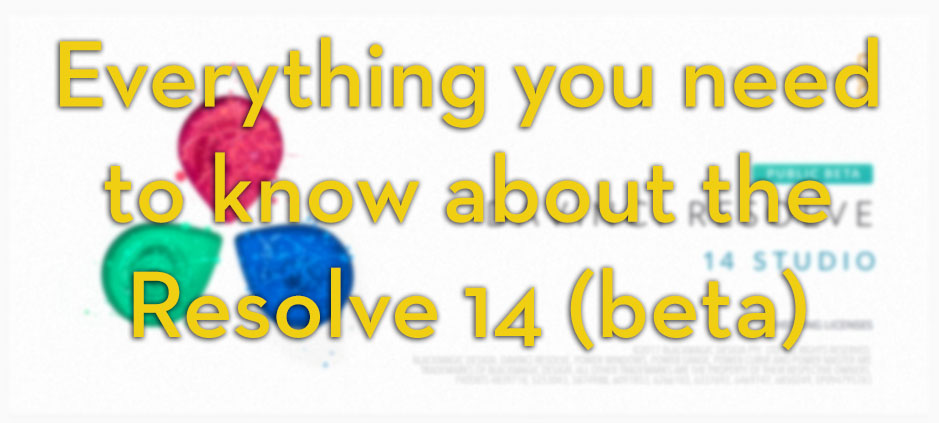

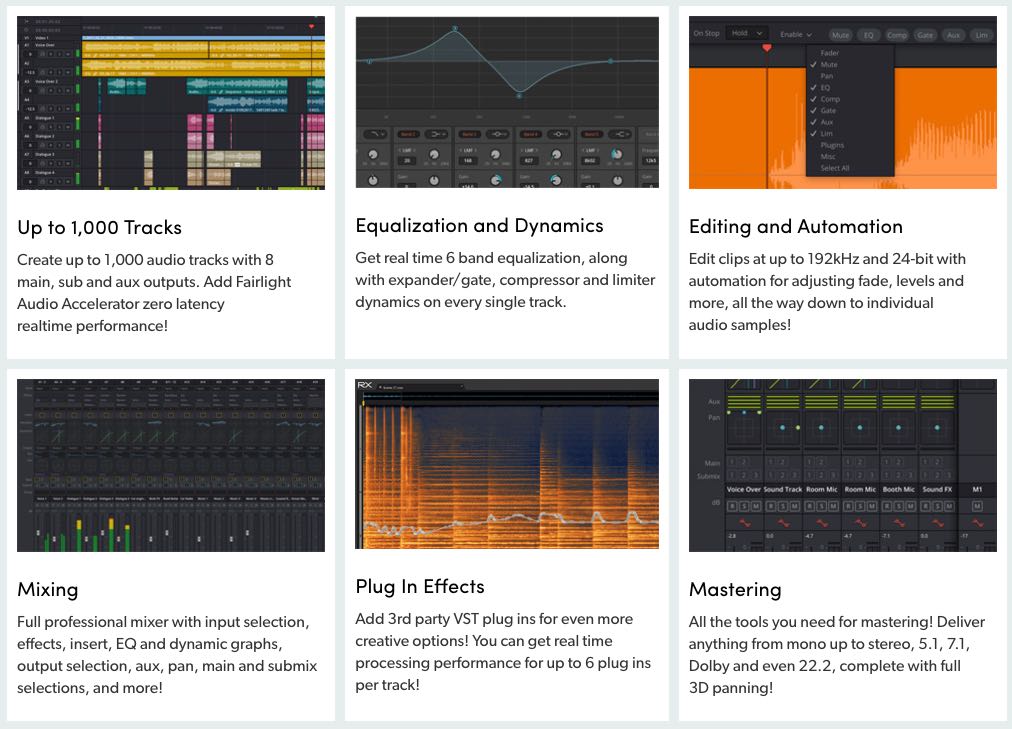
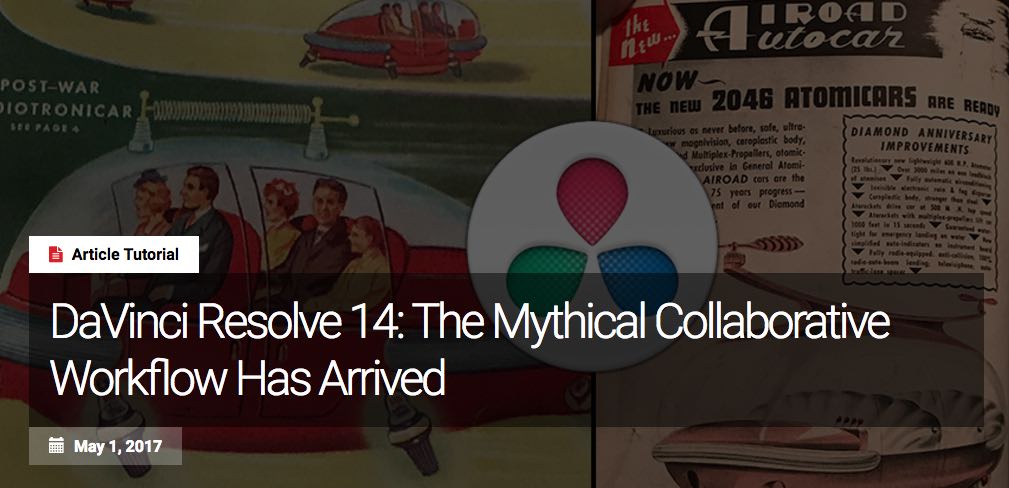
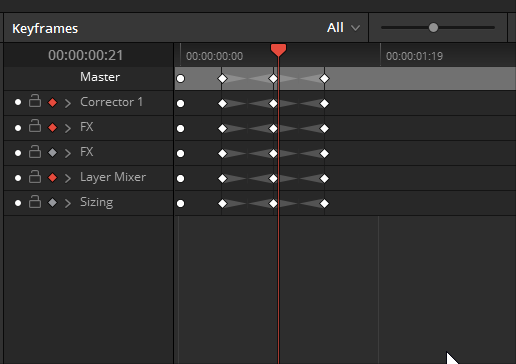

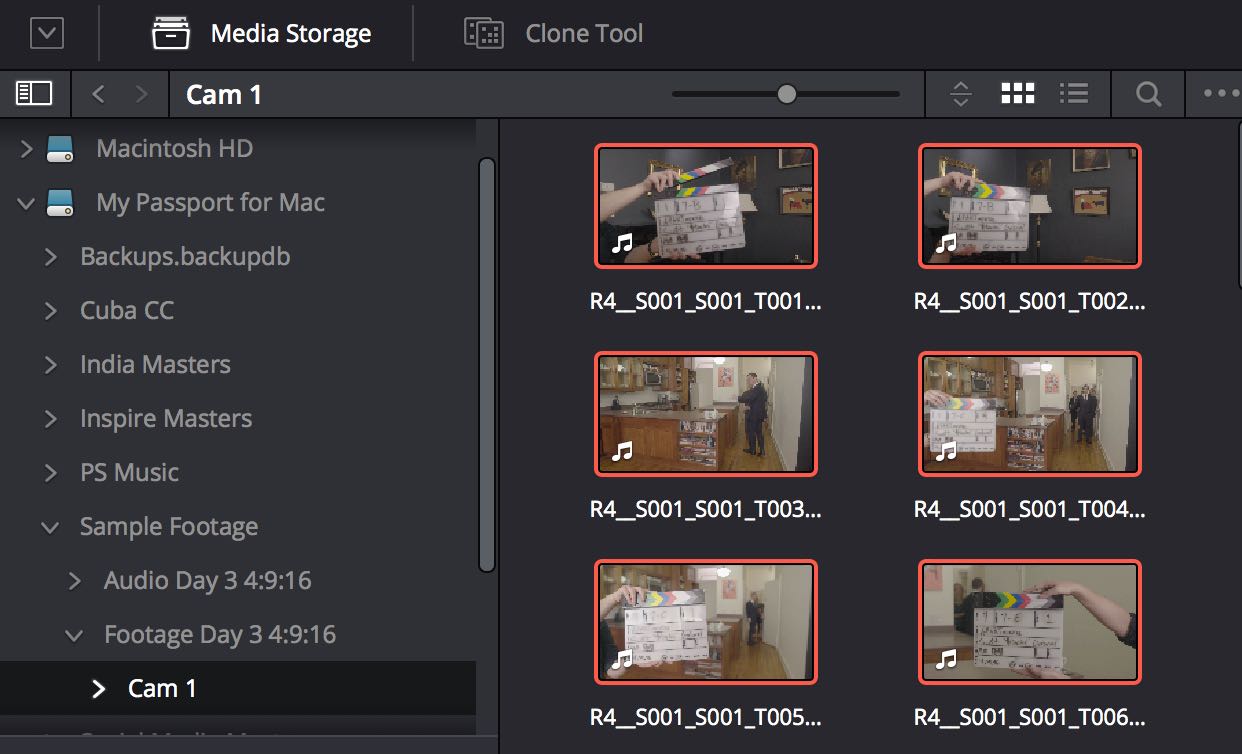
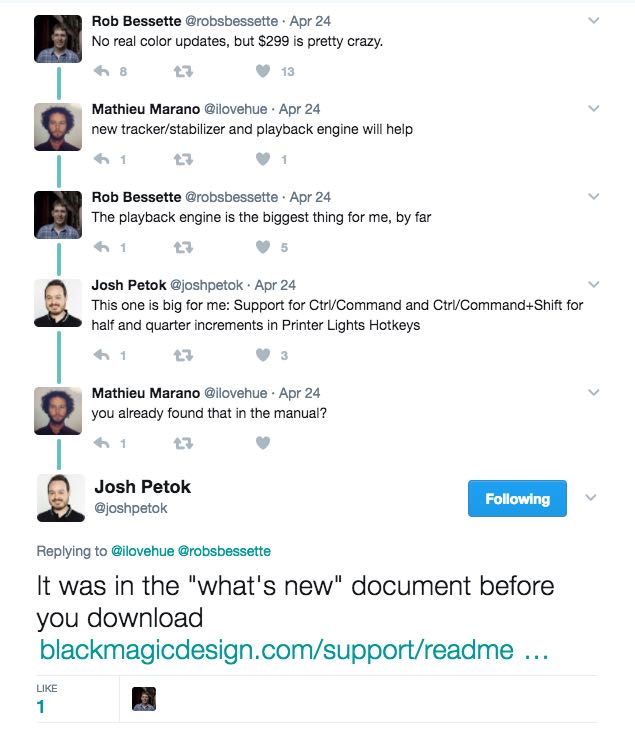




Thanks for a comprehensive outline of Resolve 14.
Just an intriguing note as we upgraded from 12.5 Studio to 14 Studio last night – all the BETA’s of 14 stated Windows 8.1 as a Minimum System Requirement yet the Public Release 14 now states “Windows 10”.
Having said that we run on 64-bit Windows 7 Pro and our install and operation in the first 24 hours seems fine apart from an initial fail needing us to update our NVidia Geforce GTX-970 card driver to its latest version as the CUDA wasn’t initially being recognised by Resolve 14 (had been fine in 12.5).
All our 12.5 databases and projects so far seem to have come across AOK – we installed 14 without uninstalling 12.5 first and 14 simply “updated” 12.5 effectively.
Thanks for checking out the blog Mark and taking the time to share your insights!
Am I correct that the beta version has ACES support turned “off”?
Hi John,
Thanks for checking out the blog, here are the pre-installation notes on the Resolve 14 beta from BMD.
http://forum.blackmagicdesign.com/viewtopic.php?t=58544
Pre-installation Notes
• CUDA is only supported on NVIDIA GPUs with compute capability 3.0 or higher (Kepler architecture or newer)
• Automation of clip audio effects is no longer supported
• Audio clip mixer is no longer supported
• Support for AU plugins is not currently available
• Support for audio playback and render of nested compound clips and timelines is not currently available
• Support for output audio channel assignment is not currently available
• Support for DaVinci ACES has been removed
• Support for older versions of ACES has been removed
• Support for render cache is not currently available in Collaboration
• Support for the Login page and Resolve users has been deprecated
• Dual machine servers are no longer supported on Linux
Great post as always!
The Resolve team are working really hard to make Resolve an all-in-one video post production software. The things you can do now without plugins or multiple programs is just insane.
Just wished they made their panels compatible with other programs or might wait for the Wave 2 that you wrote about earlier 😀
Do you think they have the same plans for Fusion as well ? I think its a very underestimated software
I’m sure they are going to make the most of all their investments. Maybe they will combine Fusion into Resolve in the end but it’s not probably not that easy. Although they did it with Fairlight!