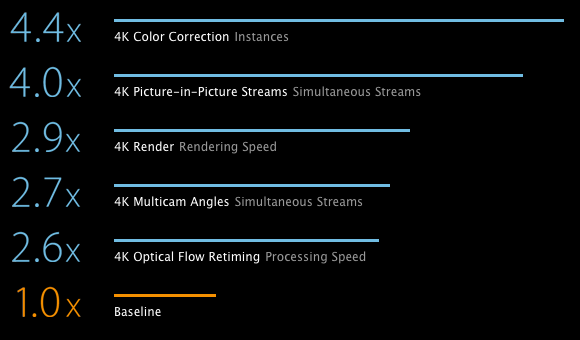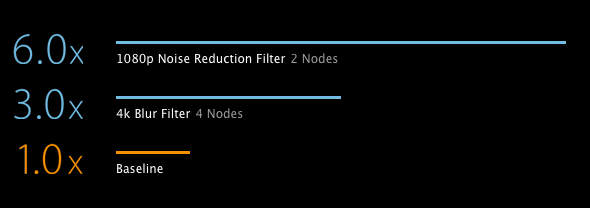Post Production Thoughts on The New Mac Pro
http://www.youtube.com/watch?v=SQl2FjaKCAQ
UPDATE: So the new Mac Pro is finally upon us having been profiled this week, with much more information from Apple about their new definition of desk top computing.
The headlines for the new Mac Pro are as follows, available in December:
$2,999 = 3.7GHz Quad-Core Intel Xeon E5 processor, 12GB 1866MHz DDR3 ECC memory Dual AMD FirePro D300 with 2GB GDDR5 VRAM each. 256GB PCIe-based flash storage.
$3,999 = 3.5GHz Six-Core Intel Xeon E5 processor, 16GB 1866MHz DDR3 ECC memory Dual AMD FirePro D500 with 3GB GDDR5 VRAM each. 256GB PCIe-based flash storage.
All configurations ship with 6 Thunderbolt 2 ports, 4 USB 3 ports, dual gigabit ethernet ports and an HDMI 1.4 port.
On top of this you will be able to spec it out to up to 12-cores (2.7GHZ Intel Xeon E5’s), up to 64GB’s of RAM and beefier D700 graphics cards. As the machines aren’t shipping yet, there doesn’t appear to be any figures attached just yet. But you can compare all of the desktop systems side by side.
Update: Post production trainer Larry Jordan shares his thoughts on the new Mac Pro, working his way through each part of the machine in turn. It’s a great read if you really want to get to grips with how best to invest your money when purchasing a new Mac Pro.
As a quick aside editor Dylan Reeve has put together an interesting post asking whether you can build a similar system for the same kind of cash but through hackinstosh parts. It is mostly possible, with greater flexibility, but so far without Thunderbolt. Cinematographer Adam Roberts has also built a pretty beefy hackintosh here.
What Can You Do With A New Mac Pro?
On the Mac Pro site (a thing of beauty in itself) you can check out the performance stats supplied by Apple covering numerous creative possibilities, including photography, 3D design and animation, graphic design and layout, audio, and even scientific applications.
Here are the stats for the new version of FCPX (also coming in December) which will be ‘optimised’ to make the most of the 4k capabilities of the new Mac Pro and the performace stats for DaVinci Resolve 10 on the new Mac Pro.
Final Cut Pro X
DaVinci Resolve 10
Apple Sneak Preview of Mac Pro – June 2013
Apple’s sneak peak of the new Mac Pro 2013 has caused quite a stir among the post production community, with quite a lot of debate as to whether its a great new design or a complete waste of time. It’s probably all a bit too early to make any final judgements (given that it’s not shipping till ‘later this year’) but here is a round up of plenty of Mac Pro pontification from post production people – 17 opinions in fact.
The New Mac Pro Reviews
For a quick tour of the tech worlds general opinions on the new Mac Pro read these first:
Tech Crunch – Up Close & Personal with an Aluminum Beast
The top of the device is designed to double as a handle, and the whole external casing slides off when unlocked to give access to internal components for swapping parts out.

Gizmodo – The Brilliant Insanity behind the New Mac Pro:
It’s hard not to gush about the Mac Pro. The conceptual thinking behind the device is equalled by its design execution. If the final product Apple releases later this year matches the promise made yesterday, this is as close to perfect as you can make a pro desktop computer in 2013.
Arstechnica – A Critical Review of the New Mac Pro
As far as the other technologies go, it’s clear that Apple is pulling out all the stops to make the Mac Pro a serious professional’s tool that won’t get dated any time soon. Which is good, because the stuff inside it better last…
Post Production Questions & Concerns
In summary the post community is divided on the idea of external expandability, the cost of thunderbolt peripherals and the general expected price of the Mac Pro. The lack of Nvidia CUDA support is also a concern to some. Here are some thoughts from post production pros to help you decide whether the new Mac Pro is right for you.
Scott Simmons – The New Mac Pro Lives The Love, The Hate, The Huh?
This AMD FirePro may be as good as any of us really need but it just feels like a step backward not having your own choice of GPU in a “pro” machine.
Alexis Van Hurkman – About those Mac Pros:
The only thing I lose is the illusion that I, personally, will someday buy a PCIe expander and fill it up with four highest end GPU cards in order to have a mega-processing behemoth. For those who actually would do such a thing, this is a true loss, but it’s a dream I can’t afford. Two GPUs will do me fine if the architecture is right.
Larry Jordan – Thoughts on The New Mac Pro – Larry offers a balanced review with some technical insights from his readers too.
We used to think of PCIe card performance in terms of the number of “lanes” they used to connect to the motherboard. There were four, eight, and sixteen lane cards. The more lanes, the faster the potential communication speed between card and bus. With Thunderbolt, Apple is moving away from the concept of lanes, to straight data transfer speeds.
All you do by creating an entirely custom form factor is make it practically impossible to upgrade, expand or improve the system. For what benefit? There’s no reason, as far as I can see, that Apple couldn’t have built a new system with the same high-end specs into a more traditional form factor that would still allow for regular expansion.
I Am A Film Guy – Indie filmaker Ryan Brown shares some initial thoughts on the new Mac Pro. His wish – Four GPUs not just two:
I feel that the bare minimum these days it’s 2. I’d love to see more like 4. So many apps, plugins, you name it is leaning on the GPUs. So why only one option. I feel like FCPX came on to change the game and it’s yet to really move users over to apple. In fact many have moved away from Apple to Avid or Adobe.
FX Guide Mac Pro Review – John Montegomery from FX Guide provides a really in-depth review of the new Mac Pro, if you only read one link, read this one.
At the user end, we’re seeing more and more reliance on the GPU for processing power in all of our applications. This is just starting to be tapped. From OpenGL shaders being used to do grading and effects in Autodesk Smoke and Adobe After Effects, to The Foundry using their blink technology to support identical processing on both the GPU and the CPU, to Adobe Premiere Pro and Blackmagic Design’s Resolve utilizing CUDA and OpenCL processing….it is certainly the trend in the industry. The fact is, much of the heavy lifting of image processing is being done by the GPU today and is likely to be more prominent with the shift to 4K. This doesn’t mean the CPU is irrelevant by any stretch, but the GPU may prove to be more important for overall performance in many applications.
Alex Golner – Turn your old Mac Pro into an expansion chassis.
I’ve come up with a product idea that might satisfy many people with this complaint: A PCI Express card that can be installed in an older Mac Pro that uses one or two Thunderbolt 2 cables to connect to a 2013 Mac Pro. This would turn the old Mac Pro into an expansion chassis for the new Mac Pro.
Alex also has some more thoughts on the Mac Pro and some stats on the AMD Firepro GPU. Lastly Streaming Media also have a 5 part review of the new Mac Pro.
Software Performance on the New Mac Pro
As mentioned in several of these links both Blackmagic Design and Adobe have come out with reports of how well their software will function on the new mac pro. The CUDA/OpenCL battle has begun and then sort of fizzled out. The ‘new’ OpenCL seems to be the answer.
Philip Hodgetts – Stop the CUDA Panic – The software you use will work.
It seems to me that the concerns over a lack of direct support for a proprietary hardware call, are misguided. It appears there is not only improved OpenCL in the OS, but improved support for it on NVIDIA hardware as well. Crisis averted, again.
Digital Arts online also has a run down of the state of CUDA/OpenCL support for all the major software packages. Apple insider also helpfully explains the benefits of ‘compressed memory’ inside the new OS X Mavericks.
The New Mac Pro In Action
As part of the WWDC Conference folks from Pixar and The Foundry demoed the new Mac port of Mari, the industry standard 3D painting tool, and revealed how they had secretly tested their software on the new Mac Pro.
“We were essentially doing a blind tasting of the machine,” said Jack Greasley, MARI product manager at The Foundry. “All we could see was the monitor, and the Mac Pro was encased in a giant metal filing cabinet on wheels. Experiencing the machine in this way was actually really cool, because I can tell you that the speed and power of this machine really stands up. Mari running on this machine out of the box is the fastest I have ever seen it run.”
You can also watch videos from the conference on the Apple site, although you will need to sign up for a free developer account to gain access to them. Just click on the ‘Videos’ tab after the jump.