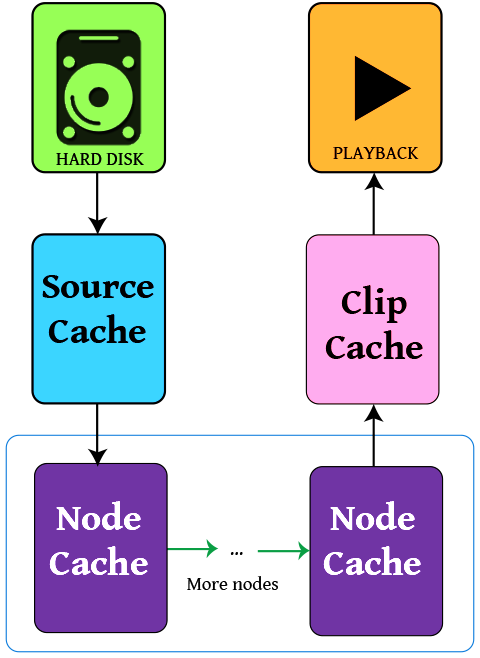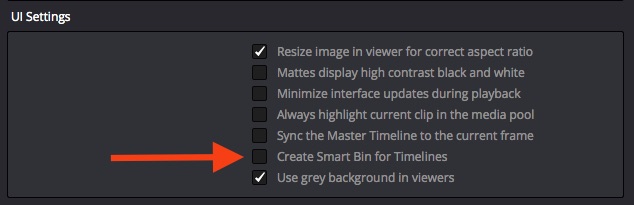More DaVinci Resolve 12 Tutorials
With the on-going public beta programme of DaVinci Resolve 12 ticking along smoothly more and more people are downloading the software, trying things out for themselves and sharing their insights on the web. So I’ve hoovered up a whole bunch more tutorials and tips and brought them together for your edification.
You can also check out my ‘first impressions’ of DaVinci Resolve 12 from an editor’s perspective over on RedsharkNews.com, which met with some mixed opinions, I’ll let you make of it what you will! There is also a further article focusing on the new colour tools, by Eric Escobar.
This first video is from ICA colorist Warren Eagles, whose no-nonsense FXPHD Resolve training I have previously reviewed here, and he shares 10 tips on Resolve 12 in 10 minutes. It’s essentially the things he’s liked about Resolve after teaching classes from it and grading a few jobs on it too. Well worth a watch.
Colorist Mathieu Marano shares how easy it is to copy a timeline from one project to another in this quick tip. In previous versions Mathieu has provided a handy visual cheat sheet for Resolve 11, and he’ll have it updated for Resolve 12 once it’s out of beta, so in the mean time you can grab Scott Simmons’ set of keyboard shortcuts taken from the file menus, to help get you familiarised in a jiffy.
Alex Jordan from LearnColorGrading.com walks through the main differences between DaVinci Resolve version 11 and version 12. In the shorter video below he goes into a bit more detail on what’s new with the tracker.
Colorist Tom Huczek shares some really useful tips on everything you need to know about caching in Resolve 12 as well as how to get better performance from your system through caching, optimising your media, optimising for playback. He also shares how to get better performance when using OFX heavy plugins in the video tutorial above, which was recorded on his Macbook Pro.
Caching is really well implemented in DaVinci Resolve and it is flexible enough to use it in various scenarios. It allows smooth editing and color correction without using Proxy files (especially for RAW footage). OpenFX plugins are rarely accelerated by the GPU but thanks to Node Caching we can forget about them and still achieve realtime playback.
Resolve Vs FCPX Vs Premiere Pro
Dave Dugdale from Learning Video.com voices his opinion on whether Resolve 12 could make him make the switch away from Premiere Pro as his NLE of choice, when working in combination with Speedgrade.
Conversely Hugh Brownstone over on Planet5D has started a series of posts on why he might be tempted to switch from FCPX to Resolve instead. The post wind’s up being mostly about batch exporting from Resolve over FCPX – and if you read the comments you can find a way to do that with Frame I/O’s free companion app. Anyway, hopefully Hugh will update the series with his experiences over time.
In the first in our new series “Why I May Have to Switch to DaVinci Resolve 12,” I share my first glint of recognition when Blackmagic guys go on and on about their “workflow features:” all it takes is a single click to render a timeline as individual clips, something impossible in FCPX.
While we’re on the subject of Resolve and the other NLEs, it’s worth mentioning Oliver Peter’s excellent post on the ‘Resolve-FCPX-Dance Part II’ which comes off the back of his own workflow issues whilst grading an indie feature shot on RED one at 4K whilst cutting in a 1080p timeline.
During the course of grading the film in DaVinci Resolve 11, I’ve encountered a number of issues in the roundtrip process. Here are some workflow steps that I’ve found to be successful.
Step 1 – For the edit, transcode the RED files into 1080p Apple ProRes Proxy QuickTime movies baking in camera color metadata and added burn-in data for clip name and timecode. Use either REDCINE-X Pro or DaVinci Resolve for the transcode.
Quick Tips for Resolve 12
Patrick Inhofer from Tao of Color.com has been post a few ‘little gems’ for Resolve 12 – partly new features, partly work arounds for things that are a little bit broken, which are well worth a quick read.
Prior to DaVinci Resolve 12 Beta, if you imported an XML, the Media files would go into the Media Pool while the associated timeline would end up in its own ‘Timelines’ window. This makes total and complete sense. Resolve just naturally helped me keep my projects organized.
In Resolve 12 Public Beta, now the imported timeline gets dropped into the Media Pool (never mind the cognitive dissonance of dropping Timelines into the Media Pool) – the imported timeline also gets dropped into the same folder as the imported Media. If you’ve got clients who send you up to 15 timelines to color grade (as I do) and if you like to segregate the imported Media into unique per-timeline folders (as I do), then you’ve now got 15 timelines scattered throughout 15 folders in your Media Pool.
Ignore Track Command | The New Curve’s Editor | Create Smart Bin for Timelines | Curves’ Snap to neutral command |
If you read only one post in this entire round up then it should probably be Tristan Kneschke’s tips on grading talking head interviews, as it will probably be the most useful one! He walks through how to match cameras, fix skin tones and relight the shot for focusing the audience’s attention.
Learning DaVinci Resolve 12
Colorist, author and Ripple Training presenter Alexis Van Hurkman shares several quick tips in his Resolve in a Rush series on some of the new features in DaVinci Resolve 12.
Tom has a further tutorial on working natively with Canon RAW files (CR2) to create timelapses in Resolve 12 and compares that to his previous After Effects centric workflow.
Casey Faris provides an introduction to the basics of Resolve 12 from a colorist’s perspective – and although he touches on the editing features, he spends the majority of his time in the colour page. If you’re new to Resolve this will give you a good grounding in just over 30 minutes.
More Resolve 12 Twitter Tips
DaVinci #resolve12 tip – Press the opt/alt key when clicking save on Project Settings to save the settings without closing the dialog!
— Rohit Gupta (@rohit_bmd) August 3, 2015
The previous post that I put together on Resolve 12 had a huge number of Resolve 12 tips from Twitter, so do check out that post too, but here are a few more…
#Resolve 12 Tip—Resolve now supports MP3, AAC, AIF, and CAF audio formats up to 192 kHz. No more having to convert to WAV first.
— Alexis Van Hurkman (@hurkman) July 31, 2015
#Resolve 12 Tip (1 of 2)—You can edit audio clips with any number of channels onto any type of audio track. Extra channels not supported…
— Alexis Van Hurkman (@hurkman) August 3, 2015
#Resolve 12 Tip (2 of 2)—…on a given track will be temporarily muted, & you can change the channel type of any audio track after the fact.
— Alexis Van Hurkman (@hurkman) August 3, 2015
@westonWoodbury On a Mac: Crl-click the app > Show package contents > Contents > Resources. Find the .icns file and replace it with another.
— Sascha Mayhem (@songofgaruda) August 4, 2015