The Big DaVinci Resolve 11 Training Review
If you want to learn how to use DaVinci Resolve 11 then you would be smart to invest in some online training. But when there are so many to choose from, which one should you choose to invest not only your hard earned money, but your precious time into?
Although there are a lot of places you could get (free and paid) training from, I’ve been in touch with all three of the major DaVinci Resolve training providers – Alexis Van Hurkman with Ripple Training, Warren Eagles with vFXPHD and Patrick Inhofer with Mixing Light and they all kindly agreed to send me free copies of their training series to review.
Two quick points.
1. All three colorists who deliver these training courses are working professionals and highly qualified instructors. All three do an excellent job, so in a way you can’t really fail to benefit, whichever course you choose. But hopefully this review will provide a bit more nuanced an answer than that!
2. I didn’t have 46 hours to write this review and so I can’t say I’ve seen every single second of all of these tutorials, but I have spent numerous hours in each, working with the accompanying project files and footage and getting a strong feel for what each course has to offer.
I’ll get started by walking through what you get in each course and then I’ll make some overall comparisons and suggestions at the end.
FXPHD – DaVinci Resolve Training by Warren Eagles
https://vimeo.com/102010117
Warren and the folks from FXPHD were kind enough to send me a copy of both DaVinci Resolve 11 training series they have to offer; the 6 hour DaVinci Resolve 11 Fundamentals training and the Advanced Training.
What do you get? 10 lessons per course. The fundamentals covers many of the basics and is ideal for anyone wanting to jump right in and get the gist of Resolve 11 in a short period of time. You also get plenty of camera footage to download and follow along with which is very handy.
The first episode of the fundamentals course is a little disconcerting because it doesn’t feel like a tutorial, that’s because it is actually a 30 minute overview of the kind of things you can do in Resolve and, if you’ve never even opened it before, gives you a good overview of what’s possible and what a colorist actually does, plus there’s some entertaining chat from Warren!
But rest assured once you get into lesson 2 and beyond, you’re into detailed, step by step training, walking you through everything from setting up Resolve on your system, to exporting your final renders. Lesson 10 is particularly useful as a final reminder of how to take a project in from start to finish and deliver, which really helps to consolidate all the training you’ll have absorbed throughout the course.
What I really like about the FXPHD training is that it’s actually really nice to see the colorist. Which I never really thought about before, but it makes it far more personable and helpful to see who is doing the talking! Warren’s training style is chatty, informal and to the point.
This helps it to feels like a personal training session with a colorist mate, talking you through how to grade and sharing a few stories from their extensive career. It’s not a verbal version of the manual by any means, but is experienced expert training, delivered with aplomb.
It is also very helpful to see the whole grading suite and not just the interface. The giant TV behind Warren also helps you to see what he’s grading and the editing back and forth keeps it visually refreshing. One downside is that there are no on-screen highlights of keyboard shortcuts as in other training series from Mixing Light or Lynda.com.
Unlike the other courses, there are no freebies or tasters of the course to help you get a feel for what you’re about to buy. Also you are best to watch each course through in chronological order as Warren’s teaching builds on previous knowledge from lesson to lesson. An advantage therefore of some of other more fragmented courses is that you are able to jump to specific topics more readily.
https://vimeo.com/106471411
The Advanced DaVinci course from Warren is a better option for those users who already know their way around the software, but want to develop their skills further. On the FXPHD course page Warren has this to say about the course…
I have wanted to make an online version of my successful advanced classroom course: International Colorist Academy R201, for a long time. People have constantly been asking for more, not just how to use the software but why do you do it. So here it is!
As far as the course content goes Warren covers topics like the new features in Resolve 11, dealing with common colour grading problems, working with clients, using different control surfaces and a whole lot more.
The longest lesson, ‘Lesson 8 – Problems and How To Fix Them‘ is worth the price of admission alone, as it’s a 45 minute toolbox on handling mixed colour temperatures, noise reduction, fixing boring shots, compositing fixes, beauty grades, sky replacements and much more. It’s great to see how a professional handles the same problems most of us face all the time and the reasons behind the choices he makes.
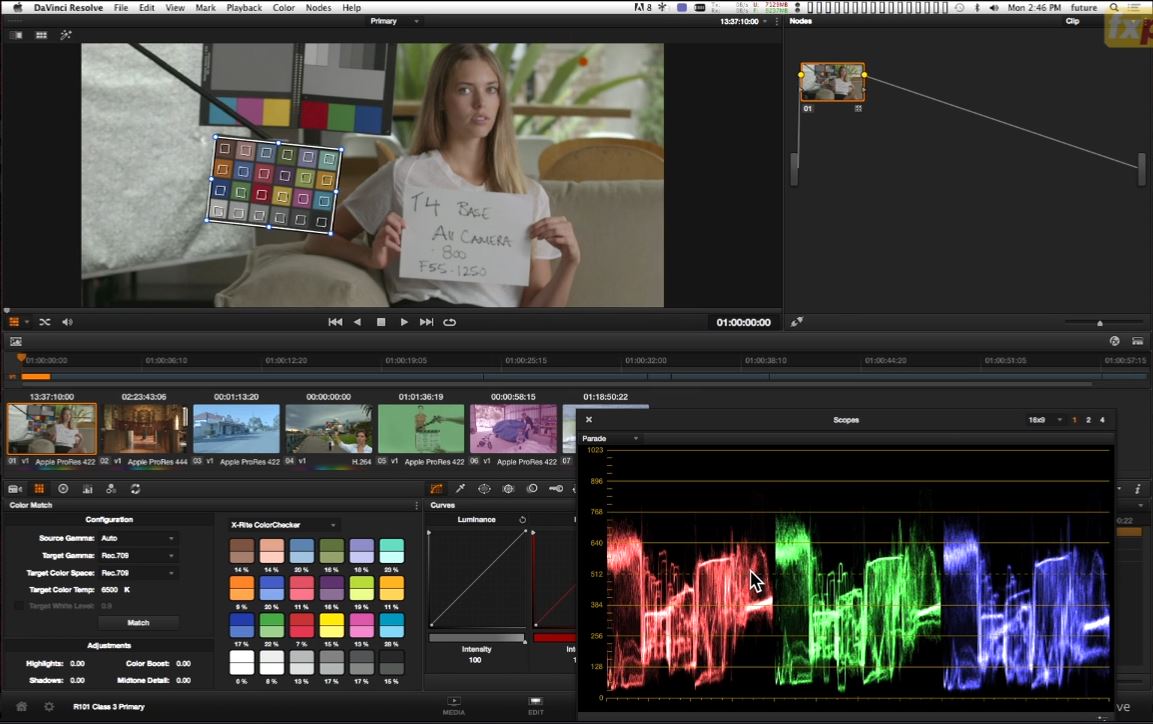
But although the topics overlap between courses, for example secondary qualifications, the depth in the advanced course is much greater and presumes a higher level of prior knowledge. If you know roughly what you’re doing, get the Advanced course.
In summary, with Warren’s training you really get a feel for what someone whose been in the business for 25 years does when working on a project. Of course, you get to understand how to use the software, but also the essential skills that are crucial for becoming a professional colorist and a few of the secret colour grading ‘life-lessons’ Warren has accumulated over decades of working in a busy suite.
FXPHD – DaVinci Resolve 11 Fundmentals | DaVinci Resolve 11 Advanced
Ripple Training – Grading & Editing Training by Alexis Van Hurkman
Having watched previous DaVinci Resolve Ripple Training from colorist, author, filmmaker and trainer Alexis Van Hurkman, my high expectations were solidly met with the new Resolve 11 course from Ripple Training. I had access to both the Colour Grading and Editing training courses which amounts to about 20 hours of content!
I’ve also previously highly recommended Alexis’ excellent Colour Correction Handbook (2nd Ed) and as the author of the DaVinci Resolve manual, all 879 pages of it, he knows the fine grain detail of the software like no one else.
One of things I like about all of the teaching from Ripple Training is that it is distributed via iTunes and is therefore immediately compatible with, and easily transferred to, an iPad. This helps if you don’t have two monitors available and you want to follow along in Resolve whilst viewing the tutorial on the iPad. Very helpful.
Another good thing is that you can ‘try-before-you-buy’ with a few short tasters from the course, and I’ve sprinkled a few of them throughout this part of the review. You can find more of them on Ripple Training’s Youtube Channel or Ripple Training.com.
Another benefit to the Ripple Training series is that you can see just how much you’re going to learn with their very detailed online table of contents for each course. For example, here is the list for just one sub-section of the Colour Grading course.
Comparing & Matching with Split Screen
- Resetting All Grades & Nodes
- Comparing with the Up & Down Arrows
- Comparing with Split Screen Mode
- Selected Clips Split Screen
- Adding Multiple Shots to the Split Screen
- Turning off Outline
- Neighbour Clips Split Screen
- Gallery Grades Split Screen
- Comparing Versions with Split Screen
One benefit to the Mixing Light training is that the course table of contents is available as a downloadable pdf, which might help navigation through the material here too.
Once you get into the training, it is immediately obvious that Alexis is a meticulous and methodical trainer with an exhaustive body of knowledge to share. So, if you’re someone who wants to understand everything in an straight-forward and detailed manner before/as you dive in to the software for yourself, this is for you. It’s kind of a video version of the manual, and it is detailed!
Because each lesson is fairly short and targeted to a specific topic, it also means it’s ideal for anyone who wants to either work their way step by step through a complete Resolve education, or who wants to quickly answer those “how do I do that?” questions by jumping to a specific lesson in a couple of clicks. Again the detailed table of contents helps with the navigation.
Furthermore each Quicktime file also has sub-chapter metadata in it, so even within each short lesson you can leap to even more specifically targeted information.
The Editing Course
The newly updated editing features in DaVinci Resolve 11 are fast becoming competent enough to provide a suitable place to get simple (or actually not so simple!) editing work done in an efficient fashion. What was most surprising to me was just how competent those features are. Dynamic trimming at various speeds, hover scrubbing, titles, wipes and generators, overlay actions, detailed keyboard shortcuts, complex metadata input and much, much more. It still blows my mind that this is all available for FREE from BlackmagicDesign.com
It seems almost too obvious to mention, but the huge advantage of editing in Resolve is that you can grade as you edit and edit as you grade, by jumping between the Edit and Colour pages in a single click. If you’re in a hurry, creating dailies, doing on-set temp edits or colour work then this is far faster than round tripping between any NLE.
A great advantage for any editor moving to Resolve is that, like in Adobe Premiere Pro, there are presets for mapping the keyboard shortcuts to the same keys all the major NLEs, so you can get up to speed by making the most of all that muscle memory. (see Project Settings > Keyboard Mapping)
One thing that would have helped in the editing training, especially when referring to the numerous keyboard shortcuts, would have been to have highlighted the specific keys with onscreen graphics as they are mentioned. Although it’s possible this might have led to a distracting confetti of on screen graphics, as the shortcuts do come thick and fast, which in itself is still great.
With 53 individual lessons, Alexis’ editing training is fantastic, clear and exhaustive. If you’ve never used any other NLE and you watched this course, you would have a very thorough understanding how to use most modern editing software, and if you absorbed all of this knowledge, a great skill base from which to use the Resolve editing features to their very limit.
There is a little bit of training on the basics of colour correction in the editing course, but the colour grading course doesn’t get into the editing functionality at all, so these courses would work best when purchased together and you wouldn’t feel like you’re paying twice for the same info, because you aren’t.
The Colour Grading Course
The Ripple Training Colour Grading Course is much longer than the Editing Course and features 91 separate lessons covering everything you would need to know to get your project into Resolve, grade it to perfection and deliver it as requested.
To see the full run down of the entire course contents, nip over to Ripple Training and hit the ‘Description’ tab.
Both the Colour Grading and Editing courses are ‘lecture driven’, which means that you only see the user interface and hear Alexis’ voiceover and the course does not come with any downloadable footage files to practice with, so you will have to source your own if you don’t have any to hand. Neither of these are an issue for me, but just so you are aware.
If you are new to Resolve then this course will teach you how to use the software with fine-grain detail, as well as a few of the fundamentals of how to colour grade (adjusting contrast, colour balancing, LOG grading etc.) but it is not a course for anyone looking to learn the art of colour grading itself.
Alexis’ earlier Resolve 9 course, ‘Creative Looks in Resolve‘ would be a huge help here, and the fact that it was record in Resolve version 9 isn’t really a factor. This Creative Looks course will teach you how to create various stylised looks and you can check out some of the course samples on Ripple Training.com. If you’re wanting to learn more about the art and craft of grading this might be a better option.
That said, you cannot fail but to absorb a fantastic amount of information on why you would use the software in a particular way to solve particular creative problems, and after watching this course you would be a highly competent colourist with regards to the technical side of things, which is the foundation for knowing how to pull off the creative side of things anyway.
Here is a small example of what I mean from Lesson 26 on the RGB Mixer…
Turn on monochrome. Now in Monochrome mode the first thing you’ll notice is that the Red, Green and Blue output controls are limited to one slider each. This is because what you’re doing in monochrome mode is adding a percentage of the red channel to a percentage of the green channel to a percentage of the blue channel to arrive at your monochrome result.
Now the default setting for these three sliders is identical to what would happen if you reduced the saturation of the image to zero. Because that mix is Red 21%, 71% of Green and 7% of Blue, which happens to correspond to how the human eye decodes luminance. This is a scientifically arrived at set of combinations, here’s the fun thing. You can tweak this. So if you want an image that draws much more from the blue channel, which is often noisier than the other channels just FYI, you can drag the blue slider up, to make the blue channel’s contribution to this monochrome mix more intense… So you can create your own custom mixes to get whatever kind of monochrome blend you like.
Here is a mix of technical and creative knowledge along with a colorist tip and an explanation of two separate parts of the software. In this lesson Alexis’ goes on to demonstrate how to work with skin tones in monochrome and fix clipped highlights in one channel by inserting some from the other channels.
This training series is therefore ideal for anyone who is new to colour grading and wants to learn everything from the ground up in a professional colour grading application, as well as gathering some very useful creative knowledge along the way. This knowledge would also be readily transferable to pretty much every other grading interface out there, including those in any NLE.
The capabilities of the DaVinci Resolve are legion, and knowing how to get the most out of this incredible software will be well worth the investment of time in a course like this. If you’re a professional colorist I’m pretty sure you would still learn a few things you didn’t know about the software just because Alexis knowledge of it is so absolute, but you would definitely want to dip into a few key areas, rather than take on all 13 hours of training.
Personally I find Alexis’ training reassuringly thorough and detailed due to his completionist nature, because I too want to understand why things work they way they do, not just how to make them work. If you’re like me in that regard, this is the course for you.
Ripple Training – Colour Grading and Editing in Resolve 11
Mixing Light – DaVinci Resolve 11 Deep Insights
Out of all the courses reviewed here, the Mixing Light DaVinci Resolve 11 Deep Insights training is the most extensive and all encompassing of the lot. Weighing in at just over 14 hours with 135 individual video lessons and over 11 GB of downloads (tutorials and exercise files) it is no small investment in terms of time and effort, yet it also happens to be the cheapest of the trio at $129.

There are also 45 minutes of free samples from the course which I’ve gathered together in this previous post, and added a couple of essential ones in the body of this review too.
The DaVinci Resolve 11 Deep Insights training kicks off its teaching well before you even get to opening the software, with explanations of Resolve’s history, the core components, building a Resolve system – including details like picking a graphics card, understanding the available control surfaces and the differences between the paid and free versions of the software.
A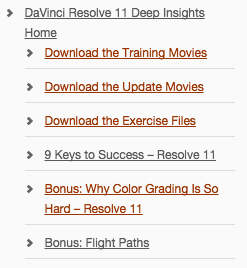
All of these additions makes it feel like the training has been developed over a decent time frame, as well as a sense that the Mixing Light guys really do care about you getting the most from your investment.
If that wasn’t enough, the training also comes with a few other goodies including a set of tips (9 Keys to Success) on using follow-along training effectively and a bonus webinar on why colour grading is so hard in the first place.
All in all, you’re definitely getting a whole lot for your money.
Patrick’s style is warm and friendly with plenty of personal insights into the craft that have been honed over the course of his 15 year (on-going!) career as a professional colorist. The Deep Insights training goes into a lot more detail at each stage than some of other training courses. For example, the minutia of the databases (Disk vs SQL), where they are stored, how they function, managing, upgrading and archiving them and much more. And that’s just on the databases.
This is a good example of how the Deep Insights course is aimed at not just a beginner but an intermediate level user too, so if you’re a colorist who has found their own way through the software, this would definitely help you to fill in some important gaps. Or if you are looking to become a junior colorist in a facility, you would also learn some vital skills.
Another nice addition is that any keyboard shortcuts that are used, are highlighted on screen which certainly aides your learning, especially when you consider that learning these shortcuts is what will really speed up your workflow. Again, unlike Warren’s training the tutorials are simply screen recordings with voiceover, which is totally fine with me.
From a creative perspective Patrick’s training is excellent and hands down, this course goes into a lot more depth on the foundations of colour grading than the others. Whilst working through colour grading a music video Patrick covers evaluating your images, selecting and evaluating hero shots, colour balancing, shot matching, matching skin tones, creating specific looks, solving exposure changes and other common problems plus a whole lot more.
What’s great about working through a real project is that you get to see a professional colorist solve problems as they encounter them (and explain the tools they use to do so) and factoring in what a hypothetical client might provide/input/request during the grade. This is why having the exercise files is such a great way to learn as you grade-along yourself.
Although the lessons are discrete to the techniques they teach, there is a fair amount of chronological build between the lessons, so jumping around a lot won’t help you learn everything as Patrick often refers to ‘what we did in a previous lesson’.
The Mixing Light Resolve 11 Deep Insights course is huge and Patrick also takes you through topics like using and building power grades, creating technical nodes, render caching, archiving projects, seeing like a colorist to decipher problems, reading your scopes to adjust your images accurately and so much more (have a scan of the 15 page contents list to see all that’s covered). It really is a fantastic apprenticeship for would-be colorists and for a very affordable price, with a superior level of detail in almost every area.
Mixing Light DaVinci Resolve 11 Deep Insights
DaVinci Resolve Training Comparison
There is a lot to like about all three DaVinci Resolve 11 training titles and they all do an excellent job at getting you up to speed with the software, essential colour correction techniques and personal insights from three expert colorists.
So what makes the difference between the courses?
Mostly it’s a lot of little things. For example, I really like that the Mixing Light title helps you to make the most of your purchase with tips on how to make the most of the training and a variety of ways of digesting the material with their Flight Paths.
The fact that Ripple’s training is delivered via iTunes makes it very easy to get it straight onto an iPad or other device for portability and as a second screen to learn from whilst working in Resolve. Although you can also do this with the Mixing Light course in a jiffy.
It’s also easy to find what you are looking for with Alexis’ training as it has the most detailed contents page of all three titles. The FXPHD does have a basic online outline, but the files are simply called ‘class 1-10.mp4′. Personally the more info I can have at my finger tips to make the most of my training the better. So the best combination would be to have the detail of the Ripple Training contents page in the downloadable pdf of Mixing Light.
Warren’s FXPHD training has the advantage that it makes for faster viewing, as 6 hours is substantially less than 14. This efficiency makes it ideal for any camera operators who want to very quickly get a feel for the general gist of the program without too much of the unnecessary details. But it is delivered as ten, 30 minute lessons, which makes it harder to jump to a specific topic or refresh your memory on a specific function.
My personal learning preference is probably most similar to Alexis’ methodical, detailed and completionist style, but all the instructors are engaging and most importantly personable. That said I most enjoyed the broader depth of learning delivered in the Mixing Light Deep Insights course.
As a final thought, the Ripple Training is meticulously detailed and if you want to learn how to use the software in a step by step, click-this-do-that-way, it is excellent and highly navigable. But there are no downloadable project or footage files so you will need your own rushes to practice with if you don’t have any to hand.
If you are a junior colorist (or wanting to become one) then the Mixing Light training is probably your best bet, as it is not only the cheapest, but it also goes into a lot more detail on some of the tasks an assistant is likely to perform on a regular basis.
Final Recommendations
If you are an absolute beginner… Ripple Training or FXPHD Fundamentals.
If you know your way around the basics of the software but want to go further… Ripple Training or Mixing Light’s Deep Insights.
If you are a colorist looking to pick up some extra tips or to refresh your best practices… FXPHD Advanced Class or Mixing Light’s Deep Insights.
If you are in a hurry to learn a specific topic… Ripple Training.
If you’re on a budget and want value for money… Mixing Light’s Deep Insights.
If you’re a junior or budding colorist who wants to learn their way into the craft… FXPHD Advanced Class or Mixing Light’s Deep Insights.
If you want training materials to grade along with… FXPHD Advanced Class or Mixing Light’s Deep Insights.
Share Your Experience
If you’ve made it this far in the review – well done! Please do hit the comments section below with any questions or suggestions if you’ve previously used any of these training courses. Or if after you read this review you decide to invest in one, then do let us know how you get on and what you make of the course you choose!



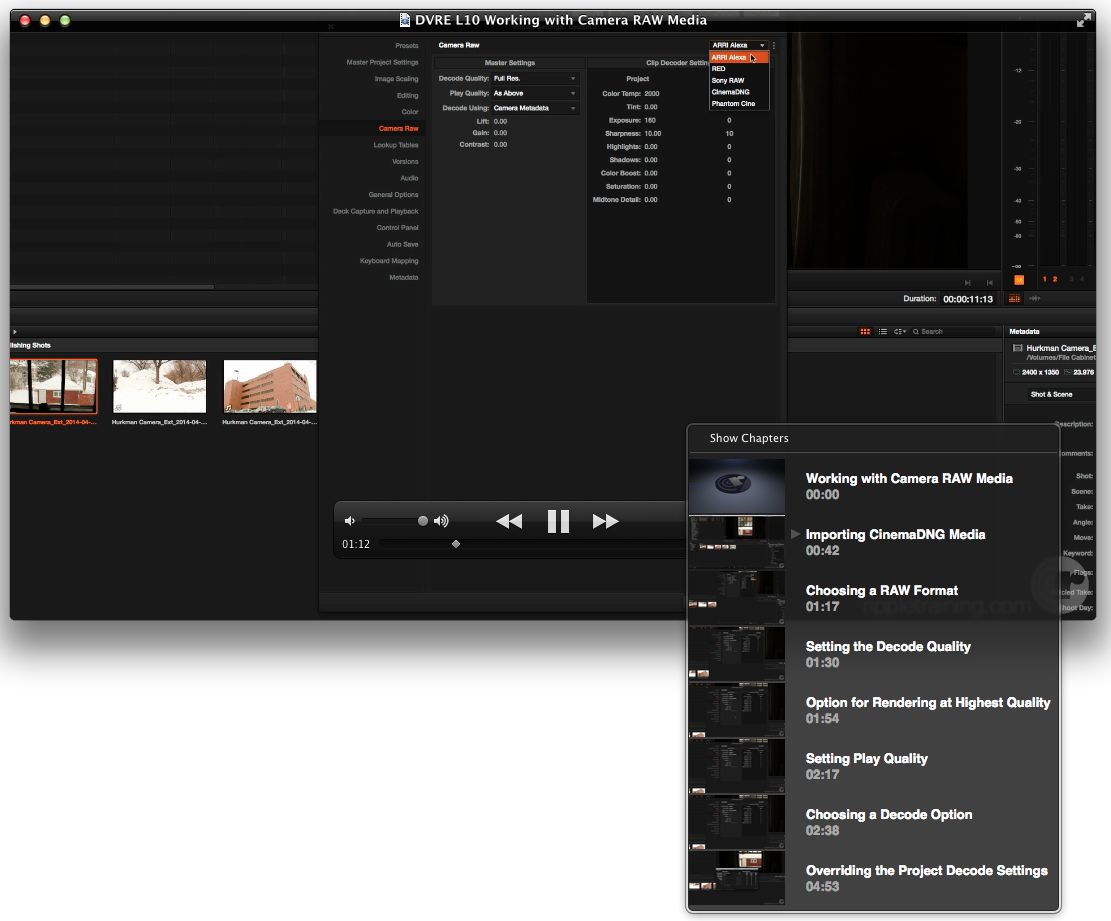

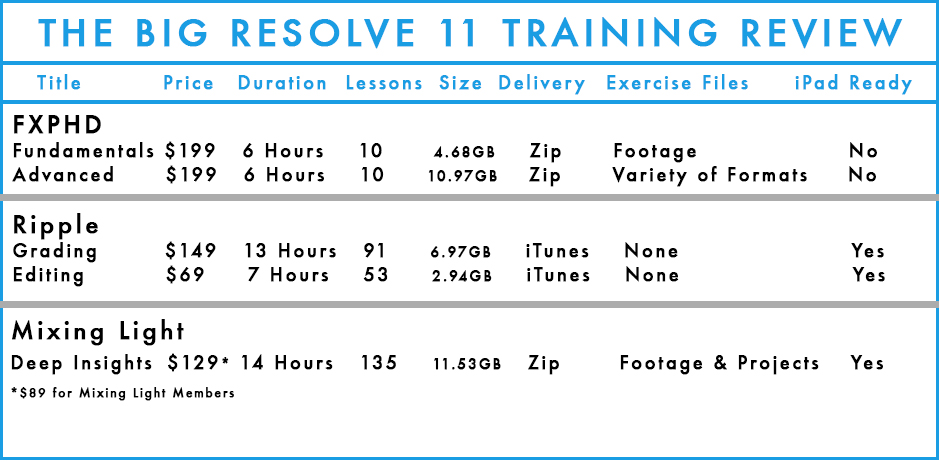




This is incredibly helpful. Thank you so much.
Do you happen to know if mixing light resolve 11 training is the same as lynda’s resolve 11 training? Thank you for this very useful information.
I think it is essentially, but from memory I think there are additional elements with the mixing light training (?)