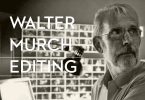52 Tips For (DaVinci Resolve) Colorists
Today’s #ColorGrading tip: Desaturating vanilla DSLR footage to about 80% (or even less) can do wonders against the video look.
— Phil Strahl ??? (@PhilStrahl) February 11, 2015
Twitter is a great place to learn from other colorists, and as I’ve done previously, here and here, I’ve saved you the time and hassle of trawling for tips by gathering them together in one place. Here are 52 new tips for colorists, often using Davinci Resolve but also other grading application, and obviously many of these tips will still apply, regardless of your colour correction tool of choice.
Note – some of these tips refer to earlier versions of Resolve.
#Resolve Tip—Shift-click the Auto-select, Lock, or Disable track controls to turn all similar controls on/off for all video or audio tracks.
— Alexis Van Hurkman (@hurkman) October 8, 2014
Cranking on the panels. #colorgraders #davinciresolve pic.twitter.com/IRQpBgn9Ao
— Rob Bessette (@robsbessette) June 20, 2015
Anyone else using LAB Color Space in Resolve 11? The more I grade with LAB the more I love it. pic.twitter.com/RVXx1Qsiy9
— Jim Wicks (@JimWicks) November 9, 2014
@dickij10 you can't see what's under 64 but you can go and get it. Or, work in DATA LEVELS and use a LUT or the new broadcast safe feature.
— Mathieu Marano (@ilovehue) September 25, 2014
#Resolve11 tip – If you are using a GT120 card as your UI card, please remove it. It's slowing you down massively!
— Rohit Gupta (@rohit_bmd) September 25, 2014
The "UnMix" button is mislabeled on the Tangent Element in Resolve. It switches between clip/timeline/post/pre. @Blackmagic_News #resolve
— Mathieu Marano (@ilovehue) July 10, 2015
If you're making time sensitive movies (say a reference movie) mp4 & h264 can and will drop frames (due to interframe compression). Beware.
— Juan Salvo (@j_salvo) September 24, 2014
@Blackmagic_News I can ColorTrace a timeline within the same project! It's always the little things 🙂 Is that new to 11 or 11.1?
— Josh Petok (@joshpetok) September 24, 2014
Have to say that the Midtone Detail parameter in Color Match in Davinici Resolve 11 is mind blowing. Instant great skin ! #RESOLVE
— Stewart Read (@StewartRead) September 23, 2014
I think my favorite feature in #Resolve11 is the new Groups. Works perfect for color grading full scenes with single clip corrections
— Marc Bach (@marcplanb) October 9, 2014
I've been onlining a tv series on Resolve 11. Complete with subtitles, bumpers, credits. It really delivers. Good job @Blackmagic_News
— Mathieu Marano (@ilovehue) October 14, 2014
#resolve11 tip — if you need a grid to align with, you can use the Logo burn in to load in a png, works per shot or timeline #postchat
— · pvmpk?n · (@aeriflame) November 7, 2014
Would love it if Resolve could do the trim clip option for all media like it does for RED in the edit page. Would make life so much easier.
— Rob Bessette (@robsbessette) January 2, 2015
@ilovehue I'm Trying to make Resolve not frame-rate-convert, just play frames at a different rate. Any tips?
— Jamie Dickinson (@dickij10) April 14, 2015
#Resolve Tip—View > Show Current Clip With Handles in the Color page lets you track windows into clip handles for round-trip workflows.
— Alexis Van Hurkman (@hurkman) March 26, 2015
#Resolve Tip—Hue vs. Hue is useful for making fast, subtle adjustments to skin tone or skies, but use control-points spaced farther apart.
— Alexis Van Hurkman (@hurkman) May 4, 2015
I find when folks complain about curve adjustment quality, it's because they're trying to adjust too narrow a range of hues, causing noise.
— Alexis Van Hurkman (@hurkman) May 4, 2015
Any patch of pixels corresponding to a color you're trying to adjust typically has a greater range of hues then you realize is there.
— Alexis Van Hurkman (@hurkman) May 4, 2015
#Resolve Grading tip – I keep checking the leading lady's hair colour to make sure it's consistent
— Jamie Dickinson (@dickij10) May 1, 2015
#Resolve Tip (1 of 2)—…in less saturated parts of an image, without exaggerating saturation for things that are already well-saturated.
— Alexis Van Hurkman (@hurkman) May 19, 2015
#Resolve Tip (1 of 2)—The Sat vs. Sat curve provides a different way of boosting colorfulness, by letting you only increase saturation…
— Alexis Van Hurkman (@hurkman) May 19, 2015
Remember, when exporting XML from #FCPX 10.2 for Resolve, be sure to use version 1.4, as 1.5 is not yet compatible with Resolve.
— Larry Jordan (@LarryJordanFCP) June 16, 2015
#timelinetuesday #editcave
Music vid halfway through first cut. A few things missing here &there but a lot to love DR pic.twitter.com/ycsFdY1lL6— Weston Woodbury (@westonWoodbury) June 10, 2015
#Resolve Tip—Press Shift-Tab to go back to the previous field when editing clip info in the Metadata Editor of the Media page.
— Alexis Van Hurkman (@hurkman) May 26, 2015
Many colorists hide the #Resolve Viewer to not distract clients; I tend to leave it on for custom window drawing. Depends on your clients.
— Alexis Van Hurkman (@hurkman) July 7, 2015
#Resolve Tip—When grading, rt-click the Node Editor and choose Toggle Display Mode to hide the Viewer and create more space for nodes.
— Alexis Van Hurkman (@hurkman) July 7, 2015
Today’s #ColorGrading tip: Chromatic aberration is still a thing with broadcast lenses. A vignette with green/magenta desat outside helps.
— Phil Strahl ??? (@PhilStrahl) March 3, 2015
Today’s #ColorGrading tip: If neither key nor rotoscoping gets the job done, a combination of both usually will.
— Phil Strahl ??? (@PhilStrahl) March 5, 2015
Hey, I was joking! And now this RT Instagram Looks in #DaVinciResolve #ColorGrading http://t.co/PgwTWHz2QN pic.twitter.com/cIkCH9BrEv
— Phil Strahl ??? (@PhilStrahl) March 7, 2015
Today’s #ColorGrading tip: Build yourself a library of cheap Instagram looks, indecisive clients will thank you. 😉
— Phil Strahl ??? (@PhilStrahl) March 7, 2015
Today’s #ColorGrading tip: When selectively sharpening, de-noise the area in question or you’re also sharpening possible noise & artifacts.
— Phil Strahl ??? (@PhilStrahl) March 10, 2015
Colorist tip : the sharpen function in Resolve is amazing, but be careful going stronger than .46 (esp on heavily compressed footage)
— Jason Bowdach (@JBowdacious) March 8, 2015
Today’s #ColorGrading tip: Consumer-TV factory presets are generally too bright, so keep your blacks clean and stay below 90-95% luminance.
— Phil Strahl ??? (@PhilStrahl) March 2, 2015
Today’s #ColorGrading tip: Prefer Hue-vs-Hue and Hue-vs-Sat curves over key qualifiers if possible, the latter tend to be noise-riddled.
— Phil Strahl ??? (@PhilStrahl) March 24, 2015
Today’s #ColorGrading tip: For color?b/w conversion, use digital color filters instead of mere desat & curves: ? http://t.co/y1gboNoAlc
— Phil Strahl ??? (@PhilStrahl) March 23, 2015
Today’s #ColorGrading tip: When doing rotoscoping, don’t have 1 sophisticated mask with lots of anchors, instead combine many simple masks.
— Phil Strahl ??? (@PhilStrahl) March 19, 2015
Colorist tip : In noisy footage, the blue channel will usually be the worst. Noise reducing channels independently can help retain detail
— Jason Bowdach (@JBowdacious) March 18, 2015
Today’s #ColorGrading tip: Understanding the physical properties of film exposure, emulsion & development will help you down the line.
— Phil Strahl ??? (@PhilStrahl) March 16, 2015
Today’s #ColorGrading tip: To avoid wasted effort, mind limitations (gamut, depth, compression) of your delivery format before you start.
— Phil Strahl ??? (@PhilStrahl) March 30, 2015
Today’s #ColorGrading tip: In practice, color grading is 85% fixing, 10% wrestling with files, codecs & hardware, and 5% creative work. 😉
— Phil Strahl ??? (@PhilStrahl) April 18, 2015
Today’s #ColorGrading tip: Viewing all graded shots in a sequence as thumbnails next to each other helps in identifying stray colors.
— Phil Strahl ??? (@PhilStrahl) April 16, 2015
Today’s #ColorGrading tip: If your clients wants a “cold, yet warm” look, give the blacks a hint of blue/cyan & lights warm orange. Presto!
— Phil Strahl ??? (@PhilStrahl) April 29, 2015
Today’s #ColorGrading tip: When having mixed color temps in a shot, primary balance them individually, then use masks & layer them.
— Phil Strahl ??? (@PhilStrahl) April 24, 2015
Today’s #ColorGrading tip: The more noticeable a grid-like pattern on the vectorscope is, the worse the footage is compressed.
— Phil Strahl ??? (@PhilStrahl) April 23, 2015
Today’s #ColorGrading tip: For a gritty Western look: Desat 50% (or more), tint gamma khaki, shadows to sepia, then crush blacks. Presto!
— Phil Strahl ??? (@PhilStrahl) May 8, 2015
Be careful of power windows on faces that move by windows. Watch to make sure the window doesn't blow out the background #coloristtip
— Rob Bessette (@robsbessette) May 28, 2015
A quick reminder. Linear gamma is not the same as "video" gamma. Log,Lin,Vid illustrated. pic.twitter.com/NGoHKRblNo
— Juan Salvo (@j_salvo) June 3, 2015
Today’s #ColorGrading tip: Always soften your masks, even just by a tiny bit. There are no pixel-perfect hard edges in the real world.
— Phil Strahl ??? (@PhilStrahl) June 15, 2015
"Grading" won't make colours appear from nowhere. You put complimentary colours in the frame to give you something to "grade".
— Olan Collardy (@olancollardy) May 26, 2015
When creating a look with strong golden highlights be careful about too much red. It can throw off the look and seem oddly pink #coloristtip
— Rob Bessette (@robsbessette) May 24, 2015
Today’s #ColorGrading tip: Keep your adjustments highly modular, especially when trying stuff out with clients.
— Phil Strahl ??? (@PhilStrahl) May 22, 2015
Today’s #ColorGrading tip: Keep a steady pace when only correcting. Schedule extra for complicated shots after you’ve encountered them all.
— Phil Strahl ??? (@PhilStrahl) May 21, 2015