How To Be a DIT – The JellyFish Edition
This instalment of How To Be A DIT is focused on Sam Mestman’s Jellyfish. Sound strange? All will be explained, but the focus of this post is on affordable super fast shared storage for film and video editing and collaborating in shared post-production environments, both of which come together with Sam and his Jellyfish.
So what is the Sharestation Jellyfish?
It was originally designed to allow a small group of editors the ability to quickly and easily share projects in on location edit suites (hotel rooms), however between our models the applications are endless including VFX, DIT, VR Workflow, and video labs to name a few.
Essentially the Jellyfish is Lumaforge’s most compact outworking of it’s shared storage expertise which scales all the way up to Studio productions and many tens of thousands of dollars.
The Jellyfish comes in three flavours, which vary largely on the number of client connectors and the ultimate performance of the storage, but the price range isn’t that vast at $1500 between the bottom and top pricing.
Here’s a snippet from my interview with Sam (see bottom of this post), on why you should be interested in the Jellyfish in the first place.
Jellyfish is Lumaforge’s latest and most exciting product, which falls within the reach of a lot more (smaller budgeted) post-pros. What is it and why should we all run out to get one?
It’s fast, affordable, quiet shared storage with no compromises that comes preconfigured and optimized for you so that you don’t need an IT person to help you set it up. You can literally attach a new client to the Jellyfish with our Shareclient app with as few as 3 mouse clicks and no typing.
It opens up workflows for the small workgroup or classroom for under 10k that used to cost 20-$400,000. Basically, it’s going to democratize shared storage and allow small workgroups to finally get away from sneakernet at a fair price point.
Also, with our 4k models… it revolutionises what can be done on set in the DIT world. Ingest has never been faster on set. It’s a complete game changer if you’re interested in on set post and dailies creation.
here's the #Jellyfish from #Lumaforge next to a #Promise R6 #postproduction pic.twitter.com/bODRqkV88P
— edits (@edits_info) May 17, 2016
This image of the Jellyfish next to a Promise Pegasus Thunderbolt Raid 6 gives you a good idea of the scale of it. If you’ve seen a R6 in person that is.
In this great video from Scott Simmons tour of the Lumaforge Suite at NAB 2016 you can see how easy it is to set up the Jellyfish to a new computer (5 mins in) as well as learn more about the Jellyfish and their much larger solutions – The Indie and The Studio.
In the video the Jellyfish is connected to the Mac laptop via this Sonnet 10 Gigabit Ethernet Adaptor and an Apple Ethernet to Thunderbolt adaptor.
UPDATE October 2016 – Lumaforge Supermeet Presentation
In this 12 minute presentation from the September 2016 Amsterdam Supermeet, Sam Mestman and Head of Lumaforges’ EU Distribution, Ronny Courtens demonstrate how to bring together four laptops and an iMac into a collaborative, multi NLE shared workflow.
Content creators want to work at the speed of their thoughts… we believe the digital world should be the same way.
Jump to six minutes in to get to the nitty gritty of Lumaforge’s three main shared storage products – the Jellyfish (80TB), The Indie and The Studio (multi-petabyte).
At 7 minutes 50, Ronny shares how the Jellyfish has made a splash in Europe.
Jellyfish Case Studies
For potentially the most in-depth case-study on using a prototype of the Jellyfish, check out Peter Wiggin’s article on FCP.co which describes his edit of the World Track Cycling Championship in London.
It’s a fantastically detailed article, that’s well worth a read. When it comes to the Jellyfish in particular this is the conclusion Peter came to.
Pretty amazing, flexible, fast and inexpensive, definitely the way forward to cover live events. Desktop shared storage is here. Yes we had the hiccup with the Jellyfish, but once it was fixed I can only give it the best compliment I can: I forgot it was there and got on with the editing. It has since been in car boots, done many miles and not had one problem.
Professional DIT Duck Grossberg shared his thoughts on the Jellyfish with me recently and this is what he had to say.
So far it’s great! I’ve been using it for After Effects, Premiere and Assimilate Scratch VFX work. Two fast 10gbT clients and four gig ethernet clients means it’s a workhorse. It just goes. Setup took 15 minutes.
Check out these previous posts featuring Duck, including an interview I did with Duck on what it’s like to be a professional DIT.
You aren't going to believe these speeds. 2 camera cards offloading with renders going on. @LumaForge #WrestleMania pic.twitter.com/O0uydLr7nW
— Rich Roddman, CSI (@RRoddman) April 4, 2016
Special thanks to @LumaForge for letting us test run a #jellyfish This box is going to change things in the #DIT #onlocation
— Rich Roddman, CSI (@RRoddman) April 3, 2016
DIT Rich Roddman used the Jellyfish on location at Wrestlemania, which is written up nicely on the Lumaforge site in this case study. Here’s what the box had to handle…
We plan to have 5 Sony F-55s shooting 4K XAVC codecs to their SxS cards along with 2 Canon C300 Mark IIs on DJI Ronins shooting 4K XF MXF to CFast Cards.
The crew is tasked with getting footage from the people outside the gates as the open until the last person leaves 6 hours later. There will be shots at 23.976 fps along with a mixture of different frame rates depending upon the camera’s setting at that time.”
As you can see there is a lot of media being created. The key to success is safely offload the cards with the media backed up and checked then returning the camera cards back to the camera crews so they do not run out.
#jellyfish try out job2 with Arri Raw & Phantom Cine offloads & transcoding. Did I say it was fast? @LumaForge #dit pic.twitter.com/zMlIlNDdWp
— Rich Roddman, CSI (@RRoddman) April 5, 2016
Using FCPX in a Multi-Editor Shared Workflow
In this episode of MacBreak Studio, Sam Mestman and Mike Matzdorff demonstrate how to seamlessly synchronise libraries across multiple editors in FCPX, every 5 seconds, without interrupting anyone.
It’s a pretty fantastic tip and can be yours for only $8, as it requires purchasing a syncing app called Sync Folders Pro, which you can grab on the App Store here.
You might want to watch Sam’s opening tip from the Final Cut Pro Virtual User Group below, to get set up correctly for shared workflows in FCPX.
If you want to read through some step by step instructions on how to do this, check out Mike’s excellent article on FCP.co
Any user in a shared environment can access another users synced Library that is at most, 5 seconds out of date. Primary user can make an event of another user to grab. Or a user can grab on their own.
share #fcpx Library trick in detailhttps://t.co/vu3oVUKkal
– i would deselect ‘Move Deleted Files ‘ pic.twitter.com/1W9T02tO3R— Double Precision (@DoublePrecision) May 5, 2016
At the top of this episode of the Virtual Final Cut User Group, Sam Mestman demonstrates how to set up Final Cut Pro X when working in a shared environment (and when using the Sharestation Jellyfish).
These best practices will keep all of your media organised and your Library files light weight when sharing them around. You’d want to do this first, before doing the Shared Folder Pro Tip above.
There are some other great tips in the rest of the 2 hours of the show!
Interview with Sam Mestman
https://vimeo.com/164800471
Just to keep things tidy I’ve slotted this interview with Sam Mestman at the bottom of this post, in which he was kind enough to answer some of my questions over email, on the Jellyfish and his many other activities in the post-production world.
You can see Sam in action at this latest state of the Union at NAB 2016, which was part of the FCPWORKS seminar series.

The truth is that I’m a filmmaker above all else, so everything I do feeds back to the same thing for me… which is that I’m trying to find the smartest, most efficient way to tell the stories I want to tell.
I got into FCPX, FCPWORKS, and FCPEXCHANGE because of the work I was doing at We Make Movies and how much money it was saving me there.
We built the ShareStation at Lumaforge because of the problems we saw at facilities with FCPX and shared storage as a part of FCPWORKS… and also because all of the emails we got were about how people wanted an affordable, rock solid shared storage solution for an FCPX workgroup. We couldn’t find anything we liked, so we built our own… and now I’m using the ShareStation to cut a pilot for We Make Movies… so things have officially come full circle.
The fact is that all I really care about is finding the best way to make movies… and so all the work I do comes from that… so I really only have one job which is to make the best movie possible with the best tools available… and it just happens that job stretches across multiple companies.
What was your motivation behind creating FCPeXchange and what’s your experience been of running the events and the NAB suite?
The motivation behind FCPEXCHANGE is all about education and community building.
If you listen to the echo chamber in Los Angeles, you’d think that no one uses FCPX… except that all of our events are full, and videos about FCPX get tens of thousands of more hits than ones about Premiere, Avid, or Resolve… so realistically, there is a community around this product.
Our goal with this is to make that community smarter and to build a professional talent pool around it… so that as FCPX becomes more adopted in higher end professional circles, it will be easier for producers to find stronger editors. We’ve already got a really nice referral list built around editors in LA, and it’s only going to get bigger.
In general, the events we’ve had have been fantastic. The best thing is getting to meet everyone in the community in person and getting to hear what everyone is up to in the real world.
The way people are working is changing… but you’re not hearing about it yet in the mainstream. That will be changing soon, though, and running FCPEXCHANGE allows us to keep our fingers on the pulse of the community and really highlight what everyone’s doing.
I also feel our presenters, in general, are far more passionate about what they do and considerably more engaging than the people I see at some of the other events I go to. In general, I think we get really nice crowds to come out, and I think everyone leaves having learned something new. It’s been a blast.
What would you like to see more of from the FCPX community?
Really just more case studies. The more people see some of the work that’s coming out of the community, the easier it’s going to be for new people and facilities to be open about using it and jumping on board.
At a certain point, a tipping point will be reached, and this whole stupid debate on whether or not professionals use FCPX will no longer need to be discussed.
Basically, I just want the community to keep doing what it’s already doing and continue to make as big a dent and as much noise in the industry as humanly possible. As that continues to happen, everything else will continue to fall into place.
Lumaforge is a company of “movie people gone into the storage business” – was it more of a deliberate choice than the ‘about us page on the site’ would lead us to believe? At what point did the expertise you’d all gathered in the quest to find a ‘better way to make movies’ turn into – we should make products and serve clients?
Honestly, it was a total accident.
If someone would have told me a year and a half ago that I would be running the company that makes the world’s most comprehensive, high performance, easy to use shared storage for creative professionals on the planet, I would have laughed at you. That was not part of the plan.
I am not a storage guy… although, maybe that’s why the ShareStation works so well… because we’re not storage guys, and we don’t bring in the baggage that the other manufacturers do.
We only cared about what matters to editors and our own projects. Because of that, I think it allowed to really focus our attention in the lab on what we needed… which was basically high performance storage for video that didn’t require an IT person to connect, at a price point that people could actually afford.
It also helps that our founder, Neil Smith, had built the prototype for everything we’re doing while the rest of us were busy doing other things.
We had our foundation handed to us, so all we really had to do was sit down and optimise that for our own purposes… and because we’re movie people we asked a bunch of questions that are largely sacrilegious to other manufacturers like:
- Why do you need a switch? Turns out you don’t.
- Why do you need a server room? Turns out you don’t.
- Why does your server need to be loud and heavy? Turns out it doesn’t.
- How come FCPX doesn’t work well with shared storage? Turns out it does.
- Why can’t FCPX work with a regular NAS? Turns out it can if you bother to optimise for it.
- Why does your storage have to be hard to set up? Turns out you can actually configure a new client with 3 mouse clicks.
Why does your shared storage have to be expensive? Turns out the storage industry is largely run by the Wizard of Oz, and that customers have been being taken advantage of for decades as the industry hides behind its own complexity to create artificially inflated prices for their customers.
Did you consult for Hollywood workflows before Lumaforge or after? What’s the part of workflow consulting that 99% of people don’t understand is so important? How did that feed into Lumaforge?
I actually did Focus while working at Lumaforge (I was with Lumaforge prior to FCPWORKS, and returned back to Lumaforge around a year ago).
In fact, Neil and I used to do FCPX related workshops way before we ever imagined doing the ShareStation. We did consulting and color correction, and then FCPWORKS started and we saw a larger opportunity open up to build our own shared storage solution.
In terms of workflow consulting, the biggest thing people should understand is that it’s not about how YOU want to work, it’s about how your customer wants to work.
This means that even though you might do things a certain way, what’s really important is that you can make those same things work within the customers existing infrastructure, and giving them a path to transition as safely as possible between their current and future workflows. That’s how you make customers happy. They don’t care about all the features in a given application… they care how those features integrate together to help save them time and aggravation on their existing projects.
In terms of how workflow consulting fed into Lumaforge… well, if nothing else, it served as the world’s best focus group.
I got to peek behind the curtain of pretty much every workflow imaginable, and see all the existing challenges that editors and teams were facing… and that really informed how we designed and built our products. We built them for all the customers we had been talking to as consultants (as well as ourselves).
Jellyfish is Lumaforge’s latest and most exciting product, which falls within the reach of a lot more (smaller budgeted) post-pros. What is it and why should we all run out to get one?
It’s fast, affordable, quiet shared storage with no compromises that comes preconfigured and optimized for you so that you don’t need an IT person to help you set it up. You can literally attach a new client to the Jellyfish with our Shareclient app with as few as 3 mouse clicks and no typing.
It opens up workflows for the small workgroup or classroom for under 10k that used to cost 20-$400,000. Basically, it’s going to democratize shared storage and allow small workgroups to finally get away from sneakernet at a fair price point.
Also, with our 4k models… it revolutionizes what can be done on set in the DIT world. Ingest has never been faster on set. It’s a complete game changer if you’re interested in on set post and dailies creation.
How easy is it really for someone to get up and running with it? What’s the very least you need to know?
Preconfigured out of the box. Power it up, attach a ethernet cable for gigabit, or run through a 10G to thunderbolt adaptor for 10G speeds (between 700-1100 MB/s per client for modern macs), install the Shareclient app, and 3 clicks later you can be up and running. No joke. No back end, terminal, or general IT knowledge necessary.
What’s the secret sauce under the hood?
We’ve really focused on optimizing NFS both on the server and client side for FCPX performance over 10G.
Additionally, because of how we do our caching, every client you connect to the ShareStation will perform like you are editing off of an internal SSD off your mac… which basically means that you’re not going to see the beach balls a lot of people on shared storage routinely complain about.
We’ve really worked hard so that the experience you have with the ShareStation is like you’re connected to a giant, shared, fusion drive. Fast, smooth, and honestly, even smoother than if you were editing off a typical large thunderbolt raid that doesn’t have any SSD’s built in.
On a single client, you can edit up to 16 streams of 4k Prores in FCPX of the new Mac Pro, or 4 streams of 4k Prores XQ (about 800 MB/s of sustained throughput) on a macbook or iMac over 10G client off of any of our ShareStation models.
Many of you have already seen our 84 simultaneous 4k streams video we did last year… so you can duplicate that same spec across many machines, depending on which ShareStation model you’re using.
It’s also compatible with Windows and Linux, and you can do some pretty crazy things over direct attached 40G (4k DPX or EXR) in Resolve/Premiere off those systems.
What are some of the early success stories with it?
The product officially launched in April and it’s already been out to Wrestlemania, on a phantom shoot, World Track Cycling, a RED shoot, and is already powering a VFX team that is currently working on a large Hollywood movie. Our early release batch sold out prior to NAB, is shipping now, and the next batch should be ready to ship in June.
What’s your next personal creative project? Do you have something in the works?
I’m currently editing We Make Movies’ first original TV pilot that I also directed. We shot multicam Dragon and Epic for it, and it’s being edited entirely off of FCPX and the ShareStation.
A lot more to come on that in the coming months… but what we just shot together and are working on is the beginning of a bit of a dream come true for us at We Make Movies, which is developing and producing community funded original projects by and for the community, featuring our own members from script to screen.
To stick a finger in the wind, what do you think the future of filmmaking is? (other than decent storytelling!) Where will we all be in 10 years?
Honestly, I don’t even know where we’ll be in 5 years.
Between VR, mobile filmmaking, and the advances in resolution and camera technology, I think in 10 years the way we all are consuming content will be radically different than people going out to the cookie cutter multiplex and watching a blockbuster on the big screen. That model, along with cable TV, is about to die.
I think the theatrical side will offer a far more customized and integrated live/mobile experience. Theaters are going to need to work harder to get people to come in, and I think people will also pay more for a custom, exciting live experience. 2d movies and TV will still be consumed at homes… but I also think VR and Augmented reality will be present in the home as well.
I think 4k and 8k won’t even really be discussed at that point… they’ll be standards, and you’ll be able to easily play back whatever format you want, regardless of codec or resolution, on whatever modern hardware you’re operation on… whether it’s in a workspace (something resembling a PC) or in your hand, on your wrist, or through a visor/glasses. I think a lot of the bandwidth/codec/resolution problems we currently have will be very much a thing of the past.
I also think most people will know how to edit/put together/shoot a movie within the next ten years. It’s going to be like using a spreadsheet or word processing app.


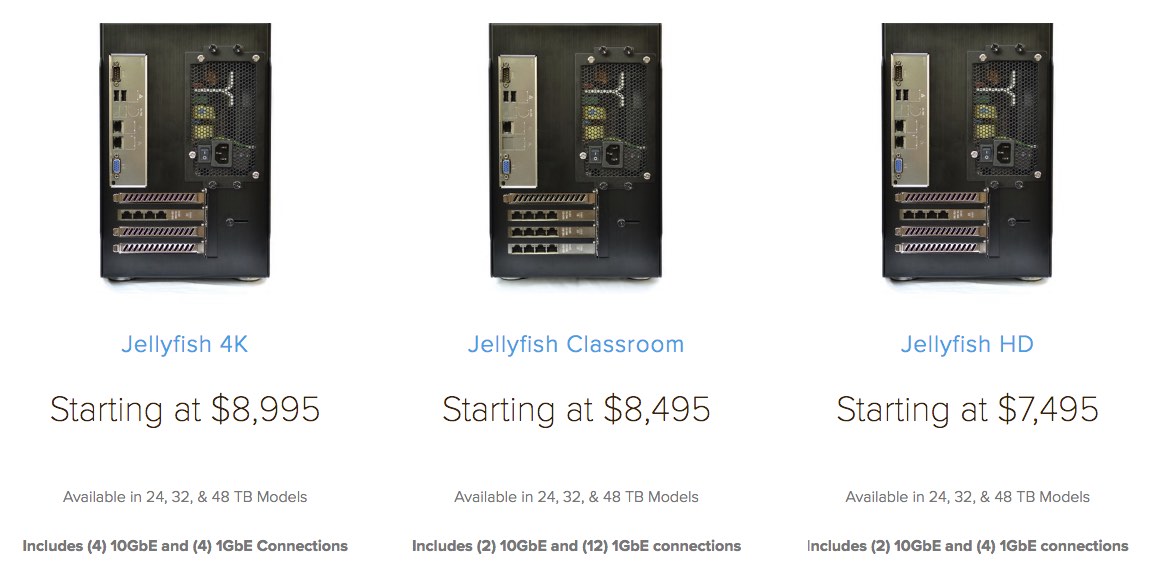


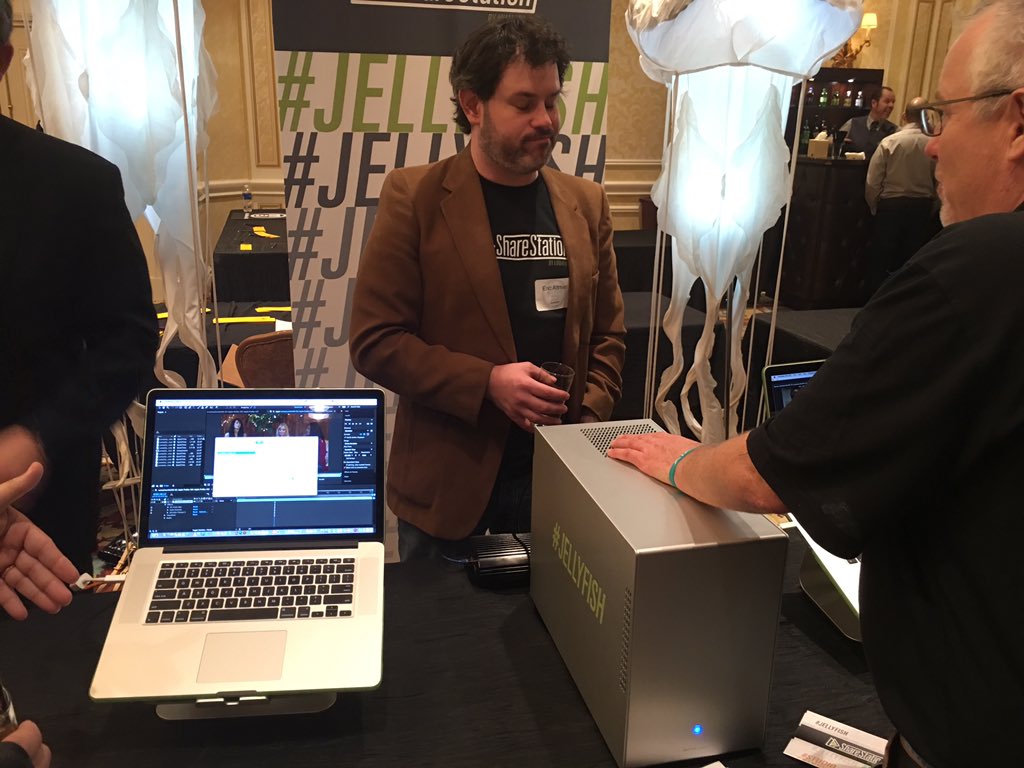




The great thing about cross-platform support is that for VR workflows you can have Macs running Final Cut Pro X doing the VR video editing, working with media stitched and prepared by tricked-out PCs running Kolor Autopano Video.
Thanks for sharing your wisdom Alex!