Understanding Apple’s Professional Machines

Which Apple Mac is right for you as a professional video editor, colorist or DIT?
What’s the difference between the various M1 Apple Silicon chips and which should you choose?
What’s happening to the existing Mac desktop machines, like the iMac Pro and the MacPro, and is it still worth buying one? (Quick answer: no!)
These are all questions I will aim to answer in this overview of the current Mac line up, rounding up the best reviews, benchmarks and analyst expectations of what we see in the coming months and years. All from the perspective of a professional video editor.
Here’s a shortlist of what’s ahead:
- Past, Present and Future of Apple Silicon M1 Chip Line Up
- What about the iMac Pro and Mac Pro?
- Which M1 Mac spec is Best for Video Editing?
- Video Editing with new Mac Studio
- Understanding Apple’s Display options & New Studio Display
Understanding Apple M1 Chips – Past Present and Future
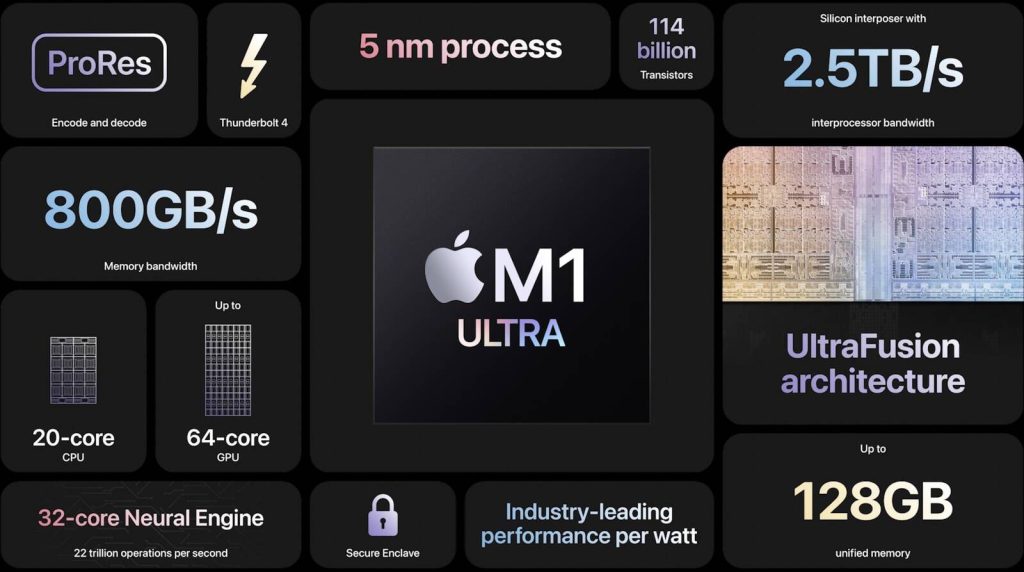
The Past – Apple’s Transition away from Intel Chips
In June 2020 Apple announced that it would begin an “about 2 year transition” of all of its products to Apple Silicon. Building on its decade of development of “System On a Chip” (SoC) for the iPhone, iPad and Apple Watch it started to work towards everything they make running on their own chips. That’s everything from the Apple Watch up to its most powerful desktop machines.
This transition will also establish a common architecture across all Apple products, making it far easier for developers to write and optimise their apps for the entire ecosystem.
– Apple
This is obviously a very Apple thing to do, and also frees them up from being chained to Intel’s traditional release pattern of new chips.
In the past two years many, if not most, post production software has been updated to work natively with the M1 Apple Silicon chips, seeing huge performance boosts as a result.
Apple Silicon has been a game changer, letting the tech giant build new types of Macs and release more variations at different price points. That allows the company to serve as many customer types and needs as possible. It’s almost embarrassing how much Intel Corp. held back Apple’s ambitions.
Mark Gurman, Bloomberg
The Present – M1, M1 Pro, M1 Max M1 Ultra
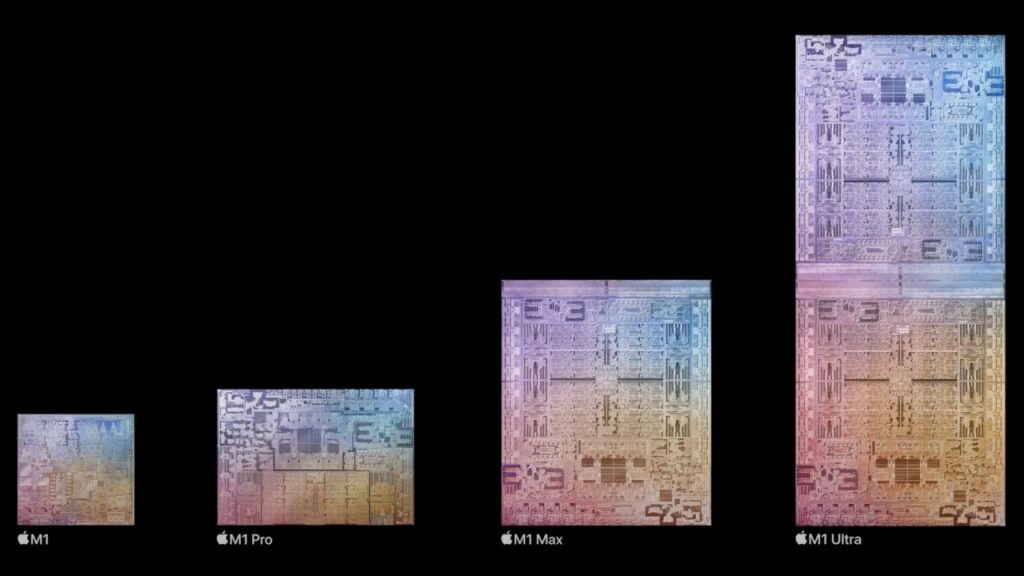
As of today there are four different M1 chips to choose from; M1 (Nov 2020), M1 Pro, M1 Max (late 2021) and the M1 Ultra (March 2022).
As you can see from the image above the M1 Ultra is two M1 Max chips stuck together with a ‘fusion’ technology connection. You can read a detailed spec comparison here.
We’ll get into the benefits of each later on, but as a post-production users you likely want to avoid any machines with the M1 chip and stick to anything sporting an M1 Pro or above.
Currently, that includes:
- 14-inch MacBook Pro (M1 Pro | M1 Max)
- 16-inch Macbook Pro (M1 Pro | M1 Max)
- Mac Studio (M1 Max | M1 Ultra)
Given their performance in comparison to the Intel versions and Apple’s cluttered range of 21 different machines right now, presumably these older machines will be striped away until on Apple Silicon remains.
The Future – M2 Chips & New Pro Machines
Even though [the M2] will release after the M1 Pro and M1 Max, it won’t be as powerful. This is because it is meant to be a direct replacement for the ageing M1, and will eventually have M2 Pro and M2 Max variants.
AppleInsider.com
According to this article from Apple Insider we can expect to see the (probably named) M2 chip later this year, to replace the two year old M1 chip.
It likely won’t be as powerful as the Pro or Max but it might however benefit from some of the other advances made by the M1 Pro and Max chips such as the Media Engine.
What about the iMac Pro and Mac Pro?
As is always the case with Apple all we have to go on right now are rumours.
Apple has just discontinued the 27″ iMac and is essentially offering the 24″ M1 iMac or the 27″ Mac Studio Display for people who might have wanted a 27″ option.
But it is rumoured that:
- A 27″ iMac Pro might come out in 2023
- A new Apple Mac Pro might come out later this year
So, for now, it is definitely not worth buying either the 27″ iMacPro or the (ridiculously expensive) Mac Pro.
2022 Mac Pro, M1 Ultra+Ultra
While the M1 Ultra is the ‘last M1 chip’ Apple will make, the 2022 Mac Pro is rumoured to potentially feature two M1 Ultra chips connected together to deliver some crazy performance.
Apple had been working on a new Mac Pro that features double the performance of the M1 Ultra, leading to 40 CPU cores and 128 graphics cores.
Mark Gurman, Bloomberg
There seems to be some debate as to whether this dual M1 Ultra Mac Pro will appear soon, or will come out sometime later with an M2 Ultra chip featuring 24 cores (up from 20 in the M1 Ultra) leading to an “extreme” 48 core machine if two (hypothetical) M2 Ultra chips were connected together.
Who knows but the next big Apple event is the WWDC conference in June, so hopefully then!
Bloomberg’s Mark Gurman speculates that by the end of 2023 Apple’s Pro tier line up of M2 machines might look like this:
- MacBook Pro (14 inch and 16 inch) with an M2 Pro and M2 Max
- iMac Pro with an M2 Pro and M2 Max
- Mac Studio with an M2 Max and M2 Ultra
- Mac Pro with an M2 Ultra and M2 Extreme
Which M1 Mac is Best for Video Editing?

My hardware buying philosophy with Apple is three fold:
- Bide my time and buy just after a major new release
- Buy the best I can afford to while maxing out the spec*
- Keep it for as long as humanly possible
In that context, my suggestion for video editors, colorists and DITs would be to weigh up your portability and performance needs with your budget and timeline and consider buying a:
- 16″ MacBook Pro (M1 Pro | M1 Max)
- Mac Studio (M1 Max | M1 Ultra)
- 2022 Mac Pro
*Although there is usually a sweet pot middle ground for value/performance because with Apple paying twice as much doesn’t usually mean you’re getting twice the performance.
If you’re still keen on an iMac type set up, check out this review, which compares the Mac Studio to that set up directly.
What about an M2 Mac Mini?
The next Mac Mini will likely feature M2 and M2 Pro chips, the latter of which might well be powerful enough for your desktop needs and far more affordable, than the M1 Max or Ultra Mac Studio.
I wouldn’t recommend opting for a M2 ‘vanilla’ chip though.
Given the heat that the Mac Studio generates, these lower performance chips will also work better in the smaller Mini chassis, which might be preferable for DITs lugging carts around.
Video Editing on 16″ MacBook Pro M1
In this video from Max Yuryev you can get a great breakdown of the comparison between the various options available on both the 14″ and 16″ laptops and which will deliver the best bang for your buck.
Refreshingly, Max most often suggests that the base model with a couple of tweaks is more than enough for most editors. He also helpfully breaks down where the video encoders and decoders make a difference in the Pro and Max chips.
Watch his video he could save you a lot of money!
Personally, in keeping with my buying philosophy, I would choose a 16″ display with an M1 Max 10-core CPU, 32-core GPU and 16-core Neural Engine, upgraded to 64GB of unified memory but with only 1TB of SSD storage.
This comes to $3,899 / £3,699 but I likely wouldn’t by a new laptop for 5-7+ years!
Using the Mac Studio for Video Editing
To set the stage for how fast the M1 Mac Studio is, the 20-core M1 Ultra was benchmarked as being 21% faster for multi-core performance than the highest-end Mac Pro (28-core Intel Xeon W) and 56% faster for single-core performance. All that for under a third of the price of the MacPro ($13,000).
Benchmarks don’t equate to real-world performance but it’s still a great sign that the Mac Studio is the Mac Pro that most of us needed and could afford.
This is especially true, if like me, you’re still running a 2013 Mac Pro or a 2019 Mac Pro and want to swap out your desktop machine but none of your other hardware such as the colour accurate display or studio monitors.
Personally, I’m going to hold out a little longer to see what Apple might release later in the year when it comes to updating the Mac Pro with a M1 chip. Depending on the price/specs of that, I’ll likely upgrade to either a new M1 Mac Pro or the Mac Studio.
Which Mac Studio should you buy?
One of the things to understand about Apple’s pricing and performance structure is that it’s not always a linear progression. Therefore maxing out the specs of the machine, might not be the real sweet spot in terms of value for performance.
I’m a big fan of Max Yuryev’s videos with a balanced approach to spending money and a core focus on video editing while reviewing them. Subscribe to his channel to see how his 3 way Mac Studio shoot out progresses.
In the video above he walks through his thought on where you should spend your money with some interesting observations on why increasing your internal storage is (for once) a good deal for the speed, compared to external storage. £400/$400 extra to jump to 2TB might not be a bad idea.
The Mac Studio configuration value/performance sweet spot might be:
- M1 Ultra (20-core CPU, 48-core GPU, 32-core Neural Engine)
- 64GB Unified Memory
- 1TB Storage
Compared to the M1 Max model you also get
- 2 Thunderbolt 4 ports on the front (vs USB-C on Max)
- 2 x video decode engines (vs 1 on Max)
- 4 x video encode engines (vs 2 on Max)
- 4 x ProRes encode/decode engines (vs 2 on Max)
This is would come to $3,999/£3,999.
If you went for an M1 Max for $2,399/£2,399 you could get a 10-core CPU, 32-core GPU, 16-core Neural engine, 32 GB unified memory and 1TB storage and save over $2500/£2500!
Update – Mac Studio M1 Ultra Comparison
In this detailed comparison Vadim from Max Tech compares two M1 Ultra models – including a fully spec’d out version with 128GB of Unified Memory and 64-core GPU – and a much cheaper M1 Max model, running them through a battery of tests and applications.
You’ll see that there are diminishing returns for spending a lot more money!
Mac Studio Video Editing Hand’s on Reviews
Given that the Mac Studio has specialised ProRes chips, any workflow relying on ProRes will perform especially well on a Mac studio as will anyone working in FCPX given it’s integration with the hardware.
Final Cut Pro and the New Mac Studio
In this review from successful YouTuber iJustine, you can get her thoughts on the new Mac Studio and Studio Display (and see it wedged between two XDR displays) and see her playback 18 streams of 8K ProRes at once.
At 13 minutes into the video she (randomly) and explicitly points to a new duplicate media feature in a beta version of Final Cut Pro that she is running. Which seems unusual for the traditionally very tight-lipped Apple.
This new article from ProVideoCoalition goes into much more detail about the feature.
More FCPX Reviews
Peter Wiggins from FCP.co also took a fully loaded M1 Ultra Mac Studio for a spin.
Is the Mac Studio the machine that brings pros back to the Mac who left when Intel development went stagnant?
It seems that this machine has already caused a buzz in the professional community and we know that a lot of orders were put in the moment the Studio was announced.
The Studio is going to make those mini-fridge sized PCs look very old and slow. Not to mention hot and loud.
Premiere Pro Export Benchmark
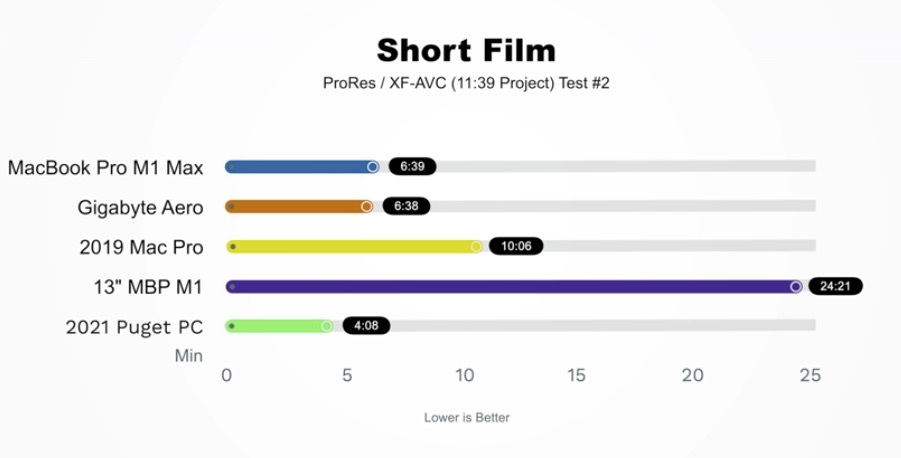
At 15.40 into the review Armando Ferreira from ArmandoBytes exports his benchmark Premiere Pro project.
For comparison his $20,000 2019 MacPro exports this project in 10 minutes 6 seconds. His 16″ M1 Max exports it in 6.39 mins. His $10,000 Puget PC exports it in 4mins 8 seconds.
On Justine’s 20-core, 48-core GPU, 32-core Neural Engine Mac Studio exports it in 3 mins 31 seconds.
As you can see from the benchmark the M1 chip is not worth it for professional users.
DaVinci Resolve and 8K R3D files
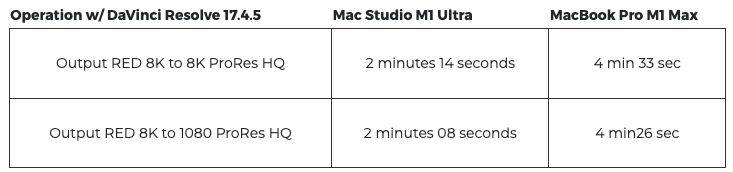
Scott Simmons from ProVideoCoalition ran some useful benchmarks in Premiere Pro (including the better optimised for M1 Mac beta) as well as DaVinci Resolve for some ‘real world’ testing.
The image above shows just how fast the M1 Ultra is with its two M1 Max chips halving the time vs a laptop. Scott’s test machine also had the $1000 upgrade to 64-GPU cores and 128GB of unified memory. Total price tag: $5799.
Later in the article Scott runs lots of other tests including stabilising clips and tracking motion blur which you should click through to read about!
Redshift and After Effects Beta
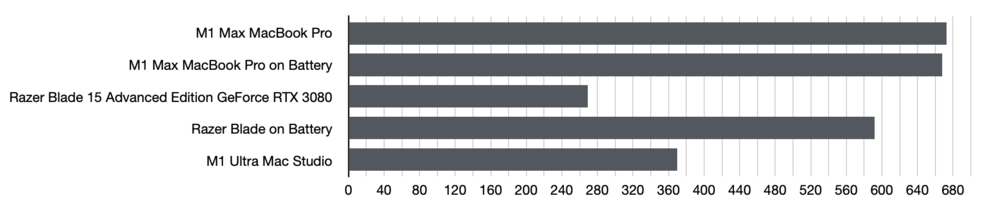
Stu Maschwitz of prolost has written an excellent review of both the Mac Studio and the Studio Display, whilst also adding some useful benchmarks to the collection.
In the example above, the M1 Ultra Mac Studio is still defeated by a Razer Blade 15 Advanced Edition with a GeForce RTX 3080 GPU.
More Reviews
Marques Brownlee reviews the Mac Studio concluding:
But when we do get the new Apple Silicon Mac Pro, I do expect performance to double this one up again, which is crazy to say out loud.
Marques Brownlee
But for everyone else, this thing is overkill.
And I love that that’s the narrative around this computer.
Do you really need that much power?
Probably not.
But, hey, at least it’s $5,000 of overkill versus $25,000 of (Mac Pro) overkill. So, it’s a bargain.
Understanding the Studio Display

The Studio Display is a 27″ 5K Retina display with 600 nits of brightness and a P3 colour gamut.
It is effectively a very similar display to what was in the 27″ iMac, just without a computer attached.
Before we go any further if you’re looking to buy a colour accurate monitor check out my recently re-written, Affordable Colour Grading Monitors round up, which might suit your professional needs better.
As you should expect from Apple, the Studio Display has great P3 wide-gamut colour accuracy out of the box… It’s a very good display, and should be viewed as the essential mate to the Mac Studio, although it will be popular with anyone looking to dock a MacBook Pro as well.
– Stu Maschwitz
Stu Maschwitz of prolost has a great review of the Studio Display with lots of helpful examples of the benefits of the nano-texture glass etc. More on that in a minute.
Previously, other than the XDR Display, Apple was still recommending the LG UltraFine 5K, which came out 6 years ago. For a while it seemed like it had been discontinued, but apparently this isn’t true and only due to limited stock levels.
9to5Mac also has a useful comparison of the Studio Display, Pro Display XDR, LG UltraFine 5K and LG UltraFine 4K which is helpful if you are keen on an Apple display to match your Mac desktop.
Macrumors has a good round up of reviews from all the major tech sites on the Studio Display, most of which don’t seem overly impressed by the internal tech or the results.
Max Tech has a useful and well produced side-by-side comparison to the (6 year old) LG UltraFine 5K and the Studio Display. Ultimately concluding that the Studio Display is well worth the extra money, for a wide range of reasons.
Marques Brownlee has a really balanced and informative review of the Studio Display, which is worth a watch if you’re considering one.
Upgrade to Nano-texture or not?
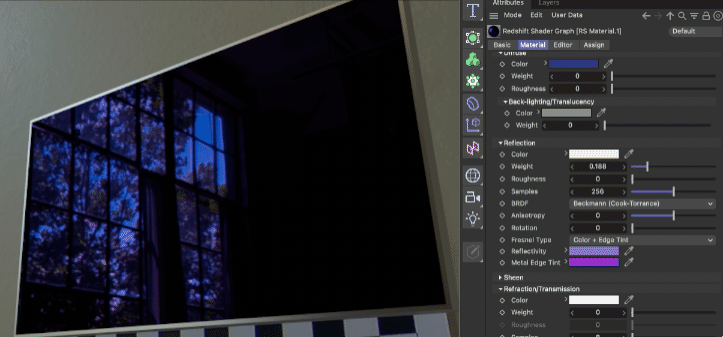
Max Yuryev recommends against nano-texture as it limits the sharpness and detail compared to the standard glass.
In the iJustine review she recommends getting the ($300 upgrade) to nano-texture anti-glare glass, which she also has on her XDR displays, which I’ve heard other reviews disagree with.
In Stu Maschwitz’s detailed review he has a balanced approach to whether or not to get that special coating. If you’re in a sunny, uncontrollable environment (as he is) it might be well worth it but that it isn’t an entirely perfect solution.
Either way, it is often noted that it is harder to clean and maintain than normal glass.
So be sure to check nano-texture glass out in person, if you decide to get a Studio Display!
Mount Options – Tilt-adjustable, Tilt and height, VESA mount adapter
One of the biggest points of contention (once again) with a new Apple display seems to be the stand.
You need to pay an $400 extra for the height adjustment, which doesn’t seem necessarily worth it, as you could just stick it on a stand that you can then put Mac Studio under anyway.
If Apple really does release a Studio Display Pro, potentially later on in the year, that would be a more enticing proposition to me.


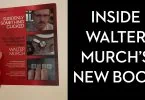


Great info as ever Jonny, thanks! I only ever buy refurbs from the Apple store so I’ll bide my time and wait for the moment. Still chugging along nicely with maxed late 2017 iMac, so I’m partial to the larger display. My mobile needs aren’t crazy so desktop is the way forward for me, eventually.