Trapcode Suite 13 Review
Red Giant’s Trapcode Suite, and specifically Trapcode Particular, are often seen by motion graphics artists as an essential item in the creation of superior looking shots. The entire Trapcode suite was recently updated to version 13, and saw the addition of a brand new plugin, Trapcode Tao – which allows you to create 3D geometries along a path (more on that later). Red Giant were kind enough to send me access to the full suite for the purposes of this review.
This introductory video from Red Giant will give you a good overview of each of the 11 plugins and what they can do. At $999 it’s not a cheap collection of software, but if you’re a professional motion graphics artist it’s going to be the kind of money that will return it’s investment in time saved and client’s delighted over and over again.
You can buy each plugin individually if you wish, although the prices do vary somewhat. For example, a full license of the new plugin Tao is only $99 (‘Academic’ pricing is available at a 50% discount for students and teachers), whereas the suite’s powerhouse, Trapcode Particular, is $399 when sold separately. That said, you will save $690 if you buy the suite, compared to buying each plugin individually.
The Trapcode Suite From An Editor’s Perspective
As a film editor, I won’t claim to really know much about the in’s and out’s of the entire Trapcode suite, and so my side of this ‘review’ will be more limited, but represent a new user’s experience. New additions like the Effects Builder in Particular 2.5, present a brilliant way to engage with the endless creative possibilities the software can produce, for the very first time.
Particular 2.5 Includes over 130 new Effects Builder presets, giving you over 180 fully-customizable presets for creating flames, spaceflight, fireworks, explosions, smoke and more.New Sprites and Polygons – Particular 2.5 includes over a hundred still and animated sprite images, easily loaded through the new Effects Builder.
Without this visual way of building specific particle effects and getting instant real-time feedback (on my Mac Pro at least) in the viewer it would be easy to be very quickly overwhelmed by the options. I would recommend sticking with the default particle when playing with the effects builder, as this seemed like the best way to get genuine real-time playback in the viewer, as when I set it to something more complex everything slowed down considerably. (This might be user error though!)
It’s pretty incredible how easy it is to create complex effects very quickly simply by adding various emitter, particle, style and physics ‘blocks’ together in the Blocks section of the Effects Builder. If you want to develop a good understanding of what each element does and how it is contributing to your particle animation, then spending a bit of time playing with all the various building blocks and adjusting elements individual settings (putting parameters into the negative also often produces interesting results) will be time well spent.
I have to say I’m really impressed with Trapcode Particular, and even after just a few minutes noodling around with it, it’s instantly obvious why it’s so firmly embedded at the centre of the After Effects community’s creative heart.
You can also check out Erik Escobar’s review of Trapcode Particular 2.5 over on PremiumBeat.com, which includes a conversation with Aharon Rabinowitz, Director of Content and Communities at Red Giant.
Until version 2.5, Trapcode Particular was a very technical, numbers driven experience that I powered through to get to a worthwhile end result. And we knew a lot of users felt this way. We also knew that some of the most powerful features in particular were being left untouched by most users because they’re fairly complicated, and even if you understood them, they were buried in a very deep UI.
The other apps in the suite that look the most useful to me, are Trapcode Shine, demo’d by Chad Perkins in Premiere Pro above, which creates volumetric light rays and now includes the ability to add fractal noise to the light, creating a dust/fog fill. Trapcode 3D stroke, again demo’d by Chad below, also looks like the kind of plugin that, without much expertise, can create some nice looking elements to add into simple title graphics to make them really pop.
As sort of a victim of their own success it’s a shame to move from the visual clarity and easy to understand user interface of the Effects Builder in Trapcode Particular, back to the standard way of interacting with the plugins in After Effects or Premiere. Figuring out just what each slider or parameter does isn’t quite as straight forward, but the wealth of tutorials (see below) will help you get up to speed. Plus I suppose that is how pretty much every standard plugin looks inside AE or PPro, so it’s familiar territory.
Overall, I would say that, as an editor, I’m not sure that I would need every single part of the suite on a regular basis and therefore find it hard to justify the outlay of nearly a thousand bucks for it.
But having worked with an animator who bought one part of the suite on a job, only to discover they kind of needed another part of it to more easily create the look we wanted, and then one thing leading to another, they had to buy another individual plugin, and in the end spent a good chunk of what simply buying the entire suite would have cost. So it seems that if you have all the tools, you will make use of all the tools, so you may as well get all the tools.
As an editor though, I would probably only plump for the $399 Trapcode Particular, or the $99 3D stroke, as right now I can see the potential for using them in what I currently do.
Trapcode Suite 13 – Thoughts on New Features
The following thoughts (in italics) are courtesy of my motion graphics animator brother Chris Elwyn, who, being far more experienced with the Trapcode Suite, was kind enough to provide some knowledgeable insight for the purposes of this review.
This new version of the Trapcode suite, commonly regarded as essential add-ons to After Effects and Premiere, sees the release of a new version of Particular bringing some great new features, alongside new versions of Mir and Shine, as well as a number of additions to old standards such as Sound Keys, Form and Starglow. There’s also a brand new addition to the family in the form of Tao.
Particular 2.5
There’s a lot of stuff to this update that’s good, but here’s a couple of highlights. First there’s the new Effects Builder, allowing users to bolt together combinations of particle settings to create brand new looks for your particles, as well as being able to save these out as custom presets to be dropped into different scenes or even future projects. All the functionality of Particular remains available in the Effects panel, but the Effects Builder allows newer users to interact with it more easily, without having to drill into every sub-level trying to find a certain parameter. Personally, I can see the realtime preview of the particles in the Effects Builder as being the thing that’ll save me the most time in getting particles working in scenes, as well as being able to save those custom presets – and share those files with other users.
Also worth noting are the updates to the ‘over life’ graphs, a long-established part of the Particular interface that had lagged behind the development of higher resolution monitors that meant these graphs had shrunk smaller and smaller on screens. These are now much larger, which’ll save my eyesight from peering at them. They’ve also been updated with an option to switch back and forth between Pencil (the traditional method of interacting with them) and the new Bezier curves, which gives the user a lot more fine control of exactly how particles behave over their life, and I always like updates that give me more control.
The last thing to mention is the custom Sprite Library, giving you the option of using one of the large number of sprites in the provided library, or importing your own into the Effect Builder. I can see a lot of use here for people looking to create common effects such as fire and smoke.
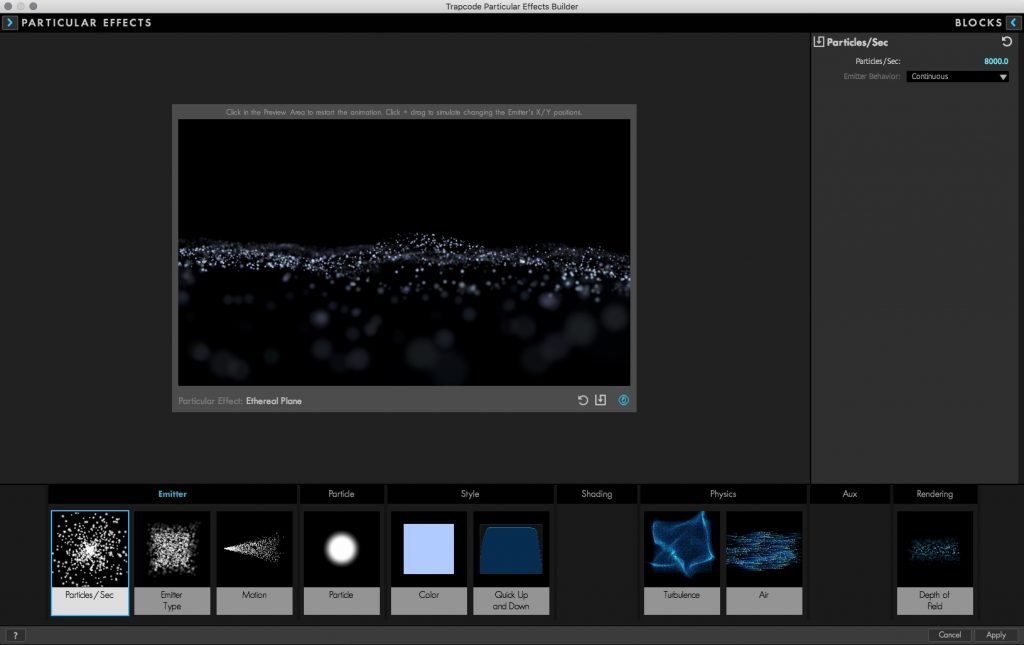
Particular Effects Builder showing one of the presets and the ‘block queue’ workflow
Mir 2.0
The option to switch to rendering with Quads rather than Triangles is good, and should open up the potential for a lot of new looks to be created with Mir. The ability to change the way the fractal that controls the surface distortion in Mir is also great; the four options will give a lot of flexibility. Seamless Looping is a great new addition to Mir as well, allowing for very easily creating loops of effects that you’ve created.
Second pass wireframe allows for easy creation of low poly looks, as does the tweaks to the way texture maps can be sampled, allowing for creation of low poly looks very easily. There’s also some under the hood enhancements to improve the feel of Mir and give you more speed (and faster is always better).
Shine 2.0
3D Point Control! What was previously an effect that could only be applied in 2D now allows for 3D point control instead using After Effects lights. This gives a huge amount of control when it comes to setting up looks for the scenes you create. The 3D also works as a full 3D effect with 3D rays in the scene (as long as you have a custom camera). They’ve also added fractal noise which can be added to the rays to dirty them up, giving you a more realistic look for your rays – including parallax in the noise once you have it set up correctly. Lots of additional options added to an effect that gave pretty decent results very quickly.
Soundkeys, Starglow Form
Smaller tweaks here; Form has benefited from the new Square particle available in Particular. Starglow has had bunch of colour presets added to it and Soundkeys has had a number of UI tweaks along with some additions that should make motion graphics easier to create.
Tao
The new addition to the suite. Tao lets you generate 3D geometries along a path, so you can create ribbons, tubes and so on – you can drive this using auto-paths from the effects, masks, or the motion of 3D lights in the scene. Naturally the applications for motion graphics are huge, giving you the option to create 3D elements inside your scenes without having to resort to a full 3D workflow. The ability to create this quickly and without leaving After Effects will certainly give it an advantage, and the results seem strong. There’s a lot of flexibility to bring in your own geometry, or use the procedural stuff that comes with Tao, and there’s the usual roster of material and rendering options to customise the look of your geometry, including image-based lighting.
It seems like a solid option if you don’t want to have to deal with full 3D or your aim can be achieved without having to resort to a working with a 3D package.
RedGiant Trapcode Tutorials
There are 20 tutorials featuring the Trapcode Particular plugin over on After Effects supremo Andrew Kramer’s, VideoCopilot.net, which is always a great starting point when you want to learn how to do something ‘stupidly cool’ in AE. You can check out some Andrew’s work in this breakdown of his end credits animation for Star Trek: Into Darkness. Their plugins also look pretty cool!
It’s also 100% worth watching Andrew’s amusing, inspiring and moving keynote speech from the 2014 After Effects World Conference, in this post over on Premiumbeat.com.
The most logical place to start though is Red Giant’s own site, which has a HUGE number of free tutorials on how to make the most of their products. As an editor dabbling in this it’s probably best to start with something like this 2.5 hour 7-part series on getting started with Particular 2, but you can also easily search by product or, helpfully, host program – including all the major NLE’s like Media Composer, FCP7, FCPX, Premiere Pro and Resolve – over on the Red Giant site.
If you’re in a hurry and know what you’re trying to create, it’s also worth thumbing through the 104 (and growing) video tutorials on Red Giant TV, for guides to creating specific effects like animated titles, bullet hits, Interstellar style black holes, fake filmed computer screens, 3D environments from a 2D scene and a whole lot more.


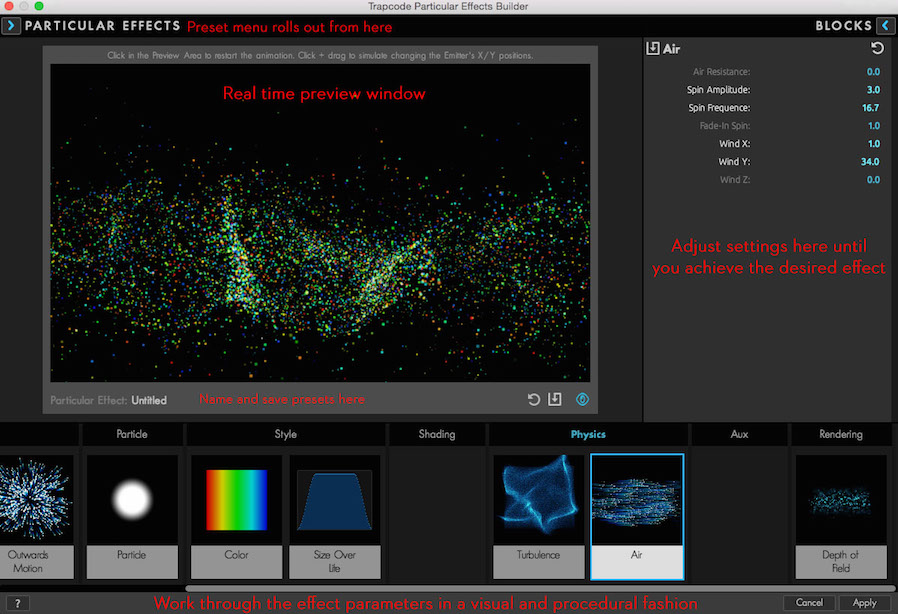
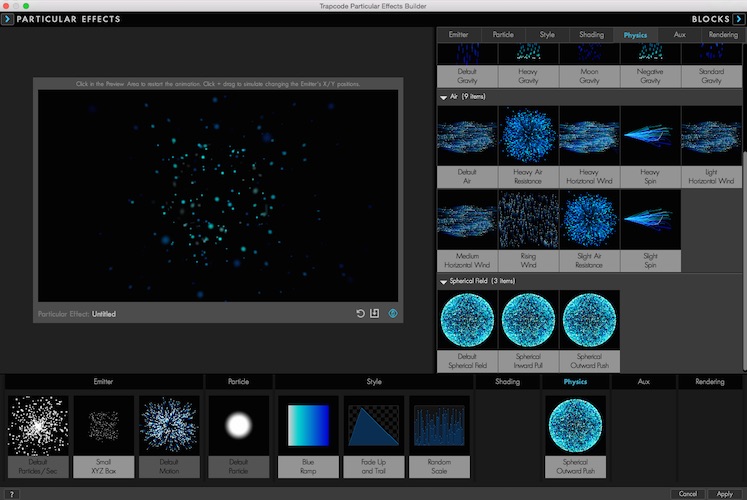
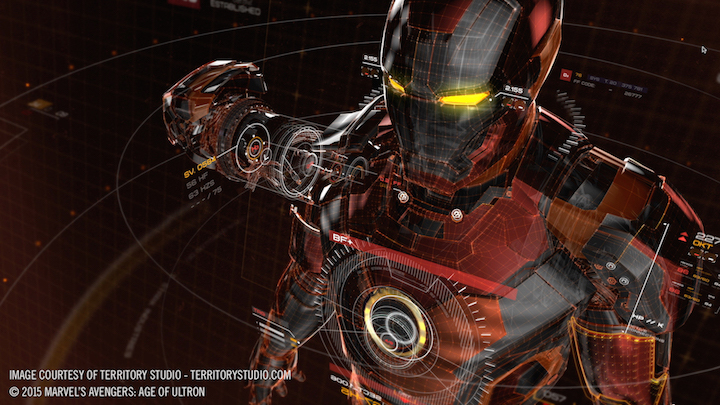
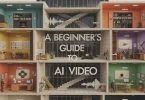



very tempted to purchase the suite . . . . . . .. . .