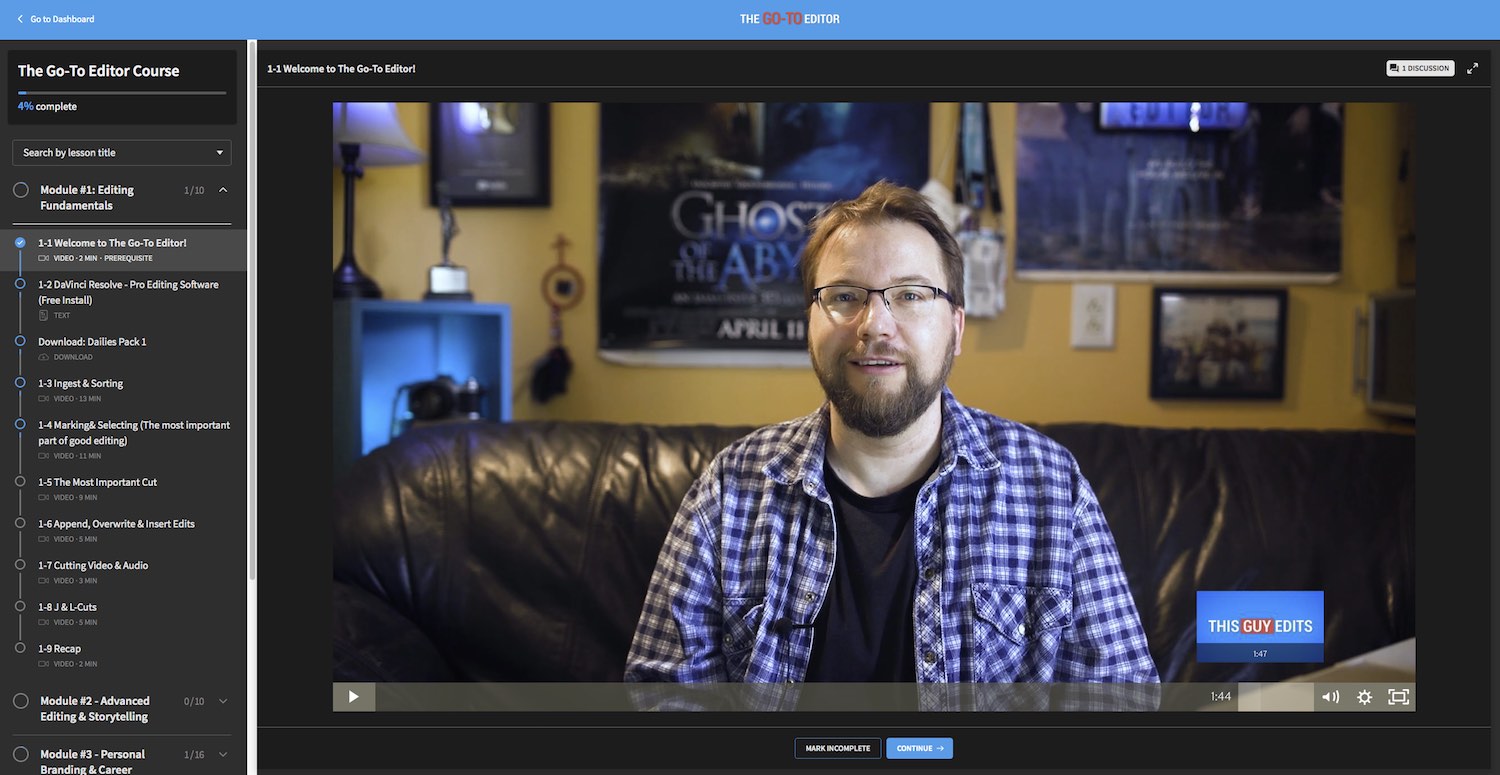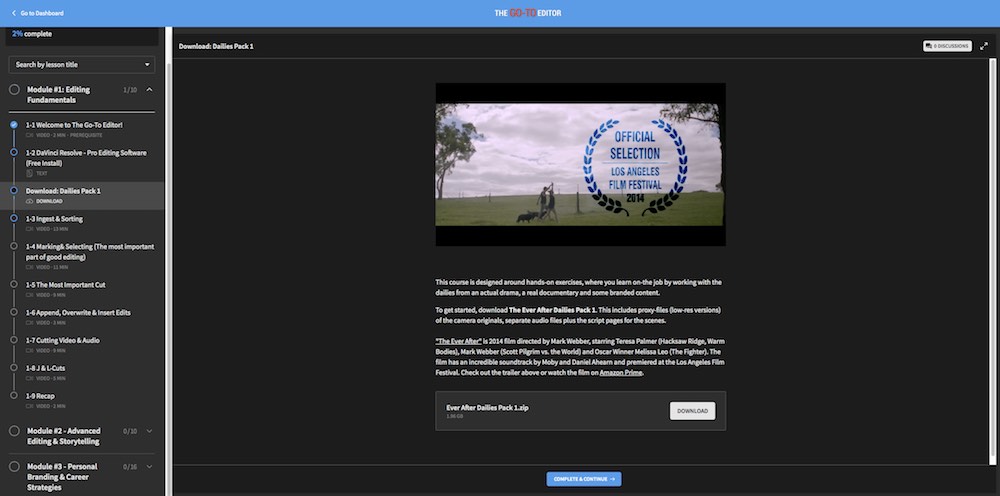This Guy Edits – The Go-To Editor Course Review

Three years ago, Hollywood editor Sven Pape launched what would become an extremely popular YouTube channel for film editors, This Guy Edits.
The channel started off with the startlingly solid idea of Sven editing his latest feature film, Flesh and Blood on camera and sharing it on YouTube for the world to see. Bringing a highly engaged audience the rare treat of being invited into his edit suite to observe over his shoulder throughout the post process.
Now with close to 223,000 subscribers on his channel, This Guy Edits is still creating excellent free content which editors of all stripes can learn from, and is today launching his first ever paid online film editing course, The Go-To Editor.
The course features 6 modules delivering hands-on training not only on the nuts and bolts of film editing and the craft of storytelling but also on how to develop your career in such a way that you become the editor that directors and producers choose to hire.
In this post I’ll be chatting with Sven, the editor behind This Guy Edits, to see what the new course is all about and what it has to offer in an increasingly crowded marketplace. I’ll then be taking a look at an early beta of the course and giving you a few thoughts of my own.
As a quick aside it’s worth quickly exploring the entire eco-system of This Guy Edits, which actually exists in several different places.
First of all there is the free YouTube channel, which you should subscribe to right now. This includes editing breakdowns, editing video essays and interesting explorations into the wider craft of film post production.
I included his first series of ‘watch me edit videos’ from the Flesh and Blood post production process in my Alternative Editing Film School post which you can check out here.
Sven also has a Patreon channel which you can subscribe to for as little as little as $5 a month and get access to pretty much all the great stuff. This includes early access to his up-coming YouTube videos, extended ‘watch me edit’ sessions (usually 20-40 minutes each) which are exclusive to Patreon.
During the whole feature film that I just cut, there are about 13 episodes [on Patreon] that are each, at least 20 and if not 40 minutes long, of me cutting scenes and doing specific lessons, I tried to find a very specific lesson in each episode.
You also get much more direct access to Sven through the Discord community and (for $25 a month) his email address!
When I asked Sven about how he finds recording, editing and sharing these ‘watch me edit’ sessions with his Patreon community, this is what he had to say:
How much does it impact your day-to-day editing on a feature, to be having to record these sessions vs how much does it actually help you because you’re having to articulate what you’re doing, so you’re sort of processing it twice over?
It does help. So the process is that once a week I pick a session that’s usually around 45 minutes, where I pre-plan so that I have selected everything beforehand and I can get started right with the editing.
But then I’m trying to make it happen within those forty five minutes, so I’ll try to cut faster. When I record each episode I usually cut that recording down. And then every once in a while I do notice: “oh okay maybe I didn’t even see this opportunity here. There was the shot that I just zoomed past, that would totally solve the problem.
And then in addition I do get those comments every once in a while where somebody picks up on a continuity issue or has an idea how to solve a certain problem that I wasn’t able to really put together within those 45 minutes.
So there’s a little bit of dialogue going on as well which is great. And the best part is actually the DP who shot the most recent feature film I did, who is quite a recognised DP, he shot for Steve Buscemi and John Turturro and so on. He is a Patron.
And so he’s quite active actually whenever people have comments about composition or the pros and cons of doing a multi camera setup. He’s there and he answers those questions. It’s great.
I’ve previously chatted with Sven a couple of other times which you can dive into here:
Thanks to SpeedScriber I was able to transcribe my interview with Sven in a matter of minutes. It’s currently my favourite transcription app and making amends in it is extremely fast and efficient thanks to some handy keyboard shortcuts. They’ve recently created an informative training site to help you keep pace with SpeedScriber which you can learn a lot from.
Because it creates it’s own mono-audio file to upload to their server you can drop in (for example) a 10 minute, 20GB video file and have it cooking on their servers in less than 20 seconds.
This Guy Edits on his new Premium Editing Course
Sven was kind enough to make some time in his hectic schedule – between wrapping a feature and maintaining his YouTube channel – to chat about his upcoming training course, and share a few insights on the editing industry along the way.
What has been the genesis of The Go-To Editor?
I knew I was going to do a course for about maybe a year maybe a little less. But it’s so hard to find the time, with everything else that I’m doing, so I set a hard deadline and said, OK. We need to get it done by Christmas. So that was four months ago!
But we did get the shooting part done. So that was already huge accomplishment. We were shooting for five days and we were basically shooting one day out of a week. So I had five days to write the scripts and write the curriculum but the good news was it’s actually based on a college class that I taught, so I already had the curriculum written and taught several times in a college here in Los Angeles, the Columbia College in Hollywood.
The course was called The Business and the Creative of Editing. So it was really focused on the duality between being a storyteller and being somebody who works with clients and has to go out there and find jobs. And it was one of the most popular classes that I ever taught in that school. People just ate it up.
So I thought okay let’s turn that into an online course and be a little bit different to what’s out there. I think there’s a lot of focus on software. There’s obviously some focus on storytelling but not really the combination of branding and so on.
And I believe you can really forge your own career path. If you know you want to do features or documentary there are some specific moves that you can make early on in your career to make sure that you get those opportunities.
Who is your ideal student for this course?
There are two categories. It’s for the beginner and the intermediate. So if you don’t know anything about editing. That’s what module 1 is about.
It’s about downloading DaVinci Resolve, which is free software. Putting your first couple of shots into the system, how do you organise that? How do you do all the media management? How do you do your first cut? How do you do selects? All the basic stuff is in module 1.
And so if you’re an intermediate editor and you work on your own system, say if you’re working Adobe Premiere, you may want to just do module one to get familiar with the DaVinci Resolve, so that you have another tool in your box, or you just move on to module 2 which is then focused on storytelling.
That’s on all the advanced concepts of how do you build a story arc? What is drama? How to cut a scene that’s not just conveying information but is emotionally engaging an audience?
The course will drip feed the next three modules, so modules four, five and six are then on specific genres. Here you get all the additional footage, so you get rushes from a feature, a documentary and from a branded content project. And in each one it’s not just one scene, but it’s a couple of scenes that are connected so that you have to build a story arc across several scenes.
And then if you do all that, the next step will be that we’re going to have a Discord group, where people can submit their exercises. I will pick a few of those and then I will shoot a video where I just give feedback on their progress. Which everyone can learn from, because even if I don’t pick everybody, you can see a couple examples of what’s working, what’s not working.
The course enrolment is different to Patreon however, in that there will be a window of 7 — 10 days where you can enrol and then we’re going to close the course, and that will be the first wave.
And the advantage is they’re going to get a lot of personal attention. The ‘disadvantage’ you could say, is that we’re figuring this course out with them for the first time. So if something is confusing then I might have to reshoot a lesson and put it back in, that kind of stuff.
So ideal for people who are early adopters and who want more access to you!
Yeah, but they’ll have lifetime access to the course and most likely the course will be more expensive on the second round, in about six months.
Compared to other courses I’ve seen, this seems much more approachable and much less intimidating in it’s scale?
So I think that’s where we’re different. This will never be a course that’s going to have 100 videos in there. It’s always going to be compact.
The idea is to really get you everything you need to know. And I would estimate within four to six weeks you should be able to get through the course, with all the exercises. But even if you don’t do all the exercises and you just do the lessons, I think changing your mindset, that can happen even faster. But I think it’s important to also do the lessons to really let it sink in.
I don’t know if you noticed but most of our lessons are four minutes long. There are like a few that are 10 minutes but on average they’re very concise. So the idea is not to teach you everything. The idea is to give you the tools and help you understand how to use them.
I mean, the best way to learn is really on a job, right? So how do you get a job and how do you sort of sneak your way into a job where you know just enough, that you know you can learn all the rest on the way. Most of the software that I know, I’ve always learned on the job, getting paid.
I just cut Alt of Right, a documentary, on Adobe Premiere Pro and I’ve never cut anything on Premiere, and I told the director I love this project and all we really talked about in the interview was story, but I told him I’ve never cut on Premiere but I’ll figure it out. So there wasn’t even an obstacle. That wasn’t the reason why I got hired – that I knew the software or I knew every button, every technique.
It’s all about; does the director feel like I’m a collaborator, who is listening and who can contribute creatively in a way that his film will become a better stronger film.
If you know story you can cut in anything because it’s just about putting two shots next to each other at the end of the day.
Exactly. Yeah. And one strategy for example is to keep it simple.
When I got my first job with Fremantle Media I didn’t know how to do any flashy transitions in Avid. So I just kept it super simple, and they didn’t even know that I made that choice because I just didn’t know the software. They thought it was a stylistic choice. And then later I figured it out on the way as I did the next, and the next, and the next project.
What was the most challenging thing about creating the new course?
The biggest challenge for me was to balance feeling like I’m very rehearsed on camera and just riffing on certain lessons or themes.
It’s much easier in class to teach, as opposed to trying to get it all in front of a camera, as you don’t have that feedback right away from the students, and you can’t have that dialogue.
So that took me a little bit of time to get used to. I quickly realised I should not try and read off a script, I should just pick certain things that are really important and just sort of speak from the heart. To make it really come through on the screen.
Will the course help people break into the industry? How did you find your way in?
I never intended to become an editor when I started.
I studied producing in film school, but it’s just there was opportunity and there was a passion there, and I just had to find ways to kick the door open whenever there was an opportunity. And I think that’s the best way to do your career moves.
You’ve got to ask yourself, okay what are the resources that are available to you right now? And if it’s just Craig’s List and Mandy.com and you’re somewhere in a local city that only has like three advertising agencies, that’s where you start.
And you can still kick the door open and you can brand yourself, eventually, to be the top dog in that place and then hopefully, eventually, move up.
There’s always a local filmmaker who is shining on a bigger scale, that maybe you can attach yourself to, or maybe you’re ready to make the move and go to a bigger market at that point. Because you’ve build up that body of work, that justifies that.
Can anyone take the course, regardless of where they live, or do they need to already be living or working in one of the big US film and TV cities?
I totally think so. You can start from anywhere.
One of the examples that I’m still trying to get the footage for, is actually from an agency that is working just in San Antonio, which is a decent sized market, but it’s not a top tier market
But you can make a fantastic living in a market like that as an editor, or somebody that eventually runs an agency of several editors, to supply great storytelling to local companies that also need branded content.
My hope for my students that they realise the potential that they have and take actions to get results. It’s all about giving them the tools so that they can create results for themselves. – This Guy Edits
What are your hopes for the students who take the course?
My hope for my students is that they realise the potential they have and take actions to get results. It’s all about giving them the tools so that they can create results for themselves.
For example, Vinny and Steve, who have been working with me on the Science of Editing series and then decided to make the move to L.A. And they are so busy now here, and as we were shooting the course Steve was using some of the tricks that I’m teaching in the course.
For example, one trick is when you’re in an interview situation, you can offer to cut a scene for free. The general wisdom is never offer work for free, especially if you’re vying for a paid position. But I’ve done that over and over again to get some jobs that technically I shouldn’t have had based on my previous experience.
When I cut my first movie for James Franco, in the meeting I knew he was going to interview a couple more editors. I told him “Just give me the footage. Here’s what I see is the problem in that scene. Let me show you how that scene could be cut differently.”
And so there’s no risk involved for him. He gave me the footage, I cut the scene and a week later I had the job. And that’s one specific thing that Steve did to get a job and he’s now cutting a pilot on a TV show and he came straight out of Reno, and he’s almost now too busy to finish the course…
So those are the kind of things that are very specific lessons, which if you apply them, you can get results.
That’s a great idea. So often people want you to show that you have already done for someone else, what they are asking you to do for them, but if you don’t have the experience, how do you get the experience?
That’s a great way to short-circuit that. And at very low risk to you and them, but with the potential for a great pay-off.
Yeah there’s usually two ways you get the job that you’re not qualified for.
One is you fake it and the other one is there’s a crisis. And you’re the assistant who is already well-prepared. You’re already on the side cutting scenes, showing promise, showing that you can do the job.
And then if somebody suddenly gets fired, which happens all the time, and they’re looking for somebody else, they’d much rather hire the assistant that they know already knows the project and they’ve seen work within the workflow and he gets along with everybody, and is creatively strong. Instead of taking the risk of hiring a new editor, where you don’t know how it’s gonna work out.
Even though it’s not even launched yet (!) as we’re talking, what do you think is next for the course?
All the modules are there and they’re ready to go. What I’m always sensing with everything that I do, for example with the Epic Editing Challenge or the YouTube channel or Patreon is there’s just this craving for feedback and mentorship, direct one on one on mentorship.
So I think that will be an added tool. I don’t want to say it’s another module, but it’s gonna be some online platform where people can really get feedback, either within a group or one on one.
There’s some really interesting ways of doing feedback successfully. I don’t know if I mentioned this earlier but I’m part of the Jump Cut community, which is a mentorship program of bigger YouTubers taking care of aspiring YouTubers, and smaller YouTubers. And so because I was with them very early on, I have a very personal relationship with them
And they have figured out online tools for how to do boot camps, and peer review systems, all this kind of stuff, to really fill that void of getting valuable feedback on your work, on your channel, on your content.
These are some things that I think once the course is up and running would be the next step.
Do you always want to be editing? Or will you one day take the YouTube channel and everything else full-time? What’s your ultimate goal?
I think the ultimate goal is to always write my own ticket.
So the more I do This Guy Edits, the more I can have control over what I edit. I will always want to edit projects though.
This feature that I am finishing now is actually a guy from Germany and its the first time I’m cutting a German movie. But he saw me on YouTube and said “Oh it’s kind of a neat idea to cut film that we shot in Germany in Hollywood“.
And it’s a big film over there, but it just added that extra novelty for him. And for me, the fact that I was very intrigued by the project itself, based on the script and the actors – big actors in Germany, and that he was so open to the idea of putting this process online, just like Mark was (with Flesh and Blood), that just took it over the top.
I was actually offered another film with a big Hollywood actor here, where they were like “No we can’t show any of this stuff on your channel. We want to have complete control when the film comes out.”
Which is valid. That is the way that traditional filmmaking works but that was part of the reason why I chose not to do that film. So it’s really the balance of the two that I really crave.
And I feel this is helping me get to do the projects that keep getting my editing adrenaline flowing.
Thanks so much for making the time to chat to me Sven, I really appreciate it.
The Go-To Editor Training Course – Reviewed
What is it and who is it for?
The Go-To Editor course from This Guy Edits is his first foray into paid-for training and his explicit goal with the course is to see you ‘get results’, by enabling you to improve both your editing abilities and your strategies for getting work.
Based on his teaching from a popular course he taught at Columbia College in Hollywood, the course offers a combination of editing skills and industry focused business skills with a pretty even balance of both topics.
According to Sven the ideal student would be someone at a beginner to intermediate level, as you don’t need any prior experience to take the course, but obviously if you have some already that is only an advantage to incorporating Sven’s wisdom into your own real-world experiences.
This course could be an ideal supplement to an internship at a post-house or worth taking in the summer before you head off to film school, if that’s what you choose to do. (Check out this post on building your own Alternative Editing Film School for more affordable ideas.)
The course also combines an even mix of theoretical film editing knowledge and practical edit suite skills into the course content.
What do you get?
The Go-To Editor course is made up of 46 lessons across six modules, which build on each other as you progress through the training.
- Editing Fundamentals (10 lessons)
- Advanced Editing and Storytelling (10 lessons)
- Personal Branding and Career Strategies (16 lessons)
- Genre Editing Exercises – Narrative Drama
- Genre Editing Exercises – Documentary Editing
- Genre Editing Exercises – Corporate and Branded Content
These last three modules include dailies download packs so that you can edited these projects for yourself and put into practice all of the previous learning.
After you have cut these scenes yourself you can submit them to Sven for feedback.
If you sat and watched the whole course without doing any of the ‘homework’ of doing the lessons yourself, it would probably only take you only couple of hours in all, and this is good thing.
Each module contains a series of short lessons (1-13 minutes), which at first glance concerned me a little as it seemed like maybe the course would be a little light on content, but now that I’ve worked through the first 3 modules, the efficient run time is just down to snappy editing. There’s no fluff or guff, no pretentious intros, it’s just straight to the point, wall-to-wall useful content.
The added benefit of this conciseness is that it’s easy to make your way through all of the lessons within the modules in good time, and makes the whole course highly accessible.
This will help ensure you actually watch all of the content and get value for money by finishing the course. Some other multi-hour courses out there can be a little more intimidating and often result in ‘often started, rarely finished’ student experience.
On the other hand you’ll want to take longer than that over the course by pausing the video often and take notes on the personal actions you are going to implement as a result of what Sven has just said, especially in Module 3 on developing your editing career.
Everyone watching will be in a different starting position and so will need to apply Sven’s advice to their own context but if you don’t apply what you can learn from Sven to advance your career, you’ll definitely be wasting your money. (Other than I suppose the entertainment value of spending time with Sven!)
Numerous online editing courses also let you download content to edit along with, but what’s nice about The Go-To Editor is that there is both a variety of content in terms of genres, and that each genre pack includes multiple scenes which connect, so you’ll not only have to master storytelling within a scene but also across scenes.
These downloads also include script notes and other useful documentation, and weigh in at a few GBs each, as they contain H.264 encoded proxies of the camera originals.
It’s worth mentioning that, due to licensing restrictions, students won’t be able to use these dailies in their reels or as samples of their work as they’ve been licensed for educational purposes only.
The site itself is easy to use and the downloads from their server were pretty quick. I really liked that you could choose to mark each lesson as completed, when you had completed it and not just when you had finished watching it. This allows you to both mark off your progress, but also leave lessons ‘incomplete’ if you thought they were particularly worth of revisiting.
What software do you need?
The best tool is one that you can afford and one that you like to work with. – This Guy Edits
Sven addresses the question of software in his introduction to the course, and in order to make it as accessible as possible to everyone he’s chosen to edit with the (extremely capable) and free DaVinci Resolve.
As Resolve works on both Windows and Mac (and Linux!) you also won’t need much in the way of specific hardware, other than a reasonable computer and a bit of hard drive space, to take on the course.
That said, Sven also cautions that “you will need to know how to use them all as at some point the client is going to ask you to cut on a specific tool because that’s what their entire infrastructure is based around.”
As I pointed out in this post on Becoming an Avid Assistant Editor Overnight, if you want to be an assistant editor working on major film and TV projects then you’ll most likely need to learn Avid Media Composer as that’s the entrenched tool in the industry.
That said Sven has cut most of his recent feature film projects in Final Cut Pro X.
You can download Avid Media Composer | First for free and learn more about it here, or check out some other free options for video editing software here. But if you take Sven’s course, stick with DaVinci Resolve!
To learn more about DaVinci Resolve check out the growing collection of posts (170+) on this blog here.
Is it worth the money?
The Go-To Editor training currently costs $479 for lifetime access, and if you sign up for the course on it’s first enrolment you’ll likely get greater access to Sven as he refines the course and works with these initial students more closely. You’ll also be his guinea-pigs so to speak in working out any kinks.
Having reviewed a fair number of courses like this in my time on the blog, the price is pretty comparative to a day’s in-person training or some other film editing higher-end training courses that offer dailies downloads as well. So in that sense it’s pretty reasonable compared to other training about there.
In terms of value, I think it’s always worth asking the questions; will this help me get new work, or advance in the work I already have? Will the investment of time, energy and money help me move on in my editing career?
If you’re starting from scratch with few to zero industry contacts and little or no editing experience (which is everyone at the beginning!) then The Go-To Editor would be a great choice. It’s accessible, practical and packed with excellent advice to help you build a firm foundation for your career including how to present your CV, build a reel, seize opportunities, get meetings and ‘kick in the door’ of jobs you really shouldn’t be qualified for.
What else do you need to know?
One thing that I really enjoyed about the course was Sven’s presentation style and as a result, how enjoyable it was to experience the lessons as his student. On camera he is friendly, affirmative and wise, which makes him both engaging to watch and easy to learn from. I guess all those years of making YouTube videos has put him at ease on camera in a very authentic and natural way.
As I was watching an early version of the course it’s not as completed or as finessed as I’m sure the final product will be. It’s also worth pointing out that there are other longer ‘step by step’ editing training courses out there – Inside The Edit comes to mind – that will offer you a lot more detail in terms of actually teaching you the nuts and bolts of editing, but these don’t have the same kind of business of editing mix that The Go-To Editor does.
And it’s with these real-world business of editing insights that the Go-To Editor course really shines. As an experienced editor (10 plus years and counting) I also really enjoyed the course on two levels.
First of all, as an established editor, it was great to learn a few more tricks of the trade from another professional editor, especially when it comes to landing gigs that you might not be 100% qualified for.
Secondly, putting my feet into the shoes of an eager young editor, I think that the course content and access to the practice material – professionally shot rushes! – will provide a serious leg up on developing both your editing abilities but also your confidence to make your way in the film industry.
It’s really hard to cut compelling looking examples of your work from shoddily shot student rushes, and it doesn’t always prepare you in the best way for working with professional footage in terms of understanding slates, bin organisation and solid methodologies, if you’re finding your own way all of the time.
For a lot of people I think the film industry can present itself as one in which it’s difficult to break into.
Where you have to pay your dues and struggle along, as given, until you can ‘catch your big break’, but in reality we are in a booming era of endless online content, the growth of streaming services and the continued democratisation of the tools needed to make high quality looking creative content.
So there’s probably never been a better time to acquire the skills to pursue your filmmaking dream, and if The Go-To Editor can help you do that, then it will have been worth every last penny.
Check out This Guy Edit’s The Go-To Editor for yourself here, and good luck!