The Best Studio Monitors For An Edit Suite

Update July 2022: My personal recommendation for the best studio monitors for your edit suite would be the Yamaha HS7s, which I have used happily for years, read on to find out why.
Every now and then I need to buy a new piece of equipment for my edit suite, which often kicks off a fairly long research process to make sure I’m about to put my hard earned cash into exactly the right thing, and with the best value for money.
Right now I’m looking to get some new speakers, or studio monitors, for my edit suite. Being able to hear your sound mix accurately is crucial, and for too long I’ve been using less than ideal equipment.
My first port of call was to email a few friends who have some serious audio expertise – composers and sound designers that I know, to see what they would recommend, which produced a mixed bag of the following suggestions.
I’ve included the price, per monitor, so you can get a sense of the range.
Fostex PM0.5 – $357 (pair) on Amazon.com | £199 (pair) on Amazon.co.uk
Adam A5X – $549 on Amazon.com | £271 on Amazon.co.uk
Adam F5 – $275 on Amazon.com | £140 on Amazon.co.uk
Mackie MR6 Mk3 – $199 on Amazon.com | £139 on Amazon.co.uk
M-Audio BX5 – $160 (pair) on Amazon.com | £144 (pair) on Amazon.co.uk
KRK Rokit 6 G3 – $199 on Amazon.com | £131 on Amazon.co.uk
KRK VXT4 – $299 on Amazon.com | £249 on Amazon.co.uk
Yamaha HS5 – $199 on Amazon.com | £123 on Amazon.co.uk
Yamaha HS7 – $289 on Amazon.com | £145 on Amazon.co.uk
Genelec 8030B – $799 on Amazon.com | £370 on Amazon.co.uk
How To Pick Speakers for Your Edit Suite
As with anything to do with either colour grading or audio post you can take these things the nth degree. Are your walls of your grading suite the exact shade of grey they should be? Is the shape and size of your room modified with correctly placed acoustic panels? And on it goes.
For my purposes I’m just after some pretty decent monitors, that will fit on my shelf and into my mid-level budget and give me decent, accurate, sound for a good few years to come. But I’m not building a home mixing studio to a professional standard.
So what do you need to know when picking a set of decent studio monitors for your edit suite? Here are a few key things to understand…
Active vs Passive: Active have the amplifier within the speaker enclosure, which will be matched to the speaker’s characteristics, and so need power. Passive don’t need plugging into the mains but do need a separate amp.
Size: Most studio monitors are built in several sizes to suit various purposes, usually labelled around a 3 inch, 5 inch or 7/8 inch driver – the size of the main speaker cone. For a small home set up like mine anything from a 3 to a 7inch monitor will be more than enough. The benefit of a 7-inch is that it seems to provide a sufficient level of bass response to remove the need for a sub-woofer. But it will obviously have a larger foot print than a 3 or 5 inch speaker.
Frequency Range/Response: “The frequency response of a monitor indicates what frequencies the monitor can accurately reproduce. Anything higher or lower than the monitor’s frequency response range will be either distorted or completely inaudible. The average human ear can hear frequencies ranging from about 20Hz to about 20kHz, so ideally, you would want your speakers to reproduce as much of this sonic range as possible to make to most accurate mixes.”
Near/Mid/Far Field: “This refers to the listening configuration a monitor is designed for, with near-field being optimized for a close listening distance and far-field designed to carry the sound accurately over a greater distance. Using a compact design and relatively small speakers, near-field monitors are good for most studio applications because they allow you to primarily hear the sound coming directly from the speakers, rather than sound that reflects off the walls and ceiling.”
Inputs: “The other difference you’ll notice is the active monitors should have balanced inputs (3 pin e.g. XLR) and domestic speakers unbalanced (2 pin e.g. phono). If your audio interface has balanced outputs then I would say that is a good reason to go active as balanced connections should reject interference better than unbalanced.”
Colour: “Pro monitors should be designed to give a flat, true but perhaps ‘cold’ reproduction of the audio whereas domestic speakers may purposefully colour audio to give a ‘warm’, apparently more pleasing reproduction.”
Two quick guiding thoughts on purchasing anything:
1. My personal preference is always to try and buy the lower-tier products of a higher-end brand, assuming that essentially the same technology and artistry has gone into the complete range of products, and I’ll benefit from some of that trickle-down goodness. For example, the Adam Audio F series are a lot less expensive than the AX series and still possess a lot of the same high quality design and manufacturing parameters.
2. Although buying separate elements to a piece of kit allows you to fix/upgrade/replace sections of it as and when you need to. In this case it would be possible to buy a separate amp and speakers (passive) but I’m going to opt for simplicity and go with all in one box (active) speakers.
I found it interesting that Dave Dugdale, in his review of the active Rokit and Genelec speakers – in comparison to the NEF passive speakers he’s enjoyed for the past 18 years! – mentioned that putting an amp (which gives off heat) inside a speaker enclosure isn’t a good idea for the longevity of that speaker. So if you’re investing a lot of cash you might want to take that into consideration. Although, others would counter, that technology is so good these days that it’s no longer a big concern.
Improving the Sound of Your Edit Suite
Just before you blow your entire budget on those excellent monitors you’ve got your eye on, you should also factor in the costs of a few other essentials. Assuming that you’re going with active speakers, you won’t be needing an external amp, but you will need a way of connecting those puppies up to your computer through some kind of interface, cables to make that connection and some thing to put your speakers on – either a stand or some isolation pads. I won’t go into detail on any of those things but here are a few quick suggestions.
Placement- You want to create an equilateral triangle with your two speakers and your ears as the third point. You also want your speakers to be at ear height and not too far or close from you. This is called the “sweet spot.”
Audio I/O Interface – You’ll need an audio interface to connect those XLR or jack cables to your computer. I’ll be using the 2 balanced outputs on the Focusrite Scarlett 2i4’s, which you can see on the rear right of the unit. You can read more about the Scarlett in this post on picking the best microphone for recording voice overs. Audio interfaces on Amazon.com | Amazon.co.uk

Speaker Stands Or Pads – “I’d say monitors are always better on decent stands (for decent read £/$ hundreds) but if that’s impractical/all the budget gone then you’ll need some sort of speaker-decoupling pad on which to place them.
Could just be a square of rubber or neoprene or similar, though there are plenty of more effective manufactured ones to choose from. Probably at least £50 for a pair. I’d suggest not scrimping on this bit.”
These also come in different sizes, built to support different size speakers (usually 3, 5 or 7 inch), so you’ll want to get the right size pad for your chosen monitors.
Isolation Pads on Amazon.com | Amazon.co.uk
Speaker Stands and Isolation Pads – The most expensive pads that I was recommended were the Primacoustic RX7 – HF Recoil Stabilizer pads which are $99/£80 per pad!
These apparently also not only stop vibrations from the monitors interfering with your perfect sound but also limit front to back ‘recoil’ of the speaker too.
Buy on Amazon.com | Buy on Amazon.co.uk
I don’t really want to spend that kind of money and so these Auralex MoPads seem like they’ll do a pretty decent job for less than half the price. Again, just make sure you buy the right size pads for your chosen monitors. The wedge shape can help you get your monitors lined up just right.
Buy on Amazon.com | Buy on Amazon.co.uk
I was also recommended to get some isoacoustics monitor stands which are fully height and tilt adjustable, allowing you to perfectly align them within your acoustic environment.
They’re not cheap either at $99/£79 a pair, but if you’re looking to raise the height of your newly purchased studio monitors, and get the most out of them by cleanly supporting them, these seem to be the talk of the town.
If you like the look of these, then you’ll definitely want to check out this guide from isoacoustics which details which size of stand you’ll want for many of the popular studio monitors.
Buy on Amazon.com | Buy on Amazon.co.uk
Cables – You’ll obviously need to get the right kind of cables to connect up your chosen monitors to your chosen audio interface – be that XLR or what have you. I’ve been reliably informed you don’t need to spend a fortune on these, unless you want something that’s going to look pretty!
The Best Studio Monitors For Film Editors
Throughout the research process – whether online or chatting to audio friends – there were a few thoughts that kept on coming up. First of all – you get what you pay for, but there are some bargains to be had if you know what to look for, or if you’re willing to buy second hand.
Secondly, the Rokit’s might be very popular – and reasonably affordable, but they aren’t all that great when it comes to clean accurate sound. Genelec’s are potentially the most superior brand in this round up, but super expensive too – and hence overkill for my needs.
So what am I looking for? Some reliable, affordable and compact monitors for my home edit suite.
Picking what you’re going to listen to all day long will always be a massively subjective decision and as one audio friend said “The speakers might be incredibly accurate, have a huge frequency range etc. but at the end of the day, you’re only going to be able to judge them by what your ears tell you when you listen to them.” More professional ears might pick different monitors than I will, but my ears are all I’ve got!
Studio Monitor Shortlist
Adam F5
Yamaha HS7
Mackie MR6 Mk III
After reading this article comparing the Adam A5X and F5 series monitors, it seems like you get a lot of bang for your buck in the F series studio monitors. For my needs this makes the price of the A5X unnecessarily expensive and the F5’s a bargain. But had it not been for the recommendation of the A5X’s from a composer friend, I never would have discovered the brand.
…nothing at this low price touches the Adam F-Series, especially when you factor in the F-Sub. As a pair of monitors for the modest studio setup, they’re nothing short of exceptional.
The F5 will suit my needs in terms of price point, trickle-down technology with that superior ‘Adam AX5 Family sound’ and compact size at only 290 x 185 x 230mm (H/W/D).
As with the other monitors in this short list I’m keen to be able to hear them side-by-side and preferably on different surfaces (e.g. stands vs foam vs nothing) just to hear the difference for myself. So I’ll either trek to DV247’s Romford superstore, or try and find a more local option. Although the sound of a set of monitors in a shop will sound different to your own listening environment (less noise, different shape room, positioning etc.) so a benefit to buying from a shop you can easily return them to, is testing them out at home in your environment and then returning them for something else if you don’t get on with them. If you’re so geographically located.
Buy on Amazon.com | Buy on Amazon.co.uk
Similarly the incredibly popular, and prevalent in many an edit suite, Yamaha HS7 monitors also look like a great option for high quality, affordable results. Leonard from Kosmic sound (scroll to the bottom!) summed things up well:
They are designed to give you a totally truthful representation of the frequencies that you’re putting through them…when taking everything into consideration, these speakers, at this price point are absolutely amazing.
The HS7 (with a 6.5 inch driver) are larger than the Adam F5’s, and with that extra size comes extra bass. From looking at reviews of the HS5 (and their more limited bass) I was more interested in the larger HS7s. This series of speakers are based on the very popular passive NS10’s, which set the white speaker-cone look.
They’ll take up a bit more room on my shelf at 332 x 210 x 284 (H/W/D) but hopefully that extra real estate will pay off with a beefier sound. After chatting with a few audio-geeks in some of London’s music stores, the Yamaha’s seem to the popular choice for clean, flat, accurate, true sound. Plus I quite like the look of them.
Buy on Amazon.com | Buy on Amazon.co.uk
I’ve included the Mackie MR6 Mk3 monitors in my shortlist, partly because they are of a comparable price, but also because they’re also a main-stay of many an edit suite and I’ve worked with the several times before.
You could get the Mackie MR5’s instead, but as with the Yamaha HS7’s it seems wiser to get a little more bass response by opting for the larger set, but as the physically largest monitors on my shortlist, they’ll take up a bit more room on my already cluttered shelf. From a little bit of personal experience with these monitors in some of the edit suite’s I’ve worked in, I’ve never been ‘wowed’ by them, but they’ve always delivered a decent sounding mix.
Buy on Amazon.com | Buy on Amazon.co.uk
The Alpha 50s from Focal – a french pro audio brand – are a seriously rich sounding monitor, for a very decent price. The highest end monitors from Focal, the SM9, weigh in at over £4000/$7500 for a pair – so they must be doing something right. The 5 inch woofer provides plenty of oomf and plenty of bass for such a compact speaker.
The front port would also be a bonus in my case, as I’m working with a limited amount of room to place them in, and they would be very close to the wall. The front port makes this irrelevant, but the rear port and heat sinks on the Yamaha HS7’s could well be affected by the close proximity. They’re a bit smaller than the Yamaha’s too – 313 x 220 x 258mm (H/W/D) – which would also be a plus for my situation.
They are slightly more expensive too at £168/$299 per monitor. But I’d be happy to pay a little extra for a monitor that will meet readily fit well into my particular suite.
Buy on Amazon.com | Buy on Amazon.co.uk
UPDATE – Another addition to the shortlist, edging closer to a final decision.
So it seems audio is a lot like wine tasting. There’s a whole lot of depth to it, if you want to go there and if you have the expertise and the language to do so. Some of the reviews of these studio monitors can get into some quite abstract descriptions, some of which I’ve got no idea what it really means. But ultimately it comes down to – what do you enjoy drinking? What tastes good to you? What do you want to listen to all day and why does that sound good to you?
I popped into my local music tech store – RedDog Music – to listen to a set of the Yamaha HS7 studio monitors – the set I’m leaning towards the most – to taste test them for myself. In the process the very helpful and knowledgable Sergio, suggested that I also check out the Alpha 50s from Focal. I’d not heard of the brand before, but subsequent research shows that they’re very highly regarded in the music world and have some seriously good technology. Check, on the trickle down front, plus Sergio suggested that, for the money and the physical size, you couldn’t go wrong with the Alpha’s.
So I A/B tested them with the HS7’s – flicking back and forth between the monitors, to hear the differences between the two sets. And there is a big difference! The Alpha 50’s felt like they had a deeper, fuller sound but still represented all the other frequencies well too. The Yamaha’s sounded flatter, but once you got used to them, they sounded great too.
But the conundrum with A/B testing is – which sound is the right sound? It’s like having two slightly differently calibrated grading monitors, and flicking your eyes between them. Which one is the right one? I know which one I prefer the look/sound of, but is that the correct one?
Deeper into conversation with Sergio, he highly rated the Adam A5X’s but said to stay away from the Adam F series all together. So now I’m really questioning the F5’s as a potential option.
At the end of the day I’m leaning towards getting the Yamaha HS7’s and I’ll probably buy them from RedDog as I can get free delivery, a good deal on the extra bits and pieces bundled in and they’re only down the road if I need any further help with them. Sometimes it pays to shop local, if you can.
2016 UPDATE – I finally made a decision and ordered some Yamaha HS7’s. They are quite a bit bigger than I remember, especially in my current small home edit suite, but I’m anticipating that they’ll last me a good few years and I won’t be in this space forever. The sound however, is even better than I remember and getting to listen to them all day long is an absolute joy.
They’re pretty close to the wall at the minute, which isn’t ideal, but the ‘room control’ switch, which edges off a little bit of the bass by either 2 or 4 db, really helps. They also look mint.
All in all I’m very happy with my selection, although I’m sure the Focal Alpha 50’s would have served me very well too. But you can’t sit around umming and ahhing for ever. I hope this post helps you to make an informed choice for your own edit suite, and if it does, hit the comments to let me know what you went with!
Studio Monitor Expert Reviews
In putting this post together I found the following expert reviews really helpful in honing in on what I was really after, and hopefully these will help you shape your own purchasing decision too. In the video above Leonard from Kosmic Sound in Australia updates their popular Studio Monitor Comparison video with some of the latest models and generations.
Adam Audio F Series Vs AX Series | Musician’s Friend Studio Monitor Buyer’s Guide | B&H Monitor Placement Guide | Mackie MR5 Mk3 Review | Yamaha H7 Review | Adam F5 Review | M-Audio BX5 D2 Review
Here are some quick links to text based reviews and resources, plus a handful of video reviews down below too.
Dave Dugdale from learningvideo.com, who has an extensive history in audio, has reviewed the KR Rokit 6, in his search to replace his 18 year companion of NEF speakers…
The KRK Rokit 6 speakers seems to be pretty popular for editors because you can easily see them in their videos. Price is very affordable. Sometimes prices does not equal sound quality, I’m audio snob, so whatever sounds good, works for me.
Dave also reviewed the Genelec 8030A speakers concluding that…
Is it time to retire my old KEF’s for the Genelec’s, not yet, since I am not wild about the built in amp and including a subwoofer. I am not apposed to spending a lot on speakers and these are expensive coming in about $650 per speaker. I can’t tell you how many blind tests I have been in that most expensive doesn’t win, so my quest continues.
In these videos Leonard, from Kosmic sound, walks you through the very popular Yamaha HS series studio monitors and the Adam AX series below.
On the Yamaha’s HS:
They are designed to give you a totally truthful representation of the frequencies that you’re putting through them…when taking everything into consideration, these speakers at this price point are absolutely amazing.
On the Adam AX Series:
The ribbon tweeter makes the top end a lot smoother and you get a lot less ear fatigue, which means you can mix for a lot longer, without having to stop, which is really good if you’re working on big projects.
A Guide To Choosing Studio Monitors
Filmmaker Curtis Judd provides a brilliant guide to choosing a reference monitor in this 10 minute video tutorial in which he makes some great points. In the end he opts for a set of smaller monitors to fit better in his smaller studio. By smaller he’s referring to less than 8 inch woofers and suggests that front ports are best to avoid bass traps, which is a common recommendation. In this case the Focal CMS 40s seemed best.
Buy Focal CMS 40 on Amazon.com | Amazon.co.uk
Here are some other tips from Curtis on monitoring sound in ‘small rooms’, which are similar to comments that he makes in the first video, but with a lot more detail.




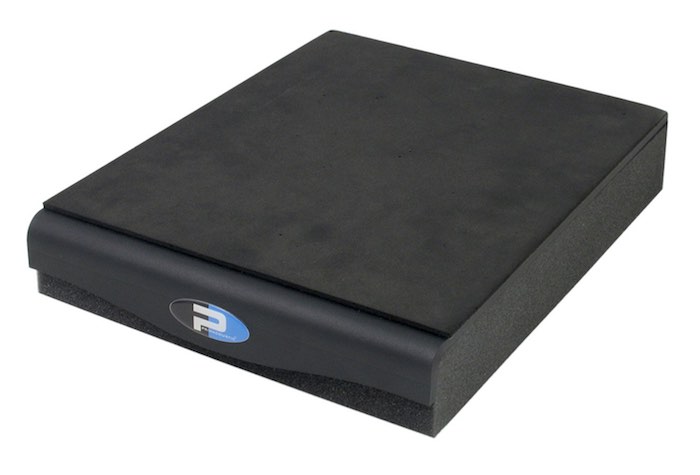



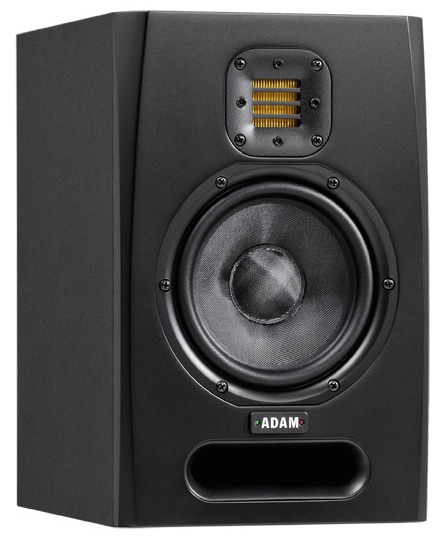








I have a pair of Yamaha MSP5s – about 250€ each – not the best monitor in the world, but after 10 years or so I’m used to them. The thing is you can train yourself to the characteristics of a speaker e.g. by comparing your mixes on how they sound on other speakers, in the car, on your tv, iphone/pad, your stereo. It’s a common practice by mixing engineers to constantly play mixes on different systems to evaluate them. It takes some time though… I hesar everything on my MSP5s… musik, audiobooks, videos… everything. After a while you’ll get a pretty good idea how somthing has to sound.
Thanks for sharing Gref!