Affordable Royalty-Free Production Music Sites
When it comes to royalty-free production music sites for finding high-quality music at an affordable price in 2026, I always use Artlist.io for my video editing projects.
As I cut a lot of charity, corporate, and online content, the budget requirements tend to fluctuate from ‘reasonable’ to ‘as little as possible’.
Artlist offers unlimited music downloads for a single monthly fee, which can be as low as $9.99 or £8.50/month on an annual subscription. That is insane value.
Not to mention, an Artlist Max subscription has all this in one place and for one affordable price:
- AI-generated video
- AI-generated images
- AI-generated voiceover
- Stock footage (including camera original formats)
- Motion graphics templates
- Sound effects
The links to Artlist in this post will boost any subscription with an extra 2 months for free!
That said, I’ve compiled the four main sites I look at first when trying to find decent tracks to use in my video editing.
My top four royalty-free production music sites are currently…
Artlist.io | Premiumbeat.com | The Music Bed | YouTube Audio Library
Music Editing Tips and Tricks
At the end of this extensive article, you’ll also find a few essential tips and tricks that will save you a ton of effort the next time you’re trying to find a decent track in a hurry.
- Read the waveform
- Match the BPM
- Download alternative versions, loops, stems and instrumentals
- Mine single artists
- The only way to know it works
- Colour code libraries
- Build your own library
Of course, there are dozens, if not hundreds, of music sites out there, from Audio Network to extrememusic.com, all of which provide viable options.
Personally, having previously been forced to use Audio Network on a few corporate gigs, there are reasonable tracks on there, but it always feels like you’re wading through a lot of slightly stale material. Or at least, stuff that might have sounded good a few years ago. Maybe it just needs a spring clean.
Need Stock footage?
If you’re in need of some top-quality stock video footage, too, check out my detailed comparison of The Best High-End Royalty-Free Video Stock Sites – which includes some exclusive discount codes!
Latest Update – January 2026
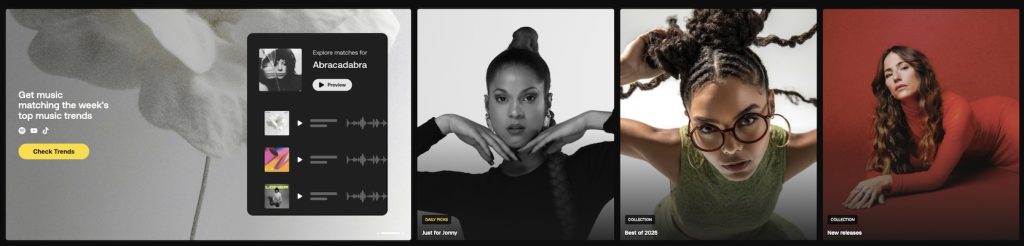
Having updated this post over the years, Artlist.io has remained my ‘go-to’ site for production music the entire time, so I’d highly recommend trying it.
The catalogue is always expanding, and I’ve always quickly found excellent options for my projects — all for just $40/month on an Artlist Max plan, which gives me music, stock and motion graphics in an instant.
It’s tough to beat, but now it’s even better!
Artlist is leading the way in making generative AI tools accessible and affordable to content creators, video editors, and post-production professionals.
By bringing the best frontier AI models into one platform, you can use all the latest tools from Google, Kling, OpenAI, Bytedance, etc., without paying for multiple monthly subscriptions just to try each one.
For just $15.99, you can sign up for the AI Suite plan, which gives you 7500 credits to use every month on any of the Artlist AI tools for images, video or voiceover.
You can get 2 months free (worth $80+) with this unique link and save at least another $100/year compared to the individual Artgrid.io, Artlist.io, and MotionArray subscriptions.
I recently put together this article comparing the various AI models Artlist has to work with.
Here is a quick rationale behind each of these options…
1. Artlist.io – Insane Value
- Insane value for commercial use
- No watermarks = use first time
- Artlist Max = Music, SFX, Footage, Motion Templates, AI Voice Over | Images | Video
- Get 2 months free with this link
Artlist – Ever since its launch, Artlist.io has made waves in the royalty free production music world, delivering superb quality music at an unbelievable price.
For as little as $9.99 a month, you get access to their entire catalogue in perpetuity.
To clarify: this means that every track you download is yours to use forever.
That alone makes it worth the money, not to mention that the music is as good as, if not better, than anything else out there.
The catalogue constantly evolves over time, so if you’re after contemporary artists providing fresh, authentic music, then you should definitely try ArtList.io first.
No watermarks
One of the major benefits of being able to download any and every track is that none of them are watermarked, so you don’t have to send client’s ‘temp’ versions, nor faff around replacing the signed off music with purchased full-quality watermark free tracks later on.
I download the full-quality WAV file the first time, and every time. Simple.
Multiple Versions
Another benefit of not paying per track, is that you can freely download both the instrumental and vocal versions of a song to seamlessly blend between them in your own music edit, should you need to, without paying any extra cash, per track.
If you need to re-compose the track for your edit you can also download the individual stems (vocals, guitar, drums, piano, etc.) which are available for a growing number of tracks.
Some other sites also give you alternate versions of a track, shorter edits, stems, etc., as part of the initial purchase price, but not all do. But definitely useful to have at your disposal.
AI Credits
With the AI Suite and Max plans, you can choose the number of monthly credits that best fits your project needs — from 7,500 to 120,000. These can be used to generate images, videos, or voiceovers.
The benefit to using Artlist is that you get access to all the leading AI models such as Nano banana, Kling, Veo, Sora, Seedance etc. but without managing or paying for multiple subscriptions.
Credits automatically renew each month but do not roll over.
Insane value / Monthly Option
Depending on the kind of project you work on and the size of your team, you’ll need to pick the right license tier to ensure that you’re covered for your use of the assets.
For example, if you’re an individual freelancer, filmmaker or creator making content for your own social media, podcasts etc. you can use the cheapest tier at $9.99/month for music and sound effects.
The Music and SFX Pro tier covers freelancers and projects that are for unlimited YouTube videos, broadcast TV, adverts and everything else. It’s still dirt cheap.
That said, the Artlist Max tier is the best value as everything they have to offer is at your disposal in one bundle
If you’re part of a larger team or agency Artlist’s business tiers have you covered.
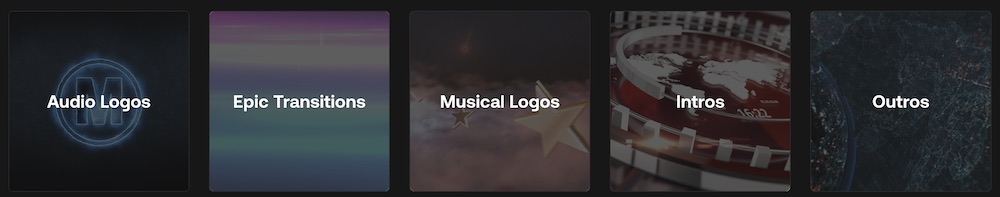
Sound Effects
Artlist.io’s unlimited license now includes a growing library of royalty-free sound effects as well. I recently cut a short film for a friend and these were invaluable for touching up the sound design and fixing a few story points as well.
As these are included in the $39.99/month Max subscription, so it’s yet another great reason to sign up!
Update – FilmPac Music
Popular stock video footage site, FilmPac has launched a brand new library of royalty free production music catalogue with some great sounding tracks.
Their pricing is more expensive compared to a year on Artlist.io, at $799/year for their Freelancer Membership, which offers their standard commercial license, which covers everything except “Regional/National TV Spots or Large Budget Films.”
The site has all the usual search filters (instrument, mood, genre etc.), although it would be nice if you could filter by BPM and if the built-in player had a volume control.
That said, the music I checked out was excellent.
You can download and pay for individual tracks if you prefer, but these are $49 each, so if you’re going to use more than 16 tracks in a year (likely!), then you may as well enjoy the unlimited downloads on the Freelancer Membership tier.
2. PremiumBeat.com

- Unlimited downloads
- Affordable Social only tier
- Standard license is less generous than Artlist.
Premiumbeat.com – Since being acquired by Shutterstock is now battling it out with Artlist with a similar pricing structure, that is not quite as generous.
For example, you’ll need a bespoke Enterprise account if you want to use their music in “TV, radio, film, apps, games, industrial uses.“
Also their subscriptions are now billed annually at $299.88/year for the Standard plan which allows for commercial use of the tracks – not including TV, radio, film, apps etc.
Lots of the ‘most popular’ tracks will sound really familiar to you, because you’ve probably heard them on lots of videos you’ve seen before.
The search functionality and the layout of the site make it very easy to find what you’re after quickly within their 40,000 track library, which is great because you want to find the right track, without investing hours trawling through options.
Obviously, I have good reason to be a fan of Premiumbeat – they were long term sponsors of this site (thank guys!), and I wrote for their blog for years.
But that isn’t why I’m recommending them.
I, and many other editors I know, use Premiumbeat.com on a regular basis because the music is really good, and it’s affordable for almost any client’s budget.
This is a win for me and the quality of the end product, and a win for my clients too.
3. The Music Bed
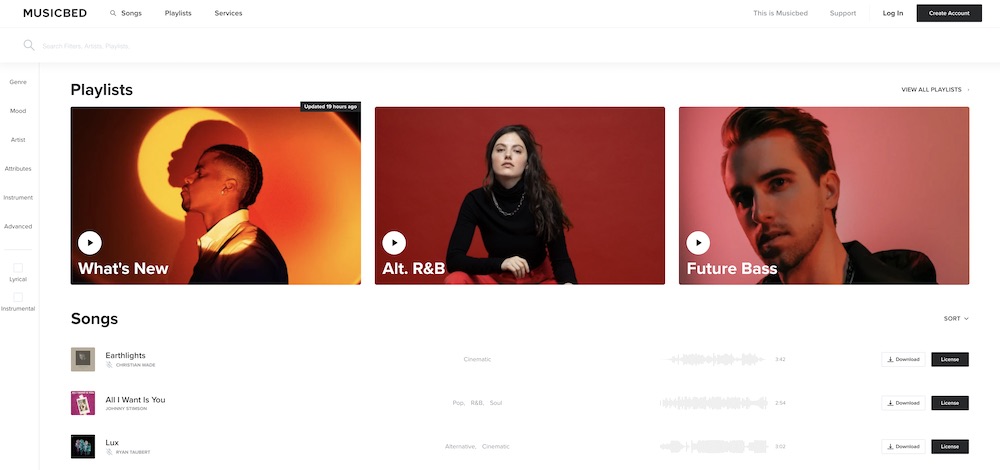
- High quality music
- Expensive pricing
- Confusing license terms
The Music Bed – When it comes to finding a site where you love almost every track, or can imagine using it on a project, that’s The Music Bed.
Since I last used The Music Bed it has moved to a subscription model, whilst still allowing you to purchase individual tracks.
But you’ll need to request a personal quote based on your answers to several questions (which, as a freelancer often have multiple different answers!) to find out what the pricing will be. To me this is utterly baffling.
Possibly because the music is often from bands as well as composers, there’s an extra level of care and attention in the tracks that you might not find elsewhere.
But the pricing is steep at $99.99 per month.
I really like the visual layout of the site, and all the cover art and imagery helps to keep your brain engaged when searching for extended periods.
One benefit of using The Music Bed is that they offer a free search service to help you find the right track. Results are typically delivered within 24 hours, if you can wait that long.
The Music Bed has provided tracks that have really lifted projects and delighted my clients, all while adding a certain ‘je ne sais quoi‘.
But these days, I honestly just use Artlist. Maybe I’m getting lazy in my old age.
4. YouTube Audio Library
YouTube Audio Library — Sometimes free is the only option you have. YouTube offer a growing archive of free music that anyone can use on any project. Some of the tracks have Creative Common’s Attribution licenses, but many are simply free to use as you wish.
Now the problem with free is that there’s a lot of not very good music on there. But, given enough time and enough client constraints, you might just find something workable.
And you know, it’s free.
There is also a searchable archive of sound effects, which might come in handy too. Again, of variable quality.
It’s unfortunate that more time wasn’t put into developing a player interface with some visual waveform displays, as it makes it challenging to skip through tracks to hear how they progress.
To access the Audio Library, browse through the Dashboard of your own YouTube account.
Affordable Production Music
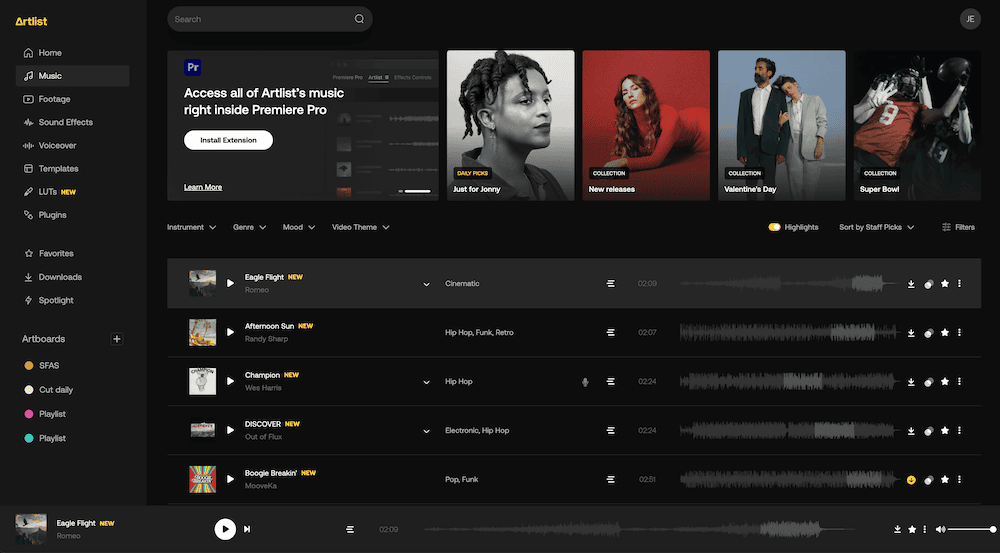
Since I first wrote this post back in 2016, lots of production music sites have been in touch and tried to get onto this list, or at least into the comments.
There have been a couple of sites that have been really interesting, but Art-List.io is the first to make me want to update this post with a personal recommendation.
What makes Artlist different?
First of all, the pricing and license model.
For as little as $9.99/month you get full access to their entire catalogue, from which you can download as many tracks as you like, use them in as many projects as you like and continue to use them even after your subscription has ended.
Cinema5D has a helpful interview with Ira Belsky the founder of Artlist.io which is well worth a read. Ira covers the positive feedback on the beta and a few more details on how the subscription model actually works.
Since the license doesn’t end when a user’s subscription ends, are you not worried that people will take advantage? Theoretically, they could subscribe once and download your whole catalog.
We’re not too worried about that. While it is certainly a possibility, it would be a lot of effort!Seriously, though, we’re catering to professionals.
We think that people will be more than willing to pay the subscription because we’re providing an easy to use, affordable service with constant updates and an ever-growing catalog.
Our current subscribers seem to think that Artlist is worth the annual subscription price, and we do too; we just have to maintain our quality of service, and I believe that we’ll be safe from being abused.
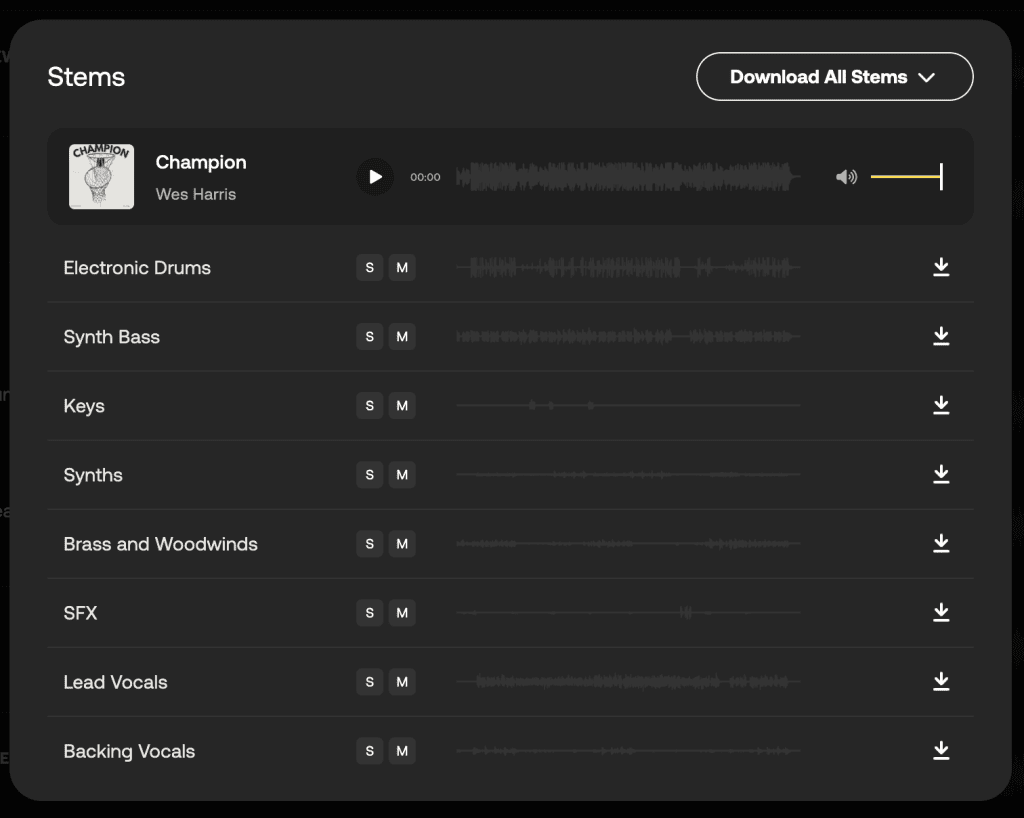
The second thing that makes Artlist stand out is that the music is really good.
And not just really good at that price point, but really good, full-stop.
The music catalogue has a contemporary sound and lots of authentic-feeling tracks. There’s a wide enough variety of tracks that you’ll find a hipster, upbeat tune alongside a cinematic build that will help to really lift a dull corporate think piece. There are also many more interesting and unusual sounds that help make the catalogue pretty unique.
My only quibble with the site is that I wish it had a volume control memory to remember what setting I like the player volume set to. As I always have to turn it down!
Other than that, the UI is intuitive, nice to look at, and makes finding music by theme, instrument, or ‘video type’ really easy.
Scroll down to the bottom of this post to see some of my (current) favourite tracks.
Work with a Composer, if you can

A quick caveat about Composers and Composed Music
This is a post about production music libraries. Obviously much of the music is composed by a composer (or a band), selling their music and making a buck from their talents. This is good.
This is also almost always at a massively discounted rate than they would charge for composing a bespoke piece of music that is uniquely tailored to the pictures, the cut and the director’s ambition. That is fine and the digital market place means that hundreds of people might use the same track and make them a lot more money. This is good.
This post isn’t focused on working with composers and bespoke compositions, but I thought it was worth stating that if it’s a possibility for my edit, it’s always my preference to work with a composer.
With the composers I know I’ll try to set up a shared archive of their finished tracks, as well as their experiments – either through Dropbox or Sound Cloud – so that I can try pieces of their music in my edit. If the client likes it, and they have the budget, then we can always pay the composer to do some further work on it. This means I can get one of my composer friends some work, which is always nice.
Check out my article on The Best Film Soundtracks To Work To here…
Tips on Using Production Music Sites
Here are a few tips on getting the most out of a production music site.
- Read the waveform
- Match the BPM
- Download alternative versions, loops, stems and instrumentals
- Mine single artists
- The only way to know it works
- Colour code libraries
- Only pay on sign off
Nothing I’m about to say will be mind-blowing, but when you’ve spent quite a bit of time in a music library, a lot of little things can add up to big time savings. Time saved looking for music, means more time to edit, which means a better, more polished project.
Read the waveform
One of the great things about The Music Bed is that there are waveforms for every track, making it incredibly quick to see how each track will progress over its duration.
This is something most sites have these days, as it is incredibly helpful, especially when previewing a track in the browser as you can easily see where changes are going to occur and jump to them.
One of the problems with some royalty free production music is that it can be quite repetitive without much progression.
This might be useful for a piece of bed music that’s just sitting under other dialogue or sound design, but for a promo (for example), it would be a nonstarter. So look for tracks that actually go somewhere, either with builds, breaks, solos, or crescendos that you can then edit together as your project requirements dictate.
Match the BPM
Also, think about the beats per minute (BPM) of the track you’re looking for.
This is especially helpful when the client has asked you to change the music as your edit is likely flowing at the same tempo, and so finding a track with a similar BPM, or divisible BPM can help set you on the right course.
One of the major benefits of Premiumbeat’s layout is that all the track info is clearly presented at once, and it’s interactive.
If you click on any of the category headings, your search results list will be ordered by that data.
This is really, really helpful, especially when searching by BPM or track length. It also makes it really easy to add tracks to lists, favourite them and grab links to share with directors, producers or whoever.
Here’s a short list of what those BPM numbers actually mean.
- <40 bpm – Extremely Slow
- 42 – 66 bpm – Very Slow
- 58-97 bpm – Very Slow
- 60-66 bpm – Rather Slow
- 76-108 bpm – Moderately Slow
- 66-126 bpm – Moderately
- 120-168 bpm – Rather Fast to Fast
- 168-208 bpm – Quite Fast
- 184-240 bpm – Very Fast
Loops, Alt-versions, Instrumental – Grab them all.
As an aside, music loops are sections of the track that are designed to loop indefinitely and might help you with a music edit or a (surprise, surprise) looping video.
Also, with the 15, 30, and 60-second shorter edits of a track, it’s worth downloading these at the same time as the full track to see whether their edit has all your favourite bits in it. Sometimes, it does, and sometimes, it doesn’t.
It’s always worth listening through everything first.
Mine one artist first
When I’m searching for a track one of the things I’ll do is try to concentrate on only a few artists’ work and then mine them for all their worth.
Partly this is because if I like what the style and quality of what they’re doing in one track, it’s probable that their other work has a similar quality to it.
For example when I was putting my selected track list together for this post this artist had a lot of great tracks.
The only way to know it works
When I’m searching for tracks across several different sites I’ll always download a whole bunch of temp tracks of anything I think ‘might work’ to try out against my edit.
This is really the only way to know if a track will entirely connect with your images, and it’s surprising how immediate the reaction can be.
The simple tip is to keep these downloads organised in folders per source.
If you’ve got a lot of music in the project from a lot of different sources it’s worth colour coding them in your NLE so you can easily see how many tracks you’ve used from each site.
Colour Coding
Another useful way to use colour coding, especially on an attended edit by a client, is to colour code the different track options, when you’re all listening back.
This makes it really easy for everyone to see which track we’re currently using, although it should be obvious, some client’s never cease to amaze.
Only pay on sign-off
You should only buy the track when the client actually signs off on it.
This saves you needless expense and it is easy to replace the edited track in your NLE with a simple re-link, as it should match identically.
But always double check you edit. Also try to hold off purchasing the tracks to the last possible moment as client’s occasionally change their mind at the last minute.
Build your own library
The last suggestion is one that you probably won’t get around to, but if you do, you’ll be glad you did!
The tip is to curate your own playlists and favourite tracks from your own go-to production sites, in your down time.
This helps you hit the ground running when you’re under pressure to find a track quickly, and in those scenario’s you’ll usually want as much time to edit as possible.
Try to categorize these as tidily as you can, by project type most likely, e.g. promo, trailer, corporate, upbeat charity etc. otherwise you’ll just have your own big long list to wade through.
That said, I do tend to keep a ‘junk drawer’ playlist that I can quickly throw things in, that I happen to like when I’m searching, that might not be right for this particular project but I might want to come back to later.
Recommended Production Music
In this last section of the post I’ve put together a set of playlists of tracks I like from Premium Beat and The Music Bed, that might help you get started or save you time in the future. They’re in no particular order and with no particular project in mind, and in some cases, I only like parts of the tracks. With YouTube you’ll have to find your own way!
Premiumbeat.com – It’s really easy to share a playlist publicly on Premiumbeat.com – just click this link.
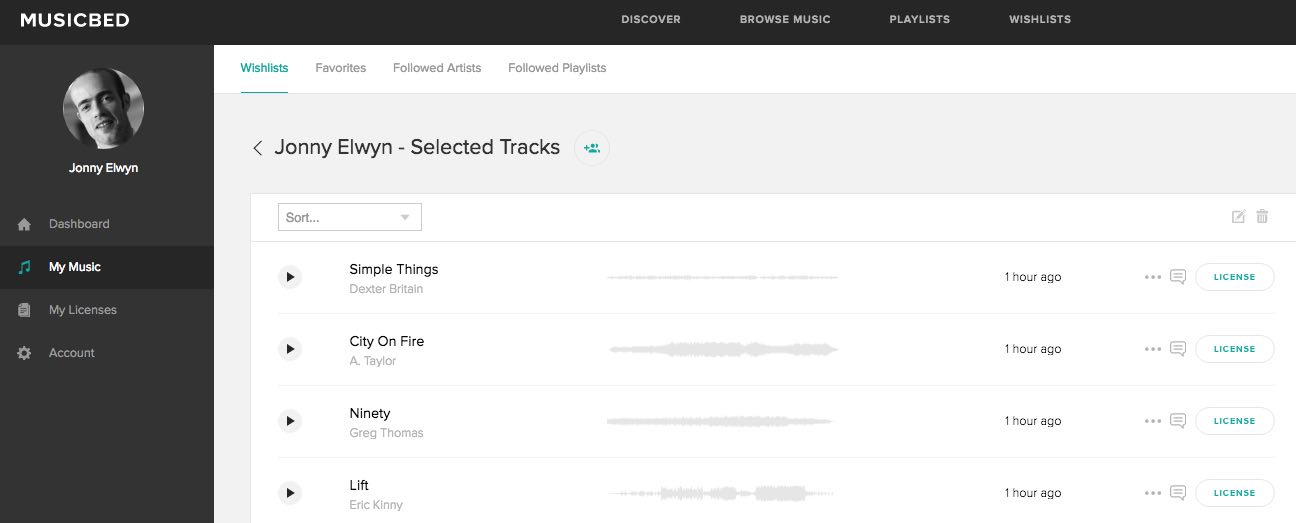
The Music Bed – There doesn’t seem to be an easy way to share my Music Bed Selected Tracks Playlist at the minute, other than a set of individual links… but hopefully it will give you some ideas of tracks to use and artists to check out! You’ll need to be signed in to a free account to hear the full tracks, and save them to your own playlists.
Simple Things – Dexter Britain | City on Fire – A. Taylor | Ninety – Greg Thomas | Lift – Eric Kenny | Tonight – Secret Nation | Three (Instrumental) – Cameron Ernst | Sunny Side Up (Instrumental) – Cameron Ernst | Aerials – Lights & Motion | Rise – Tony Anderson | Found – Ryan Taubert | Summer Chills – Generdyn | Vona – Moncrief | Home – Lights & Motion | Wide Awake – Lights & Motion | Homeward Bound – Lights & Motion | New Perspective – Lights & Motion | Where is Hope – Salomon Ligthelm | Evidence of Things Unseen – Salomon Lighthelm | But One Day – Bradford Nyght | Absolute Morality – Bradford Nyght | Sky’s the Limit – The Lady & I | Eyes Wide Open – Tony Anderson
Art-List.io – When the site comes out of beta there will hopefully be an easier way of sharing a curated playlist, but for now here are a few of my favourite finds on Art-List.io.
First Contact | Coal Mine Rhythm | Sat Night | Tell Me a Story | The Grand Piano | Magic | Divine Splendour | Halation | The Valley Man | The Beat of the Land | I Remember | Lilli |


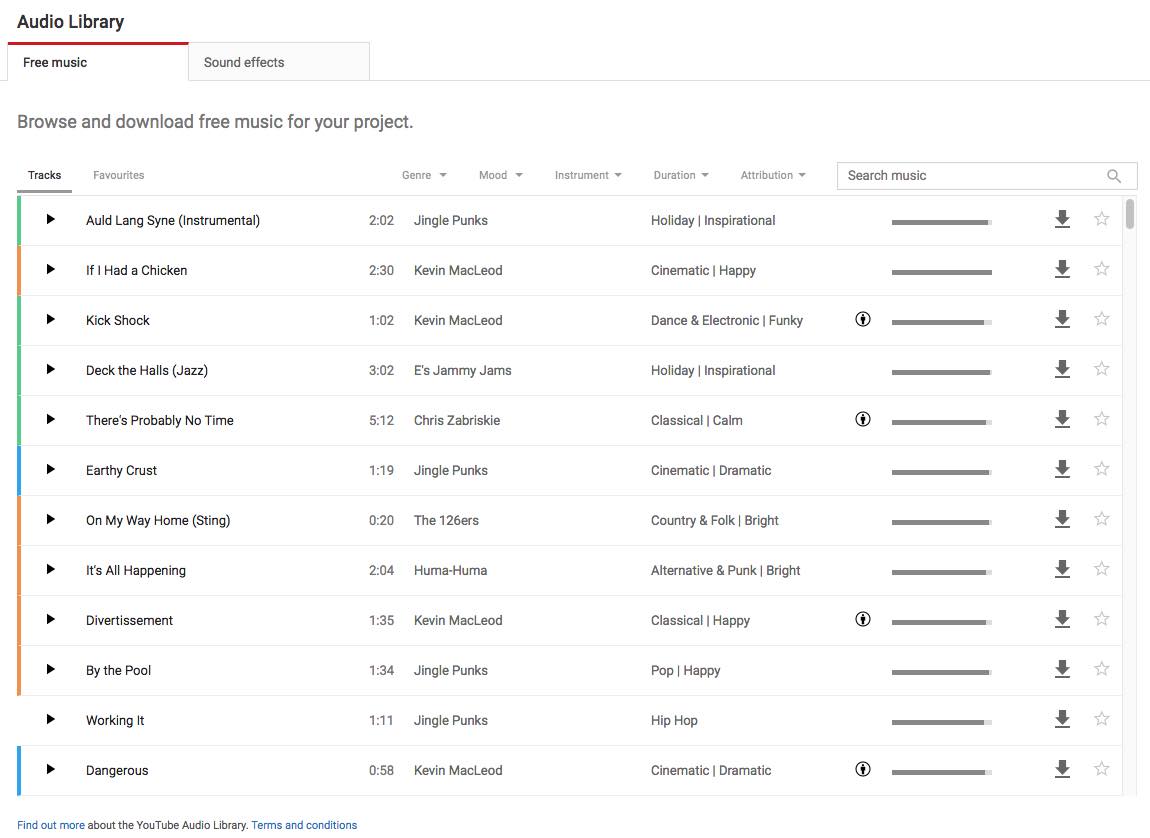
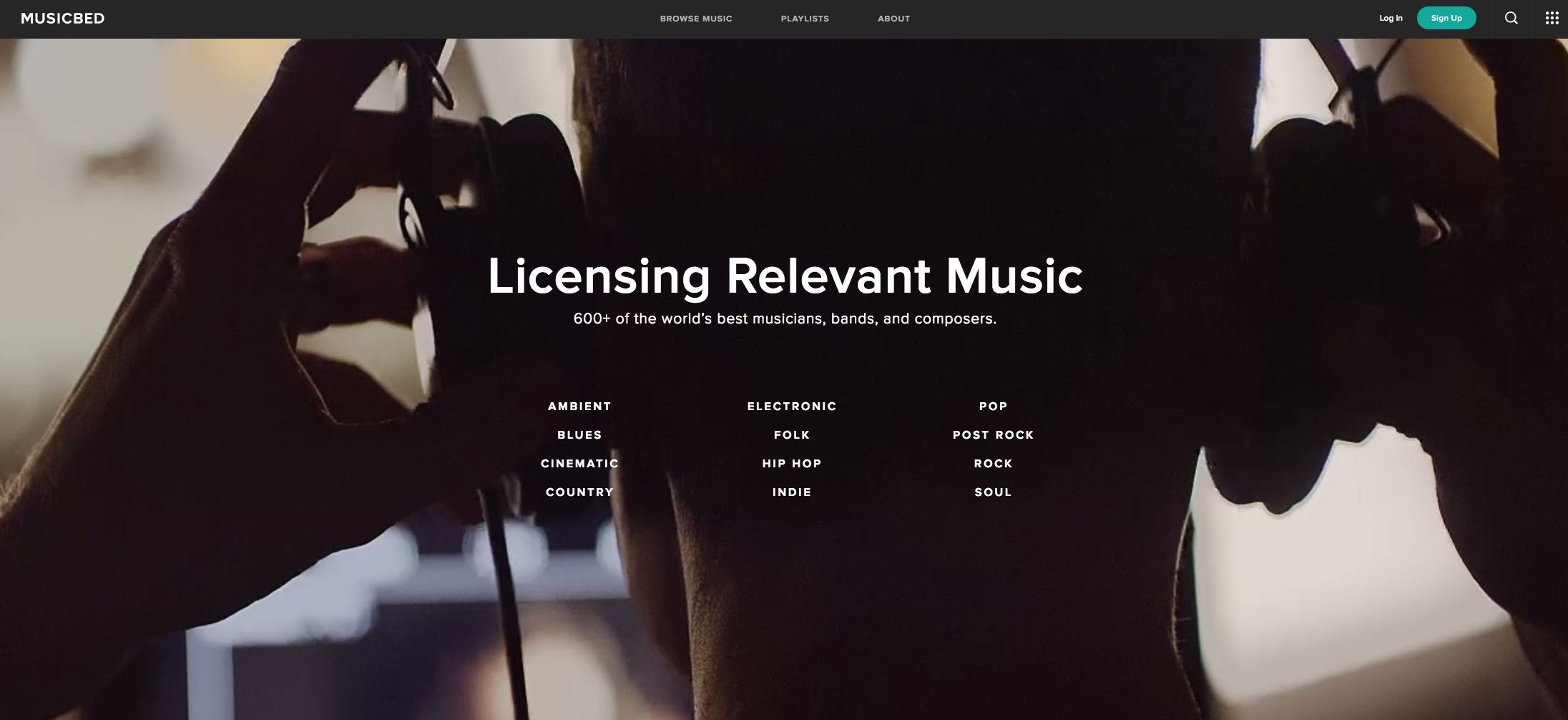
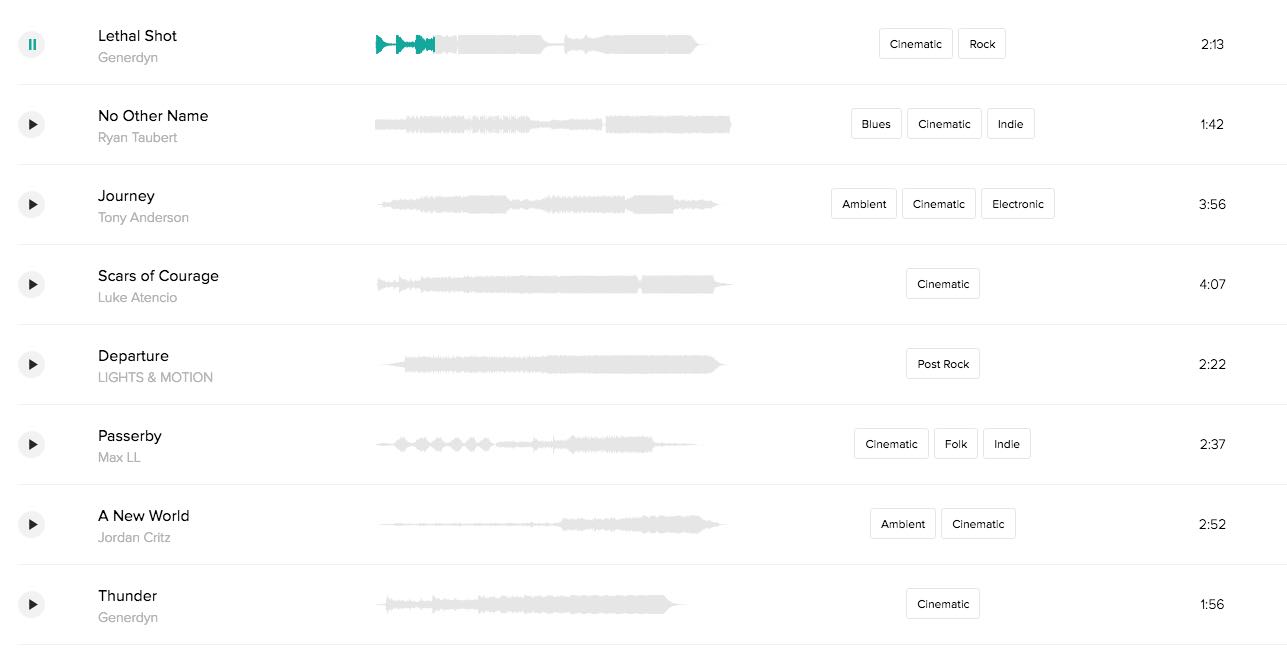

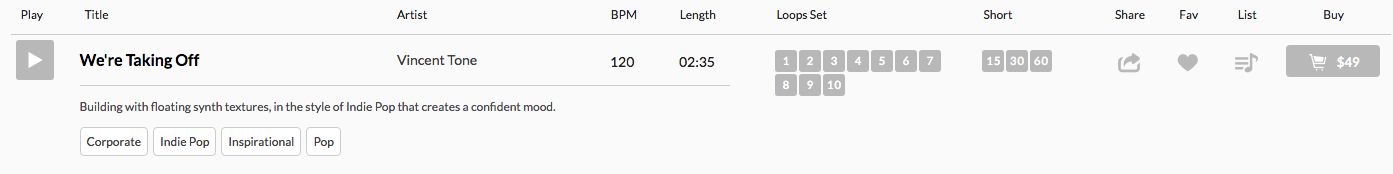
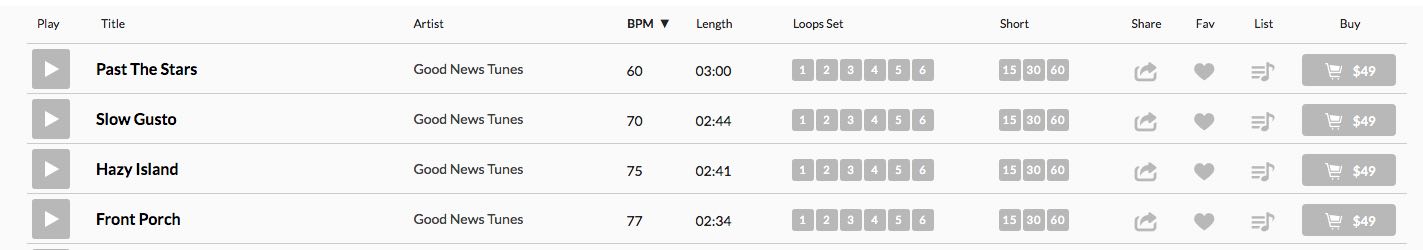
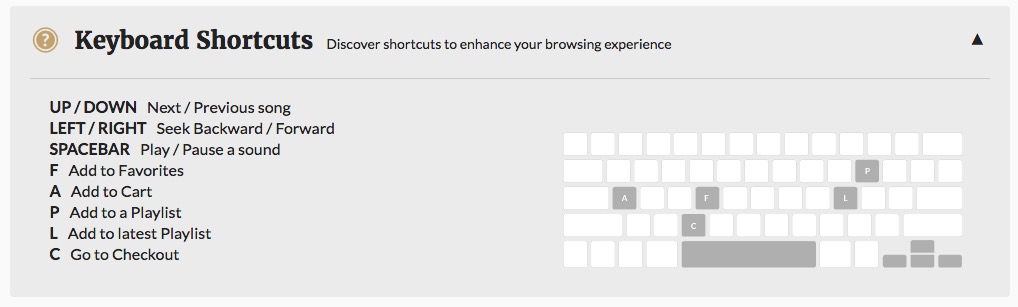
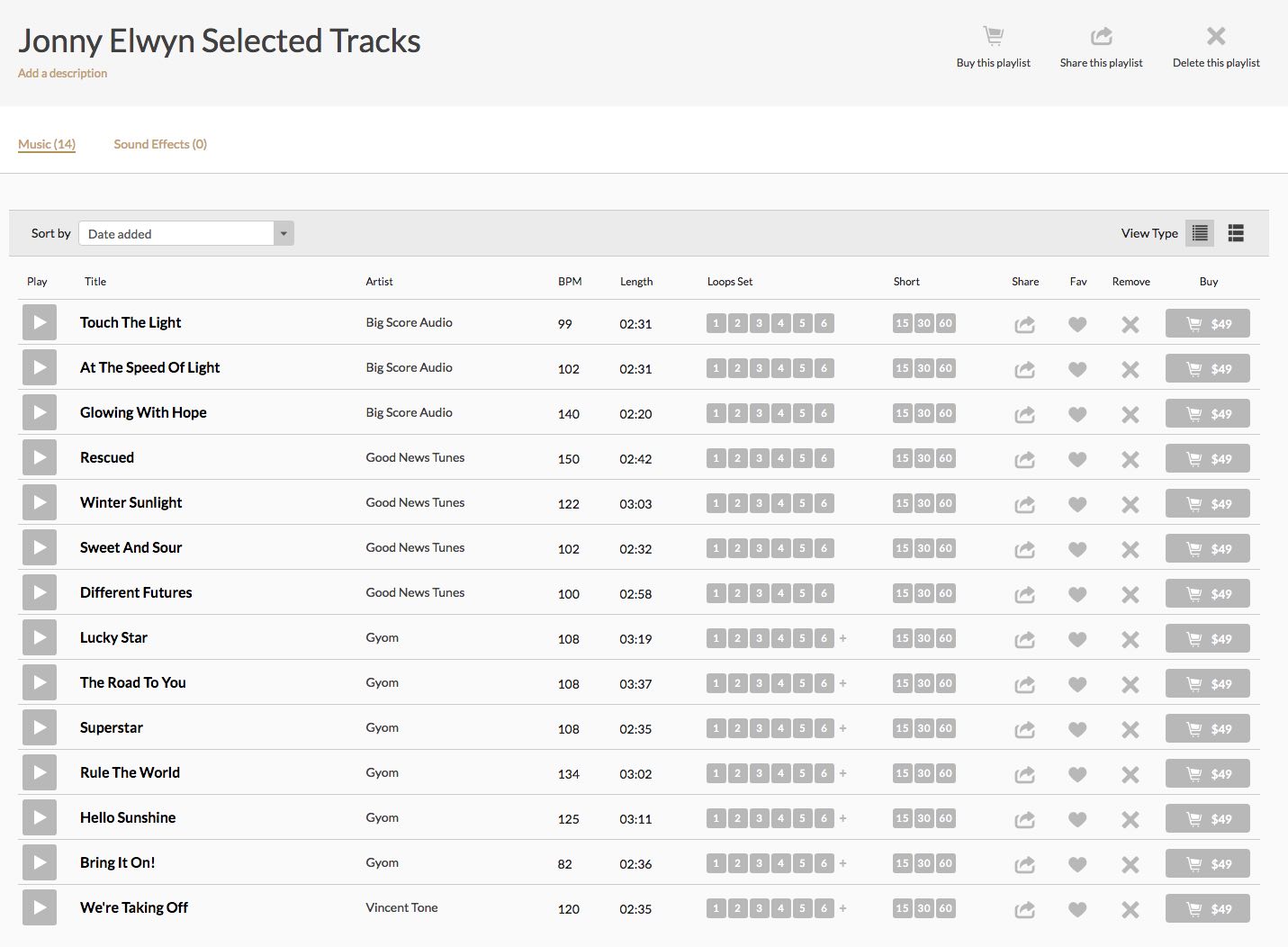
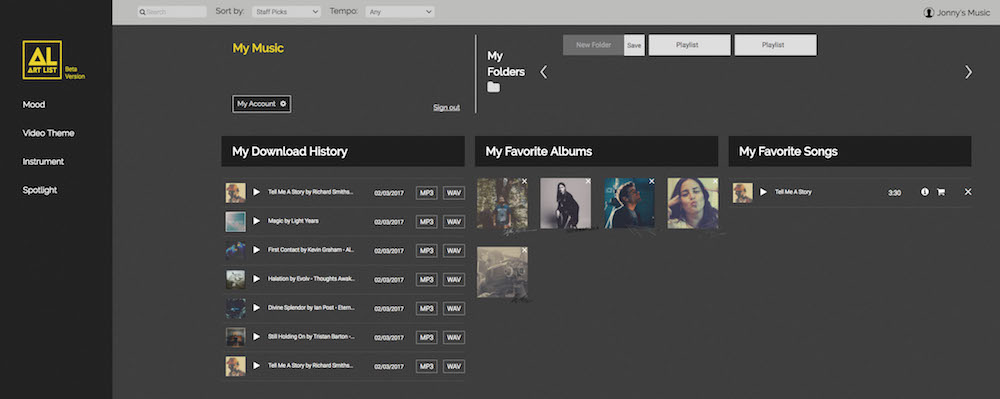




Hi Jonny. Great article but when it comes to production music it always great to have plenty of choice!
All the libraries in this articles are well established and respected throughout the creator community but it’s really important no to overlook some of the fantastic independent music libraries out there that actively support composers and hand-pick their music to make sure it is suitable for media production.
Melodicloud – https://www.melodicloud.com – based in the UK is a fairly new fully curated production music library that prides itself on being artist and client focused. They offer a great selection of both PRO and royalty-free music that is frequently updated by their community of professional independent composers. It’s well worth checking out.
No love for audiojungle.net? Found very good stuff there cheap. Plus you can usually contact the actual composers to get stuff customized. I’ve done this amazingly inexpensively.
Thanks for the tip! I usually only end up trying other sites if I can’t find what I need in my habitual choice.
But good to know about contacting composers…
Check out https://www.amazingmusictracks.com. A license costs 29.99, which is pretty reasonable. They also have a section with free music, they only ask for you to credit them on your project.
Try Soundtaxi’s just re-launched site https://www.soundtaxi.com, with a modern style, improved interface, and of course mind-blowing music. Now with a new office in Brooklyn NYC.
Take a look at smartSound.com great anywhere license, expandable music to fit timeline, different voices or instruments, $50 an album on their sales.
Great article, thanks Jonny. A few years ago I had become a little bored of premiumbeat and TMB but I’m now bored of the sites I’m currently using. I’ve just revisited both and they’ve been rejuvenated so I’m happy to say your recommendations are extremely timely!
Thanks for checking out the post Kee and taking the time to comment.
What sites were you using?
Marmosetmusic.com was my go to and served me well for charity and corporate stuff, but these days I’m venturing back into film and it’s not great for that. My back-up was audiojungle.com which is certainly affordable but the quality is varying!
We find the quality can vary slightly on certain royalty free sites as it boils down to whether the music is hand-picked or not. Would definitnely agree with about premiumbeat.. you pay a little extra but here’s some great tracks! We have also written an article on our top 6 stock music sites.
http://www.freelancevideocollective.com/top-6-best-royalty-free-music-sites-video-production/
Hi Jonny, great post, thanks a lot. I work and make music for a very small stock music library and your post provides some great insight and gives us plenty of ideas how we can improve our service. For instance, it was very interesting to learn about curated playlists and tagging the temp tracks. Thanks much!
Aside from folders, obviously with the licences, what is the best way to store the music? iTunes? A folder by itself, with the licences in separate folders? Do you use management software?
Hi jeremy, as the projects I work on are quite small I’m only using a few tracks at a time, so some folders are easy enough to manage everything. Online playlists on the sites per project are also a good idea.
I do know of editors who use iTunes for sound effects though.
Jonny, I saw your information on the online playlists which is a great idea.
Thank you for taking time out of your schedule to answer my question.
Thanks for taking the time to check out the blog. I’ve seen a macbreak studio episode in which they pasted the music or stock footage URL into the clip metadata. And I’ve seen a premiere panel by another music site – that I’ve forgotten the name of – that does the licensing automatically. So there are definitely newer solutions!