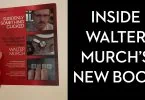Free Training For Lightworks 12 on Mac

Lightworks is available for free as well as in three payment options of £14.99/month, £99/year and a ‘buy outright’ price of £249.99 which means you’ll have to pay for up grades. The free version is far more limited than the Pro, with 720p H.264 as the maximum export resolution and codec.
If you’ve never heard of Lightworks before you might not know of it’s vintage heritage, or it’s modern day feature film pedigree, but Wolf of Wall Street was cut on Lightworks, so it can handle the complexities of media management and visual effects heavy workflows.
If you watch this two minute breakdown of a visual effects based commercial, where-in the 3D was created in Blender and all the editing, compositing and rendering were performed in Lightworks, you can get a sense of it’s capabilities.
Editor Brady Bretzel has posted a review of Lightworks over on Post Perspective.com which gives you a sense of how a working editor takes to using the software for the first time.
In the end, Lightworks is a standard professional-level NLE package. It is resolution, format and codec independent, it features a standard multi-channel audio mixer, realtime waveform and vectorscope, and even a library of color correction and effects. It has an in-depth metadata management search feature and even the ability to edit audio down to the ¼ frame, which is a really awesome feature to be packed into such an aggressively priced, full-featured NLE.
For even more free tutorials and useful resources check out the entire Lightworks category.
Getting Started with Lightworks 12
https://www.youtube.com/watch?v=3lG0vLQCF7k
If you’ve never used Lightworks before then you’ll definitely want to check out the huge number of in-depth tutorials created by the Lightworks team, as well as the downloadable User Guide, Hints and Tips and other assorted fact sheets available from their site.
With the release of version 12 there have been a set of major changes and updates, and Global Product Manager Matt Sandford had this to say about the new release
Although the Mac version has been in development for some time, we really wanted to improve the file management within the application. The new Content Manager introduced in version 12 is a massive step forward for the product. Bins and Groups (previously Racks) are now all contained in one helpful panel showing filters containing all your work (Clips, edits etc). The Content Manager becomes the new hub of the application allowing users to create new bins and filters and to always have access to their files.
Here are the headlines of what’s new in version 12, hit this page for the details.
• New Smart Play Engine
• A new Content Manager, for better control of your media
• Powerful new Color Correction effects
• Apple ProRes export (Mac OS X only)
• Import of Final Cut Pro (FCP7) XMLs
• Compatibility with Blackmagic Design’s DaVinci Resolve
• Integration with EditShare Flow media management system
https://www.youtube.com/watch?v=1ZSCEgbzEnM
As so much as changed with the Content Manager there is a new 4 part tutorial series to help you master it’s group, search and filter functions quickly.
https://www.youtube.com/watch?v=Zi8Z1ExCXSw
https://www.youtube.com/watch?v=lo4WMb_TpBk
https://www.youtube.com/watch?v=duG-HabZ4tw
In-Depth Tutorials For Lightworks 12 on Mac OSX
In this playlist for a 10 part tutorial series you can learn, in just over an hour, how to take your project from import through to export whilst learning everything you need to know to achieve that, in between.
In the tutorial playlist below you can get an in-depth look at the editing drag and drop functionality as well as how to master the keyboard shortcuts.